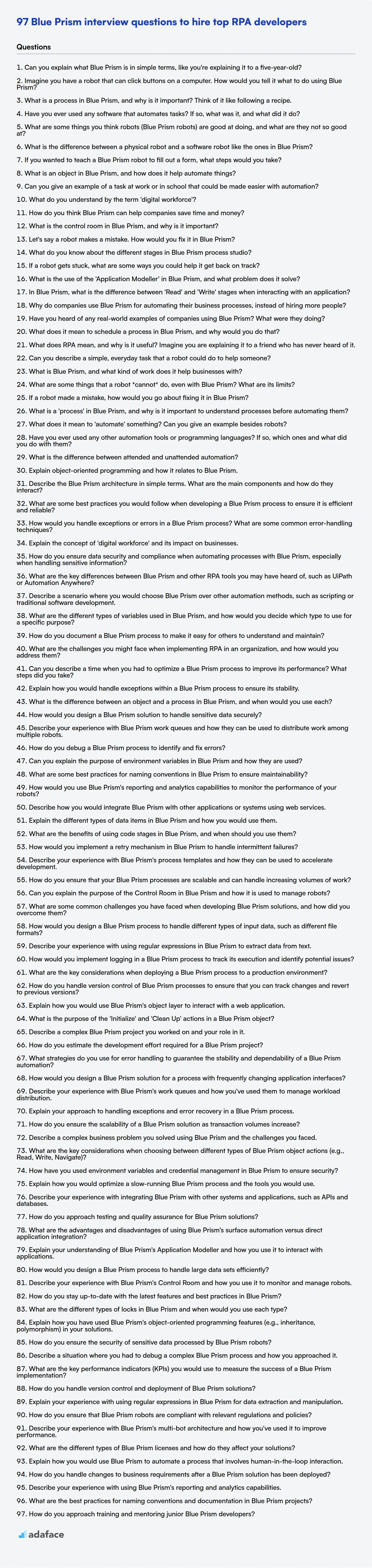Recruiting for Blue Prism roles requires a keen understanding of the platform's capabilities and the specific skills candidates need. Interviewers need to ask the right questions, whether you are evaluating freshers, seasoned professionals, or those in between.
This blog post offers a curated list of Blue Prism interview questions suitable for various experience levels, including freshers, juniors, intermediate, and experienced candidates, along with a set of multiple-choice questions (MCQs). By using this resource, recruiters can evaluate candidates' abilities in areas like problem solving more thoroughly.
Using these questions, you can streamline your Blue Prism hiring process and identify top talent. Enhance your assessment further with a dedicated Blue Prism test before the interview.
Table of contents
Blue Prism interview questions for freshers
1. Can you explain what Blue Prism is in simple terms, like you're explaining it to a five-year-old?
Imagine Blue Prism is like a robot friend that can use the computer for you. You know how you can play games, watch videos, or draw pictures on the computer? Well, this robot friend can also do those things, but it does them because you told it to!
It's really good at doing the same thing over and over again, like copying information from one place to another. So, instead of you having to do boring tasks, the robot can do them for you, leaving you more time to play or do fun things!
2. Imagine you have a robot that can click buttons on a computer. How would you tell it what to do using Blue Prism?
In Blue Prism, I would instruct the robot (Digital Worker) through a process diagram built in Process Studio. I would use pre-built or custom-built VBOs (Visual Business Objects) that interact with the application's user interface.
For example, to click a button, I would use an Object Studio object that has actions such as Navigate (to locate the window containing the button) and Click (to actually press the button). In Process Studio, I would drag and drop these actions from the object, configure their input parameters (e.g., the name or location of the button element), and connect them in a sequence within the process flow. The robot then executes these steps, essentially mimicking a user clicking the button.
3. What is a process in Blue Prism, and why is it important? Think of it like following a recipe.
In Blue Prism, a process is essentially an automated sequence of steps designed to perform a specific task or set of tasks. Think of it like a recipe: the process is the recipe itself, detailing the precise order and actions to take. Each step in the process is analogous to an instruction in the recipe, such as 'open application,' 'enter data,' or 'click button.'
Processes are crucial because they allow for the automation of repetitive, rule-based tasks, freeing up human workers to focus on more complex and strategic activities. By defining a process, you ensure consistency, accuracy, and efficiency in executing those tasks. This can lead to significant cost savings, reduced errors, and improved overall productivity.
4. Have you ever used any software that automates tasks? If so, what was it, and what did it do?
Yes, I've used several software tools for task automation. One example is using Ansible for automating server configuration and deployment. Specifically, I've created playbooks to:
- Install and configure web servers (like Nginx or Apache).
- Deploy applications from Git repositories.
- Manage user accounts and permissions.
- Update system packages.
Another tool I've used is Python with libraries like Selenium and Beautiful Soup to automate web scraping and data processing tasks. This includes automatically collecting data from websites, cleaning the data, and storing it in a database or CSV file. I also used cron jobs to schedule regular execution of these scripts.
5. What are some things you think robots (Blue Prism robots) are good at doing, and what are they not so good at?
Blue Prism robots excel at automating repetitive, rules-based tasks. They're good at data entry, data extraction, data migration, and system integration where structured data is involved. They work 24/7, reducing errors and improving efficiency. Robots are also good for handling high-volume transactions consistently.
However, robots struggle with tasks requiring judgment, creativity, or adaptability to unstructured data. They can't handle unexpected exceptions or situations outside of their pre-defined rules without human intervention. They aren't adept at tasks involving natural language understanding or complex decision-making that requires reasoning, and they rely heavily on the stability of the underlying systems they interact with; changes to those systems can break the automation.
6. What is the difference between a physical robot and a software robot like the ones in Blue Prism?
A physical robot is a tangible machine with physical components like motors, sensors, and actuators, designed to perform physical tasks in the real world. Think of robots used in manufacturing, surgery, or exploration. In contrast, a software robot, also known as a Robotic Process Automation (RPA) bot, is a software program that automates tasks within digital systems. They mimic human interactions with software applications through a user interface or underlying API, automating repetitive, rule-based processes, such as data entry, report generation, or system integration.
The key difference lies in their physicality and the nature of tasks they perform. Physical robots interact with the physical world, while software robots operate within the digital realm. Software robots don't require physical presence or intervention, they work in the background on computers or servers. Physical robots require hardware maintenance. Software robots require debugging and code improvements.
7. If you wanted to teach a Blue Prism robot to fill out a form, what steps would you take?
First, I'd analyze the form to understand its structure, fields, and any validation rules. This involves identifying the input types (text, date, dropdowns, etc.) and any dependencies between fields. Next, within Blue Prism, I'd create a business object to interact with the application containing the form. This would involve using application modeling to identify the UI elements of the form (text boxes, buttons, dropdowns) and define appropriate actions for each, such as 'Write', 'Select', or 'Click'.
The process would then be designed to use this business object. Data would be passed to the business object, which would then use the modeled actions to populate the form. I would ensure proper error handling and validation steps are built in to confirm the data has been entered correctly. Finally, after the form is completed, the robot would click the submit button, and the process would verify successful submission. Logging would be included throughout for auditing and debugging purposes.
8. What is an object in Blue Prism, and how does it help automate things?
In Blue Prism, an object is a reusable component that interacts with application user interfaces. It acts as a wrapper around a specific application or part of an application, exposing actions that can be performed on that interface. These actions might include clicking buttons, entering text, reading data, and navigating menus.
Objects enable automation by providing a controlled and consistent way to interact with applications. Instead of a process directly manipulating the UI, it calls the actions exposed by an object. This approach offers several benefits:
- Reusability: Objects can be reused across multiple processes, reducing development time and ensuring consistency.
- Maintainability: Changes to the application interface only require updates to the object, not to every process that uses it.
- Abstraction: Processes don't need to know the technical details of how an application works; they only need to know what actions are available.
For example, an object for a web browser might expose actions like NavigateToURL(), EnterText(), and ClickButton(). A process could then use these actions to automate tasks within the browser. Objects are created within Object Studio in Blue Prism.
9. Can you give an example of a task at work or in school that could be made easier with automation?
At work, generating weekly reports for project status could be automated. Currently, this involves manually collecting data from various sources (Jira, Confluence, Slack), summarizing it in a document, and sending it to stakeholders. An automated script could pull data from these APIs, format it into a consistent report template (using something like Python with the requests library to fetch data and pandas to structure it), and automatically email the report to the team. This would save several hours each week and ensure consistency.
10. What do you understand by the term 'digital workforce'?
A digital workforce refers to a collection of software, automation tools, and sometimes AI-powered systems that perform repetitive or rules-based tasks traditionally done by human employees. These 'digital workers' can handle various functions such as data entry, processing transactions, responding to customer inquiries, and generating reports.
Essentially, it's about leveraging technology to automate processes, improve efficiency, and reduce operational costs by deploying software robots or virtual assistants that augment or replace human labor in specific areas. This allows human workers to focus on more complex, creative, and strategic initiatives.
11. How do you think Blue Prism can help companies save time and money?
Blue Prism helps companies save time and money by automating repetitive, rule-based tasks. This reduces the need for manual labor, decreasing operational costs and freeing up human employees to focus on more strategic and creative work. By automating tasks like data entry, invoice processing, and report generation, Blue Prism minimizes errors, improves efficiency, and accelerates workflows, leading to significant cost savings and increased productivity.
Specifically, consider these points:
- Reduced Labor Costs: Automating tasks reduces the need for manual effort.
- Improved Accuracy: Robots make fewer errors than humans.
- Increased Efficiency: Robots can work 24/7.
- Faster Processing Times: Automation accelerates workflows.
12. What is the control room in Blue Prism, and why is it important?
The Blue Prism Control Room is the central management console for your digital workforce. It provides a real-time view of all active and available digital workers (robots), allowing you to monitor their status, schedule processes, and manage their workload.
It's important because it enables centralized monitoring and control, ensuring efficient and effective automation. Without it, managing a fleet of robots would be extremely difficult, leading to decreased productivity and increased errors. Essentially, it offers visibility and governance over your robotic process automation (RPA) initiatives.
13. Let's say a robot makes a mistake. How would you fix it in Blue Prism?
When a robot makes a mistake in Blue Prism, the fix depends on the nature of the error. Generally, I'd examine the process logs for error messages and stack traces to pinpoint the issue. Common fixes include modifying the process flow to handle exceptions gracefully using recovery stages and exception handling. I'd also adjust element locators if the robot is interacting with an application and failing to find elements.
Specifically, to fix the error. I'd perform the following steps:
- Identify the exception: Determine the type and location of the error using the process logs.
- Implement recovery: Add a recovery stage around the problematic action, logging the error and attempting a retry or alternative action.
- Implement exception handling: Add an exception handler stage to catch the exception and either retry the action, skip to the next step, or terminate the process gracefully.
- Update object definitions: If the error is related to element location, update the application model to use more reliable locators or add wait stages.
- Test thoroughly: After implementing the fix, test the process thoroughly to ensure that the error is resolved and that no new issues have been introduced.
14. What do you know about the different stages in Blue Prism process studio?
Blue Prism Process Studio has several stages that are used to build and execute automated processes. Key stages include:
- Start & End: These are mandatory and define the beginning and end points of the process.
- Action: Used to interact with applications, calling actions exposed by objects in Object Studio. These interact with the external systems.
- Decision: Allows branching based on conditions, using boolean expressions to determine the path to follow.
- Calculation: Performs calculations using expressions and stores the results in data items.
- Data Item: Stores data that is used throughout the process. Data items can be of various types, such as text, number, or flag.
- Process: Calls another process as a sub-process, enabling modularity and reuse.
- Block: Groups stages together, improving readability and allowing for error handling within the block.
- Loop: Enables iterative execution of a set of stages. Can be a While or For Each loop.
- Exception: Handles exceptions (errors) that occur during process execution, allowing for error recovery or reporting.
15. If a robot gets stuck, what are some ways you could help it get back on track?
If a robot gets stuck, several approaches can be taken to help it recover. First, assess the situation. Is it a software glitch, a physical obstruction, or a dead battery? Attempt a remote reset or reboot if the robot's software seems unresponsive. If there is a physical obstruction you can attempt remote navigation to steer it away. Otherwise you may need to manually move the robot to a free position.
For software issues, consider implementing error handling routines within the robot's code. For example, if the robot relies on sensor data and a sensor fails, the code could initiate a recovery sequence (e.g., slowly rotating to look for a clear path, or requesting human assistance).
Robust error handling examples in pseudo code:
def check_path():
if path_obstructed():
attempt_recovery()
else:
continue_path()
def attempt_recovery():
rotate(45) # attempt to find alternate route
if path_obstructed():
send_message_for_assistance()
16. What is the use of the 'Application Modeller' in Blue Prism, and what problem does it solve?
The Application Modeller in Blue Prism is used to define and interact with the user interface of an application that Blue Prism needs to automate. It acts as a bridge, allowing Blue Prism to 'see' and control elements within the target application. It essentially creates a digital representation of the application's UI.
The problem it solves is enabling Blue Prism to automate applications without requiring direct code-level access or APIs. Instead, it identifies elements on the screen (buttons, text fields, etc.) and allows Blue Prism to interact with them as a human user would, such as clicking buttons, entering text, or reading data. This makes automation possible for legacy systems or applications where APIs are unavailable or difficult to use. It also abstracts the underlying technology of the application (e.g., whether it's a Windows application, web application, or Java application) allowing automation developers to interact in a uniform manner.
17. In Blue Prism, what is the difference between 'Read' and 'Write' stages when interacting with an application?
In Blue Prism, 'Read' and 'Write' stages are used to interact with application elements.
'Read' stages extract data from an application. This stage allows you to retrieve values, text, or properties from elements on the application's user interface. It effectively 'reads' the current state of an application. 'Write' stages, on the other hand, are designed to input data into the application. You use this stage to set values, send keystrokes, or interact with application elements by writing data to them, effectively modifying the application's state.
18. Why do companies use Blue Prism for automating their business processes, instead of hiring more people?
Companies choose Blue Prism and similar Robotic Process Automation (RPA) solutions over hiring more people for several reasons. Primarily, RPA offers increased efficiency and accuracy. Bots can work 24/7 without breaks, make fewer errors than humans, and handle repetitive tasks at a much faster pace, resulting in higher throughput and reduced operational costs.
Secondly, RPA provides scalability and flexibility. Businesses can easily scale up or down their automation capacity based on demand without the complexities of hiring, training, and managing a large workforce. This agility allows them to respond quickly to changing market conditions and business needs while maintaining consistent quality and compliance, improving overall business outcomes and freeing up human employees to focus on higher-value, more strategic work.
19. Have you heard of any real-world examples of companies using Blue Prism? What were they doing?
Yes, I'm aware of several real-world examples of companies using Blue Prism. For instance, insurance companies use it to automate claims processing, reducing manual data entry and speeding up payouts. Another common use case is in banking, where it automates tasks like account opening, KYC (Know Your Customer) compliance, and fraud detection. This improves efficiency, reduces errors, and frees up human employees for more complex tasks.
Specifically, I know that companies like Nationwide and Siemens have implemented Blue Prism for various processes. Nationwide uses it to automate tasks across finance and HR, while Siemens uses it to streamline their supply chain and improve customer service. These implementations generally involve automating repetitive, rule-based tasks across various departments.
20. What does it mean to schedule a process in Blue Prism, and why would you do that?
Scheduling a process in Blue Prism means configuring the software to automatically run a process (or a group of processes) at a specific time or on a recurring basis. This automation is achieved through the Blue Prism Control Room, where schedules are defined to trigger processes based on date, time, and frequency (e.g., daily, weekly, monthly).
Scheduling is crucial for automating tasks that need to be performed regularly without human intervention. For example, you might schedule a process to: * Generate daily reports at the end of each business day * Process overnight batches of transactions * Perform regular system maintenance tasks during off-peak hours, thereby freeing up human resources and ensuring consistent, timely execution of critical business functions. This increases efficiency and reduces manual errors.
Blue Prism interview questions for juniors
1. What does RPA mean, and why is it useful? Imagine you are explaining it to a friend who has never heard of it.
RPA stands for Robotic Process Automation. Think of it as software robots that can automate repetitive, rules-based tasks that humans usually do on computers. Imagine your friend always copies data from a spreadsheet into a website form. RPA lets a 'bot' do that exact same thing, freeing up your friend to do more interesting work.
It's useful because it:
- Reduces errors.
- Saves time and money.
- Improves efficiency.
- Allows employees to focus on higher-value tasks.
2. Can you describe a simple, everyday task that a robot could do to help someone?
A simple task a robot could do to help someone is fetching items from a high shelf. Many people, especially those with mobility issues or who are shorter, struggle to reach things stored up high. A small, wheeled robot with an arm and gripper could be programmed to navigate to a specific shelf location in a pantry or closet, identify the requested item via image recognition, and retrieve it.
This task automates a potentially difficult or dangerous activity, reducing the risk of falls or strain. The robot could receive commands via voice or a simple app interface. The robot could also be programmed to return the item to a specific location.
3. What is Blue Prism, and what kind of work does it help businesses with?
Blue Prism is a Robotic Process Automation (RPA) platform that allows businesses to automate repetitive, rule-based tasks. It essentially provides a 'digital workforce' that can interact with existing applications and systems in the same way a human user would.
Blue Prism helps businesses automate a wide variety of tasks, including data entry, data extraction, report generation, invoice processing, customer service inquiries, and compliance-related activities. This allows human employees to focus on more strategic and creative work, improving efficiency and reducing errors.
4. What are some things that a robot *cannot* do, even with Blue Prism? What are its limits?
Even with Blue Prism, robots cannot perform tasks requiring human-level judgment, creativity, or complex reasoning in unstructured environments. They struggle with ambiguity and exceptions not explicitly programmed. Robots also lack the ability to handle tasks involving physical dexterity beyond their programmed capabilities. For example, Blue Prism can't make subjective decisions on a loan application requiring understanding of nuanced financial situations or physically repair a broken machine.
Robots are limited by data quality and access. If data is incomplete, inaccurate, or unavailable, the robot's process will fail. Processes that involve integration with systems that are not easily accessible via APIs or other digital interfaces can be difficult to automate. Finally, ethical considerations and data privacy laws may limit what robots should do, even if technically capable. For example, robots should not be used in a way that violates privacy regulations or automates discrimination.
5. If a robot made a mistake, how would you go about fixing it in Blue Prism?
When a robot makes a mistake in Blue Prism, the approach to fixing it involves several steps. First, thoroughly examine the process logs in Control Room to pinpoint the exact step where the error occurred and understand the error message or exception. Based on this, you can identify the root cause, which could be anything from an application error or incorrect data input to a flaw in the process design itself.
To rectify the mistake, you would then modify the process in Process Studio. This might involve adding error handling stages using exception handling blocks to gracefully manage unexpected situations. You could also correct faulty logic, update selectors in object studio if the target application changed, or implement data validation rules to prevent incorrect inputs. After making the necessary changes, the process should be thoroughly tested in a development or test environment to ensure the fix works as expected and doesn't introduce new issues before deploying to production.
6. What is a 'process' in Blue Prism, and why is it important to understand processes before automating them?
In Blue Prism, a 'process' is essentially a sequence of actions or activities, designed and configured within the Blue Prism environment, to automate a specific business task or workflow. It's the digital representation of the real-world process you want to automate, built using Blue Prism's visual designer and objects.
Understanding the process you intend to automate is crucial because automation is only effective if the underlying process is well-defined, efficient, and stable. Automating a poorly understood or flawed process will only amplify the problems and lead to suboptimal results. Thorough process understanding helps in identifying potential automation roadblocks, optimizing the process for automation, and ensuring the automated process aligns with business goals. Failing to do so can result in wasted time, resources, and a failed automation initiative. You need to know the inputs, outputs, exceptions, and dependencies before automating.
7. What does it mean to 'automate' something? Can you give an example besides robots?
To 'automate' something means to use technology or processes to perform a task or activity automatically, without requiring direct human intervention each time. It's about replacing manual effort with an automated system to increase efficiency, reduce errors, and save time.
For example, setting up automatic bill payments is a form of automation. Instead of manually paying bills each month, you configure a system to automatically debit your account on a specific date and pay the biller. Another example is using a CI/CD pipeline where code is automatically built, tested, and deployed after changes are pushed to a repository.
8. Have you ever used any other automation tools or programming languages? If so, which ones and what did you do with them?
Yes, I have experience with other automation tools and programming languages. For instance, I've used Selenium with Python for web application testing, creating automated test suites to verify functionality, UI elements, and data flow. I also have experience with Ansible for configuration management and infrastructure automation, where I've written playbooks to automate server provisioning, software installation, and system updates.
Additionally, I've worked with scripting languages like Bash to automate routine tasks on Linux systems, such as file manipulation, log analysis, and system monitoring. For example, I created bash scripts to automate the backup process, ensuring data integrity and reliability. I also have experience with Jenkins and Git for CI/CD pipelines and version control.
9. What is the difference between attended and unattended automation?
Attended automation, also known as Robotic Desktop Automation (RDA), requires human intervention to trigger and guide the automation process. It works alongside a human user, automating tasks that are repetitive or time-consuming, but still require human oversight or decision-making. Unattended automation, on the other hand, operates independently without human interaction. It can run scheduled tasks or be triggered by events, and is suitable for automating end-to-end processes that don't require human intervention.
The key difference lies in the level of human involvement. Attended automation assists humans, while unattended automation replaces human involvement in specific processes. Think of attended automation as a personal assistant, and unattended automation as a fully automated factory.
10. Explain object-oriented programming and how it relates to Blue Prism.
Object-oriented programming (OOP) is a programming paradigm based on the concept of "objects", which contain data, in the form of fields (often known as attributes or properties), and code, in the form of procedures (often known as methods). Key OOP concepts include:
- Encapsulation: Bundling data and methods that operate on that data within a class and hiding the internal implementation details.
- Inheritance: Creating new classes (subclasses) based on existing classes (superclasses), inheriting their properties and methods and extending or modifying them.
- Polymorphism: The ability of an object to take on many forms. This allows treating objects of different classes in a uniform way.
- Abstraction: Simplifying complex systems by modeling classes appropriate to the problem, hiding unnecessary implementation details from the user.
While Blue Prism itself is not directly programmed using OOP languages like Java or C#, it benefits from OOP principles in its underlying architecture and how it interacts with applications. Blue Prism uses objects, referred to as Business Objects, which encapsulate the actions and data related to specific applications. Blue Prism uses this abstraction to interact with different applications in a structured and reusable manner. Business Objects are designed to be modular and reusable, aligning with encapsulation and allowing for easier maintenance and scalability.
11. Describe the Blue Prism architecture in simple terms. What are the main components and how do they interact?
Blue Prism's architecture is centered around a server-client model. The main components are: Process Studio (where developers design and build processes), Control Room (where processes are scheduled, managed, and monitored), Resource PCs (virtual machines where the robots execute the automated processes), and the Blue Prism database (which stores process definitions, execution logs, user credentials, and other configuration data). These components interact as follows: Developers use Process Studio to create processes and store them in the database. The Control Room schedules and monitors these processes, instructing the Resource PCs to execute them. Resource PCs then interact with the target applications to automate tasks, logging all activity back to the database. Security is managed through user roles and permissions defined in the database and enforced by the Control Room.
12. What are some best practices you would follow when developing a Blue Prism process to ensure it is efficient and reliable?
When developing a Blue Prism process, several best practices are crucial for efficiency and reliability. Firstly, adopt a modular design, breaking down complex tasks into smaller, reusable components (objects). This enhances maintainability and reduces redundancy. Implement robust error handling using exception stages to gracefully manage unexpected situations and prevent process failures. Always use descriptive naming conventions for variables, stages, and objects to improve readability and understanding.
Secondly, optimize process flow by minimizing unnecessary steps and leveraging Blue Prism's built-in functionalities efficiently. Utilize work queues for distributing workload and achieving parallel processing. Thorough testing is paramount, including unit testing of individual components and end-to-end testing of the entire process. Employ version control to track changes and facilitate collaboration. Finally, document the process design and logic clearly to aid future maintenance and troubleshooting. Consider logging frequently to assist with debugging and production monitoring.
13. How would you handle exceptions or errors in a Blue Prism process? What are some common error-handling techniques?
In Blue Prism, exception handling is crucial for creating robust and reliable processes. I would use stages like 'Recovery Mode', 'Resume', and 'Exception' to manage errors. When an exception occurs, the process can enter 'Recovery Mode' to attempt a retry or alternative path. If recovery is successful, the process can 'Resume' from where it left off. If recovery fails, the exception is caught and handled in the 'Exception' block, logging details and potentially notifying stakeholders or terminating the process gracefully.
Common error-handling techniques include:
- Try-Catch blocks: Simulating try-catch using Recovery Mode and Exception stages.
- Retries: Attempting to re-execute a failed action a set number of times.
- Logging: Recording error details (message, stack trace, etc.) for debugging and auditing.
- Notification: Alerting users or administrators about critical errors.
- Graceful termination: Exiting the process in a controlled manner, potentially after cleaning up resources.
14. Explain the concept of 'digital workforce' and its impact on businesses.
A digital workforce refers to a group of software robots (bots), AI, and other intelligent automation technologies that work alongside human employees to perform tasks and processes. These technologies automate repetitive, rule-based, and sometimes even more complex cognitive tasks, increasing efficiency and productivity.
The impact on businesses is significant. Digital workforces can reduce operational costs by automating tasks that would otherwise require human labor. They improve accuracy and reduce errors, leading to better quality outputs. Scalability is another key benefit, as digital workers can easily handle fluctuations in workload. Furthermore, this allows human employees to focus on higher-value, creative, and strategic work, leading to increased job satisfaction and innovation. However, successful implementation requires careful planning, governance, and change management to address potential challenges like job displacement and security concerns.
15. How do you ensure data security and compliance when automating processes with Blue Prism, especially when handling sensitive information?
Data security and compliance in Blue Prism automation, especially with sensitive information, is ensured through a multi-layered approach. This includes role-based access control to restrict access to sensitive data and processes, encryption of data at rest and in transit (using Blue Prism's encryption capabilities or external tools), and secure storage of credentials (using Blue Prism's Credential Manager or a dedicated secrets vault). We would also implement robust auditing and logging to track all actions performed by bots and users.
Compliance is maintained by adhering to relevant regulations (e.g., GDPR, HIPAA) during process design and implementation. This involves data minimization, anonymization/pseudonymization where possible, and implementing proper data retention policies. Regular security assessments and penetration testing are essential to identify and address vulnerabilities. Strict change management procedures and thorough testing are implemented before deploying any automated process into production.
16. What are the key differences between Blue Prism and other RPA tools you may have heard of, such as UiPath or Automation Anywhere?
Blue Prism, UiPath, and Automation Anywhere are all leading RPA platforms, but they have key differences. Blue Prism traditionally targets larger enterprises with robust governance and security needs, focusing on a more structured, code-centric approach (though it offers low-code options now). UiPath is often favored for its user-friendly interface, extensive community support, and rapid development capabilities, using a more visual, drag-and-drop approach. Automation Anywhere emphasizes its cloud-native architecture and intelligent automation features, leveraging AI and machine learning to automate more complex tasks.
Ultimately, the best choice depends on factors like organizational size, technical expertise, budget, and specific automation requirements. Blue Prism is often chosen where compliance and scalability are paramount, while UiPath appeals to those prioritizing ease of use and speed of deployment, and Automation Anywhere fits well for organizations needing advanced cognitive capabilities and a cloud-first strategy.
17. Describe a scenario where you would choose Blue Prism over other automation methods, such as scripting or traditional software development.
I would choose Blue Prism over scripting or traditional software development when automating processes that heavily rely on interacting with existing applications through their user interfaces, especially when those applications lack well-defined APIs or have frequently changing interfaces. For example, automating invoice processing in a legacy accounting system where I need to extract data from various screens, input data into specific fields, and click through multiple dialog boxes. Blue Prism's robotic process automation (RPA) capabilities, which mimic human interactions, would be ideal in this scenario.
Furthermore, if the process involves multiple disparate systems and requires auditability and centralized management, Blue Prism offers advantages. Its built-in features for version control, scheduling, and security would make it a better choice than creating a complex custom script or developing a dedicated application which would take longer and cost more.
18. What are the different types of variables used in Blue Prism, and how would you decide which type to use for a specific purpose?
Blue Prism offers several variable types, including:
- Text: Stores alphanumeric characters (strings).
- Number: Stores numerical values, integers, or decimals.
- Date: Stores date and time values.
- Flag: Stores boolean values (True/False).
- Image: Stores image data.
- Binary: Stores binary data, like files.
- Collection: Stores data in a structured table format (rows and columns).
- Object: Stores references to objects, such as application handles.
The choice depends on the type of data you need to store. For example, use Number for calculations, Text for names or descriptions, Date for scheduling or timelines, Flag for conditions, and Collection to handle data tables. Consider the actions you'll perform with the variable. If you need to perform mathematical operations, Number is essential. If you need to store a true/false state, use a Flag.
19. How do you document a Blue Prism process to make it easy for others to understand and maintain?
Documenting a Blue Prism process involves several key practices to ensure clarity and maintainability. It's crucial to use descriptive names for processes, objects, actions, and variables. Consistent naming conventions are extremely important. Include clear, concise descriptions within the process itself using annotation stages to explain the purpose of each step, especially complex logic or calculations. Use standardized layout for process flows, make use of try/catch blocks for error handling, and add comments on what is expected, what is received, and if the process passed/failed.
Furthermore, maintain a separate document (e.g., a Word document, wiki page, or within a dedicated repository) outlining the process's overall purpose, input/output parameters, dependencies (such as application versions), and any specific business rules implemented. This document should be easily accessible to anyone who needs to understand or maintain the process. Regularly update the documentation to reflect any changes made to the process during maintenance or enhancements. For example: the current running Blue Prism version should be present in the documentation.
20. What are the challenges you might face when implementing RPA in an organization, and how would you address them?
Implementing RPA can present several challenges. One significant hurdle is identifying the right processes to automate. Processes that are highly variable, require significant human judgment, or are poorly documented are not ideal candidates. To address this, I would conduct a thorough process assessment, prioritizing tasks that are rule-based, repetitive, and high-volume. Another challenge is resistance to change from employees who may fear job displacement. To mitigate this, I would emphasize that RPA is intended to augment human capabilities, freeing them from mundane tasks to focus on more strategic and creative work, and involve them in the implementation process.
Data security and compliance are also crucial. RPA bots often handle sensitive data, requiring robust security measures to prevent breaches and ensure compliance with regulations like GDPR. I would implement strong access controls, encryption, and regular security audits. Scalability can also be tricky. Starting with a pilot project and gradually scaling up after successful implementation and after addressing initial challenges is a good approach. Finally, ensuring proper governance and monitoring of the bots is important to maintain their effectiveness and compliance. Establishing a center of excellence (CoE) for RPA helps with this.
Blue Prism intermediate interview questions
1. Can you describe a time when you had to optimize a Blue Prism process to improve its performance? What steps did you take?
In a previous role, I optimized a Blue Prism process that was processing invoices. The process was taking significantly longer than expected due to inefficient data handling and unnecessary wait stages. First, I analyzed the process logs and runtime statistics to identify the bottlenecks. I found that the process was frequently waiting for external applications to respond, and the data was being processed sequentially instead of in parallel.
To improve performance, I implemented several changes. I reduced unnecessary wait times by optimizing application interactions and using asynchronous processing where possible. I also implemented parallel processing for certain tasks to utilize available resources better. Finally, I optimized data handling by using more efficient data types and reducing the number of read/write operations to the database. After these optimizations, the process runtime was reduced by 40%.
2. Explain how you would handle exceptions within a Blue Prism process to ensure its stability.
In Blue Prism, I'd use exception handling at multiple levels. At the process level, I would implement a recovery block around critical actions or groups of actions. This recovery block would catch any exceptions that occur during those actions. Inside the recovery block, I would log the exception details (error message, stack trace, etc.) to a work queue or database for analysis and potential remediation. I would also include logic to retry the failed action a limited number of times or, if retries fail, route the process to a designated exception handling sub-process to either attempt further recovery or gracefully terminate the process.
At the object level, I'd use similar techniques within actions that interact with external applications. This involves incorporating try-catch blocks and handling potential exceptions. If an exception occurs in an object, it should be logged and re-thrown to the process layer, allowing the process to make a higher-level decision on how to handle the error, adhering to the principle of separation of concerns. Use appropriate logging mechanisms with relevant details to aid in debugging, ensuring stability and resilience.
3. What is the difference between an object and a process in Blue Prism, and when would you use each?
In Blue Prism, a Process is a sequence of steps designed to automate an end-to-end business operation. It's like the main program that orchestrates everything. Processes typically interact with multiple applications and systems, following a predefined logic flow. An Object is a reusable component specifically designed to interact with a single application. It encapsulates the logic for interacting with that application's user interface or API, such as clicking buttons, entering text, or extracting data.
Use a Process when you need to automate a complete business process, like order processing or invoice management, which involves multiple applications. Use an Object when you need to interact with a specific application repeatedly within different processes. For example, you'd create an object for interacting with SAP, and then use that object in multiple processes that involve SAP. This promotes reusability and simplifies maintenance. Objects expose actions, which are then invoked by processes.
4. How would you design a Blue Prism solution to handle sensitive data securely?
To handle sensitive data securely in Blue Prism, I would focus on minimizing exposure and utilizing encryption. Specifically, I would:
- Data Masking: Implement data masking techniques within Blue Prism to redact sensitive information during processing and logging. This includes partially or fully obscuring data elements like credit card numbers or social security numbers.
- Encryption: Utilize Blue Prism's credential management features and encrypt sensitive data stored within Blue Prism objects and processes. For sensitive data transferred between systems, employ encryption protocols such as TLS/SSL.
- Secure Storage: Store sensitive data, such as credentials or API keys, in a secure vault or external credential management system. Avoid storing sensitive data directly within Blue Prism process definitions or configuration files. Use roles and permissions appropriately to limit access.
- Auditing: Enable detailed auditing of Blue Prism processes that handle sensitive data. This will allow for monitoring and tracking of access and modifications to sensitive information. Log events should be stored securely and regularly reviewed. Ensure compliance with relevant data privacy regulations (e.g., GDPR, HIPAA).
- Secure Coding Practices: Adhere to secure coding practices during Blue Prism development. Avoid hardcoding sensitive data, validate inputs, and implement error handling to prevent information leakage.
- Session Locking: Implement session locking mechanisms to protect against unauthorized access if a Blue Prism session is left unattended.
5. Describe your experience with Blue Prism work queues and how they can be used to distribute work among multiple robots.
My experience with Blue Prism work queues involves using them to efficiently distribute tasks to multiple robots, enabling parallel processing and faster completion times. I've designed and implemented work queues that hold various types of data, such as customer records or invoice details, that need to be processed by robots. Each robot can then retrieve work items from the queue, process them, and mark them as complete or requeue them if necessary.
Work queues facilitate efficient work distribution by automatically assigning tasks to available robots. This ensures that no robot is idle while there are items waiting in the queue. Blue Prism's work queue features, such as priority settings and exception handling, allow for sophisticated task management and error recovery. I've used these features to prioritize urgent tasks and handle unexpected errors gracefully, ensuring that the overall process remains robust and reliable. For example, the action 'Get Next Item' retrieves the work items.
6. How do you debug a Blue Prism process to identify and fix errors?
Debugging a Blue Prism process involves several techniques. Start by using the Process Debugger, stepping through the process using breakpoints to examine variables and control flow. Utilize the 'Current Values' window to inspect variable values at each step. Blue Prism's logging capabilities are crucial; enable detailed logging to capture process execution and potential errors. Analyze the logs in Control Room or the Event Viewer for exceptions or unexpected behavior. If you are using work queues you can use the 'Work Queue Viewer' to see if there are any issues with how the work queue is setup.
Common debugging steps include validating input data, checking exception handling logic, and ensuring proper resource allocation. For complex logic, consider using 'Calculation Stages' to test individual expressions. Remember to disable or modify any production integrations or system interactions during debugging to prevent unintended consequences.
7. Can you explain the purpose of environment variables in Blue Prism and how they are used?
Environment variables in Blue Prism serve as dynamic named values that can be used across multiple processes and objects. They allow you to configure your automation without directly modifying the code, promoting flexibility and easier deployment across different environments (e.g., development, testing, production).
They are used to store settings like database connection strings, file paths, API keys, or any environment-specific configuration. When a process or object needs to access these settings, it reads the value from the environment variable instead of having it hardcoded. This ensures that the same process can be executed in different environments simply by changing the values of the relevant environment variables. It also makes changes easier since the variables can be modified without altering the automation code.
8. What are some best practices for naming conventions in Blue Prism to ensure maintainability?
Blue Prism naming conventions significantly impact maintainability. Use a consistent, descriptive prefix for each object type (e.g., BO_, OC_, PR_ followed by module and descriptive name), use PascalCase for Object and Process names (e.g., BO_CustomerModule_UpdateAddress). For variables, use camelCase (e.g., customerID, firstName), also prefix variable with its datatypes if needed (e.g., numCustomerID, txtFirstName). Use consistent naming for stages and actions within processes, incorporating a numbering scheme for stages to aid flow traceability (e.g., 1.0 - Get Customer Data, 2.0 - Validate Address).
Consider creating a naming convention document and enforcing it through peer reviews. Avoid abbreviations unless they are universally understood within the team or clearly documented. Keep names concise but descriptive; prioritize readability over brevity. Regular review and updates to naming conventions based on project experience ensure their continued relevance and effectiveness.
9. How would you use Blue Prism's reporting and analytics capabilities to monitor the performance of your robots?
Blue Prism offers a robust suite of reporting and analytics tools to monitor robot performance. I would leverage the Control Room dashboard for real-time insights into robot status (active, idle, failed), work queues, and overall process execution. I would also utilize the in-built reporting capabilities to generate historical reports on key performance indicators (KPIs) like transaction processing time, error rates, and successful completion rates. Analyzing these reports helps identify bottlenecks, optimize process flows, and proactively address potential issues before they impact business operations.
Further, I'd explore the custom reporting features to create tailored reports specific to my organization's needs. This includes defining custom metrics, setting performance thresholds, and configuring alerts for deviations from expected behavior. Monitoring resource utilization (CPU, memory) through Blue Prism's logging and integrating with external analytics platforms (e.g., Splunk, Grafana) provides even deeper insights into robot health and overall system performance. I would also use the process definition to add Exception stages with custom logging to measure the frequency of different types of errors and quickly target improvements in the RPA Process.
10. Describe how you would integrate Blue Prism with other applications or systems using web services.
To integrate Blue Prism with other applications via web services, I would primarily utilize the Web Services Definition (WSDL) Importer wizard within Blue Prism. This wizard allows importing a WSDL file describing the web service's operations and data structures. Once imported, Blue Prism creates business objects representing the web service, enabling actions to be created that correspond to web service methods. These actions can then be invoked within Blue Prism processes. Data mapping between Blue Prism data items and web service request/response structures is handled within these business objects, ensuring seamless data exchange.
For example, I would create a business object that consumes the Web Service. Inside the business object, I can create actions that call the different methods exposed by the Web Service by dragging in the Action stage. In that Action stage, I can choose to use a Web Service call and specify which method to call, setting inputs, outputs and data types. These can then be called by the process. If complex authentication is required, such as OAuth 2.0, I would configure the HTTP request headers and body appropriately within the web service action, potentially utilizing Blue Prism's credential manager for secure storage of authentication details.
11. Explain the different types of data items in Blue Prism and how you would use them.
Blue Prism uses data items to store and manipulate data within a process. The primary data types are: Text, for string values; Number, for numeric values; Date, for date and time values; Flag, for boolean values (True/False); Image, for storing image data; and Binary, for storing other binary data. A Collection is a data structure to store data in table format (rows and columns).
These data items are used throughout a Blue Prism process to hold input data, store intermediate results of calculations or logic, and output the final data. For example, you might use a 'Text' data item to hold a customer name read from a spreadsheet, a 'Number' data item to store a calculated total, and a 'Flag' data item to indicate whether a process step was successful. Collections are useful when retrieving data in bulk and iterating through each row. Get Collection Field action is used to access a specific data field in a given row of the collection.
12. What are the benefits of using code stages in Blue Prism, and when should you use them?
Code stages in Blue Prism offer several benefits, primarily enhanced flexibility and the ability to perform complex operations beyond the capabilities of standard Blue Prism objects. They allow you to incorporate custom logic, integrate with third-party APIs, and perform advanced data manipulation using languages like VBScript or C#.
Use code stages when: * Standard Blue Prism objects lack the functionality needed. * You need to perform complex calculations or data transformations. * You want to integrate with external systems or APIs not natively supported. * You need fine-grained control over exception handling. * For example, you might use a code stage to parse a complex JSON response from a web service, perform a complex mathematical equation, or interact with a COM object. Dim result As Integer = x + y
13. How would you implement a retry mechanism in Blue Prism to handle intermittent failures?
In Blue Prism, a retry mechanism can be implemented using a combination of stages like 'Decision', 'Calculation', and 'Process' or 'Object' calls. The basic approach involves wrapping the activity prone to failure within a loop. A 'Decision' stage checks for success; if not successful, a 'Calculation' stage increments a retry counter. The loop continues until either the activity succeeds or the retry count exceeds a predefined limit.
Specifically:
- Use a Decision stage to check the success of the operation. This often involves examining an output flag or variable set by the process/object.
- If the operation fails, use a Calculation stage to increment a retry counter.
- Another Decision stage checks if the retry counter is less than the maximum allowed retries.
- If retries are remaining, loop back to the action; otherwise, exit the loop and handle the failure, possibly logging an error or raising an exception using a Throw Exception stage. The number of retries and the delay between retries can be configured as input parameters to the process or object, making the solution reusable and configurable.
14. Describe your experience with Blue Prism's process templates and how they can be used to accelerate development.
I've worked extensively with Blue Prism's process templates, which provide pre-built automation frameworks for common business processes. These templates significantly accelerate development by offering a starting point with established best practices, pre-configured objects, and reusable components. For example, a template for invoice processing would include objects for interacting with email, OCR, and ERP systems, reducing the need to build these from scratch. We customized these templates to meet specific client requirements.
Specifically, my experience includes modifying existing process templates to incorporate new validation rules, exception handling, and reporting mechanisms. I've also built custom templates for unique processes, focusing on modularity and reusability. This involved defining clear process flows, creating robust object libraries, and thoroughly documenting the template for future users. Using templates reduces development time by, at least, 20%.
15. How do you ensure that your Blue Prism processes are scalable and can handle increasing volumes of work?
To ensure Blue Prism processes are scalable, I would focus on process design, infrastructure, and monitoring. Optimizing process design involves modularizing processes into reusable components (business objects), minimizing wait times, and efficiently handling exceptions. Scalability also depends on robust infrastructure with sufficient resources (e.g., enough robots, appropriately sized servers) to handle peak workloads. Monitoring performance metrics (e.g., queue lengths, execution times) helps identify bottlenecks and areas for improvement. Finally, consider utilizing work queues strategically to distribute the load across available resources and prioritize tasks effectively.
16. Can you explain the purpose of the Control Room in Blue Prism and how it is used to manage robots?
The Control Room in Blue Prism serves as the central management console for your digital workforce. Its primary purpose is to monitor, control, and schedule the execution of automated processes (robots). Through the Control Room, you can start, stop, and monitor robot sessions, view their status in real time, and access detailed logs for troubleshooting. It provides a comprehensive overview of robot activity, enabling efficient management and governance.
Specifically, the Control Room allows you to:
- Schedule Processes: Define when and how often processes should run.
- Monitor Robot Status: Track the real-time status of robots (e.g., running, idle, completed, error).
- Manage Work Queues: Monitor work items and their assignment to robots.
- View Logs and Audit Trails: Access detailed execution logs for debugging and compliance purposes.
- Handle Exceptions: Manage and resolve any errors or exceptions encountered by robots during execution.
- Resource Management: Allocate and manage available robot resources efficiently.
17. What are some common challenges you have faced when developing Blue Prism solutions, and how did you overcome them?
Some common challenges in Blue Prism development include managing complex object interactions, particularly when dealing with dynamic web elements or applications with inconsistent UIs. I've often used dynamic element locators (e.g., using wildcard attributes or relative XPaths) and exception handling to overcome these. I've also utilized the 'Navigate' stage extensively and incorporated error recovery blocks to handle unexpected application behavior. Another frequent hurdle is performance optimization. For instance, processing large datasets inefficiently can severely impact runtime. To address this, I've implemented techniques like data chunking and optimized database queries, ensuring only necessary data is loaded into Blue Prism processes.
Debugging can also be tricky. Blue Prism's logging isn't always granular enough. To tackle that, I've added custom logging at strategic points in the process using the 'Log Message' stage, capturing relevant variables and decision points to help pinpoint issues faster. This has allowed me to trace execution flow and identify bottlenecks more effectively.
18. How would you design a Blue Prism process to handle different types of input data, such as different file formats?
To handle different input data types, a Blue Prism process can be designed with a dispatcher-worker model or a single process with branching logic. The dispatcher process would read the input file type (e.g., based on extension) and route the data to the appropriate worker process. Alternatively, a single process can use actions to check the file type or data structure within the file. Based on the detected type, different branches of the process would be executed, each designed to handle the specific format. This would typically involve using different parsing logic or object interaction methods.
For example, one branch could handle .csv files by using the built-in CSV actions, while another handles .xlsx files using Excel VBO or OpenPyXL. To further enhance flexibility, the process can use a lookup table (Data Item or external source) that maps file types to specific processing routines. Error handling and validation at each stage are crucial to ensure data integrity and process stability, particularly when dealing with varying data formats.
19. Describe your experience with using regular expressions in Blue Prism to extract data from text.
I have used regular expressions extensively within Blue Prism for data extraction and validation from various text-based sources, including unstructured documents, log files, and web pages. I primarily utilize the Text action in the Utility - Environment VBO, leveraging its regular expression capabilities through the Matches and Extract actions. These actions allow me to identify and retrieve specific patterns or values based on defined regular expression patterns.
For example, I've used regular expressions to extract invoice numbers, dates, or amounts from unstructured invoice documents. I also use them to parse log files for specific error codes or warnings. When constructing regular expressions, I pay careful attention to accuracy and efficiency, utilizing techniques like character classes, quantifiers, and capturing groups to refine the extraction process and minimize processing time. I also test them thoroughly, using tools like regex101.com, before implementing them in a Blue Prism process.
20. How would you implement logging in a Blue Prism process to track its execution and identify potential issues?
In Blue Prism, logging can be implemented using the 'Log Message' action within an object or process. This action allows you to write messages to the Control Room's process logs at different severity levels (Info, Warning, Error, Debug). To track execution, strategically place Log Message actions at key points, such as process start/end, decision points, and before/after critical actions. For issue identification, log relevant variable values, exception details (using exception handling stages), and timestamps.
For example, you can log the input parameters before calling an object, and the output parameters after the call. Use Info for general progress, Warning for potential problems, and Error for actual exceptions. Implement robust exception handling using Try-Catch blocks, logging the exception details and re-throwing or handling the exception as needed. Remember to keep the log messages concise and informative. You can use the Debug level extensively during development and disable it in production to avoid unnecessary log volume. Additionally, you can customize the log level based on environment using environment variables.
21. What are the key considerations when deploying a Blue Prism process to a production environment?
When deploying a Blue Prism process to production, several key considerations ensure stability and reliability. These include thorough testing in a non-production environment that mirrors production, robust error handling within the process design (including retry mechanisms and exception logging), and comprehensive security measures. Environment variables and configuration files should be externalized for easier management and promotion across environments. Proper infrastructure sizing and monitoring are also crucial.
Furthermore, version control and change management processes should be in place to track deployments and facilitate rollbacks if needed. Schedule the deployment during off-peak hours to minimize disruption. Communication with relevant stakeholders before, during, and after the deployment is essential. Consider the use of a deployment checklist to ensure all steps are followed.
22. How do you handle version control of Blue Prism processes to ensure that you can track changes and revert to previous versions?
Blue Prism provides built-in version control functionality. Each time you modify and save a process (or object), a new version is automatically created. You can then view the history of changes, compare different versions, and revert to a previous version if needed. This is accessible through the 'Process History' tab when you have a process open in the Process Studio.
To ensure proper version control, I would also enforce descriptive naming conventions and comments for each version. Meaningful version descriptions make it easier to identify and restore specific changes. Regularly committing and pushing changes to a central repository (if using distributed development) is also crucial for collaboration and backup.
23. Explain how you would use Blue Prism's object layer to interact with a web application.
In Blue Prism, the Object Layer (Object Studio) acts as an interface between the Business Process (Process Studio) and the target web application. To interact with a web application, I would first create a Business Object within Object Studio. Inside this object, I'd define actions that mirror the interactions I want to perform on the web application, such as 'Login', 'Enter Data', 'Click Button', or 'Extract Data'.
Each action utilizes Blue Prism's Application Modeller to identify and interact with specific web elements (e.g., text fields, buttons, links). Using the Application Modeller, I would 'spy' the web elements using appropriate modes like HTML, or Accessibility, depending on the applications structure. These 'spied' elements are then associated with the relevant action, allowing Blue Prism to reliably identify and interact with them during runtime. Data is passed between the Process and Object layers using input and output parameters.
24. What is the purpose of the 'Initialize' and 'Clean Up' actions in a Blue Prism object?
The 'Initialize' action in a Blue Prism object is used to set up the object's environment or resources before it begins processing. This may involve tasks like connecting to an application, logging in, or configuring initial settings. It ensures that the object is ready to perform its intended functions. It typically only runs once.
The 'Clean Up' action is designed to release resources and properly close the object's environment after it has completed its work. This could include logging out of applications, disconnecting from databases, or releasing memory. The 'Clean Up' action is critical for preventing resource leaks and ensuring stability, it typically only runs once at the end.
25. Describe a complex Blue Prism project you worked on and your role in it.
I worked on a Blue Prism project automating invoice processing for a large retail company. My role was the lead RPA developer. This involved designing the process flow, developing the automation using Blue Prism, and leading a team of junior developers. The complexity stemmed from the variety of invoice formats (PDF, image, email attachments), the large volume of invoices processed daily, and the integration with multiple systems (SAP, OCR software, and a custom database). We utilized intelligent OCR to extract data from the invoices, developed robust error handling to manage exceptions, and implemented a work queue to distribute the workload across multiple digital workers. We also built custom VBOs to interact with the SAP system as there were no standard connectors available for the specific transactions we required. I was responsible for coding the core automation logic, creating reusable components, and ensuring the solution met the defined performance and accuracy targets.
The project presented challenges such as managing different regional settings for dates and currency, and handling invoices in multiple languages. To address this, we implemented configurable settings within Blue Prism to accommodate regional variations and leveraged a translation API for language processing. I mentored the junior developers by providing guidance on best practices, reviewing their code, and helping them troubleshoot complex issues. Ultimately, the project resulted in a significant reduction in manual processing time and improved data accuracy, delivering substantial cost savings for the client.
26. How do you estimate the development effort required for a Blue Prism project?
Estimating Blue Prism project effort involves breaking down the project into smaller, manageable tasks or processes. Key factors include process complexity, number of objects/components required, data volumes, integration complexity, and exception handling requirements. Consider the experience level of the development team and the availability of reusable components.
A common approach is to estimate effort for each task (e.g., development, testing, deployment) and then sum them up. Use techniques like analogous estimation (comparing to similar past projects), parametric estimation (using historical data and formulas), or bottom-up estimation (estimating each component and aggregating). A final buffer should be added to account for unforeseen issues or changes, especially during initial implementations. Don't forget to include time for documentation, training, and knowledge transfer.
27. What strategies do you use for error handling to guarantee the stability and dependability of a Blue Prism automation?
To ensure stability and dependability in Blue Prism automations, I employ several error handling strategies. These include using exception handling blocks (try-catch) to gracefully manage unexpected errors during process execution. I implement specific error handling routines for different types of exceptions, logging comprehensive error details, and retrying failed operations where appropriate.
Additionally, I use validation stages to verify data integrity at various points in the automation. This helps prevent errors caused by incorrect or incomplete data. Careful design of the process flow, incorporating checkpoints and status updates, also enhances recoverability and allows for easy troubleshooting. Lastly, after implementing error handling, rigorous testing is performed to simulate various error scenarios to ensure that the error handling routines perform as expected.
Blue Prism interview questions for experienced
1. How would you design a Blue Prism solution for a process with frequently changing application interfaces?
To design a robust Blue Prism solution for processes with frequently changing application interfaces, I would prioritize modularity and abstraction. I'd create reusable, independent business objects (BOs) for each application interaction. These BOs would act as a layer of abstraction, shielding the main process from direct application changes. Key elements include:
- Application Modeller Stability: Use robust selectors like attributes instead of positional selectors. Prioritize more stable selectors whenever possible.
- Dynamic Locators: Implement dynamic locators where necessary using variables and wildcards to accommodate slight variations in UI elements.
- Configuration Management: Store application interface details (e.g., field names, element IDs) in an external configuration file or database. Blue Prism can read these at runtime. This allows changes without altering the process itself.
- Exception Handling: Implement comprehensive exception handling specifically designed to catch UI element not found errors. These exceptions should trigger a process to read the configuration file again, or alert a human operator to update the configuration.
- Regular Maintenance: Schedule regular reviews of the application interfaces and update the configuration accordingly. Test these updates in a development environment before deploying to production.
2. Describe your experience with Blue Prism's work queues and how you've used them to manage workload distribution.
I've extensively used Blue Prism work queues for efficient workload distribution and exception handling in RPA processes. My experience includes configuring queues with different data types, priority levels, and retry mechanisms. I've implemented work queues to manage large volumes of data coming from various sources like excel files and databases.
Specifically, I've designed processes where digital workers pull items from the queue, process them, and then update the item status based on the outcome (completed, failed, or exceptions). When an exception occurs, I configure the queue item to retry a certain number of times or route it to a specific queue for manual review. For example, I've used Get Next Item, Mark as Completed, Mark as Exception actions extensively. I also monitor queue performance using the Blue Prism Control Room to identify bottlenecks and optimize the process.
3. Explain your approach to handling exceptions and error recovery in a Blue Prism process.
In Blue Prism, I handle exceptions using the Recovery and Exception Handling stages. The Recovery stage attempts to resolve the error immediately, perhaps by retrying an action or re-navigating to a specific screen. If recovery is successful, the process continues normally. If the recovery stage fails, control is passed to the Exception Handling stage, which logs the error details (e.g., error code, description, screenshot), sends notifications (e.g., email to support team), and potentially gracefully terminates the process to prevent further issues.
My approach prioritizes non-destructive error handling where possible, retrying operations with exponential backoff. I also ensure detailed logging and error reporting to facilitate root cause analysis and process improvement. Proper exception handling is a crucial part of robust and maintainable RPA processes.
4. How do you ensure the scalability of a Blue Prism solution as transaction volumes increase?
To ensure the scalability of a Blue Prism solution with increasing transaction volumes, several strategies can be employed. Firstly, optimize the existing processes by identifying and eliminating bottlenecks. This includes improving code efficiency within Blue Prism objects, reducing wait times, and minimizing unnecessary data handling. Secondly, scale horizontally by deploying additional Digital Workers to distribute the workload. Blue Prism's work queues are crucial for managing and distributing tasks across these workers efficiently. Monitor resource utilization (CPU, memory) of the Blue Prism environment and adjust worker allocation accordingly. Efficient queue management is also paramount; ensure queues are properly configured and partitioned to avoid contention.
Furthermore, consider leveraging Blue Prism's features for workload management and process orchestration. This includes utilizing features like process priorities, dynamic capacity allocation, and exception handling to manage and prioritize tasks based on business criticality. Ensure the Blue Prism infrastructure (servers, database) is adequately sized and optimized to handle the increased load. Implement robust monitoring and alerting to proactively identify and address potential performance issues before they impact the overall solution.
5. Describe a complex business problem you solved using Blue Prism and the challenges you faced.
I automated invoice processing for a large retail client using Blue Prism. The complex problem was the high volume of invoices received in various formats (PDF, scanned images, email attachments), each requiring data extraction and validation against multiple internal systems like SAP and vendor databases. The challenge was the unstructured nature of the invoices; different vendors had different layouts and data placements, making it difficult to create a single, reliable automation process. I addressed this by implementing a dynamic process using regular expressions and OCR to identify key data fields regardless of their position. I also built in exception handling routines to flag invoices with unusual formatting or missing data, routing them to human operators for review. We significantly reduced processing time and improved accuracy.
Another challenge was integration with the client's older SAP system, which lacked a robust API. We used Blue Prism's terminal emulator to interact with the SAP GUI, which was less efficient and more prone to errors. I mitigated this by carefully designing the automation flow to minimize interaction with the GUI and implementing error recovery mechanisms to handle unexpected SAP responses.
6. What are the key considerations when choosing between different types of Blue Prism object actions (e.g., Read, Write, Navigate)?
When selecting the appropriate Blue Prism object action (Read, Write, Navigate, etc.), consider the following: Data interaction direction: 'Read' retrieves data, 'Write' inputs or modifies data, and 'Navigate' controls application flow (e.g., clicking buttons, selecting menus). Target element type: Certain actions are designed for specific UI elements (e.g., 'Read' for text boxes, 'Write' for editable fields, 'Navigate' for buttons/links). Purpose of the step: Align the action with the process requirements; is the goal to extract information, update data, or move through the application?
Furthermore, ensure that the selected action has the necessary parameters and configurations to correctly interact with the target application element. For example, a 'Write' action will need the 'Value' parameter to specify the data to input. Also, ensure the action utilizes the best available spying method. Selecting the optimal action is key for efficiency and reliability.
7. How have you used environment variables and credential management in Blue Prism to ensure security?
In Blue Prism, I've used environment variables and credential management to bolster security by storing sensitive information outside of the process definitions themselves. For instance, I've stored database connection strings, API keys, and usernames in environment variables, making them configurable at runtime without hardcoding them into the process. This prevents sensitive data from being exposed in the Blue Prism process XML file and allows for easier updates without altering the process logic.
For credentials, I've leveraged the built-in credential store, which encrypts and securely manages usernames and passwords. Processes retrieve credentials using a defined key, abstracting away the actual credentials from the business logic. This approach limits exposure and centralizes credential management. I've also adhered to the principle of least privilege, ensuring that processes only have access to the credentials required for their specific tasks. Furthermore, I’ve documented how to update the credentials in the credential store to allow for rotation and prevent unauthorized access.
8. Explain how you would optimize a slow-running Blue Prism process and the tools you would use.
To optimize a slow-running Blue Prism process, I would begin by identifying the bottleneck. This often involves using Blue Prism's built-in tools like the Control Room to monitor process execution in real-time, identifying long-running actions or objects. I would use Process Monitor to analyze the performance of individual actions and pinpoint specific steps causing delays.
Next, I'd focus on optimizing those specific areas. This could involve techniques like: * Minimizing screen scraping by using direct object access. * Optimizing wait times and timeouts. * Improving data handling by using collections effectively. * Reducing the use of loops by using collection manipulation functions. * Optimizing database queries called from the process. I might also review the overall process design to identify areas where logic can be simplified or parallelized. Finally, I'd use Blue Prism's debugging tools to test and validate the performance improvements after each optimization step.
9. Describe your experience with integrating Blue Prism with other systems and applications, such as APIs and databases.
I've integrated Blue Prism with various systems using different methods. A common approach involved utilizing Blue Prism's built-in actions for interacting with web services (APIs). I've configured the 'Navigate' stage to send HTTP requests (GET, POST, PUT, DELETE) with appropriately formatted payloads (JSON or XML) to trigger external processes or retrieve data. I've also used Blue Prism's object layer to directly interact with application APIs, especially RESTful APIs, defining actions to handle authentication, request construction, and response parsing.
Regarding database integration, I've used the 'Database' VBO (Visual Business Object) to connect to SQL databases (SQL Server, Oracle, MySQL) and execute queries. This includes retrieving data using SELECT statements, updating records with UPDATE statements, and inserting new data using INSERT statements. I’ve secured credentials using Blue Prism's credential manager and handled error scenarios using exception handling blocks.
10. How do you approach testing and quality assurance for Blue Prism solutions?
My approach to testing Blue Prism solutions involves a multi-faceted strategy. I focus on thorough unit testing of individual process components (objects, business processes) early in the development cycle. This includes testing for various scenarios including edge cases, exception handling, and data validation. I use Blue Prism's built-in debugging tools and logging capabilities extensively.
Following unit testing, I perform integration testing to ensure that different components interact correctly. System testing is also performed to validate the entire solution meets the specified requirements. I prioritize creating reusable test cases and automated test scripts where possible to improve efficiency and maintainability. Throughout the testing process, I emphasize clear documentation of test plans, test cases, and test results.
11. What are the advantages and disadvantages of using Blue Prism's surface automation versus direct application integration?
Surface automation (using image recognition and OCR) offers advantages like working with legacy systems without APIs and faster initial setup since it mimics user interaction. However, it is fragile, prone to errors due to UI changes or environment variations, and generally slower than direct application integration. It also lacks the robustness of direct integration.
Direct application integration (using APIs or other programmatic interfaces) is more reliable, faster, and less susceptible to UI changes. It provides direct access to application data and functionality. Disadvantages include requiring APIs or interfaces to be available, potentially higher initial development costs, and needing specialized technical skills to implement and maintain. Also, API availability is often a challenge.
12. Explain your understanding of Blue Prism's Application Modeller and how you use it to interact with applications.
Blue Prism's Application Modeller is a tool used to define and interact with the user interface elements of applications. It essentially acts as a bridge, enabling the Blue Prism robot to 'see' and manipulate application objects like buttons, text boxes, and dropdowns, even if the robot doesn't directly understand the underlying technology. It involves creating an Application Model, which is a structured representation of the application's UI elements and their attributes.
I use the Application Modeller to first 'spy' the application elements using different modes (HTML, Windows, etc.) depending on the application technology. This identifies the element's attributes (e.g., name, class, ID) which are then used to uniquely identify and interact with it. I can then define actions like clicking a button, entering text into a field, or reading data from a table. The attributes and actions are saved in the Application Model, which is then used within a Blue Prism process to automate tasks within that application. Choosing the correct spy mode and robust attribute selection are crucial for reliable automation.
13. How would you design a Blue Prism process to handle large data sets efficiently?
To efficiently handle large datasets in Blue Prism, I'd prioritize data streaming and batch processing. Instead of loading the entire dataset into a single collection, I'd use techniques like reading data in chunks from files or databases. Then process each chunk immediately, writing the results to a separate output file or database table. This approach reduces memory consumption and avoids potential 'out of memory' errors.
Specifically, I'd use the following:
- Data Queues: Use work queues to distribute processing of data chunks across multiple bots for parallel processing.
- Database interactions: Employ efficient database queries with appropriate indexing and use bulk insert/update operations.
- Optimized actions: Avoid unnecessary looping or complex calculations within the main processing loop. Externalize complex logic where possible using code stages for better performance.
14. Describe your experience with Blue Prism's Control Room and how you use it to monitor and manage robots.
I have extensive experience using Blue Prism's Control Room to monitor and manage digital workers. I use it daily to oversee robot schedules, ensuring processes are running as expected. I monitor robot status, checking for any errors or exceptions that require intervention. I can start, stop, or abort processes remotely through the Control Room.
My tasks involve reviewing historical run data and analyzing logs to identify trends, bottlenecks, or areas for optimization. When issues arise, I utilize the Control Room's diagnostic capabilities to troubleshoot problems, examine logs, and gather information to resolve issues promptly. Furthermore, I utilize the Control Room to manage work queues and ensure that items are processed efficiently based on priority. I'm also experienced in configuring and managing user access and permissions within the Control Room.
15. How do you stay up-to-date with the latest features and best practices in Blue Prism?
I stay up-to-date with Blue Prism through a combination of resources. I regularly check the official Blue Prism documentation, including release notes and the Blue Prism University for updated training modules. I also participate in the Blue Prism Community forum to learn from other developers' experiences, discuss challenges, and share solutions.
Additionally, I follow industry blogs and publications related to RPA and intelligent automation. I'm also keen on attending Blue Prism webinars and conferences whenever possible to learn about new features directly from Blue Prism experts and to network with other professionals in the field.
16. What are the different types of locks in Blue Prism and when would you use each type?
Blue Prism primarily uses two types of locks: Resource Locks and Work Queue Locks. Resource Locks are used to prevent multiple processes from accessing the same resource (e.g., a file or application) simultaneously. These are typically configured within the process using stages such as 'Decision' or 'Choice' that evaluate the availability of the resource using functions like ResourceAvailable and then attempting to claim it using ClaimResource.
Work Queue Locks are automatically managed by Blue Prism when items are being processed from a work queue. When a process gets the next item from a queue, that item is locked, preventing other processes from working on it simultaneously. This ensures that each work queue item is processed exactly once. No explicit configuration is required for Work Queue Locks, they are an inherent part of work queue functionality. The item is unlocked once the processing is complete, either successfully or unsuccessfully (after retries).
17. Explain how you have used Blue Prism's object-oriented programming features (e.g., inheritance, polymorphism) in your solutions.
While Blue Prism isn't a traditional object-oriented programming language in the way that, say, Java or C# is, it incorporates object-oriented principles to structure and manage automation processes. I've primarily leveraged object-oriented concepts through Business Objects. For example, I've created a base or parent Business Object for handling common application interactions like logging in and out. Other Business Objects, specific to particular application functionalities (e.g., processing customer data, generating reports), inherit these login/logout actions, reducing redundancy and promoting code reuse. This mimics inheritance. Polymorphism is less direct but achievable through different implementations of actions. A generalized 'Read Data' action within a base object might be overridden in a child object to handle application-specific data extraction techniques. The parameterization and flexible action design allow adapting processes to varying sources and objects.
18. How do you ensure the security of sensitive data processed by Blue Prism robots?
Securing sensitive data in Blue Prism involves several layers. Firstly, Blue Prism utilizes a secure credential management system for storing and managing user credentials, which should be configured to use encryption. Secondly, access control mechanisms within Blue Prism (user roles, permissions) restrict who can access sensitive processes and data. Audit logs are also vital for tracking activity and detecting potential security breaches. Furthermore, data masking and encryption techniques can be implemented within processes to protect sensitive data at rest and in transit.
Specifically, consider utilizing Blue Prism's built-in encryption capabilities for sensitive variables. Secure storage of credentials is a must. Always apply role-based access control, limiting access based on the principle of least privilege. And finally, regularly review audit logs for any suspicious activity.
19. Describe a situation where you had to debug a complex Blue Prism process and how you approached it.
In one project, a Blue Prism process was failing intermittently when processing invoices. The process involved several VBOs for data extraction, validation, and posting to an ERP system. The error was a generic 'Object reference not set to an instance of an object' within a data validation VBO, making it difficult to pinpoint the root cause.
My approach was to first enable detailed logging at each stage of the process to capture variable values and decision outcomes. Then, I systematically stepped through the process in debug mode using the control room for a failing invoice, paying close attention to the variables and decision paths. I isolated that the error occurred when a particular field was empty in the invoice PDF, which the validation VBO wasn't handling correctly. The fix involved adding a check for a null value before attempting to access the field. After the fix, the error was resolved, and the process ran stably.
20. What are the key performance indicators (KPIs) you would use to measure the success of a Blue Prism implementation?
Key Performance Indicators (KPIs) for a Blue Prism implementation revolve around efficiency, cost savings, and accuracy. Important KPIs include: Automation Rate: The percentage of processes automated. Error Rate: The number of errors per transaction processed by the robots. Throughput: The volume of transactions processed within a specific timeframe. Cost Savings: The reduction in operational costs due to automation.
Other useful KPIs are: Robot Utilization: How effectively the robots are being used. Return on Investment (ROI): The overall financial return generated by the Blue Prism implementation. Also consider Process Cycle Time Reduction: The decrease in the time taken to complete a process after automation; and Compliance Rate: The degree to which automated processes adhere to regulatory requirements.
21. How do you handle version control and deployment of Blue Prism solutions?
For version control in Blue Prism, I primarily use the built-in object versioning within the Blue Prism interactive client and utilize XML exports of processes and objects to integrate with external version control systems like Git. Each significant change results in a new version, accompanied by descriptive comments.
Deployment involves exporting the solution from the development environment, then importing it into the target environment (e.g., test or production). Blue Prism's Control Room manages the scheduling and execution of processes in these environments. I carefully consider dependencies and environment variables, and ensure proper testing after each deployment. Using Blue Prism's release manager is the ideal automated approach if available.
22. Explain your experience with using regular expressions in Blue Prism for data extraction and manipulation.
I've used regular expressions extensively within Blue Prism, primarily through the 'Utility - Strings' object, to extract and manipulate data from various sources. My experience includes parsing text from application screens, web pages, and structured data like logs or CSV files. For instance, I've created regular expressions to extract specific fields like dates, amounts, or IDs from unstructured text, using actions like Text to Columns with regular expressions as delimiters.
Specific use cases involve data validation (e.g., ensuring email addresses or phone numbers adhere to a specific format), cleaning data by removing unwanted characters, and standardizing data formats before loading it into target systems. I often use features like capturing groups () to isolate and extract specific portions of the matched text. An example might be extracting a version number from a software name string, where the regex SoftwareName V(\d+\.\d+) would capture the version number (e.g., "1.2") for further processing.
23. How do you ensure that Blue Prism robots are compliant with relevant regulations and policies?
Ensuring Blue Prism robot compliance involves several key strategies. Primarily, robust access controls and role-based permissions within Blue Prism restrict unauthorized access and modifications to processes. Audit trails are enabled to track every action performed by robots and users, providing a clear record for regulatory reviews. Data encryption, both in transit and at rest, safeguards sensitive information handled by robots, adhering to data privacy regulations.
Processes themselves must be designed with compliance in mind. This includes incorporating validation steps, exception handling for non-compliant scenarios, and regular reviews of process definitions. Version control ensures that changes are tracked and auditable. Furthermore, integrating Blue Prism with existing compliance systems (e.g., for KYC/AML checks) automates compliance checks within the robotic processes. Finally, regularly testing and documenting compliance measures, including user acceptance testing, ensures continued adherence to evolving regulations and policies.
24. Describe your experience with Blue Prism's multi-bot architecture and how you've used it to improve performance.
I have experience designing and implementing multi-bot architectures in Blue Prism to enhance automation performance. Specifically, I've used work queues to distribute tasks across multiple digital workers, enabling parallel processing and significantly reducing overall processing time for high-volume processes. For example, in a claims processing scenario, distributing claims to multiple bots via work queues allowed us to process thousands of claims concurrently, reducing the processing time from days to hours.
Furthermore, I've implemented resource pools to dynamically allocate bots based on workload demands. This ensures optimal utilization of available resources and prevents bottlenecks. I also employed Blue Prism's workload management features to prioritize critical tasks and allocate more bots to those tasks during peak periods, improving overall efficiency and responsiveness. Error handling and retry mechanisms were implemented centrally to ensure resilience and prevent failures from impacting the entire process.
25. What are the different types of Blue Prism licenses and how do they affect your solutions?
Blue Prism primarily uses two types of licenses: Runtime licenses and Development licenses. Runtime licenses are consumed by robots executing processes. The number of runtime licenses determines the number of robots that can run simultaneously. Fewer runtime licenses mean you might need to schedule processes more carefully, potentially impacting the speed at which work is completed. Development licenses are used for building and modifying automation processes in Blue Prism's Process Studio and Object Studio.
Lack of a development license will prevent you from creating or updating any automations. This will prevent you from applying fixes, enhancements and changes. The effect of each license depends on the need of the business using the automation.
26. Explain how you would use Blue Prism to automate a process that involves human-in-the-loop interaction.
To automate a process with human-in-the-loop interaction using Blue Prism, I would identify the specific points where human input is required. Blue Prism's work queues would be central to this. The RPA bot would process the initial steps and then add a work queue item containing all relevant data for the human. A user would then access the work queue, review the data, and provide their input (e.g., approval, decision, updated information) through a designated interface like a web form. Once the human task is completed and submitted, the bot retrieves the updated information from the work queue and continues processing the remaining steps in the automated process. The work queue manages the handoff between the bot and the human, ensuring seamless collaboration.
Specific Blue Prism functionalities I'd leverage include: * Work Queues for task assignment. * Web Services to interact with web forms for human input. * Email automation to notify humans about pending tasks in the work queue. * Exception handling to manage scenarios where human input is delayed or invalid. This ensures that exceptions are handled properly and brought to the right human attention.
27. How do you handle changes to business requirements after a Blue Prism solution has been deployed?
Handling changes to business requirements after a Blue Prism solution is deployed requires a structured approach. First, thoroughly analyze the impact of the change. This involves understanding which processes, objects, and workflows are affected. Prioritize changes based on business criticality and urgency.
Next, implement the changes in a controlled environment (development/test) before deploying to production. This includes updating process diagrams, object models, and any associated code. Leverage Blue Prism's version control and change management features to track modifications. Thorough testing is crucial to ensure the changes meet the new requirements and don't negatively impact existing functionality. Finally, document all changes and update relevant training materials. Post-implementation monitoring is also important to quickly address unexpected issues.
28. Describe your experience with using Blue Prism's reporting and analytics capabilities.
I've used Blue Prism's reporting and analytics capabilities to monitor robot performance, identify bottlenecks, and track key performance indicators (KPIs). This involved creating custom dashboards within Blue Prism's Control Room to visualize robot execution statistics, queue management data, and exception rates. I also utilized the built-in logging functionality to troubleshoot issues and gain deeper insights into robot behavior.
Specifically, I've worked with the process monitoring features to identify underperforming robots and analyze execution logs to determine the root cause of failures. I also leveraged Blue Prism's reporting tools to generate reports on transaction volumes, processing times, and error rates. These reports were used to demonstrate the value of automation and identify areas for process improvement. I have also used SQL queries against the Blue Prism database for custom reporting that goes beyond the out-of-the-box capabilities. I utilized the data to make recommendations to stakeholders.
29. What are the best practices for naming conventions and documentation in Blue Prism projects?
Best practices for naming conventions in Blue Prism involve using clear, consistent, and descriptive names. For processes, prefixes like PR_ can indicate the process type, followed by a brief description. For example, PR_InvoiceProcessing. Objects can use BO_ followed by a description, such as BO_SAPLogin. Variables should use a consistent style like varCustomerName or strCustomerName to indicate their type and purpose, avoiding generic names like variable1. Actions within objects should use descriptive names like LoginToSAP or ExtractInvoiceData. Using a consistent naming convention throughout the project enhances readability and maintainability.
For documentation, each process and object should have a detailed description in the process/object's description field. Annotations should be used liberally within the process/object flow to explain the purpose of each stage or action. Consider creating a separate document (e.g., a Word document or wiki page) that outlines the overall architecture, dependencies, and configurations of the Blue Prism solution. Use comments within code (e.g., VBOs) to explain complex logic. Finally, ensure all changes are properly documented in a version control system (if integrated), including the reason for the change and who made it.
30. How do you approach training and mentoring junior Blue Prism developers?
My approach to training and mentoring junior Blue Prism developers involves a combination of structured learning and hands-on experience. I start with the fundamentals: understanding Blue Prism architecture, object studio vs process studio, control room, and basic automation concepts. Then, I move to practical exercises, starting with simple automation tasks and gradually increasing complexity. I emphasize best practices for coding, error handling, and security. Constant code reviews with constructive feedback is crucial, focusing on improving efficiency and maintainability. We would also work on real-world scenarios and projects.
I provide regular check-ins and encourage them to ask questions and share their challenges. I foster a collaborative environment where they can learn from senior developers and contribute to process improvements. I emphasize the importance of documentation and encourage them to actively participate in knowledge sharing sessions. I also make them aware of available resources like the Blue Prism University and Community forums. I mentor them on how to debug and test solutions using the Blue Prism debug features. Finally, I encourage them to attain Blue Prism certifications.
Blue Prism MCQ
Which of the following is the MOST appropriate way to handle an exception within a Blue Prism process to ensure minimal disruption and maintain process integrity?
Options:
Which of the following is the MOST appropriate method for handling exceptions within a Blue Prism process?
options:
Which type of Blue Prism object is primarily designed for interacting with external applications and manipulating their user interfaces?
Options:
What is the primary purpose of Work Queues in Blue Prism?
Which of the following stages is exclusively used to define the start and end points of a process in Blue Prism's Process Studio?
options:
In Blue Prism, what is the MOST secure and recommended approach for managing and storing sensitive information like usernames and passwords used across multiple processes and objects?
Options:
In Blue Prism Object Studio, what is the purpose of an Action?
What is the primary purpose of Credentials in Blue Prism?
What is the recommended method for deploying Blue Prism processes and objects from a development environment to a production environment?
options:
In Blue Prism, what is the primary purpose of session logs?
options:
Which stage in Blue Prism Process Studio is primarily used to control the sequence of actions based on a condition?
options:
Which of the following statements is true regarding data types and variables in Blue Prism Process Studio?
options:
Which of the following is a core principle of effective Blue Prism process design?
options:
When using the Application Modeller in Blue Prism, which of the following is the MOST reliable method for uniquely identifying an element within an application?
options:
When using exception handling in Blue Prism, what is the primary purpose of implementing a Recovery stage followed by a Resume stage?
In Blue Prism's Object Studio, what is the primary function of the 'Collection Actions' set of stages?
options:
In Blue Prism Process Studio, what is the primary function of the 'Decision' stage? options:
In Blue Prism Process Studio, what is the scope of a data item defined within a process?
In Blue Prism Process Studio, what is the primary purpose of the 'Start' and 'End' stages?
In Blue Prism's Object Studio, what is the primary purpose of defining Input Parameters for an Action?
Which Process Studio stage is BEST suited for iterating through the items in a collection?
In Blue Prism's Object Studio, what is the primary purpose of defining Output Parameters within an Action?
In Blue Prism Process Studio, what is the PRIMARY purpose of the 'Recover' stage within an exception handling block? options:
What is the primary purpose of the 'Block' stage in Blue Prism Process Studio?
options:
In Blue Prism Object Studio, which of the following statements accurately describes how parameters are passed into an Action stage?
options:
Which Blue Prism skills should you evaluate during the interview phase?
Assessing a candidate's skills in a single interview is challenging, but focusing on core competencies is key. For Blue Prism, certain skills are more indicative of a candidate's potential and ability to excel. Here are some important skills to evaluate when hiring for Blue Prism roles.
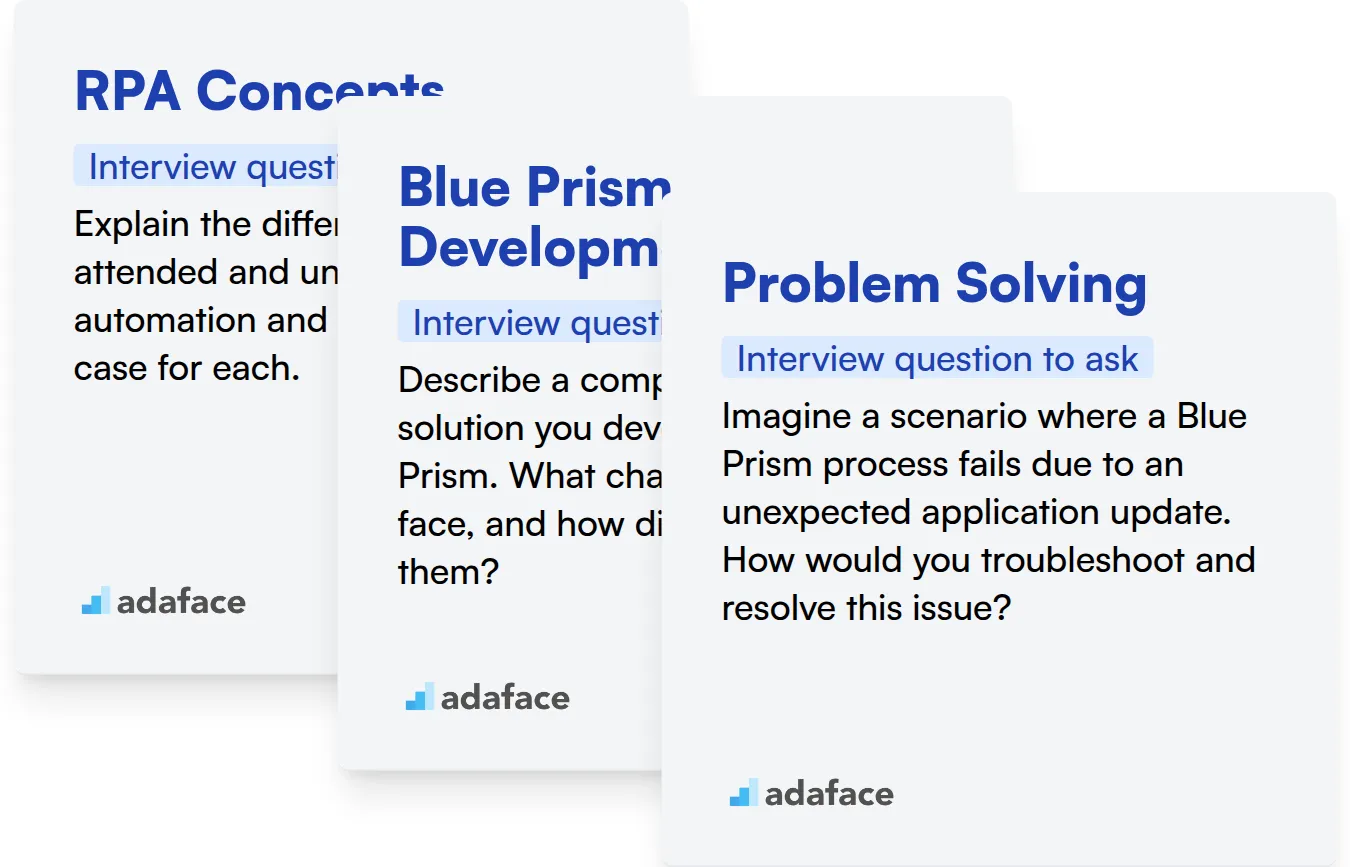
RPA Concepts
You can use a dedicated Blue Prism assessment to objectively evaluate this skill. These tests can help filter candidates who possess a solid understanding of RPA fundamentals. This saves you time and ensures higher-quality hires.
To gauge their understanding of RPA concepts, try asking targeted interview questions. This will provide insights into their practical application of knowledge.
Explain the difference between attended and unattended automation and provide a use case for each.
Look for an answer that shows a clear understanding of when each type of automation is appropriate. The candidate should highlight scenarios where human intervention is needed versus those where automation can run independently.
Blue Prism Development
An assessment like our Blue Prism test can help you identify candidates with practical development skills. The test helps you streamline your hiring.
You can also assess this skill by asking questions about their development experience with Blue Prism. This will allow you to gauge the candidate's practical skills.
Describe a complex automation solution you developed using Blue Prism. What challenges did you face, and how did you overcome them?
The candidate's response should illustrate their ability to design and implement end-to-end automation solutions. Look for evidence of problem-solving skills and innovative approaches to overcome obstacles.
Problem Solving
You can use a technical aptitude assessment to evaluate a candidate's problem-solving capabilities. This is a valuable method to filter out candidates who have strong analytical and logical-thinking skills.
Pose scenario-based questions to assess their approach to problem-solving. This approach can give insight into their skills.
Imagine a scenario where a Blue Prism process fails due to an unexpected application update. How would you troubleshoot and resolve this issue?
The candidate should explain their approach to identifying the root cause, such as reviewing logs and identifying error messages. They should also describe steps to implement a workaround and prevent similar issues in the future.
3 Tips for Using Blue Prism Interview Questions
Before you start putting what you've learned to use, here are our top tips to help you conduct more effective Blue Prism interviews. These tips will guide you in identifying the best candidates for your RPA team.
1. Leverage Skills Assessments to Enhance Candidate Screening
Skills tests are invaluable for objectively evaluating a candidate's proficiency before the interview stage. This ensures you're focusing your interview time on candidates who demonstrate a strong foundation in Blue Prism and related technologies.
Consider using assessments like the Blue Prism Test to gauge RPA-specific skills. You can also use the Technical Aptitude Test to assess logical reasoning and problem-solving abilities. For candidates claiming broader automation expertise, a UiPath Test can provide valuable insights.
Integrating these tests into your hiring process provides a data-driven approach, saving time by filtering out underqualified candidates. This allows you to focus on candidates who not only possess the technical skills but also demonstrate practical aptitude. This streamlines the interview process and increases the likelihood of making the right hire.
2. Strategically Outline Your Interview Questions
Time is a precious resource during interviews. Carefully selecting a focused set of interview questions will help you get the most out of your candidate interactions. This ensures you're evaluating candidates on the most relevant and important aspects of their skills and experience.
When compiling your list, consider including questions from related areas to assess a candidate's broader skill set. For instance, if the role involves database interactions, consider questions from our SQL interview questions page. If there is a need to interact with APIs consider REST API interview questions.
Remember to balance technical questions with behavioral ones to understand how candidates approach problem-solving and teamwork. This comprehensive approach will paint a clearer picture of their overall suitability.
3. Master the Art of the Follow-Up Question
Interview questions alone are not always enough to uncover a candidate's true capabilities. Asking insightful follow-up questions is essential to assess the depth of their knowledge and experience.
For example, if a candidate describes their experience with Blue Prism process automation, a follow-up question could be: 'What were the biggest challenges you faced in implementing that automation, and how did you overcome them?' This uncovers potential weaknesses or exaggerations in their initial response and shows their problem solving abilities.
Hire Top Blue Prism Talent with Skills Assessments
Hiring Blue Prism developers requires verifying their RPA expertise. The most accurate way to assess candidates' skills is through online skills tests. Consider using a dedicated Blue Prism Test to evaluate their abilities.
Once you've identified top candidates, invite them for in-depth interviews to gauge their problem-solving abilities and cultural fit. Ready to streamline your hiring process? Sign up for a free trial and start assessing candidates today.
Blue Prism Assessment Test
Download Blue Prism interview questions template in multiple formats
Blue Prism Interview Questions FAQs
Look for experience with RPA design principles, Blue Prism development, problem-solving, analytical skills, and communication abilities.
Ask scenario-based questions, request code samples, or conduct a live coding exercise to evaluate their hands-on skills.
Common mistakes include poor exception handling, inefficient process design, and neglecting error logging. Inquire about their approach to these areas.
While Blue Prism experience is key, familiarity with other RPA tools can be a bonus, indicating a broader understanding of the RPA landscape.
Focus on questions about architectural design, complex automation solutions, leading teams, and contribution to process improvement using Blue Prism.
Tailoring questions to experience levels allows recruiters and hiring managers to evaluate specific skill sets and identify top talent.

40 min skill tests.
No trick questions.
Accurate shortlisting.
We make it easy for you to find the best candidates in your pipeline with a 40 min skills test.
Try for freeRelated posts
Free resources