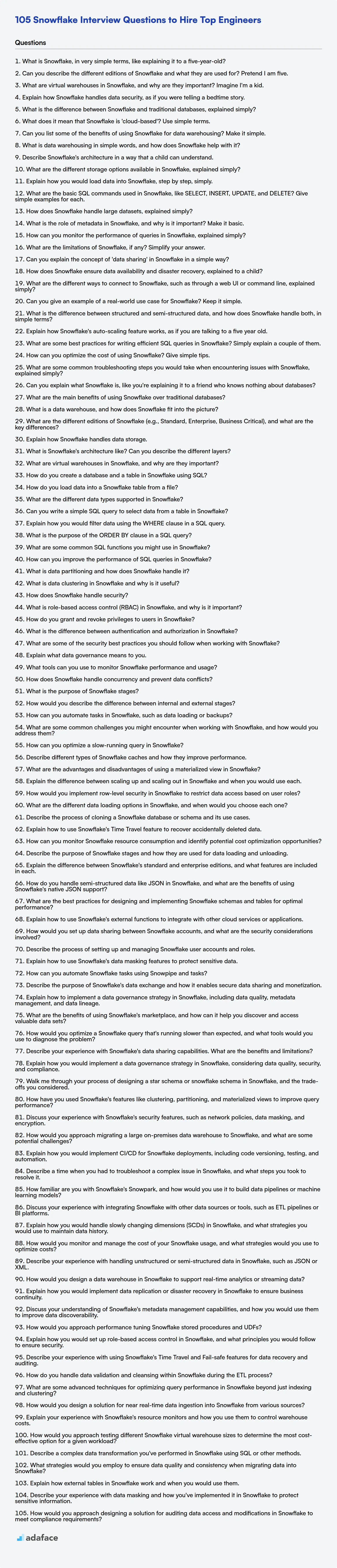Hiring Snowflake professionals requires a keen understanding of their data warehousing, data lake and cloud computing skills. Recruiters and hiring managers need a well-prepared set of questions to evaluate candidates thoroughly and assess their fit for the role.
This blog post provides a detailed compilation of Snowflake interview questions categorized by experience level, ranging from freshers to experienced professionals, including multiple-choice questions. It aims to equip you with the right questions to gauge a candidate's knowledge and practical skills effectively, helping you to identify the best talent.
By using these questions, you can streamline your interview process and make informed hiring decisions. Enhance your candidate screening with our Snowflake online assessment to ensure you're selecting the most qualified individuals.
Table of contents
Snowflake interview questions for freshers
1. What is Snowflake, in very simple terms, like explaining it to a five-year-old?
Imagine you have lots and lots of toys, like LEGOs, dolls, and cars. Snowflake is like a giant, super-organized playroom in the cloud where you can keep all those toys.
It helps you keep them safe, lets you play with them whenever you want, and even lets your friends play with them too, without messing up your own collection! It's like magic, but it's just a really clever way to store and use information.
2. Can you describe the different editions of Snowflake and what they are used for? Pretend I am five.
Imagine Snowflake is like different flavors of ice cream! Some flavors are simple and cheap, and others are fancy and cost more. Each flavor lets you do different things with your data.
There's a basic flavor called Standard. It's good for starting out and doing simple data tasks. Then, there's Enterprise, which is like adding sprinkles and a cherry on top! It has more features for bigger companies. Business Critical is the super-duper flavor, with extra protection to keep your data safe and sound, like a bodyguard. And finally, Virtual Private Snowflake (VPS), which is the most secure of them all, it is like having your very own locked freezer only for your ice cream, keeping it isolated and secure from everyone else. Each of these editions provides different levels of security, performance, and features, so you pick the one that fits what you need to do with your data the best!
3. What are virtual warehouses in Snowflake, and why are they important? Imagine I'm a kid.
Imagine Snowflake is like a big playground with lots of toys (data!). A virtual warehouse is like a group of kids you can hire to play with those toys. You tell them what you want them to do (like count how many red blocks there are), and they do it for you. You can have different groups of kids (warehouses), some big and fast, others small and slow, depending on how much work you need done.
They're important because without them, nobody can play with the toys! They provide the computing power needed to ask questions and get answers from all that data. Also, you only pay for the time the kids are actually playing, so it's like renting them only when you need them, which saves money.
4. Explain how Snowflake handles data security, as if you were telling a bedtime story.
Once upon a time, in the land of Data Cloud, lived Snowflake, a magical ice castle protecting precious data. Snowflake ensured that only authorized users could access the data using secure keys (authentication). Each key had specific permissions (role-based access control), like letting a prince read only the royal announcements, but not change them. Data was further protected by encrypting it using secret codes (encryption at rest and in transit) while it slept in the ice castle and when it traveled to faraway lands (like when you access it from your computer). Snowflake also keeps a watchful eye on who is doing what (auditing) so if any mischievous goblins try to sneak in, they can be caught and stopped.
To make extra sure no one steals secrets, Snowflake has extra layers of protection. Some secrets are hidden using techniques like data masking, so the important parts can't be seen without permission. Snowflake uses network policies like a magic wall to control the entry of data. It's like Snowflake is keeping data safe and sound, all through the night and day!
5. What is the difference between Snowflake and traditional databases, explained simply?
Snowflake differs from traditional databases in a few key ways. Traditional databases often require you to manage the infrastructure, including servers, storage, and backups. Snowflake is a fully managed service, meaning Snowflake handles all the infrastructure aspects. This allows users to focus on data and analysis rather than database administration.
Another major difference is Snowflake's architecture. Traditional databases typically use a shared-disk or shared-nothing architecture, which can limit scalability and concurrency. Snowflake uses a unique multi-cluster shared data architecture, allowing for independent scaling of compute and storage. This separation allows for better performance and cost optimization, as you can scale compute resources up or down based on demand without impacting storage costs or performance.
6. What does it mean that Snowflake is 'cloud-based'? Use simple terms.
Snowflake being 'cloud-based' simply means that it runs on the internet using someone else's computers (servers) instead of your own. It's like renting computing power and storage from a provider like Amazon Web Services (AWS), Microsoft Azure, or Google Cloud Platform (GCP).
Instead of buying and managing servers yourself, Snowflake takes care of all that. You just pay for what you use. This offers benefits like scalability (easily handle more data or users), reduced costs (no need to buy expensive hardware), and accessibility (access your data from anywhere with an internet connection).
7. Can you list some of the benefits of using Snowflake for data warehousing? Make it simple.
Snowflake offers several key benefits for data warehousing including:
- Scalability and Elasticity: Compute and storage scale independently, allowing you to adjust resources based on workload demands without downtime.
- Performance: Snowflake's architecture and optimized query engine deliver fast query performance.
- Ease of Use: Simplified data loading, management, and a user-friendly interface reduces administrative overhead.
- Cost-Effectiveness: Pay-as-you-go pricing model and efficient resource utilization can lead to cost savings.
- Data Sharing: Securely share data with internal and external users without moving the data.
- Support for Various Data Types: Snowflake handles structured, semi-structured, and unstructured data.
8. What is data warehousing in simple words, and how does Snowflake help with it?
Data warehousing is like creating a special storage area where you collect and organize information from different parts of your business (like sales, marketing, and customer service). This helps you analyze the data to spot trends, make better decisions, and improve your business performance. Think of it as taking all the ingredients from different refrigerators and pantries in a restaurant, and neatly organizing them in a central, easily-accessible walk-in refrigerator, so the chef can easily find and use them for cooking.
Snowflake helps with data warehousing by providing a cloud-based platform to store, process, and analyze vast amounts of data. It's scalable, meaning you can easily increase or decrease resources as needed. Key benefits are:
- Scalability: Handle huge datasets without performance issues.
- Concurrency: Multiple users can query data at the same time.
- Cost-effective: Pay only for the resources you use.
- Security: Built-in security features to protect your data.
- Easy to Use: Snowflake has a simple user interface compared to other older data warehousing solutions.
9. Describe Snowflake's architecture in a way that a child can understand.
Imagine Snowflake is like a big online Lego building platform. All the Lego bricks (your data) are stored in a special, super-safe warehouse (cloud storage). When you want to build something (run a query), you borrow some robot builders (virtual warehouses). These robots don't touch the original Lego bricks; they only make copies to build with, so your original data is always safe. Once the robots are done building, they disappear, and you only pay for the time they were working! You can have many different groups of robots working on different projects at the same time, all using the same Lego bricks from the warehouse. This makes it easy for everyone to share and use the data without messing it up.
So, it has three main parts: The safe Lego warehouse, smart robot builders, and a control center that makes sure everyone plays nicely together. This allows you to analyze your data quickly and easily, without having to worry about managing all the computers yourself.
10. What are the different storage options available in Snowflake, explained simply?
Snowflake abstracts away the complexity of choosing specific storage types. All data in Snowflake is stored in a columnar format, compressed, and encrypted. Snowflake uses cloud storage (either AWS S3, Azure Blob Storage, or Google Cloud Storage) to physically store the data.
Essentially, you don't directly manage storage configurations like you would with traditional databases. Snowflake handles the storage optimization, availability, and durability aspects for you in the background. You simply focus on loading and querying your data.
11. Explain how you would load data into Snowflake, step by step, simply.
Loading data into Snowflake involves a few key steps. First, stage your data in a location Snowflake can access, like AWS S3, Azure Blob Storage, or Google Cloud Storage. Snowflake provides internal stages as well. Second, create a file format object in Snowflake that describes the structure of your data files (e.g., CSV, JSON, Parquet). Define the file type, field delimiter, compression, and other relevant properties using CREATE FILE FORMAT. Third, use the COPY INTO command to load the data from the stage into a Snowflake table. You specify the table, the stage location, and the file format to use. For example, COPY INTO mytable FROM @mystage FILE_FORMAT = (FORMAT_NAME = my_file_format);.
Alternatively, for smaller datasets or real-time ingestion, you might use Snowpipe. Snowpipe is Snowflake's continuous data ingestion service. You set up a pipe object that listens for new files in a stage. When new files arrive, Snowpipe automatically loads the data into the specified table. This requires creating a pipe object and configuring a notification mechanism to alert Snowpipe when new files are staged.
12. What are the basic SQL commands used in Snowflake, like SELECT, INSERT, UPDATE, and DELETE? Give simple examples for each.
Basic SQL commands in Snowflake are used to manipulate data. SELECT retrieves data, INSERT adds new data, UPDATE modifies existing data, and DELETE removes data.
Examples:
SELECT:SELECT * FROM employees;(Retrieves all columns and rows from the 'employees' table.)INSERT:INSERT INTO employees (name, salary) VALUES ('John Doe', 60000);(Inserts a new employee named 'John Doe' with a salary of 60000.)UPDATE:UPDATE employees SET salary = 65000 WHERE name = 'John Doe';(Updates the salary of 'John Doe' to 65000.)DELETE:DELETE FROM employees WHERE name = 'John Doe';(Deletes the employee named 'John Doe'.)
13. How does Snowflake handle large datasets, explained simply?
Snowflake handles large datasets using a massively parallel processing (MPP) architecture. Essentially, data is divided into micro-partitions (small, contiguous units of storage) and spread across many compute nodes. When you run a query, Snowflake automatically distributes the workload across these nodes, allowing them to process data simultaneously, dramatically speeding up query execution.
This separation of storage and compute allows Snowflake to scale compute resources up or down independently based on the workload. It also utilizes columnar storage, which stores data by columns instead of rows, improving query performance for analytical workloads by reading only the necessary columns for a given query. This architecture allows Snowflake to handle very large datasets efficiently and cost-effectively.
14. What is the role of metadata in Snowflake, and why is it important? Make it basic.
Metadata in Snowflake is essentially data about data. It describes various aspects of your Snowflake environment, such as: tables, columns, users, warehouses, queries, and data lineage. Think of it like a library catalog; it tells you what books (data) are available and where to find them.
It's important because it powers almost everything Snowflake does. It enables efficient query processing, security, data governance, and overall system management. Without accurate metadata, Snowflake wouldn't know how to access or manage your data effectively. For example, when you run a query, Snowflake uses metadata to determine the optimal execution plan. Metadata also allows Snowflake to track data lineage, showing how data flows through the system.
15. How can you monitor the performance of queries in Snowflake, explained simply?
You can monitor Snowflake query performance using the web interface, SQL, or partner tools.
Using Snowflake's web interface, you can view query history and examine query profiles for details like execution time, the amount of data scanned, and any bottlenecks. SQL functions and views (e.g., QUERY_HISTORY, QUERY_HISTORY_BY_*) allow you to programmatically retrieve performance metrics. For more advanced monitoring, tools offered by Snowflake partners often provide richer visualizations and alerting capabilities. Key metrics to observe include execution time, warehouse size utilization, bytes scanned, and query compilation time.
16. What are the limitations of Snowflake, if any? Simplify your answer.
Snowflake, while powerful, has some limitations. A key one is cost. Its consumption-based pricing can become expensive if not carefully monitored and optimized, especially with large datasets and complex queries. Also, while Snowflake handles structured and semi-structured data very well, it's not ideally suited for unstructured data like images or videos without significant transformation.
Furthermore, despite continuous improvements, Snowflake's metadata management can be a bottleneck in very large deployments. While it has support for many languages via external functions, it does not natively support procedural languages like PL/SQL that some organizations are accustomed to. This might require rewriting existing logic.
17. Can you explain the concept of 'data sharing' in Snowflake in a simple way?
Data sharing in Snowflake lets you securely share data between Snowflake accounts without actually moving or copying the data. Think of it like granting access to a virtual table (or set of tables, views, etc.) that resides in your account to another account. The other account can then query this 'shared' data as if it were their own, but the data remains physically stored and managed in your account. No ETL or data replication needed.
This is accomplished via Snowflake's secure data sharing architecture. You, as the data provider, create a 'share' which is a pointer to the data you want to share and then grant access to a specific Snowflake account. The consumer (the account receiving the shared data) creates a database from that share, and that database acts as a read-only mirror of the shared data.
18. How does Snowflake ensure data availability and disaster recovery, explained to a child?
Imagine Snowflake has a magical piggy bank where it keeps your data. To make sure you always have your data even if something bad happens, like the piggy bank falling and breaking, Snowflake does a few clever things. First, it makes lots of copies of your data and spreads them out in different places far away. Think of it like having extra piggy banks hidden in different houses! If one house has a problem (like a fire!), you can still get your money (data) from the other houses.
Second, Snowflake constantly backs up your data. This means it regularly takes snapshots of your piggy bank, so if something accidentally gets deleted or changed, you can go back to an older snapshot and get the correct data back. So, even if you accidentally break your toy (data), Snowflake has a picture of it to put it back together again!
19. What are the different ways to connect to Snowflake, such as through a web UI or command line, explained simply?
Snowflake offers several ways to connect. The most common is through the Snowsight web UI, which is a browser-based interface for writing SQL queries, managing users, and monitoring performance. It's accessible directly through your Snowflake account.
Another way is via the SnowSQL command-line client. This requires installation on your local machine. You can then execute SQL commands and scripts directly from your terminal. There are also connectors available for various programming languages like Python (using the Snowflake Connector for Python), allowing you to interact with Snowflake programmatically.
20. Can you give an example of a real-world use case for Snowflake? Keep it simple.
A large online retailer uses Snowflake to consolidate all their sales data from various sources (online store, physical stores, mobile app) into a single, unified data warehouse. This allows them to perform comprehensive sales analytics, such as:
- Identifying top-selling products across all channels.
- Understanding customer purchase behavior patterns.
- Optimizing inventory levels based on demand forecasts.
Because Snowflake can handle large volumes of data and complex queries efficiently, the retailer can gain valuable insights into their sales performance and make data-driven decisions to improve profitability and customer satisfaction.
21. What is the difference between structured and semi-structured data, and how does Snowflake handle both, in simple terms?
Structured data has a predefined schema, like a table in a relational database with columns and rows (think CSV files or SQL databases). Semi-structured data doesn't have a strict schema but uses tags or markers to delineate elements, like JSON or XML. It offers flexibility but still has some organization.
Snowflake can handle both. For structured data, Snowflake works like a standard SQL database, allowing you to define tables and load data into them. For semi-structured data, Snowflake offers native support using the VARIANT data type. This lets you load JSON or XML directly, and then query it using SQL with functions to parse and extract specific elements. Snowflake automatically infers schema on read for semi-structured data stored in VARIANT columns.
22. Explain how Snowflake's auto-scaling feature works, as if you are talking to a five year old.
Imagine Snowflake is like a playground with slides. When only a few kids are playing, we only need one slide open. That's like a small Snowflake! But when lots and lots of kids come to play, one slide isn't enough, so we open more slides automatically so everyone can have fun faster. Snowflake does the same thing with computers. When there's not much work, it uses only a few computers, but when there's lots of work to do, it adds more computers automatically so things get done quickly, like opening more slides on the playground!
23. What are some best practices for writing efficient SQL queries in Snowflake? Simply explain a couple of them.
When writing efficient SQL queries in Snowflake, consider these best practices:
- Use WHERE clause filtering: Always filter data as early as possible in the query using the
WHEREclause. This reduces the amount of data that Snowflake needs to scan and process. Avoid filtering after joins, unless it's unavoidable. For example, preferSELECT * FROM table WHERE column = 'value'over selecting all data and then filtering. - Leverage Clustering: Snowflake's clustering can significantly improve query performance. Choose a clustering key based on frequently filtered or joined columns. When filtering queries use clustered columns with the proper
WHEREclause.
24. How can you optimize the cost of using Snowflake? Give simple tips.
To optimize Snowflake costs, focus on efficient data warehousing practices. Reduce compute costs by right-sizing virtual warehouses, auto-suspending them when idle, and scaling up/down based on workload. Improve query performance through proper data clustering, using appropriate data types, and avoiding SELECT *. Minimize storage costs by leveraging data compression, partitioning large tables, and implementing data retention policies to remove unnecessary data. Materialized views are great for repeat query performance and cost savings.
Additionally, monitor Snowflake usage through the web interface or programmatically to identify cost drivers and areas for improvement. Consider using Snowflake's features like Resource Monitors to limit credit consumption, and take advantage of discounts like capacity pricing if your needs are predictable. Be sure to analyze your queries.
25. What are some common troubleshooting steps you would take when encountering issues with Snowflake, explained simply?
When troubleshooting Snowflake issues, I generally start with the basics. First, I check my connection and credentials to ensure I can actually connect to the Snowflake environment. A good first step is to try a simple SELECT 1; query to verify connectivity and basic functionality. Then, I examine query history to see if any recent queries failed and review their error messages. Snowflake's query profile is invaluable for identifying performance bottlenecks, such as slow-performing joins or full table scans. I also check the Snowflake status page for any reported service outages that might be impacting performance or availability.
Next, I investigate the specific error message or unexpected behavior. If it's a data issue, I'd examine the data itself, checking for nulls, incorrect data types, or inconsistencies. For performance problems, I'd look at query execution plans to identify areas for optimization, such as adding or adjusting clustering keys or using appropriate warehouse sizes. Finally, I often consult Snowflake's documentation and community forums for solutions to common issues, especially if the error message isn't immediately clear. I always try to isolate the problem by simplifying the query or process to pinpoint the root cause.
Snowflake interview questions for juniors
1. Can you explain what Snowflake is, like you're explaining it to a friend who knows nothing about databases?
Imagine you have tons of data, like all the sales records from your shop, or website logs, and you want to understand patterns or trends from it. Snowflake is like a giant, super-powered spreadsheet in the cloud that can handle all that data. It's really good because it's fast, easy to use, and scales automatically – meaning you don't have to worry about it crashing when you load too much data.
Think of it like this: Normally, you'd need to set up complicated database servers, configure storage, and worry about backups. Snowflake handles all of that for you. You just upload your data, and then you can start asking questions and getting answers. It also plays nicely with other tools like data visualization software (Tableau) and programming languages for doing more advanced data analysis.
2. What are the main benefits of using Snowflake over traditional databases?
Snowflake offers several advantages over traditional databases, primarily centered around its cloud-native architecture. These benefits include: Scalability and Performance: Snowflake can independently scale compute and storage resources, allowing for quick adaptation to changing workloads. This typically leads to faster query performance compared to traditional databases where scaling can be more complex and time-consuming. Cost Efficiency: The pay-as-you-go model allows you to only pay for the resources you consume. Also, the ability to independently scale compute means you can scale up compute only when needed and scale back down when not. Data Sharing: Snowflake's architecture facilitates secure and easy data sharing between internal teams, partners, and customers without the need for data replication or complex ETL processes.
Furthermore, Snowflake provides Simplified Management: Snowflake is a fully managed service, reducing the operational overhead associated with traditional database administration tasks like patching, backups, and performance tuning. Support for Semi-structured Data: Snowflake natively supports semi-structured data formats like JSON and XML, simplifying data ingestion and analysis without requiring complex transformations upfront.
3. What is a data warehouse, and how does Snowflake fit into the picture?
A data warehouse is a central repository for storing integrated data from one or more disparate sources. It's designed for reporting and data analysis, and is a core component of business intelligence. Key characteristics include subject-oriented, integrated, time-variant, and non-volatile data.
Snowflake is a cloud-based data warehousing platform offered as Software-as-a-Service (SaaS). It provides a fully managed service which means users don't have to worry about the infrastructure, setup, or maintenance. Snowflake offers features like: * Separate compute and storage scaling. * Support for semi-structured data. * Strong security features. * Pay-as-you-go pricing. Snowflake is used to store and analyze large amounts of structured and semi-structured data, enabling organizations to gain insights and make data-driven decisions.
4. What are the different editions of Snowflake (e.g., Standard, Enterprise, Business Critical), and what are the key differences?
Snowflake offers several editions tailored to different needs and budgets. The main editions are Standard, Enterprise, Business Critical (formerly Enterprise for Sensitive Data), and Virtual Private Snowflake (VPS). Key differences lie in features, security, compliance, and performance.
Standard Edition is the entry-level option, providing core data warehousing functionalities. Enterprise Edition adds advanced features such as time travel, materialized views, and enhanced security. Business Critical Edition provides the highest level of data protection and availability, including HIPAA compliance and enhanced encryption. Virtual Private Snowflake (VPS), is a physically isolated environment for organizations with stringent security and compliance needs. Each higher tier builds upon the features of the lower tiers, offering increasing levels of performance, security, and governance.
5. Explain how Snowflake handles data storage.
Snowflake employs a hybrid architecture for data storage, separating compute and storage. Data is stored in a columnar format, optimized for analytics, within Snowflake's internal storage system, which is typically cloud object storage (like AWS S3, Azure Blob Storage, or Google Cloud Storage). Snowflake compresses and encrypts this data. Snowflake manages the organization, file size, structure, metadata, and compression. You don't have direct access to the underlying object storage.
Snowflake's storage is virtually unlimited and scales elastically. When you load data, Snowflake automatically reorganizes it into its optimized, columnar format. Data is also automatically partitioned and micro-partitioned. Micro-partitions are contiguous units of storage, typically 50 to 500 MB of uncompressed data, organized in a columnar fashion. Snowflake uses metadata about these micro-partitions for query optimization.
6. What is Snowflake's architecture like? Can you describe the different layers?
Snowflake's architecture is a hybrid of shared-disk and shared-nothing architectures. It uses a central data repository that is accessible by all compute nodes, but each compute node has its own independent compute resources. Snowflake has three main layers:
- Cloud Services Layer: This layer manages the entire system, including authentication, access control, infrastructure management, metadata management, query parsing, and optimization.
- Compute Layer: This layer consists of virtual warehouses, which are clusters of compute resources (CPU, memory, and temporary storage) used to execute queries. Each virtual warehouse is independent and doesn't share compute resources.
- Storage Layer: This layer stores all data in a columnar format, optimized for analytical queries. Snowflake manages the storage and compression of the data. Users don't need to worry about data distribution or management; Snowflake handles all of that.
7. What are virtual warehouses in Snowflake, and why are they important?
Virtual warehouses in Snowflake are compute engines that you use to execute queries and perform other data manipulation operations. They are essentially clusters of compute resources (CPU, memory, and temporary storage) that you can dynamically provision and scale independently of storage.
They are important because they provide several key benefits:
- Compute resource isolation: Different workloads can be run on separate warehouses, preventing resource contention and improving performance.
- Scalability: You can easily resize warehouses to handle varying workloads. For example, scale up for large data loads and scale down during off-peak hours.
- Concurrency: Snowflake automatically manages concurrency within a warehouse, allowing multiple users or applications to run queries simultaneously.
- Cost optimization: You only pay for the compute resources you use, and warehouses can be automatically suspended when idle, reducing costs.
- Flexibility: Different warehouse sizes are available to suit different workload requirements.
8. How do you create a database and a table in Snowflake using SQL?
To create a database in Snowflake, use the CREATE DATABASE command followed by the database name.
CREATE DATABASE my_database;
To create a table within that database, first ensure you are using the database with USE DATABASE my_database;. Then, use the CREATE TABLE command, specifying the table name and column definitions (name, data type, constraints).
CREATE TABLE my_table (
id INT,
name VARCHAR(255),
created_at TIMESTAMP
);
9. How do you load data into a Snowflake table from a file?
To load data into a Snowflake table from a file, you typically use the COPY INTO <table> command. First, stage your data file (e.g., CSV, JSON, Parquet) in a location Snowflake can access, such as an internal stage (Snowflake-managed) or an external stage (e.g., AWS S3, Azure Blob Storage, Google Cloud Storage). Then, execute the COPY INTO command, specifying the table name, the stage location, and file format options to match your data file.
For example:
COPY INTO my_table
FROM @my_stage/data.csv
FILE_FORMAT = (TYPE = CSV FIELD_DELIMITER = ',' SKIP_HEADER = 1);
10. What are the different data types supported in Snowflake?
Snowflake supports a variety of data types, which can be broadly categorized into:
- Numeric:
NUMBER,DECIMAL,INT,INTEGER,BIGINT,SMALLINT,TINYINT,BYTEINT,FLOAT,FLOAT8,DOUBLE,DOUBLE PRECISION,REAL - String:
VARCHAR,STRING,TEXT - Binary:
BINARY - Date & Time:
DATE,TIME,DATETIME,TIMESTAMP(and its variants likeTIMESTAMP_LTZ,TIMESTAMP_NTZ,TIMESTAMP_TZ) - Boolean:
BOOLEAN - Semi-structured Data:
VARIANT,OBJECT,ARRAY
VARIANT is particularly important as it allows storing semi-structured data like JSON, Avro, ORC, Parquet, or XML without requiring a predefined schema.
11. Can you write a simple SQL query to select data from a table in Snowflake?
To select all columns from a table named employees in Snowflake, you would use the following SQL query:
SELECT * FROM employees;
If you only want to select specific columns, for example, first_name and last_name, you would modify the query like this:
SELECT first_name, last_name FROM employees;
12. Explain how you would filter data using the WHERE clause in a SQL query.
The WHERE clause in SQL is used to filter rows from a table based on a specified condition. It appears after the FROM clause and allows you to select only those rows that meet your criteria. The condition in the WHERE clause can use various operators such as =, !=, >, <, >=, <=, LIKE, BETWEEN, IN, and NOT. For example:
SELECT * FROM employees WHERE salary > 50000;
This query would retrieve all columns (*) from the employees table, but only for those employees whose salary is greater than 50000.
13. What is the purpose of the ORDER BY clause in a SQL query?
The ORDER BY clause in a SQL query is used to sort the result set of the query. It specifies one or more columns that should be used as the basis for ordering the rows.
By default, ORDER BY sorts in ascending order (A-Z, 0-9). You can explicitly specify ascending order using ASC or descending order using DESC. For example: ORDER BY column_name DESC would sort the results by column_name in descending order. Multiple columns can be specified for sorting, creating a hierarchical sort.
14. What are some common SQL functions you might use in Snowflake?
Snowflake supports a wide range of SQL functions. Some common ones I've used include:
- String functions:
UPPER(),LOWER(),TRIM(),SUBSTRING(),LENGTH(),CONCAT()for manipulating text data. - Date/Time functions:
CURRENT_DATE(),CURRENT_TIMESTAMP(),DATE(),TIME(),DATEADD(),DATEDIFF(),EXTRACT()for working with date and time values. - Numeric functions:
ROUND(),TRUNC(),ABS(),MOD(),SQRT()for performing mathematical operations. - Conditional functions:
CASE WHEN ... THEN ... ELSE ... END,IFNULL(),NVL()for handling conditional logic. - Aggregate functions:
COUNT(),SUM(),AVG(),MIN(),MAX()for summarizing data. - Window functions:
ROW_NUMBER(),RANK(),LAG(),LEAD(),SUM() OVER(),AVG() OVER()for performing calculations across a set of rows. - Variant Functions:
PARSE_JSON(),TO_JSON(),GET()andGET_PATH()for handling semi-structured JSON data.
Here's an example using CASE WHEN and UPPER():
SELECT
CASE
WHEN status = 'active' THEN UPPER(name)
ELSE name
END AS processed_name
FROM users;
15. How can you improve the performance of SQL queries in Snowflake?
To improve SQL query performance in Snowflake, consider these points: Optimize query structure. Use EXPLAIN to understand query plans and identify bottlenecks. Filter data early using WHERE clauses, especially on clustered columns. Leverage Snowflake's features. Utilize clustering keys to physically organize data for faster retrieval. Use materialized views for pre-computing frequently accessed data. Optimize data loading and storage. Ensure data is properly loaded using best practices for file size and format (Parquet is generally preferred). Regularly analyze table metadata to identify opportunities for reclustering or optimization. Use proper data types. Ensure correct data types are used to reduce unnecessary data conversions.
Hardware considerations: Although Snowflake automatically handles the infrastructure aspects, choose the appropriate warehouse size for the workload. Consider scaling up the warehouse for short-term performance boosts or scaling out for concurrency. Caching: Snowflake utilizes caching layers to speed up data retrieval. Ensure the virtual warehouse isn't frequently suspended to maintain cache validity.
16. What is data partitioning and how does Snowflake handle it?
Data partitioning is the process of dividing a large table into smaller, more manageable pieces. This improves query performance by allowing the database to scan only the relevant partitions, rather than the entire table. Snowflake automatically handles data partitioning through its micro-partitioning feature.
Snowflake divides all data in a table into micro-partitions, which are contiguous units of storage typically ranging in size from 50 to 500 MB (before compression). Data within each micro-partition is automatically sorted using a combination of techniques (including clustering keys if defined), providing efficient query performance. Snowflake's query optimizer leverages micro-partition metadata to prune unnecessary partitions during query execution, further optimizing performance. The user does not manage partitions directly, so it simplifies data management.
17. What is data clustering in Snowflake and why is it useful?
Data clustering in Snowflake refers to the process of organizing data within a table based on one or more columns, known as clustering keys. Snowflake physically rearranges the data on disk to improve query performance. When queries filter or sort on the clustering keys, Snowflake can efficiently prune large portions of the table that don't contain relevant data, thus reducing the amount of data scanned.
The usefulness of data clustering lies in its ability to significantly speed up query execution and reduce costs. By minimizing the amount of data scanned, queries complete faster, leading to improved user experience. Furthermore, reduced data scanning translates to lower Snowflake credits consumed, resulting in cost savings. The effectiveness of clustering depends on how well the clustering keys align with common query patterns. The clustering information is available via SYSTEM$CLUSTERING_INFORMATION function.
18. How does Snowflake handle security?
Snowflake employs a multi-layered approach to security, encompassing network, infrastructure, data, and account security. Key features include: network isolation using virtual private clouds (VPCs), encryption of data at rest and in transit (AES 256-bit encryption), support for federated authentication and single sign-on (SSO), multi-factor authentication (MFA), role-based access control (RBAC), and comprehensive auditing capabilities. Snowflake is also compliant with various industry standards like SOC 2 Type II, HIPAA, and PCI DSS.
Data governance is achieved through features like data masking (dynamic and static), row-level security, and column-level security, allowing for fine-grained control over data access. Regular security assessments and penetration testing are performed to identify and address potential vulnerabilities, and Snowflake provides detailed security documentation and best practices for customers.
19. What is role-based access control (RBAC) in Snowflake, and why is it important?
Role-Based Access Control (RBAC) in Snowflake is a method of managing access rights based on the roles assigned to users. Instead of granting permissions directly to individual users, permissions are associated with roles, and users are then assigned to these roles. This simplifies access management. For example, you might have roles like data_engineer, analyst, or manager, each with specific permissions to access certain data or perform specific actions.
RBAC is important because it enhances security, simplifies administration, and improves auditability. It reduces the risk of granting excessive permissions, making it easier to manage user access and ensure compliance with security policies. By centralizing permissions within roles, administrators can easily grant or revoke access rights for groups of users, making user management more efficient and less error-prone. It also helps to track who has access to what, making auditing a breeze.
20. How do you grant and revoke privileges to users in Snowflake?
In Snowflake, you grant and revoke privileges using the GRANT and REVOKE commands, respectively. The general syntax is as follows:
GRANT <privilege> ON <object_type> <object_name> TO ROLE <role_name>; REVOKE <privilege> ON <object_type> <object_name> FROM ROLE <role_name>;
Replace <privilege> with the specific privilege (e.g., SELECT, INSERT, USAGE, OWNERSHIP), <object_type> with the type of object (e.g., DATABASE, TABLE, WAREHOUSE), <object_name> with the name of the object, and <role_name> with the role you are granting or revoking privileges to. You then grant the role to the user.
GRANT ROLE <role_name> TO USER <user_name>;
Typical object types include: DATABASE, SCHEMA, TABLE, VIEW, WAREHOUSE, etc. Roles are central to managing permissions. You grant privileges to roles, and then assign roles to users.
21. What is the difference between authentication and authorization in Snowflake?
Authentication verifies who you are, while authorization determines what you are allowed to do. Authentication confirms your identity, typically through username/password or other credentials. Snowflake supports various authentication methods such as username/password, MFA, OAuth, and key pair authentication.
Authorization, on the other hand, happens after successful authentication. It governs your access rights within Snowflake. For example, even after you've logged in (authenticated), you might only be authorized to read data from certain tables, but not others. Roles and privileges are central to authorization in Snowflake; roles are granted privileges, and users are assigned to roles. This determines what actions users can perform on Snowflake objects.
22. What are some of the security best practices you should follow when working with Snowflake?
When working with Snowflake, security best practices revolve around access control, data protection, and network security. Key practices include: using multi-factor authentication (MFA) for all user accounts, regularly rotating keys and secrets, and implementing strong password policies. Utilize network policies to restrict access to Snowflake based on IP address, and leverage features like data masking and encryption (both at rest and in transit) to protect sensitive information.
Further, enforce role-based access control (RBAC) to grant users only the necessary permissions, monitor user activity and audit logs for suspicious behavior, and keep the Snowflake client software up to date with the latest security patches. Secure data loading processes, validate data inputs, and be mindful of potential SQL injection vulnerabilities when constructing queries. Regularly review and update security configurations to adapt to evolving threats and security best practices.
23. Explain what data governance means to you.
Data governance, to me, is the overall management of the availability, usability, integrity, and security of an organization's data. It defines who can take what action, upon what data, in what situations. It's about establishing policies and procedures to ensure data is accurate, consistent, reliable, and protected throughout its lifecycle.
The goal of data governance is to enable better decision-making, improve operational efficiency, reduce risks, and comply with regulatory requirements. Key aspects include defining data ownership, setting data quality standards, establishing data security protocols, and implementing data access controls. Ultimately, good data governance ensures that data is a valuable asset and not a liability.
24. What tools can you use to monitor Snowflake performance and usage?
Snowflake provides several tools to monitor performance and usage. The primary tool is the Snowflake web interface, which offers a user-friendly interface to view query history, resource utilization, and warehouse activity. You can also use SQL commands to query Snowflake's metadata and system tables for detailed information on query performance, storage usage, and data transfer costs.
Other options include using Snowflake's REST API to programmatically retrieve monitoring data for integration with external monitoring systems like Datadog, New Relic, or Splunk. These third-party tools often provide more advanced visualization and alerting capabilities.
25. How does Snowflake handle concurrency and prevent data conflicts?
Snowflake handles concurrency using its multi-version concurrency control (MVCC) architecture. Each query sees a consistent snapshot of the data as of the query's start time. This eliminates the need for read locks, allowing multiple queries to read the same data concurrently without blocking each other or experiencing data conflicts.
Updates and deletes in Snowflake are handled through a copy-on-write mechanism. When data is modified, Snowflake creates new micro-partitions with the updated data, leaving the original micro-partitions unchanged. The metadata is then updated to point to the new micro-partitions for subsequent queries. This ensures that concurrent queries continue to see the consistent snapshot from when they started, preventing data conflicts and maintaining data integrity.
26. What is the purpose of Snowflake stages?
Snowflake stages are used for storing and managing data files that you want to load into or unload from Snowflake. They act as a pointer to a location where your data files reside, whether it's an internal Snowflake location or an external cloud storage service like AWS S3, Azure Blob Storage, or Google Cloud Storage.
Essentially, stages simplify the process of bulk loading and unloading data by providing a centralized and secure way to access your files. They offer features like automatic data encryption, file format definition, and data compression, which streamline the data transfer process and improve efficiency. You can think of stages as a virtual file system that is accessed by Snowflake for data ingestion and extraction.
27. How would you describe the difference between internal and external stages?
Internal stages in Snowflake store data within Snowflake's managed storage, offering simplicity and performance. Data stored here is automatically encrypted and managed by Snowflake. External stages, on the other hand, point to data stored in external cloud storage services like AWS S3, Azure Blob Storage, or Google Cloud Storage.
The key difference lies in data ownership and management. With internal stages, Snowflake handles everything. With external stages, you manage the storage and access permissions in your cloud storage account, while Snowflake accesses the data based on the credentials you provide. External stages are useful for leveraging existing cloud storage and sharing data with systems outside of Snowflake.
28. How can you automate tasks in Snowflake, such as data loading or backups?
Snowflake provides several options for automating tasks like data loading and backups. These include:
- Snowflake Tasks: These are scheduled SQL statements that can automate data loading, transformation, and other DML operations. You can define dependencies between tasks to create complex workflows.
- Snowpipe: For continuous data ingestion from cloud storage, Snowpipe automatically loads data as soon as it's available in the defined stage.
- External Orchestration Tools: Tools like Airflow, dbt, or other ETL tools can connect to Snowflake and orchestrate complex data pipelines, including loading, transformation, and backups. You can also use cloud provider services such as AWS Step Functions or Azure Data Factory for workflow orchestration.
29. What are some common challenges you might encounter when working with Snowflake, and how would you address them?
Some common challenges encountered with Snowflake include managing costs, optimizing query performance, and handling data governance/security. To address cost management, I'd proactively monitor resource utilization using Snowflake's built-in tools, implement appropriate warehouse sizing and scaling strategies, and leverage features like auto-suspend and auto-resume. For query performance, I would analyze query execution plans using EXPLAIN, optimize table structures using clustering keys, and ensure proper indexing where applicable. Regarding data governance, I would implement robust access controls using roles and permissions, enforce data masking and encryption policies, and utilize Snowflake's data lineage features to track data provenance. Proper documentation is key to ensure everyone follows these best practices. Other common challenges include understanding Snowflakes semi-structured data capabilities. SELECT $1:field_name FROM table; is a useful query example to extract data from VARIANT columns and requires careful thought.
Snowflake intermediate interview questions
1. How can you optimize a slow-running query in Snowflake?
To optimize a slow-running query in Snowflake, several strategies can be employed. First, analyze the query profile in Snowflake's web interface to identify bottlenecks (e.g., full table scans, excessive spilling to disk). Then, consider the following:
- Optimize table structure: Ensure appropriate clustering keys are defined for frequently queried columns. Consider using materialized views for pre-computation of aggregations or complex joins.
- Optimize query structure: Rewrite the query to leverage joins instead of
INsubqueries where possible. UseEXISTSinstead ofCOUNT(*)if you only need to check for the existence of rows. Limit the amount of data being scanned, possibly using partitioning or data pruning techniques. Use theQUALIFYclause to filter results based on window function calculations instead of doing it with subqueries. - Increase warehouse size: Temporarily scaling up the virtual warehouse can provide more compute resources to execute the query faster, especially for large datasets. However, this should be considered after optimizing the query itself. Also, ensure that the proper warehouse size is configured to be optimal for cost and performance.
2. Describe different types of Snowflake caches and how they improve performance.
Snowflake utilizes several layers of caching to optimize query performance. These caches significantly reduce the need to fetch data directly from the underlying cloud storage, thereby improving speed and reducing costs.
Different types of Snowflake caches include:
- Metadata Cache: This cache stores metadata about tables and micro-partitions (file metadata, statistics, etc.). It's crucial for query optimization because Snowflake uses the metadata to determine which micro-partitions need to be scanned for a given query.
- Query Result Cache: Snowflake automatically caches the results of queries. If the same query is executed again, and the underlying data hasn't changed, Snowflake can return the results directly from the cache, providing extremely fast response times. This cache is available across virtual warehouses. It is important to note that even a small change will not trigger a result cache hit.
- Virtual Warehouse Local Disk Cache: Each virtual warehouse has a local disk cache that stores data retrieved from cloud storage. This cache sits on the compute nodes themselves. If data is needed for a query, Snowflake first checks the local disk cache. If the data is present (a cache hit), it can be retrieved much faster than reading it from cloud storage.
3. What are the advantages and disadvantages of using a materialized view in Snowflake?
Materialized views in Snowflake offer significant advantages, primarily improved query performance. They pre-compute and store the results of a query, so subsequent identical queries can retrieve data directly from the materialized view rather than re-executing the original query. This can lead to substantial performance gains, especially for complex aggregations or joins. Other advantages include simplified query logic for end-users and potential cost savings by reducing compute resource usage.
However, materialized views also have disadvantages. They consume storage space, as they store a copy of the data. They require maintenance; Snowflake automatically refreshes them when underlying data changes, which consumes compute resources and can incur costs. The refresh frequency can impact data staleness, meaning the data in the materialized view might not always be perfectly up-to-date. Further, there are limitations on the types of queries that can be used to define materialized views (e.g., no QUALIFY clause).
4. Explain the difference between scaling up and scaling out in Snowflake and when you would use each.
Scaling up (vertical scaling) in Snowflake means increasing the size of your virtual warehouse. You choose a larger warehouse size (e.g., from X-Small to Small, Medium, Large, etc.). This provides more compute resources (CPU, memory) to a single processing unit. You'd use scaling up when you need to improve the performance of individual queries, especially complex ones that are bottlenecked by resource constraints. It is suitable when you need faster results and can tolerate a brief interruption to resize the warehouse. However, it has a limit to how large you can scale a single warehouse.
Scaling out (horizontal scaling) in Snowflake involves adding more virtual warehouses. Instead of one large warehouse, you have multiple smaller or medium-sized warehouses running concurrently. This is often achieved through multi-cluster warehouses. Scaling out is ideal when you have a high volume of concurrent queries, each of which may not be particularly resource-intensive on their own. It allows you to handle more users and workloads without significantly impacting the performance of individual queries. It provides concurrency and better handles spikes in demand. Consider scaling out when you want to improve overall system throughput and reduce queueing for users, or when you need to isolate workloads by assigning dedicated warehouses to different users or processes. Scaling out avoids single point of contention limits found with scaling up.
5. How would you implement row-level security in Snowflake to restrict data access based on user roles?
Row-level security (RLS) in Snowflake can be implemented using security policies and user role mapping. First, you define a security policy that contains a boolean expression determining which rows a user can see. This expression typically uses the CURRENT_ROLE() or CURRENT_USER() function to compare the user's role or username against a column in the table (often a user ID or department ID).
Then, you apply the security policy to the table using the ALTER TABLE command. When a user queries the table, Snowflake automatically applies the security policy, filtering the results based on the user's role and the policy's expression. For example:
CREATE OR REPLACE SECURITY POLICY my_policy AS (
department VARCHAR
) RETURNS BOOLEAN ->
CURRENT_ROLE() = 'ACCOUNTADMIN' OR CURRENT_ROLE() = department;
ALTER TABLE my_table ADD ROW ACCESS POLICY my_policy ON (department);
6. What are the different data loading options in Snowflake, and when would you choose each one?
Snowflake offers several data loading options, each suited for different scenarios:
- COPY INTO [
]:
This is the most common and versatile option. It loads data from staged files (internal or external) into Snowflake tables. Ideal for batch loading, transformation during load, and handling various file formats (CSV, JSON, Parquet, etc.). Choose this when you have data in files and need a reliable, configurable loading process. - Snowpipe: For continuous data ingestion, Snowpipe automates the loading process as soon as new data files are available in a stage. Best for near real-time loading, like streaming data or frequently updated files. It uses event notifications (e.g., from cloud storage) to trigger data loading.
- Data Loading using connectors/drivers (JDBC/ODBC/Snowflake Connector for Python): These allow loading data directly from applications or scripts. Useful for programmatic loading, integration with ETL tools, or smaller data loads.
- Web UI: Snowflake's web interface offers a limited data loading capability suitable for loading from a single file. Useful for ad-hoc loading or experimenting with small datasets.
7. Describe the process of cloning a Snowflake database or schema and its use cases.
Cloning in Snowflake creates a zero-copy replica of a database, schema, or table at a specific point in time. It's metadata operation, so it's fast and doesn't consume extra storage until changes are made to the clone. The basic syntax is CREATE {DATABASE | SCHEMA | TABLE} <object_name> CLONE <source_object_name>;.
Use cases include: creating development/testing environments from production data without impacting performance or storage costs; backing up data to a specific point in time for disaster recovery; enabling data sharing without copying; and facilitating experimentation by allowing modifications to a cloned dataset without affecting the original.
8. Explain how to use Snowflake's Time Travel feature to recover accidentally deleted data.
Snowflake's Time Travel allows you to access historical data at any point within a defined period. To recover accidentally deleted data, you can use the UNDROP command if the table was dropped. For example, UNDROP TABLE my_table; would restore the table if it's within the Time Travel retention period (default is 1 day, can be up to 90 days for Enterprise Edition). If the data within the table was deleted, you can create a clone of the table at a point in time before the deletion using the AT or BEFORE clauses in a CREATE TABLE ... CLONE statement. E.g. CREATE TABLE my_table_restore CLONE my_table AT(timestamp => 'YYYY-MM-DD HH24:MI:SS'); Then insert the recovered data back into the original table.
9. How can you monitor Snowflake resource consumption and identify potential cost optimization opportunities?
Snowflake provides several ways to monitor resource consumption and identify cost optimization opportunities. The primary tools include the Snowflake web interface (Snowsight), SQL queries against Snowflake's metadata tables (ACCOUNT_USAGE and ORGANIZATION_USAGE), and partner monitoring solutions.
To monitor resource usage, you can use Snowsight's dashboards to visualize compute and storage costs over time, broken down by warehouse, database, user, and other dimensions. SQL queries against the WAREHOUSE_METERING_HISTORY, DATABASE_STORAGE_USAGE_HISTORY, and other ACCOUNT_USAGE views allow for more granular analysis. You can also identify inefficient queries using the QUERY_HISTORY view. Cost optimization strategies involve right-sizing warehouses, optimizing query performance (reducing query execution time), leveraging caching, setting appropriate data retention periods, and automating warehouse suspension/resumption. Using features like materialized views and search optimization service wisely can also contribute to cost savings.
10. Describe the purpose of Snowflake stages and how they are used for data loading and unloading.
Snowflake stages are storage locations where data files are stored for loading into or unloading from Snowflake tables. They act as intermediate areas for data transfer. There are two main types of stages: internal stages (managed by Snowflake) and external stages (linked to external cloud storage like AWS S3, Azure Blob Storage, or Google Cloud Storage).
Stages are used to streamline the data loading and unloading processes. For loading, data files are first uploaded to a stage, and then the COPY INTO command is used to load the data from the stage into a Snowflake table. For unloading, the COPY INTO command is used to unload data from a Snowflake table into data files in a stage. From there, the files can be downloaded.
11. Explain the difference between Snowflake's standard and enterprise editions, and what features are included in each.
Snowflake offers various editions with different features and pricing. The Standard edition provides core features like data warehousing, standard security, and basic performance optimization. The Enterprise edition builds upon Standard by adding advanced security features (e.g., HIPAA compliance, key management), enhanced performance capabilities (e.g., materialized views), and more comprehensive support. Features like Time Travel (for data recovery) have longer retention periods in Enterprise.
In essence, Standard is suitable for basic data warehousing needs, while Enterprise caters to organizations requiring higher security, performance, and governance capabilities.
12. How do you handle semi-structured data like JSON in Snowflake, and what are the benefits of using Snowflake's native JSON support?
Snowflake handles semi-structured data like JSON using the VARIANT data type. You can load JSON data directly into a VARIANT column. Snowflake offers functions to parse and query JSON, such as GET, GET_PATH, and FLATTEN. These functions allow you to extract specific elements from the JSON structure. For example SELECT GET(json_column, 'name') from table_name. Snowflake automatically parses JSON data during query execution, without requiring a predefined schema. This schema-on-read capability is a key benefit.
The benefits of Snowflake's native JSON support include flexibility in handling evolving data structures, simplified data loading without upfront transformation, and powerful querying capabilities with JSON-specific functions. It also enables efficient storage and retrieval of JSON data within the Snowflake data warehouse, while leveraging Snowflake's performance and scalability.
13. What are the best practices for designing and implementing Snowflake schemas and tables for optimal performance?
When designing Snowflake schemas and tables for optimal performance, focus on data organization and query efficiency. Key best practices include using appropriate data types, leveraging clustering keys for frequently filtered columns, and employing partitioning strategies for large tables (though Snowflake's micro-partitioning handles much of this automatically). Optimize for star or snowflake schemas where appropriate, using dimension tables for descriptive attributes and fact tables for transactional data.
Also, consider using appropriate table types (transient or temporary) based on the data retention requirements. Regularly analyze query performance using Snowflake's query profiling tools and identify expensive operations. Optimize SQL queries by minimizing the amount of data scanned (using WHERE clauses and avoiding SELECT *), leveraging materialized views for complex aggregations, and considering query hints when needed. Regularly maintain statistics for tables and consider data compression techniques to improve storage efficiency and query performance.
14. Explain how to use Snowflake's external functions to integrate with other cloud services or applications.
Snowflake external functions enable you to call code running outside of Snowflake, such as in AWS Lambda, Azure Functions, or Google Cloud Functions, effectively integrating with other cloud services or applications. You define an external function in Snowflake that points to the remote service. When the external function is called within a SQL statement, Snowflake sends the data to the remote service, which processes it and returns the result back to Snowflake.
For example, let's say you want to use a sentiment analysis API. You'd create an external function in Snowflake that specifies the API endpoint. Then, you'd call this function in a query, passing the text for analysis as input. The API would return the sentiment score, which Snowflake would then include in the query results. CREATE EXTERNAL FUNCTION my_sentiment_analysis(text VARCHAR) RETURNS VARCHAR LANGUAGE PYTHON AS $$ <handler_code> $$ API_INTEGRATION = my_api_integration;
15. How would you set up data sharing between Snowflake accounts, and what are the security considerations involved?
To set up data sharing between Snowflake accounts, I would use Snowflake's Secure Data Sharing feature. A provider account creates a share, grants access to specific database objects (tables, views, etc.), and then grants usage privileges on the share to one or more consumer accounts. The consumer accounts can then create a database from the share, which acts as a read-only reference to the provider's data. No data is copied or moved, ensuring near real-time access.
Security considerations include: access control (granting minimal necessary privileges), data masking (protecting sensitive information), row-level security (limiting data visibility based on user roles), and monitoring (auditing access patterns). It's crucial to ensure that the shared data doesn't violate any compliance regulations (e.g., GDPR, HIPAA). The provider account is responsible for the security of the underlying data, while the consumer account is responsible for securing access to the shared database.
16. Describe the process of setting up and managing Snowflake user accounts and roles.
Setting up and managing Snowflake user accounts and roles involves several steps. First, create user accounts using the CREATE USER command, specifying properties like username, password, and default role. For example: CREATE USER <username> PASSWORD='<password>' DEFAULT_ROLE = <rolename>;. Then, define roles using the CREATE ROLE command to group privileges. Grant privileges to roles using GRANT <privilege> ON <object> TO ROLE <rolename>; which defines what actions roles can perform on database objects.
To manage users, you can grant roles to users using the GRANT ROLE <rolename> TO USER <username>; command. Users inherit the privileges associated with the roles granted to them. You can also use SHOW USERS and SHOW ROLES to view existing users and roles, respectively. Revoking privileges or roles can be done using REVOKE commands similar to the GRANT syntax, ensuring security and access control. User management can also be automated through scripting and CI/CD pipelines for Infrastructure as Code (IaC).
17. Explain how to use Snowflake's data masking features to protect sensitive data.
Snowflake offers data masking to protect sensitive data by replacing it with altered values, without permanently changing the underlying data. There are two primary types: dynamic data masking and external tokenization. Dynamic masking uses masking policies defined on columns, and the transformation happens at query runtime based on the role of the user executing the query. When a user with insufficient privileges queries the masked column, they see the masked value instead of the actual data. Conversely, users with the APPLY MASKING POLICY privilege or a role with the OWNERSHIP privilege on the masked column, will see the unmasked values.
To use dynamic masking, you first create a masking policy using CREATE MASKING POLICY. This policy specifies the masking expression (e.g., replacing characters with 'X', hashing, or using a regular expression). Then, you apply the policy to a column using ALTER TABLE ... ALTER COLUMN ... SET MASKING POLICY. Snowflake also supports external tokenization, where a third-party service handles the tokenization and detokenization. Snowflake provides the interface to call these services through a user-defined function.
18. How can you automate Snowflake tasks using Snowpipe and tasks?
Snowflake's Snowpipe and Tasks can be combined to automate data ingestion and transformation. Snowpipe continuously loads data as it arrives in cloud storage (e.g., S3), while Tasks allow you to schedule and execute SQL statements, including data transformations. To automate, configure Snowpipe to load raw data. Then, create a Task that triggers on a schedule or after a Snowpipe load event using the AFTER keyword. This Task would then execute SQL to transform the newly ingested data from its raw form into a processed, usable format.
For example, the Task could call a stored procedure to perform the transformation, update statistics, or perform other data management operations. The combination creates an automated, end-to-end pipeline. Here's a snippet demonstrating how a task could trigger after snowpipe loads data:
CREATE OR REPLACE TASK my_transformation_task
WAREHOUSE = my_warehouse
AFTER my_snowpipe
AS
CALL my_transformation_procedure();
19. Describe the purpose of Snowflake's data exchange and how it enables secure data sharing and monetization.
Snowflake's Data Exchange facilitates the secure and governed sharing of data between Snowflake customers and business partners. It acts as a marketplace, connecting data providers and consumers directly within the Snowflake environment.
The Data Exchange enables secure data sharing by leveraging Snowflake's zero-copy architecture. Data providers grant access to specific datasets without physically moving or duplicating the data. Consumers can then query and analyze this data directly within their Snowflake instance, ensuring data governance, security, and reducing the risks associated with traditional data transfer methods. Data providers can also monetize their data by offering subscriptions or usage-based pricing through the exchange.
20. Explain how to implement a data governance strategy in Snowflake, including data quality, metadata management, and data lineage.
Implementing a data governance strategy in Snowflake involves several key aspects. For data quality, you can leverage Snowflake's data validation features using constraints, policies, and scheduled tasks to check for anomalies. Tools like Great Expectations can be integrated for more advanced data quality testing. For metadata management, Snowflake's information schema provides metadata about tables, columns, and users. You can enhance this with a dedicated metadata management tool such as Alation or Collibra, which provides a centralized repository for data definitions, business glossaries, and data ownership details. Data lineage can be tracked using Snowflake's query history, which allows you to trace the origin of data transformations. Additionally, tools like Atlan can be used to automatically capture and visualize data lineage across your Snowflake environment and integrated data pipelines.
To ensure proper data governance, establish clear roles and responsibilities. Implement data masking and row-level security to protect sensitive information. Regularly audit data access and usage to identify potential risks. Also, document data governance policies and procedures, and conduct training for all users to ensure compliance. Finally, establish data retention policies to manage data lifecycle and optimize storage costs. Automate as much of the governance process as possible using Snowflake's features and integrated tools.
21. What are the benefits of using Snowflake's marketplace, and how can it help you discover and access valuable data sets?
Snowflake's marketplace offers several benefits for discovering and accessing valuable datasets. First, it provides a centralized location to find a wide variety of data from different providers, eliminating the need for individual agreements and data ingestion pipelines. You can easily browse and search for datasets based on industry, use case, or other relevant criteria.
Second, accessing data through the marketplace often simplifies data acquisition. Datasets are typically shared directly into your Snowflake account, eliminating the need for ETL processes. Furthermore, many datasets are available for free or with a pay-as-you-go pricing model, allowing you to test and evaluate data before committing to a long-term subscription.
Snowflake interview questions for experienced
1. How would you optimize a Snowflake query that's running slower than expected, and what tools would you use to diagnose the problem?
To optimize a slow Snowflake query, I'd start by identifying the bottleneck. Snowflake's web UI provides query profiles which graphically show the execution plan and time spent in each step. I'd look for stages with high execution time or rows scanned. Common issues include: full table scans due to missing or ineffective filters, inefficient joins, and data spillage to local disk (indicating insufficient warehouse size).
Based on the diagnosis, I'd apply optimizations such as: adding appropriate filters using the WHERE clause, creating or leveraging existing indexes (Snowflake automatically manages them, but understanding data distribution helps), rewriting joins (e.g., using JOIN hints, if appropriate), increasing warehouse size to avoid spillage, and partitioning/clustering frequently queried tables. Consider using EXPLAIN to understand the query plan before and after optimization. Materialized views can also pre-compute and store results for frequently executed queries, thereby improving performance. Also, caching can be used in conjunction with materialized views to quickly get to the end results.
2. Describe your experience with Snowflake's data sharing capabilities. What are the benefits and limitations?
I've used Snowflake's data sharing extensively, both as a provider and consumer. I've configured secure views and user-defined functions to control exactly what data is shared and how it can be accessed. I've also worked with direct shares and Snowflake Data Marketplace listings. Data sharing is a powerful way to collaborate without the overhead of traditional ETL processes.
The benefits are numerous: near real-time data access for consumers, no data duplication, simplified data governance, and the ability to monetize data. However, limitations exist. As a provider, you still bear the cost of compute for consumer queries (unless using reader accounts or marketplace), and you are responsible for defining and managing grants. As a consumer, your access is dependent on the provider's uptime and performance and the data is immutable by the consumer. Finally, cross-cloud data sharing is generally unavailable, and cross-region data sharing can incur egress costs.
3. Explain how you would implement a data governance strategy in Snowflake, considering data quality, security, and compliance.
Implementing data governance in Snowflake involves a multi-faceted approach covering data quality, security, and compliance. For data quality, I would leverage Snowflake's data validation features, combined with external tools for profiling and cleansing. This involves defining data quality rules, monitoring data quality metrics, and implementing automated workflows to address data quality issues. Data security would be addressed using Snowflake's robust security features, including network policies, role-based access control (RBAC), data masking, and encryption. These controls ensure that only authorized users have access to sensitive data, and that data is protected both in transit and at rest.
Compliance requirements would be met by implementing audit logging, data lineage tracking, and data retention policies. Snowflake's built-in features for auditing and lineage can be used to track data access and modifications. Integration with external compliance tools would further help automate compliance reporting and monitoring. A key part would be regular reviews and updates to the governance strategy based on evolving business needs and regulatory requirements.
4. Walk me through your process of designing a star schema or snowflake schema in Snowflake, and the trade-offs you considered.
When designing a star or snowflake schema in Snowflake, I usually start by understanding the business requirements and identifying the key performance indicators (KPIs) that need to be measured. Then, I identify the facts (events or transactions) and the dimensions (contextual attributes related to the facts). The fact table typically contains the measures and foreign keys to the dimension tables. Dimension tables contain descriptive attributes, aiming for single-level attributes for the star schema or normalized attributes (multiple levels) for the snowflake schema. In Snowflake, the choice depends on data volume, query patterns, and maintenance considerations. I consider these tradeoffs:
Star schema offers simplicity and faster query performance due to fewer joins, but it can lead to data redundancy if dimensions are highly denormalized. Snowflake schema reduces data redundancy and improves data integrity through normalization but might introduce more complex queries and potentially slower performance due to the need for joining more tables. Snowflake's columnar storage and query optimization engine can mitigate performance issues with snowflake schemas. I also consider the ease of loading and transforming data into each schema. I prototype and test with sample data to validate the chosen schema meets performance requirements.
5. How have you used Snowflake's features like clustering, partitioning, and materialized views to improve query performance?
I've used Snowflake's features to optimize query performance in several ways. For example, I've employed clustering on frequently queried columns to improve data retrieval speeds. By clustering tables on relevant dimensions (e.g., date, region), Snowflake efficiently micro-partitions data, minimizing the amount of data scanned during queries. I've also leveraged materialized views to pre-compute and store the results of complex aggregations or joins. This reduced the query execution time for dashboards and reports that rely on these pre-calculated results.
While Snowflake doesn't support traditional partitioning, its micro-partitioning combined with effective clustering offers similar benefits in terms of query performance. I carefully select clustering keys based on query patterns and analyze Snowflake's query profile to identify areas for optimization. I've also monitored clustering depth to ensure tables remain well-clustered, re-clustering when necessary to maintain optimal performance.
6. Discuss your experience with Snowflake's security features, such as network policies, data masking, and encryption.
I have hands-on experience with Snowflake's security features. I've implemented network policies to restrict access based on IP addresses, ensuring only authorized networks can connect to our Snowflake environment. Data masking has been a key component in protecting sensitive information; I've used both dynamic and static masking policies to redact or obscure data based on user roles and data sensitivity levels. For example, I've used MASK() function to mask certain columns for users with ANALYST role. Furthermore, I understand and have worked with Snowflake's encryption capabilities, including its automatic encryption of data at rest and in transit, leveraging features like customer-managed encryption keys when more granular control was required.
Specifically, I configured role-based access control (RBAC) to provide the least privilege access. This involved granting specific privileges to roles and assigning users to those roles. Also I have worked on row level security using security policies to filter data based on user roles or other criteria, ensuring users only see the data they are authorized to access.
7. How would you approach migrating a large on-premises data warehouse to Snowflake, and what are some potential challenges?
Migrating a large on-premises data warehouse to Snowflake involves a phased approach. Initially, a thorough assessment of the existing data warehouse is crucial, including data volume, schema complexity, data dependencies, and existing ETL processes. A pilot migration of a subset of data and workloads can help identify potential issues and refine the migration strategy. The migration process might use tools for data extraction, transformation, and loading (ETL/ELT), and could involve techniques like bulk loading or continuous data replication. Post-migration, rigorous testing is required to validate data accuracy and system performance. Finally, user training and support are critical for successful adoption.
Potential challenges include data compatibility issues between the on-premises system and Snowflake, network bandwidth limitations impacting data transfer speed, security concerns related to data in transit and at rest, and the complexity of re-engineering existing ETL pipelines to leverage Snowflake's architecture. Managing large data volumes efficiently, ensuring minimal downtime during the migration, and addressing user resistance to change are also common hurdles.
8. Explain how you would implement CI/CD for Snowflake deployments, including code versioning, testing, and automation.
Implementing CI/CD for Snowflake involves several key steps. First, use a Git repository (like GitHub, GitLab, or Azure DevOps) for code versioning. All Snowflake objects (tables, views, stored procedures, UDFs, etc.) should be represented as code using DDL scripts. Second, create a pipeline (using tools like Jenkins, CircleCI, GitHub Actions, or Azure DevOps Pipelines) that triggers on code commits to the main branch. This pipeline will perform automated testing, using frameworks like SnowSQL or a custom Python script to execute unit tests, integration tests, and data quality checks on a development or test Snowflake environment.
The pipeline then automates the deployment process. Use tools like SnowSQL, Snowflake's native CLI, or a dedicated deployment tool like Flyway or Liquibase to apply the DDL changes to the target Snowflake environment (e.g., staging or production). The process typically involves promoting code through environments (dev -> stage -> prod) using Git branches/tags to manage releases. Implement rollback strategies in case of deployment failures. Also, incorporate notifications to relevant teams about the status of deployments.
9. Describe a time when you had to troubleshoot a complex issue in Snowflake, and what steps you took to resolve it.
In one project, we faced a sudden performance degradation in our daily data transformation pipelines in Snowflake. The pipelines, which usually completed within an hour, started taking over 4 hours. Initial investigation revealed that the query execution time was significantly longer than usual. I started by examining the query history in Snowflake using the QUERY_HISTORY view and identified a particular transformation query that was consuming most of the execution time. I then used Snowflake's query profile to analyze the query plan and pinpoint the bottleneck. The profile highlighted that a join operation between two large tables was causing a significant data spill to local disk. This was unexpected, as the tables had been performing well previously. It turns out, stale statistics on one of the tables was causing Snowflake's optimizer to choose a suboptimal join strategy.
To resolve this, I manually ran ANALYZE TABLE <table_name> COMPUTE STATISTICS on the identified table. After updating the statistics, I re-ran the data transformation pipeline. The optimizer was then able to choose a better join strategy, significantly reducing data spills and the query execution time went back to normal. We also implemented a scheduled task to automatically refresh table statistics regularly to prevent future occurrences of the issue.
10. How familiar are you with Snowflake's Snowpark, and how would you use it to build data pipelines or machine learning models?
I am familiar with Snowflake's Snowpark as a way to execute data processing and machine learning tasks directly within the Snowflake environment using languages like Python, Java, and Scala. It essentially pushes computation down to the data. For data pipelines, I'd leverage Snowpark to perform transformations (filtering, aggregations, joins) on data stored in Snowflake, taking advantage of Snowflake's scalability and performance without moving data.
For machine learning, I'd use Snowpark to build and deploy models directly within Snowflake. I could use Snowpark's Python API to preprocess data, train models using libraries like scikit-learn (via Snowpark's integration), and then deploy the trained models as user-defined functions (UDFs) for inference. For example, after importing required modules:
import snowflake.snowpark as snowpark
from sklearn.linear_model import LinearRegression
import pandas as pd
def train_model(session: snowpark.Session) -> str:
# Load data into a Snowpark DataFrame (example)
snowpark_df = session.table('my_training_data')
# Convert to Pandas DataFrame for scikit-learn compatibility
pandas_df = snowpark_df.to_pandas()
# Train a model
model = LinearRegression()
model.fit(pandas_df[['feature1', 'feature2']], pandas_df['target'])
#Optionally save the model to a stage for later deployment or register as a UDF.
return "Model Trained"
11. Discuss your experience with integrating Snowflake with other data sources or tools, such as ETL pipelines or BI platforms.
I have experience integrating Snowflake with various data sources and tools, primarily through ETL pipelines and BI platforms. For ETL, I've used tools like Fivetran and dbt to extract, transform, and load data from sources such as relational databases (PostgreSQL, MySQL), cloud storage (AWS S3, Azure Blob Storage), and SaaS applications (Salesforce, Marketo) into Snowflake. The pipelines involve defining data mappings, transformations, and scheduling jobs to ensure data freshness. I have also used Python with libraries like snowflake-connector-python and pandas for custom ETL processes, particularly for complex transformations or when dealing with unstructured data.
For BI platforms, I've connected Snowflake to tools like Tableau and Power BI to create dashboards and reports. This involves configuring the data source connection, writing SQL queries to retrieve data, and designing visualizations. I'm familiar with performance tuning techniques, such as utilizing materialized views and query optimization, to ensure responsiveness in these BI platforms when querying Snowflake. Additionally, I've worked with data catalog tools to maintain metadata and data lineage for the data stored in Snowflake.
12. Explain how you would handle slowly changing dimensions (SCDs) in Snowflake, and what strategies you would use to maintain data history.
In Snowflake, I would handle Slowly Changing Dimensions (SCDs) using different approaches based on the specific requirements for tracking data history and performance considerations. For Type 1 SCDs (overwriting), I would directly update the existing record with the new data, thus no history is maintained. For Type 2 SCDs (adding new rows), I'd add a new row to the dimension table with the updated values, setting an effective start date and an effective end date (or a flag indicating current record). Common strategies involve using MERGE statements for efficient updates and inserts.
To maintain data history for Type 2 SCDs, I would implement a consistent method for managing the effective dates. This often involves using CURRENT_TIMESTAMP() or GETDATE() functions to capture the precise time of the change. A common practice is to also set an is_current flag (boolean) where true indicates the latest record for a given business key. To query history, I would filter based on the effective dates or the is_current flag, ensuring accurate retrieval of past dimension states. For example, a simple query might be SELECT * FROM dim_table WHERE business_key = 'X' AND is_current = TRUE;.
13. How would you monitor and manage the cost of your Snowflake usage, and what strategies would you use to optimize costs?
To monitor Snowflake costs, I'd leverage Snowflake's built-in features like the Snowflake web UI and Snowsight for resource monitoring. I would actively monitor the query history, warehouse usage, and data storage. Also, I would set up resource monitors with budgets and alerts to notify me when consumption reaches certain thresholds. Regular review of the ACCOUNT_USAGE schema's views (like WAREHOUSE_METERING_HISTORY, QUERY_HISTORY) helps identify cost drivers.
For cost optimization, strategies would include: right-sizing warehouses based on workload, utilizing auto-suspend/auto-resume, optimizing query performance (through indexing and query rewriting), leveraging materialized views where appropriate, partitioning large tables, and using data retention policies to limit storage costs. Exploring features like Snowflake's caching mechanisms and compression is also key. Finally, consistent data governance practices and eliminating unnecessary data duplication can yield substantial savings.
14. Describe your experience with handling unstructured or semi-structured data in Snowflake, such as JSON or XML.
I have experience working with unstructured and semi-structured data, specifically JSON, in Snowflake. I've used Snowflake's native support for JSON to ingest, parse, and query JSON data stored in VARIANT columns. My work includes extracting specific attributes from JSON payloads using functions like GET, GET_PATH, and JSON_EXTRACT_PATH_TEXT, for analytical purposes. For example, I've created SQL queries that flatten nested JSON structures to create relational views suitable for reporting.
Furthermore, I've used PARSE_JSON to convert string representations of JSON into VARIANT for further processing. I also have some experience in transforming JSON data using FLATTEN to extract array elements. In one project, I loaded JSON logs from AWS S3 into Snowflake, parsed them, and then aggregated metrics based on specific fields within the JSON documents to identify usage patterns. I also made sure to create proper indexes for searching the data, when appropriate.
15. How would you design a data warehouse in Snowflake to support real-time analytics or streaming data?
To design a data warehouse in Snowflake for real-time analytics, I'd leverage Snowflake's support for continuous data loading using Snowpipe. Snowpipe automatically ingests data in micro-batches as soon as it's available in cloud storage (like AWS S3 or Azure Blob Storage). I'd create streams on the target tables to track data changes (inserts, updates, deletes). These streams then feed into tasks that perform the necessary transformations and aggregations for real-time dashboards and reports.
For faster query performance, I would:
- Use clustering keys on tables to optimize for common query patterns.
- Leverage materialized views for pre-computed aggregations.
- Consider using search optimization on specific columns for low-latency lookups.
- Implement appropriate data partitioning strategies.
16. Explain how you would implement data replication or disaster recovery in Snowflake to ensure business continuity.
Snowflake offers several features for data replication and disaster recovery. For replication, I would use Snowflake's database replication feature to replicate data between Snowflake accounts in different regions. This creates a secondary, read-only copy of the database. For disaster recovery, in addition to replication, I'd implement failover procedures. If the primary region becomes unavailable, we would promote the replicated database in the secondary region to become the primary. This involves updating connection strings and re-routing traffic to the new primary account.
Key configurations include setting up replication schedules, monitoring replication lag, and regularly testing the failover process to ensure a smooth transition in case of a disaster. Furthermore, Snowflake's failover groups automate many of these failover tasks. Considerations also include configuring network policies to allow access from the new region and setting up appropriate alerts for monitoring the system's health during and after failover. The RTO and RPO requirements will heavily influence the selected approach.
17. Discuss your understanding of Snowflake's metadata management capabilities, and how you would use them to improve data discoverability.
Snowflake's metadata management capabilities are robust, providing information about data stored within the platform. This includes details about tables, columns, data types, schemas, users, roles, queries executed, and storage usage. Snowflake automatically collects and maintains this metadata, making it readily available through the Information Schema and Account Usage views.
To improve data discoverability, I would leverage these metadata capabilities in several ways. I would use the Information Schema to create a data catalog, documenting the purpose and usage of different tables and columns. This would involve creating views or using existing tools to search and filter based on metadata. Furthermore, I would monitor query history and usage patterns using Account Usage views to identify frequently accessed or important datasets, then promote and document those datasets prominently. Implementing data governance policies based on the metadata, like column-level security, enhances discoverability by ensuring users only see data relevant to their roles. Finally, I would create and maintain data lineage to understand the flow of data and its transformations, this is vital for discovering data's source and quality.
18. How would you approach performance tuning Snowflake stored procedures and UDFs?
Performance tuning Snowflake stored procedures and UDFs involves several strategies. First, analyze query profiles using Snowflake's web UI to identify bottlenecks, focusing on areas with high execution time or large data scans. Then, optimize SQL within the procedure/UDF by using techniques like:
- Reducing Data Scans: Ensure proper indexing and use appropriate WHERE clauses to minimize the amount of data scanned.
- Exploiting Partitioning/Clustering: Leverage table partitioning or clustering to optimize query performance by filtering data based on the clustering key.
- Avoiding Loops/Cursors: Whenever possible, replace loops or cursors with set-based operations (e.g., using
JOINorGROUP BY). - Using appropriate data types: Ensure using the most efficient datatypes. For example, use
VARCHARinstead ofTEXTif the length is known. - Code Optimization: For UDFs, ensure you're using efficient algorithms and data structures within the UDF code.
- External Functions: If complex calculations are needed, consider using external functions for scalability and better performance.
Finally, regularly test and monitor the performance of your stored procedures and UDFs after making changes to ensure that the tuning efforts are effective. Use EXPLAIN to understand query plans.
19. Explain how you would set up role-based access control in Snowflake, and what principles you would follow to ensure security.
Role-based access control (RBAC) in Snowflake is managed through roles and privileges. First, I would define roles based on job functions (e.g., data_engineer, analyst, reporting). Each role is granted specific privileges, such as SELECT, INSERT, UPDATE, CREATE TABLE on particular databases, schemas, or tables. Granting roles to users allows them to inherit these privileges. A best practice is to avoid granting privileges directly to users, instead grant them to roles, and assign roles to users.
To ensure security, I would follow the principle of least privilege, granting only the necessary permissions for each role to perform its tasks. I would use a hierarchy of roles, where higher-level roles inherit privileges from lower-level roles. Regular auditing and review of role assignments and privileges is critical, as is using strong authentication mechanisms like multi-factor authentication. We can use SHOW GRANTS command to review granted permissions. Also, consider using Snowflake's object tagging feature to categorize data sensitivity and align RBAC accordingly.
20. Describe your experience with using Snowflake's Time Travel and Fail-safe features for data recovery and auditing.
I have experience using Snowflake's Time Travel and Fail-safe features for both data recovery and auditing purposes. For data recovery, I've utilized Time Travel to restore tables or databases to a previous state after accidental data deletion or incorrect updates. This involved using the AT or BEFORE clauses in SELECT, CREATE, or UNDROP statements to access historical data. For instance, if a table 'ORDERS' was accidentally truncated, I could quickly restore it using UNDROP TABLE ORDERS; or CREATE TABLE ORDERS_RESTORED AS SELECT * FROM ORDERS AT(OFFSET => -60*5); (restore to 5 minutes ago).
Regarding auditing, I've leveraged Time Travel to track data changes over time. By querying the historical data using the AT or BEFORE clauses, it's possible to identify who changed what and when. While Fail-safe provides a safety net for data recovery by Snowflake in disaster recovery scenarios, I haven't directly interacted with Fail-safe because it's a background process managed by Snowflake. However, I understand its importance in ensuring data durability and business continuity.
21. How do you handle data validation and cleansing within Snowflake during the ETL process?
During ETL in Snowflake, data validation and cleansing are crucial. I use a combination of Snowflake features and SQL to achieve this. Validation involves checking for data types, constraints (NOT NULL, UNIQUE), and business rules. This can be done using CHECK constraints on tables during creation or with CASE statements within SQL queries to identify invalid records.
For cleansing, I leverage SQL functions to correct inconsistencies. This includes trimming whitespace using TRIM(), converting data types with TO_DATE(), TO_NUMBER(), handling NULL values using COALESCE(), and standardizing text formats with UPPER()/LOWER() and REPLACE(). For more complex transformations, stored procedures or user-defined functions (UDFs) can be employed. Data that fails validation is typically quarantined into an error table for further review and correction.
22. What are some advanced techniques for optimizing query performance in Snowflake beyond just indexing and clustering?
Beyond indexing (which isn't directly exposed in Snowflake) and clustering, several advanced techniques can significantly improve query performance. Materialized views can pre-compute and store the results of frequently used queries, reducing the need to recalculate them each time. Query acceleration service can automatically offload expensive queries to compute resources. Result caching can automatically reuse the results of previous queries if the underlying data hasn't changed, and the query itself is the same. Optimizing warehouse size is important; start small and scale up if needed. Finally, consider using search optimization service for selective queries on VARIANT, ARRAY, or OBJECT columns. Understand Snowflake's query profile, and optimize each step.
23. How would you design a solution for near real-time data ingestion into Snowflake from various sources?
For near real-time data ingestion into Snowflake from various sources, a combination of tools and approaches is often required. For streaming data, a service like Kafka or AWS Kinesis can act as a buffer, allowing high-throughput ingestion. Data can then be transformed and loaded into Snowflake using tools like Snowpipe with auto-ingest, leveraging event notifications (e.g., from cloud storage services like S3 or Azure Blob Storage) to trigger data loads as new files arrive.
For data sources without native streaming capabilities, change data capture (CDC) tools like Debezium or Fivetran can be employed to capture changes from databases and replicate them to Snowflake in near real-time. These tools continuously monitor database transaction logs and apply the changes to Snowflake tables. Furthermore, using a task scheduling tool such as Airflow, or Snowflake's own tasking feature to perform micro-batch loading at regular intervals from systems that are not CDC enabled can also be an option to consider.
24. Explain your experience with Snowflake's resource monitors and how you use them to control warehouse costs.
I have experience using Snowflake's resource monitors to manage and control warehouse costs. I primarily use them to set credit quotas for warehouses, preventing them from consuming more credits than allocated within a specific time period (e.g., daily, weekly, or monthly). This helps avoid unexpected cost overruns.
My approach involves creating resource monitors with defined credit limits, assigning them to specific warehouses or user groups, and configuring actions to take when certain threshold percentages are reached. For example, I might configure a notification to be sent when 80% of the credit quota is consumed, and automatically suspend the warehouse when 100% is reached. This proactive monitoring and control ensures cost-effectiveness and predictable spending on Snowflake compute resources.
25. How would you approach testing different Snowflake virtual warehouse sizes to determine the most cost-effective option for a given workload?
To determine the most cost-effective Snowflake virtual warehouse size, I'd follow these steps: 1. Define the workload: Characterize the workload in terms of query types (e.g., complex analytics, simple lookups), data volume, and expected concurrency. 2. Establish Key Performance Indicators (KPIs): Define success metrics such as query execution time, warehouse queuing time, and overall cost. 3. Testing Plan: Create a test plan involving executing the representative workload against different warehouse sizes (e.g., X-Small, Small, Medium, Large). Run the workload multiple times on each warehouse size to account for caching effects and Snowflake's auto-tuning. 4. Cost Analysis: Monitor the Snowflake credits consumed for each warehouse size during the test period. Calculate the cost per query or cost per unit of work for each warehouse. 5. Analyze and Optimize: Compare the performance metrics and costs for each warehouse size. Identify the smallest warehouse size that meets the performance requirements. Consider auto-scaling policies to dynamically adjust warehouse size based on workload demand. If performance isn't critical, optimize for cost by picking the smallest warehouse that suffices, keeping in mind that larger warehouses might execute tasks faster, thus reducing total cost despite a higher per-hour rate.
For example, I might execute a script to track query runtimes, and correlate that with the WAREHOUSE_SIZE column from the SNOWFLAKE.ACCOUNT_USAGE.QUERY_HISTORY view. I would then create a table showing average query runtimes and credits consumed for each warehouse size to guide my decision.
26. Describe a complex data transformation you've performed in Snowflake using SQL or other methods.
I once transformed complex website clickstream data in Snowflake to generate user session summaries. The raw data included individual click events with timestamps, user IDs, and page URLs. The goal was to aggregate these into sessions, defined by a period of inactivity (e.g., 30 minutes). This involved using window functions like LAG to calculate the time difference between consecutive clicks for each user. A new session ID was assigned whenever the time difference exceeded the inactivity threshold. Finally, I aggregated the data by session ID to compute metrics like session duration, number of pages visited, and entry/exit pages, using QUALIFY to remove the first event in each session before aggregation, as it didn't represent the duration of a visit.
Specifically, I used the following SQL elements:
LAG(timestamp) OVER (PARTITION BY user_id ORDER BY timestamp)to find the previous click's timestamp.CASE WHEN timestamp - LAG(timestamp) OVER (...) > interval '30 minutes' THEN 1 ELSE 0 ENDto identify session boundaries.SUM(CASE WHEN ...) OVER (PARTITION BY user_id ORDER BY timestamp)to create a cumulative session ID.QUALIFY ROW_NUMBER() OVER (PARTITION BY session_id ORDER BY timestamp) > 1to filter out the first click event of each session.
27. What strategies would you employ to ensure data quality and consistency when migrating data into Snowflake?
To ensure data quality and consistency when migrating data to Snowflake, I would implement several key strategies. First, I'd profile the source data extensively to understand its structure, identify anomalies, and define data quality rules. Then, I'd implement data validation and cleansing processes during the ETL/ELT phase. This includes data type validation, null value handling, and standardization of data formats. I'd also use Snowflake's built-in features like data masking and row-level security to protect sensitive information.
Secondly, I'd implement rigorous testing and reconciliation processes. This means comparing the migrated data in Snowflake with the source data to ensure completeness and accuracy. I would use automated data quality checks and validation scripts to flag any discrepancies. Finally, post-migration monitoring using Snowflake's query performance and resource utilization tools can help proactively identify and address any data quality issues that may arise.
28. Explain how external tables in Snowflake work and when you would use them.
External tables in Snowflake allow you to query data stored in external cloud storage locations (like AWS S3, Azure Blob Storage, or Google Cloud Storage) as if it were inside Snowflake, without actually loading the data into Snowflake. You define the table's metadata (column names, data types) to match the structure of the external data files (e.g., CSV, Parquet, JSON). Snowflake uses this metadata to interpret the data in the external files during query execution.
You would use external tables when you want to query data that is already stored in an external storage location and you don't want to ingest it into Snowflake (due to cost, data size, or other reasons). Common use cases include querying archived data, performing ad-hoc analysis on data in a data lake, or integrating with external data pipelines.
29. Describe your experience with data masking and how you've implemented it in Snowflake to protect sensitive information.
I have experience with data masking techniques in Snowflake to protect sensitive information like PII and financial data. I've primarily used Snowflake's dynamic data masking feature, which allows me to define masking policies that automatically redact or obscure data based on the role or user accessing it. For example, I've created policies to mask social security numbers, email addresses, and credit card numbers, replacing them with either fixed values, partial masking, or deterministic substitution.
To implement this, I typically follow these steps: 1) Identify sensitive columns requiring masking. 2) Define appropriate masking policies using CREATE MASKING POLICY. 3) Apply the masking policies to the relevant columns using ALTER TABLE ... ALTER COLUMN ... SET MASKING POLICY. I've also used row-level security policies in conjunction with masking to further restrict data access based on user roles, enhancing overall data security.
30. How would you approach designing a solution for auditing data access and modifications in Snowflake to meet compliance requirements?
To design a solution for auditing data access and modifications in Snowflake, I'd leverage Snowflake's built-in features and external tools. Firstly, I'd enable query history and data access history to track user activity, queries executed, and objects accessed. Snowflake's ACCOUNT_USAGE schema provides views to access this information. I'd create automated processes (e.g., using tasks and streams) to extract relevant data from these views, transform it as needed, and load it into a dedicated audit table or an external logging system like Splunk or Datadog for long-term storage and analysis.
Secondly, for capturing data modifications, I'd explore using change data capture (CDC) mechanisms. Snowflake Streams can track data changes within tables. By combining streams with tasks, I can automatically capture insert, update, and delete operations, including user information and timestamps, and store these changes in audit logs. Finally, I would establish alerting mechanisms based on specific events of interest like changes in permissions or access to specific tables.
Snowflake MCQ
Which of the following statements is true regarding Snowflake Data Sharing?
Which of the following statements accurately describes how to identify your Snowflake account? Choose the least accurate option.
Which of the following encryption types is NOT supported natively by Snowflake for encrypting data in stages?
Which of the following is the MOST important consideration when choosing a virtual warehouse size in Snowflake?
What is the maximum data retention period configurable for Snowflake Time Travel for Snowflake Enterprise Edition?
Which Snowflake UI component provides a visual representation of query execution, allowing you to identify performance bottlenecks?
A data engineer needs to implement a masking policy on the email column of the customers table in Snowflake. The requirement is to mask the email addresses for all roles except for users with the DATA_ADMIN role. Which of the following SQL statements correctly implements this masking policy?
Which of the following is the MOST efficient and cost-effective method for creating a disaster recovery environment in Snowflake, ensuring minimal downtime and data loss?
Which of the following statements BEST describes the purpose of a Resource Monitor in Snowflake?
A data provider shares a database with a data consumer using Snowflake Secure Data Sharing. The data consumer accesses the shared data through a Reader Account. Who pays for the compute resources (virtual warehouse) consumed when the data consumer queries the shared data?
Which of the following statements is true regarding Role-Based Access Control (RBAC) in Snowflake?
A) A user can only be assigned one role at a time. B) Roles cannot be granted to other roles. C) Privileges are granted to roles, and users are assigned to roles to inherit those privileges. D) Only the ACCOUNTADMIN role can create new roles.
Which statement best describes the purpose of Snowflake's Fail-safe feature?
What is the maximum data retention period (in days) that can be configured in Snowflake Enterprise Edition without enabling extended data retention?
You have created an external table in Snowflake that points to data in an AWS S3 bucket. The data in S3 is updated regularly with new files. Which of the following actions is required to ensure that your Snowflake external table reflects the latest data in the S3 bucket without manually refreshing the metadata?
Which of the following statements accurately describes a key benefit and a potential limitation of using zero-copy cloning in Snowflake?
Which of the following statements accurately describes a key consideration when using Snowflake's Search Optimization Service?
Which of the following statements best describes how Snowflake utilizes materialized views for query optimization?
a) Materialized views are automatically created by Snowflake to optimize frequently run queries.
b) Materialized views must be manually refreshed and are not automatically maintained by Snowflake.
c) Materialized views are always used by Snowflake, regardless of their impact on query performance.
d) Snowflake automatically determines when to use a materialized view based on cost and query patterns, transparently rewriting queries to leverage them.
Which of the following statements best describes the recommended use case and behavior of Snowflake Streams?
a) Streams are best suited for capturing all DDL and DML changes in a Snowflake database, regardless of table compatibility. b) Streams guarantee real-time data capture and immediate availability of changes for downstream processing, with no latency. c) Streams should be used in conjunction with tasks to automate the processing of change data and are best suited for tracking changes to tables, not views. d) Streams automatically store historical versions of data, enabling point-in-time recovery of tables without the need for Time Travel.
Which of the following statements accurately describes the dependency configuration for Snowflake Tasks?
Which caching layer in Snowflake can be leveraged to reduce costs when repeatedly querying the same data from a table?
Which of the following statements accurately describes the functionality of Snowflake tags for data governance?
a) Snowflake tags are used to physically relocate data within a table, improving query performance.
b) Snowflake tags allow you to attach key-value pairs to Snowflake objects for tracking sensitive data, compliance, and cost management.
c) Snowflake tags are primarily used to encrypt data at rest and in transit, enhancing data security.
d) Snowflake tags are solely used for auditing user access to specific data columns.
Which of the following statements BEST describes a key difference between User-Defined Functions (UDFs) and Stored Procedures in Snowflake?
a) UDFs can perform DML operations, while Stored Procedures can only perform DDL operations. b) UDFs are primarily designed for data transformation and return a value, while Stored Procedures are used for complex logic and procedural tasks. c) UDFs can only be written in SQL, while Stored Procedures can be written in various languages, including Java and Python. d) UDFs are automatically executed on a schedule, while Stored Procedures must be explicitly called.
A Snowflake administrator wants to restrict access to their Snowflake account to only a specific set of IP addresses. Which Snowflake feature should they use to accomplish this?
You need to load JSON data into a Snowflake table, but the structure of the JSON files may change over time with new attributes being added. Which approach is BEST suited to handle this schema evolution without requiring constant table alterations?
A) Load the JSON data into a relational table with a fixed schema and reject any records that do not conform to the schema. B) Load the JSON data into a VARIANT column in a Snowflake table. C) Create a new table for each new JSON structure and use views to unify the data. D) Use a stored procedure to parse the JSON data and dynamically alter the table schema as needed.
When should you use Account Usage views instead of Organization Usage views in Snowflake?
Which Snowflake skills should you evaluate during the interview phase?
It's impossible to fully evaluate a candidate's skills in a single interview. However, focusing on specific Snowflake skills can help you assess their readiness. Below are some core Snowflake skills that are important to evaluate during the interview process.
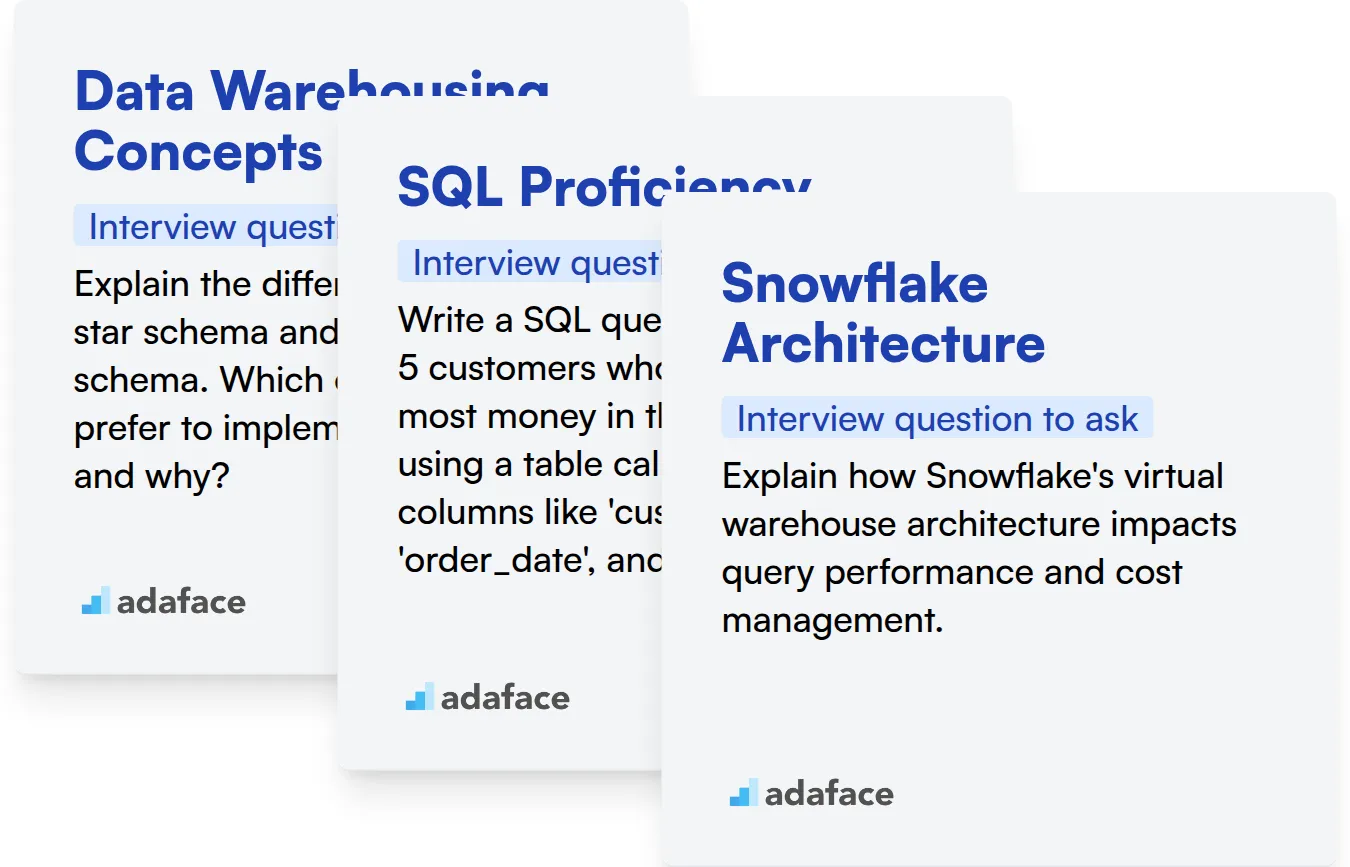
Data Warehousing Concepts
You can quickly gauge a candidate's grasp of data warehousing by using an assessment test. Our Snowflake assessment includes relevant MCQs to help filter candidates based on this skill.
To assess their understanding, you can ask targeted interview questions. This allows you to explore their practical knowledge and problem-solving skills.
Explain the difference between a star schema and a snowflake schema. Which one would you prefer to implement in Snowflake and why?
Look for candidates who demonstrate a clear understanding of the trade-offs between the two schemas. The best candidate should be able to justify their preference based on factors like query performance and data complexity.
SQL Proficiency
An SQL assessment can quickly help you identify candidates with strong SQL skills. Use our SQL test and save your team valuable time.
Targeted interview questions can help you delve deeper into a candidate's SQL expertise. The goal is to uncover their ability to apply SQL in Snowflake-specific contexts.
Write a SQL query to find the top 5 customers who have spent the most money in the last quarter, using a table called 'Orders' with columns like 'customer_id', 'order_date', and 'amount'.
Look for candidates who can write a correct and optimized query using window functions or subqueries. They should also be able to explain their reasoning and consider performance implications.
Snowflake Architecture
Assess a candidate's understanding of Snowflake's architecture using a tailored assessment. Adaface offers a Snowflake assessment that includes questions on its architecture and features.
You can ask questions that test their knowledge of Snowflake-specific features and how they impact performance. This helps gauge their practical understanding of the platform.
Explain how Snowflake's virtual warehouse architecture impacts query performance and cost management.
Candidates should articulate how separate compute and storage layers allow for independent scaling. Also, they should mention how pausing warehouses can help control costs. If they bring up considerations about cloud computing, that's a good sign.
3 Tips for Using Snowflake Interview Questions
Now that you've explored a range of Snowflake interview questions, here are some tips to help you effectively use them. These tips will help you maximize your evaluation efforts and identify the best candidates for your team.
1. Prioritize Skills Assessments Before Interviews
Using skills assessments before interviews helps streamline the process and focus your efforts. By evaluating candidates' technical abilities upfront, you can quickly identify those who possess the required skills and are worth interviewing.
Consider using assessments like the Snowflake Online Assessment to gauge Snowflake proficiency. For related skills, consider using our Data Warehouse Online Test, SQL Online Test, or Data Modeling Test.
Integrate skills assessments into your initial screening process to save time and resources. Focus interview time on candidates who demonstrate a solid understanding of Snowflake and related technologies. This ensures that your interviews are more targeted and productive.
2. Curate a Focused Set of Interview Questions
Time is limited during interviews, so curate a focused set of questions. Selecting the right number of relevant questions helps maximize your chances of thoroughly evaluating candidates on critical skills and knowledge.
Consider incorporating questions related to SQL, data modeling, or data warehousing. These skills often complement Snowflake expertise. Don't feel limited by the questions in this post and look at similar concepts like our SQL interview questions or data modeling interview questions.
3. Master the Art of the Follow-Up Question
Using prepared interview questions alone isn't always enough to get the complete picture. Asking thoughtful follow-up questions is key to truly understanding a candidate's depth of knowledge and experience.
For example, if a candidate explains a Snowflake optimization technique, follow up with: 'Can you describe a time when you implemented this technique and the specific results you achieved?' This can help you assess if they truly can implement the optimization technique.
Hire Top Snowflake Talent with Skills Assessments
Hiring Snowflake professionals requires verifying their skills accurately. The most effective way to assess their Snowflake, Data Warehousing, SQL, and ETL skills is using dedicated skill tests. Explore Adaface's range of assessments like the Snowflake Online Assessment, Data Warehouse Online Test, and ETL Online Test.
Once you've identified top candidates through skills tests, streamline your interview process. Shortlist the best applicants and invite them for interviews to evaluate cultural fit and communication skills. Get started with a free trial of the Adaface platform today!
Snowflake Online Assessment Test
Download Snowflake interview questions template in multiple formats
Snowflake Interview Questions FAQs
Good Snowflake interview questions for freshers often focus on basic concepts like data warehousing, SQL, and cloud computing principles. Assess their understanding of fundamental Snowflake architecture and features.
For experienced candidates, focus on complex scenarios, performance tuning, advanced SQL, data security, and integration with other systems. Evaluate their problem-solving abilities and real-world project experience.
Use a mix of theoretical and practical questions. Ask candidates to explain concepts and provide examples from their experience. Consider using coding exercises to assess their hands-on skills.
Key skills include SQL proficiency, understanding of data warehousing concepts, experience with cloud platforms, data modeling, performance optimization, and knowledge of Snowflake-specific features.
Yes, features like zero-copy cloning, time travel, data sharing, and scalability are important to assess. Ask candidates about their experience with these features and their benefits.
Skills assessments provide an objective measure of a candidate's abilities, helping you quickly identify top performers. They can save time and effort by pre-screening candidates based on their Snowflake knowledge and skills.

40 min skill tests.
No trick questions.
Accurate shortlisting.
We make it easy for you to find the best candidates in your pipeline with a 40 min skills test.
Try for freeRelated posts
Free resources