System administrators are the backbone of any IT infrastructure. They ensure that all critical systems are operational and secure, maintaining the smooth operation of networks and servers.
The role requires a mix of technical skills, including knowledge of operating systems, network configuration, and security protocols, along with strong problem-solving and communication abilities.
Candidates can write these abilities in their resumes, but you can’t verify them without on-the-job System Administrator skill tests.
In this post, we will explore 8 essential System Administrator skills, 7 secondary skills and how to assess them so you can make informed hiring decisions.
Table of contents
8 fundamental System Administrator skills and traits
The best skills for System Administrators include Operating Systems, Networking, Security Management, Scripting and Automation, Virtualization, Backup and Recovery, Monitoring and Performance Tuning and Cloud Services.
Let’s dive into the details by examining the 8 essential skills of a System Administrator.
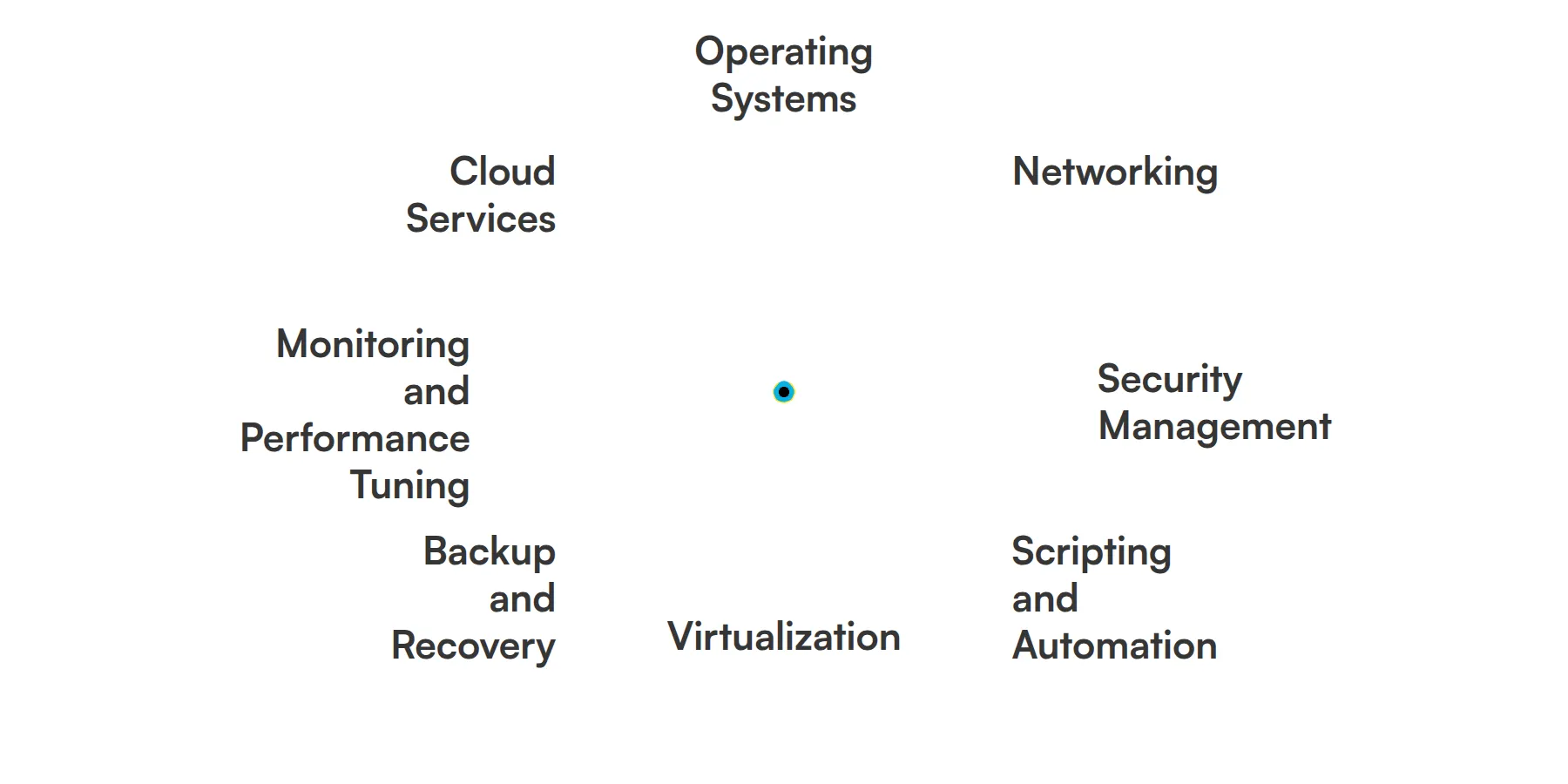
Operating Systems
A system administrator must be proficient in managing various operating systems like Windows, Linux, and macOS. This involves installing, configuring, and maintaining the OS to ensure smooth operation and security. Understanding the nuances of each system helps in troubleshooting and optimizing performance.
For more insights, check out our guide to writing a Windows Administrator Job Description.
Networking
Networking skills are crucial for a system administrator to manage and configure network hardware and software. This includes setting up routers, switches, and firewalls, as well as ensuring secure and efficient data flow across the network. A solid grasp of networking protocols and IP addressing is essential for maintaining connectivity.
Security Management
System administrators are responsible for implementing and maintaining security measures to protect data and systems. This includes configuring firewalls, managing access controls, and monitoring for potential security breaches. Staying updated with the latest security threats and solutions is a key part of the role.
Check out our guide for a comprehensive list of interview questions.
Scripting and Automation
Proficiency in scripting languages like Python, Bash, or PowerShell allows system administrators to automate repetitive tasks. Automation helps in managing large-scale environments efficiently, reducing the potential for human error, and freeing up time for more strategic activities.
Virtualization
Understanding virtualization technologies such as VMware or Hyper-V is important for system administrators to manage virtual machines and optimize resource usage. Virtualization allows for flexible and scalable infrastructure, which is essential in modern IT environments.
Backup and Recovery
System administrators must ensure that data is regularly backed up and can be recovered in case of a failure. This involves setting up backup schedules, testing recovery processes, and ensuring data integrity. Effective backup strategies are critical for business continuity.
Monitoring and Performance Tuning
Monitoring system performance and identifying bottlenecks is a key responsibility for system administrators. Using tools to track system metrics and logs helps in diagnosing issues and optimizing performance. Regular performance tuning ensures systems run smoothly and efficiently.
Cloud Services
With the increasing adoption of cloud technologies, system administrators need to be familiar with cloud platforms like AWS, Azure, or Google Cloud. This includes managing cloud resources, understanding cloud security, and optimizing cloud costs. Cloud skills are becoming increasingly important in the role.
For more insights, check out our guide to writing a Cloud Engineer Job Description.
7 secondary System Administrator skills and traits
The best skills for System Administrators include Database Management, Hardware Troubleshooting, Configuration Management, User Support, Documentation, Compliance and Auditing and Disaster Recovery Planning.
Let’s dive into the details by examining the 7 secondary skills of a System Administrator.
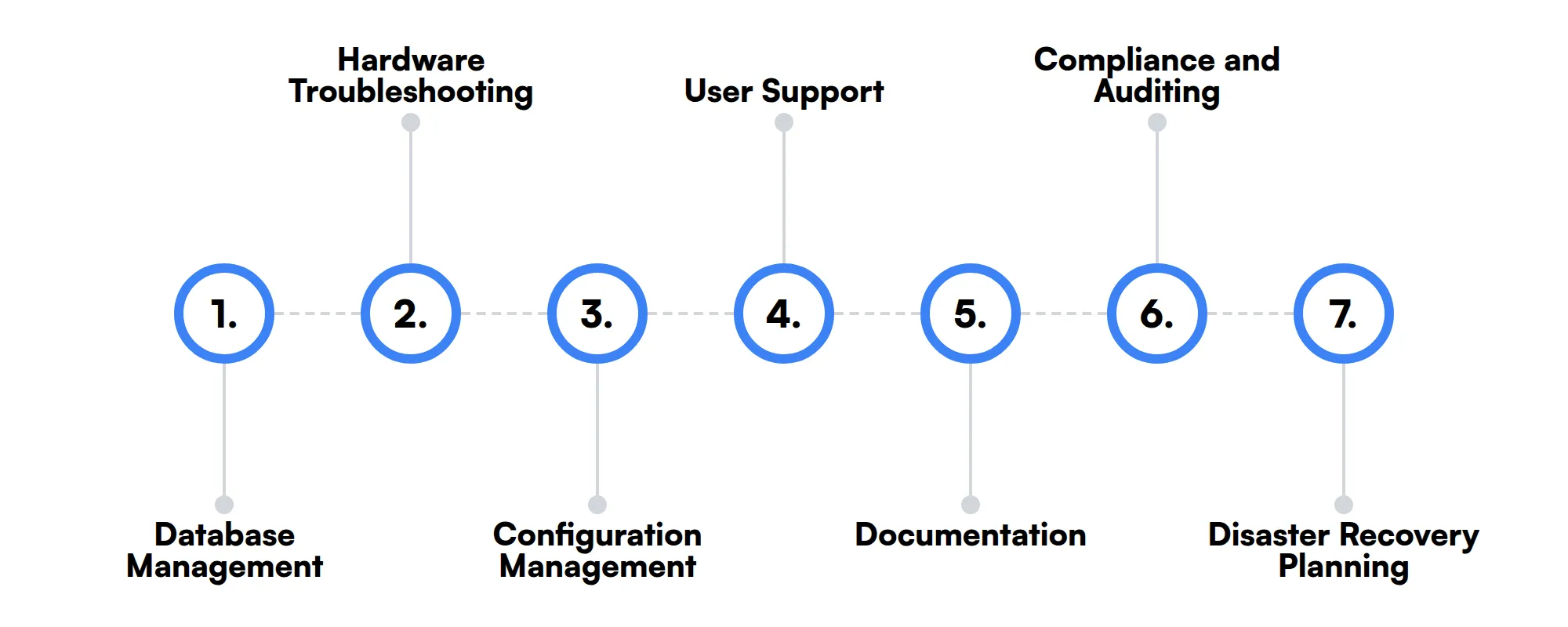
Database Management
While not always a primary responsibility, understanding database management can be beneficial for system administrators. This includes basic knowledge of SQL and the ability to perform routine database maintenance tasks.
Hardware Troubleshooting
System administrators may need to diagnose and resolve hardware issues. This involves understanding the components of servers and workstations and being able to replace or repair faulty parts.
Configuration Management
Using tools like Ansible, Puppet, or Chef, system administrators can manage system configurations across multiple servers. This ensures consistency and simplifies the deployment of updates and patches.
User Support
Providing technical support to users is often part of a system administrator's role. This includes troubleshooting user issues, providing training, and ensuring that users have the necessary resources to perform their tasks.
Documentation
Maintaining clear and accurate documentation is important for system administrators. This includes documenting system configurations, procedures, and troubleshooting steps to ensure knowledge is shared and retained within the team.
Compliance and Auditing
Understanding compliance requirements and conducting regular audits helps system administrators ensure that systems meet regulatory standards. This involves maintaining logs, reviewing access controls, and preparing for external audits.
Disaster Recovery Planning
While closely related to backup and recovery, disaster recovery planning involves creating strategies to restore operations after a major incident. This includes identifying critical systems, establishing recovery priorities, and conducting regular drills.
How to assess System Administrator skills and traits
Assessing the skills and traits of a System Administrator involves more than just glancing at a resume. It requires a deep dive into their practical abilities across various domains such as Operating Systems, Networking, and Security Management. Understanding how to evaluate these skills effectively is key to finding the right candidate for your IT infrastructure needs.
Traditional interviews often fall short in gauging a candidate's hands-on capabilities in areas like Scripting and Automation, Virtualization, or Cloud Services. This is where skills assessments come into play, offering a structured approach to measure actual competencies in real-world scenarios.
Adaface assessments provide a comprehensive platform to test these critical System Administrator skills. By integrating scenarios that reflect daily challenges, these tests ensure that candidates are not only knowledgeable but also capable of applying their skills effectively. With Adaface, companies have seen a 2x improvement in the quality of hires, thanks to our targeted assessment approach.
Let’s look at how to assess System Administrator skills with these 5 talent assessments.
Linux Online Test
Our Linux Online Test evaluates candidates on their comprehensive knowledge of the Linux operating system, focusing on practical skills such as command line usage, file system management, and shell scripting.
The test assesses their understanding of Linux commands, networking, security features, and their ability to manage processes and packages.
Successful candidates demonstrate a strong ability to design and maintain Linux-based systems, ensuring secure and optimized operations.
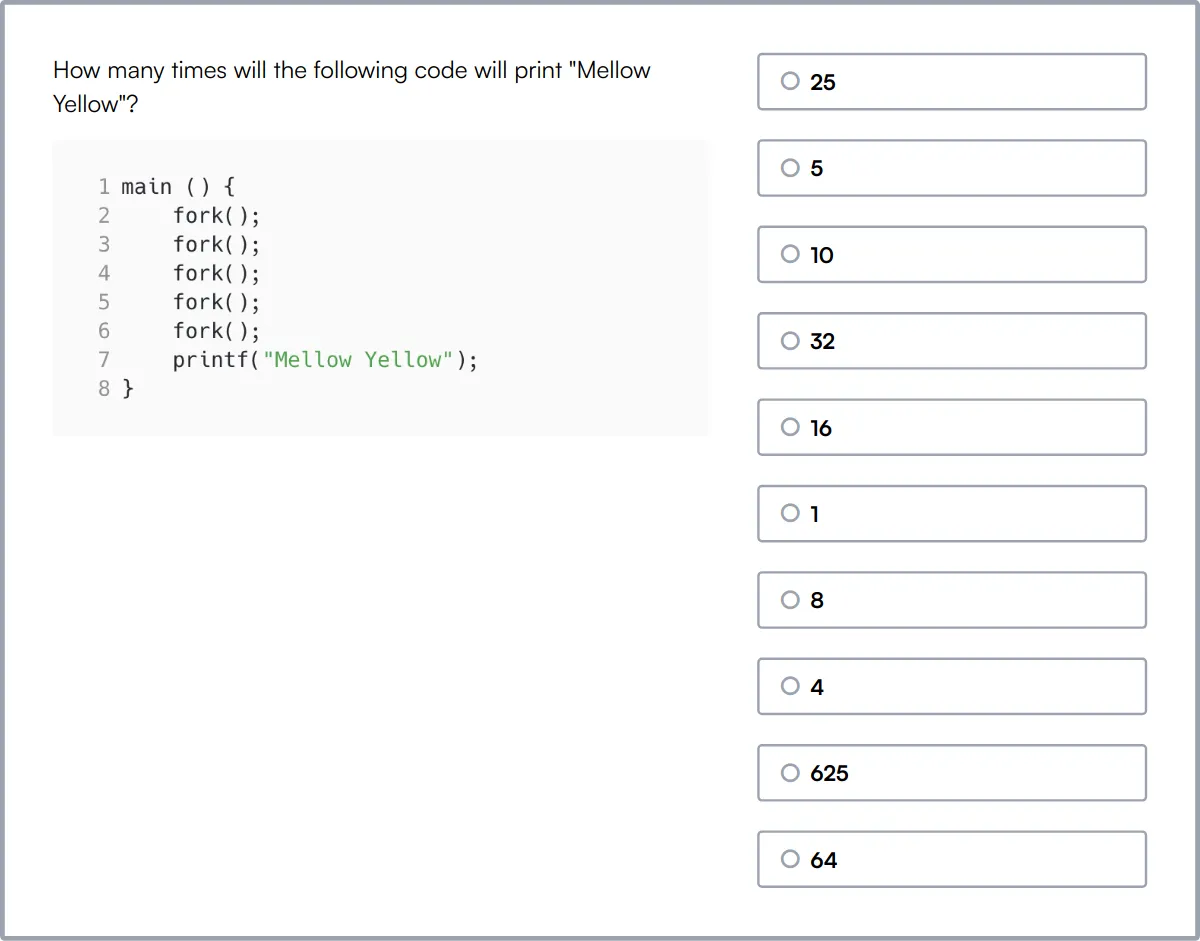
CISCO Routing Switching Test
Our CISCO Routing Switching Test measures candidates' expertise in network routing and switching, specifically with CISCO equipment, covering areas like router and switch configuration and network troubleshooting.
This test evaluates knowledge of routing protocols, switching technologies, IP addressing, subnetting, and network security.
Candidates proficient in these areas can effectively configure and troubleshoot CISCO routers and switches, enhancing network reliability and performance.
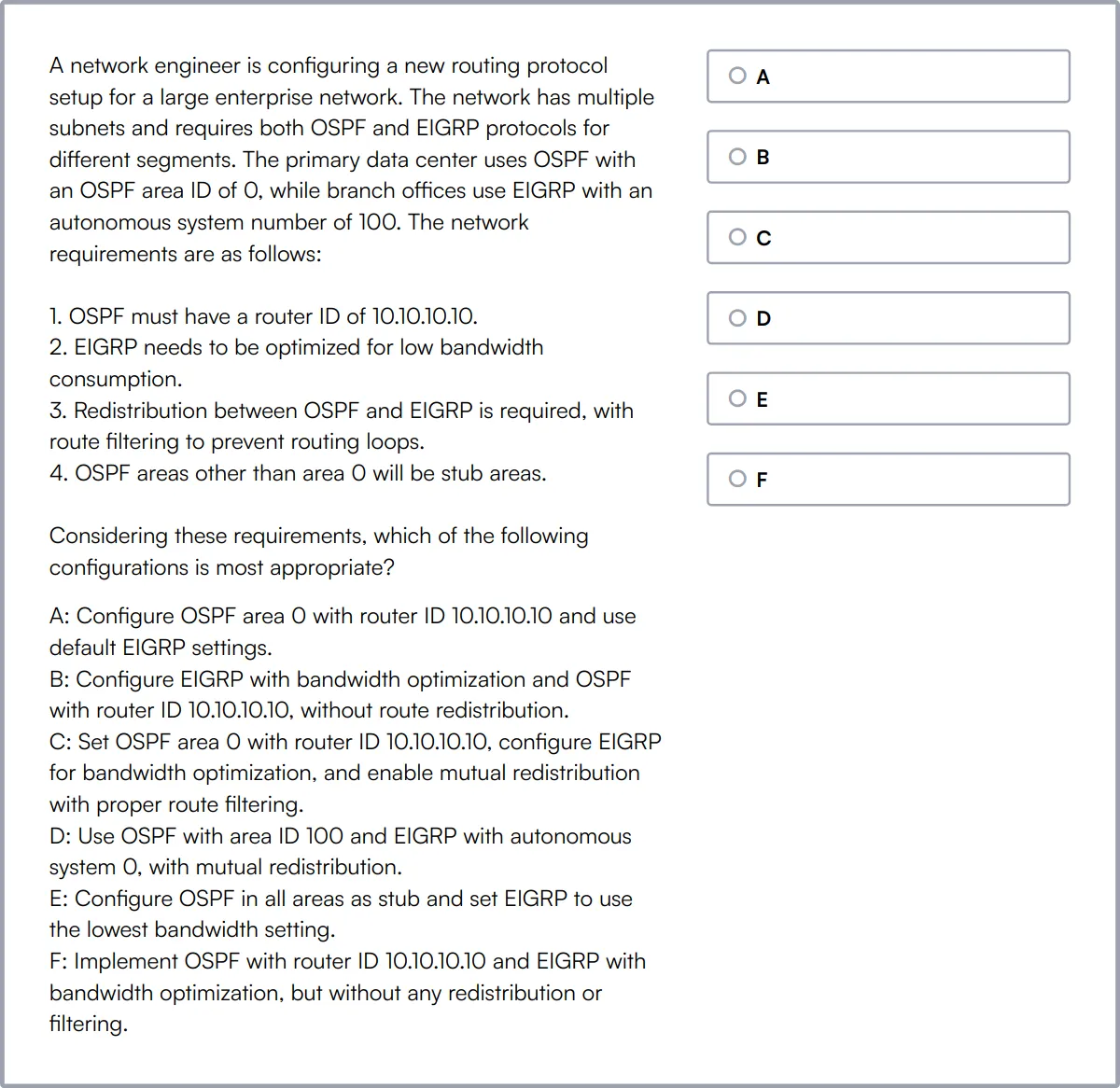
Cyber Security Assessment Test
Our Cyber Security Assessment Test assesses a candidate's ability to understand and implement cybersecurity measures, focusing on network security, attack prevention, and cryptography.
The test challenges candidates with scenarios on cybersecurity attacks, web security, email security, and data protection strategies.
High-scoring individuals are adept at detecting and mitigating security risks, setting up defenses against cyber attacks, and using advanced cryptography techniques.
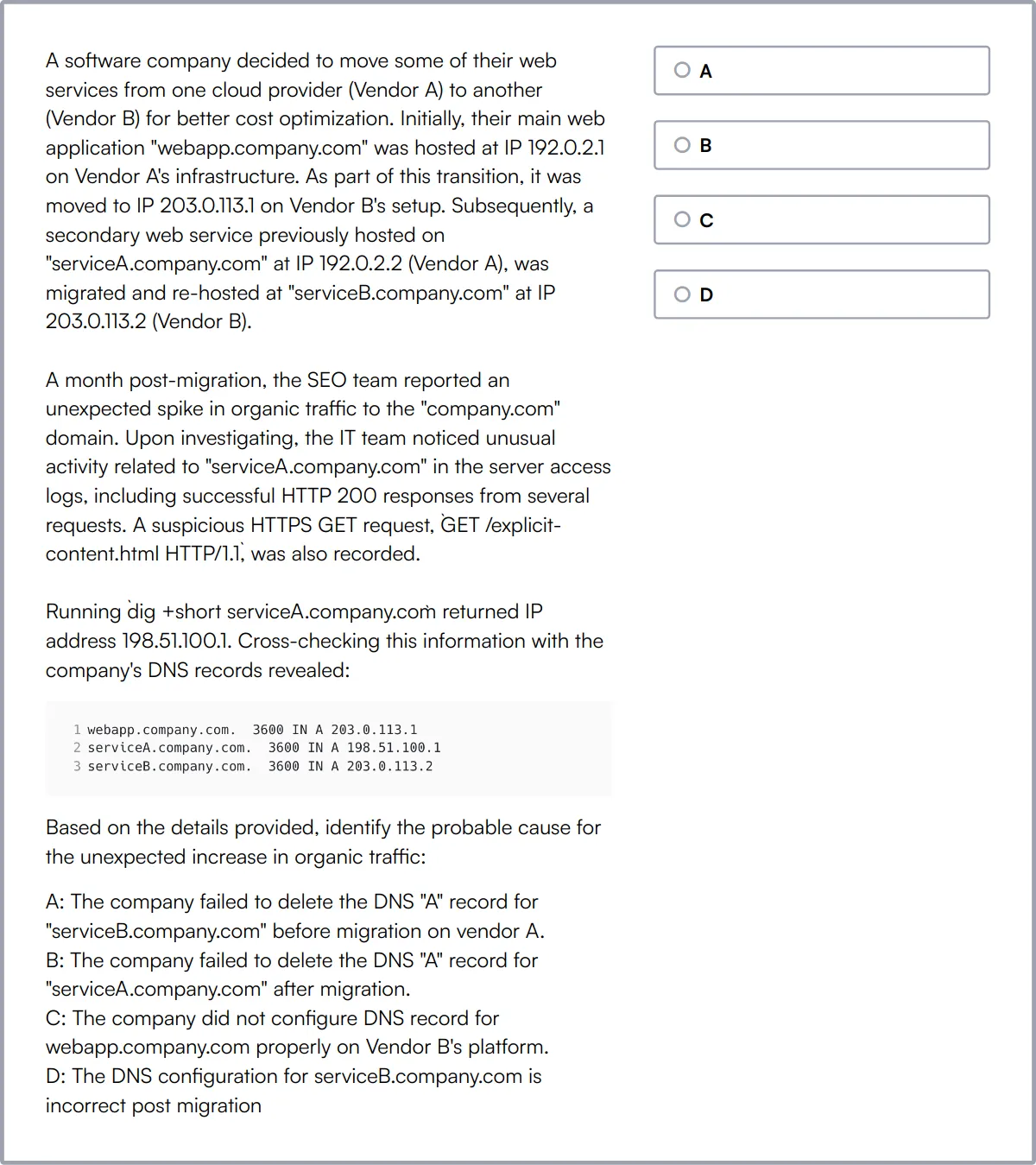
PowerShell Online Test
Our PowerShell Online Test gauges candidates' proficiency in PowerShell scripting and automation, crucial for managing Windows-based systems.
Candidates are tested on their ability to write scripts, manage files and folders, and implement security and permissions using PowerShell.
Those who excel can automate complex system tasks, enhance system security, and manage remote servers effectively.
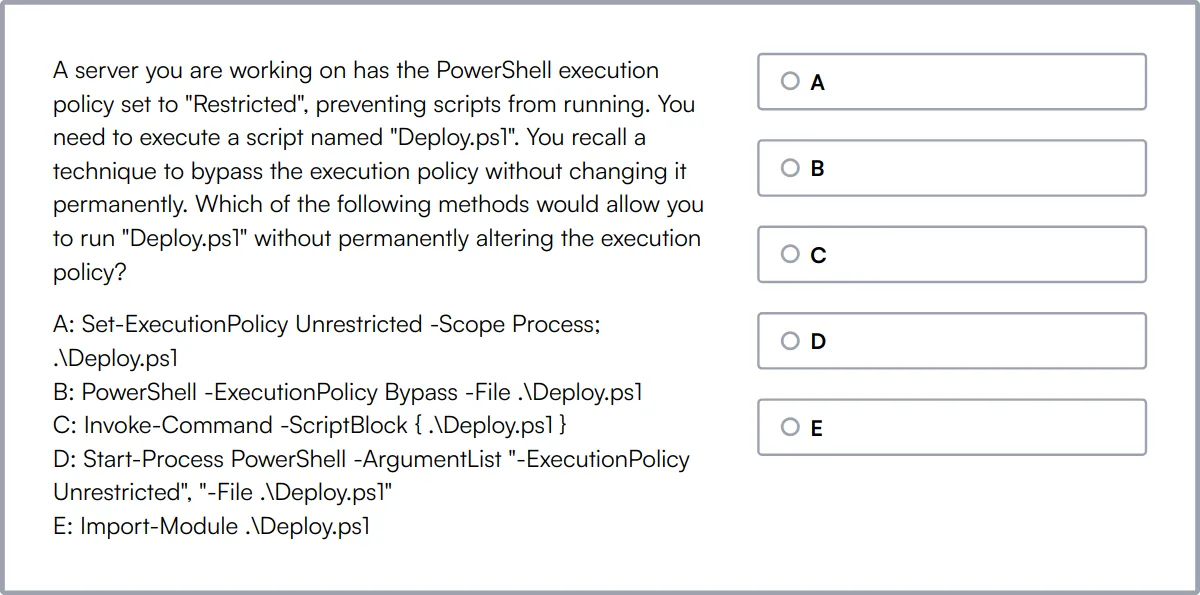
Windows System Administration Online Test
Our Windows System Administration Online Test evaluates candidates on Windows system administration, including Active Directory, Group Policy, and server security.
The test covers core administration skills, networking, PowerShell scripting, and the ability to manage server security and network services.
Effective candidates can manage and monitor Windows-based environments, ensuring operational efficiency and security.
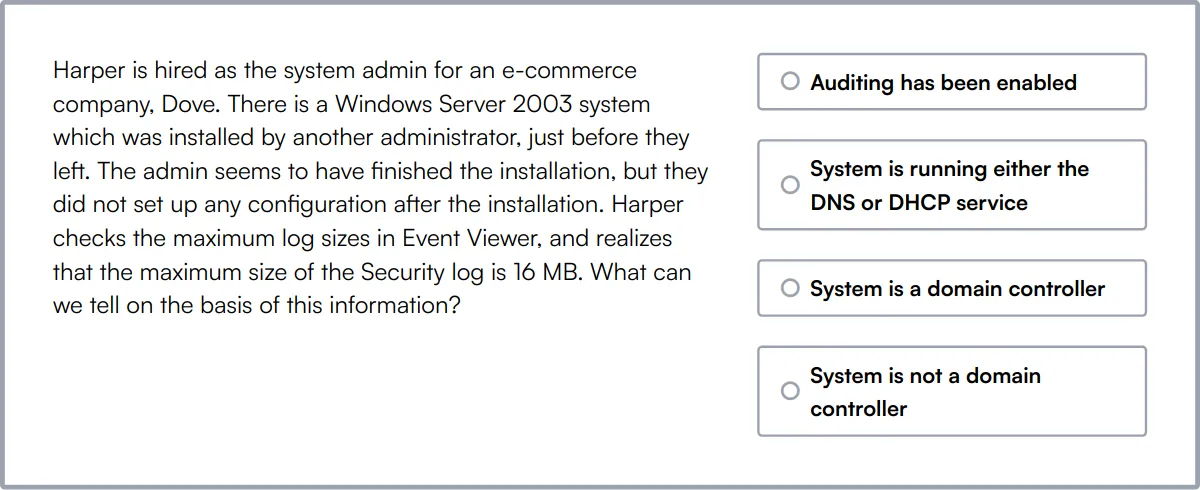
Summary: The 8 key System Administrator skills and how to test for them
| System Administrator skill | How to assess them |
|---|---|
| 1. Operating Systems | Evaluate proficiency in managing and configuring various OS environments. |
| 2. Networking | Assess ability to design, implement, and troubleshoot network systems. |
| 3. Security Management | Check skills in identifying and mitigating security vulnerabilities. |
| 4. Scripting and Automation | Test capability to automate tasks using scripts and tools. |
| 5. Virtualization | Review experience in deploying and managing virtual machines and environments. |
| 6. Backup and Recovery | Determine knowledge in setting up and managing backup solutions. |
| 7. Monitoring and Performance Tuning | Evaluate skills in monitoring systems and optimizing performance. |
| 8. Cloud Services | Assess experience in deploying and managing cloud-based solutions. |
Linux System Administrator Online Test
System Administrator skills FAQs
What are the key operating system skills required for a system administrator?
System administrators should be proficient in managing various operating systems such as Windows, Linux, and MacOS. Skills include installation, configuration, maintenance, and troubleshooting.
How can networking knowledge be assessed in system administrator candidates?
Assess networking skills by evaluating experience with network design, implementation, and troubleshooting. Practical tests or scenario-based questions during interviews can effectively gauge their proficiency.
What security management competencies should a system administrator have?
A system administrator needs to manage firewalls, implement network security protocols, and conduct regular system audits. Knowledge of current security threats and mitigation strategies is also necessary.
Why is scripting and automation important for system administrators?
Scripting and automation streamline repetitive tasks, reduce errors, and improve efficiency. Familiarity with scripting languages like PowerShell, Bash, or Python is beneficial.
What should a system administrator know about virtualization?
Understanding hypervisor types (Type 1 and Type 2), managing virtual machines, and familiarity with platforms like VMware, Hyper-V, and KVM are important for effective virtualization management.
How do cloud services fit into the system administrator's skill set?
System administrators should understand cloud infrastructure services such as AWS, Azure, or Google Cloud, including how to deploy and manage cloud resources and ensure data security in the cloud.
What are effective ways to evaluate a candidate's ability in backup and recovery?
Evaluate candidates on their knowledge of backup strategies, recovery procedures, and tools. Scenario-based questions or practical demonstrations can reveal their capability to handle data loss incidents.
Can you explain the importance of disaster recovery planning in system administration?
Disaster recovery planning ensures business continuity by preparing for data restoration and system operation post-disaster. Administrators must create, implement, and regularly update these plans.

40 min skill tests.
No trick questions.
Accurate shortlisting.
We make it easy for you to find the best candidates in your pipeline with a 40 min skills test.
Try for freeRelated posts
Free resources



