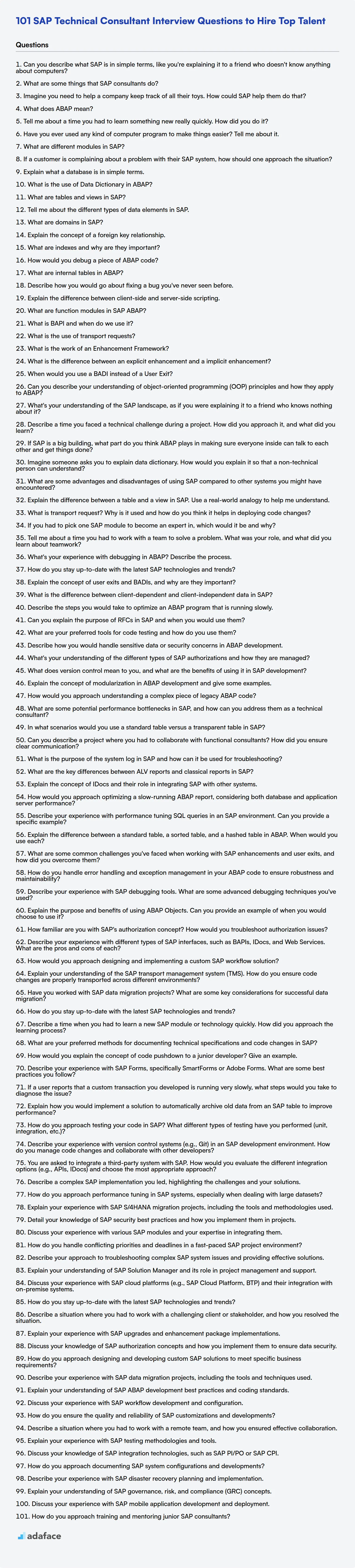Hiring SAP Technical Consultants requires a keen understanding of their technical skills and problem-solving abilities. Interviewers often seek a reliable set of questions to gauge a candidate's fit for the role; much like the skills required for an IT consultant, these questions provide insight into expertise.
This blog post provides a curated list of SAP Technical Consultant interview questions tailored for various experience levels, from freshers to seasoned professionals. This also includes multiple-choice questions (MCQs) to assess theoretical knowledge.
Using these questions, you can quickly identify top talent ready to tackle your SAP challenges, and to streamline the screening, consider using Adaface's SAP ABAP test before interviews.
Table of contents
Sap Technical Consultant interview questions for freshers
1. Can you describe what SAP is in simple terms, like you're explaining it to a friend who doesn't know anything about computers?
Imagine a bunch of different programs a big company uses every day - one for tracking sales, one for managing inventory, one for paying employees, and so on. SAP is like a central nervous system that connects all these programs together. Instead of each department working separately with its own data, SAP allows everyone to access the same information in real-time. This makes things more efficient and helps the company make better decisions.
Think of it as a single source of truth for the entire business. It's a software system that integrates all the core functions of a business, such as finance, HR, manufacturing, and sales, into one unified platform. SAP helps companies streamline their operations, improve efficiency, and gain better insights into their business performance.
2. What are some things that SAP consultants do?
SAP consultants bridge the gap between business needs and SAP solutions. They analyze business processes, configure SAP systems to meet those needs, and provide training and support to end-users. This often includes requirements gathering, system design, testing, and deployment.
More specifically, consultants might specialize in areas like:
- Implementation: Setting up SAP systems from scratch.
- Customization: Tailoring SAP to specific business requirements. This may involve ABAP coding.
- Support: Resolving user issues and system errors.
- Upgrades: Migrating to newer SAP versions.
- Integration: Connecting SAP with other systems.
They work closely with clients to ensure successful project outcomes.
3. Imagine you need to help a company keep track of all their toys. How could SAP help them do that?
SAP offers several modules that can help a toy company track its inventory. Specifically, SAP's Materials Management (MM) module allows businesses to manage and track materials, including toys, throughout their supply chain. This includes features for inventory management, procurement, and warehouse management. It provides real-time visibility into stock levels, helping to avoid stockouts and overstocking.
Furthermore, SAP's Warehouse Management (WM) or Extended Warehouse Management (EWM) modules can be used for managing the physical storage of the toys within the warehouses. These modules provide advanced functionalities like storage bin management, putaway and picking strategies, and integration with automated warehouse systems. This enables efficient tracking of toys within the warehouse, improving order fulfillment and reducing errors. Also, SAP Analytics Cloud can provide reporting and dashboards on toy inventory, sales and trends.
4. What does ABAP mean?
ABAP stands for Advanced Business Application Programming. It's a high-level programming language created by SAP for developing business applications within the SAP environment. ABAP is primarily used to customize SAP products, develop custom business logic, and generate reports. Historically, it was the primary language for the SAP NetWeaver ABAP platform.
5. Tell me about a time you had to learn something new really quickly. How did you do it?
In my previous role, we urgently needed to integrate a new payment gateway, Stripe, into our e-commerce platform after the existing provider experienced a major outage. I had limited experience with Stripe, so I had to learn it rapidly. I started by thoroughly reviewing the official Stripe documentation and their API reference. I then explored sample code and tutorials to grasp the fundamental concepts and integration process.
To accelerate my learning, I set up a local development environment and began building a simple integration prototype. I focused on the core functionalities, such as processing payments and handling webhooks. I also actively participated in online forums and sought guidance from senior engineers to overcome technical challenges. Within a few days, I successfully implemented the Stripe integration, enabling us to resume payment processing and minimize disruption to our business. I used the following libraries: requests, json, stripe.
6. Have you ever used any kind of computer program to make things easier? Tell me about it.
Yes, I've frequently used Python scripts to automate repetitive tasks. For instance, I had to rename hundreds of files according to a specific pattern based on data extracted from their content. Manually renaming them would have taken days. I wrote a Python script using libraries like os and re (regular expressions) to automate the process.
The script would:
- Read each file.
- Extract relevant information using regular expressions.
- Rename the file based on the extracted information, adhering to the required pattern.
This script reduced the task from days to a few minutes and eliminated the risk of human error.
7. What are different modules in SAP?
SAP modules cover various business functions. Some core modules include: FI (Financial Accounting) for managing financial data; CO (Controlling) for internal management accounting; MM (Materials Management) for procurement and inventory management; SD (Sales and Distribution) for sales order processing and shipping; PP (Production Planning) for planning and managing production processes; and HR (Human Resources) for personnel management.
Beyond these, there are more specialized modules. For example, there are modules for plant maintenance (PM), quality management (QM), project systems (PS), and customer relationship management (CRM). Different industries often utilize industry-specific SAP solutions tailored to their unique needs. For instance, utilities, retail, or banking each might use a specialized SAP IS (Industry Solution).
8. If a customer is complaining about a problem with their SAP system, how should one approach the situation?
First, actively listen to the customer to understand the issue. Show empathy and acknowledge their frustration. Ask clarifying questions to gather all relevant details, including the specific SAP module, transaction codes, error messages, and steps to reproduce the problem. It's also important to note when the issue started and if any recent changes were made to the system.
Next, reassure the customer that you will investigate the issue and work towards a resolution. If possible, provide an estimated timeframe for a response or solution. Once the information is gathered, attempt to reproduce the problem in a test environment. Then, start troubleshooting the issue using available resources such as SAP notes, knowledge base articles, and internal documentation. Keep the customer informed of the progress and any potential solutions.
9. Explain what a database is in simple terms.
A database is like a digital filing cabinet. Instead of storing paper documents, it stores information electronically in an organized way. This makes it easy to find, add, update, and delete data.
Think of it as a structured spreadsheet, but much more powerful. Databases are used to store all sorts of information, from customer details and product inventories to user accounts and financial transactions.
10. What is the use of Data Dictionary in ABAP?
The ABAP Data Dictionary is a central repository for metadata (data about data) in an SAP system. It's used to manage and define all the data structures used by the system, including tables, views, data elements, domains, and search helps. It ensures data consistency, integrity, and reusability across different ABAP programs.
Specifically, the Data Dictionary provides functionalities such as defining data types, creating relationships between tables (foreign keys), defining primary keys, and specifying value ranges. These definitions are then used by the ABAP runtime environment to validate data and perform operations on it. Also important is that changes to data dictionary elements get propagated automatically. For example, if you increase the length of a field, all programs using it will get this change without any code modifications.
11. What are tables and views in SAP?
In SAP, tables are database objects that store data. They consist of columns (fields) defining the data structure and rows containing the actual data. Tables are persistent storage and the foundation for storing transactional and master data. Views, on the other hand, are virtual tables. They don't physically store data, but present data derived from one or more tables. Views simplify complex queries by predefining joins, selections, and calculations. This can improve query performance and data security by exposing only specific columns or rows to users.
12. Tell me about the different types of data elements in SAP.
SAP data elements are fundamental building blocks that define the characteristics of a field in a table or structure. They essentially describe the semantics of the data. Key types include:
- Elementary Types: These are basic, predefined data types like
CHAR(character),NUMC(numeric character),INT4(integer),DEC(decimal),DATS(date), andTIMS(time). Each elementary type has a defined length and format. - Reference Types: These point to other data types (classes, interfaces, etc.).
- Complex Types: These are structures (grouping of related data elements) or tables (internal tables holding multiple rows of data). The data elements within a structure or table are defined using elementary data elements or other complex types. Data elements can be further defined with a domain, which provides technical attributes like value range and conversion routines. Domains promote reusability and consistency across the system.
13. What are domains in SAP?
In SAP, a domain defines the technical characteristics of a data field. It specifies the data type (e.g., character, numeric, date), length, value range, and whether the field can have conversion routines. Essentially, it's a template for data elements.
Domains promote data consistency and reusability. Instead of defining the same characteristics repeatedly for different data fields, you can assign the same domain to multiple data elements. This ensures that all fields using the same domain adhere to the same data type and constraints, simplifying maintenance and preventing data inconsistencies.
14. Explain the concept of a foreign key relationship.
A foreign key is a column (or set of columns) in one table that refers to the primary key in another table. The foreign key establishes a link between the two tables, creating a parent-child relationship. The table containing the foreign key is called the "child" table, and the table containing the primary key is called the "parent" table.
This relationship enforces referential integrity. This means that a foreign key value in the child table must either match an existing primary key value in the parent table or be NULL. This prevents orphaned records and ensures data consistency. For example, an orders table might have a foreign key customer_id referencing the customers table. This ensures that every order is associated with a valid customer.
15. What are indexes and why are they important?
Indexes are special lookup tables that the database search engine can use to speed up data retrieval. Simply put, an index is a pointer to data in a table.
Indexes are important because they significantly improve the speed of SELECT queries and other data retrieval operations. Without indexes, the database would have to scan the entire table to find matching rows, which can be very slow for large tables. However, indexes can slow down INSERT, UPDATE, and DELETE operations, as the index also needs to be updated when data is modified. Choosing the correct columns to index is crucial for optimizing database performance.
16. How would you debug a piece of ABAP code?
Debugging ABAP code involves using the ABAP debugger (transaction code /H). Set breakpoints at strategic locations in the code where you want to examine the program's state. You can set breakpoints directly in the code editor or dynamically during runtime. Once the program execution reaches a breakpoint, the debugger will halt, allowing you to inspect variable values, step through the code line by line (using F5, F6, F7, F8), and monitor the call stack.
Key debugging techniques include: watching variables to track their values over time, analyzing conditional statements to understand control flow, and examining internal tables to verify data content. You can also use the debugger to change variable values temporarily to test different scenarios or bypass faulty logic. Use transaction SAT (ABAP Runtime Analysis) for performance analysis and identifying bottlenecks.
17. What are internal tables in ABAP?
Internal tables in ABAP are dynamic data objects that hold data in a structured row and column format within the program's memory. They're used to process large datasets and are analogous to arrays or lists in other programming languages. They provide a way to temporarily store and manipulate data during program execution, enabling tasks like data selection, sorting, filtering, and modification.
Key features include:
- Dynamic sizing: The size of an internal table can change during runtime.
- Structured data: Data is organized into rows (records) and columns (fields).
- Various types: Standard, sorted, and hashed tables, each optimized for different operations.
- Work area: An optional work area can be associated with an internal table, which can hold the content of the current row being processed. Data can be accessed programmatically like:
READ TABLE itab INTO wa INDEX 1.
18. Describe how you would go about fixing a bug you've never seen before.
First, I'd try to reproduce the bug consistently. This involves understanding the reported steps, the environment, and any relevant data. If I can reproduce it, I'd isolate the problem area by simplifying the input or the environment. I'd use debugging tools (breakpoints, logging, inspecting variables) to trace the code execution and pinpoint the exact location where the unexpected behavior occurs. Google and Stack Overflow are my friends, but I'd prioritize understanding the code and potential root causes before blindly copying solutions.
Once I've identified the problematic code, I would formulate a hypothesis about why it's failing. Then I'd test my hypothesis by making a small, targeted change and seeing if the bug is resolved. If it is, I'd add a unit test to prevent regressions. If not, I'd re-evaluate and iterate until I find a working solution. I'd also ensure I properly document the fix and communicate it to the team, including the root cause and the steps taken to resolve it.
19. Explain the difference between client-side and server-side scripting.
Client-side scripting refers to code that is executed by the user's web browser on their computer. Common languages include JavaScript. Its primary role is to handle the user interface, user interactions, and display dynamic content directly within the browser. Because the execution happens on the client side, it reduces server load and improves responsiveness.
Server-side scripting, on the other hand, involves code that is executed on the web server. Languages like Python, Java, PHP, and Node.js are frequently used. The server processes requests from the client, interacts with databases, performs complex logic, and generates dynamic web pages or API responses. It is used for handling sensitive data, authentication, and managing data persistence which should not be exposed to the client.
20. What are function modules in SAP ABAP?
Function modules in SAP ABAP are reusable blocks of code that perform specific tasks. They are similar to subroutines or procedures in other programming languages. Function modules are stored in the ABAP repository and can be called from different ABAP programs. They promote modularity and code reusability.
Key aspects include:
- Encapsulation: They hide the implementation details from the calling program.
- Reusability: Can be used in multiple programs.
- Interface: They have a defined interface consisting of import, export, changing, and table parameters. You can create function modules using transaction SE37. Example
CALL FUNCTION 'FUNCTION_MODULE_NAME' ...
21. What is BAPI and when do we use it?
BAPI stands for Business Application Programming Interface. It's a standardized interface in SAP that allows external applications to access SAP business processes and data. BAPIs are defined as methods of SAP business object types.
We use BAPIs when we need to integrate SAP with other systems or applications. They provide a stable and reliable way to interact with SAP data and functionality, regardless of the underlying SAP system version. For example, creating a sales order in SAP from a CRM system, or retrieving customer data from SAP to display in a reporting tool.
22. What is the use of transport requests?
Transport requests (TRs) are containers used to group changes made in an SAP system. Their primary purpose is to move these changes (customizations, development objects, etc.) from one SAP environment (e.g., development) to another (e.g., quality assurance, production). This ensures a controlled and consistent deployment process across the SAP landscape.
TRs are crucial for version control and traceability. They allow you to track what changes were made, who made them, and when they were transported. Without transport requests, managing and deploying changes in a large SAP environment would be very difficult and prone to errors. They facilitate a structured, auditable change management process.
23. What is the work of an Enhancement Framework?
The Enhancement Framework provides tools and techniques to modify and extend existing SAP standard functionality without directly changing the original code. It enables developers to add custom logic, fields, or functionality to standard SAP applications in an upgrade-safe manner. This minimizes disruption during upgrades, as enhancements are typically preserved.
Enhancement options include:
- User Exits: Predefined points in the code where custom logic can be inserted.
- Business Add-Ins (BAdIs): Object-oriented enhancements that allow for multiple implementations.
- Enhancement Spots and Sections: Explicit locations in the code where enhancements can be applied using enhancement implementations.
- Append Structures: Adding custom fields to standard tables or structures.
24. What is the difference between an explicit enhancement and a implicit enhancement?
Explicit enhancements are modifications to the standard SAP code that are specifically designed and provided for by SAP. They involve using enhancement spots and enhancement implementations, which are predefined locations where you can insert your custom code. This approach guarantees upgrade compatibility, as SAP knows about these explicit modifications and can handle them during upgrades.
Implicit enhancements, on the other hand, are modifications made to the standard SAP code at any point where enhancements are not explicitly provided for. These are typically located at the end of include programs, forms, or function modules. While they allow for broader customization, they pose a higher risk during upgrades because SAP may change the surrounding code, potentially breaking the implicit enhancement. It is also more difficult to discover existing implicit enhancement.
25. When would you use a BADI instead of a User Exit?
BADIs (Business Add-Ins) are generally preferred over User Exits for enhancements in SAP due to several advantages. BADIs offer an object-oriented approach, allowing for multiple implementations of the same BADI and enabling a more structured and flexible enhancement strategy. Unlike User Exits, BADIs are not modification-based, minimizing the risk during SAP upgrades. Moreover, BADIs can be filtered, meaning different implementations can be executed based on context (e.g., company code, plant).
Consider using a BADI when you require multiple implementations, need to leverage object-oriented principles, or want to avoid modifications to standard SAP code, thus simplifying upgrades. User Exits are a legacy technique and are typically considered only when BADIs are not available for a specific enhancement point, or when dealing with very old SAP systems.
26. Can you describe your understanding of object-oriented programming (OOP) principles and how they apply to ABAP?
Object-oriented programming (OOP) principles revolve around structuring code using objects, which combine data (attributes) and behavior (methods). Key principles include: Encapsulation (bundling data and methods within a class and hiding internal implementation details), Inheritance (allowing classes to inherit properties and methods from parent classes, promoting code reuse), Polymorphism (enabling objects of different classes to respond to the same method call in their own way, achieved through interfaces or abstract classes), and Abstraction (simplifying complex systems by modeling classes based on essential characteristics, ignoring non-essential details).
In ABAP, these principles are applied through ABAP Objects. We define classes using CLASS ... DEFINITION and CLASS ... IMPLEMENTATION. Encapsulation is achieved through access modifiers (PUBLIC, PRIVATE, PROTECTED). Inheritance is implemented using INHERITING FROM. Polymorphism is supported through interfaces (INTERFACE ... ENDINTERFACE) and abstract classes (ABSTRACT). Abstraction is inherent in defining classes that model real-world entities or concepts without revealing underlying complexities. For example:
CLASS lcl_animal DEFINITION ABSTRACT.
PUBLIC SECTION.
METHODS: speak ABSTRACT.
ENDCLASS.
CLASS lcl_dog DEFINITION INHERITING FROM lcl_animal.
PUBLIC SECTION.
METHODS: speak REDEFINITION.
ENDCLASS.
CLASS lcl_dog IMPLEMENTATION.
METHOD speak.
WRITE: / 'Woof!'.
ENDMETHOD.
ENDCLASS.
Sap Technical Consultant interview questions for juniors
1. What's your understanding of the SAP landscape, as if you were explaining it to a friend who knows nothing about it?
Imagine SAP as a giant set of software tools that businesses use to run pretty much every part of their company. Think of it like this: a company needs software for managing money (finance), dealing with customers (sales), making products (manufacturing), tracking employees (HR), and tons of other things. SAP provides these tools, all designed to work together. So, instead of having different, unconnected software systems, a company can use SAP to have everything integrated, making it easier to share information and make decisions.
It's a huge system, and companies don't usually use everything SAP offers. They pick and choose the modules they need. Think of it like LEGOs - you can build a small house or a giant castle depending on the pieces you select. Different versions and related cloud offerings exist, like S/4HANA which is the latest and greatest, and cloud offerings like SuccessFactors (for HR) or Ariba (for procurement). SAP is essentially the backbone for running many large organizations.
2. Describe a time you faced a technical challenge during a project. How did you approach it, and what did you learn?
During a recent project involving data ingestion from a legacy system, we encountered inconsistent data types for a supposedly numerical field. This caused errors during data transformation and loading into our data warehouse. I approached the problem by first profiling the data to understand the extent of the inconsistencies. This involved writing SQL queries to identify non-numeric values in the field.
Once I understood the scope, I implemented a data cleansing step in our ETL pipeline using Python and pandas. This step attempted to cast the field to a numeric type, handling errors by either imputing a default value (0) or, when possible, using regex to extract the valid numeric part. I learned the importance of thorough data profiling and robust error handling when dealing with data from legacy systems. I also added unit tests to the pipeline to catch similar data quality issues in the future. pd.to_numeric(df['column'], errors='coerce').fillna(0) was key to handling this.
3. If SAP is a big building, what part do you think ABAP plays in making sure everyone inside can talk to each other and get things done?
If SAP is a big building, ABAP is like the internal communication system and utility network. It ensures everyone inside can talk to each other (different modules and users) and get things done by providing the custom logic and pathways for data exchange. Without ABAP, the different departments (modules) wouldn't be able to easily share information or automate processes, resulting in a very inefficient building.
Think of it as the customized internal phone system, email server, and even the plumbing/electrical wiring that allows for information and resources to flow smoothly within the building. While the core SAP system provides the foundational structure, ABAP allows us to tailor it to the specific needs of the occupants and ensure seamless communication and efficient workflows.
4. Imagine someone asks you to explain data dictionary. How would you explain it so that a non-technical person can understand?
Imagine a data dictionary like a special notebook that helps you keep track of important information about your data. Think of it like a catalog for a library, but instead of books, it describes your data. It tells you things like what each piece of data represents (like customer names, addresses, or product prices), what kind of data it is (text, numbers, dates), and where it's stored.
For example, if you have a column called 'CustID' in a customer database, the data dictionary will tell you that 'CustID' represents the unique identifier for each customer, it's a number, and it can be found in the 'Customers' table. This helps everyone understand the data and use it correctly, even if they're not technical.
5. What are some advantages and disadvantages of using SAP compared to other systems you might have encountered?
SAP offers advantages like strong integration across business functions, robust reporting capabilities, and established best practices. It also provides industry-specific solutions and strong security features. However, SAP can be complex to implement and customize, leading to high initial costs and lengthy projects. The user interface can be perceived as less intuitive compared to some modern systems, and integration with non-SAP systems may require significant effort.
Some disadvantages are cost of implementation and training, which is higher compared to other ERP systems. Also, SAP's complexity can lead to resistance from users and a slower adoption rate. Smaller businesses might find its feature set overwhelming and the cost unjustifiable compared to simpler, more specialized solutions.
6. Explain the difference between a table and a view in SAP. Use a real-world analogy to help me understand.
In SAP, a table is where data is physically stored. Think of it like a filing cabinet holding original documents. A view, on the other hand, is a virtual table based on a query against one or more tables. It doesn't store data itself; it's more like a specific arrangement of copies from those documents in the filing cabinet, perhaps only showing certain fields or combining data from multiple 'document' types.
Specifically, a view provides a simplified or customized perspective of the underlying data. If you change data in a table, it's permanent. If you change data through a view (and it's an updateable view), it modifies the data in the underlying table(s). The view itself remains just a definition of how to present that data. They are used primarily to reduce complexity and security concerns.
7. What is transport request? Why is it used and how do you think it helps in deploying code changes?
A transport request (TR) is a container used to group together changes made in an SAP system. These changes can include configuration settings, ABAP code, data dictionary objects, and more. TRs are fundamental to the SAP change management and deployment process.
TRs are used to move changes from one SAP environment (e.g., development) to another (e.g., quality assurance, production). They help in deploying code changes by:
- Tracking: All related changes are bundled together, making it easier to track and manage.
- Version control: They provide a way to version control changes and revert to previous versions if necessary.
- Controlled deployment: Changes are deployed in a controlled and orderly manner, minimizing the risk of errors.
- Dependencies: Ensures dependent objects are transported together, preventing inconsistencies in the target system.
8. If you had to pick one SAP module to become an expert in, which would it be and why?
If I had to choose one SAP module to become an expert in, I would pick SAP S/4HANA Finance (FI). My reasoning is multifaceted. First, finance is the backbone of any organization. Expertise in FI allows for a deep understanding of business processes, financial reporting, and compliance requirements. This makes an FI consultant highly valuable. Second, the evolution to S/4HANA brings significant innovations in financial processing, such as the Universal Journal, which merges previously separate accounting components into a single line-item table (ACDOCA). Mastering these new functionalities is crucial for organizations migrating to S/4HANA. Finally, it provides opportunities to integrate with other modules such as controlling (CO), materials management (MM), and sales and distribution (SD), broadening my skillset and offering a holistic view of business operations.
9. Tell me about a time you had to work with a team to solve a problem. What was your role, and what did you learn about teamwork?
In a previous role, our team was tasked with improving the efficiency of our data processing pipeline. The pipeline was becoming a bottleneck, impacting downstream analytics. My role was as a data engineer, responsible for optimizing the ETL processes. We initially struggled to pinpoint the exact source of the slowdown. I suggested we implement detailed logging and monitoring across all stages of the pipeline, and I took the lead on setting this up using Prometheus and Grafana. This involved writing custom exporters and configuring dashboards.
Through this experience, I learned the importance of clear communication and shared responsibility. Each team member had unique insights and perspectives, and by actively listening to and incorporating everyone's ideas, we were able to identify and resolve the issue much faster than if we had worked in isolation. I also gained a deeper appreciation for the value of proactive monitoring and data-driven decision-making in problem-solving. The whole experience highlighted the power of collaborative problem-solving and the importance of having tools that facilitated data visualization and analysis.
10. What's your experience with debugging in ABAP? Describe the process.
My experience with ABAP debugging involves utilizing the standard ABAP debugger (transaction code /h or SE80 -> Display program -> Debug). The debugging process typically starts with identifying the area of code causing the issue. I then set breakpoints (either static or dynamic) at strategic locations, like before a loop, inside a method call, or at a specific line of code where I suspect a problem. I then execute the program or transaction and step through the code line by line using commands like F5 (Step), F6 (Execute), F7 (Return), and F8 (Continue).
While debugging, I examine the values of variables, fields, and internal tables to understand the program's state and logic flow. I use features like watchpoints to monitor specific variables and how they change over time. I also leverage debugging options like displaying the call stack to trace the execution path and pinpoint the source of errors, paying special attention to error messages and system logs. When debugging within complex scenarios like background jobs, I leverage debugging options like debugging a background job by its ID using transaction SM50 or SM37.
11. How do you stay up-to-date with the latest SAP technologies and trends?
I stay updated with SAP technologies through a combination of resources. I regularly read the SAP Community Network (SCN) blogs and forums to learn about new features, best practices, and solutions to common problems. I also follow SAP's official channels on social media, such as LinkedIn and Twitter, to get announcements and updates on new product releases and events.
Furthermore, I subscribe to relevant SAP newsletters and attend SAP-related webinars and conferences when possible. For hands-on learning, I leverage the SAP Learning Hub and explore trial versions of new SAP products to gain practical experience. Also I constantly check SAP developer site to know about new API releases and keep an eye on new open source projects by SAP like Kyma.
12. Explain the concept of user exits and BADIs, and why are they important?
User exits and Business Add-Ins (BADIs) are enhancement techniques in SAP that allow customers to add their own custom logic to standard SAP code without modifying the standard code directly. This is crucial because directly modifying SAP's standard code can cause problems during upgrades and maintenance.
User exits are older, form-based enhancements, often involving specific function modules or include programs where custom code can be inserted. BADIs are newer, object-oriented enhancements, offering a more flexible and structured approach. They use interfaces and classes, allowing multiple implementations and better control over when and how the enhancement is executed. Both ensure custom development survives SAP upgrades, providing stable extensibility and customization points.
13. What is the difference between client-dependent and client-independent data in SAP?
Client-dependent data in SAP is specific to a particular client (company code or organizational unit). It's the data that varies from one client to another. Examples include company codes, purchasing organizations, sales organizations, master data (like customer and vendor data), and transactional data (like sales orders and purchase orders). This data is stored and managed separately for each client.
Client-independent data, on the other hand, is valid and consistent across all clients in the SAP system. This includes configuration settings, program code, data dictionary objects (like tables and data elements), and standard SAP functionalities. Changes to client-independent data affect all clients in the system. It's essentially the underlying framework and common elements shared by all clients.
14. Describe the steps you would take to optimize an ABAP program that is running slowly.
To optimize a slow ABAP program, I would start by identifying the bottleneck using tools like the ABAP Runtime Analysis (transaction SAT) or SQL Trace (transaction ST05). This helps pinpoint the specific areas consuming the most time, such as slow database access, inefficient loops, or poorly performing internal tables.
Next, I'd focus on optimizing the identified areas. This might involve using proper indexes on database tables, optimizing SELECT statements to retrieve only necessary data, using efficient internal table operations (e.g., hashed tables for fast lookups), minimizing data transfer between the application server and the database, or rewriting inefficient loops using optimized ABAP statements like FOR ALL ENTRIES IN. I would then re-run the analysis tools to verify the effectiveness of the optimization efforts.
15. Can you explain the purpose of RFCs in SAP and when you would use them?
RFCs (Remote Function Calls) in SAP are a standard interface for communication between SAP systems, or between SAP and non-SAP systems. They enable you to call functions in a remote system as if they were local functions. The purpose is to allow systems to share data and functionality across network boundaries, making it possible to integrate different systems and build distributed applications.
You would use RFCs when:
- You need to call a function module in a different SAP system.
- You need to integrate SAP with a non-SAP system.
- You want to distribute processing across multiple systems for performance reasons.
- When exchanging data between two or more SAP systems.
Here's a simple ABAP code snippet to call a function module using RFC:
CALL FUNCTION 'Z_RFC_FUNCTION'
DESTINATION 'DESTINATION_NAME'
EXPORTING
IV_INPUT = 'input_value'
IMPORTING
EV_OUTPUT = lv_output.
16. What are your preferred tools for code testing and how do you use them?
My preferred tools for code testing depend on the language and project, but I generally favor a mix of unit, integration, and end-to-end tests. For Python, I often use pytest because of its simple syntax and powerful features like fixtures and plugins. I write unit tests to verify individual functions or classes, mocking dependencies as needed. For JavaScript projects, I'm comfortable with Jest, which offers features like snapshot testing and code coverage reporting. In both cases, I focus on writing clear, concise tests that cover critical code paths and edge cases.
To ensure overall system functionality, I also write integration tests to verify that different components work together correctly. I may use tools like requests (Python) or Supertest (Node.js) to simulate HTTP requests and validate API responses. For end-to-end testing, tools like Selenium or Cypress can be used. I integrate these testing frameworks into the CI/CD pipeline to automate testing upon each code commit or merge request. I generally follow the testing pyramid concept, aiming for a large base of unit tests, a smaller number of integration tests, and even fewer end-to-end tests.
17. Describe how you would handle sensitive data or security concerns in ABAP development.
When dealing with sensitive data in ABAP, I prioritize security at every stage. This includes using secure coding practices like input validation to prevent injection attacks, leveraging authorization checks (AUTHORITY-CHECK) to control access to sensitive data, and employing encryption techniques for data at rest and in transit. For example, using secure RFC calls with SNC for communication or encrypting sensitive fields in database tables.
Specifically, I would handle sensitive data using techniques such as:
- Data Masking/Anonymization: To protect sensitive information in non-production environments.
- Secure Storage: Utilize secure storage options like the secure store and forward (SSF) or dedicated secure storage solutions, ensuring that credentials or other sensitive data are not stored in plain text in code or configurations.
- Regular Security Audits: Conducting regular code reviews and security audits to identify and address potential vulnerabilities. Following SAP security guidelines and best practices is crucial, and staying updated on the latest security patches and recommendations is a must to mitigate risks effectively.
18. What's your understanding of the different types of SAP authorizations and how they are managed?
SAP authorizations control access to system resources and data. There are primarily two types: authorization objects and roles. Authorization objects define what actions a user can perform on specific data or functions. They consist of authorization fields, which further specify the allowed values or ranges. Roles, on the other hand, are containers that bundle multiple authorization objects together, representing a specific job function or area of responsibility. User access is then granted by assigning roles to user accounts.
Authorization management involves defining authorization objects, creating roles based on business requirements, and assigning roles to users. This process typically involves transactions like PFCG (Role Maintenance) for role creation and maintenance, and SU01 (User Maintenance) for user administration. Proper authorization management is crucial for security, compliance, and preventing unauthorized access to sensitive data within the SAP system.
19. What does version control mean to you, and what are the benefits of using it in SAP development?
Version control, to me, is a system that tracks changes to files over time, allowing you to revert to specific versions and collaborate effectively on projects. It's essentially a history book for your code. In SAP development, this is crucial.
The benefits include:
- Collaboration: Multiple developers can work on the same code base simultaneously without overwriting each other's changes.
- Change Tracking: Every modification is recorded, making it easy to identify who made what changes and when.
- Rollback: If a new feature introduces bugs, you can easily revert to a previous stable version.
- Branching and Merging: Allows creating isolated environments (branches) for developing new features or fixing bugs, which can then be merged back into the main code base. This helps in parallel development and feature isolation.
- Auditing: Version control provides a complete audit trail, useful for regulatory compliance and identifying the source of issues. This is especially important in SAP systems where changes can impact critical business processes.
20. Explain the concept of modularization in ABAP development and give some examples.
Modularization in ABAP involves breaking down large, complex programs into smaller, independent, and reusable units called modules. This promotes code reusability, improves readability, and simplifies maintenance. These modules are typically called using PERFORM statements. For example:
Instead of writing all code in a single report, we can create subroutines like this:
FORM calculate_total.
" Code to calculate total amount
ENDFORM.
FORM display_results.
" Code to display the calculated results
ENDFORM.
START-OF-SELECTION.
PERFORM calculate_total.
PERFORM display_results.
Other examples include using Function Modules (encapsulated code blocks with defined interfaces that can be called from anywhere in the system, and can be RFC enabled) and Classes and Methods (object-oriented approach to modularization). These techniques help organize code and promote reusability.
21. How would you approach understanding a complex piece of legacy ABAP code?
I'd start with a high-level overview, focusing on the code's purpose and entry points, rather than diving into the weeds immediately. I'd look for any available documentation (functional specifications, technical designs, or even comments in the code). Then I'd identify the main modules, function modules, and classes involved and their relationships. Static code analysis tools can also help understand the code flow and identify potential issues. Debugging with realistic test data to step through the execution flow, observe data transformations, and identify key decision points will then be key. I would also collaborate with experienced ABAP developers familiar with the code.
After the initial overview, I'd delve deeper into specific areas of interest or concern, using techniques like:
- Code walkthroughs: Tracing the execution path for specific scenarios.
- Identifying dependencies: Understanding how different parts of the code interact.
- Refactoring small sections: Improving readability and maintainability without changing functionality. This is done with thorough unit testing.
- Using ABAP Profiler (ST05): Identify performance bottlenecks and inefficient code. The goal is to gradually build a mental model of the code's structure and behavior.
22. What are some potential performance bottlenecks in SAP, and how can you address them as a technical consultant?
Potential performance bottlenecks in SAP can arise from various areas. Database performance is a common culprit, stemming from inefficient SQL queries, lack of proper indexing, or outdated statistics. ABAP code inefficiencies, such as poorly written loops or excessive data retrieval, also contribute. Network latency, particularly in distributed systems, can significantly impact response times. Inadequate hardware resources, like insufficient memory or CPU, can further exacerbate these issues.
As a technical consultant, addressing these bottlenecks involves several strategies. For database issues, analyzing SQL execution plans, optimizing indexes, and updating database statistics are crucial. ABAP code should be profiled and optimized using tools like the ABAP runtime analysis. Network performance can be improved by optimizing network configurations and minimizing data transfer. Hardware bottlenecks require upgrades or resource reallocation. Proactive monitoring and regular performance audits can help identify and prevent bottlenecks before they impact users. For instance, using ST05 for SQL trace or SAT for ABAP runtime analysis are helpful tools.
23. In what scenarios would you use a standard table versus a transparent table in SAP?
Standard tables in SAP are the typical choice for storing application data. They are managed by the ABAP Data Dictionary and offer features like buffering, indexing, and access control. You'd use them for almost all regular data storage needs, such as customer master data, material master data, and transactional data.
Transparent tables are also managed by the ABAP Data Dictionary and mirror the structure of a single database table. They are appropriate when you want to directly access underlying database tables, such as when integrating with non-SAP systems, performing complex queries bypassing the ABAP layer (with caution!), or when needing to directly manipulate data outside of standard SAP transactions. However, direct access circumvents SAP's authorization checks and data integrity mechanisms, requiring careful consideration.
24. Can you describe a project where you had to collaborate with functional consultants? How did you ensure clear communication?
In a recent project involving the implementation of a new ERP system, I worked closely with functional consultants specializing in finance and supply chain modules. Our primary goal was to integrate custom data analytics dashboards with the core ERP functionality.
To ensure clear communication, we established regular daily stand-up meetings to discuss progress, roadblocks, and dependencies. I also created a shared documentation repository (using Confluence) containing technical specifications, data mapping details, and API contracts. We used Jira to track tasks and manage the project workflow, with clearly defined acceptance criteria for each deliverable. Furthermore, I made a point to actively listen to the functional consultants' requirements and translate them into technical solutions, always seeking clarification when needed, and proactively providing them with technical updates and limitations in non-technical terms.
25. What is the purpose of the system log in SAP and how can it be used for troubleshooting?
The SAP system log (transaction code SM21) records events occurring within the SAP system, including errors, warnings, and informational messages. Its primary purpose is to provide a chronological record of system activity, crucial for diagnosing problems. It helps pinpoint the source and nature of issues, especially those affecting system performance or stability.
For troubleshooting, the system log can be used to:
- Identify error messages that indicate the cause of a problem.
- Trace the sequence of events leading to an error.
- Analyze performance bottlenecks by examining response times and resource usage.
- Monitor system security by detecting unauthorized access attempts or suspicious activities.
- Filter logs by date, time, user, transaction code, or message type to isolate relevant information.
26. What are the key differences between ALV reports and classical reports in SAP?
ALV (ABAP List Viewer) reports and classical reports differ significantly in their structure, flexibility, and user interface. Classical reports rely on explicit coding for formatting and output, offering less interactivity. Developers define the report layout line by line using WRITE statements. ALV reports, on the other hand, use predefined function modules or classes to generate interactive lists with features like sorting, filtering, totaling, and exporting to various formats. The ALV framework handles the presentation, reducing the coding effort significantly.
Key differences include: ALV offers standard functionalities like sorting, filtering and totaling, while classical reports require custom coding for similar features. ALV reports are more interactive and user-friendly, whereas classical reports have limited interaction capabilities. ALV reports are easier to develop and maintain, as the formatting is handled by the ALV framework, while classical reports require more manual effort for formatting and layout. ALV is also able to handle very large amounts of data, offering different display options like hierarchical and tabular views.
27. Explain the concept of IDocs and their role in integrating SAP with other systems.
IDocs (Intermediate Documents) are standard SAP document formats used for asynchronous data transfer between SAP systems and external systems. They act as containers for business data, such as customer master data, sales orders, or invoices. Think of them as structured text files that represent a business transaction.
The role of IDocs in integration is to facilitate communication. They provide a standardized way to exchange information, eliminating the need for systems to directly understand each other's internal data structures. They are used for EDI (Electronic Data Interchange), ALE (Application Link Enabling), and connecting SAP to non-SAP systems. Because they are asynchronous, if the target system is down, the IDoc will wait for the connection to be available ensuring that data is eventually transmitted, ensuring reliable data transfer even with intermittent connectivity.
Sap Technical Consultant intermediate interview questions
1. How would you approach optimizing a slow-running ABAP report, considering both database and application server performance?
To optimize a slow-running ABAP report, I'd first analyze the code using tools like the ABAP runtime analysis (transaction SE30) and SQL Performance Tuning (transaction ST05) to pinpoint performance bottlenecks, focusing on database access patterns. I would identify inefficient SELECT statements (e.g., missing indexes, full table scans), nested loops reading database tables and optimize them by adding appropriate indexes, using FOR ALL ENTRIES (carefully), or considering alternative table access methods such as buffered access where appropriate and possible or CDS views. Check if JOINs can be implemented to avoid repeated SELECT statements. Review internal table operations, ensuring efficient sorting and searching algorithms are used, and that large internal tables are processed in chunks if necessary.
For application server performance, I'd look for areas where the report performs many small database requests instead of fewer, larger ones. Check for unnecessary data transfers between the database and application server, and consider using techniques like field symbols or assigning data references to minimize memory usage. After each optimization step, I'd re-run the analysis tools to measure the improvement and identify the next bottleneck. Consider parallel processing if the data volume is huge and there's no dependency in the processing logic, splitting the work across multiple application servers.
2. Describe your experience with performance tuning SQL queries in an SAP environment. Can you provide a specific example?
In my experience with SAP, I've utilized several techniques to tune SQL query performance. I've identified and addressed inefficient table joins, missing indexes, and suboptimal SQL syntax. I regularly use SAP's performance monitoring tools like ST05 (SQL Trace) and STAD (System Activity Monitor) to pinpoint performance bottlenecks.
For instance, I once encountered a slow-running report in SAP SD module. Using ST05, I discovered the report was performing a full table scan on a large sales order table due to a missing index on the sales_org and distribution_channel fields, which were being used in the WHERE clause. I created a composite index on these fields (CREATE INDEX idx_sales ON sales_order_table (sales_org, distribution_channel)). After implementing the index, the report execution time decreased from over 30 minutes to under 5 minutes. I also ensured that the statistics for the tables were up to date using DB20 to assist the optimizer with correct estimates.
3. Explain the difference between a standard table, a sorted table, and a hashed table in ABAP. When would you use each?
ABAP offers three main types of internal tables: standard, sorted, and hashed. A standard table has no defined key and data is accessed via index. Adding records is very fast, as is reading records by index. Reading using READ TABLE WITH KEY performs a linear search, which is slower for larger tables. Use when the order of records is important and you primarily access data via index, or when the table is small.
A sorted table maintains its data in sorted order based on a defined key. When inserting new records, the table's contents are automatically sorted. READ TABLE WITH KEY uses a binary search, significantly faster than a linear search for large tables. Use when data needs to be kept sorted, and you frequently read data based on the key, but don't need the extremely fast lookups of a hashed table. A hashed table uses a hash algorithm to store and retrieve data based on a unique key. This offers the fastest possible access time via the key (almost constant), regardless of the table size. No specific order is maintained. Use when you need very fast access via a unique key and don't care about the order of the data.
4. What are some common challenges you've faced when working with SAP enhancements and user exits, and how did you overcome them?
Some common challenges I've faced with SAP enhancements and user exits include: impact analysis, determining the best enhancement point without causing performance issues or conflicts with standard SAP functionality. Overcoming this often involves thorough research using tools like the Enhancement Finder, debugging standard code, and consulting SAP notes. Another challenge is version management and upgrades, especially when enhancements rely on specific data structures or function modules that change in later SAP versions. To mitigate this, I document enhancements meticulously, use stable enhancement points where possible, and participate in upgrade testing to identify and address compatibility issues early on.
Furthermore, dealing with complex logic within user exits can be difficult. For example, consider a user exit to validate a sales order. If the validation logic gets too convoluted, it can become hard to maintain and debug. In this case, I would refactor the code, perhaps using modular design principles and custom function modules, to improve readability and maintainability. Proper error handling, logging, and comprehensive unit testing are crucial as well.
5. How do you handle error handling and exception management in your ABAP code to ensure robustness and maintainability?
In ABAP, I handle error handling and exception management primarily using TRY...CATCH...ENDTRY blocks. Within the TRY block, I place the code that might raise an exception. If an exception occurs, the control is transferred to the corresponding CATCH block. I catch specific exceptions to handle them differently, or a general exception (CX_ROOT) to handle unexpected errors. Error messages are logged using BAL_LOG_* functions or custom logging mechanisms to facilitate debugging and monitoring. Proper error handling makes the code robust.
I use RAISE EXCEPTION TYPE to trigger custom exceptions when necessary, enabling better control over error propagation. I also ensure that database operations are handled with care, often using COMMIT WORK AND WAIT combined with exception handling for rollbacks, and always checking SY-SUBRC after database statements. The goal is to provide user-friendly error messages and prevent program termination.
6. Describe your experience with SAP debugging tools. What are some advanced debugging techniques you've used?
I have experience using the standard SAP debugger (transaction /H) extensively for identifying and resolving issues in ABAP code. I'm familiar with setting breakpoints (both unconditional and conditional), watchpoints to monitor variable values, and stepping through code line by line or jumping to specific statements. I also use call stack analysis to trace the flow of execution and understand how different parts of the program interact.
For more advanced debugging, I've utilized techniques like debugging update tasks to troubleshoot data inconsistencies during database updates, debugging background jobs to analyze performance bottlenecks, and using memory breakpoints to detect memory corruption issues. I've also used the CREATE OBJECT statement with the KERNEL CALL addition to simulate calls to system-level functions during debugging sessions and analyzed runtime errors (short dumps) using transaction ST22 to identify the root cause of errors. I have used NEW with the KERNEL CALL for creating ABAP objects to test scenarios.
7. Explain the purpose and benefits of using ABAP Objects. Can you provide an example of when you would choose to use it?
ABAP Objects introduces object-oriented programming (OOP) principles to ABAP. Its purpose is to enhance code reusability, maintainability, and modularity. Benefits include improved code organization, reduced redundancy through inheritance, and easier debugging due to encapsulation. OOP also allows for polymorphism, enabling more flexible and extensible applications.
Consider using ABAP Objects when developing a complex business application requiring multiple implementations of similar functionalities. For example, imagine designing a system for handling different types of payment methods (credit card, PayPal, bank transfer). Using classes and inheritance, you could define a base Payment class with common attributes and methods, and then create specialized subclasses (CreditCardPayment, PayPalPayment, BankTransferPayment) to implement the specific payment logic for each type. This approach promotes code reuse, makes it easier to add new payment methods in the future, and provides a clean, well-organized structure. A sample code snippet would look like this:
CLASS lcl_payment DEFINITION.
PUBLIC SECTION.
METHODS: process_payment ABSTRACT.
ENDCLASS.
CLASS lcl_credit_card_payment DEFINITION INHERITING FROM lcl_payment.
PUBLIC SECTION.
METHODS: process_payment REDEFINITION.
ENDCLASS.
METHOD lcl_credit_card_payment~process_payment.
" Credit card specific logic here
ENDMETHOD.
8. How familiar are you with SAP's authorization concept? How would you troubleshoot authorization issues?
I have a solid understanding of SAP's authorization concept, which revolves around roles, profiles, and authorization objects. Roles bundle transactions and authorizations, while profiles are generated from roles and assigned to users. Authorization objects define the specific permissions required to perform actions within SAP. I understand the importance of authorization checks at the code level using AUTHORITY-CHECK.
To troubleshoot authorization issues, I typically follow these steps: 1. Identify the affected user and transaction. 2. Check the user's assigned roles and profiles. 3. Use transaction SU53 (Authorization Check Result) immediately after the authorization failure to see which authorization object is missing. 4. **Analyze the relevant authorization objects and fields using SU24 (Authorization Default Values) and SU22. Compare user authorizations with required authorization. 5. **If necessary, adjust the user's roles or create new roles/authorizations using PFCG (Profile Generator) after a thorough impact analysis. Also, I consider checking system logs (SM21) and security audit logs (SM19/SM20) for further insights.
9. Describe your experience with different types of SAP interfaces, such as BAPIs, IDocs, and Web Services. What are the pros and cons of each?
I have experience working with various SAP interfaces, including BAPIs, IDocs, and Web Services (specifically SOAP and REST). BAPIs (Business Application Programming Interfaces) offer a stable and official SAP interface for interacting with business objects. They are relatively easy to use within the SAP ecosystem, ensuring data consistency. However, they can be slower than direct database access and require an SAP connection. IDocs (Intermediate Documents) are used for asynchronous data exchange, particularly for EDI and ALE scenarios. They're good for bulk data transfer and decoupling systems but require significant setup and monitoring. Web Services, especially REST, provide a platform-independent way to integrate with SAP. They're easily consumed by non-SAP systems and support various data formats like JSON. The cons include potential performance overhead compared to BAPIs for internal SAP communication and security considerations around exposing SAP data via web services.
Pros and cons summary:
- BAPIs:
- Pros: Stable, official SAP interface, data consistency.
- Cons: Slower, requires SAP connection.
- IDocs:
- Pros: Asynchronous, bulk data transfer, decouples systems.
- Cons: Complex setup, monitoring overhead.
- Web Services:
- Pros: Platform-independent, easily consumed, various data formats (JSON).
- Cons: Performance overhead (potentially), security concerns.
Example code (BAPI call in ABAP):
CALL FUNCTION 'BAPI_CUSTOMER_GETDETAIL2'
EXPORTING
CUSTOMERNO = lv_customer_number
IMPORTING
CUSTOMERDETAIL = ls_customer_detail
TABLES
CUSTOMERADDRESSES = lt_customer_addresses
RETURN = lt_return.
10. How would you approach designing and implementing a custom SAP workflow solution?
I would approach designing a custom SAP workflow solution by first thoroughly understanding the business requirements and processes that the workflow needs to automate. This involves documenting the current process, identifying pain points, and defining clear objectives for the new workflow. I'd then choose the appropriate SAP workflow technology (e.g., SAP Business Workflow, SAP Cloud Workflow, or a combination), taking into account factors like on-premise vs. cloud environment, complexity, and integration requirements.
Implementation would involve designing the workflow structure (defining steps, activities, and participants), configuring business rules and conditions, developing custom tasks (using ABAP or other relevant technologies), and implementing the user interface for task execution. Testing would be crucial, involving unit testing of individual components and end-to-end testing of the entire workflow. Finally, I'd handle deployment and provide user training and ongoing support. Also, proper error handling and monitoring for the implemented workflow is critical, so that errors can be fixed in a timely manner. Code example for custom task:
DATA: lo_task TYPE REF TO cl_swf_utl_standard_task.
CREATE OBJECT lo_task.
lo_task->set_task_id( 'TS99900001' ).
lo_task->set_wi_id( iv_wi_id ).
lo_task->set_status_changeable( abap_true ).
11. Explain your understanding of the SAP transport management system (TMS). How do you ensure code changes are properly transported across different environments?
SAP Transport Management System (TMS) is a tool that manages the transport of changes between different SAP systems, usually across development, quality assurance, and production environments. Its primary function is to ensure that code changes, configurations, and dictionary objects are moved consistently and reliably. We create Transport Requests (TRs) to bundle these changes. Once modifications are complete in the development environment, the TR is released. TMS then allows us to import the TR into the quality assurance environment for testing. If testing is successful, the TR can then be imported into the production environment.
To ensure proper transport, I follow these practices: 1. Consistent Naming Conventions: Utilizing a standardized naming convention for TRs to easily identify the changes. 2. Detailed Descriptions: Providing comprehensive descriptions for each TR outlining the changes included. 3. Thorough Testing: Conducting rigorous testing in the QA environment before moving changes to production. 4. Proper Sequencing: Ensuring TRs are imported in the correct sequence to avoid dependency issues. 5. Regular Monitoring: Monitoring the TMS queue to identify and resolve any transport errors promptly. 6. Version Control Integration: Integrating TMS with version control systems like Git to track changes and facilitate rollbacks if needed.
12. Have you worked with SAP data migration projects? What are some key considerations for successful data migration?
Yes, I have worked on SAP data migration projects. Key considerations for successful data migration include:
- Data Quality: Ensuring data is accurate, complete, and consistent before migrating it.
- Data Cleansing and Transformation: Identifying and correcting errors, inconsistencies, and duplicates in the source data, and transforming it to match the target SAP system's data model.
- Data Mapping: Establishing clear and accurate mappings between source and target data fields.
- Migration Strategy: Choosing the appropriate migration approach (e.g., big bang, phased rollout). Phased rollouts are often preferred as they allow for issues to be identified and corrected in smaller batches.
- Testing and Validation: Thoroughly testing the migrated data to ensure accuracy and completeness. Data reconciliation is crucial.
- Cutover Planning: Defining a detailed plan for the cutover process, including timelines, responsibilities, and rollback procedures.
- Performance: Optimizing the migration process to minimize downtime and ensure efficient data transfer.
- Security: Implementing appropriate security measures to protect sensitive data during migration.
- Change Management: Communicating effectively with stakeholders and providing training on the new SAP system.
13. How do you stay up-to-date with the latest SAP technologies and trends?
I stay updated with SAP technologies through a variety of channels. I regularly follow SAP's official resources such as the SAP Help Portal, SAP Community, and SAP Blogs to understand new features, updates, and best practices. I also subscribe to newsletters and follow key influencers in the SAP ecosystem on social media.
Furthermore, I actively participate in relevant online forums and attend webinars and conferences to learn from experts and network with other professionals in the field. When applicable, I also try out new technologies hands-on in sandbox environments or through SAP Learning Hub to solidify my understanding.
14. Describe a time when you had to learn a new SAP module or technology quickly. How did you approach the learning process?
During a recent project involving SAP S/4HANA implementation, I was tasked with configuring and testing the Advanced Available-to-Promise (aATP) module, which was entirely new to me. To quickly gain proficiency, I started with SAP's official documentation and online learning resources on the SAP Learning Hub, focusing specifically on aATP's core functionalities like Product Allocation and Backorder Processing. I then set up a sandbox environment to practice the configurations and simulate various business scenarios, referring back to the documentation as needed. I also connected with senior SAP consultants on the project to clarify any ambiguities and gain practical insights into real-world applications of the module.
To solidify my understanding, I actively participated in knowledge transfer sessions and offered to assist with testing and issue resolution related to aATP. This hands-on experience, combined with structured learning, allowed me to become proficient enough to contribute meaningfully to the project within a short timeframe. I focused on understanding the business processes that aATP supports and relating the configurations to those processes, rather than simply memorizing technical details.
15. What are your preferred methods for documenting technical specifications and code changes in SAP?
My preferred methods for documenting technical specifications in SAP involve a combination of tools and practices. For functional specifications, I prefer using structured documents in tools like Microsoft Word or Google Docs, utilizing templates that capture key information such as business requirements, functional design, technical design, and testing scenarios. For technical specifications and code changes, I favor documenting directly within the SAP system using tools like ABAP Doc for inline code documentation. I ensure all custom code and modifications are documented with clear explanations of the purpose, logic, and dependencies.
For change management, I meticulously record changes within SAP's transport management system, adding detailed descriptions of the changes included in each transport request. Additionally, I use tools like Jira or ServiceNow for tracking and documenting larger development projects, linking these tasks and issues to relevant SAP transport requests. This approach ensures comprehensive traceability and version control for all modifications. I also create README files in the repository to guide other developers
16. How would you explain the concept of code pushdown to a junior developer? Give an example.
Code pushdown is moving data processing logic closer to the data source, like a database, instead of doing it in your application code. Imagine you need to find all users with ages greater than 25. Without pushdown, you'd pull all users into your application, then filter them. With pushdown, you'd ask the database to only return users older than 25, reducing the amount of data transferred and processed by your application.
For example, using SQL, instead of SELECT * FROM users; (and filtering in the application), you'd use SELECT * FROM users WHERE age > 25;. This WHERE clause pushes down the filtering logic to the database.
17. Describe your experience with SAP Forms, specifically SmartForms or Adobe Forms. What are some best practices you follow?
I have experience developing and maintaining SAP Forms using both SmartForms and Adobe Forms. With SmartForms, I've designed various forms for purchase orders, sales order confirmations, and delivery notes, focusing on dynamic table handling and conditional logic for displaying data based on specific criteria. When working with Adobe Forms (Interactive Forms), I've leveraged its capabilities to create user-friendly forms with interactive elements like dropdown menus and data validation, mainly for HR processes such as leave requests and employee onboarding.
Some best practices I follow include: using modular design for reusable components (like address blocks or logos), implementing proper error handling and logging, optimizing form performance by minimizing data retrieval and complex calculations, and adhering to SAP's naming conventions for form elements and variables. Furthermore, I always ensure forms are thoroughly tested with different data sets and user roles to guarantee accuracy and functionality before deployment.
18. If a user reports that a custom transaction you developed is running very slowly, what steps would you take to diagnose the issue?
First, I'd gather information: specific transaction details (time, input), user environment, and frequency of occurrence. Then I'd check application logs for errors or warnings during the slow execution. I would also monitor system resource utilization (CPU, memory, I/O) on the relevant servers. Next, I'd profile the transaction execution using tools appropriate for the technology stack (e.g., APM tools, profilers, database query analyzers).
Based on the profiling data, I'd pinpoint the bottleneck. It could be inefficient database queries (long-running queries or missing indexes), excessive I/O operations, memory leaks, external service dependencies with slow response times, or inefficient code within the transaction itself. If it's database related, I would examine the query execution plan. To fix the code itself, I would examine areas of code that loop or do network calls. Finally, after identifying the root cause, I'd implement a solution (optimize queries, improve code efficiency, add caching, scale resources, etc.) and thoroughly test the fix before deploying.
19. Explain how you would implement a solution to automatically archive old data from an SAP table to improve performance?
To automatically archive old data from an SAP table and improve performance, I would implement an archiving strategy using SAP's Archive Development Kit (ADK). This involves several steps: First, identify the data to be archived based on business rules (e.g., data older than a specific date or related to completed processes). Then, create an archiving object in the SAP system using transaction AOBJ. This object defines which tables are involved in the archiving process and the criteria for selecting data.
Next, configure the archiving jobs to regularly extract the identified data and store it in archive files outside the main SAP database. Standard SAP provides transactions like SARA for managing the archiving process. Post archiving, the data can be deleted from the original SAP table to improve performance and reduce database size. The archived data remains accessible for reporting and auditing through dedicated access methods. This can also include implementing custom ABAP reports. It's critical to consider data retention policies and legal requirements when defining the archiving rules. I would also setup archiving indexes using ABAP code so that data retrieval from the archive is faster.
20. How do you approach testing your code in SAP? What different types of testing have you performed (unit, integration, etc.)?
In SAP, I approach testing by following a structured methodology. I start with unit testing individual ABAP objects (classes, function modules) to ensure they meet specific requirements. Tools like ABAP Unit are invaluable here. Then, I move to integration testing to verify how different components interact with each other. This often involves testing data flow between modules and interfaces with external systems. I also perform system testing to validate the entire application or process to make sure that business requirements are met and the system is behaving in a predicted way. We can use tools like Solution Manager's Test Suite.
Beyond those, I've also been involved in user acceptance testing (UAT), where end-users validate the solution against their business scenarios. Furthermore, regression testing becomes crucial after any code changes or system upgrades to ensure existing functionalities remain intact. I might also utilize performance testing tools to assess the system's responsiveness under various load conditions. Security testing is performed to make sure the system is protected against unauthorized access and data breaches.
21. Describe your experience with version control systems (e.g., Git) in an SAP development environment. How do you manage code changes and collaborate with other developers?
I have experience using Git for version control in SAP development. I typically use tools like SAP Git Integration or ABAP Git to manage ABAP code within SAP systems. My workflow involves creating branches for new features or bug fixes, committing changes with descriptive messages, and pushing them to a remote repository (e.g., GitHub, GitLab, or SAP's own offering).
To collaborate with other developers, I follow a pull request-based approach. I submit a pull request to merge my changes into the main branch. Before merging, the code undergoes review by other team members. This helps to identify potential issues and maintain code quality. I resolve any conflicts during merge, and once approved, the changes are merged into the main branch. git pull, git push, git merge and git rebase are some of the common commands I frequently use.
22. You are asked to integrate a third-party system with SAP. How would you evaluate the different integration options (e.g., APIs, IDocs) and choose the most appropriate approach?
To evaluate integration options between a third-party system and SAP, I'd first gather requirements regarding data volume, frequency, real-time needs, security, and error handling. Then, I'd assess available options like APIs (REST, SOAP), IDocs, file-based integration, or direct database connections based on these criteria. APIs are generally preferred for real-time, synchronous communication and offer flexibility. IDocs are suitable for asynchronous, batch-oriented data transfer, especially within SAP landscapes. File-based integration is a simpler option for less frequent, large data transfers. Direct database connections should be avoided due to security risks and tight coupling.
The final choice involves considering factors like development effort, maintenance overhead, scalability, and existing infrastructure. For example, if real-time data is critical and the third-party system provides robust REST APIs, that would be the preferred route. If large volumes of data need to be exchanged periodically, IDocs or file transfer might be more appropriate. Ultimately, the most suitable approach balances technical feasibility, cost-effectiveness, and long-term maintainability, aligning with the specific needs of the integration.
Sap Technical Consultant interview questions for experienced
1. Describe a complex SAP implementation you led, highlighting the challenges and your solutions.
I led a complex SAP S/4HANA implementation for a global manufacturing company, encompassing modules like FI/CO, MM, SD, and PP. A significant challenge was data migration from multiple legacy systems with inconsistent data quality. Our solution involved a phased approach: first, we profiled the data using custom ABAP reports and identified discrepancies. Second, we implemented a robust ETL process utilizing SAP Data Services to cleanse, transform, and validate the data against the S/4HANA data model. We also held workshops with business users to reconcile data differences and establish data governance rules.
Another challenge was change management across different geographical locations with varying levels of SAP experience. We addressed this by creating a comprehensive training program with customized training materials, including simulations and hands-on exercises, translated into local languages. We also established a network of super users in each location to provide on-the-ground support and facilitate knowledge transfer, ultimately ensuring user adoption and minimizing disruption during go-live.
2. How do you approach performance tuning in SAP systems, especially when dealing with large datasets?
Performance tuning in SAP with large datasets involves a multi-faceted approach. First, identify the bottleneck using tools like ST05 (SQL Trace), ST12 (ABAP Trace), and performance monitoring in SAP Solution Manager. Analyze slow-running reports, transactions, or batch jobs. Then, optimize the database layer. This includes ensuring proper indexing on frequently queried tables, using appropriate data types, and optimizing SQL queries. Consider using database-specific tuning tools and techniques.
Further improvements can be achieved by optimizing ABAP code. Analyze code for inefficient loops, redundant data retrievals, and memory leaks. Utilize internal tables efficiently, considering hashed or sorted tables for large datasets. Explore parallel processing where applicable and appropriate to distribute the load. Review system parameters (RZ10) and adjust buffer settings based on the system's workload. Regular maintenance tasks, such as database statistics updates and archiving, are crucial for sustained performance.
3. Explain your experience with SAP S/4HANA migration projects, including the tools and methodologies used.
I have been involved in multiple SAP S/4HANA migration projects, ranging from greenfield implementations to system conversions. My experience includes both technical and functional aspects of the migration process. I have worked with various tools and methodologies, including the SAP Readiness Check, Maintenance Planner, and Software Update Manager (SUM) for technical upgrades. I'm familiar with SAP Activate methodology, which provides a structured approach to S/4HANA implementations, covering project preparation, exploration, realization, deployment, and go-live phases.
Specifically, I've utilized data migration tools like SAP Data Services and the Migration Cockpit for transferring data from legacy systems to S/4HANA. My responsibilities have included data cleansing, data mapping, and data validation to ensure data integrity during the migration. I also have experience with post-migration activities such as testing, user training, and system stabilization. In a recent conversion project, I worked closely with the ABAP development team to remediate custom code to ensure compatibility with the S/4HANA environment using the ABAP Test Cockpit (ATC) and Code Inspector.
4. Detail your knowledge of SAP security best practices and how you implement them in projects.
SAP security best practices are multifaceted and involve securing the application, data, and infrastructure. I ensure robust authorization concepts using roles and profiles based on the principle of least privilege. This includes carefully defining transaction codes and access rights within roles, regularly reviewing and cleaning up user access, and utilizing SAP's security audit log to monitor system events and identify potential breaches. I also advocate for strong password policies, multi-factor authentication where possible, and regular vulnerability scans and patching using SAP's security notes to address known vulnerabilities. Data encryption, both at rest and in transit, is essential, as well as implementing proper data masking and anonymization techniques to protect sensitive information.
In projects, I translate these best practices into concrete actions. For example, during a recent implementation, I worked with business stakeholders to map out business processes and translate them into detailed authorization requirements. I then configured roles in SAP using PFCG based on these requirements and implemented custom authorization checks for sensitive transactions. I also worked with the Basis team to configure the security audit log and scheduled regular security scans using tools like SAP Solution Manager. Furthermore, I trained users on security awareness and best practices for password management to foster a security-conscious culture.
5. Discuss your experience with various SAP modules and your expertise in integrating them.
I have worked with several SAP modules, including SAP SD (Sales and Distribution), MM (Materials Management), FI (Finance), and CO (Controlling). My experience includes configuration, master data maintenance, transaction processing, and reporting within these modules. I also possess experience with ABAP development for custom reports, enhancements, and interfaces.
My expertise in integration lies in connecting these SAP modules and integrating SAP with external systems. For example, I've worked on integrating SD with MM for sales order processing and delivery scheduling, and FI/CO for revenue recognition and cost accounting. I've also integrated SAP with CRM systems using SAP PI/PO and through direct API calls, ensuring seamless data flow and business process automation. Some relevant integration experience includes configuring IDocs for data transfer, using BAPIs for programmatic access, and creating web services for real-time integration.
6. How do you handle conflicting priorities and deadlines in a fast-paced SAP project environment?
In a fast-paced SAP project environment with conflicting priorities, I prioritize by first understanding the business impact and urgency of each task. I collaborate with stakeholders, including project managers and business owners, to clarify requirements and negotiate realistic deadlines. This involves open communication and a willingness to compromise while ensuring critical business needs are met.
Specifically, I employ techniques like the Eisenhower Matrix (urgent/important) to visually assess and rank tasks. If conflicts persist, I proactively escalate them to project leadership, offering potential solutions or alternative approaches to mitigate the impact on project timelines. Constant monitoring and readjustment based on emerging priorities are also key.
7. Describe your approach to troubleshooting complex SAP system issues and providing effective solutions.
When troubleshooting complex SAP system issues, I start by gathering comprehensive information: the specific error message, affected transactions, user impact, and recent system changes. I then leverage SAP's built-in troubleshooting tools like ST22 (ABAP dumps), SM21 (system logs), ST05 (performance traces), and the Solution Manager Diagnostics (if available) to pinpoint the root cause. I also analyze relevant configuration settings, custom code, and integration points.
My approach emphasizes a systematic and collaborative effort. I prioritize clearly defining the problem, breaking it down into smaller components, and testing potential solutions in a non-production environment whenever possible. Effective communication with functional teams, ABAP developers, and basis administrators is critical for gathering insights and implementing the right fix. I also document each step of the troubleshooting process, including root cause analysis and the implemented solution, for future reference and knowledge sharing.
8. Explain your understanding of SAP Solution Manager and its role in project management and support.
SAP Solution Manager (SolMan) is SAP's application lifecycle management (ALM) platform. It provides integrated tools and methodologies to manage SAP and non-SAP solutions, from implementation to ongoing operations. Its role in project management encompasses requirements management, solution documentation, testing, and change management, helping to ensure projects are delivered on time and within budget.
In support, SolMan provides functionalities like incident management, problem management, and service level management. It streamlines the support process by centralizing information, automating tasks, and enabling proactive monitoring of system health. It helps in reducing downtime and improving overall system performance and user satisfaction. This comprehensive approach makes SolMan a central hub for managing the entire lifecycle of SAP solutions.
9. Discuss your experience with SAP cloud platforms (e.g., SAP Cloud Platform, BTP) and their integration with on-premise systems.
My experience with SAP Cloud Platforms, particularly SAP Business Technology Platform (BTP), involves several key areas. I have worked with integrating BTP services like Integration Suite (Cloud Integration and API Management) to connect on-premise SAP systems (ECC, S/4HANA) with cloud applications (SuccessFactors, Salesforce). This often involves utilizing pre-built integration content or developing custom iFlows to handle data transformation and routing using protocols like RFC, IDoc, OData, and SOAP. I've also used the Cloud Connector to establish a secure tunnel between the cloud and on-premise environments.
Furthermore, I've utilized BTP's extension capabilities to build custom applications that extend the functionality of on-premise SAP systems. For example, building a Fiori-like application on BTP that consumes data from on-premise S/4HANA via OData services. This approach allows us to leverage cloud-native technologies while still utilizing the core functionality of the on-premise system. Monitoring and troubleshooting these integrations are crucial, and I've used BTP's monitoring tools and logging capabilities to ensure smooth data flow and identify any issues.
10. How do you stay up-to-date with the latest SAP technologies and trends?
I stay updated with SAP technologies and trends through a variety of methods. I actively follow SAP's official channels like the SAP Community, SAP Blogs, and SAP Help Portal. These provide announcements, technical articles, and learning resources. Furthermore, I participate in online forums and Q&A sites such as Stack Overflow (using tags like sap, abap, etc.) to learn from others' experiences and solutions.
Additionally, I subscribe to relevant newsletters and attend webinars or virtual events hosted by SAP and its partners. When budget allows, I attend SAP conferences like SAP Sapphire. I also occasionally read relevant books and online courses offered on platforms like openSAP or Udemy to gain a deeper understanding of specific topics, such as S/4HANA migrations or new Fiori UI developments.
11. Describe a situation where you had to work with a challenging client or stakeholder, and how you resolved the situation.
In a previous role, I worked with a stakeholder who was consistently late providing critical data for a project. This delayed progress and created frustration within the team. To resolve this, I first scheduled a one-on-one meeting to understand their challenges and constraints. I discovered that they were overwhelmed with competing priorities and lacked the necessary resources to meet the project deadlines.
Based on this understanding, I collaborated with the project manager to re-evaluate the project timeline and deliverables, adjusting them to better align with the stakeholder's capacity. I also offered to assist them in streamlining their data collection process and provided training on relevant tools. By demonstrating empathy, actively listening to their concerns, and proactively offering support, I was able to build a stronger working relationship and ultimately get the data needed to keep the project on track.
12. Explain your experience with SAP upgrades and enhancement package implementations.
I have participated in several SAP upgrades and enhancement package implementations, primarily focusing on the technical aspects. My experience includes pre-upgrade tasks such as performing system sizing, compatibility checks, and identifying potential conflicts through the Maintenance Planner. During the upgrade process, I've been involved in applying Support Packages, Enhancement Packages and executing SUM (Software Update Manager) for the technical upgrade, addressing SPDD/SPAU conflicts, and performing functional testing to ensure business processes are working correctly. Post-upgrade activities involved performance monitoring, resolving any newly identified issues, and providing support to the functional teams.
Specifically, I worked on upgrading from ECC 6.0 to S/4HANA. This included data migration activities using the Software Update Manager (SUM) with Data Migration Option (DMO). I also have experience with applying enhancement packages to existing SAP systems. This included researching the new functionalities offered by the enhancement package, configuring the new functionalities based on business requirements, and testing the configured functionalities to ensure they meet the business needs. I have also automated several of the pre and post upgrade activities.
13. Discuss your knowledge of SAP authorization concepts and how you implement them to ensure data security.
SAP authorization concepts revolve around controlling access to data and functionalities based on user roles and responsibilities. I understand the core components like authorization objects, authorization fields, roles, and profiles. When implementing authorizations, I typically start by defining roles based on job functions, mapping business processes to the required authorizations. I then use authorization objects to define which actions a user can perform on specific data, with authorization fields specifying the values that the user is allowed to access. For example, an authorization object might control access to customer master data, with authorization fields restricting access to customers in specific sales organizations or regions.
To ensure data security, I follow the principle of least privilege, granting users only the necessary authorizations to perform their tasks. I also use SU24 to propose authorization data for transactions, and I regularly review and update roles to reflect changes in business processes and organizational structure. Proactive monitoring of authorization errors through security audit logs is also a key practice to identify and address potential security vulnerabilities.
14. How do you approach designing and developing custom SAP solutions to meet specific business requirements?
My approach to designing and developing custom SAP solutions starts with a thorough understanding of the business requirements. This involves engaging with stakeholders to gather detailed information about their needs, pain points, and desired outcomes. I then translate these requirements into functional specifications, focusing on clarity and completeness. Key aspects include data models, integration points, user interfaces, and security considerations. I pay close attention to proper naming conventions, security best practices, performance considerations and code maintainability.
Next, I focus on the technical design and development, adhering to SAP's best practices and leveraging appropriate technologies like ABAP, SAPUI5, or SAP Cloud Platform depending on the solution scope. I utilize a modular design approach, promoting code reusability and maintainability. Regular code reviews, thorough testing (unit, integration, and user acceptance testing), and continuous integration/continuous deployment (CI/CD) pipelines are implemented to ensure quality and efficiency. I document the solution comprehensively, including technical specifications, user manuals, and training materials. My main goal is to deliver a robust, scalable, and user-friendly solution that meets the specific business needs while aligning with the overall SAP landscape.
15. Describe your experience with SAP data migration projects, including the tools and techniques used.
I have experience with SAP data migration projects, focusing on extracting, transforming, and loading data from legacy systems into SAP environments. I've utilized tools like SAP Data Services, SAP Landscape Transformation (SLT), and Informatica PowerCenter for ETL processes. My experience includes data cleansing, data validation, and reconciliation to ensure data accuracy and completeness during the migration.
Techniques I've employed include using direct transfer, staging tables, and Business Application Programming Interfaces (BAPIs) for data loading. I've also worked with data mapping and transformation rules to align legacy data with SAP data structures. Furthermore, I'm familiar with cutover planning and execution to minimize downtime and ensure a smooth transition to the new SAP system.
16. Explain your understanding of SAP ABAP development best practices and coding standards.
ABAP development best practices and coding standards aim to produce readable, maintainable, and efficient code. This includes following naming conventions (e.g., using prefixes for custom objects), writing modular code using function modules and classes, and documenting code clearly. It's also crucial to use proper error handling (TRY-CATCH blocks), optimize database access (using indexes and avoiding SELECT *), and adhere to security guidelines to prevent vulnerabilities.
Key aspects also involve using the ABAP cleaner tool, following the 7 golden rules from SAP, like avoiding direct table access, and utilizing code inspector to ensure code quality and adherence to defined standards. Furthermore, leveraging performance analysis tools (e.g., SAT) helps identify and resolve performance bottlenecks.
17. Discuss your experience with SAP workflow development and configuration.
I have experience in developing and configuring workflows in SAP using SAP Business Workflow and SAP Workflow Management. My experience involves designing, developing, and implementing workflows to automate business processes such as purchase order approvals, invoice processing, and employee onboarding. This includes defining workflow tasks, events, and outcomes, configuring workflow rules and conditions, and integrating workflows with other SAP modules like MM, FI, and HCM.
Specifically, I've utilized the SAP Workflow Builder (SWDD) to model workflows, defined workflow containers to manage data, and configured agents to assign tasks to users or roles. I've also worked with Business Object Repository (BOR) objects and methods to trigger and manage workflow execution. I have experience in troubleshooting workflow issues using workflow logs and debugging tools, ensuring smooth and efficient process automation. I am also familiar with configuring workflow templates and using BRF+ for decision logic.
18. How do you ensure the quality and reliability of SAP customizations and developments?
Ensuring the quality and reliability of SAP customizations and developments involves a multi-faceted approach. Rigorous testing is paramount, encompassing unit testing, integration testing, and user acceptance testing (UAT). Code reviews by experienced developers help identify potential issues early in the development lifecycle. Adhering to SAP's best practices and coding guidelines promotes maintainability and reduces the risk of errors. Implementing a robust change management process ensures that all changes are properly documented, tested, and approved before being deployed to production.
Furthermore, automated testing tools can significantly improve the efficiency and coverage of testing efforts. Performance testing is crucial to ensure that customizations do not negatively impact system performance. Monitoring system logs and performance metrics after deployment allows for early detection and resolution of any issues that may arise. Version control systems like Git are essential for managing code changes and facilitating collaboration among developers.
19. Describe a situation where you had to work with a remote team, and how you ensured effective collaboration.
In my previous role, I collaborated with a remote team of developers distributed across three different time zones to build a new microservice. To ensure effective collaboration, we established clear communication channels using Slack for quick questions and daily stand-up meetings via Google Meet to discuss progress, roadblocks, and priorities. We also used Jira for task management and Confluence to document architecture decisions and API specifications.
I proactively scheduled virtual coffee breaks to foster team bonding and build rapport. Crucially, all code was thoroughly reviewed via pull requests in GitHub, ensuring code quality and knowledge sharing. I made it a point to be responsive and transparent in my communication, documenting decisions and updates clearly, and providing timely feedback, which helped keep the team aligned and motivated.
20. Explain your experience with SAP testing methodologies and tools.
My experience with SAP testing methodologies includes a solid understanding of the V-model, Waterfall, and Agile methodologies as applied to SAP implementations. I've actively participated in various phases, from unit testing and integration testing to user acceptance testing (UAT) and regression testing. I have experience in test planning, test case creation, test execution, and defect management.
Regarding SAP testing tools, I'm proficient with tools like SAP Solution Manager (SolMan) for test management and documentation. I've also worked with automated testing tools such as Worksoft Certify, Tricentis Tosca, and HP ALM/Quality Center to automate regression testing and improve efficiency. I've used these tools to create and execute test scripts, log defects, and track testing progress. Additionally, I'm familiar with using SAP TAO (Test Acceleration and Optimization) for generating test cases based on business processes.
21. Discuss your knowledge of SAP integration technologies, such as SAP PI/PO or SAP CPI.
I have experience with SAP integration technologies, including SAP PI/PO and SAP CPI. My understanding of SAP PI/PO involves using it as an on-premise middleware platform to facilitate communication between SAP and non-SAP systems, leveraging various adapters like IDoc, RFC, SOAP, and JDBC. I understand the importance of message mapping, routing rules, and monitoring capabilities within PI/PO to ensure seamless data exchange. I have also worked with different mapping techniques, including graphical and XSLT mappings.
Regarding SAP CPI, I am familiar with its cloud-based integration platform as a service (iPaaS) capabilities. I understand how CPI enables connecting cloud and on-premise applications using pre-built integration content and adapters. I am also familiar with using integration flows (iFlows) for designing and deploying integration scenarios and configuring security aspects such as authentication and authorization. I have worked on integrating SAP SuccessFactors with other systems using CPI, and understand the significance of its role in a hybrid integration landscape.
22. How do you approach documenting SAP system configurations and developments?
My approach to documenting SAP system configurations and developments involves a multi-faceted strategy, emphasizing clarity, accessibility, and maintainability. I prioritize creating living documentation that is regularly updated to reflect the current state of the system. This includes utilizing SAP Solution Manager's documentation capabilities where available, as well as tools like Microsoft Word, Excel or SharePoint for capturing configuration details, technical specifications, and user guides. Version control via Git or similar tools is also crucial for tracking changes to custom code and configuration files. Specifically, I document:
Business Requirements: Clearly outlining the purpose and objectives of the configuration or development.
Technical Design: Describing the technical approach, data flow, and system interactions.
Configuration Details: Recording specific parameter settings, customizing requests, and transport management.
Code Documentation: Using inline comments and external documents (if required) to explain custom ABAP code logic including justifications and dependencies. For example:
"" Description: Calculate net price after discount "" Parameter: iv_gross_price - Gross price before discount "" Parameter: iv_discount_rate - Discount rate in percentage "" Return: rv_net_price - Net price after discount FUNCTION calculate_net_price. rv_net_price = iv_gross_price * ( 1 - ( iv_discount_rate / 100 ) ). ENDFUNCTION.Testing Results: Documenting test cases, results, and any identified issues along with their resolutions.
User Guides: Providing step-by-step instructions for end-users to interact with the implemented solution.
I also ensure that documentation is stored in a central, easily accessible repository, following a consistent naming convention for easy retrieval. Collaboration is key, so I actively involve stakeholders in the documentation process to ensure accuracy and completeness.
23. Describe your experience with SAP disaster recovery planning and implementation.
My experience with SAP disaster recovery (DR) planning and implementation includes involvement in several projects focused on ensuring business continuity in the event of system failures or disasters. I have participated in the development of DR plans that encompass various SAP landscapes, including ECC, S/4HANA, and BW systems. This involves collaborating with cross-functional teams to identify critical business processes, define recovery time objectives (RTOs) and recovery point objectives (RPOs), and design appropriate DR strategies. These strategies typically include replication technologies like SAP HANA System Replication (HSR) or storage-based replication.
Specifically, my responsibilities have included configuring and testing DR solutions, documenting DR procedures, and participating in DR drills to validate the effectiveness of the plan. I have also worked with backup and recovery tools, such as SAP BR*Tools, to ensure that backups are properly configured and can be used to restore systems in a timely manner. Furthermore, I have experience with cloud-based DR solutions, leveraging services like AWS and Azure to create resilient SAP environments. I understand the importance of regular DR testing and updates to ensure the plan remains effective and aligned with evolving business needs.
24. Explain your understanding of SAP governance, risk, and compliance (GRC) concepts.
SAP GRC encompasses the strategies and tools organizations use to manage governance, risk, and compliance related to their SAP systems. It aims to ensure that business processes adhere to regulations, internal policies, and industry best practices. Key components include access control (user provisioning and authorization management), risk management (identifying, assessing, and mitigating risks), and compliance management (monitoring and reporting on compliance with regulations).
Essentially, SAP GRC helps organizations automate compliance processes, prevent fraud, and maintain data integrity within their SAP landscape. For example, it can prevent unauthorized access to sensitive financial data, automate segregation of duties (SoD) checks to avoid conflicts of interest, and streamline the process of complying with regulations like GDPR or SOX. By implementing and managing a robust SAP GRC framework, companies can improve operational efficiency, reduce costs, and enhance their overall business performance, but most importantly reduce business risk.
25. Discuss your experience with SAP mobile application development and deployment.
I have experience developing and deploying SAP mobile applications using SAP Mobile Platform (SMP) and SAP Cloud Platform Mobile Services. My experience includes building native iOS and Android apps, as well as hybrid apps using frameworks like Kapsel. I've worked on several projects involving data synchronization between mobile devices and SAP backend systems using OData services.
Specifically, I've configured push notifications, implemented offline data handling, and managed user authentication using SAML and OAuth. Deployment tasks have involved packaging applications for various app stores, managing certificates, and configuring mobile device management (MDM) solutions to ensure security and compliance. I have experience with tools like SAP Web IDE and the SAP Mobile Services cockpit.
26. How do you approach training and mentoring junior SAP consultants?
My approach to training and mentoring junior SAP consultants focuses on a blend of structured learning and practical experience. I start by assessing their current skill set and identifying areas for improvement, then create a tailored learning plan that incorporates SAP documentation, online courses (SAP Learning Hub), and hands-on exercises. I emphasize understanding the underlying business processes that SAP supports, rather than just memorizing transaction codes.
To foster growth, I assign them to real-world project tasks with increasing complexity, providing guidance and feedback throughout. This involves regular check-ins, code reviews (when applicable), and opportunities to shadow senior consultants. I encourage them to ask questions and explore different solutions, creating a safe learning environment where mistakes are seen as opportunities for growth. Also, I make myself available for ad hoc support, clarifying doubts, and providing direction. Knowledge sharing and cross-training with other team members also play a key role.
Sap Technical Consultant MCQ
Which ABAP code snippet correctly appends a work area wa_data to an internal table it_data?
Which ABAP statement is used to modify existing rows in an internal table based on a condition?
Which ABAP statement is most appropriate for retrieving a single record from a database table where you know the values of all key fields?
Which ABAP statement is most appropriate for retrieving data from a database table based on the contents of an internal table using the FOR ALL ENTRIES clause?
Options:
Which ABAP code snippet is the most efficient and correct way to update a single record in a standard table itab based on a known key field key_field with a new value new_value?
Which ABAP statement is most appropriate for deleting rows from an internal table where a specific condition is met?
Options:
Which ABAP statement is most efficient for reading a single record from a database table ZEMPLOYEES based on its primary key field EMPLOYEE_ID into work area wa_employee?
Which of the following ABAP statements is the correct way to append a new work area (wa_mara) to an internal table (it_mara)?
options:
Which ABAP statement correctly sorts an internal table it_data first by field1 in ascending order and then by field2 in descending order?
Which ABAP statement is most suitable for summing numeric fields of identical table rows in an internal table, based on specific key fields, and storing the result in a new or existing row?
Which ABAP statement correctly determines the number of rows in the internal table it_data?
Which ABAP statement correctly implements a binary search on a sorted internal table to read a specific entry?
Which ABAP statement is used to insert new lines into a standard internal table, potentially shifting existing lines?
Which of the following ABAP code snippets correctly modifies the field quantity of all rows in the internal table it_items where the item_type is 'A' using a LOOP AT statement and modifying the work area?
Options:
Which ABAP statement is the most efficient way to determine if a specific record exists in a HASHED internal table based on the table's primary key?
Options:
Which ABAP statement correctly reads a single row from an internal table it_data into a work area wa_data using a key field field1 with the value 'ABC'?
Which ABAP code snippet correctly demonstrates how to read the first row of an internal table it_data into a field symbol <fs_data>?
Which ABAP SQL statement correctly uses field groups to select data from the database table SPFLI into an internal table itab?
Options:
Which ABAP statement correctly reads data from an internal table it_data into a work area wa_data based on a condition where the field field1 equals 'ABC'?
options:
Which ABAP code snippet correctly uses the REDUCE operator to calculate the sum of the 'amount' field in the internal table it_data?
Which of the following ABAP code snippets correctly calculates the average value of the 'price' field in the internal table 'it_products' using the REDUCE operator? Assume 'it_products' is an internal table with a numeric field named 'price'.
Which ABAP code snippet correctly inserts a new row into an internal table itab of type STANDARD TABLE with key field1, ensuring that no duplicate entry exists based on the value of wa-field1? Assume wa is a work area compatible with the row type of itab and already contains the data to be inserted.
options:
Which of the following ABAP code snippets correctly uses the REDUCE operator to find the minimum value of the 'amount' field in an internal table named it_data? Assume it_data is an internal table with a numeric field named 'amount'.
Options:
Which ABAP code snippet correctly groups data in an internal table itab by the country field and calculates the total amount for each country using the FOR ... GROUP BY statement? Assume itab has fields country (type STRING) and amount (type P decimals 2). The result should be stored in a new internal table result_tab with fields country (type STRING) and total_amount (type P decimals 2).
Options:
Which ABAP code snippet correctly demonstrates how to insert a new row into an internal table, ensuring that the row is only added if a row with the same key field value does not already exist?
options:
Which Sap Technical Consultant skills should you evaluate during the interview phase?
While a single interview can't fully reveal a candidate's capabilities, focusing on key skills is vital. For a SAP Technical Consultant, evaluating specific technical and soft skills ensures a good fit. These skills are the core ones to focus on.
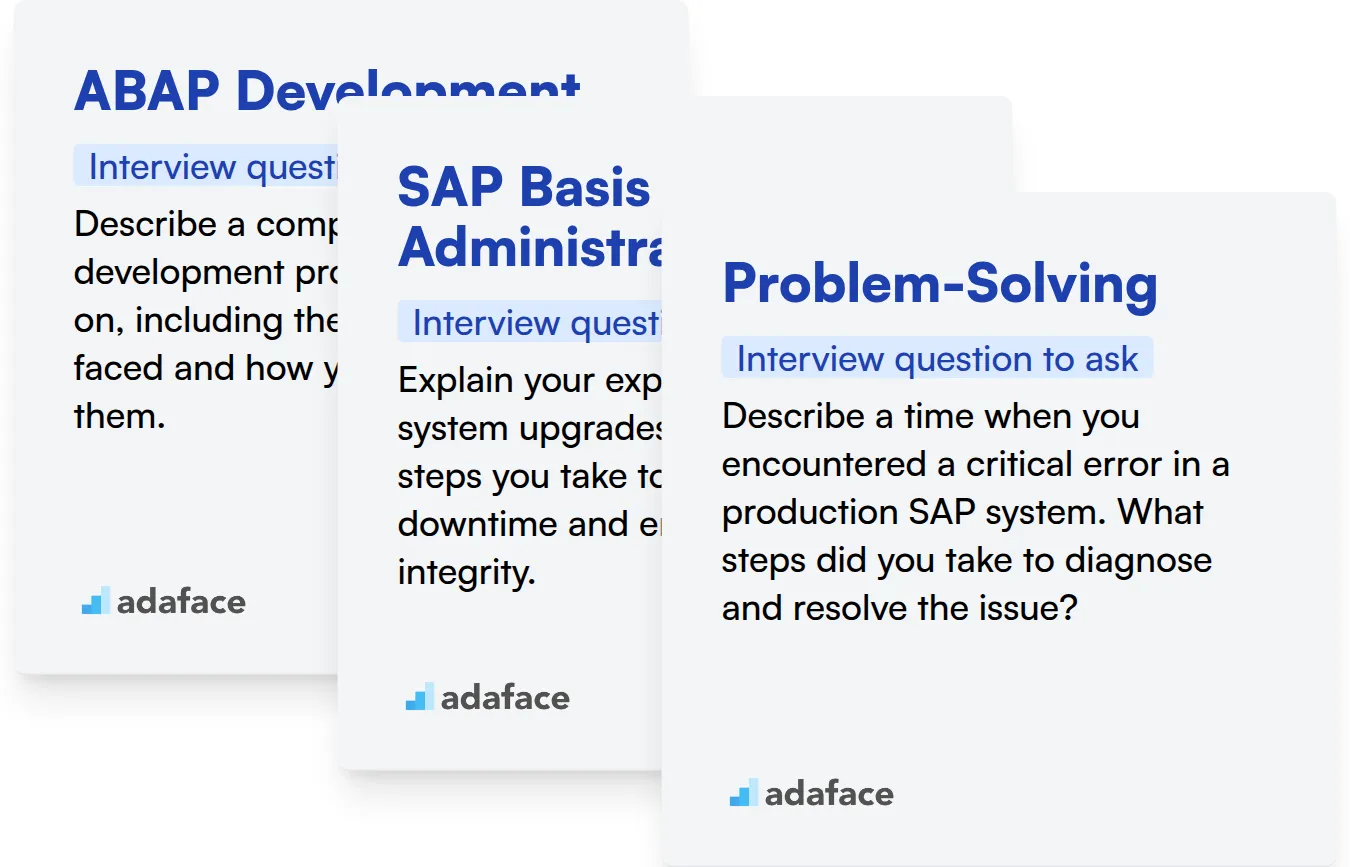
ABAP Development
Assessing ABAP proficiency can be streamlined with targeted MCQs. Consider using an ABAP assessment to quickly gauge a candidate's knowledge.
To evaluate ABAP skills, ask questions that explore their practical experience. The following question can help you assess their problem-solving ability.
Describe a complex ABAP development project you worked on, including the challenges you faced and how you overcame them.
Look for specific examples of their coding skills, troubleshooting abilities, and understanding of SAP's ABAP environment. Bonus points for describing performance optimization strategies.
SAP Basis Administration
An assessment test can efficiently filter candidates with SAP Basis skills. Adaface offers an SAP Basis test to evaluate their expertise.
Ask targeted questions to understand their approach to system administration. Use the question below to delve into their Basis experience.
Explain your experience with SAP system upgrades, including the steps you take to minimize downtime and ensure data integrity.
The response should showcase their understanding of the upgrade process, their planning skills, and their commitment to preventing data loss.
Problem-Solving
You can assess problem-solving skills through targeted questions and scenarios. You can also use Adaface's technical aptitude assessment to gauge problem-solving abilities effectively.
Ask about a time they had to troubleshoot a particularly thorny issue. Here's a good question.
Describe a time when you encountered a critical error in a production SAP system. What steps did you take to diagnose and resolve the issue?
Listen for a systematic approach to troubleshooting. The candidate should demonstrate logical reasoning and resourcefulness.
3 Tips for Using SAP Technical Consultant Interview Questions
Before you start putting what you've learned into practice, here are a few tips to help you make the most of your SAP Technical Consultant interview questions. These tips will help you conduct more effective and insightful interviews.
1. Leverage Skills Assessments to Streamline Candidate Evaluation
Skills assessments are a great way to gauge the practical abilities of candidates early in the hiring process. By using skills tests, you can filter candidates based on objective metrics before diving into in-depth interviews, saving you time and resources.
For SAP Technical Consultants, consider using assessments to evaluate specific skills. Adaface offers a range of SAP-related tests, including the SAP ABAP Test and the SAP BI Online Test. Other relevant tests include SAP HANA Online Test and SAP MM Online Test.
These assessments provide objective data on a candidate's proficiency, allowing you to focus your interview time on exploring areas that require deeper understanding or those not easily assessed through standardized tests. This approach helps ensure you're making data-driven decisions and identifying the best talent for your team.
2. Compile a Focused and Relevant Question Bank
Time is of the essence during interviews, so make sure the questions asked are relevant and focused. Instead of trying to cover everything, select a set of questions that targets the most important skills and competencies for the role.
Consider complementing your SAP-specific questions with questions on related technical skills, such as those discussed in our article on SQL interview questions. You can also evaluate soft skills like communication, problem-solving and cultural fit, as these are integral to a consultant's success.
Picking the right questions maximises the success of evaluating candidates on important fronts. This allows you to gain valuable insights into their capabilities and fit within the team.
3. Ask Follow-Up Questions to Gauge True Depth
Using interview questions alone isn't enough. Always be prepared to ask follow-up questions. These help you determine the true depth of a candidate's knowledge and skills.
For example, if a candidate describes a project where they implemented a specific SAP module, a good follow-up question could be: 'What were the biggest challenges you faced during the implementation, and how did you overcome them?' Look out for answers that demonstrate problem-solving skills, technical understanding, and the ability to learn from experience, all key for the role.
Hire Top SAP Technical Consultants with Skills Tests
If you aim to hire SAP Technical Consultants, verifying their expertise is key. Using skills tests is the most accurate approach. Explore Adaface's ready-to-use skills tests like the SAP ABAP Test or the SAP HANA Online Test.
Once you've identified top performers with skills tests, streamline your hiring. Shortlist the best applicants and invite them for targeted interviews. Get started today and sign up to transform your assessment process.
SAP ABAP Online Test
Download Sap Technical Consultant interview questions template in multiple formats
Sap Technical Consultant Interview Questions FAQs
Focus on core programming concepts, basic SAP knowledge, and problem-solving abilities. Questions about data types, control structures, and introductory ABAP concepts are suitable.
Inquire about their experience with complex SAP projects, integration with other systems, performance optimization, and knowledge of newer technologies like S/4HANA. Case study-based questions are also effective.
Besides strong ABAP programming skills, look for problem-solving abilities, communication skills, understanding of SAP modules, database knowledge, and the ability to work in a team.
Skills tests provide an objective measure of a candidate's abilities, complementing the insights gained from interviews. They offer practical assessments of coding skills and SAP-specific knowledge.
Avoid overly theoretical questions with little practical relevance. Focus on scenario-based questions that assess how the candidate would apply their knowledge in real-world situations.
Communication, teamwork, and problem-solving skills are key. They'll need to articulate technical concepts clearly, collaborate with other teams, and efficiently diagnose and resolve issues.

40 min skill tests.
No trick questions.
Accurate shortlisting.
We make it easy for you to find the best candidates in your pipeline with a 40 min skills test.
Try for freeRelated posts
Free resources