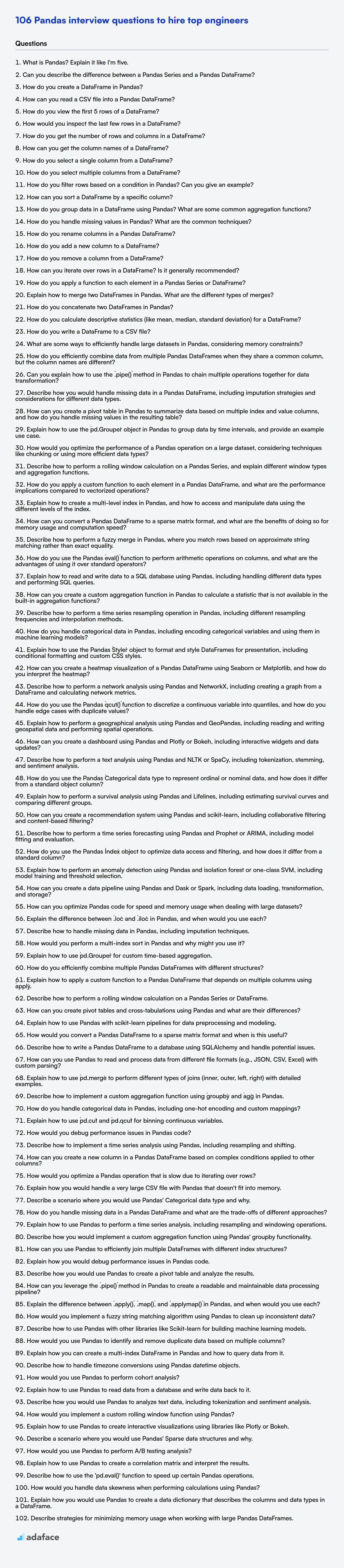Pandas is a data analysis and manipulation library and it's used across several job roles. Identifying candidates with the right Pandas skills is therefore paramount for recruiters and hiring managers aiming to build competent data teams.
This blog post provides a collection of Pandas interview questions categorized by difficulty level, ranging from basic to expert, including a section on MCQs. The questions are designed to help you evaluate a candidate's depth of knowledge and practical skills in Pandas.
By using these questions, you can ensure that your next hire has the skills to excel; for objective skill validation, consider using a Python Pandas online test to screen candidates before the interview.
Table of contents
Basic Pandas interview questions
1. What is Pandas? Explain it like I'm five.
Imagine you have a toy box full of different things, like cars, dolls, and blocks. Pandas is like a special box that helps you organize those toys. It's like a spreadsheet, but much more powerful.
Pandas helps you put labels on your toys (columns), like "Color" or "Size", and keep track of them in rows. It's great for counting how many red cars you have or finding the biggest block. If the toys are data, pandas is like magic to play with those toys in a useful way! For example, let's say you have a list of ages:
import pandas as pd
ages = [5, 6, 5, 7, 6]
age_series = pd.Series(ages) #Pandas to the rescue
print(age_series.mean())
Here pd.Series is a simple usage that converts a basic list of numbers into something pandas can use. The .mean() calculates the average age.
2. Can you describe the difference between a Pandas Series and a Pandas DataFrame?
A Pandas Series is a one-dimensional labeled array capable of holding any data type (integers, strings, floats, Python objects, etc.). Think of it like a single column in a spreadsheet. It has an index, which can be explicitly defined or defaults to a numerical index. A DataFrame, on the other hand, is a two-dimensional labeled data structure with columns of potentially different types. You can think of it like a spreadsheet or SQL table, or a dict of Series objects. It has both a row and column index.
In essence, a DataFrame is a container for Series objects. Each column in a DataFrame is a Series. So, while a Series represents a single column of data with an index, a DataFrame represents a table of data composed of multiple Series sharing the same index.
3. How do you create a DataFrame in Pandas?
You can create a Pandas DataFrame in several ways:
From a dictionary: Where keys become column names, and values (lists, NumPy arrays, Series) become column data.
import pandas as pd data = {'col1': [1, 2], 'col2': [3, 4]} df = pd.DataFrame(data)From a list of lists/tuples: Specify column names explicitly.
data = [[1, 3], [2, 4]] df = pd.DataFrame(data, columns=['col1', 'col2'])From a NumPy array: Similar to lists of lists, specify column names.
From a CSV file: Using
pd.read_csv()From other sources: such as SQL databases, JSON files, etc.
4. How can you read a CSV file into a Pandas DataFrame?
You can read a CSV file into a Pandas DataFrame using the pd.read_csv() function. This function is part of the Pandas library and is specifically designed for parsing CSV files.
To use it, you simply pass the file path (or a file-like object) to the function like this:
import pandas as pd
df = pd.read_csv('your_file.csv')
print(df)
You can specify various optional parameters within pd.read_csv() to handle different delimiters, headers, encodings, and other file characteristics, such as:
delimiter(orsep): Specifies the character used to separate fields (e.g.,',','\t',';')header: Indicates the row number to use as column names (e.g.,0for the first row,Noneif there is no header row).encoding: Specifies the file encoding (e.g.,'utf-8','latin-1')index_col: Specifies which column to use as the index.
5. How do you view the first 5 rows of a DataFrame?
To view the first 5 rows of a Pandas DataFrame, you can use the .head() method. This method, by default, returns the first 5 rows.
df.head()
If you want to view a different number of rows, you can pass an integer argument to the .head() method, like this:
df.head(10) # View the first 10 rows
6. How would you inspect the last few rows in a DataFrame?
To inspect the last few rows of a Pandas DataFrame, you can use the .tail() method. By default, .tail() returns the last 5 rows. You can specify the number of rows you want to view by passing an integer argument to the method.
For example:
import pandas as pd
# Assuming 'df' is your DataFrame
last_10_rows = df.tail(10)
print(last_10_rows)
7. How do you get the number of rows and columns in a DataFrame?
To get the number of rows and columns in a Pandas DataFrame, you can use the .shape attribute. It returns a tuple where the first element is the number of rows and the second element is the number of columns.
For example:
import pandas as pd
data = {'col1': [1, 2], 'col2': [3, 4]}
df = pd.DataFrame(data)
rows, cols = df.shape
print(f"Rows: {rows}, Columns: {cols}")
8. How can you get the column names of a DataFrame?
You can retrieve the column names of a DataFrame using the .columns attribute. This attribute returns an Index object containing the column names. For example, in pandas, you would use df.columns to access the column names of the DataFrame df.
To convert the column names into a list, you can use df.columns.tolist(). This is useful if you need to iterate over the column names or perform other operations that require a list data structure. The syntax looks like this:
column_names = df.columns.tolist()
print(column_names)
9. How do you select a single column from a DataFrame?
To select a single column from a DataFrame, you can use square bracket notation with the column name as a string, like this: df['column_name']. This returns a pandas Series containing the data from that column. Alternatively, you can use dot notation if the column name is a valid Python identifier (i.e., no spaces or special characters), like this: df.column_name. However, using bracket notation is generally preferred as it works in all cases and is less prone to errors when column names are complex.
10. How do you select multiple columns from a DataFrame?
To select multiple columns from a DataFrame, you can use several methods. The most common approach is to pass a list of column names within square brackets [] to the DataFrame object. This will return a new DataFrame containing only the specified columns. For example, if you have a DataFrame named df and want to select columns 'col1', 'col2', and 'col3', you would use df[['col1', 'col2', 'col3']].
Alternatively, you can use the .loc accessor with a list of column names. For instance: df.loc[:, ['col1', 'col2', 'col3']]. The : indicates that you want to select all rows. This method is particularly useful when you need to combine row and column selection based on labels. Using .iloc is also an option if you prefer to use the index position of the columns: df.iloc[:, [0, 1, 2]].
11. How do you filter rows based on a condition in Pandas? Can you give an example?
To filter rows based on a condition in Pandas, you can use boolean indexing. This involves creating a boolean Series that is the same length as the DataFrame, where each element indicates whether the corresponding row satisfies the condition. You then use this boolean Series to select the rows where the value is True.
For example, if you have a DataFrame df and you want to select rows where the 'column_name' is greater than 10, you would do:
filtered_df = df[df['column_name'] > 10]
This creates a new DataFrame, filtered_df, containing only the rows that meet the specified condition. You can use various comparison operators (>, <, ==, !=, >=, <=) and logical operators (&, |, ~) to create more complex conditions.
12. How can you sort a DataFrame by a specific column?
You can sort a DataFrame by a specific column using the sort_values() method in pandas. Simply pass the column name (or a list of column names for multi-level sorting) to the by argument.
For example:
df.sort_values(by='column_name')
This sorts the DataFrame in ascending order based on the values in 'column_name'. To sort in descending order, set ascending=False:
df.sort_values(by='column_name', ascending=False)
13. How do you group data in a DataFrame using Pandas? What are some common aggregation functions?
In Pandas, you can group data in a DataFrame using the groupby() method. This method splits the DataFrame into groups based on one or more columns. After grouping, you can apply aggregation functions to each group.
Some common aggregation functions include:
sum(): Calculates the sum of values in each group.mean(): Calculates the mean of values in each group.median(): Calculates the median of values in each group.count(): Counts the number of values in each group.min(): Finds the minimum value in each group.max(): Finds the maximum value in each group.std(): Calculates the standard deviation of values in each group.agg(): Allows you to apply multiple aggregation functions at once, using code such as:df.groupby('column_name').agg(['sum', 'mean', 'count'])
14. How do you handle missing values in Pandas? What are the common techniques?
Pandas offers several ways to handle missing values, typically represented as NaN (Not a Number). Common techniques include:
- Identifying Missing Values:
isna()orisnull(): Detect missing values and return a boolean mask.notna()ornotnull(): Inverse ofisna()andisnull().
- Handling Missing Values:
dropna(): Removes rows or columns containing missing values. You can control the behavior with parameters likeaxis(rows or columns) andhow('any' or 'all').fillna(): Fills missing values with a specified value (e.g., mean, median, constant) or using methods like forward fill (ffill) or backward fill (bfill).
- Imputation: More sophisticated methods can be used to impute missing values, often involving statistical techniques or machine learning models. Libraries like
scikit-learnprovide tools for this purpose. For example,SimpleImputercan replace missing values with the mean, median, or most frequent value of the column.
For example:
df.dropna(axis=0) # Remove rows with any NaN values
df['column_name'].fillna(df['column_name'].mean(), inplace=True) # Fill NaN values in 'column_name' with the mean
15. How do you rename columns in a Pandas DataFrame?
You can rename columns in a Pandas DataFrame using several methods:
df.rename(): This is the most versatile method. You pass a dictionary where keys are the old column names and values are the new column names to thecolumnsargument.df = df.rename(columns={'old_name': 'new_name', 'another_old_name': 'another_new_name'}). To modify the DataFrame in place, useinplace=True.df.columns: You can directly assign a new list of column names to thedf.columnsattribute.df.columns = ['new_col1', 'new_col2', 'new_col3']. This method requires you to provide a list with the same length as the number of columns.df.set_axis(): Similar todf.columns, but more general. It allows renaming both rows and columns using theaxisparameter. To rename columns:df = df.set_axis(['new_col1', 'new_col2'], axis='columns'). Theinplaceparameter can also be used here.
16. How do you add a new column to a DataFrame?
You can add a new column to a DataFrame in several ways. The most common is using bracket notation, similar to how you'd add a key to a dictionary. For example, in pandas, you can directly assign a Series (or a single value) to a new column name. Another way is by using the assign() method, which creates a new DataFrame with the added or modified column(s), leaving the original DataFrame untouched.
For example, in pandas:
import pandas as pd
# Example DataFrame
data = {'col1': [1, 2], 'col2': [3, 4]}
df = pd.DataFrame(data)
# Adding a new column using bracket notation
df['new_col'] = [5, 6]
# Adding a new column using assign
df = df.assign(another_col = [7,8])
17. How do you remove a column from a DataFrame?
You can remove a column from a Pandas DataFrame in several ways. The primary methods are using the del keyword, the drop() method, or by reassigning the DataFrame without the column.
Here's a brief overview:
delkeyword:del df['column_name']- This modifies the DataFrame in place.drop()method:df.drop('column_name', axis=1)ordf.drop(columns=['column_name'])- This returns a new DataFrame with the column removed. Useinplace=Trueto modify the original DataFrame.- Reassignment:
df = df.drop('column_name', axis=1)- Assign the result ofdf.dropto the original dataframe. Same as above except it more explicitly overwrites the initial dataframe.
Example using drop():
import pandas as pd
data = {'col1': [1, 2], 'col2': [3, 4]}
df = pd.DataFrame(data)
df = df.drop('col1', axis=1) # or df.drop(columns=['col1'])
print(df)
18. How can you iterate over rows in a DataFrame? Is it generally recommended?
You can iterate over rows in a Pandas DataFrame using methods like iterrows(), itertuples(), or by directly accessing the underlying NumPy array with .values. However, iterating through rows is generally not recommended for performance reasons, especially for large DataFrames.
These methods are slow compared to vectorized operations using Pandas built-in functions or NumPy. For most tasks, you should aim to use vectorized operations, apply functions, or other Pandas/NumPy methods that operate on entire columns or DataFrames at once. For example:
- Vectorized operations:
df['new_column'] = df['column_a'] + df['column_b'] apply()function:df['new_column'] = df.apply(lambda row: some_function(row['column_a'], row['column_b']), axis=1)
19. How do you apply a function to each element in a Pandas Series or DataFrame?
To apply a function to each element in a Pandas Series or DataFrame, you can use the apply() or map() methods. For a Series, map() is specifically designed for element-wise transformations using a function or a dict-like object. apply() can also be used on Series and DataFrames for more complex operations.
For DataFrames, apply() can be used to apply a function along an axis (rows or columns). For element-wise application on a DataFrame, use applymap(). Here are examples:
- Series:
import pandas as pd s = pd.Series([1, 2, 3]) s_transformed = s.map(lambda x: x * 2) print(s_transformed) - DataFrame:
import pandas as pd df = pd.DataFrame({'A': [1, 2], 'B': [3, 4]}) df_transformed = df.applymap(lambda x: x + 1) print(df_transformed)
20. Explain how to merge two DataFrames in Pandas. What are the different types of merges?
In Pandas, you can merge two DataFrames using the pd.merge() function. It combines DataFrames based on a common column or index, similar to SQL joins. The basic syntax is pd.merge(left, right, how='inner', on='key'), where left and right are the DataFrames, how specifies the type of merge, and on specifies the column to merge on. If column names are different in the two dataframes, left_on and right_on can be specified.
Different types of merges include:
- Inner: (default) Returns only the rows with matching keys in both DataFrames.
- Outer: Returns all rows from both DataFrames, filling missing values with
NaN. - Left: Returns all rows from the left DataFrame and the matching rows from the right DataFrame. Missing values from the right DataFrame are filled with
NaN. - Right: Returns all rows from the right DataFrame and the matching rows from the left DataFrame. Missing values from the left DataFrame are filled with
NaN. - Cross: Performs a cartesian product of the rows from both DataFrames, returning all combinations. Example:
pd.merge(df1, df2, how='cross')
21. How do you concatenate two DataFrames in Pandas?
You can concatenate two DataFrames in Pandas using the pd.concat() function. This function allows you to combine DataFrames along rows (vertically) or columns (horizontally). The basic syntax is pd.concat([df1, df2]), which concatenates df1 and df2 vertically.
Key parameters include:
objs: A sequence or mapping of Pandas objects like DataFrames or Series.axis: Specifies the axis to concatenate along (0 for rows, 1 for columns).join: Specifies how to handle indexes on other axis (inner, outer).ignore_index: If true, do not use the index values along the concatenation axis. The resulting axis will be labeled 0, ..., n - 1.
For example:
import pandas as pd
df1 = pd.DataFrame({'A': [1, 2], 'B': [3, 4]})
df2 = pd.DataFrame({'A': [5, 6], 'B': [7, 8]})
df_concatenated = pd.concat([df1, df2], ignore_index=True)
print(df_concatenated)
22. How do you calculate descriptive statistics (like mean, median, standard deviation) for a DataFrame?
To calculate descriptive statistics for a DataFrame (assuming we're using pandas in Python), you can use several built-in methods. The most common is .describe(), which provides a summary of statistics for numerical columns, including count, mean, standard deviation, minimum, maximum, and quartiles. For individual statistics:
- Mean: Use
.mean()on a DataFrame or Series (column).df['column_name'].mean() - Median: Use
.median().df['column_name'].median() - Standard Deviation: Use
.std().df['column_name'].std() - Other functions like
.min(),.max(),.count(), and.quantile()are also available for specific statistics.
23. How do you write a DataFrame to a CSV file?
To write a DataFrame to a CSV file, you typically use a method provided by the DataFrame library you are using (e.g., Pandas in Python). Here's how you'd do it with Pandas:
import pandas as pd
data = {'col1': [1, 2], 'col2': [3, 4]}
df = pd.DataFrame(data)
df.to_csv('output.csv', index=False)
Key points:
to_csv()is the method used to write the DataFrame to a CSV file.- The first argument (e.g.,
'output.csv') specifies the file name. index=Falseprevents writing the DataFrame index to the CSV.
24. What are some ways to efficiently handle large datasets in Pandas, considering memory constraints?
To efficiently handle large datasets in Pandas under memory constraints, consider these strategies:
Use
chunksizewhen reading data: Read data in smaller, manageable chunks using thechunksizeparameter in functions likepd.read_csv. Process each chunk iteratively, performing aggregations or transformations as needed, and then release the memory. For example:for chunk in pd.read_csv('large_file.csv', chunksize=10000): # Process the chunk process_chunk(chunk)Specify
dtype: Explicitly define data types for columns using thedtypeparameter inpd.read_csv. Using smaller data types (e.g.,int16instead ofint64) can significantly reduce memory usage.Select only necessary columns: Read only the columns required for your analysis using the
usecolsparameter inpd.read_csv.Optimize data types after reading: Convert columns to more memory-efficient data types using functions like
pd.to_numeric(downcast='integer')orpd.to_datetime. Also convertobjectdtypes tocategorywhere appropriate to save space.Delete unnecessary data: Remove intermediate DataFrames or columns that are no longer needed using
delorDataFrame.drop()to free up memory.Use
inplace=True: When possible, use theinplace=Trueargument in Pandas operations (e.g.,fillna,drop) to modify the DataFrame directly instead of creating a copy.Consider alternative libraries: For extremely large datasets that exceed available memory, explore out-of-core computing libraries like Dask or Vaex, which allow you to work with data that doesn't fit entirely in memory.
Intermediate Pandas interview questions
1. How do you efficiently combine data from multiple Pandas DataFrames when they share a common column, but the column names are different?
To efficiently combine data from multiple Pandas DataFrames when they share a common column but the column names are different, you should first rename the common columns to a consistent name across all DataFrames. You can achieve this using the .rename() method in Pandas. After renaming, you can use functions like pd.concat(), pd.merge(), or .join() to combine the DataFrames. pd.concat() is useful for appending DataFrames vertically or horizontally. pd.merge() is used for database-style joins based on the common column. .join() is often faster than pd.merge() when joining on indices or a common column.
For example, if you have df1 with column 'ID' and df2 with column 'CustomerID' representing the same data, you'd do df2 = df2.rename(columns={'CustomerID': 'ID'}) before merging. Then, merged_df = pd.merge(df1, df2, on='ID', how='inner') to perform an inner join. Using appropriate how argument ensures only required records are included in the result.
2. Can you explain how to use the `.pipe()` method in Pandas to chain multiple operations together for data transformation?
The .pipe() method in Pandas allows you to chain multiple data transformations together in a more readable and organized way. Instead of nesting multiple function calls or assigning intermediate results to variables, you can pass functions (or callables) to .pipe() sequentially. Each function receives the DataFrame as input and returns a transformed DataFrame, which is then passed to the next function in the chain.
For example, if you have functions clean_data, feature_engineer, and analyze_data, you can chain them using .pipe() like this: df.pipe(clean_data).pipe(feature_engineer).pipe(analyze_data). This enhances code readability and maintainability. You can also rewrite functions as method chains, which can be a better pattern for reusability. The code can be rewritten as def clean_data(df): return df[...], where the function clean_data now can be applied to the dataframe object via df.pipe(clean_data).
3. Describe how you would handle missing data in a Pandas DataFrame, including imputation strategies and considerations for different data types.
Handling missing data in Pandas involves identifying and addressing NaN values. First, I'd check for missing data using df.isnull().sum() to understand the extent of the problem. I would consider removing rows or columns with excessive missing values using df.dropna(), being mindful of potential data loss. If the missing values are not too many I would look into imputation strategies which depend on the data type and context.
For numerical data, I'd consider using df.fillna(df.mean()) or df.fillna(df.median()) for mean or median imputation, respectively. For categorical data, df.fillna(df['column'].mode()[0]) is appropriate to fill with the most frequent value. More advanced imputation techniques, such as using sklearn.impute.SimpleImputer or predictive models based on other columns, might be suitable in more complex scenarios. Another option would be to use forward fill or backfill - df.fillna(method='ffill') or df.fillna(method='bfill'). It is essential to evaluate the impact of imputation on the data's distribution and any subsequent analysis.
4. How can you create a pivot table in Pandas to summarize data based on multiple index and value columns, and how do you handle missing values in the resulting table?
You can create a pivot table in Pandas using the pivot_table() function. To summarize data based on multiple index columns, pass a list of column names to the index parameter. Similarly, for multiple value columns, pass a list to the values parameter. Here's an example:
import pandas as pd
pivot_table = pd.pivot_table(data, values=['value1', 'value2'], index=['index1', 'index2'], aggfunc='sum')
To handle missing values in the resulting table, you can use the fill_value parameter in pivot_table(). This replaces NaN values with a specified value (e.g., 0). You can also use .fillna() on the resulting pivot table after creation to impute missing values using various strategies (e.g., mean, median).
pivot_table = pd.pivot_table(data, values=['value1', 'value2'], index=['index1', 'index2'], aggfunc='sum', fill_value=0)
5. Explain how to use the `pd.Grouper` object in Pandas to group data by time intervals, and provide an example use case.
The pd.Grouper object in Pandas provides a flexible way to specify the grouping operation, especially when dealing with time-series data. It's particularly useful when you need to group data by time intervals (e.g., every 5 minutes, daily, weekly). You typically use it within the groupby() method of a Pandas DataFrame or Series. You specify the key (the column to group by), the freq (the frequency of the grouping), and optionally axis (which axis to group along).
For example, consider a DataFrame df with a DateTimeIndex. df.groupby(pd.Grouper(freq='D')).sum() would group the data by day and calculate the sum for each group. freq can be any valid Pandas frequency string (e.g., 'D' for day, 'H' for hour, '5min' for 5 minutes, 'M' for month). Alternatively you can use df.groupby(pd.Grouper(key='date_column', freq='W')).mean() to group by a specific date column called date_column weekly.
6. How would you optimize the performance of a Pandas operation on a large dataset, considering techniques like chunking or using more efficient data types?
To optimize Pandas performance on large datasets, consider chunking. Read the data in smaller, manageable pieces using pd.read_csv(filename, chunksize=...). Process each chunk independently and then combine the results. Also, using the correct data types is crucial. For example, convert strings to categorical data using astype('category') if appropriate, and use smaller integer types like int16 or int8 instead of int64 when the range of values allows. This reduces memory usage and speeds up operations. Vectorization is key - avoid loops and apply operations on entire columns/Series at once using Pandas' built-in functions.
7. Describe how to perform a rolling window calculation on a Pandas Series, and explain different window types and aggregation functions.
To perform a rolling window calculation on a Pandas Series, you can use the rolling() method. This method creates a Rolling object that allows you to specify the window size. After creating the Rolling object, you can apply an aggregation function like mean(), sum(), min(), max(), or std() to calculate the rolling statistic.
Different window types include:
- Fixed Window: A window of a constant size that slides over the data.
s.rolling(window=3).mean() - Variable Window: A window that changes its size based on some criteria, often related to time. This can be achieved using
groupbywith a custom function.
Different aggregation functions include:
mean(): Calculates the mean of the values within the window.sum(): Calculates the sum of the values within the window.min(): Finds the minimum value within the window.max(): Finds the maximum value within the window.std(): Calculates the standard deviation of the values within the window.apply(func): Applies a custom function to the values within the window. For example:
import pandas as pd
s = pd.Series([1, 2, 3, 4, 5, 6, 7, 8, 9, 10])
rolling_mean = s.rolling(window=3).mean()
print(rolling_mean)
8. How do you apply a custom function to each element in a Pandas DataFrame, and what are the performance implications compared to vectorized operations?
You can apply a custom function to each element in a Pandas DataFrame using the .applymap() method. For example:
def custom_function(x):
return x * 2
df.applymap(custom_function)
While .applymap() is flexible, it's generally slower than vectorized operations (e.g., using operators like *, +, -, / directly on DataFrame columns/rows). Vectorized operations are optimized to work on entire arrays at once, leveraging NumPy's efficient computations. .applymap() iterates element-wise, which incurs overhead. For performance-critical tasks, favor vectorized operations when possible. If your custom function cannot be vectorized (e.g., involves complex conditional logic or string processing that NumPy cannot handle directly), applymap() is a viable option, but be mindful of the performance trade-off.
9. Explain how to create a multi-level index in Pandas, and how to access and manipulate data using the different levels of the index.
To create a multi-level index (also known as a hierarchical index) in Pandas, you can use the pd.MultiIndex.from_tuples() or pd.MultiIndex.from_arrays() methods. You can also set multiple columns as the index using df.set_index(['col1', 'col2']). Once created, accessing data involves using .loc[] with tuples representing the levels. For example, df.loc[('level1_value', 'level2_value')] will access data at specific index values. Slicing can also be performed within levels using slice(None) to select all within a level e.g., df.loc[(slice(None), 'level2_value'), :].
Manipulating data at specific levels often involves using the swaplevel() method to change the order of the levels, and then sorting with sort_index() if needed. You can then use the .loc[] accessor as before to assign new values to slices, or perform computations using aggregate functions like groupby(level='level_name').sum(). For instance:
import pandas as pd
import numpy as np
index = pd.MultiIndex.from_tuples([('A', 1), ('A', 2), ('B', 1), ('B', 2)], names=['Category', 'Value'])
df = pd.DataFrame({'Data': np.random.randn(4)}, index=index)
# Accessing data
print(df.loc[('A', 1)])
# Manipulating data
df = df.swaplevel(0, 1)
df = df.sort_index()
print(df.loc[(1, 'A')])
10. How can you convert a Pandas DataFrame to a sparse matrix format, and what are the benefits of doing so for memory usage and computation speed?
You can convert a Pandas DataFrame to a sparse matrix using scipy.sparse matrices in conjunction with DataFrame methods like to_numpy(). For example, you might use scipy.sparse.csc_matrix(df.to_numpy()) to create a Compressed Sparse Column (CSC) matrix. Different sparse formats like CSR (Compressed Sparse Row), CSC, COO (Coordinate list), etc., can be chosen based on the structure of the data and the operations that will be performed.
The benefits of using sparse matrices include reduced memory usage when dealing with dataframes containing a large number of zero or missing values. Storing only the non-zero elements and their indices can significantly decrease memory footprint. Furthermore, certain computations, especially those involving linear algebra, can be performed more efficiently on sparse matrices as algorithms can be optimized to avoid operations involving zero elements, leading to faster computation speeds.
11. Describe how to perform a fuzzy merge in Pandas, where you match rows based on approximate string matching rather than exact equality.
Fuzzy merging in Pandas involves matching rows from two DataFrames based on approximate string matches in one or more columns, rather than exact equality. This is often necessary when dealing with real-world data where string fields may contain slight variations, typos, or inconsistencies.
The fuzzywuzzy library, along with Pandas, is commonly used to achieve this. First, you'd calculate a similarity score between the strings in the merge columns using fuzzywuzzy.fuzz.ratio or other relevant functions like partial_ratio, token_sort_ratio, etc. Then, filter the potential matches based on a defined threshold score. Finally, you can merge the DataFrames based on these fuzzy-matched indices or create a new DataFrame containing the best matches for each row. For example:
import pandas as pd
from fuzzywuzzy import fuzz
def fuzzy_merge(df_left, df_right, left_on, right_on, threshold=90):
merged_rows = []
for i, row_left in df_left.iterrows():
best_match_index = None
best_score = 0
for j, row_right in df_right.iterrows():
score = fuzz.ratio(row_left[left_on], row_right[right_on])
if score > threshold and score > best_score:
best_score = score
best_match_index = j
if best_match_index is not None:
merged_row = pd.concat([row_left, df_right.loc[best_match_index]])
merged_rows.append(merged_row)
return pd.DataFrame(merged_rows)
12. How do you use the Pandas `eval()` function to perform arithmetic operations on columns, and what are the advantages of using it over standard operators?
The pandas.eval() function evaluates a string describing operations on Pandas DataFrames and Series. It's primarily used for arithmetic operations involving columns. For instance, df.eval('A + B * C') calculates 'A + B * C' for each row, where A, B, and C are column names in the DataFrame df. You can also assign the result to a new or existing column: df.eval('D = A + B * C', inplace=True).
Advantages over standard operators include:
- Performance:
eval()can be faster, especially for larger DataFrames, because it avoids creating temporary intermediate arrays, leveraging NumExpr under the hood (if installed) to perform vectorized operations. - Readability: Complex expressions can be more readable when written as a single string within
eval()compared to chaining multiple Pandas operations. The string representation can often mirror the mathematical expression more closely. - Memory usage: eval reduces memory usage for larger operations by optimizing the steps. Using standard operations, temporary arrays are created for each step in the calculation, increasing memory overhead.
Consider this example:
import pandas as pd
import numpy as np
# Sample DataFrame
df = pd.DataFrame({'A': np.random.rand(1000), 'B': np.random.rand(1000), 'C': np.random.rand(1000)})
# Using eval()
df['D'] = df.eval('A + B * C')
# Using standard operators
df['E'] = df['A'] + df['B'] * df['C']
# both D and E columns will have the same result, but eval() is faster and uses less memory
13. Explain how to read and write data to a SQL database using Pandas, including handling different data types and performing SQL queries.
Pandas can interact with SQL databases using the sqlalchemy library (for database connections) and the pandas.read_sql and pandas.to_sql functions. To read data, you first establish a connection to the database using sqlalchemy. Then, use pandas.read_sql to execute SQL queries and load the results into a Pandas DataFrame. pandas.read_sql automatically infers data types from the SQL database schema. Example:
import pandas as pd
from sqlalchemy import create_engine
engine = create_engine('sqlite:///:memory:') # Connect to a database (e.g., SQLite in memory)
df = pd.DataFrame({'col1': [1, 2], 'col2': ['a', 'b']})
df.to_sql('test_table', engine, if_exists='replace', index=False) # Write DataFrame to SQL
df_read = pd.read_sql('SELECT * FROM test_table', engine) # Read data from SQL
print(df_read)
To write data, create a Pandas DataFrame and use the pandas.to_sql function. Specify the table name, the engine, and how to handle existing tables (if_exists='replace' to overwrite, if_exists='append' to add). Pandas handles the data type conversions from Pandas types to SQL types. If you need more control, you can specify the dtype argument in to_sql with a dictionary mapping column names to SQLAlchemy data types. For direct SQL queries, engine.execute() can be used.
14. How can you create a custom aggregation function in Pandas to calculate a statistic that is not available in the built-in aggregation functions?
You can create a custom aggregation function in Pandas using the agg() method along with a user-defined function. This function should take a Series as input and return a single, aggregated value. For example, to calculate the range (max - min) of a column, you can define a function range_func(x): return x.max() - x.min() and then apply it using df['column_name'].agg(range_func).
Alternatively, you can use a lambda function for a more concise approach if the logic is simple. For instance: df['column_name'].agg(lambda x: x.max() - x.min()). The key is that the passed function reduces the Series to a single scalar value, representing the aggregated statistic. This enables flexible calculations beyond Pandas' built-in functions.
15. Describe how to perform a time series resampling operation in Pandas, including different resampling frequencies and interpolation methods.
In Pandas, time series resampling is done using the resample() method on a DataFrame or Series with a DateTimeIndex. The core functionality involves specifying a new frequency (e.g., 'D' for daily, 'W' for weekly, 'M' for monthly). For example, df.resample('W').mean() resamples the DataFrame df to weekly frequency and calculates the mean for each week. Different aggregation functions like sum(), min(), max(), count() can be applied after resample().
Missing values introduced during upsampling (increasing the frequency) can be handled using interpolation. Common methods include:
ffill(): Forward fill (propagates the last valid observation forward).bfill(): Backward fill (uses the next valid observation to fill the gap).interpolate(): Uses various interpolation techniques, like linear interpolation (method='linear') or polynomial interpolation (method='polynomial',order=2). For instance,df.resample('H').interpolate()resamples to hourly frequency and fills missing values using linear interpolation. Code example:df.resample('D').asfreq().fillna(method='ffill')
16. How do you handle categorical data in Pandas, including encoding categorical variables and using them in machine learning models?
Pandas offers several ways to handle categorical data. To begin, you can convert a column to a categorical type using astype('category'). This is memory-efficient, especially for columns with many repeated values. For encoding, you can use techniques like:
- One-Hot Encoding:
pd.get_dummies(df, columns=['column_name'])creates new columns for each category. This is suitable for nominal data. - Label Encoding:
df['column_name'].astype('category').cat.codesassigns a unique numerical value to each category. Scikit-learn'sLabelEncodercan also be used. Be cautious when applying it to nominal data, as it might imply an ordinal relationship where none exists. - Ordinal Encoding: If the categorical variable has a meaningful order, assign integers based on that order. You can use a dictionary mapping and the
map()function.
For using categorical data in machine learning models, many algorithms require numerical input. Therefore, encoding is crucial. One-hot encoding is commonly used with linear models, while tree-based models can sometimes handle label-encoded features directly or benefit from ordinal encoding if the categories have a logical order. Consider the algorithm's requirements and the nature of your data when choosing an encoding method.
17. Explain how to use the Pandas `Styler` object to format and style DataFrames for presentation, including conditional formatting and custom CSS styles.
The Pandas Styler object allows you to visually customize DataFrames. You can access the Styler object using df.style. It supports conditional formatting using methods like applymap (element-wise) and apply (column/row/table-wise). These methods take functions that return CSS styles based on data values.
To apply custom CSS, you can use set_properties or set_table_styles. set_properties applies inline styles to individual cells, while set_table_styles allows you to set styles using CSS selectors. Example:
def color_negative_red(val):
color = 'red' if val < 0 else 'black'
return 'color: %s' % color
s = df.style.applymap(color_negative_red).set_properties(**{'font-weight': 'bold'})
s
This code snippet demonstrates conditional formatting to color negative values in red and set font-weight bold for all cells. s is the styled dataframe that can be rendered in various output formats.
18. How can you create a heatmap visualization of a Pandas DataFrame using Seaborn or Matplotlib, and how do you interpret the heatmap?
To create a heatmap visualization of a Pandas DataFrame, you can use Seaborn's heatmap() function or Matplotlib's imshow() function along with appropriate color mapping. With Seaborn, it's straightforward: sns.heatmap(dataframe.corr(), annot=True, cmap='viridis') where dataframe is your Pandas DataFrame, annot=True displays the correlation values in each cell, and cmap sets the color scheme. Matplotlib requires a bit more setup. You can use plt.imshow(dataframe.corr(), cmap='viridis') followed by setting ticks and labels for the axes.
Interpreting the heatmap involves observing the color intensity. Each cell represents the correlation (or any other metric) between two variables. Darker or brighter colors (depending on the colormap) indicate stronger positive or negative correlations. annot=True helps to see the values directly. For example, a bright cell might suggest a strong positive correlation, while a dark cell suggests a strong negative correlation. Values near zero indicate little to no correlation.
19. Describe how to perform a network analysis using Pandas and NetworkX, including creating a graph from a DataFrame and calculating network metrics.
To perform network analysis using Pandas and NetworkX, you typically start with data representing connections between nodes, often stored in a Pandas DataFrame. You can create a graph using networkx.from_pandas_edgelist(df, source='column_containing_source_node', target='column_containing_target_node', edge_attr='column_containing_edge_attributes' ). After the graph is created, you can calculate various network metrics like degree centrality (using networkx.degree_centrality(graph)), betweenness centrality (using networkx.betweenness_centrality(graph)), and shortest paths (using networkx.shortest_path(graph, source='node1', target='node2')).
For example:
import pandas as pd
import networkx as nx
# Example DataFrame
data = {'source': ['A', 'A', 'B', 'C'], 'target': ['B', 'C', 'C', 'D'], 'weight': [1, 2, 3, 4]}
df = pd.DataFrame(data)
# Create graph from DataFrame
G = nx.from_pandas_edgelist(df, source='source', target='target', edge_attr='weight')
# Calculate degree centrality
degree_centrality = nx.degree_centrality(G)
print(f"Degree Centrality: {degree_centrality}")
20. How do you use the Pandas `qcut()` function to discretize a continuous variable into quantiles, and how do you handle edge cases with duplicate values?
The Pandas qcut() function discretizes a continuous variable into equal-sized buckets based on rank or sample quantiles. It takes the series or array-like data and the number of quantiles (q) as input. qcut() returns a categorical object or a series whose values are category names/intervals.
Handling duplicate values is important. By default, qcut() raises a DuplicateBoundError if bin edges are not unique. To handle this, use the duplicates parameter: 'raise' (default) raises the error; 'drop' drops the duplicates resulting in unequal bin sizes. For example:
import pandas as pd
data = [1, 2, 2, 3, 4, 5]
q = 4 #desired number of quantiles
#If duplicates='raise' and duplicates exist, it will raise an error
#pd.qcut(data, q, duplicates='raise')
#If duplicates='drop', duplicated edges will be dropped.
pd.qcut(data, q, duplicates='drop')
21. Explain how to perform a geographical analysis using Pandas and GeoPandas, including reading and writing geospatial data and performing spatial operations.
Pandas handles tabular data, while GeoPandas extends it to handle geospatial data. First, install them: pip install pandas geopandas. To read geospatial data (e.g., Shapefile, GeoJSON), use geopandas.read_file('path/to/file.shp'). This creates a GeoDataFrame, similar to a Pandas DataFrame but with a 'geometry' column containing spatial data (points, lines, polygons). Writing is similar: gdf.to_file('path/to/output.geojson', driver='GeoJSON').
Spatial operations include:
- Spatial joins:
geopandas.sjoin(gdf1, gdf2, how='inner', op='intersects')combines data based on spatial relationships. - Proximity analysis: Use
gdf.distance(other_geometry)to find distances between geometries. You might need to reproject the data to an appropriate coordinate reference system (CRS) usinggdf.to_crs('EPSG:4326')before performing spatial operations to ensure accuracy, particularly for distance calculations.
22. How can you create a dashboard using Pandas and Plotly or Bokeh, including interactive widgets and data updates?
To create a dashboard with Pandas, Plotly/Bokeh, and interactive widgets, you'd typically use a framework like Dash (for Plotly) or Bokeh server. You'd start by loading and processing your data with Pandas. Then, use Plotly or Bokeh to create initial plots. Next, integrate interactive widgets (dropdowns, sliders, etc.) using the chosen framework's components. These widgets would trigger callbacks that update the plots based on user selections.
For example, using Dash:
- Create Pandas DataFrame.
- Create Plotly figure from DataFrame.
- Define Dash layout with
dcc.Graph(for the plot) anddcc.Dropdown(for the widget). - Write a callback function that updates the
figureproperty of thedcc.Graphbased on thevalueproperty of thedcc.Dropdown. This involves filtering/transforming the Pandas DataFrame based on the dropdown selection and recreating the Plotly figure.
23. Describe how to perform a text analysis using Pandas and NLTK or SpaCy, including tokenization, stemming, and sentiment analysis.
Text analysis with Pandas, NLTK/SpaCy involves several steps. First, load text data into a Pandas DataFrame. Then, clean the text by removing punctuation and converting to lowercase. Next, perform tokenization using NLTK's word_tokenize or SpaCy's tokenizer. For stemming, use NLTK's PorterStemmer or LancasterStemmer to reduce words to their root form. For sentiment analysis, use NLTK's VADER (Valence Aware Dictionary and sEntiment Reasoner) or SpaCy's integration with libraries like TextBlob. The scores from sentiment analysis can be added as new columns in the Pandas DataFrame.
Example:
import pandas as pd
import nltk
from nltk.sentiment.vader import SentimentIntensityAnalyzer
nltk.download('vader_lexicon')
data = {'text': ['This is a great movie!', 'I hate this product.']}
df = pd.DataFrame(data)
sid = SentimentIntensityAnalyzer()
df['sentiment_scores'] = df['text'].apply(lambda text: sid.polarity_scores(text))
print(df)
24. How do you use the Pandas `Categorical` data type to represent ordinal or nominal data, and how does it differ from a standard object column?
Pandas Categorical data type is used to represent data that has a fixed number of possible values (categories). It efficiently stores strings (or other objects) by mapping them to integer codes, especially useful for columns with many repeated values.
For ordinal data, you can specify an ordered=True parameter, letting Pandas know the categories have a meaningful order. This enables comparisons like data['column'] > 'category_a' if the categories are ordered. For nominal data, ordered=False (the default), implying no inherent order. Categorical columns differ from standard object columns primarily in memory usage and supported operations. Categorical uses less memory, and operations like .describe() are optimized. Object columns store each string value individually, consuming more memory, particularly when repeated values are present. Using Categorical can improve performance and reduce memory footprint when dealing with data with a limited set of values.
25. Explain how to perform a survival analysis using Pandas and Lifelines, including estimating survival curves and comparing different groups.
Survival analysis examines the time until an event occurs. Using Pandas and Lifelines in Python, you can perform this analysis effectively. First, load your data into a Pandas DataFrame, ensuring you have columns for 'time' (time to event or censoring) and 'event' (1 if the event occurred, 0 if censored). Use the KaplanMeierFitter from Lifelines to estimate the survival function. Fit the model with kmf.fit(durations = df['time'], event_observed = df['event']). To plot the survival curve, use kmf.plot_survival_function().
To compare different groups, such as treatment vs. control, create separate Kaplan-Meier fits for each group. For example, filter the DataFrame for each group, fit a KaplanMeierFitter to each, and then plot their survival functions on the same axes to visually compare. Statistically, you can compare the groups using a log-rank test provided in Lifelines using logrank_test(durations_A, durations_B, event_observed_A, event_observed_B). This test assesses whether there's a statistically significant difference between the survival curves of the two groups. The p-value will indicate significance, i.e. if p < 0.05 (generally) the groups' survival curves are statistically different.
26. How can you create a recommendation system using Pandas and scikit-learn, including collaborative filtering and content-based filtering?
You can build a basic recommendation system using Pandas and scikit-learn combining collaborative and content-based filtering. For collaborative filtering, you'd use Pandas to create a user-item interaction matrix (e.g., user ratings for items). Scikit-learn's pairwise_distances can then calculate user or item similarities based on this matrix. Recommendations are generated by finding similar users or items. Here's an example:
import pandas as pd
from sklearn.metrics.pairwise import cosine_similarity
# user-item matrix (users x items)
ratings = pd.DataFrame({'user_id': [1, 1, 2, 2, 3, 3], 'item_id': [1, 2, 1, 3, 2, 3], 'rating': [5, 3, 4, 2, 1, 5]})
user_item_matrix = ratings.pivot_table(index='user_id', columns='item_id', values='rating').fillna(0)
user_similarity = cosine_similarity(user_item_matrix)
user_similarity_df = pd.DataFrame(user_similarity, index=user_item_matrix.index, columns=user_item_matrix.index)
# To get item similarity
item_similarity = cosine_similarity(user_item_matrix.T)
item_similarity_df = pd.DataFrame(item_similarity, index=user_item_matrix.columns, columns=user_item_matrix.columns)
For content-based filtering, Pandas helps in managing item features (e.g., genre, description). Scikit-learn's TfidfVectorizer converts text features into numerical representations. cosine_similarity then determines item similarities based on feature vectors. Recommendations are items similar to those the user has liked. A hybrid system combines both approaches. You can also use scikit-learn's regression models to predict ratings for items based on user and item features, offering another approach for recommendations.
27. Describe how to perform a time series forecasting using Pandas and Prophet or ARIMA, including model fitting and evaluation.
Time series forecasting with Pandas and either Prophet or ARIMA involves data preparation, model fitting, and evaluation. First, load your time series data into a Pandas DataFrame, ensuring the time column is set as the index. With Prophet, the DataFrame needs two columns named 'ds' (datetime) and 'y' (the time series value). For ARIMA, you'll likely need to ensure stationarity through differencing or transformations. Then, instantiate and fit the model. For Prophet: model = Prophet(); model.fit(df). For ARIMA (after determining p, d, q orders): model = ARIMA(df['value'], order=(p,d,q)); model_fit = model.fit().
Next, generate forecasts. With Prophet, create a future DataFrame using model.make_future_dataframe(periods=n) and predict using forecast = model.predict(future). For ARIMA, use model_fit.forecast(steps=n). Finally, evaluate the model. For both, calculate error metrics like Mean Absolute Error (MAE), Mean Squared Error (MSE), or Root Mean Squared Error (RMSE) by comparing the predicted values with the actual values from a held-out validation set. You can also visualize the forecast against the actual data to assess performance. For example, from sklearn.metrics import mean_squared_error; mse = mean_squared_error(actual, predicted).
28. How do you use the Pandas `Index` object to optimize data access and filtering, and how does it differ from a standard column?
The Pandas Index object is crucial for optimizing data access because it allows for fast lookups based on labels. Unlike standard columns, the Index is designed for efficient searching and retrieval; Pandas uses it to align data during operations and quickly select subsets of data. When filtering, using the Index can be significantly faster than filtering on a regular column, especially for large datasets, as the Index is often implemented using optimized data structures like hash tables or B-trees.
Key differences include:
- Uniqueness & Immutability:
Indexvalues are often (but not always) unique and immutable, ensuring reliable lookups. - Data Alignment: Used for automatic data alignment during operations (e.g.,
DataFramejoins). - Fast Lookups: Enables highly optimized data retrieval by label compared to iterating through a column. For example, accessing
df.loc[index_label]is much faster thandf[df['column'] == value]whenindex_labelis in theIndex.
29. Explain how to perform an anomaly detection using Pandas and isolation forest or one-class SVM, including model training and threshold selection.
Anomaly detection using Pandas and Isolation Forest (or One-Class SVM) involves several steps. First, load your data into a Pandas DataFrame. Then, pre-process the data by scaling numerical features using StandardScaler or MinMaxScaler from sklearn.preprocessing. Next, train your anomaly detection model, e.g., IsolationForest from sklearn.ensemble or OneClassSVM from sklearn.svm, using the pre-processed data. For Isolation Forest: model = IsolationForest(contamination=0.05); model.fit(data). For One-Class SVM: model = OneClassSVM(nu=0.05); model.fit(data). The contamination parameter (for Isolation Forest) and nu parameter (for One-Class SVM) estimate the proportion of outliers in the dataset.
To determine the anomaly threshold, predict anomaly scores (Isolation Forest) or decision function values (One-Class SVM) for your training data. For Isolation Forest, anomalies have lower scores. For One-Class SVM, anomalies have lower decision function values. Then, decide a threshold to separate normal and anomalous data points. A common approach is to select a percentile of the anomaly scores as the threshold. For example, you could use the 5th percentile of anomaly scores as your threshold, classifying any data point with an anomaly score below this threshold as an anomaly. Specifically, scores = model.decision_function(data); threshold = np.percentile(scores, 5). Finally, use the trained model and the selected threshold to classify new data points as normal or anomalous.
30. How can you create a data pipeline using Pandas and Dask or Spark, including data loading, transformation, and storage?
A data pipeline using Pandas, Dask, and Spark involves several stages: loading, transforming, and storing data. Pandas is suitable for smaller datasets and exploratory analysis. For larger datasets, Dask or Spark can be used for parallel processing. Here's a conceptual outline:
- Data Loading: Load data from various sources (CSV, databases, etc.) using Pandas (e.g.,
pd.read_csv()). For larger datasets, use Dask'sdd.read_csv()or Spark'sspark.read.csv(). Dask and Spark can read data in parallel. - Data Transformation:
- Pandas: Use Pandas DataFrames for cleaning, filtering, and feature engineering (e.g.,
df.dropna(),df['new_column'] = ...). - Dask: Use Dask DataFrames (created with
dd.from_pandas()) for similar operations on larger-than-memory datasets. Dask will parallelize these operations. - Spark: Use Spark DataFrames and SQL-like transformations (e.g.,
df.select(),df.filter(),df.withColumn()). Spark uses lazy evaluation and optimized query execution.
- Pandas: Use Pandas DataFrames for cleaning, filtering, and feature engineering (e.g.,
- Data Storage: Store the transformed data to a target location (e.g., CSV, Parquet, database). Use
df.to_csv()for Pandas. For Dask, usedd.to_parquet(). For Spark usedf.write.parquet(). Parquet is often a good choice for large datasets due to its columnar storage format.
For example using Dask:
import pandas as pd
import dask.dataframe as dd
# Load data using pandas
df_pandas = pd.read_csv('large_data.csv')
# Create Dask DataFrame from Pandas DataFrame
df_dask = dd.from_pandas(df_pandas, npartitions=4) # Determine reasonable partition size
# Transform the data (example: filtering)
df_transformed = df_dask[df_dask['column_name'] > 10]
# Save the transformed data
df_transformed.to_parquet('transformed_data.parquet', single_file=True)
Remember to choose Dask or Spark depending on your scale requirements and infrastructure. Dask is often easier to integrate with existing Pandas workflows, while Spark is designed for large-scale distributed computing.
Advanced Pandas interview questions
1. How can you optimize Pandas code for speed and memory usage when dealing with large datasets?
When optimizing Pandas code for large datasets, consider these strategies:
- Use appropriate dtypes: Employ smaller numerical types (e.g.,
int16instead ofint64) andcategorydtype for columns with few unique values.df['column'] = df['column'].astype('category') - Chunking: Read data in smaller chunks using
pd.read_csv(..., chunksize=...)to process data iteratively. - Vectorization: Utilize Pandas' built-in vectorized operations instead of looping through rows.
df['new_column'] = df['column1'] + df['column2']is much faster than iterating. - Avoid unnecessary copies: Use
inplace=Truewhere appropriate to modify DataFrames directly. Be mindful of chained indexing which often creates copies. Instead use.locfor direct assignment.df.loc[row_indexer, col_indexer] = value - Sparse Data Structures: When data contains a lot of zeros, consider using sparse data structures to reduce memory consumption.
- Optimized File Formats: Use file formats that are more efficient than CSV like Parquet or Feather.
- Numba/Cython: For computationally intensive operations, use Numba or Cython to compile Python code to machine code for significant speed improvements.
2. Explain the difference between `.loc` and `.iloc` in Pandas, and when would you use each?
.loc and .iloc are both used for selecting data in Pandas DataFrames, but they differ in how they reference the data.
.loc uses label-based indexing, meaning you select data based on the row and column labels (names). .iloc uses integer-based indexing, meaning you select data based on the integer positions of the rows and columns. For example, df.loc['row_label', 'column_label'] selects the element at the specified label, while df.iloc[row_position, column_position] selects the element at the specified integer position. Use .loc when you know the labels and want to select based on them. Use .iloc when you want to select by numerical index regardless of labels, which is useful for iterating through data without regard to row/column names.
3. Describe how to handle missing data in Pandas, including imputation techniques.
Handling missing data in Pandas often involves identifying, and then either removing or imputing the missing values, represented as NaN. df.isnull() and df.notnull() help identify missing values. df.dropna() removes rows or columns with missing data. The axis parameter controls whether rows (axis=0) or columns (axis=1) are dropped, and how='any' (default) drops if any value is missing, while how='all' drops only if all values are missing. thresh can specify the minimum number of non-missing values to keep a row/column. For imputation, df.fillna() replaces missing values. Common imputation techniques include filling with a constant value, the mean, median, or mode of the column. Example: df['column_name'].fillna(df['column_name'].mean(), inplace=True) replaces NaN values in column_name with the column's mean.
4. How would you perform a multi-index sort in Pandas and why might you use it?
To perform a multi-index sort in Pandas, you would use the sort_index() method on a DataFrame or Series that has a MultiIndex. You can specify the level(s) you want to sort by using the level parameter, which accepts a level name or number (or a list of them). The ascending parameter controls the sort order for each level; you can provide a boolean or a list of booleans corresponding to each level you are sorting.
You might use a multi-index sort when your data is hierarchically structured. For example, you might have sales data indexed by region and then by product category. Sorting by region and then by product category allows you to easily analyze sales performance within each region and compare product sales across different regions. It facilitates tasks like grouping, aggregation, and creating meaningful visualizations.
5. Explain how to use `pd.Grouper` for custom time-based aggregation.
pd.Grouper enables flexible time-based grouping in pandas, particularly useful when resampling isn't sufficient. Instead of relying on a fixed frequency like 'D' (daily), pd.Grouper allows you to define custom grouping intervals or base the groups on specific columns. You typically use it within groupby() to define how rows should be aggregated.
For example, you can group data by every 5 days using pd.Grouper(key='date_column', freq='5D') or group by weeks starting on Wednesday using pd.Grouper(key='date_column', freq='W-WED'). The key argument specifies the column to group by, and freq sets the grouping frequency. You can also group by a specific column's values with pd.Grouper(column='category_column') which will group by the unique values found in category_column instead of the datetime index. You would then follow this with an aggregation function like sum(), mean(), etc.
6. How do you efficiently combine multiple Pandas DataFrames with different structures?
Efficiently combining Pandas DataFrames with different structures often involves understanding the specific requirements and choosing the appropriate method.
For simple concatenation, pd.concat() is a good starting point. It can handle DataFrames with different columns and index structures using the join and axis parameters. To handle joins based on common columns, the pd.merge() (or df.merge()) function is helpful. Key parameters are how (specifying the type of join - 'inner', 'outer', 'left', 'right'), on (specifying the column(s) to join on), left_on, and right_on (when the join columns have different names). When the columns do not match exactly, consider renaming using df.rename() before merging. Combining pd.concat() and pd.merge() can solve complex scenarios.
7. Explain how to apply a custom function to a Pandas DataFrame that depends on multiple columns using `apply`.
To apply a custom function to a Pandas DataFrame that depends on multiple columns using apply, you need to pass axis=1 to the apply method. This ensures that the function is applied row-wise, allowing access to multiple columns within each row. Inside the custom function, you can access the values of different columns by referencing the column names as attributes of the row.
For example:
def my_custom_function(row):
column1 = row['column_name_1']
column2 = row['column_name_2']
# Your logic here using column1 and column2
return column1 + column2
df['new_column'] = df.apply(my_custom_function, axis=1)
In this example, my_custom_function takes a row as input, accesses 'column_name_1' and 'column_name_2', performs some operation, and returns a value which is then stored in the 'new_column'.
8. Describe how to perform a rolling window calculation on a Pandas Series or DataFrame.
To perform a rolling window calculation on a Pandas Series or DataFrame, you use the .rolling() method. This method creates a Rolling object, which you can then use to apply various aggregation functions.
For example:
import pandas as pd
# Example Series
s = pd.Series([1, 2, 3, 4, 5])
# Rolling window of size 3, calculating the mean
rolling_mean = s.rolling(window=3).mean()
print(rolling_mean)
Key parameters include window (the size of the rolling window), min_periods (the minimum number of observations required to have a value), and center (whether the window is centered). Common aggregation functions used after .rolling() are .mean(), .sum(), .std(), and .apply() for custom functions.
9. How can you create pivot tables and cross-tabulations using Pandas and what are their differences?
Pandas offers pivot_table() and crosstab() for creating pivot tables and cross-tabulations. pivot_table() is a general-purpose function that aggregates data based on specified index, columns, and values using a given aggregation function (like mean, sum, etc.). It can handle numerical and categorical data, and missing values can be managed.
crosstab() is specifically designed for computing a frequency table (cross-tabulation) between two or more categorical variables. It shows the frequency distribution of different combinations of categories. While pivot_table needs explicit aggregation function for its 'values', crosstab essentially calculates the counts (frequencies) by default. For example:
import pandas as pd
data = {'A': ['foo', 'foo', 'bar', 'bar', 'foo', 'bar'],
'B': ['one', 'one', 'two', 'one', 'two', 'two'],
'C': [1, 2, 3, 4, 5, 6]}
df = pd.DataFrame(data)
pivot_table = pd.pivot_table(df, values='C', index='A', columns='B', aggfunc='sum')
crosstab = pd.crosstab(df['A'], df['B'])
print(pivot_table)
print(crosstab)
10. Explain how to use Pandas with scikit-learn pipelines for data preprocessing and modeling.
Pandas DataFrames can be directly integrated into scikit-learn pipelines. This is helpful because scikit-learn's transformers and estimators are designed to work with NumPy arrays. Pandas provides data structures and operations that are often necessary during data preprocessing. You can use ColumnTransformer to apply different preprocessing steps to different columns of your DataFrame and then pass the result to a scikit-learn model.
Here's a basic example:
import pandas as pd
from sklearn.compose import ColumnTransformer
from sklearn.preprocessing import StandardScaler, OneHotEncoder
from sklearn.linear_model import LogisticRegression
from sklearn.pipeline import Pipeline
# Example DataFrame
data = {'numerical': [1, 2, 3, 4, 5], 'categorical': ['A', 'B', 'A', 'C', 'B'], 'target': [0, 1, 0, 1, 0]}
df = pd.DataFrame(data)
# Define preprocessing steps for numerical and categorical features
numerical_features = ['numerical']
numerical_transformer = Pipeline(steps=[('scaler', StandardScaler())])
categorical_features = ['categorical']
categorical_transformer = Pipeline(steps=[('onehot', OneHotEncoder(handle_unknown='ignore'))])
# Create a ColumnTransformer
preprocessor = ColumnTransformer(transformers=[('num', numerical_transformer, numerical_features),('cat', categorical_transformer, categorical_features)])
# Create the pipeline
model = Pipeline(steps=[('preprocessor', preprocessor),('classifier', LogisticRegression())])
# Fit the model
X = df.drop('target', axis=1)
y = df['target']
model.fit(X, y)
# Make predictions
predictions = model.predict(X)
print(predictions)
11. How would you convert a Pandas DataFrame to a sparse matrix format and when is this useful?
You can convert a Pandas DataFrame to a sparse matrix format using the scipy.sparse library in conjunction with DataFrame methods. The common approach involves first converting the DataFrame to a NumPy array and then using a sparse matrix constructor like csc_matrix (Compressed Sparse Column) or csr_matrix (Compressed Sparse Row). For example:
import pandas as pd
import scipy.sparse as sparse
data = {'col1': [1, 0, 0, 2, 0], 'col2': [0, 0, 3, 0, 0], 'col3': [0, 4, 0, 0, 5]}
df = pd.DataFrame(data)
sparse_matrix = sparse.csc_matrix(df.values)
This conversion is particularly useful when dealing with DataFrames containing a large number of zero or missing values. Sparse matrices efficiently store only the non-zero elements, significantly reducing memory usage and computational cost for operations like matrix multiplication or solving linear systems. This is common in scenarios like recommendation systems (user-item interactions), text analysis (term-document matrices), or network analysis where most entries are zero.
12. Describe how to write a Pandas DataFrame to a database using SQLAlchemy and handle potential issues.
To write a Pandas DataFrame to a database using SQLAlchemy, you can use the to_sql() method provided by Pandas. This method requires a SQLAlchemy engine object to establish the connection. For example:
import pandas as pd
from sqlalchemy import create_engine
# Create a SQLAlchemy engine
engine = create_engine('dialect+driver://user:password@host:port/database')
# Example DataFrame
data = {'col1': [1, 2], 'col2': [3, 4]}
df = pd.DataFrame(data)
# Write the DataFrame to the database
df.to_sql('table_name', engine, if_exists='replace', index=False)
Potential issues and solutions include:
- Table Already Exists: Use the
if_existsparameter ('fail','replace', or'append') to handle cases where the table already exists. - Data Type Mismatches: Ensure that the data types in the DataFrame align with the database table schema. You may need to cast columns using
.astype()before writing. - SQL Injection: Use parameterized queries (handled automatically by SQLAlchemy) to prevent SQL injection vulnerabilities.
- Large DataFrames: For very large DataFrames, consider writing in chunks using the
chunksizeparameter into_sql()to avoid memory issues. Also, usingmethod='multi'can improve performance. - Connection Errors: Handle potential database connection errors using
try...exceptblocks.
13. How can you use Pandas to read and process data from different file formats (e.g., JSON, CSV, Excel) with custom parsing?
Pandas offers several functions to read data from various file formats, including read_csv, read_excel, and read_json. For custom parsing, you can utilize parameters within these functions or perform post-processing.
- CSV: Use
read_csvwith arguments likedelimiter,header,names,dtype,parse_dates, and a customdate_parser. For example:import pandas as pd df = pd.read_csv('data.csv', delimiter=';', header=0, dtype={'col1': str, 'col2': int}) - Excel: Use
read_exceland specify thesheet_name,header,names, anddtype. You can also useconvertersto apply custom parsing functions to specific columns. - JSON: For JSON,
read_jsonoffers options likeorient(specifying the JSON structure),dtype, andconvert_dates. You might also need to pre-process the JSON data before loading it into Pandas if it's deeply nested or has a complex structure.
After reading the data, you can apply further custom processing using Pandas functions like apply, map, or create custom functions to clean or transform the data as needed.
14. Explain how to use `pd.merge` to perform different types of joins (inner, outer, left, right) with detailed examples.
pd.merge in pandas is a powerful function for combining DataFrames based on common columns. The how argument controls the type of join:
- Inner Join (
how='inner'): Returns only rows where the join key exists in both DataFrames. It's the default behavior. Example:import pandas as pd df1 = pd.DataFrame({'key': ['A', 'B', 'C', 'D'], 'value1': [1, 2, 3, 4]}) df2 = pd.DataFrame({'key': ['B', 'D', 'E', 'F'], 'value2': [5, 6, 7, 8]}) merged_df = pd.merge(df1, df2, on='key', how='inner') # Result contains rows with key B and D. - Outer Join (
how='outer'): Returns all rows from both DataFrames, filling missing values (NaN) where the key doesn't exist in one of the DataFrames.merged_df = pd.merge(df1, df2, on='key', how='outer') #Result contains rows from A to F; values missing are NaN - Left Join (
how='left'): Returns all rows from the left DataFrame (df1in this case), and the matching rows from the right DataFrame (df2). If there's no match in the right DataFrame, missing values are filled with NaN.merged_df = pd.merge(df1, df2, on='key', how='left') #All rows from df1 are included - Right Join (
how='right'): Returns all rows from the right DataFrame (df2), and the matching rows from the left DataFrame (df1). If there's no match in the left DataFrame, missing values are filled with NaN.
Themerged_df = pd.merge(df1, df2, on='key', how='right') #All rows from df2 are includedonargument specifies the column to join on. You can also useleft_onandright_onif the join columns have different names in the two DataFrames.
15. Describe how to implement a custom aggregation function using `groupby` and `agg` in Pandas.
To implement a custom aggregation function with groupby and agg in Pandas, you first define your custom function. This function should take a Pandas Series as input (representing a group of data) and return a single, aggregated value. Then, you use the groupby() method to group your DataFrame by the desired column(s). Finally, you apply the agg() method, passing your custom function as an argument. Pandas will then apply your function to each group and return a DataFrame with the aggregated results.
For example:
import pandas as pd
import numpy as np
def custom_mean(series):
return np.mean(series) * 2
df = pd.DataFrame({'A': ['foo', 'bar', 'foo', 'bar',
'foo', 'bar'],
'B': [1, 2, 3, 4, 5, 6]})
grouped = df.groupby('A')['B'].agg(custom_mean)
print(grouped)
In the example, the custom_mean function will double the mean for each group in column 'A'.
16. How do you handle categorical data in Pandas, including one-hot encoding and custom mappings?
Pandas provides several ways to handle categorical data. You can convert a column to the category dtype using astype('category'). This is memory-efficient and enables categorical operations. For one-hot encoding, pd.get_dummies() is commonly used. It transforms categorical columns into numerical columns, where each category becomes a new column with binary (0 or 1) values. Example: pd.get_dummies(df, columns=['category_column']).
For custom mappings, you can use the .map() or .replace() methods. .map() applies a dictionary or function to map values. .replace() can directly substitute specific categorical values with desired numerical or string representations. For instance: df['category_column'].map({'category1': 1, 'category2': 2}) or df['category_column'].replace({'category1': 'new_value'}). These methods allow you to encode categorical variables based on domain knowledge or specific requirements.
17. Explain how to use `pd.cut` and `pd.qcut` for binning continuous variables.
pd.cut and pd.qcut are both used for binning continuous variables in pandas, but they differ in how they define the bins.
pd.cut defines bins based on equal width intervals. You provide the number of bins or the bin edges, and it divides the data range into those specified intervals. For instance, pd.cut(data, bins=4) will create 4 bins of equal width across the range of your data. pd.qcut, on the other hand, defines bins based on quantiles. This means each bin will contain roughly the same number of data points. You specify the number of quantiles (bins), and pd.qcut determines the bin edges such that each bin has (approximately) an equal frequency. For example, pd.qcut(data, q=4) will divide the data into quartiles, with each quartile containing roughly 25% of the data. Use pd.cut when you want equal-sized bins and pd.qcut when you want each bin to contain a similar number of observations even if the bin sizes vary.
18. How would you debug performance issues in Pandas code?
To debug performance issues in Pandas code, I'd start by profiling. I'd use tools like cProfile or %prun in Jupyter notebooks to identify the slowest parts of the code. Then, I'd focus on optimizing those specific sections.
Here are some common optimization techniques:
- Vectorization: Use Pandas' built-in functions and avoid explicit loops (
for,while) whenever possible. Pandas functions are optimized for vectorized operations. - Data Types: Ensure you're using the most efficient data types (e.g.,
int32instead ofint64if the range allows,categorytype for repetitive string columns). - Avoid
apply:applycan be slow. Try to use vectorized operations ornp.vectorizeas alternatives. - Indexing: Use appropriate indexing for efficient data selection and filtering. Consider setting an index if you perform frequent lookups on a specific column.
- Chunking: For large datasets, process data in smaller chunks using
chunksizeparameter inread_csv. - Query/Eval: Use
query()andeval()for faster boolean filtering and computations, especially with larger datasets. - Inspect DataFrames: Look for memory usage issues using
df.info(memory_usage='deep'). Look at dtypes.
I'd also use timeit to measure the execution time of different approaches to see which one performs best.
import pandas as pd
import timeit
def slow_method(df):
return df['A'].apply(lambda x: x * 2)
def fast_method(df):
return df['A'] * 2
df = pd.DataFrame({'A': range(100000)})
print("Slow method:", timeit.timeit(lambda: slow_method(df), number=10))
print("Fast method:", timeit.timeit(lambda: fast_method(df), number=10))
19. Describe how to implement a time series analysis using Pandas, including resampling and shifting.
Pandas excels at time series analysis. First, ensure your data has a DatetimeIndex. Then, resampling lets you change the frequency of your data (e.g., daily to monthly). Use .resample('M') for monthly resampling, followed by an aggregation function like .mean() or .sum(). For example df.resample('M')['value'].mean() calculates the monthly average of the 'value' column. To shift data, use .shift(periods=n). This moves the data forward or backward in time by n periods. For instance, df['value'].shift(1) shifts the 'value' column one period forward, creating a lag. This is useful for calculating differences or percentage change over time.
Specifically:
- Resampling:
df.resample('D')['value'].sum()(daily sum) - Shifting:
df['shifted_value'] = df['value'].shift(7)(shift by 7 periods).
Combined resampling and shifting are used in many financial analysis such as creating moving averages. For example resampling to weekly frequency, finding the average weekly price of an asset, and then shifting that data to compare current weekly prices with past weeks.
20. How can you create a new column in a Pandas DataFrame based on complex conditions applied to other columns?
You can create a new column in a Pandas DataFrame based on complex conditions using several methods. The most common and flexible approach is using the apply() method combined with a lambda function or a defined function. This allows you to iterate over each row and apply custom logic based on the values in other columns.
Alternatively, you can use np.select() for multiple conditions. np.select() takes a list of conditions and a corresponding list of values. When a condition is met, the corresponding value is assigned. This is often more readable than nested if-else statements within apply() for complex scenarios. Here's an example:
import pandas as pd
import numpy as np
data = {'col1': [1, 2, 3, 4, 5], 'col2': [5, 4, 3, 2, 1]}
df = pd.DataFrame(data)
conditions = [
df['col1'] > df['col2'],
df['col1'] == df['col2'],
df['col1'] < df['col2']
]
values = ['greater', 'equal', 'less']
df['new_col'] = np.select(conditions, values, default='unknown')
print(df)
Expert Pandas interview questions
1. How would you optimize a Pandas operation that is slow due to iterating over rows?
To optimize slow Pandas operations caused by row iteration, avoid explicit loops (like for loops or iterrows()) whenever possible. Pandas is optimized for vectorized operations, which apply functions to entire columns or DataFrames at once.
Instead, consider these approaches:
- Vectorization: Use Pandas' built-in functions or NumPy functions that operate on entire columns (e.g.,
df['column'] + 1,df['column'].apply(function)). apply()withaxis=1: While not as efficient as pure vectorization,apply(function, axis=1)can be used when you need to operate on each row but is still faster than explicit loops. Make sure the function is as efficient as possible.pd.DataFrame.merge(): If the slow operation involves comparing data across rows or DataFrames, consider usingpd.DataFrame.merge()orpd.DataFrame.join()to combine data based on common columns and then perform vectorized calculations.pd.DataFrame.groupby(): If the operation involves calculations based on groups of rows, usepd.DataFrame.groupby()to group the data and then apply functions to each group usingapply()or aggregation functions likesum(),mean(), etc.pd.DataFrame.transform(): To apply a function and return a result that has the same shape as the original DataFrame (useful for feature engineering), usepd.DataFrame.transform().- NumPy: Convert relevant columns to NumPy arrays using
.valuesand perform operations with NumPy. NumPy is very performant and should be faster than looping in python.
Choose the approach that best fits the specific operation you're trying to perform. Vectorization is generally the most efficient, followed by apply(axis=1), then using appropriate Pandas methods like merge(), groupby(), and transform(). Explicit loops are usually the slowest.
2. Explain how you would handle a very large CSV file with Pandas that doesn't fit into memory.
When handling very large CSV files with Pandas that don't fit into memory, I would use the chunksize parameter in the pd.read_csv() function. This allows reading the file in smaller, manageable chunks. I would then iterate through these chunks, perform any necessary operations (like data cleaning, transformation, or aggregation), and store the results.
For example, I could calculate the sum of a column by iterating through each chunk and adding the sum of that chunk to a running total. The process could look like this:
import pandas as pd
chunksize = 10000 # Adjust chunksize based on available memory
total_sum = 0
for chunk in pd.read_csv('large_file.csv', chunksize=chunksize):
total_sum += chunk['column_name'].sum()
print(f"Total sum: {total_sum}")
If more complex operations are required, I would aggregate the intermediate results from each chunk before performing the final calculations. This approach prevents memory overload while still allowing me to process the entire dataset.
3. Describe a scenario where you would use Pandas' Categorical data type and why.
I would use Pandas' Categorical data type when a column contains a limited number of unique values, especially if those values are repeated frequently. For example, storing gender (Male, Female, Other), blood type (A+, B-, O+, etc.), or even US states as strings can be memory inefficient. Using Categorical represents these values using integers, which saves memory and improves performance in operations like grouping or sorting.
Specifically, I might use it when working with survey data where respondents choose from a predefined set of options. Consider a column indicating education level: ["High School", "Bachelor's", "Master's", "PhD"]. Converting this to a categorical type using pandas.Categorical() or assigning the dtype='category' during DataFrame creation (e.g., pd.Series(data, dtype='category')) would be ideal. This not only reduces memory usage, but also allows me to define the order of the categories (e.g., ["High School", "Bachelor's", "Master's", "PhD"]) which can be useful for plotting or analysis where a specific order is meaningful.
4. How do you handle missing data in a Pandas DataFrame and what are the trade-offs of different approaches?
Handling missing data in Pandas involves several approaches. Common methods include: 1) Dropping missing values: Using dropna() removes rows or columns with NaNs. This is simple but can lead to significant data loss if missingness is prevalent. 2) Imputation: Replacing missing values with estimated ones. Common strategies include:
- Mean/Median imputation: Using
fillna()with the mean or median of the column. Simple, but can distort the distribution. - Forward/Backward fill: Propagating the last valid observation forward or backward. Useful for time series data.
- More complex methods: Using machine learning algorithms to predict missing values. These methods are more sophisticated, but complex.
The trade-offs involve balancing data completeness with potential bias introduced by imputation. Dropping data is straightforward, but reduces the sample size. Simple imputation methods are easy to implement but can distort the data's underlying distribution and reduce variance. Complex imputation strategies can yield better results but require careful consideration and validation to avoid overfitting or introducing spurious relationships. The choice depends on the nature and extent of missingness, as well as the specific goals of the analysis.
5. Explain how to use Pandas to perform a time series analysis, including resampling and windowing operations.
Pandas is excellent for time series analysis. First, ensure your time series data is in a Pandas DataFrame and the index is a DatetimeIndex. Then you can resample your data to a different frequency using .resample('frequency').aggregation_function(). For example, .resample('D').mean() resamples to daily frequency and calculates the mean. Common frequencies are 'D' (day), 'W' (week), 'M' (month), 'Q' (quarter), 'A' (year).
Windowing operations calculate statistics over a rolling window. Use .rolling(window=window_size).aggregation_function() to apply a rolling window. For example, .rolling(window=7).mean() calculates the 7-day moving average. This is useful for smoothing time series data and identifying trends. Common aggregation functions are .mean(), .sum(), .std(), and .var(). You can chain resampling and windowing. For example, resample data to daily, then calculate a 7-day rolling mean: df.resample('D').mean().rolling(window=7).mean().
6. Describe how you would implement a custom aggregation function using Pandas' groupby functionality.
To implement a custom aggregation function using Pandas' groupby functionality, you would first define your custom function. This function should take a Series as input (representing a group of data) and return a single value (the aggregated result). Then, you can use the .groupby() method on your DataFrame to group the data by one or more columns. Finally, apply the .agg() method to the GroupBy object, passing your custom function as an argument. Pandas will then apply your custom function to each group, producing a new DataFrame with the aggregated results.
For example:
import pandas as pd
import numpy as np
def custom_range(series):
return series.max() - series.min()
df = pd.DataFrame({'Category': ['A', 'A', 'B', 'B', 'C'], 'Value': [1, 2, 3, 4, 5]})
result = df.groupby('Category')['Value'].agg(custom_range)
print(result)
7. How can you use Pandas to efficiently join multiple DataFrames with different index structures?
Pandas offers several efficient ways to join multiple DataFrames with different index structures. The pd.concat() function is useful for stacking DataFrames either vertically or horizontally. When concatenating, you can control how indexes are handled using the ignore_index parameter to reset the index or specify join types ('inner', 'outer') to manage overlapping columns.
For more complex joins, the DataFrame.join() or pd.merge() functions are valuable. DataFrame.join() is convenient for joining DataFrames on index or a common column. pd.merge() provides more flexibility, allowing you to specify different join types (e.g., 'left', 'right', 'inner', 'outer'), columns to join on (on), and left/right suffixes for handling overlapping column names. When dealing with large datasets, ensure that the join columns are indexed for faster lookups.
8. Explain how you would debug performance issues in Pandas code.
To debug performance issues in Pandas code, I'd start by profiling using tools like cProfile or %prun in Jupyter notebooks to identify the slowest parts of the code. Then, I'd analyze the Pandas code itself, looking for common performance bottlenecks such as:
- Iterating over rows: Avoid using
iterrows()orapply()if possible. Vectorized operations are generally much faster. - Inefficient data types: Ensure you're using the most appropriate data types (e.g.,
categoryfor categorical data,int32instead ofint64if possible). - Copying data: Be mindful of operations that might create unnecessary copies of the DataFrame. Use
inplace=Truewhere appropriate (but be aware of potential side effects). - Unnecessary computations: Review the code to remove redundant or computationally expensive operations. Also look for opportunities to use
numpyornumbafor performance gains.
Using %%timeit within Jupyter is useful for benchmarking the performance of individual operations. For large datasets, consider using chunking to process data in smaller batches.
9. Describe how you would use Pandas to create a pivot table and analyze the results.
I would use the pd.pivot_table() function in Pandas to create a pivot table. This function takes data, index, columns, and values as arguments. For example, pd.pivot_table(data, values='Sales', index='Region', columns='Product', aggfunc='sum') creates a pivot table showing the sum of sales for each region and product. I would then analyze the resulting pivot table by:
- Inspecting the data: Look for trends, outliers, and missing values using
.head(),.tail(),.describe(), and.isnull().sum(). - Sorting: Sort the pivot table based on rows or columns using
.sort_values()to identify top-performing regions or products. - Filtering: Filter the data to focus on specific regions, products, or time periods using boolean indexing.
- Visualization: Create charts (e.g., bar charts, heatmaps) using
matplotliborseabornto visualize the results and identify patterns. - Applying calculations: derive insights, such as calculating percentage changes, or ratios across rows or columns.
10. How can you leverage the `.pipe()` method in Pandas to create a readable and maintainable data processing pipeline?
The .pipe() method in Pandas allows you to chain multiple data transformations together in a readable and maintainable way. Instead of nesting function calls, you pass a function (or a list of functions) to .pipe(), which applies each function sequentially to the DataFrame. This promotes a more linear and understandable code structure.
For example, instead of f(g(h(df))), you can use df.pipe(h).pipe(g).pipe(f). This is especially useful when combined with custom functions that encapsulate specific data processing steps. This enhances readability and testability. You can also pipe a list of tuples, where the first element is a function and the second is a dictionary of keyword arguments to pass to the function, providing more flexibility.
11. Explain the difference between `.apply()`, `.map()`, and `.applymap()` in Pandas, and when would you use each?
apply(), map(), and applymap() are Pandas functions used for applying a function to a Pandas DataFrame or Series, but they operate at different levels.
map()is used specifically with Pandas Series to substitute each value in a Series with another value. It takes a function, dict, or Series as input.apply()can be used on either a DataFrame or Series. When used on a Series, it applies a function to each value. When used on a DataFrame, it applies a function along an axis (rows or columns). The function passed toapplycan perform more complex operations, including operating on entire rows or columns at once.applymap()is used only on DataFrames and applies a function to each element of the DataFrame.applymap()is equivalent to usingapply()on a DataFrame after converting all its columns to Series individually, if the function expects scalar inputs.applymap()should be used when elementwise operations are desired on a whole dataframe.
12. How would you implement a fuzzy string matching algorithm using Pandas to clean up inconsistent data?
To implement fuzzy string matching in Pandas for data cleaning, I would leverage the fuzzywuzzy library in conjunction with Pandas' vectorized operations. First, load the data into a Pandas DataFrame. Then, define a function that uses fuzzywuzzy.fuzz.ratio (or another suitable scoring function) to compare each string in the inconsistent column against a list of known correct values. Use pandas.apply to apply this function to each row in the DataFrame. The function would return the best matching correct value. Finally, overwrite the inconsistent column with the cleaned, consistent values. This provides a fast, efficient and vectorized fuzzy matching and correction routine to the dataset.
For example:
import pandas as pd
from fuzzywuzzy import fuzz
def fuzzy_match(row, correct_values, column_name):
best_match = None
best_score = 0
for val in correct_values:
score = fuzz.ratio(row[column_name], val)
if score > best_score:
best_score = score
best_match = val
return best_match
df['column_to_clean'] = df.apply(fuzzy_match, correct_values=known_good_values, column_name='column_to_clean', axis=1)
13. Describe how to use Pandas with other libraries like Scikit-learn for building machine learning models.
Pandas is commonly used with Scikit-learn to streamline the machine learning workflow. Pandas DataFrames are excellent for data loading, cleaning, and preprocessing. You can load your data into a DataFrame using pd.read_csv() or similar functions. After cleaning and transforming your data within the DataFrame, you can easily extract the features and target variable as NumPy arrays using .values. These NumPy arrays can then be directly fed into Scikit-learn models for training and prediction.
For example, you can perform feature scaling using sklearn.preprocessing.StandardScaler on specific columns of your Pandas DataFrame. Subsequently, you can split the processed data into training and testing sets using sklearn.model_selection.train_test_split. The resulting NumPy arrays are then used to train your Scikit-learn model, such as sklearn.linear_model.LogisticRegression. Pandas can also be used to store and analyze the model's predictions and evaluation metrics, creating a seamless integration between data manipulation and machine learning model building.
14. How would you use Pandas to identify and remove duplicate data based on multiple columns?
To identify and remove duplicate data in Pandas based on multiple columns, I would use the duplicated() and drop_duplicates() methods. First, I'd use duplicated(subset=[list_of_columns], keep=False) to identify all rows where the values in the specified columns are duplicates. Setting keep=False marks all duplicates (including the first occurrence) as True. This returns a boolean Series.
Then, I would use drop_duplicates(subset=[list_of_columns], keep=False) to remove the identified duplicate rows. For example:
df.drop_duplicates(subset=['col1', 'col2'], keep=False, inplace=True)
Here, subset specifies the columns to consider for identifying duplicates, keep=False drops all duplicates, and inplace=True modifies the DataFrame directly.
15. Explain how you can create a multi-index DataFrame in Pandas and how to query data from it.
A multi-index DataFrame in Pandas is created using pd.MultiIndex.from_tuples() or pd.MultiIndex.from_product() (or similar methods) to generate the index and then passing this to the DataFrame constructor. Alternatively, you can use DataFrame.set_index() to promote existing columns to the index, resulting in a MultiIndex.
To query, you use .loc[] with tuples representing the levels of the MultiIndex. For example, df.loc[('level1_value', 'level2_value')]. Slicing can be used with pd.IndexSlice for more complex queries. You can also access individual levels using .get_level_values() or swap levels using .swaplevel() to rearrange the index for easier querying.
16. Describe how to handle timezone conversions using Pandas datetime objects.
Pandas simplifies timezone conversions using the tz_localize() and tz_convert() methods. First, localize a datetime object or a Pandas series/dataframe column to a specific timezone using tz_localize(). If the datetime object is timezone-naive, this assigns a timezone. Then, convert it to another timezone using tz_convert(). This method is essential for ensuring accurate data analysis when dealing with data from different timezones.
For example:
import pandas as pd
ts = pd.Timestamp('2023-10-27 10:00:00')
ts_utc = ts.tz_localize('UTC')
ts_pacific = ts_utc.tz_convert('US/Pacific')
print(ts_pacific)
Pandas also supports working with timezone-aware datetime objects directly when reading data using functions like pd.read_csv() by specifying the parse_dates and date_parser arguments appropriately.
17. How would you use Pandas to perform cohort analysis?
Cohort analysis using Pandas involves grouping users or customers based on shared characteristics (e.g., signup month) and tracking their behavior over time. First, create a 'cohort' column based on the initial event (e.g., signup date). Then, calculate the 'period number' which represents the time elapsed since the cohort's formation. Group data by cohort and period, and aggregate relevant metrics like user count or revenue. Finally, visualize the results using heatmaps or line charts to identify trends and patterns within each cohort.
Here's a basic example:
import pandas as pd
# Assuming you have a DataFrame 'df' with 'user_id', 'signup_date', and 'purchase_date'
df['cohort'] = df.groupby('user_id')['signup_date'].transform('min').dt.to_period('M')
df['period'] = (df['purchase_date'].dt.to_period('M') - df['cohort']).apply(lambda x: x.n)
cohort_data = df.groupby(['cohort', 'period'])['user_id'].nunique().reset_index()
cohort_pivot = cohort_data.pivot(index='cohort', columns='period', values='user_id')
print(cohort_pivot)
18. Explain how to use Pandas to read data from a database and write data back to it.
Pandas can interact with databases using the sqlalchemy library. To read data, you first create a connection engine using sqlalchemy.create_engine, specifying the database connection string. Then, use pd.read_sql_query() or pd.read_sql_table() to execute a SQL query or read an entire table into a Pandas DataFrame, respectively. For example:
import pandas as pd
from sqlalchemy import create_engine
engine = create_engine('dialect+driver://user:password@host:port/database')
df = pd.read_sql_query("SELECT * FROM my_table", engine)
To write data back to the database, use the df.to_sql() method. Specify the table name, the engine, and the if_exists parameter to control how to handle existing tables (e.g., 'replace', 'append', 'fail'). For example:
df.to_sql('new_table', engine, if_exists='replace', index=False)
The index=False argument prevents writing the DataFrame index as a column in the database table.
19. Describe how you would use Pandas to analyze text data, including tokenization and sentiment analysis.
To analyze text data with Pandas, I'd start by loading the text data into a Pandas DataFrame. Then, I would perform tokenization using libraries like NLTK or spaCy to break down the text into individual words or phrases. This might involve removing punctuation and converting text to lowercase. nltk.word_tokenize(text) is a simple example using NLTK.
For sentiment analysis, I can use libraries like VADER (Valence Aware Dictionary and sEntiment Reasoner) which is specifically designed for sentiment analysis in social media. I can apply VADER's SentimentIntensityAnalyzer to each tokenized text and obtain a sentiment score (positive, negative, neutral, compound). These scores can then be added as new columns to the Pandas DataFrame, allowing for analysis like grouping by sentiment, calculating average sentiment scores, or identifying the most positive/negative texts.
20. How would you implement a custom rolling window function using Pandas?
To implement a custom rolling window function in Pandas, you can use the .rolling() method followed by .apply(). The .rolling() method creates a rolling view of your data, and .apply() lets you apply a custom function to each window. You'll need to define a function that takes a Pandas Series (the window) as input and returns a single value.
For example:
import pandas as pd
def custom_mean(window):
return window.mean() # Replace with your custom logic
data = pd.Series([1, 2, 3, 4, 5])
window_size = 3
rolling_mean = data.rolling(window=window_size).apply(custom_mean, raw=False)
print(rolling_mean)
Here, raw=False means the window will be passed as a Pandas Series, if raw=True it will be passed as a NumPy array. Remember to handle edge cases like windows with NaN values if needed within your custom function.
21. Explain how to use Pandas to create interactive visualizations using libraries like Plotly or Bokeh.
Pandas, combined with libraries like Plotly or Bokeh, enables the creation of interactive visualizations. First, install the necessary libraries (pip install pandas plotly or pip install pandas bokeh). Then, load your data into a Pandas DataFrame. Next, use Plotly's plotly.express or Bokeh's plotting functions, feeding them data directly from your DataFrame columns. For example, with Plotly, you can create an interactive scatter plot using plotly.express.scatter(df, x="column1", y="column2", color="column3", hover_data=['column4']), where df is your DataFrame. Similarly, with Bokeh, you create a figure and then add glyphs (circles, lines, etc.) specifying the data source as a Bokeh ColumnDataSource created from your Pandas DataFrame.
The key is that both libraries are designed to work seamlessly with Pandas DataFrames. The interactive elements, like zooming, panning, and tooltips, are built-in features of these libraries. You can customize these features extensively by adjusting the parameters of the plotting functions or glyphs.
22. Describe a scenario where you would use Pandas' Sparse data structures and why.
I would use Pandas Sparse data structures when dealing with datasets containing a large proportion of missing or zero values. A common example is a one-hot encoded categorical feature with many categories. In this case, most columns for a given row will be zero. Another scenario is a document-term matrix in natural language processing, where each row represents a document and each column represents a word; most entries are often zero, because most documents don't contain most words in the vocabulary.
Sparse data structures are beneficial because they store only the non-default values (e.g., non-zero values). This significantly reduces memory usage and potentially improves computational performance for operations that can take advantage of the sparse representation. Instead of storing every single entry (even if most are 0 or NaN), it stores only the location (index) and value of non-sparse elements, leading to memory savings, especially for large datasets.
23. How would you use Pandas to perform A/B testing analysis?
Pandas can be used to perform A/B testing analysis by loading the data from the A/B test into Pandas DataFrames. We then calculate key metrics like conversion rates, click-through rates, or revenue per user for each group (A and B). After calculating the metrics, we use statistical tests (e.g., t-tests or chi-squared tests) from scipy.stats to determine if the differences between the groups are statistically significant. The results, including p-values and confidence intervals, are then analyzed to make informed decisions about which variation performs better.
Specifically, the process would involve loading the data into DataFrames using pd.read_csv(), calculating summary statistics using df.groupby() and df.mean(), and performing statistical tests using functions like stats.ttest_ind(). For example, you might calculate the mean conversion rate for group A and group B and then use a t-test to see if the difference is statistically significant, indicating a real difference between the groups rather than random chance. Visualization using matplotlib or seaborn can also help in understanding the results.
24. Explain how to use Pandas to create a correlation matrix and interpret the results.
To create a correlation matrix in Pandas, you first load your data into a Pandas DataFrame. Then, you use the .corr() method on the DataFrame. This method calculates the pairwise correlation between all columns in the DataFrame. By default, it calculates the Pearson correlation coefficient, which measures the linear relationship between two variables. Other correlation methods like Kendall and Spearman can also be specified.
Interpreting the results: The correlation matrix is a square table where both rows and columns represent the features (variables) in your dataset. The values range from -1 to 1. A value close to 1 indicates a strong positive correlation (as one variable increases, the other tends to increase), -1 indicates a strong negative correlation (as one variable increases, the other tends to decrease), and 0 indicates little to no linear correlation. For example:
import pandas as pd
data = {'col1': [1, 2, 3, 4, 5], 'col2': [2, 4, 5, 4, 5], 'col3': [5, 4, 3, 2, 1]}
df = pd.DataFrame(data)
correlation_matrix = df.corr(method='pearson') # or kendall, spearman
print(correlation_matrix)
25. Describe how to use the 'pd.eval()' function to speed up certain Pandas operations.
The pd.eval() function in Pandas can significantly speed up certain operations by using string representations of Pandas expressions, allowing them to be evaluated using NumExpr. This avoids the overhead of temporary object creation that Pandas normally incurs. Specifically, it's beneficial for arithmetic and boolean operations on large DataFrames or Series. For example:
import pandas as pd
df = pd.DataFrame({'A': range(100000), 'B': range(100000)})
# Standard Pandas operation (slower)
df['C'] = df['A'] + df['B']
# Using pd.eval() (faster)
df['C'] = pd.eval('df.A + df.B')
pd.eval() is effective when the expression is relatively simple (e.g., involving only arithmetic or comparison operators) and the data is large. It parses the string expression and optimizes the computation, leading to improved performance compared to standard Pandas operations in suitable use cases. Note that not all Pandas operations are supported by pd.eval().
26. How would you handle data skewness when performing calculations using Pandas?
Data skewness in Pandas can significantly impact calculations, leading to biased results. To handle this, several techniques can be employed. First, consider applying transformations to the skewed data. Common transformations include:
- Log transformation: Useful for right-skewed data.
- Square root transformation: Also effective for right-skewed data, but less extreme than log.
- Box-Cox transformation: A more general transformation that can handle both positive and negative skewness; requires the data to be positive.
scipy.stats.boxcox()can be used.
Another approach involves using robust statistical measures that are less sensitive to outliers caused by skewness. For example, using the median instead of the mean, or calculating interquartile range (IQR) instead of standard deviation. Furthermore, you could consider resampling techniques to balance the dataset before performing calculations, although this is more applicable in machine learning contexts than general data analysis. For example, for calculations like aggregations you could consider using weights to adjust for the skewness.
27. Explain how you would use Pandas to create a data dictionary that describes the columns and data types in a DataFrame.
To create a data dictionary describing the columns and data types in a Pandas DataFrame, I would iterate through the DataFrame's columns and store the column name and data type in a dictionary. Here's how:
import pandas as pd
def create_data_dictionary(df):
data_dictionary = {}
for col in df.columns:
data_dictionary[col] = df[col].dtype
return data_dictionary
#Example Usage
data = {'col1': [1, 2], 'col2': ['a', 'b'], 'col3': [1.1, 2.2]}
df = pd.DataFrame(data)
dictionary = create_data_dictionary(df)
print(dictionary)
This creates a dictionary where each key is a column name and each value is the corresponding data type of that column. For more complex dictionaries, additional attributes like null counts, unique value counts, or descriptive statistics can be added within the loop.
28. Describe strategies for minimizing memory usage when working with large Pandas DataFrames.
To minimize memory usage with large Pandas DataFrames, consider these strategies:
- Data Type Optimization: Use smaller numerical data types (e.g.,
int16instead ofint64,float32instead offloat64) andcategoryfor columns with low cardinality string values. You can use the.astype()method for this. - Chunking and Iteration: Read data in smaller chunks using
pd.read_csvwith thechunksizeparameter, process each chunk, and then combine the results if necessary. This avoids loading the entire dataset into memory at once. - Column Selection: Only load the necessary columns using the
usecolsparameter inpd.read_csv. Discard unnecessary columns as early as possible. - Sparse Data Structures: If the DataFrame contains many missing values (NaN), consider using sparse data structures.
- Garbage Collection: Explicitly delete DataFrames or variables that are no longer needed to free up memory using
deland invoke garbage collection usinggc.collect(). - Avoid unnecessary copies: Modify DataFrames in place when possible.
Example of data type optimization:
df['column_name'] = df['column_name'].astype('int16')
Pandas MCQ
Given a Pandas DataFrame named df with columns 'A', 'B', and 'C', which of the following methods will successfully select column 'B' and return a Pandas Series?
Consider a Pandas DataFrame named df with columns 'A', 'B', and 'C'. Which of the following options correctly selects all rows where the value in column 'A' is greater than 5 AND assigns the value of column 'C' to 10 for those selected rows using .loc?
You have a Pandas DataFrame named df with a column 'values'. Which of the following code snippets will correctly remove rows where the 'values' column is less than 5?
Options:
You have two Pandas DataFrames, df1 and df2. df1 has columns ['ID', 'Name', 'Age'] and df2 has columns ['ID', 'City', 'Salary']. You want to combine these DataFrames based on the 'ID' column, including all rows from both DataFrames, even if there's no matching 'ID' in the other DataFrame. Which Pandas function should you use, and what how argument would achieve this?
Options:
You have a Pandas DataFrame named df with columns 'A', 'B', and 'C'. You want to rename column 'A' to 'X' and column 'C' to 'Z' directly modifying the original DataFrame. Which of the following code snippets achieves this?
Given a Pandas DataFrame df containing numerical data, which of the following methods is most appropriate for applying a custom function to each element of the DataFrame?
You have a Pandas DataFrame named df containing sales data with columns 'Region', 'Product', and 'Sales'. You want to find the total sales for each region. Which of the following Pandas code snippets will correctly achieve this?
You have a Pandas DataFrame df with columns 'price' and 'quantity'. Which of the following correctly creates a new column named 'total_cost' that is the product of 'price' and 'quantity'?
options:
You have two Pandas DataFrames, df1 and df2, both with a shared index. You want to combine them into a single DataFrame, including all rows from both DataFrames, using the index as the join key. Which Pandas function would you use?
options:
Consider a Pandas DataFrame df with columns 'Age', 'City', and 'Salary'. Which of the following expressions correctly filters the DataFrame to select rows where 'Age' is greater than 25 AND 'City' is 'New York'?
Options:
You have a Pandas DataFrame named df with numerical columns. You want to apply a function that calculates the square root of each value in every column. Which of the following Pandas methods is most suitable for achieving this?
What is the most efficient way to add a new row to an existing Pandas DataFrame named df with data stored in a dictionary new_data?
What does the iterrows() function in Pandas return during iteration?
You have two Pandas DataFrames, df1 and df2, with the same columns. You want to combine them vertically, stacking df2 below df1. Which Pandas function should you use?
You have a Pandas DataFrame named df with columns 'Category', 'Product', and 'Sales'. Which of the following lines of code correctly creates a pivot table that shows the total sales for each product within each category?
Consider a Pandas DataFrame df with some missing values (NaN). You want to replace all missing values in the DataFrame with the mean of each respective column. Which of the following Pandas code snippets achieves this?
You have a Pandas DataFrame named df and you want to apply a custom function process_row(row) to each row of the DataFrame. The process_row function takes a row as input (Pandas Series) and returns a modified Series. Which of the following methods is the most efficient way to apply this function and update the DataFrame with the results?
You have a Pandas DataFrame df with columns 'A', 'B', and 'C'. You want to apply the square function to column 'A', the cube function to column 'B', and the sqrt function to column 'C'. Which of the following code snippets correctly achieves this?
Assume square, cube, and sqrt functions are already defined.
Options:
Given a Pandas DataFrame df, which of the following options correctly selects the first row of the DataFrame?
You have a Pandas Series named temperatures containing daily temperature readings. You want to categorize these temperatures into 'Cold', 'Mild', and 'Hot' based on the following ranges: 'Cold' (below 10°C), 'Mild' (10°C to 25°C), and 'Hot' (above 25°C). Which of the following Pandas code snippets correctly uses pd.cut() to achieve this?
options:
Given a Pandas DataFrame df with a column named 'Values', which of the following code snippets correctly calculates and adds a new column named 'Cumulative_Sum' containing the cumulative sum of the 'Values' column?
Given a Pandas DataFrame df with columns 'A', 'B', and 'C', which of the following is the correct way to apply a function my_func to a specific cell at row index 2 and column 'B'? Assume my_func takes the cell value as input and returns a transformed value.
options:
You have a Pandas DataFrame named df with columns 'A' and 'B'. Which of the following code snippets correctly calculates the Pearson correlation coefficient between columns 'A' and 'B'?
options:
You have a Pandas DataFrame named df with columns 'Category' and 'Value'. Which of the following code snippets correctly calculates the mean of the 'Value' column for each unique 'Category' using groupby()?
What is the correct way to create a Pandas Series from the following Python dictionary?
data = {'a': 1, 'b': 2, 'c': 3}
options:
Which Pandas skills should you evaluate during the interview phase?
Evaluating a candidate's Pandas expertise in a single interview can be tricky. You won't be able to cover everything, but focusing on core skills will help you make an informed decision. These are some key Pandas skills you should aim to assess.

Data Manipulation
You can quickly gauge a candidate's comfort with data manipulation through targeted MCQs. An assessment focusing on data manipulation with Pandas can provide valuable insights.
To assess this skill further, pose a practical question that requires manipulating a DataFrame.
You have a DataFrame with customer data, including 'CustomerID', 'PurchaseDate', and 'Amount'. How would you group the data by 'CustomerID' and calculate the total purchase amount for each customer?
Look for candidates who can articulate the use of groupby() and sum() functions. Bonus points if they mention handling potential missing values or data type conversions.
Data Selection and Indexing
Multiple-choice questions can effectively test their knowledge of different indexing methods. Consider using an assessment with MCQs on Pandas to quickly filter candidates by their indexing skills.
Here is an interview question you can ask to further evaluate their data selection skills.
Given a DataFrame with sales data, how would you select all rows where the 'Region' is 'East' and the 'Sales' amount is greater than 1000 using .loc?
The ideal answer demonstrates understanding of boolean indexing combined with .loc. Candidates should correctly filter rows based on multiple conditions.
Data Aggregation and Grouping
Skill tests with relevant MCQs focusing on Pandas can accurately filter out candidates with good aggregation skills. This skill is present in our library as a part of Pandas skill.
Here is an interview question you can ask to further evaluate their data aggregation skills.
Suppose you have a DataFrame containing information about products sold in different stores, including 'StoreID', 'ProductID', and 'Sales'. How would you find the average sales for each product across all stores?
The candidate should explain the use of the groupby() function in conjunction with the mean() function. An ideal candidate can also discuss how to deal with possible NaN values and potential pivot table representations.
3 Tips for Using Pandas Interview Questions
Before you start putting your newfound knowledge of Pandas interview questions to use, here are a few tips. These insights will help you refine your interview process and make more informed hiring decisions.
1. Leverage Skills Assessments for Objective Evaluation
To start, consider using skills assessments to objectively gauge candidates' Pandas proficiency. These tests provide standardized evaluations, helping you screen candidates effectively and fairly.
For instance, you can use Adaface's Python Pandas Online Test to assess practical Pandas skills or the Data Science Test for a broader evaluation. This helps ensure candidates possess the required skills before diving into in-depth interviews.
Skills assessments save time and resources by filtering out candidates who don't meet the minimum requirements. Use skills assessment to filter and identify relevant Pandas capabilities. This allows you to focus your interview efforts on the most promising individuals.
2. Strategically Outline Interview Questions
Time is of the essence in interviews, so carefully select a focused set of questions. Prioritize questions that uncover a candidate's depth of knowledge and practical problem-solving abilities with Pandas.
Complement your Pandas questions with inquiries into related skills, such as data analysis and SQL. Refer to our SQL interview questions to formulate targeted questions.
Don't forget to assess soft skills like communication and teamwork to ensure a well-rounded fit. Balancing technical and soft skill evaluations will yield the best hiring outcomes.
3. Master the Art of Follow-Up Questions
Using prepared interview questions is a good start, but don't stop there! Asking insightful follow-up questions is key to assessing a candidate's genuine expertise and depth of understanding.
For example, if a candidate explains how to merge DataFrames, ask them about the performance implications of different merge strategies. This can reveal whether they're truly comfortable with the topic and have practical experience.
Hire Top Pandas Talent with Skills Tests
Looking to hire a data scientist or analyst with strong Pandas skills? Accurately assessing these skills is key to making the right hire. Using a dedicated skills test, like the Python Pandas Online Test, is the most effective way to evaluate candidates.
Once you've identified candidates with proven Pandas abilities through skills tests, you can focus your interview time on behavioral and situational questions. Ready to get started? Sign up for a free trial and discover top talent!
Python Pandas Online Test
Download Pandas interview questions template in multiple formats
Pandas Interview Questions FAQs
Basic Pandas interview questions cover fundamental concepts such as Series, DataFrames, data selection, and data filtering. They assess a candidate's understanding of the core Pandas data structures and operations.
Intermediate Pandas interview questions explore topics like data cleaning, data aggregation, merging and joining DataFrames, and basic data analysis techniques. These questions gauge a candidate's ability to manipulate and analyze data using Pandas.
Advanced Pandas interview questions tackle more complex topics such as multi-indexing, handling large datasets, custom functions with apply, and performance optimization. These questions evaluate a candidate's expertise in handling challenging data analysis scenarios.
Expert Pandas interview questions delve into niche areas like working with time series data, advanced data visualization, contributing to the Pandas library, and understanding the underlying architecture of Pandas. These questions identify candidates with exceptional Pandas skills and a deep understanding of the library's capabilities.
When assessing Pandas skills, focus on a candidate's understanding of data structures, data manipulation techniques, data analysis skills, and ability to solve real-world data problems using Pandas. Understanding their problem-solving approach is key.
To use Pandas interview questions effectively, tailor them to the specific role and level of experience you are hiring for. Combine theoretical questions with practical coding exercises to assess both conceptual knowledge and hands-on skills. Also consider complementing the interview process with a skills test to further evaluate Pandas abilities.

40 min skill tests.
No trick questions.
Accurate shortlisting.
We make it easy for you to find the best candidates in your pipeline with a 40 min skills test.
Try for freeRelated posts
Free resources