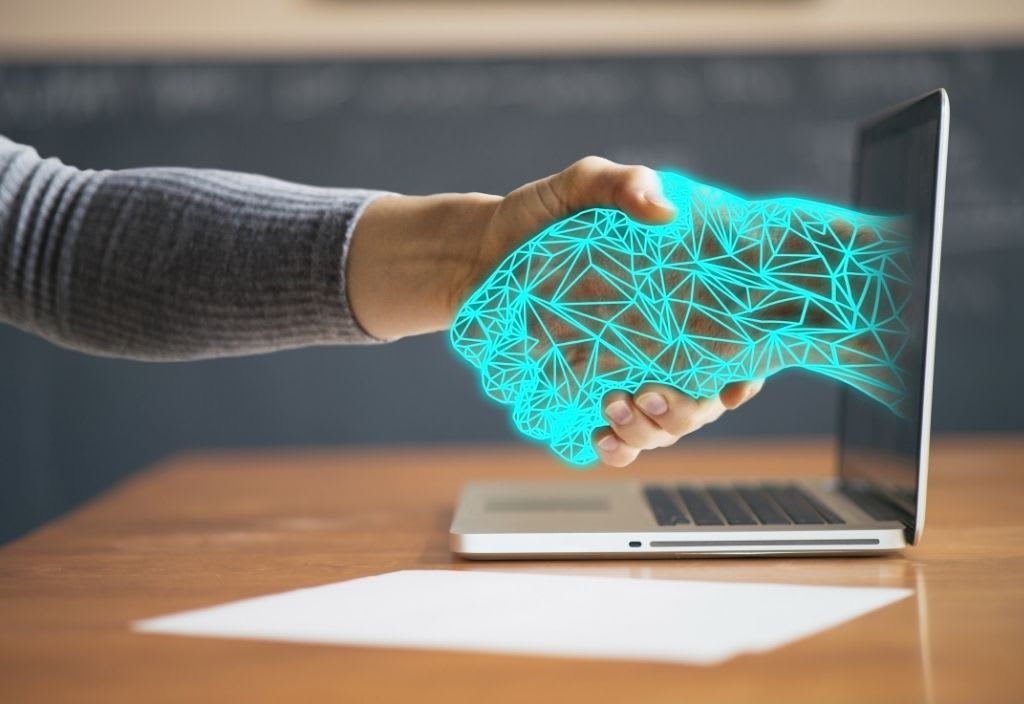
An IT onboarding process helps new hires familiarize themselves with the hardware and software they will be using, learn and follow security guidelines, and feel more confident about having the tools to get their work done.
For many new hires, starting a new job feels like the first day of school. They are excited, maybe a little apprehensive, yet eager to make a difference to the company they are joining.
However, to hit the ground running and be productive, they must become familiar with the company and its culture, including having technology at their fingertips. This article addresses the need for an IT onboarding process for new hires and explores the ideal checklist.
What is IT onboarding?
IT onboarding is a part of the general onboarding process where you introduce new hires to the technology they will be using for carrying out day-to-day tasks and train them.
This can include preparing the new hire’s desk using necessary hardware such as a phone, printer, and computer, setting up the official email address, and educating them on storing physical files and locking their computer and desk.
If the job role is IT-based or heavily reliant on technology, the IT onboarding process will be more extensive than a standard IT or virtual onboarding program.
The benefits of an IT onboarding process
Generally speaking, the first day of work can be overwhelming for anyone, so it is ideal for preparing the new hire by introducing them to the team and informing them about the hierarchy, adding them to the company’s social feed, and equipping them with necessary materials that will help them better understand the company.
An IT onboarding process involves setting up their hardware and software ahead of the new hires’ first day so that they do not waste time waiting on day one. You could utilize onboarding tools such as factoHR, GroveHR, Freshteam, and Zenefits to enable self-onboarding of new hires and set reminder notifications. Here are the top benefits of having an IT onboarding policy:
1. Familiarization with technology systems
It is easy to get overwhelmed with the various technologies new hires will need to use to succeed in their role. A comprehensive IT onboarding policy can help them familiarize themselves with the tools, processes, and software required for undertaking their daily responsibilities.
2. Setting up of required accounts
Regardless of the job role, there will be several SaaS tools or on-premise systems that the new hire will need to set up. You could either do that for them with the help of the team manager or assist the new hires when they join work.
3. Learnings about safety and security
When new hires join a company, they also start accessing confidential information about the company. Giving them a clear overview of cybersecurity and data privacy practices in IT onboarding helps new hires navigate and handle sensitive information better.
A solid IT onboarding program ensures all new hires learn the ins and outs of the technology in use in the company and feel more empowered to do their job. Onboarding is all about making new hires feel settled.
IT onboarding best practices
Technology is an essential component across all domains. Almost everyone has a business email ID, access to some project management tool or the other, and uses platforms like Zoom or Skype to communicate internally and externally. That is why it is hard to ignore IT onboarding in this day and age. Here are the best practices to follow:
1. Provide the IT department with the new hire’s basic info
Team managers or direct supervisors must share relevant information about the new hire with the IT department as soon as the latter accepts the offer letter. This gives the IT department ample time to set up the accounts. The information includes:
- The new hire’s name
- Job title
- Contact details, such as the company email address and VoIP phone number
- Department the new hire is joining
- The software they will immediately need
- Joining date
2. Set up the hardware
The whole point of IT onboarding is not to wait until the new hire’s first day to sort out the basics. Postponing it until the last minute only creates stress and uncertainty for you and the new hire (and they do not deserve that especially after the selection process is over).
You do not want the tools they require to do their job to be located in the wrong department, missing, or not working properly.
Instead, when the new hires arrive on their first day, everything should be set and ready for use. Here is a list of IT hardware you need to take care of for the new hires:
- Mouse
- Keyboard
- Docking station
- Charging cables
- VoIP phone line
- Laptop or desktop
Get the direct supervisor of the new hire to assign the latter a workstation so that the hardware can be set there.
3. Figure out the software nitty-gritties
Once the basic IT hardware is in place, move on to the software. This phase of the IT onboarding process can be broken down into three areas:
a. Identifying required software
Draw up a checklist of all required software and IT systems the new hire will need to do their job and/or communicate with the team and stakeholders.
b. Installing software
It is possible the IT department may need to install all required on a new computer system for the new hire. This can be a very time-consuming process and quickly take up an entire day. Keeping this in mind, make sure the new hire’s desktop or laptop is updated with the latest software before they arrive for their first day on the job.
Determine the software, tools, and access right the new hire will need, including company email, internal messaging (Slack, Skype), HR software (Grove HR), Analytics (Google Analytics, Tableau), productivity tools (ToDoist, Asana, Trello), spreadsheets, and shared documents.
Receive authorization from the senior management team for setting up new accounts. Contact the new hire or their hiring managers to learn their preferred tech equipment. If possible, send invitations or alerts to the new hires - on the new email address - for joining cloud-based software.
4. Create data privacy agreements
Data security is a big concern for businesses of all sizes. Irrespective of the job role, new hires will gain access to some part of confidential information or another. To ensure new hires know what is expected of them when handling sensitive data, it is best to create a data privacy agreement that they can review and sign to complete their IT onboarding.
This ensures all the confidential data you provide to the new employees remains private and covers the company legally in case of a data breach or cyber attack. In a nutshell, you need to cover your bases and educate the new hires about the same.
5. Organize IT orientation
With all IT systems set to go, organize an orientation on your new hire’s first day. The step involves familiarizing them with the hardware and software tools - including printers, telecommunication systems, or projectors - they require for the job and briefing them on any vital company IT and data policies.
The actual steps in IT orientation differ depending on your new hire’s roles and responsibilities and their access level to the IT systems.
You could have the IT department prepare independent training modules that explore cybersecurity, data privacy, and other essential IT systems training.
Have a group session - comprising 10-20 new hires - and impart information to them regarding the various IT policies.
6. Keep an open line of communication
Even after the new hire has been onboarded, you cannot assume they understand everything and will not require any assistance in the future. Unfortunately, technology is tricky, and it is common for new hires to mess up their systems even after they have sat through onboarding.
Besides conducting an IT orientation, schedule time for a one-to-one training session to walk through all the essentials again or ask them about their queries. Walk them through the company email and messaging apps and crucial security procedures.
The IT department needs to maintain an open line of communication so that new hires can reach them hassle-free and get their issues resolved quickly.
An IT onboarding checklist for new hires
No matter how tech-savvy new hires are, it is your responsibility to set all the accounts for them and brief them on your IT policies to be productive as soon as possible. This comprehensive checklist aims to help you finish all necessary onboarding tasks:
Before the new hire starts their job
To ensure a smooth onboarding process, work with the hiring manager to fetch information that will help you get ready for IT setup:
- Ensure you have the new hire’s name, contact details, department, job title, starting job, and other relevant information.
- Establish computer and telephony needs for the new hire. If using existing assets, transfer those to the new hire’s name.
- Get the necessary management or procurement approvals for upgrading or purchasing software, hardware, and other equipment.
- Create a username for the employee on the system - laptop or desktop - and set up their email account and address. Assign a VoIP or mobile phone - whatever is required.
The day new hire joins the company
The first day is usually busy for both new hires and the IT department, and it is easy to get lost in the stream of tasks that need to be done. Here is what needs to be done:
- Invite the new hire to join company accounts and send them setup guidelines.
- Schedule one-to-one meetings to help the new hire set up company accounts, if they have not already, such as email, company messaging app, and password security tools.
- Prepare digital or physical copies of manuals for software and hardware so that new employees can reference them when needed.
- Ensure the new hire understands and signs data privacy agreements.
- Train the new hire on how to secure their workstations. For instance, ensure they know how to store physical and digital files, share sensitive data, and lock their workstation.
- Explain how the new hire can reach you - via email, phone, messaging app, or a self-service kiosk on the intranet - if they encounter any technical issues.
Over to you
Onboarding, in general, ensures new hires are ready to take on any challenge. It compels them to better understand how they can contribute to the organization, and they will be motivated to do their job.
If you are new to IT onboarding, it may require a bit of trial and error for you to nail down the best process for your team. However, invest the time and effort to ensure you set the right tone with new employees. Good luck!
FAQs
1. What are the three phases of onboarding?
The four phases of onboarding include pre-boarding, which refers to the time between signing a job offer and starting the job, welcoming new employees and organizing an orientation for them, assigning a mentor to them, and kick-starting 30/60/90 day check-ins.
2. What is an example of onboarding?
Onboarding could include something as simple as taking the new hire around the office and introducing them to their team members or taking them out for lunch.
3. How do I onboard new hires virtually?
Over-prepare for your new employee. Sort out all the tools and technologies they need for the job. Schedule a face-to-face online introduction with the team. Get all the paperwork sorted online. Assign a mentor to them. Check-in regularly.

Asavari is an EiR at Adaface. She has made it her mission to help recruiters deploy candidate-friendly skill tests instead of trick-question based tests. When taking a break, she obsesses over art.
Spending too much time screening candidates?
We make it easy for you to find the best candidates in your pipeline-
with a 40 min skills test.


