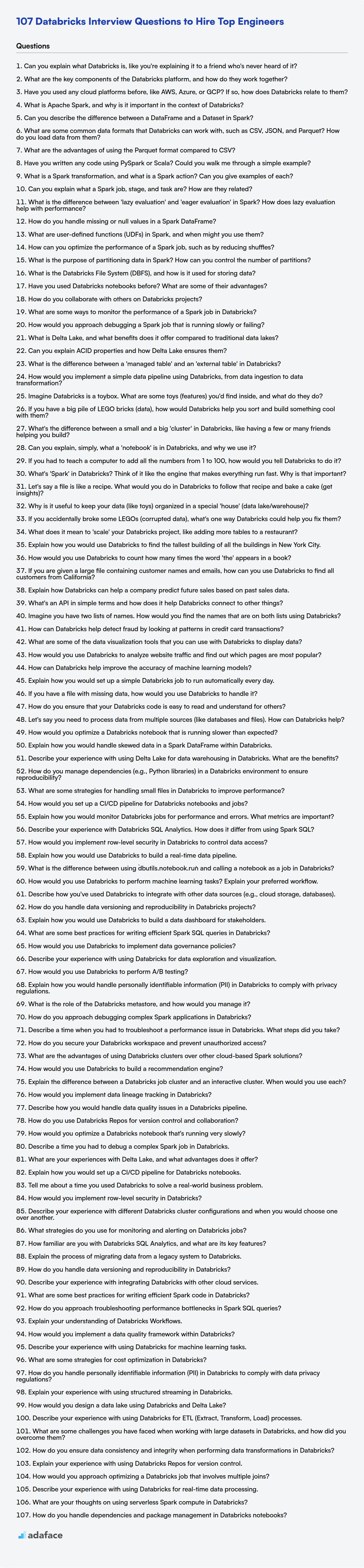Hiring the right Databricks professional is like finding a needle in a haystack; you need to ask the right questions to sift through the noise. As with hiring any other specialized role, such as a data scientist, the interview process is a critical step.
This blog post aims to equip you with a comprehensive list of Databricks interview questions tailored for various experience levels, from freshers to seasoned professionals. We'll also include a section of multiple-choice questions to help you quickly assess a candidate's knowledge.
By using these questions, you'll be able to gauge a candidate's skills and experience effectively, and you can even use our Spark online test to screen candidates before the interview.
Table of contents
Databricks interview questions for freshers
1. Can you explain what Databricks is, like you're explaining it to a friend who's never heard of it?
Imagine you have tons of data and you want to analyze it quickly and easily, but it's scattered all over the place. Databricks is like a super-powered workspace in the cloud that helps you do just that. It's built on top of Apache Spark, which is a really fast engine for processing large amounts of data. Databricks makes Spark easier to use and adds a bunch of tools on top, like collaborative notebooks (where you can write code and see results instantly), machine learning libraries, and ways to manage your data pipelines.
Think of it as a collaborative environment for data scientists, engineers, and analysts. They can all work together on the same data, using tools like Python, SQL, Scala, and R. Databricks handles the infrastructure (like setting up and managing servers), so you can focus on actually analyzing the data and building models instead of worrying about the underlying technology. Plus, it integrates well with cloud storage like AWS S3 or Azure Blob Storage to easily read and write data.
2. What are the key components of the Databricks platform, and how do they work together?
The key components of the Databricks platform are:
- Apache Spark: The core processing engine for large-scale data processing. Databricks provides a optimized version of Spark.
- Databricks Runtime: A pre-configured environment with optimized Spark, libraries, and performance enhancements.
- Delta Lake: An open-source storage layer that brings reliability to data lakes, enabling ACID transactions, scalable metadata handling, and unified streaming and batch data processing. It allows for building a Lakehouse.
- MLflow: An open-source platform to manage the ML lifecycle, including experiment tracking, model packaging, and deployment.
- Databricks Workspace: A collaborative environment for data scientists, engineers, and analysts to work together. It provides notebooks, dashboards, and other tools for data exploration, development, and deployment.
These components work together by leveraging Spark for data processing, Delta Lake for reliable storage, MLflow for ML lifecycle management, and the Databricks Workspace for collaboration and productivity. The Databricks Runtime provides a optimized environment to run all of these components. Users can write and execute code using notebooks, schedule jobs, and deploy machine learning models, all within the Databricks platform.
3. Have you used any cloud platforms before, like AWS, Azure, or GCP? If so, how does Databricks relate to them?
Yes, I have experience with cloud platforms like AWS, Azure, and GCP. Databricks is typically deployed on top of these cloud platforms, leveraging their underlying infrastructure for compute, storage, and networking. It's not a cloud platform itself, but rather a data analytics and machine learning platform optimized to run within those environments.
Specifically, Databricks integrates deeply. For example, on AWS, Databricks utilizes services like S3 for storage and EC2 for compute. Similarly, on Azure, it leverages Azure Blob Storage and Azure VMs, and on GCP it utilizes Google Cloud Storage and Compute Engine. This allows Databricks to focus on providing a unified analytics platform while relying on the cloud providers for infrastructure management and scalability.
4. What is Apache Spark, and why is it important in the context of Databricks?
Apache Spark is a powerful open-source, distributed processing system designed for big data processing and analytics. It provides high-level APIs in Java, Scala, Python, and R, and an optimized engine that supports general computation graphs for data analysis. Spark is crucial in Databricks because Databricks is built upon Spark; it enhances Spark's capabilities by providing a collaborative notebook environment, automated cluster management, and optimized performance.
Specifically, Databricks uses Spark for various data engineering and data science tasks, including data ingestion, transformation, machine learning, and real-time data streaming. Databricks simplifies Spark usage with features like auto-scaling clusters, built-in Delta Lake for reliable data storage, and MLflow for managing machine learning workflows. Therefore, Spark is the fundamental engine that powers the Databricks platform, making it essential for processing large datasets efficiently and effectively.
5. Can you describe the difference between a DataFrame and a Dataset in Spark?
In Spark, both DataFrames and Datasets are distributed collections of data. The main difference lies in the level of abstraction and type safety. A DataFrame is like a table with columns, similar to a relational database table or a spreadsheet. It provides a schema view of the data, but without compile-time type safety. This means you won't know if you're using the wrong data type until runtime.
A Dataset, on the other hand, provides compile-time type safety. It's essentially a DataFrame with strong typing. You define the structure of your data using a Scala or Java class, and Spark ensures that the data conforms to that structure at compile time. Datasets are available in Scala and Java. With Datasets, you can perform operations directly on objects (e.g., dataset.map(x => x.attribute) instead of using string column names) making code cleaner and less error-prone. Datasets leverage Encoders to convert between JVM objects and Spark's internal binary format for storage and processing.
6. What are some common data formats that Databricks can work with, such as CSV, JSON, and Parquet? How do you load data from them?
Databricks can work with a variety of data formats including: CSV, JSON, Parquet, ORC, Avro, and plain text files. It also supports working with data stored in relational databases via JDBC connections.
To load data, you typically use Spark's spark.read API. For example, to load a CSV file:
df = spark.read.csv("/path/to/your/file.csv", header=True, inferSchema=True)
df.show()
Similarly, for JSON, you'd use spark.read.json(), and for Parquet, spark.read.parquet(). The header=True option in the CSV example indicates that the first row contains column names, and inferSchema=True attempts to automatically determine the data type of each column. Different options are available for each format to control how the data is parsed and loaded.
7. What are the advantages of using the Parquet format compared to CSV?
Parquet offers significant advantages over CSV, primarily due to its columnar storage format. This allows for efficient data compression and encoding, resulting in smaller file sizes and reduced storage costs. Columnar storage also enables faster query performance as only the necessary columns are read, skipping irrelevant data.
In contrast, CSV stores data in row-based format, leading to larger file sizes and slower query performance, especially when dealing with large datasets. Parquet also supports schema evolution and better data type handling, which are often lacking or cumbersome in CSV files.
8. Have you written any code using PySpark or Scala? Could you walk me through a simple example?
Yes, I have experience with PySpark. Here's a simple example:
Let's say we have a text file data.txt with some lines of text. We want to count the occurrences of each word using PySpark. Here's the code:
from pyspark import SparkContext
sc = SparkContext("local", "Word Count")
# Load the text file into an RDD
rdd = sc.textFile("data.txt")
# Split each line into words, flatten the RDD, convert to lowercase, and add a count of 1 to each word
word_counts = rdd.flatMap(lambda line: line.split())\
.map(lambda word: word.lower())\
.map(lambda word: (word, 1))
# Reduce by key to sum the counts for each word
word_counts = word_counts.reduceByKey(lambda a, b: a + b)
# Print the word counts
for word, count in word_counts.collect():
print(f"{word}: {count}")
sc.stop()
This code first creates a SparkContext. Then, it reads the text file, splits each line into words, and converts them to lowercase. Finally, it counts the occurrences of each word and prints the results. The flatMap function applies the lambda function to each element, returning a new RDD and then flattening the result. The reduceByKey function aggregates the values based on the key by using the lambda function.
9. What is a Spark transformation, and what is a Spark action? Can you give examples of each?
Spark transformations are lazy operations that create a new RDD (Resilient Distributed Dataset) from an existing one. They don't execute immediately; instead, Spark builds a Directed Acyclic Graph (DAG) of transformations. Examples include map(), filter(), flatMap(), groupByKey(), and reduceByKey().
Spark actions, on the other hand, trigger the execution of the DAG and return a value to the driver program or write data to external storage. Actions force Spark to perform the computations defined by the transformations. Examples include collect(), count(), first(), take(), reduce(), and saveAsTextFile().
10. Can you explain what a Spark job, stage, and task are? How are they related?
In Spark, a job is the highest-level unit of execution. It represents a complete application or workflow that Spark executes. A job is triggered when you call an action on a RDD (Resilient Distributed Dataset) or DataFrame, such as count(), collect(), or saveAsTextFile(). The Spark driver breaks down the job into smaller units called stages.
A stage is a set of independent tasks that can be executed in parallel. Stages are created based on shuffle dependencies, which occur when data needs to be redistributed across partitions (e.g., during a groupByKey() or reduceByKey() operation). Each stage consists of tasks, which are the smallest units of work in Spark. A task is a single unit of execution that operates on a partition of data. Each task performs the same operation on its respective partition. Thus, a Job is comprised of multiple stages, and each stage is comprised of multiple tasks.
11. What is the difference between 'lazy evaluation' and 'eager evaluation' in Spark? How does lazy evaluation help with performance?
In Spark, eager evaluation executes a transformation as soon as it's called. In contrast, lazy evaluation (used by Spark) delays execution until an action is triggered. Transformations are recorded in a Directed Acyclic Graph (DAG), and only when an action like count() or saveAsTextFile() is called does Spark actually process the transformations.
Lazy evaluation helps with performance in a couple of key ways:
- Optimization: Spark can optimize the entire DAG before execution. It might reorder transformations, combine them, or choose the most efficient execution strategy.
- Avoidance of unnecessary computations: If only a subset of the data is needed, Spark might only compute the necessary transformations for that subset, avoiding processing the entire dataset.
- Example:
val data = sc.textFile("mydata.txt") val filteredData = data.filter(_.contains("error")) //Transformation - lazy evaluated filteredData.count() // Action - triggers evaluation
12. How do you handle missing or null values in a Spark DataFrame?
Spark provides several ways to handle missing or null values in DataFrames. Common approaches include:
- Filtering: Removing rows with null values using
df.na.drop()ordf.filter(col("column_name").isNull()). Thedrop()method offers options likehow='any'(drop if any value in the row is null) orhow='all'(drop only if all values in the row are null). - Imputation: Replacing null values with a specific value. This can be done using
df.na.fill(value, subset=["column_name"]). Common imputation strategies include using the mean, median, or a constant value. For example,df.na.fill(df.stat.mean("column_name"), subset=["column_name"])to replace missing values with the mean of the column. You can also usefillnafunction. Example:df.fillna({'column_name': 0}) - Using
coalesce: Thecoalescefunction returns the first non-null value from a list of columns. This is helpful when you have multiple columns that might contain the desired data. Example:df.withColumn("new_column", coalesce(col("column1"), col("column2")))
13. What are user-defined functions (UDFs) in Spark, and when might you use them?
User-defined functions (UDFs) in Spark are custom functions that extend Spark's built-in functionality. You define these functions using languages like Python, Scala, Java, or R, and then register them with Spark to be used within Spark SQL expressions and DataFrames/Datasets. Essentially, they allow you to apply custom logic to your data during transformations.
You might use UDFs when:
- You need to perform complex calculations or transformations that aren't available in Spark's built-in functions.
- You need to integrate with external libraries or systems within your Spark jobs. For example:
spark.udf.register("my_udf", my_python_function)
14. How can you optimize the performance of a Spark job, such as by reducing shuffles?
Optimizing a Spark job involves several strategies to minimize data shuffling and resource consumption. One key approach is to reduce shuffles, which are expensive operations involving data redistribution across the cluster. This can be achieved through techniques like:
- Using
broadcastvariables: Broadcast small datasets to all worker nodes, avoiding the need to shuffle a larger table for joins. Example:val broadcastState = sc.broadcast(statesMap). Then, in a map or join operation, usebroadcastState.value. - Filtering early: Apply filters as early as possible in the data processing pipeline to reduce the amount of data that needs to be shuffled.
- Using appropriate partitioning: Choose the right number of partitions based on the data size and cluster resources. Too few partitions can lead to underutilization, while too many can increase overhead. Consider using repartition or coalesce strategically.
- Avoiding unnecessary
groupByKey: PreferreduceByKeyoraggregateByKeywhen possible, as they perform pre-aggregation on the mapper side before shuffling.groupByKeyshuffles all the data. - Optimizing join operations: Consider techniques like bucketing or using
skew joinhints if there's significant data skew. Also, ensure proper join ordering to minimize data transfer.
15. What is the purpose of partitioning data in Spark? How can you control the number of partitions?
Partitioning in Spark is crucial for parallel processing. It divides data into smaller, logical chunks that can be processed independently by different executors across the cluster. This significantly improves performance and scalability, especially for large datasets, as it enables true parallel computation.
You can control the number of partitions in several ways:
- During data loading: Many
SparkSession.readmethods allow you to specify the number of partitions (e.g.,spark.read.text("file.txt").repartition(10)). - Using
repartition()orcoalesce():repartition()creates a new RDD/DataFrame with the specified number of partitions, shuffling the data.coalesce()attempts to reduce the number of partitions more efficiently, avoiding a full shuffle if possible. Use repartition when increasing partitions or when a full shuffle is acceptable/desired. Use coalesce when decreasing the number of partitions to avoid a full shuffle. - Spark configuration: The
spark.default.parallelismproperty affects the default number of partitions for RDDs created from data sources like files or collections. However, explicitly setting the number of partitions withrepartition()or during data loading is often preferred for better control.
16. What is the Databricks File System (DBFS), and how is it used for storing data?
Databricks File System (DBFS) is a distributed file system mounted into a Databricks workspace, available on Databricks clusters. It's an abstraction layer on top of cloud storage (like AWS S3, Azure Blob Storage, or Google Cloud Storage), allowing users to interact with cloud storage as if it were a local file system.
DBFS is used for various purposes: storing data for processing with Spark, storing libraries, configuration files, and experiment results. Users can interact with DBFS through the DBFS CLI, the Databricks UI, the Databricks REST API, and Spark APIs. This makes it easy to load data into Spark DataFrames and Datasets. For example, you could use spark.read.csv("dbfs:/FileStore/mydata.csv") to read a CSV file from DBFS.
17. Have you used Databricks notebooks before? What are some of their advantages?
Yes, I have used Databricks notebooks extensively. Some advantages include:
- Collaboration: Multiple users can simultaneously work on the same notebook, fostering teamwork. Real-time co-authoring is supported.
- Integrated Environment: Provides a unified environment for data engineering, data science, and machine learning tasks. It integrates Spark, Python, Scala, R, and SQL.
- Version Control: Integration with Git allows for tracking changes and collaborating on code effectively.
- Interactive Computing: Enables interactive data exploration and visualization, making it easier to understand and analyze data. Inline display of plots and tables.
- Scalability: Leverages the power of Apache Spark for processing large datasets.
- Simplified Deployment: Notebooks can be easily deployed as production jobs. You can schedule jobs directly from the Databricks UI.
- Reproducibility: Easy to recreate environments with defined dependencies.
For example, using %pip install <package_name> allows specific packages to be installed for the current notebook session, ensuring environment consistency.
18. How do you collaborate with others on Databricks projects?
Collaboration in Databricks involves several key practices. I leverage Databricks Repos for version control using Git, allowing multiple developers to work on the same notebooks or code files simultaneously and manage changes effectively through branching, merging, and pull requests. I also use Databricks' built-in commenting features within notebooks to discuss code, share insights, and provide context for changes, which improves communication and understanding.
Furthermore, I utilize shared Databricks workspaces and clusters to facilitate teamwork. For example, when developing a data pipeline, team members can work on different stages (e.g., data ingestion, transformation, loading) in separate notebooks within the same repo, then use a central notebook to orchestrate the entire pipeline. Using shared clusters ensures consistent environments and simplifies dependency management, avoiding the 'works on my machine' problem. Also, I actively participate in code reviews, providing constructive feedback to ensure code quality and adherence to coding standards. Finally, clear communication is key, and I utilize tools such as Slack or Teams for quick discussions and updates on project progress.
19. What are some ways to monitor the performance of a Spark job in Databricks?
You can monitor Spark job performance in Databricks through several methods. The Spark UI is a primary tool, offering insights into job execution, stages, tasks, and resource usage. Access it directly from the Databricks UI or through the Spark History Server for completed jobs. You can also use Databricks Monitoring UI, available in the Databricks UI.
Additionally, Databricks Repos and integrated logging solutions like Azure Monitor or AWS CloudWatch (depending on the cloud provider) can capture logs and metrics for analysis. Consider using spark.sparkContext.addSparkListener() to programmatically track and collect metrics and push them to external monitoring systems. For example, one can use this to send data to monitoring tools like Prometheus or Grafana.
20. How would you approach debugging a Spark job that is running slowly or failing?
When debugging slow or failing Spark jobs, I'd start by examining the Spark UI for bottlenecks, focusing on stages with long durations or high shuffle read/write. I would check for data skew, which can cause uneven task distribution and slow performance. Reviewing executor logs and driver logs is crucial for identifying errors, exceptions, or resource issues like memory errors (OOM).
Next, I would look at the code to ensure the data is being processed efficiently. This includes avoiding unnecessary shuffles (e.g., using broadcast joins for small datasets), optimizing data serialization (using Kryo), and ensuring that data is filtered as early as possible in the pipeline to reduce the amount of data being processed. I might also consider increasing the parallelism of the job by adjusting the number of partitions.
21. What is Delta Lake, and what benefits does it offer compared to traditional data lakes?
Delta Lake is an open-source storage layer that brings reliability to data lakes. It provides ACID (Atomicity, Consistency, Isolation, Durability) transactions, scalable metadata handling, and unifies streaming and batch data processing. It's essentially a layer on top of existing object storage like AWS S3, Azure Data Lake Storage, or Google Cloud Storage, providing enhanced features for data management.
Compared to traditional data lakes, Delta Lake offers several benefits: It ensures data reliability through ACID transactions, preventing data corruption. It enables schema enforcement and evolution, maintaining data quality over time. It provides versioning and time travel capabilities, allowing you to audit and revert to previous data states. Traditional data lakes often lack these features, leading to data quality issues and difficulties in managing large-scale data.
22. Can you explain ACID properties and how Delta Lake ensures them?
ACID properties (Atomicity, Consistency, Isolation, Durability) are crucial for reliable data transactions. Delta Lake ensures ACID properties on your data lake using a transaction log.
- Atomicity: Transactions are all-or-nothing. Delta Lake uses a commit protocol to ensure either all changes in a transaction are applied, or none are. The Delta transaction log serves as the source of truth, guaranteeing that partial writes are never exposed.
- Consistency: Transactions move the data from one valid state to another. Delta Lake enforces schema validation and constraints, preventing bad data from being written. It ensures that only valid data, conforming to the defined schema, is added to the table.
- Isolation: Concurrent transactions are isolated from each other. Delta Lake uses optimistic concurrency control with serializable isolation, meaning that multiple transactions can run concurrently, but they will appear as if they executed serially. Conflicts are detected and resolved, and transactions will retry automatically.
- Durability: Once a transaction is committed, it is permanent. Delta Lake stores the transaction log in reliable storage (e.g., cloud object storage like S3 or Azure Blob Storage), making committed changes durable even in the face of failures. Checkpointing the transaction log improves read performance.
23. What is the difference between a 'managed table' and an 'external table' in Databricks?
In Databricks, a managed table's lifecycle is fully controlled by Databricks. When you drop a managed table, both the metadata and the underlying data are deleted. The data is stored in the Databricks-managed storage location, often the DBFS root. An external table, on the other hand, only has its metadata managed by Databricks. The data itself resides in an external storage location that you specify, such as an Azure Blob Storage or AWS S3 bucket. Dropping an external table only removes the metadata from the metastore; the underlying data remains untouched in its external location.
Key differences are:
- Data Location: Managed tables store data in Databricks-controlled storage; external tables store data in user-defined locations.
- Data Deletion: Dropping a managed table deletes both metadata and data; dropping an external table only deletes metadata.
- Data Access: External tables are useful when data needs to be accessed by other tools or processes outside of Databricks because they reside in external storage, while managed tables are primarily used within Databricks.
24. How would you implement a simple data pipeline using Databricks, from data ingestion to data transformation?
A simple Databricks data pipeline involves ingesting data from a source, transforming it, and then storing it. First, use Databricks notebooks or Delta Live Tables (DLT) to read data from various sources (e.g., cloud storage like AWS S3, Azure Blob Storage, or databases). This can be done using Spark's spark.read functionality with appropriate format options (e.g., csv, json, parquet).
Next, the data is transformed using Spark SQL or PySpark DataFrames. This involves cleaning, filtering, aggregating, and joining datasets. For example, you can use functions like filter(), groupBy(), agg(), and join(). The transformed data is then written to a target storage location, typically a Delta Lake table for improved reliability and performance. This is accomplished using df.write.format("delta").save("/path/to/delta/table"). Scheduling can be achieved using Databricks Jobs or DLT pipelines for automated execution.
Databricks interview questions for juniors
1. Imagine Databricks is a toybox. What are some toys (features) you'd find inside, and what do they do?
Imagine Databricks as a toybox! Here are some toys you'd find:
- Spark: The core engine. It's like a set of building blocks for distributed data processing, letting you construct complex data pipelines and run them fast across a cluster.
- Delta Lake: Think of it as a magical organizational tool for your data lake. It adds reliability and structure (ACID transactions, schema enforcement) to data stored in cloud object storage, ensuring data quality.
- MLflow: This is a toolbox for machine learning projects. It helps you track experiments, manage models, and deploy them easily. It's like a system for keeping all your ML building projects organized.
- SQL Analytics (Databricks SQL): A magnifying glass, giving business users the ability to explore data stored in the lakehouse using standard SQL queries. Great for dashboards and reporting.
- Notebooks: Interactive coding environments. Use languages like Python, Scala, R, and SQL to interact with the data. You can write some useful code, such as
print('Hello World!')orspark.read.format('delta').load('/path/to/delta').show().
2. If you have a big pile of LEGO bricks (data), how would Databricks help you sort and build something cool with them?
Databricks provides a powerful platform to process and transform large datasets, much like sorting and building with a big pile of LEGO bricks. Here's how:
Databricks' Spark engine allows for parallel processing of data, enabling you to efficiently sort, filter, and transform your 'LEGO bricks' (data) at scale. Key features include:
- Scalability: Easily handle large datasets with distributed computing.
- Data Engineering: Use tools like Delta Lake for reliable data storage and versioning.
- Data Science & Machine Learning: Leverage integrated MLflow for model building and deployment.
- SQL Analytics: Run SQL queries to explore and analyze your 'LEGO brick' data.
Essentially, Databricks gives you the tools to organize, manipulate, and combine your data (LEGO bricks) to build complex and valuable structures (insights, models, applications).
3. What's the difference between a small and a big 'cluster' in Databricks, like having a few or many friends helping you build?
In Databricks, a small cluster is like having a few friends help you build something: it's cheaper and faster to start, good for smaller tasks or testing. It has limited compute resources, so tasks take longer if they're data-intensive or computationally complex. A big cluster is like having many friends: it's more expensive but can handle larger, more complex tasks much faster because it has more compute power (more cores and memory).
Choosing the right size depends on your workload. Small clusters are great for development, testing, and small datasets. Big clusters shine when you need to process large datasets or run complex computations quickly. Consider the tradeoff between cost and performance when deciding.
4. Can you explain, simply, what a 'notebook' is in Databricks, and why we use it?
In Databricks, a notebook is a web-based interface for creating and running code, visualizations, and documentation collaboratively. Think of it as a digital, interactive notebook where you can combine code, its output, and explanatory text in a single document.
We use notebooks for several reasons:
- Collaboration: Multiple users can work on the same notebook simultaneously.
- Interactive Development: Write and execute code in cells, see results immediately, and iterate quickly.
- Data Exploration & Visualization: Easily explore data, create visualizations, and document findings.
- Workflow Orchestration: Chain together multiple steps in a data pipeline.
- Support for Multiple Languages: Databricks notebooks support languages like Python, SQL, Scala, and R. For example, you can use
%python,%sql,%scala, or%rmagic commands to specify the language for a particular cell. This allows for a mix of languages within a single notebook.
5. If you had to teach a computer to add all the numbers from 1 to 100, how would you tell Databricks to do it?
I would tell Databricks to add the numbers from 1 to 100 using either a loop or a mathematical formula within a Spark job. Using Scala in Databricks, I could implement it like this:
val sum = spark.range(1, 101).sum()
println(sum) // Output: 5050.0
Alternatively, I could use the formula for the sum of an arithmetic series: n * (n + 1) / 2. This would be implemented as: val n = 100; val sum = n * (n + 1) / 2; println(sum). This approach avoids iteration and is more efficient for large ranges.
6. What's 'Spark' in Databricks? Think of it like the engine that makes everything run fast. Why is that important?
In Databricks, Spark is the unified analytics engine used for large-scale data processing. Think of it as the powerful core that enables Databricks to handle massive datasets and complex computations efficiently. It's important because it allows users to perform tasks like data cleaning, transformation, machine learning, and real-time analytics at speeds significantly faster than traditional data processing frameworks.
Spark achieves this speed through several key features:
- In-memory processing: Spark caches data in RAM, reducing the need to read from disk.
- Distributed computing: Spark distributes the workload across a cluster of machines, enabling parallel processing.
- Lazy evaluation: Spark optimizes the execution plan by only computing results when needed.
Without Spark, Databricks would be unable to deliver its promise of fast and scalable data analytics.
7. Let's say a file is like a recipe. What would you do in Databricks to follow that recipe and bake a cake (get insights)?
If a file is like a recipe (instructions for data processing), in Databricks, I'd follow these steps to 'bake a cake' (derive insights):
First, I'd upload the 'recipe' file to Databricks, likely to DBFS or a mounted storage location. Then, I would create a Databricks notebook (Python, Scala, SQL, or R) to orchestrate the data processing. Inside the notebook, I'd:
Read the 'recipe' file: Use code to read and parse the file, for example:
with open("/dbfs/mnt/my_data/recipe.txt", "r") as f: recipe = f.read()Implement data ingestion: Use Spark to load the data ('ingredients') from the specified source (e.g., files, databases) into DataFrames. For example:
df = spark.read.csv("/dbfs/mnt/my_data/ingredients.csv", header=True)Apply data transformations: Perform the data transformations ('steps') described in the recipe using Spark DataFrame operations (filtering, aggregation, joining, etc.).
Analyze the results: Use Spark to perform analysis and derive insights, possibly visualizing the data using Databricks' built-in visualization tools or libraries like Matplotlib and Seaborn.
Store/present the 'cake': Save the resulting insights ('baked cake') to a table, visualization, or dashboard to make them accessible. Or, if the recipe contains instructions to generate a report, I would create that report.
8. Why is it useful to keep your data (like toys) organized in a special 'house' (data lake/warehouse)?
Keeping data organized in a central repository like a data lake or warehouse makes it much easier to find and use. Imagine searching for a specific toy in a room overflowing with clutter versus finding it neatly stored in its designated box within a toy house. Data lakes/warehouses centralize information, making it accessible for analysis, reporting, and machine learning. This improves efficiency and reduces the time it takes to extract valuable insights.
Furthermore, organized data allows for better consistency and quality. Cleaning and transforming data becomes simpler when it's centrally managed. This enables us to use data more reliably for decision-making, and ensures that different teams are working with the same, trustworthy information. Think of it like labeling all the toy boxes, so you know exactly what's inside, preventing mix-ups and ensuring everyone plays with the right toys.
9. If you accidentally broke some LEGOs (corrupted data), what's one way Databricks could help you fix them?
Databricks can help fix corrupted data (like broken LEGOs) primarily through its data engineering capabilities centered around Delta Lake. Delta Lake provides ACID transactions on top of data lakes, enabling features like versioning and time travel. If data is corrupted, you can use Delta Lake's time travel feature to revert to a previous, known-good version of the data. For example:
%sql RESTORE TABLE my_table TO VERSION AS OF 2;
This command would restore my_table to the state it was in at version 2, effectively undoing the damage caused by the "broken LEGOs". Further, Databricks' Spark engine allows you to perform data cleansing and transformation operations at scale. Corrupted records could be identified, filtered, and corrected, before rewriting a clean version of the dataset. Delta Lake provides the framework, and Spark provides the tools to fix it.
10. What does it mean to 'scale' your Databricks project, like adding more tables to a restaurant?
Scaling a Databricks project, like adding tables to a restaurant, means increasing its capacity and resources to handle larger workloads and more data. Instead of literal tables, think of tables in your data lake or data warehouse. This could involve processing larger datasets, supporting more concurrent users, or performing more complex analyses.
In practical terms, scaling involves several key aspects: increasing compute power (e.g., using larger Databricks clusters or more clusters), optimizing code for performance (e.g., using efficient Spark transformations), managing data storage effectively (e.g., partitioning data), and potentially improving the overall architecture to handle the increased demands. You might optimize Spark configurations, like spark.sql.shuffle.partitions, and increase cluster size as well.
11. Explain how you would use Databricks to find the tallest building of all the buildings in New York City.
I would use Databricks with Spark to process a dataset containing information about New York City buildings. First, I'd load the dataset (e.g., a CSV or Parquet file) into a Spark DataFrame. This could involve reading the data from cloud storage like AWS S3 or Azure Blob Storage using Spark's data source API. Next, I would select the columns relevant to building height (e.g., 'building_name', 'height_feet'). Finally, I would use Spark's aggregation functions to find the maximum height. Specifically, I would use the orderBy function on the height column and then grab the building name via first() or head(1).
For example, in PySpark:
df = spark.read.csv("nyc_buildings.csv", header=True, inferSchema=True)
tallest_building = df.orderBy(desc("height_feet")).select("building_name", "height_feet").first()
print(tallest_building)
This code reads the CSV, orders by height descending, selects the name and height, and prints the building name with the highest height.
12. How would you use Databricks to count how many times the word 'the' appears in a book?
First, load the book's text into a Databricks DataFrame. You can read the text file using spark.read.text().
Then, use the following steps:
- Split the text into words: Use
split()function to split each line into an array of words. - Explode the array: Use
explode()function to create a new row for each word. - Filter for 'the': Filter the DataFrame to keep only rows where the word is 'the' (case-insensitive comparison is recommended:
lower()function). - Count the occurrences: Use
count()function to count the number of rows in the filtered DataFrame.
from pyspark.sql.functions import split, explode, lower
book_df = spark.read.text("path/to/your/book.txt")
word_df = book_df.select(explode(split(book_df.value, "\\s+")).alias("word"))
the_count = word_df.filter(lower(word_df["word"]) == "the").count()
print(f"The word 'the' appears {the_count} times.")
13. If you are given a large file containing customer names and emails, how can you use Databricks to find all customers from California?
Assuming the large file is accessible in Databricks (e.g., in DBFS or an external cloud storage like S3), you can use Spark SQL or PySpark to read the file, apply filtering logic, and extract the required customer data. First, load the data into a Spark DataFrame. Then, assuming there's a 'state' column, filter the DataFrame to only include rows where the 'state' is 'California'. Finally, you can display the results or save them to a new file.
For example, in PySpark:
from pyspark.sql.functions import col
df = spark.read.csv("/path/to/your/file.csv", header=True, inferSchema=True) # Load the CSV file into a DataFrame
california_customers = df.filter(col("state") == "California") # Filter for California customers
california_customers.show() # Display the California customers
#california_customers.write.csv("/path/to/california_customers.csv", header=True) # Save to a new CSV file
14. Explain how Databricks can help a company predict future sales based on past sales data.
Databricks empowers companies to predict future sales by leveraging its unified platform for data engineering, data science, and machine learning. First, historical sales data from various sources (CRM, ERP, point-of-sale systems) is ingested and processed using Databricks' data engineering capabilities with Spark, enabling efficient cleaning, transformation, and aggregation of the data. This cleaned data is then used to train machine learning models using MLlib or other libraries like scikit-learn within the Databricks environment, building predictive models like regression or time series models, which could be productionized easily with MLflow or Databricks Model Serving.
Databricks simplifies the entire sales forecasting process, from data preparation to model deployment. The collaborative workspace allows data scientists and engineers to work together seamlessly. The scalable Spark infrastructure ensures efficient processing of large datasets, and the integrated MLflow platform streamlines model management, tracking, and deployment. Furthermore, Databricks Delta Lake offers reliable data storage and versioning, ensuring data integrity and reproducibility of results, improving confidence in predicted sales figures and enabling proactive decision-making.
15. What's an API in simple terms and how does it help Databricks connect to other things?
An API (Application Programming Interface) is like a waiter in a restaurant. The waiter takes your order (request) to the kitchen (application/system), and then brings back your food (response). In the context of Databricks, an API is a set of rules and specifications that allow different software applications to communicate with each other.
APIs enable Databricks to connect to various data sources, tools, and services. For example, Databricks uses APIs to:
- Read data from cloud storage like AWS S3 or Azure Blob Storage.
- Write data to databases like MySQL or PostgreSQL.
- Integrate with other services like Tableau for visualization or Airflow for orchestration. The underlying calls usually happen using HTTP requests which contain the request and response in a standard format (e.g. JSON).
curl https://someapi.com/datais an example of such an API call. Databricks can then process the data obtained via the API.
16. Imagine you have two lists of names. How would you find the names that are on both lists using Databricks?
To find names present in both lists using Databricks, you can leverage the power of Apache Spark and its DataFrame API. Assuming your lists are stored as DataFrames (e.g., df1 and df2), you can use an inner join operation. First create two dataframes for the name list and load the data into them. For the join to work you'll need a common column, which can be done by specifying the column using .join after specifying the dataframes.
Here's an example using PySpark:
from pyspark.sql.functions import col
# Assuming df1 and df2 are your DataFrames with a column named 'name'
common_names = df1.join(df2, df1["name"] == df2["name"], "inner")
# Select only the 'name' column to get the list of common names (optional)
common_names = common_names.select(col("df1.name"))
common_names.show()
The resulting common_names DataFrame will contain the names that appear in both input DataFrames. This approach is efficient for large datasets because Spark distributes the join operation across the cluster. Note you can write code in Scala as well.
17. How can Databricks help detect fraud by looking at patterns in credit card transactions?
Databricks, leveraging Apache Spark, can efficiently process and analyze large volumes of credit card transaction data to detect fraudulent patterns. It enables data engineers and data scientists to build robust fraud detection systems by:
- Data Ingestion & Preprocessing: Connecting to various data sources (databases, streams), cleaning, transforming, and aggregating transaction data using Spark DataFrames and SQL.
- Feature Engineering: Creating features that are indicative of fraud, such as transaction frequency, amount, location anomalies, spending patterns compared to historical data, etc., all through scalable Spark jobs.
- Model Training & Deployment: Training machine learning models (e.g., Logistic Regression, Random Forest, Gradient Boosted Trees) using MLlib or other ML libraries in Databricks. Databricks' MLflow can track experiments, manage models, and deploy the best-performing model to production for real-time or batch fraud scoring.
- Real-time Monitoring: Implementing streaming data pipelines with Spark Streaming or Structured Streaming to analyze transactions in real-time and trigger alerts when suspicious activities are detected. Databricks Delta Lake allows for reliable and performant data warehousing for both historical analysis and real-time ingestion.
- Collaboration: Provides collaborative notebooks for data scientists and engineers to work together on building, testing, and deploying fraud detection solutions.
18. What are some of the data visualization tools that you can use with Databricks to display data?
Databricks offers several options for data visualization. The built-in display() function is a quick and easy way to generate charts and tables directly from DataFrames within notebooks. This works well for exploratory data analysis. Additionally, you can use popular Python libraries like Matplotlib, Seaborn, and Plotly within Databricks notebooks. These libraries provide a wide range of customization options for creating sophisticated visualizations. For interactive dashboards, Databricks SQL (formerly known as Databricks Workspace SQL) provides a platform to create and share dashboards using SQL queries.
You can also connect Databricks to external BI tools like Tableau, Power BI, and Looker using JDBC/ODBC drivers to leverage their advanced visualization capabilities and integrate Databricks data into existing reporting workflows. For example, with Plotly you can render interactive chart using plotly.offline.iplot().
19. How would you use Databricks to analyze website traffic and find out which pages are most popular?
I would use Databricks with Spark SQL or Python (PySpark) to analyze website traffic logs, typically stored in a format like Apache access logs. First, I'd ingest the log data into a Databricks Delta table. Then, using Spark SQL, I'd query the table to extract the page URLs and aggregate the number of visits for each page. Finally, I'd order the results in descending order to identify the most popular pages. The code would look like SELECT page_url, COUNT(*) AS visit_count FROM logs_table GROUP BY page_url ORDER BY visit_count DESC.
Alternatively, in PySpark, I would load the logs, extract the URLs, and then use groupBy and count functions to achieve the same result. After getting the results, I'd visualize them using Databricks built-in charting tools or other libraries like Matplotlib to easily identify the most popular pages and trends.
20. How can Databricks help improve the accuracy of machine learning models?
Databricks enhances machine learning model accuracy through several key capabilities. Its unified platform streamlines the entire ML lifecycle, facilitating data engineering, feature engineering, model training, and deployment, leading to more consistent and reliable results. Specifically, features like Delta Lake ensure data quality and reliability, crucial for accurate model training, and MLflow enables experiment tracking, versioning, and reproducibility, allowing data scientists to iteratively improve models while maintaining a clear audit trail.
Furthermore, Databricks supports distributed training using Apache Spark, enabling faster model training on large datasets. This is vital for complex models that require substantial data for optimal performance. The platform's collaborative environment promotes knowledge sharing and code reuse within data science teams. AutoML capabilities automate model selection and hyperparameter tuning to improve efficiency.
21. Explain how you would set up a simple Databricks job to run automatically every day.
To set up a daily Databricks job, I'd use the Databricks Jobs UI or the Databricks REST API. Within the UI, I'd create a new job, configure a task to run a specific notebook or JAR, and then define a schedule trigger. This schedule would be set to run daily at the desired time. For example, I could select a daily recurrence and set the 'Hour' and 'Minute' fields to define the exact time of day.
Alternatively, using the REST API, I would create a JSON payload specifying the task details (notebook path, parameters if any) and the schedule (using cron syntax to define daily execution). A sample payload might include:
{
"name": "MyDailyJob",
"tasks": [
{
"task_key": "mytask",
"notebook_task": {
"notebook_path": "/Users/me@example.com/MyNotebook"
},
"new_cluster": {
"spark_version": "12.2.x-scala2.12",
"node_type_id": "Standard_DS3_v2",
"num_workers": 2
}
}
],
"schedule": {
"quartz_cron_expression": "0 0 0 * * ?",
"timezone": "UTC"
}
}
Then, I'd use curl or a similar tool to POST this payload to the Databricks Jobs API endpoint.
22. If you have a file with missing data, how would you use Databricks to handle it?
To handle missing data in Databricks, I would first load the data into a Spark DataFrame. Then, I'd explore the missing data patterns using functions like isNull(), isnan(), count(), and groupBy() to understand the extent and distribution of missing values. Next, I'd choose a suitable imputation strategy.
Common strategies include:
- Dropping rows/columns: Use
dropna()to remove rows or columns with missing values (suitable if missing data is minimal). - Imputation:
- Mean/Median/Mode Imputation: Replace missing values with the mean, median, or mode of the column (using
fillna()with the calculated statistic). - Constant Value Imputation: Replace missing values with a specific constant value (also using
fillna()). - More advanced techniques: For more complex scenarios, I might consider using more advanced imputation techniques like k-Nearest Neighbors imputation (using libraries like
sklearn.imputethrough Spark UDFs) or model-based imputation (training a model to predict missing values). Finally, I'd evaluate the impact of the chosen strategy on downstream analysis.
- Mean/Median/Mode Imputation: Replace missing values with the mean, median, or mode of the column (using
23. How do you ensure that your Databricks code is easy to read and understand for others?
To ensure readability and understanding of my Databricks code, I prioritize clean coding practices. This includes using descriptive variable and function names, adding comments to explain complex logic, and adhering to consistent code formatting (e.g., consistent indentation, line breaks). I also try to keep functions small and focused, with clear input and output parameters. Code should be broken down into smaller, manageable chunks using functions. Avoid long or deeply nested blocks of code. Use markdown cells in Databricks notebooks to explain the purpose of code sections.
I also structure my Databricks notebooks logically, grouping related code cells together and using markdown headings to provide context. Using meaningful cell titles is important. When possible, I follow style guides such as PEP 8 for Python and general SQL style guides when writing SQL queries. If a transformation is particularly complicated, a small sample of the data going into the transformation and the expected output data helps explain it. Consider using Databricks' built in documentation features. For example:
def calculate_average(data: list[int]) -> float:
"""Calculates the average of a list of integers.
Args:
data: A list of integers.
Returns:
The average of the integers in the list.
Raises:
TypeError: If the input is not a list of integers.
ValueError: If the input list is empty.
"""
if not isinstance(data, list):
raise TypeError("Input must be a list.")
if not all(isinstance(x, int) for x in data):
raise TypeError("List must contain only integers.")
if not data:
raise ValueError("Input list cannot be empty.")
return sum(data) / len(data)
24. Let's say you need to process data from multiple sources (like databases and files). How can Databricks help?
Databricks offers several features to help process data from multiple sources efficiently. First, it provides connectors to various data sources like databases (e.g., MySQL, PostgreSQL), cloud storage (e.g., AWS S3, Azure Blob Storage), and file formats (e.g., CSV, JSON, Parquet). These connectors allow you to easily read data into Databricks using Spark's DataFrame API. For example, you can load a CSV file like this:
df = spark.read.csv("path/to/your/file.csv", header=True, inferSchema=True)
Second, Databricks' unified analytics platform allows you to perform transformations and analysis on data from these disparate sources using a single, consistent environment. You can use SQL, Python, Scala, or R to query and process the data. By leveraging Spark's distributed processing capabilities, Databricks can handle large volumes of data from multiple sources with high performance. Furthermore, Databricks Delta Lake adds a storage layer on top of cloud storage for reliability and ACID transactions.
Databricks intermediate interview questions
1. How would you optimize a Databricks notebook that is running slower than expected?
To optimize a slow Databricks notebook, first identify bottlenecks using the Spark UI or Databricks' profiling tools to pinpoint stages or operations consuming the most resources. Then consider these optimizations:
- Data Partitioning: Ensure data is properly partitioned using
repartition()orcoalesce()based on workload to minimize shuffling. - Caching: Cache frequently accessed DataFrames/Datasets using
cache()orpersist(). - Efficient Data Formats: Use efficient formats like Parquet or Delta, leveraging features like predicate pushdown.
- Broadcast Variables: Use broadcast variables for smaller datasets to avoid shuffles during joins.
- Optimize Joins: Choose the appropriate join strategy based on dataset sizes (e.g., broadcast hash join for small-large joins).
- Code Optimization: Review Spark code for inefficiencies; utilize vectorized UDFs where possible and avoid loops.
- Resource Allocation: Tune Spark configuration parameters (e.g.,
spark.executor.memory,spark.executor.cores,spark.driver.memory) to provide sufficient resources. - Data Skew: Handle data skew by salting keys or using techniques like range partitioning.
- Avoid unnecessary shuffles: Refactor the code to avoid wide transformations that require shuffles.
- Optimize file reads: Ensure that the number of files read is optimal. Too many small files can cause slow reads.
- Optimize writes: Ensure that the number of output files is optimal by adjusting the number of partitions.
- Use Delta Lake Optimization Commands: Run
OPTIMIZEandVACUUMcommands on Delta tables.
2. Explain how you would handle skewed data in a Spark DataFrame within Databricks.
To handle skewed data in a Spark DataFrame within Databricks, I would consider strategies like salting, bucketing, and using broadcast joins. Salting involves adding a random prefix or suffix to the skewed key to distribute it across multiple partitions. Bucketing is helpful when joining on skewed keys by dividing the data into buckets. For small dimension tables joined with large fact tables exhibiting skew, broadcast joins can be very effective.
Specifically, for salting, the code might resemble this:
import org.apache.spark.sql.functions._
def addSalt(key: String, numBuckets: Int): String = {
val rand = new scala.util.Random
key + "_" + rand.nextInt(numBuckets).toString
}
val addSaltUDF = udf(addSalt _ , StringType)
df.withColumn("salted_key", addSaltUDF(col("skewed_key"), lit(10)))
After salting/bucketing, we can perform joins on the new 'salted_key' column, thereby reducing skew and improving performance. Adaptive Query Execution (AQE) in Spark is also helpful, as it dynamically optimizes query execution plans at runtime based on data statistics, which can mitigate skew effects. AQE can coalesce small partitions, split skewed partitions, and optimize join strategies.
3. Describe your experience with using Delta Lake for data warehousing in Databricks. What are the benefits?
I have experience using Delta Lake in Databricks for building reliable and scalable data warehouses. My work involved creating data pipelines that ingested data from various sources, performed transformations, and stored the results in Delta tables. I leveraged Delta Lake's features such as ACID transactions to ensure data consistency, especially during concurrent write operations and updates. Time travel was also used to audit data changes and revert to previous versions when necessary.
The benefits of using Delta Lake include improved data reliability due to ACID properties, enhanced data governance through schema enforcement and evolution, and increased query performance with features like data skipping and Z-ordering. Additionally, its seamless integration with Spark made data processing and manipulation efficient, which allowed me to build and maintain robust data warehousing solutions.
4. How do you manage dependencies (e.g., Python libraries) in a Databricks environment to ensure reproducibility?
To manage dependencies in Databricks for reproducibility, I primarily use pip and Databricks init scripts along with Databricks Repos.
Specifically:
requirements.txt: I create arequirements.txtfile listing all necessary Python packages and their versions. This file is then used in an init script that runs when the Databricks cluster starts. The init script executespip install -r requirements.txt, ensuring consistent package versions across all nodes.- Databricks Repos: Code, including init scripts and
requirements.txt, is stored in a Databricks Repo, version-controlled (e.g., using Git). This allows for easy rollback and ensures that the correct version of the code and dependencies are used. - Cluster Libraries: Another approach is to directly install libraries onto a cluster. However,
requirements.txtand init scripts are preferable for greater reproducibility. Libraries are installed to the cluster using the UI or the Databricks CLI. - Wheel Files: For complex or private dependencies, I build wheel files and store them, installing them via
pip install /path/to/wheel_file.whlin the init script.
5. What are some strategies for handling small files in Databricks to improve performance?
Small files in Databricks can lead to performance issues due to increased overhead in managing numerous files. Several strategies can mitigate this:
- Repartioning: Increase the partition size by using
repartition(numPartitions)orcoalesce(numPartitions)methods to reduce the number of partitions and create larger files.repartition()shuffles data fully across the cluster, creating an equal distribution, whilecoalesce()tries to minimize data movement (use coalesce if you know that data is already partitioned reasonably well). However,coalesce()can result in uneven partition sizes. - Writing Data with Optimized Partitioning: When writing data to storage, you can ensure efficient partitioning by specifying the number of partitions. For example, if writing a DataFrame:
This limits file size. Adapt thedf.write.option("maxRecordsPerFile", 1000000).parquet("path/to/output")maxRecordsPerFilevalue based on your data and cluster. - Compaction: Periodically compact small files into larger files. This involves reading small files, concatenating them, and writing the result back to storage. This can be automated with scheduled jobs.
- Using Delta Lake: Delta Lake provides automatic compaction (auto optimize) and data skipping which help in managing small files and improving query performance.
6. How would you set up a CI/CD pipeline for Databricks notebooks and jobs?
A CI/CD pipeline for Databricks notebooks and jobs can be set up using tools like Azure DevOps, GitHub Actions, or GitLab CI/CD. The basic steps involve version controlling your Databricks notebooks (typically as .ipynb files or .py files exported from notebooks) in a Git repository. Then, the CI/CD pipeline would trigger on code commits to the repository. The pipeline would then perform steps such as linting, unit testing (if applicable), and deploying the notebooks and jobs to a Databricks workspace. For deployment, the Databricks CLI or Databricks REST API can be used to import notebooks, create or update jobs based on the latest code in the repository. Consider using databricks bundle feature for managing deployment artifacts as part of CI/CD.
For example, a simple pipeline might:
- Checkout code: Fetch the latest code from the Git repository.
- Lint & Test: Run linters (e.g.,
flake8,pylint) and unit tests. - Deploy to Databricks: Use the Databricks CLI (
databricks bundles deploy) to deploy the notebooks and jobs to a specified Databricks workspace. This could involve:databricks bundles validate: validating the deploymentdatabricks bundles deploy -t <target>: deploying the bundles
- Run tests on Databricks: Trigger a Databricks job to run integration or acceptance tests against the deployed code.
- Report results: Publish the test results and deployment status.
7. Explain how you would monitor Databricks jobs for performance and errors. What metrics are important?
To monitor Databricks jobs, I would leverage several tools and metrics. Primarily, I'd use the Databricks UI to monitor job runs, paying close attention to the Spark UI for detailed information about stages, tasks, and executors. Important metrics include job duration, task duration, shuffle read/write sizes, and executor memory usage. These can help identify bottlenecks.
For proactive monitoring and alerting, I'd configure Databricks monitoring using tools like Azure Monitor, Prometheus, or Datadog to track these key metrics. I'd set up alerts based on thresholds for job failures, long-running tasks, or excessive resource consumption. Additionally, I'd implement logging within the Databricks jobs themselves using log4j or similar, to capture application-specific errors and warnings, which can then be routed to a central logging system for analysis.
8. Describe your experience with Databricks SQL Analytics. How does it differ from using Spark SQL?
My experience with Databricks SQL Analytics involves using it for interactive querying and dashboarding on data lakes. I've used it to build dashboards for business users, perform ad-hoc analysis, and create reports. It's a very performant serverless SQL warehouse, especially when querying data in Delta Lake format.
Databricks SQL and Spark SQL are similar but have key differences. Spark SQL is a general-purpose distributed SQL engine within the broader Apache Spark framework, suitable for large-scale data processing and ETL pipelines. Databricks SQL, on the other hand, is optimized for low-latency SQL queries for BI and analytics workloads. Databricks SQL offers features like a SQL-optimized query engine, query history, dashboards, and alerts that are not readily available in Spark SQL. Think of it this way: Spark SQL is for building the data, while Databricks SQL is for analyzing the finished product.
9. How would you implement row-level security in Databricks to control data access?
Row-level security in Databricks can be implemented using several techniques. A common approach is to leverage Dynamic Views. This involves creating a view that filters data based on a user's identity or group membership using the CURRENT_USER() or a custom function that retrieves group information. The view's definition includes a WHERE clause that restricts access to rows based on the user's context. For example:
CREATE VIEW secured_table AS
SELECT * FROM original_table
WHERE user_id = CURRENT_USER();
Another approach, especially useful with Delta Lake, involves using Delta Lake's table access control features in conjunction with user-defined functions (UDFs) to define fine-grained access policies. UDFs can encapsulate complex authorization logic. These features, when combined, ensure that users only see the data they are authorized to view based on predefined policies or roles within the Databricks environment.
10. Explain how you would use Databricks to build a real-time data pipeline.
To build a real-time data pipeline in Databricks, I'd leverage Structured Streaming. First, I'd configure a streaming source, such as Kafka or Azure Event Hubs, to ingest the incoming data. Then, using Spark Structured Streaming, I'd perform transformations like filtering, aggregation, and enrichment on the data. Finally, I'd write the processed data to a real-time sink like a Delta Lake table configured for streaming reads, a NoSQL database, or a real-time dashboarding solution.
Key considerations include choosing the appropriate trigger interval (e.g., micro-batch or continuous), handling late-arriving data using watermarks, and ensuring fault tolerance with checkpoints. Monitoring the pipeline's performance, including latency and throughput, is crucial for maintaining its stability and efficiency. I would use Databricks' built in monitoring, Spark UI and logging capabilities to achieve this.
11. What is the difference between using `dbutils.notebook.run` and calling a notebook as a job in Databricks?
dbutils.notebook.run executes a notebook within the context of the calling notebook. This means it runs inline, waits for the called notebook to complete, and any variables or configurations set in the called notebook can be directly accessed or affect the calling notebook's state, subject to scope. Also, errors in the called notebook halt the calling notebook.
Calling a notebook as a Databricks job, on the other hand, executes the notebook in a separate, isolated context. It doesn't block the calling process; it's asynchronous. Changes or errors in the job notebook don't directly affect the caller's notebook's execution. Data is passed through well-defined input and output methods (e.g., parameters and returning a value using dbutils.notebook.exit()), ensuring proper separation. Jobs are typically triggered on a schedule or event, and are better suited for production workloads requiring robust error handling and isolation.
12. How would you use Databricks to perform machine learning tasks? Explain your preferred workflow.
I would use Databricks to perform machine learning tasks by leveraging its collaborative workspace, scalable compute, and integrated MLflow tracking. My preferred workflow involves several steps:
First, I'd ingest and prepare data using Spark SQL or PySpark. This involves cleaning, transforming, and feature engineering the data. Second, I would explore different machine learning models using libraries like scikit-learn, TensorFlow, or PyTorch, experimenting with hyperparameters. Then, I'd use MLflow to track experiments, log parameters, metrics, and artifacts. I would deploy the best performing model to a Databricks serving endpoint for real-time predictions or use it for batch inference, and subsequently monitor its performance. Key steps include:
- Data Exploration and Preparation: Use Spark for distributed data processing.
- Model Training: Leverage Databricks' optimized compute for fast training cycles.
- Experiment Tracking (MLflow): Track parameters, metrics, and artifacts.
- Model Deployment: Deploy to Databricks serving or external platforms.
- Monitoring: Continuously monitor model performance and retrain as needed.
13. Describe how you've used Databricks to integrate with other data sources (e.g., cloud storage, databases).
I've used Databricks extensively to integrate with various data sources. For cloud storage, I've connected to AWS S3, Azure Blob Storage, and Google Cloud Storage using the respective connector libraries and configuring access keys or service principals. spark.read.format("parquet").load("s3a://<bucket>/<path>") is a common pattern. For relational databases like PostgreSQL and MySQL, I've utilized JDBC drivers to establish connections and read/write data using Spark's DataFrame API. I also used Databricks secrets to securely manage database credentials. For example, connecting to a postgres database:
df = spark.read.format("jdbc") \
.option("url", "jdbc:postgresql://<host>:<port>/<database>") \
.option("dbtable", "<table>") \
.option("user", dbutils.secrets.get(scope="<scope_name>", key="<user_key>")) \
.option("password", dbutils.secrets.get(scope="<scope_name>", key="<password_key>")) \
.load()
Furthermore, I have integrated with message queues like Kafka using the Spark Streaming API to ingest real-time data into Databricks for processing and analysis. The structured streaming approach makes it easier to work with.
14. How do you handle data versioning and reproducibility in Databricks projects?
Data versioning and reproducibility in Databricks projects can be handled using several techniques. For data, Delta Lake's time travel feature is key. It allows you to query previous versions of your data using SELECT * FROM table VERSION AS OF timestamp or SELECT * FROM table@v1. This enables auditing, debugging, and reproducing past analysis results. Another approach is to use data lineage tools to track the origins and transformations of data.
For code, using Databricks Repos with Git integration is recommended. This allows you to track changes to your notebooks and other code files. It also facilitates collaboration and enables you to revert to previous versions of your code, guaranteeing that you can reproduce specific code states and corresponding analysis. Using %pip freeze > requirements.txt in a notebook and tracking this file with Git alongside your code will also help in managing and reproducing environments.
15. Explain how you would use Databricks to build a data dashboard for stakeholders.
To build a data dashboard for stakeholders using Databricks, I would leverage Databricks SQL and Databricks Dashboards. First, I would use Databricks SQL to create SQL queries that aggregate and transform the raw data stored in Delta Lake tables. These queries would calculate the key metrics and KPIs relevant to the stakeholders, such as daily active users, revenue trends, or customer churn rate. Then, I would use Databricks Dashboards to visualize these metrics. I'd create charts, graphs, and tables that clearly present the data and allow stakeholders to easily understand the trends and patterns.
Specifically, I'd configure the dashboards to automatically refresh at regular intervals (e.g., daily) to ensure the stakeholders always have access to the latest information. I'd also implement access control to restrict the dashboard to specific user groups and give them appropriate permissions, and use parameters, filters, and drill downs to allow for interactivity. To monitor performance I would use Databricks monitoring tools. The choice of charts and tables used in the dashboards would depend on the type of metrics needed by stakeholders.
16. What are some best practices for writing efficient Spark SQL queries in Databricks?
When writing efficient Spark SQL queries in Databricks, consider these best practices:
Partitioning and Bucketing: Use appropriate partitioning and bucketing strategies based on your data and query patterns. This allows Spark to read only relevant data. For example,
PARTITIONED BY (date)orCLUSTERED BY (user_id INTO 200 BUCKETS). Select partitioning keys based on frequently used filter columns.Filtering Early: Apply filters as early as possible in the query to reduce the amount of data processed in subsequent stages. This minimizes data shuffled across the network.
Avoid
SELECT *: Specify the columns you need instead of selecting all columns. This reduces I/O and memory usage.Use Broadcast Joins for Small Tables: For smaller tables, use broadcast joins to avoid shuffling the larger table. You can hint this using
BROADCASTJOINor enable auto-broadcasting using spark config:spark.sql.autoBroadcastJoinThreshold.Optimize Joins: Carefully consider the join order. Start by joining the smallest tables first. For example:
SELECT /*+ BROADCASTJOIN(small_table) */ * FROM large_table JOIN small_table ON large_table.key = small_table.key;Use built-in functions: leverage spark's built-in functions for performance. These are usually highly optimized.
Caching Judiciously: Cache frequently used datasets or intermediate results using
CACHE TABLEordf.cache()to avoid recomputation. However, be mindful of memory constraints.Optimize Data Types: Use the smallest possible data types to reduce storage and memory footprint. For example, use
Intinstead ofLongif the values fit within theIntrange.Analyze Tables: Run
ANALYZE TABLE table_name COMPUTE STATISTICSto update table statistics, which helps the Spark SQL optimizer make better decisions.Avoid UDFs when possible: While UDFs are flexible, they can often be a performance bottleneck. Explore using built-in functions or Spark SQL expressions instead. If UDFs are necessary, consider using Scala or Java UDFs for better performance than Python UDFs.
Consider Delta Lake: Use Delta Lake for data storage. Delta Lake provides features such as data skipping, optimized writes, and caching to improve query performance.
17. How would you use Databricks to implement data governance policies?
Databricks offers several features to implement data governance policies. Unity Catalog provides centralized data governance, security, auditing, and data lineage across Databricks workspaces. You can define access controls, manage data ownership, and track data lineage using Unity Catalog. Data masking and row-level security can be applied to sensitive data.
Additionally, Databricks integrates with external governance tools. Data quality can be monitored through Delta Live Tables with expectations, and audit logs provide a record of data access and modifications. Workflow orchestration tools ensure consistent application of governance rules across pipelines. Furthermore, you can use notebooks for data discovery, documentation, and policy management to improve data understanding and usability.
18. Describe your experience with using Databricks for data exploration and visualization.
I've used Databricks extensively for data exploration and visualization, leveraging its collaborative notebook environment and integration with various data sources. My typical workflow involves loading data from sources like Azure Data Lake Storage Gen2 or AWS S3 into Spark DataFrames. Then, I use Spark SQL or DataFrame operations to perform data cleaning, transformation, and aggregation.
For visualization, I primarily use Databricks' built-in plotting capabilities via %matplotlib inline with libraries like Matplotlib, Seaborn, and Plotly. I also use Databricks widgets to create interactive dashboards. I've also used the display() function to easily render Pandas DataFrames and create basic charts directly within the notebook for quick data insights.
19. How would you use Databricks to perform A/B testing?
To perform A/B testing in Databricks, you would typically use a combination of data manipulation, machine learning, and statistical analysis tools available within the platform. First, you'd need to define your A/B test, identifying the control and treatment groups and the key metrics you want to track (e.g., conversion rate, click-through rate). Then, you can use Spark to process and transform your data, segmenting users or sessions into the A and B groups based on a random assignment.
Next, you would calculate the relevant metrics for each group. Databricks' built-in libraries like mllib or scikit-learn enable machine learning models which may be necessary to predict user behavior based on treatment. Finally, you would employ statistical tests (e.g., t-tests, chi-squared tests) using libraries such as scipy or custom implementations in Spark to determine if the difference in metrics between the A and B groups is statistically significant. If the treatment group performs significantly better, you can confidently implement the change. Logging results to Delta Lake enables repeatability and monitoring over time.
20. Explain how you would handle personally identifiable information (PII) in Databricks to comply with privacy regulations.
To handle PII in Databricks and comply with privacy regulations, I would implement a multi-layered approach. Firstly, I would identify and classify all PII data within the Databricks environment. This involves data discovery and tagging sensitive columns. Secondly, I would implement access controls using Databricks' built-in features like table ACLs and row-level security to restrict access to PII data to only authorized users and services. Data masking or redaction techniques using Spark SQL functions (e.g., regexp_replace, sha2) could be used to protect PII data at rest and in transit, especially when used in development or testing environments. Data encryption using customer-managed keys (CMK) would further protect data at rest. Audit logging would be enabled to track access to PII data, providing traceability for compliance reporting and security investigations.
Finally, data minimization would be practiced by only collecting and storing necessary PII. Data retention policies would be enforced to remove PII data when it is no longer needed. For example, I could use dbutils.fs.rm to delete old files after a certain period (after moving to archival storage). All these processes will be documented and regularly reviewed.
21. What is the role of the Databricks metastore, and how would you manage it?
The Databricks Metastore is a central repository that stores metadata about data assets, such as tables, databases, views, and access control privileges. It acts as a catalog, allowing users and systems to discover, understand, and access data managed by Databricks. It provides a unified view of data across different storage systems like ADLS Gen2 or S3.
Managing the Databricks Metastore involves considering factors like high availability, backup and restore strategies, access control, and schema evolution. Key management practices include:
- Regularly backing up the metastore to prevent data loss, possibly using
dbutils.fs.cpfor the default metastore. - Implementing robust access control using Unity Catalog or traditional Hive Metastore permissions, depending on the metastore type.
- Monitoring the metastore's performance and scaling it as needed.
- Using Databricks CLI or REST API for automation.
22. How do you approach debugging complex Spark applications in Databricks?
Debugging complex Spark applications in Databricks involves a multi-faceted approach. I start by examining the Spark UI for performance bottlenecks, such as skewed data partitions or inefficient joins. Key metrics like task duration, shuffle read/write times, and executor memory usage provide valuable insights. I also analyze the execution plan to identify potential optimizations. I leverage Databricks' logging capabilities extensively, using log4j or dbutils.notebook.exit to capture relevant information and debug statements during the execution of jobs. I then check logs in driver and worker nodes, looking for exceptions, stack traces, and other error messages that can point to the root cause of the problem.
For more intricate issues, I might use the Databricks debugger, which allows setting breakpoints and stepping through the code. Furthermore, I often isolate the problem by creating smaller, reproducible test cases with a subset of the data. If data skew is suspected, techniques such as salting or using broadcast joins are employed to mitigate the impact. Also, I am a big fan of spark profiling using tools like spark.profiler or external profiling tools to check for hotspots.
23. Describe a time when you had to troubleshoot a performance issue in Databricks. What steps did you take?
In a recent project, we experienced slow query performance in a Databricks notebook processing large datasets. I suspected a data skew issue. My initial steps involved examining the Spark UI to identify which stages were taking the longest. I noticed that certain tasks within a stage were significantly slower than others, suggesting uneven data distribution.
To address this, I implemented the following steps: 1) Analyzed the data using approx_count_distinct and histograms to identify the columns with high cardinality and potential skew. 2) Introduced salting techniques on the skewed column by adding a random prefix or suffix to the key. This helped to redistribute the data more evenly across partitions. 3) Re-partitioned the data using spark.sql.shuffle.partitions with a higher number of partitions to increase parallelism. Finally, I monitored the Spark UI again to confirm that the data was more evenly distributed, and the query performance improved significantly.
24. How do you secure your Databricks workspace and prevent unauthorized access?
Securing a Databricks workspace involves multiple layers. Network security is crucial, using IP access lists to restrict access to the workspace and private endpoints (AWS PrivateLink, Azure Private Link) to avoid public internet exposure. Authentication and authorization are managed through strong identity providers (Azure Active Directory, AWS IAM) and enforced with multi-factor authentication (MFA). Within Databricks, access control lists (ACLs) on notebooks, clusters, jobs, and data are vital. Role-Based Access Control (RBAC) should be implemented to grant minimal required permissions to users. Regularly audit workspace activities using audit logs. Always encrypt data at rest and in transit.
Data governance features like Unity Catalog centralize access control and auditing across data assets. Enable workspace access settings like 'Public IP Access' only when needed, and disable features like 'Enable instance metadata service V1' on clusters if your application doesn't require it. Implement row-level and column-level security where appropriate. Secure secrets by using Databricks secrets and secret scopes (backed by Azure Key Vault or AWS Secrets Manager), and avoid hardcoding credentials. Regularly review and update security configurations to adapt to new threats and vulnerabilities.
25. What are the advantages of using Databricks clusters over other cloud-based Spark solutions?
Databricks clusters offer several advantages over other cloud-based Spark solutions. One key advantage is optimized performance. Databricks incorporates performance improvements like the Databricks Runtime, which is built on Apache Spark and includes optimizations that can significantly improve job execution speed. Another benefit is managed infrastructure, Databricks simplifies cluster management, automating tasks like provisioning, scaling, and patching.
Furthermore, Databricks provides a collaborative environment with features such as shared notebooks and real-time co-authoring, which promotes teamwork and knowledge sharing. It also provides strong integration with other Azure services and external data sources and offers a user-friendly interface for data exploration and visualization, enhancing the overall data science workflow. Finally, Databricks offers Delta Lake, a storage layer that brings reliability to data lakes. It allows ACID transactions, scalable metadata handling, and unified streaming and batch data processing. This differentiates it from other cloud-based Spark solutions, which require additional configurations or solutions for similar functionalities.
26. How would you use Databricks to build a recommendation engine?
To build a recommendation engine with Databricks, I'd leverage its Spark environment for distributed data processing and machine learning. First, I would ingest and prepare the data (e.g., user interactions, item metadata) using Spark DataFrames. Then, I would implement a recommendation algorithm such as collaborative filtering (ALS) or content-based filtering using Spark's MLlib or scikit-learn, scaling the model training across the Databricks cluster. Finally, the trained model can be deployed as a Spark UDF or through a REST API (using MLflow), and then called from within a Spark SQL query or some application.
Specifically, I would use the following steps:
- Data Ingestion and Preparation: Read data from sources like databases or cloud storage (e.g., S3, Azure Blob Storage) into Spark DataFrames and clean/transform the data as needed.
- Feature Engineering: Create features relevant to the recommendation algorithm (e.g., user/item embeddings).
- Model Training: Use MLlib's ALS algorithm for collaborative filtering or train a content-based model using scikit-learn within a Spark context. The model can be tuned using hyperparameter optimization techniques.
- Model Evaluation: Evaluate the model using metrics like precision, recall, or NDCG.
- Model Deployment: Deploy the model using MLflow for versioning and management. The model can be served as a REST API endpoint.
- Recommendation Generation: Generate recommendations by applying the model to new data. This can be done in batch or real-time using Spark Streaming or Delta Live Tables.
27. Explain the difference between a Databricks job cluster and an interactive cluster. When would you use each?
Databricks offers two primary cluster types: job clusters and interactive clusters. Job clusters are designed for running automated, non-interactive workloads, such as scheduled data pipelines or batch processing. They are ephemeral, meaning they are automatically created when a job starts and terminated when the job completes. This optimizes resource usage and cost. Interactive clusters, on the other hand, are intended for interactive data exploration, collaborative development, and ad-hoc querying using notebooks. These clusters are persistent and remain active until manually terminated.
Use a job cluster when you need to run a script or notebook in an automated fashion without direct user interaction. This is ideal for ETL processes, machine learning training jobs, and other scheduled tasks. Use an interactive cluster when you are actively developing code, exploring data, or collaborating with other data scientists and engineers. This is suitable for tasks like exploratory data analysis, model prototyping, and creating dashboards.
28. How would you implement data lineage tracking in Databricks?
Databricks offers several ways to implement data lineage tracking. The primary method is using Databricks SQL's built-in lineage capabilities, which automatically capture relationships between tables, views, and dashboards. This is enabled by default and can be accessed through the Databricks UI or API.
Alternatively, for more customized and granular lineage, you can leverage Delta Lake's history feature to track changes to Delta tables. For other data sources or more complex transformations, consider using tools like Apache Atlas integrated with Databricks or custom logging and tracking mechanisms within your Spark jobs to record data flow. Also, you can use third-party lineage tools that integrate with Databricks.
29. Describe how you would handle data quality issues in a Databricks pipeline.
To handle data quality issues in a Databricks pipeline, I would implement a multi-layered approach incorporating validation, monitoring, and remediation. First, I'd use expectations, often implemented with libraries like Great Expectations or Delta Lake's constraints, to define data quality rules (e.g., data types, ranges, uniqueness) and validate data at various stages of the pipeline. These expectations would trigger alerts or quarantine bad records upon failure.
Second, I would set up monitoring dashboards using tools like Databricks Monitoring or third-party solutions to track key data quality metrics over time (e.g., null counts, invalid values). Finally, based on validation failures and monitoring insights, I'd implement remediation steps, such as data cleaning transformations using Spark SQL or Python, or routing problematic data to a separate "quarantine" area for manual inspection and correction.
30. How do you use Databricks Repos for version control and collaboration?
Databricks Repos integrates directly with Git providers like GitHub, GitLab, Bitbucket, and Azure DevOps, enabling version control for notebooks, MLflow projects, and other code. To use it, you connect your Databricks workspace to your Git repository. You can then clone repositories, create branches, commit changes, and push updates directly from the Databricks UI or using the Databricks CLI. This workflow facilitates collaboration by providing a centralized and versioned workspace for teams to work on code.
Key benefits include:
- Version history: Track changes and revert to previous versions of notebooks.
- Collaboration: Multiple users can work on the same project simultaneously through branching and merging.
- Code review: Facilitates code review workflows using standard Git practices.
- CI/CD integration: Integrate with CI/CD pipelines for automated testing and deployment.
- Supports syncing of notebooks, Python and R scripts, and other files. For example, a Python script:
print("Hello, Databricks!")
Databricks interview questions for experienced
1. How would you optimize a Databricks notebook that's running very slowly?
To optimize a slow Databricks notebook, first identify bottlenecks using Spark UI. Look for stages with long durations or excessive data shuffling. Reduce data shuffling by optimizing joins (using broadcast joins for small tables) and using repartition or coalesce appropriately. Improve data filtering early in the pipeline to reduce the dataset size. Consider caching frequently accessed DataFrames using df.cache() or df.persist() but avoid over-caching.
Secondly, optimize code. Avoid for loops and UDFs as much as possible; instead, use built-in Spark functions, which are optimized. Optimize data formats: use Parquet or Delta format with appropriate compression. Review the cluster configuration: increase the number of workers or upgrade to instances with more memory/CPU. Finally, make sure you are using the latest Databricks Runtime version. For example:
df = df.filter(df['column'] > 10) # early filtering
df.cache()
df.write.format("delta").save("/mnt/delta/data")
2. Describe a time you had to debug a complex Spark job in Databricks.
During a project involving large-scale data transformation, a Spark job running on Databricks started failing intermittently with cryptic error messages related to memory issues. The job involved several complex transformations, including joins and aggregations across multiple large datasets. To debug, I started by examining the Spark UI, focusing on the stages that were failing. I noticed that a particular stage involving a large shuffle was consistently consuming excessive memory. I then used the EXPLAIN command on the Spark DataFrame to understand the execution plan and identify potential bottlenecks. I realized that the default partitioning strategy was leading to data skew, with some partitions being significantly larger than others.
To resolve the issue, I repartitioned the data using a more appropriate partitioning key based on the distribution of the data, effectively balancing the workload across executors. Additionally, I optimized the join operations by using broadcast joins for smaller datasets. I also adjusted the Spark configuration settings, such as spark.sql.shuffle.partitions and spark.driver.memory, to better suit the workload. After these changes, the job ran successfully and reliably, with significant improvements in performance and stability. Furthermore, I set up monitoring and alerting to proactively detect and address similar issues in the future, including logging key metrics and using Databricks' built-in monitoring tools.
3. What are your experiences with Delta Lake, and what advantages does it offer?
I have experience working with Delta Lake for building reliable data pipelines on data lakes. I've used it for ingesting, transforming, and analyzing large datasets, primarily focusing on ensuring data quality and consistency. My experience includes creating Delta tables, performing ACID transactions, optimizing query performance using techniques like partitioning and Z-ordering, and implementing data versioning for auditing and rollback purposes.
Delta Lake offers several advantages, including ACID transactions on data lakes, which eliminates data corruption issues. It enables time travel for data auditing and reproducibility. It unifies batch and streaming data processing, simplifying data pipeline architectures. Also, the schema evolution feature is quite useful. Finally, Delta Lake's performance optimizations, such as data skipping and Z-ordering, significantly improve query performance, particularly for large datasets. It's a great layer on top of existing data lakes.
4. Explain how you would set up a CI/CD pipeline for Databricks notebooks.
To set up a CI/CD pipeline for Databricks notebooks, I would use a combination of tools like Azure DevOps, Jenkins, or GitHub Actions. First, I'd store my Databricks notebooks in a Git repository. Then, I'd configure a CI/CD pipeline that triggers on every commit or pull request to the main branch. This pipeline would perform the following steps:
- Linting and Testing: Use tools like
flake8orpylint(if the notebook contains substantial Python code outside Databricks specific commands) andpytestwithdbxto run unit tests against the notebook code. - Deployment: Deploy the notebooks to a Databricks workspace using the Databricks CLI or
dbx. This involves uploading the notebooks and potentially configuring Databricks jobs to run them. Usedatabricks workspace importordbx deploy. - Integration Testing: After deployment, run integration tests by triggering Databricks jobs using the Databricks REST API and validating the output data. Store the Databricks notebook as source controlled
.pyfiles. - Automated Documentation: Auto-generate Databricks Notebook documentation using
dbx.
5. Tell me about a time you used Databricks to solve a real-world business problem.
I worked on a project for a large retail client to improve their inventory forecasting. They were struggling with overstocking and stockouts, leading to significant losses. We used Databricks to build a machine learning model to predict demand for different products at various locations. The existing system was based on simple moving averages and lacked the sophistication to handle seasonality, promotions, and other influencing factors. Using Databricks, we leveraged Spark to process large volumes of historical sales data, weather data, and promotional data, features were engineered using techniques like time series decomposition and one-hot encoding. We built a Gradient Boosting model using XGBoost on Databricks, because we could easily scale up the training across a cluster to handle the large data size.
The model was deployed as a REST API using Databricks Model Serving. As a result, we improved forecast accuracy by 15%, which translated to a significant reduction in inventory costs and increased sales due to fewer stockouts. The client was very happy with the outcome, which demonstrably improved their bottom line. The ability to rapidly iterate on models within Databricks' collaborative environment and then deploy the model using its built-in serving capabilities proved critical to the project's success.
6. How would you implement row-level security in Databricks?
Row-level security in Databricks can be implemented using a few different methods. One common approach is to use view-based security. This involves creating views that filter data based on a user's role or permissions. For instance, you could create a view that only shows data for a specific region if the user has access to that region.
Another approach involves using dynamic views or table-valued functions. These techniques allow for more complex logic to determine which rows a user can see. For example, you might use a table-valued function to determine a user's group membership and then filter the data based on that membership. Databricks also supports using GRANT and REVOKE commands on tables to control access. You can use these commands to give specific users or groups access to certain rows based on some condition.
7. Describe your experience with different Databricks cluster configurations and when you would choose one over another.
I have experience with various Databricks cluster configurations, including single-node, standard, and high-concurrency clusters. I typically select a single-node cluster for development and testing purposes where I need a quick and cost-effective environment for running small-scale jobs. Standard clusters are my go-to for general-purpose workloads like ETL processes and data analysis.
For production environments with many concurrent users or interactive dashboards, I prefer high-concurrency clusters. These clusters are designed to handle multiple concurrent queries and offer features like optimized query execution and resource isolation, ensuring stable performance. I also consider GPU-enabled clusters for machine learning tasks involving deep learning or other computationally intensive algorithms.
8. What strategies do you use for monitoring and alerting on Databricks jobs?
For monitoring and alerting on Databricks jobs, I primarily leverage Databricks' built-in monitoring tools and integrate them with external alerting systems. Specifically, I use the following strategies:
- Databricks UI: Regularly check the Databricks UI for job run statuses, duration, and any error messages. I also analyze the Spark UI accessible from the Databricks UI to debug performance bottlenecks.
- Databricks REST API: Programmatically access job run status, logs, and metrics using the Databricks REST API. This allows for automated monitoring and integration with external monitoring tools. I can use this data to create custom dashboards or trigger alerts.
- Spark Metrics: Monitor Spark metrics like executor memory usage, CPU utilization, and task durations using tools like Prometheus and Grafana to identify performance issues.
- Delta Lake Monitoring: For Delta Lake tables, monitor table health using Delta Lake's
DESCRIBE HISTORYcommand and check for version skew, excessive vacuum operations, or issues related to data quality. Implement data quality checks using Delta Live Tables. - Alerting Integration: Integrate Databricks with alerting systems like PagerDuty, Slack, or email using services like Azure Monitor or custom scripts triggered by the Databricks REST API. Alerts are configured based on job failures, exceeding resource thresholds, or data quality issues.
- Logging: Configure detailed logging within the jobs using Spark's logging capabilities and direct the output to Azure Blob Storage or Databricks file system which can be reviewed and analyzed in case of failures. Error logs can trigger automated notifications.
Example (Python):
import logging
logging.basicConfig(level=logging.INFO)
logger = logging.getLogger(__name__)
try:
# your code here
pass
except Exception as e:
logger.error(f"Job failed: {e}", exc_info=True)
raise
9. How familiar are you with Databricks SQL Analytics, and what are its key features?
I have a good understanding of Databricks SQL Analytics (now known as Databricks SQL). It's a serverless data warehouse service on the Databricks Lakehouse Platform that allows data analysts and data scientists to run SQL queries against data stored in Delta Lake and other data sources. Key features include:
- Serverless Architecture: Automatically scales compute resources based on query load, simplifying management.
- SQL Endpoint: Provides a standard SQL interface (ANSI SQL) for querying data.
- Delta Lake Integration: Optimized for querying Delta Lake tables, leveraging features like data skipping and caching.
- BI Connectors: Integrates with popular BI tools such as Tableau, Power BI, and Looker using standard JDBC/ODBC drivers.
- Query Optimization: Uses cost-based optimization to generate efficient query execution plans.
- Data Governance: Supports access control, data masking, and auditing to ensure data security and compliance.
- Performance Monitoring: Provides dashboards and metrics to monitor query performance and troubleshoot issues.
- Cost Management: Allows setting budgets and alerts to control spending on SQL Analytics resources.
10. Explain the process of migrating data from a legacy system to Databricks.
Migrating data to Databricks from a legacy system generally involves these steps: First, assess the data: analyze the source data's structure, volume, and quality. This helps determine the appropriate migration strategy. Next, extract the data: Use appropriate tools (like database connectors, APIs, or custom scripts) to extract data from the legacy system. Common formats include CSV, Parquet, or Avro. Then, transform the data: Cleanse, transform, and reshape the extracted data to fit the Databricks schema. This often involves using Spark SQL or Python with libraries like Pandas. Finally, load the data: Use Spark's DataFrameWriter API to load the transformed data into Databricks, typically into a Delta Lake table for improved performance and reliability.
Consider these aspects: For a simple migration, you might directly load data into a Delta table. For complex transformations, use a data pipeline with orchestration tools like Apache Airflow or Databricks Workflows. For incremental updates, implement change data capture (CDC) using tools like Debezium. Always prioritize data validation and testing at each stage.
11. How do you handle data versioning and reproducibility in Databricks?
In Databricks, data versioning and reproducibility can be achieved using several methods. Delta Lake's built-in time travel feature is a primary mechanism, allowing you to query previous versions of your data using timestamps or version numbers. This ensures you can reproduce past analyses or recover from data errors. For example:
SELECT * FROM my_table VERSION AS OF 1;
SELECT * FROM my_table TIMESTAMP AS OF '2023-01-01';
Additionally, managing your notebooks and code in a version control system like Git (integrated with Databricks Repos) helps track changes to your data processing logic. By combining Delta Lake's data versioning capabilities with code versioning, you ensure full reproducibility of your Databricks workflows. Databricks also supports MLflow for tracking machine learning experiments which can also help in model reproducibility.
12. Describe your experience with integrating Databricks with other cloud services.
I have experience integrating Databricks with various cloud services, primarily within AWS and Azure environments. For instance, I've connected Databricks to AWS S3 and Azure Blob Storage for data ingestion and storage using the spark.read and spark.write functions, configuring appropriate access keys and secrets for secure data access. I have also worked with Azure Data Factory and AWS Glue to orchestrate data pipelines that include Databricks notebooks for complex data transformations and machine learning tasks.
Specifically, I've used Databricks to read data from Kafka streams hosted on both AWS MSK and Azure Event Hubs, performing real-time analytics. In these cases, configuring the appropriate Kafka connection settings within Spark was crucial. Furthermore, I've integrated Databricks with cloud-based databases like AWS RDS (PostgreSQL) and Azure SQL Database by using the JDBC connector within Spark to load data for analysis and store results, carefully managing credentials and network configurations to ensure secure access to these data sources.
13. What are some best practices for writing efficient Spark code in Databricks?
To write efficient Spark code in Databricks, consider these best practices:
- Data Partitioning: Use appropriate partitioning strategies (like
repartitionorcoalesce) to distribute data evenly across executors. Avoid skew in your data which can lead to some executors being overloaded. - Data Serialization: Choose an efficient serialization format like Parquet or Avro, which are columnar and offer better compression and query performance compared to row-based formats. Kryo serialization can also improve performance for custom objects.
- Caching: Cache frequently used DataFrames or RDDs using
cache()orpersist()to avoid recomputation. Be mindful of memory constraints. - Broadcast Variables: Use broadcast variables to efficiently distribute large, read-only datasets to all executors, reducing network overhead.
- Avoid User-Defined Functions (UDFs): UDFs can be a performance bottleneck as Spark cannot optimize them. Prefer built-in Spark functions or use vectorized UDFs when possible (using Pandas UDFs).
- Optimize Joins: Choose the right join strategy (e.g., broadcast join for small tables) and ensure proper partitioning of join keys. Consider using
hints to guide Spark's optimizer. - Resource Management: Configure Spark's resource allocation (e.g., number of executors, memory per executor) based on the size and complexity of your workload. Utilize Databricks' auto-scaling capabilities.
- Filtering Early: Filter data as early as possible in your pipeline to reduce the amount of data processed in subsequent stages.
- Code Optimization: Review the Spark UI to identify bottlenecks and optimize your code accordingly. Look for stages taking a long time or tasks with high skew.
- Use
explain(): Theexplain()method reveals Spark's query plan. Analyze this output to identify inefficient operations or suboptimal data flow.
14. How do you approach troubleshooting performance bottlenecks in Spark SQL queries?
To troubleshoot Spark SQL performance bottlenecks, I typically start by examining the query execution plan using EXPLAIN. This helps identify potential issues like full table scans, suboptimal join orders, or missing indexes (if applicable). I also analyze Spark UI to understand resource utilization (CPU, memory, disk I/O) across different stages and tasks. Long-running stages or tasks indicate areas requiring optimization.
Common optimization techniques include partitioning data appropriately, using broadcast joins for small tables, caching frequently accessed data, and adjusting Spark configuration parameters (e.g., spark.executor.memory, spark.driver.memory, spark.sql.shuffle.partitions). Adaptive Query Execution (AQE) is also a useful feature in Spark 3.x to dynamically optimize query plans during runtime. I also check for data skew and address it using techniques like salting or repartitioning.
15. Explain your understanding of Databricks Workflows.
Databricks Workflows is a fully managed orchestration service on the Databricks Lakehouse Platform. It allows you to define and manage data pipelines and other complex tasks as Directed Acyclic Graphs (DAGs). Instead of managing dependencies and scheduling externally, workflows enable you to schedule, monitor, and manage these data pipelines directly within Databricks.
Key aspects include:
- Tasks: Represent individual units of work (e.g., running a notebook, a Python script, a Delta Live Tables pipeline, or a SQL query).
- Dependencies: Define the order in which tasks execute. Workflows handle dependencies automatically.
- Scheduling: Workflows can be scheduled to run periodically or triggered by events.
- Monitoring: Provides visibility into the execution of workflows, including status, logs, and metrics.
- Orchestration: Manages the execution of tasks, including handling failures and retries.
16. How would you implement a data quality framework within Databricks?
Implementing a data quality framework in Databricks involves several key steps. First, define data quality rules using tools like Delta Lake constraints, expectations in Delta Live Tables (DLT), or custom Spark code with libraries like Great Expectations or Deequ. These rules should cover aspects such as completeness, accuracy, consistency, and timeliness.
Next, implement data quality checks as part of your data pipelines. Using DLT, you can define expectations and automatically quarantine data that fails. Alternatively, you can integrate data quality checks using Spark jobs. Example: ```python from great_expectations.core.expectation_suite import ExpectationSuite
Load data into a Spark DataFrame
df = spark.read.format("delta").load("/path/to/delta/table")
Define the expectation suite with Great Expectations (example)
expectation_suite = ExpectationSuite(expectation_suite_name="my_suite") expectation_suite.add_expectation({"expectation_type": "expect_column_values_to_not_be_null", "kwargs": {"column": "id"}})
#Create a validator validator = ge.get_context().get_validator( batch_request=batch_request, expectation_suite=expectation_suite ) #Run Validation and store results validator.validate() ```Finally, monitor and report on data quality metrics. Use Databricks dashboards or other monitoring tools to track data quality trends and alert stakeholders to any issues. This iterative approach ensures continuous improvement of data quality.
17. Describe your experience with using Databricks for machine learning tasks.
I have experience using Databricks for various machine learning tasks, leveraging its collaborative environment and scalable Spark infrastructure. I've utilized Databricks notebooks for data exploration, feature engineering using PySpark, and model training with libraries like scikit-learn and TensorFlow. Specifically, I've worked on projects involving classification and regression, deploying models directly from Databricks using MLflow for model tracking and deployment. This allowed me to centralize the model lifecycle.
18. What are some strategies for cost optimization in Databricks?
Cost optimization in Databricks can be achieved through various strategies. Selecting the right cluster configuration is crucial. Consider using smaller instance types, spot instances, and autoscaling to dynamically adjust resources based on workload. Enable Photon for accelerated query performance which can reduce execution time and therefore compute costs. Efficient data storage formats such as Delta Lake, which offers compression and optimized data skipping, can also help.
Furthermore, optimize your Spark code to reduce data shuffling and improve execution efficiency. Utilizing appropriate partitioning strategies and caching frequently accessed data can have a significant impact. Regularly monitor resource usage and identify potential bottlenecks. Use Databricks Cost Analysis tools to gain insights into spending patterns and identify areas for improvement.
19. How do you handle personally identifiable information (PII) in Databricks to comply with data privacy regulations?
To handle PII in Databricks and comply with data privacy regulations, I use several techniques. Data masking and tokenization are crucial for redacting or replacing sensitive data with non-sensitive equivalents. Access control lists (ACLs) and role-based access control (RBAC) are implemented to restrict access to PII data based on user roles and permissions. Data encryption, both at rest and in transit, is a must, leveraging Databricks' built-in encryption features and cloud provider KMS.
Furthermore, I employ data auditing and monitoring to track access to PII and identify potential security breaches or policy violations. Data lineage tracking helps in understanding the flow of PII data across different systems and transformations, ensuring accountability and compliance. Finally, I'd use Databricks Delta Lake features like schema enforcement and data skipping, alongside privacy-preserving computation techniques (e.g., differential privacy) where appropriate. Regularly reviewing and updating these measures is also essential to adapt to evolving regulations and security threats. For example, here is a sample code block for data masking:
import pyspark.sql.functions as sf
def mask_email(email):
username, domain = email.split('@')
return f"xxxxx@{domain}"
mask_email_udf = sf.udf(mask_email, StringType())
df = df.withColumn("masked_email", mask_email_udf(df["email"]))
20. Explain your experience with using structured streaming in Databricks.
I have experience using Structured Streaming in Databricks for near real-time data processing. I've primarily used it for ingesting data from Kafka topics, performing transformations such as filtering, aggregation, and joining with static datasets, and then writing the results to Delta Lake tables for downstream analysis. I've also worked with windowing operations for time-based aggregations.
Specifically, I've used spark.readStream to define the input source, applied transformations using Spark SQL and DataFrames, and used writeStream with various output modes like append, update, and complete, depending on the use case. I am also familiar with checkpointing to ensure fault tolerance. I have utilized Databricks' auto-loader feature to incrementally ingest data from cloud storage.
21. How would you design a data lake using Databricks and Delta Lake?
Designing a data lake with Databricks and Delta Lake involves several key steps. First, I would establish a multi-layered architecture, often referred to as bronze, silver, and gold. Bronze layers store raw data ingested from various sources. Delta Lake's capabilities ensure reliable ingestion and storage. Silver layers would then cleanse, filter, and transform the data, creating a more refined dataset optimized for analysis. Finally, gold layers aggregate and summarize the data into business-level metrics and reports.
Second, I would leverage Delta Lake's features, such as ACID transactions, schema evolution, and time travel, to ensure data quality and reliability. Databricks' optimized Spark engine and Delta Lake's indexing capabilities would be used to accelerate query performance. I would also implement robust monitoring and auditing, using tools within Databricks and external services, to track data lineage, identify data quality issues, and ensure compliance.
22. Describe your experience with using Databricks for ETL (Extract, Transform, Load) processes.
I've used Databricks extensively for ETL processes, primarily leveraging Spark (PySpark and Scala) for distributed data processing. My experience includes extracting data from various sources like cloud storage (AWS S3, Azure Blob Storage), databases (PostgreSQL, MySQL), and APIs. For transformations, I've utilized Spark's DataFrame API for data cleaning, filtering, aggregation, and joining datasets. I'm familiar with techniques like windowing functions, UDFs (User-Defined Functions), and handling different data formats (Parquet, CSV, JSON).
For loading, I've written data back to data lakes, data warehouses (Snowflake, Redshift), and databases, optimizing for performance through partitioning, bucketing, and appropriate file formats. I have experience with Delta Lake for building reliable data pipelines with ACID properties and versioning. I've also used Databricks Jobs for scheduling and monitoring ETL workflows, integrating with tools like Airflow for orchestration. A code example of a simple transformation:
df = spark.read.parquet("s3://path/to/data")
df_transformed = df.filter(df["column_name"] > 10).withColumn("new_column", df["column_name"] * 2)
df_transformed.write.parquet("s3://path/to/transformed_data")
23. What are some challenges you have faced when working with large datasets in Databricks, and how did you overcome them?
When working with large datasets in Databricks, I've encountered challenges such as data skew, which caused uneven task distribution and slow processing. I addressed this by using techniques like salting keys or employing a broadcast join strategy for smaller datasets. Another challenge was memory management (Out of Memory errors). To overcome that, I optimized Spark configurations like spark.executor.memory and spark.driver.memory, and also used techniques to reduce shuffling such as bucketing.
Specifically, I have used the following:
- Repartitioning data with
df.repartition()to even out the data distribution. - Applying filters early in the pipeline to reduce the dataset size.
- Leveraging
DataFrameoperations optimized for Spark, avoiding user-defined functions (UDFs) whenever possible. I also make sure to persist data when it's used multiple times to avoid recomputation. Using the correct storage level for persist is also key. For example:
df.persist(StorageLevel.MEMORY_AND_DISK)
24. How do you ensure data consistency and integrity when performing data transformations in Databricks?
To ensure data consistency and integrity during data transformations in Databricks, I employ several techniques. First, I leverage ACID properties supported by Delta Lake, which provides transactional guarantees. This includes using MERGE statements for atomic updates, ensuring that either all changes are applied or none. Also, I use schema enforcement to prevent inconsistent data types from being written.
Furthermore, I implement data validation checks before and after transformations. This includes verifying data types, ranges, and uniqueness constraints. These checks can be implemented using Spark's assert statements, or by comparing counts and aggregations. For critical transformations, I create audit trails by logging input and output data to separate tables, enabling data lineage and debugging in case of discrepancies. Finally, unit tests on data transformations functions are important.
25. Explain your experience with using Databricks Repos for version control.
I've used Databricks Repos extensively for version controlling my notebooks, Delta Live Tables pipelines, and other Databricks assets. I particularly appreciate how it integrates directly within the Databricks workspace, allowing me to seamlessly commit, push, pull, and branch my code using Git. This tight integration eliminates the need to switch between different tools, streamlining my development workflow. I commonly use Repos for collaborative development, allowing multiple team members to work on the same notebooks concurrently without conflicts. Features like pull requests and code reviews are also very beneficial.
I typically use Databricks Repos with Azure DevOps or GitHub, depending on the project requirements. I'm familiar with resolving merge conflicts within the Databricks UI and using Git commands for more complex scenarios. I have also configured CI/CD pipelines that trigger automated testing and deployment when changes are pushed to specific branches in my Repos.
26. How would you approach optimizing a Databricks job that involves multiple joins?
To optimize a Databricks job with multiple joins, I'd focus on several key areas. First, I'd analyze the query execution plan to identify bottlenecks, using EXPLAIN or the Spark UI. Then, I'd optimize the joins themselves by:
- Choosing the right join type: Broadcasting smaller tables using
broadcastHintcan significantly speed up joins. Consider usinginner,left, orrightjoins depending on the data characteristics. If tables are large, skew joins can be optimized using techniques like salting. - Optimizing data partitioning: Ensure data is partitioned appropriately based on join keys to minimize shuffling. Repartitioning using
repartitionorcoalescemight be necessary. - Filtering data early: Applying filters before joins reduces the amount of data that needs to be processed. Also, consider using
cacheandpersistto store frequently used dataframes in memory or on disk to avoid recomputation. Consider enabling adaptive query execution(AQE) for dynamic optimization. Finally, ensure up-to-date statistics are used for query planning viaANALYZE TABLE COMPUTE STATISTICS.
27. Describe your experience with using Databricks for real-time data processing.
I have experience using Databricks with Spark Streaming and Structured Streaming for real-time data processing. I've worked on projects involving ingestion of data from sources like Kafka and Azure Event Hubs, performing transformations and aggregations using Spark's DataFrame API, and then writing the processed data to downstream systems like Cassandra or dashboards for near real-time analytics. Specifically, I've used foreachBatch to perform custom writes to databases and also leveraged windowing functions to calculate metrics over sliding time intervals.
I'm familiar with concepts like micro-batching, watermarking to handle late-arriving data, and checkpointing for fault tolerance. For example, I worked on a project that involved calculating the average transaction value per minute from a stream of e-commerce data. We used Structured Streaming with a window duration of one minute and a slide duration of one minute and wrote the aggregate results to a database using foreachBatch. We also implemented monitoring to detect and resolve any performance bottlenecks in the streaming pipeline.
28. What are your thoughts on using serverless Spark compute in Databricks?
Serverless Spark compute in Databricks offers significant advantages, primarily around simplified infrastructure management and cost optimization. You no longer need to manage or size clusters, as Databricks automatically handles scaling based on workload demands. This reduces operational overhead and allows data engineers and scientists to focus on data processing and analysis rather than cluster administration.
However, there are also potential drawbacks. Serverless Spark can sometimes lead to increased cold start times for jobs, especially if the environment needs to provision resources. Cost predictability can also be a challenge, as costs are directly tied to resource consumption. Therefore, careful monitoring and cost management strategies are essential to ensure cost-effectiveness, especially for workloads with varying resource needs.
29. How do you handle dependencies and package management in Databricks notebooks?
In Databricks notebooks, you can manage dependencies using several methods. Primarily, you would use %pip, %conda, or %sh commands directly within a notebook cell to install Python packages or system-level dependencies. These commands allow you to install packages from PyPI, Conda, or other sources. You can also use Databricks clusters' UI to install libraries which will be available for all notebooks attached to that cluster.
For example, %pip install pandas installs the pandas library. To manage package versions, you can specify them: %pip install pandas==1.5.0. To ensure reproducibility, it's best practice to create a requirements.txt file with your dependencies and install them using %pip install -r requirements.txt. You can also create and manage Python virtual environments. For non-Python dependencies (e.g., system libraries), you would generally use %sh commands like %sh apt-get install <package> (on clusters with Debian based OS). Finally, you can use Databricks init scripts for more complex, cluster-wide installations or configurations.
Databricks MCQ
Which Delta Lake feature allows you to query an older snapshot of a table to retrieve the data as it existed at a specific point in time, even after updates and deletes?
In Delta Lake, you are using the MERGE operation to update a target table based on a source table. Several rows in the source table match the same row in the target table according to the MERGE condition. What is the default behavior of Delta Lake in this scenario?
options:
Which of the following statements best describes how data skipping works in Delta Lake to improve query performance?
options:
Which of the following statements BEST describes the purpose of Z-Ordering in Delta Lake?
In Delta Lake, which command is used to optimize write performance by compacting small files into larger ones?
Options:
Which of the following Delta Lake operations will automatically update the table schema to accommodate new columns in the incoming data, assuming spark.databricks.delta.schema.autoMerge.enabled is set to true?
Which of the following statements regarding the architecture of Delta Lake is FALSE?
options:
- Delta Lake stores data in Parquet format.
Which of the following is the MOST appropriate use case for partitioning a Delta Lake table?
options:
Which statement BEST describes how Delta Lake handles concurrent write operations to ensure data consistency?
In Delta Lake, what is the primary purpose of the VACUUM command?
You are managing a Delta Lake table that is frequently updated. To optimize query performance and reduce the overhead of transaction logs, you want to adjust the checkpoint frequency. Which of the following configurations controls how often Delta Lake writes checkpoints?
You need to implement Change Data Feed (CDF) on a Delta Lake table named customers. You want to query the changes that occurred after a specific version. Which of the following options demonstrates the correct syntax to read the change data using a version number?
Which of the following statements BEST describes how Delta Lake handles data versioning?
Which of the following statements BEST describes the role of the Delta Lake transaction log?
You are building a real-time data ingestion pipeline using Structured Streaming and Delta Lake. You want to ensure that data is incrementally processed and written to your Delta table with exactly-once semantics. Which of the following configurations is the MOST appropriate when writing the streaming data to the Delta Lake table?
In Delta Lake, how does increasing the checkpoint interval impact query performance and data recovery?
In Delta Lake, what is the primary impact of the VACUUM command on time travel capabilities?
Which of the following best describes how the Auto Optimize feature in Delta Lake enhances write performance?
A Delta Lake table has a schema that includes a column named user_id of type INTEGER. You attempt to write data to this table with a DataFrame where the corresponding column user_id is of type STRING. Without specifying any schema evolution options, what will happen when you try to write the DataFrame to the Delta Lake table?
After running the VACUUM command on a Delta table with the default retention interval, what is the consequence on the time travel feature?
Which of the following statements best describes how Delta Lake handles concurrent write operations to the same Delta table?
After performing a VACUUM operation on a Delta table, what is the behavior of the RESTORE command with respect to versions older than the retention period?
In Delta Lake, what is the primary function of the OPTIMIZE command when used in conjunction with ZORDER BY?
How does Delta Lake leverage data skipping with Parquet files to optimize query performance?
options:
You have a Delta table and want to enable Change Data Feed (CDF). Which table property is automatically set when you enable CDF?
Which Databricks skills should you evaluate during the interview phase?
While one interview can't reveal everything about a candidate, focusing on the right skills can provide valuable insights. For Databricks roles, certain skills are more important than others. Evaluating these core skills will help you find the best fit for your team.
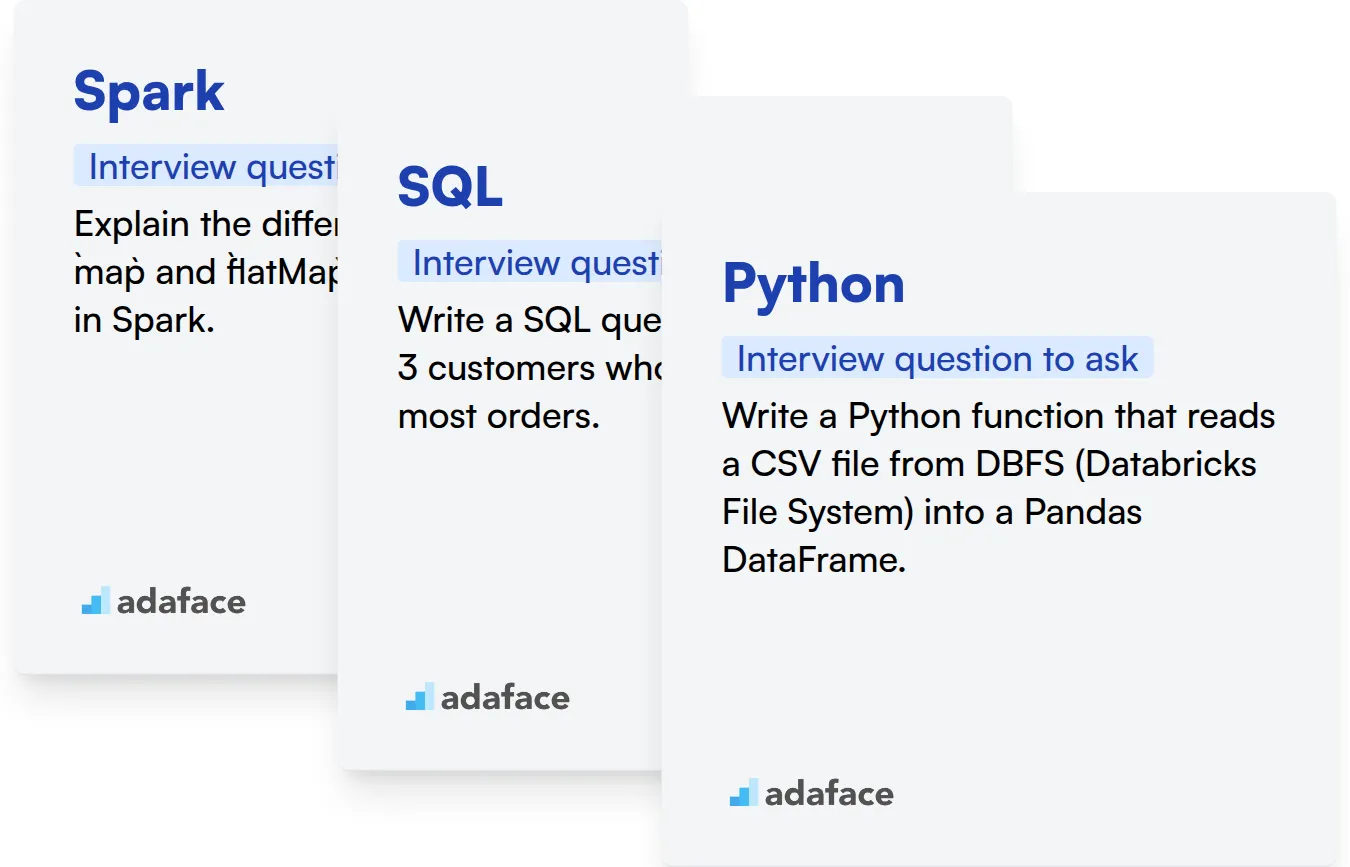
Spark
Screening for Spark proficiency doesn't have to be a guessing game. Use a dedicated Spark assessment to quickly filter candidates with the right knowledge. This saves you time and ensures a solid base for further evaluation.
Here's a question to assess their Spark understanding:
Explain the difference between map and flatMap transformations in Spark.
Look for an answer that highlights how map produces one output element for each input element, while flatMap can produce zero or more output elements. This shows they grasp how these transformations affect data processing.
SQL
To quickly assess SQL skills, consider using a SQL assessment test. This can help filter out candidates who lack the necessary SQL knowledge. It also helps save time on candidates that are actually good for interviews.
Here's a question to evaluate their SQL expertise:
Write a SQL query to find the top 3 customers who have placed the most orders.
The ideal response should use GROUP BY, ORDER BY, and LIMIT clauses (or equivalent) correctly. Look for an understanding of how to aggregate data and retrieve specific results from a dataset.
Python
Assess Python skills efficiently with a Python online test. This helps filter candidates who possess the Python knowledge needed to work effectively within Databricks. This gives you enough time for other screening activities.
Here's a question to gauge their Python skills in a Databricks context:
Write a Python function that reads a CSV file from DBFS (Databricks File System) into a Pandas DataFrame.
The answer should include the use of dbutils.fs.cp to copy the file locally and then pandas.read_csv to load it into a DataFrame. This demonstrates understanding of both Python and the Databricks environment.
Ace Your Databricks Hiring with Skills Tests & Targeted Interview Questions
Hiring for Databricks roles requires accurately assessing a candidate's skills. You need to ensure they possess the right knowledge and abilities to excel in the position.
Skills tests offer a data-driven approach to evaluate candidates. Consider using our Spark Online Test, Data Engineer Test or Data Science Test to quickly identify top talent.
Once you've used skills tests to identify high-potential candidates, it's time for interviews. This allows you to probe deeper into their experience and assess their problem-solving abilities and cultural fit.
Ready to streamline your Databricks hiring process? Sign up for Adaface or explore our Online Assessment Platform to get started.
Data Science Assessment Test
Download Databricks interview questions template in multiple formats
Databricks Interview Questions FAQs
Expect basic questions on Spark fundamentals, data structures, and SQL. Focus on core concepts and problem-solving abilities.
Assess their understanding of data engineering principles, ETL processes, and basic knowledge of Databricks functionalities.
Explore their experience with data modeling, performance optimization, and deeper understanding of Databricks tools and services.
Focus on architectural design, complex data engineering solutions, leadership qualities, and ability to mentor others.
Use a combination of theoretical questions, practical coding challenges, and behavioral inquiries to evaluate both technical proficiency and problem-solving skills.
Focus on Spark knowledge, data engineering principles, SQL proficiency, cloud concepts, and the candidate's ability to apply these skills in practical scenarios.

40 min skill tests.
No trick questions.
Accurate shortlisting.
We make it easy for you to find the best candidates in your pipeline with a 40 min skills test.
Try for freeRelated posts
Free resources