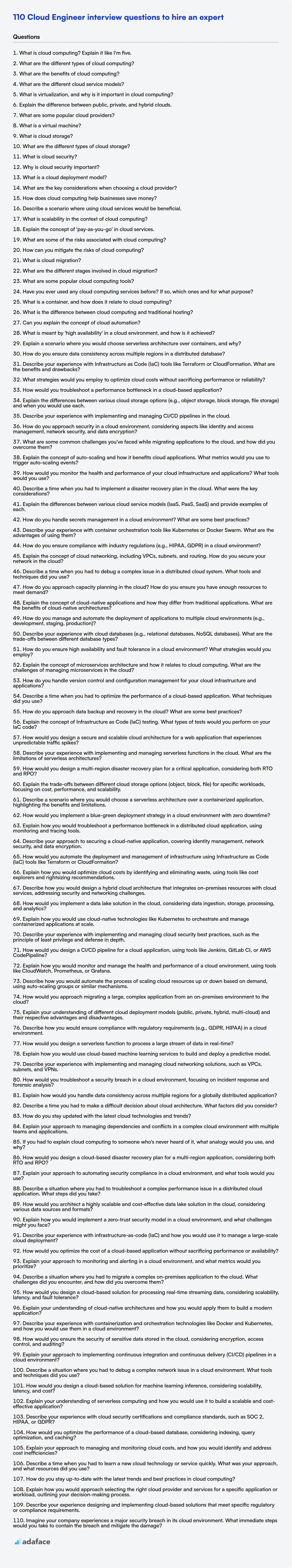Hiring cloud engineers is no easy task, especially with the demand for skilled cloud professionals soaring and the variety of cloud platforms available. You need to identify candidates who not only grasp cloud concepts but also have practical experience in designing, deploying, and managing cloud infrastructure.
This blog post provides a list of cloud engineer interview questions categorized by expertise level, ranging from basic to expert, including a section on multiple-choice questions. We aim to equip you with the right questions to assess a candidate's cloud knowledge, problem-solving skills, and ability to handle real-world cloud scenarios.
By using these questions, you can streamline your interview process and select candidates who are truly ready to contribute; consider pairing these with a Cloud Computing Online Test to identify top talent quickly.
Table of contents
Cloud Engineer interview questions for freshers
1. What is cloud computing, like explaining it to a friend who has never heard of it?
Imagine you're renting computer resources (like storage and processing power) over the internet instead of buying and maintaining your own physical computers. That's essentially cloud computing. Instead of keeping all your data and applications on your personal device or office server, you're using a shared infrastructure managed by a provider like Amazon (AWS), Google (GCP), or Microsoft (Azure).
Think of it like streaming music or videos. You don't own the songs or movies; you access them on demand from a service. With cloud computing, you access computing resources (servers, databases, software) on demand. This offers benefits like cost savings, scalability (easily increase or decrease resources as needed), and accessibility from anywhere with an internet connection.
2. Can you describe the different types of cloud services (IaaS, PaaS, SaaS) using examples from everyday life?
Imagine ordering food. IaaS (Infrastructure as a Service) is like renting a commercial kitchen. You get the space, ovens, refrigerators, but you supply the ingredients, recipes, and do all the cooking yourself. An example in tech would be AWS EC2 where you manage the OS, runtime, data, and applications. PaaS (Platform as a Service) is like a meal kit delivery service. You get pre-portioned ingredients and a recipe, so you focus on the cooking. Think Google App Engine, where you deploy your application code, and the platform handles the underlying infrastructure. SaaS (Software as a Service) is like ordering takeout. The restaurant provides the entire meal, you just consume it. Salesforce is a SaaS, where you access and use the application over the internet without worrying about underlying infrastructure or platform.
3. What are some of the benefits of using the cloud instead of a traditional server?
Cloud computing offers several advantages over traditional servers. These include:
- Scalability: Easily scale resources up or down based on demand, avoiding over-provisioning or performance bottlenecks.
- Cost-effectiveness: Pay-as-you-go pricing models reduce capital expenditure and operational costs. You only pay for what you use.
- Reliability: Cloud providers offer high availability and redundancy, minimizing downtime.
- Accessibility: Access data and applications from anywhere with an internet connection.
- Automatic Updates: The cloud provider handles software and security updates, reducing the IT burden. Cloud also supports Continuous Integration and Continuous Delivery (CI/CD) workflows.
4. What's the difference between a public cloud, a private cloud, and a hybrid cloud?
Public, private, and hybrid clouds differ primarily in ownership, accessibility, and management. A public cloud is owned and operated by a third-party provider (like AWS, Azure, or Google Cloud) and resources are available to the general public over the internet. Users pay for what they use. A private cloud, on the other hand, is infrastructure used exclusively by a single organization. It can be located on-premises or hosted by a third-party, but the organization maintains control and responsibility.
A hybrid cloud is a combination of public and private clouds, allowing data and applications to be shared between them. This model offers flexibility, allowing organizations to keep sensitive data in a private cloud while leveraging the scalability and cost-effectiveness of the public cloud for other workloads. Businesses may use hybrid clouds for things such as disaster recovery, bursting, and staged migrations to the public cloud.
5. What is virtualization, and how does it relate to cloud computing?
Virtualization is the process of creating a virtual version of something, such as an operating system, server, storage device, or network resource. It allows multiple operating systems or applications to run on the same physical hardware, maximizing resource utilization and reducing hardware costs. Think of it as creating multiple independent environments within a single physical machine.
Virtualization is a foundational technology for cloud computing. Cloud computing leverages virtualization to provide on-demand access to computing resources over the internet. Cloud providers use virtualization to create and manage virtual machines (VMs) or containers that users can access and utilize. Users can then use these resources without having to manage the underlying physical infrastructure. IaaS, PaaS, and SaaS all rely heavily on virtualization techniques.
6. Have you ever used any cloud services before? If so, which ones and what did you use them for?
Yes, I have experience using various cloud services. I've worked extensively with AWS, utilizing services like EC2 for compute instances, S3 for object storage (for storing images, backups, and other data), Lambda for serverless functions, RDS for managed relational databases (primarily PostgreSQL and MySQL), and CloudWatch for monitoring and logging. I've also used IAM for managing user permissions and access control within AWS.
In addition to AWS, I have some experience with Google Cloud Platform (GCP), specifically using Google Cloud Storage (GCS) for data warehousing and Compute Engine for virtual machines. I've used cloud services primarily for deploying and scaling web applications, data processing pipelines, and machine learning models, ensuring high availability and scalability. My usage also includes CI/CD pipelines using cloud build services to deploy applications from code repos.
7. What are some of the security concerns associated with cloud computing, and how can they be addressed?
Security concerns with cloud computing include data breaches, data loss, compliance issues, insecure APIs, denial-of-service attacks, and shared technology vulnerabilities. Data breaches can occur due to misconfigured security settings or weak access controls. Shared technology vulnerabilities arise from the multi-tenant nature of cloud environments, where vulnerabilities in the underlying infrastructure can affect multiple users.
These concerns can be addressed through several strategies. Data encryption at rest and in transit is crucial. Robust identity and access management (IAM), including multi-factor authentication (MFA), can prevent unauthorized access. Regularly assessing and configuring security settings, implementing strong security practices for APIs, using Web Application Firewalls (WAFs) and Intrusion Detection/Prevention Systems (IDS/IPS) to mitigate attacks, and employing regular vulnerability scanning and penetration testing are also vital. Furthermore, adhering to compliance regulations like GDPR or HIPAA and using cloud providers with appropriate certifications (e.g., SOC 2) helps to mitigate risks.
8. What is scalability, and why is it important in the cloud?
Scalability is the ability of a system, network, or process to handle a growing amount of work in a graceful manner or its ability to be readily enlarged. In simpler terms, it's how well a system adapts to increasing demand.
Scalability is crucial in the cloud because cloud environments are designed to handle fluctuating workloads. Without scalability, applications can become slow or unresponsive during peak times, leading to a poor user experience and potential revenue loss. Cloud services allow you to scale resources (like compute, storage, and network) up or down on demand, paying only for what you use. This ensures optimal performance and cost efficiency. Key benefits are:
- Cost Optimization: Pay only for consumed resources.
- High Availability: Maintain application uptime under varying loads.
- Improved User Experience: Ensure consistent performance even during peak demand.
9. What is a virtual machine?
A virtual machine (VM) is a software-based emulation of a physical computer. It allows you to run an operating system and applications within a simulated environment, isolated from the host machine's underlying hardware. Think of it as a computer within a computer.
VMs are useful for various purposes, including:
- Testing: Safely experimenting with software without affecting the host system.
- Running incompatible software: Executing applications designed for different operating systems.
- Server virtualization: Consolidating multiple servers onto a single physical machine.
- Development: Providing consistent and isolated development environments.
- Sandboxing: Isolating potentially malicious software.
10. What is cloud storage? Can you give me some examples?
Cloud storage is a service where data is maintained, managed, and backed up remotely and made available to users over a network, typically the internet. Instead of storing data directly on your computer's hard drive or other local storage devices, you save it in a data center managed by a cloud provider.
Examples include:
- Amazon S3: Object storage.
- Google Cloud Storage: Object storage.
- Microsoft Azure Blob Storage: Object storage.
- Dropbox: File hosting service.
- Google Drive: File storage and synchronization service.
- iCloud: Apple's cloud storage service.
11. If a website suddenly gets a lot more visitors, how can the cloud help?
The cloud offers scalability to handle increased website traffic. Services like autoscaling can automatically increase resources (servers, bandwidth, database capacity) to meet the demand. This prevents website crashes and ensures a smooth user experience even during peak traffic.
Specifically, cloud-based load balancers distribute incoming traffic across multiple servers. If one server becomes overloaded, the load balancer redirects traffic to other available servers. Cloud-based CDNs (Content Delivery Networks) can cache static content (images, CSS, JavaScript) closer to users, reducing latency and server load. Databases can be scaled horizontally or vertically to handle more concurrent connections and queries. For example, you might use a service like AWS Auto Scaling with EC2 instances behind an Elastic Load Balancer. Or, use a managed database service like RDS that allows you to scale up resources quickly.
12. What is a container, and how is it used in the cloud?
A container is a standardized unit of software that packages up code and all its dependencies so the application runs quickly and reliably from one computing environment to another. It's a lightweight, standalone, executable package that includes everything needed to run a piece of software: code, runtime, system tools, system libraries, and settings.
In the cloud, containers are used for several key purposes:
- Application deployment: Containers enable easy and consistent deployment of applications across different cloud environments (e.g., development, testing, production) because they encapsulate all the dependencies needed.
- Scalability: Cloud platforms like Kubernetes orchestrate containers, allowing for easy scaling of applications by adding or removing container instances based on demand.
- Resource efficiency: Containers share the host OS kernel, making them more resource-efficient than virtual machines. This allows you to run more applications on the same infrastructure, reducing costs.
- Microservices architecture: Containers are a natural fit for microservices, where an application is built as a suite of small, independent services. Each service can be packaged in its own container, allowing for independent deployment and scaling.
- Continuous Integration/Continuous Delivery (CI/CD): Containers facilitate CI/CD pipelines by ensuring that applications are packaged and deployed consistently across all stages of the pipeline.
docker build .is commonly used.
13. Can you explain the concept of 'pay-as-you-go' pricing in the cloud?
Pay-as-you-go pricing in the cloud means you only pay for the resources you consume. It's like paying for electricity; you're billed based on usage, not a fixed monthly fee regardless of how much (or little) you use. This applies to things like compute time, storage, network bandwidth, and the number of API calls.
Key benefits include cost optimization (no upfront investment, scale up/down based on need), flexibility (experiment with different services without long-term commitments), and resource efficiency (avoiding over-provisioning of resources).
14. What is cloud monitoring, and why is it important?
Cloud monitoring involves observing and tracking the performance, availability, and security of cloud-based resources and applications. It's like having a health check system for your cloud environment. This includes collecting metrics, logs, and events from various cloud services and infrastructure components.
It's important because it provides visibility into the health and performance of cloud resources, enabling proactive identification and resolution of issues before they impact users. This helps in maintaining application uptime, optimizing resource utilization, ensuring security compliance, and improving overall operational efficiency. Monitoring also aids in capacity planning and cost management by providing insights into resource consumption patterns.
15. What is Infrastructure as Code (IaC) and how does it help?
Infrastructure as Code (IaC) is the practice of managing and provisioning infrastructure through machine-readable definition files, rather than manual configuration or interactive configuration tools. It allows you to automate the creation, modification, and management of infrastructure resources like servers, virtual machines, networks, and databases using code. This code can be version controlled, tested, and deployed just like application code.
IaC helps by:
- Automation: Automates infrastructure provisioning, reducing manual effort and human error.
- Consistency: Ensures consistent configurations across different environments.
- Version Control: Enables tracking changes and rolling back to previous configurations.
- Repeatability: Allows for easily recreating environments.
- Speed: Speeds up deployment cycles.
- Cost Reduction: Reduces operational costs by automating tasks and optimizing resource utilization.
16. What are some popular cloud providers, and what services do they offer?
Some popular cloud providers include Amazon Web Services (AWS), Microsoft Azure, and Google Cloud Platform (GCP). Each provider offers a wide range of services, generally falling into categories such as compute, storage, databases, networking, analytics, machine learning, and developer tools.
For example, AWS offers services like EC2 (virtual machines), S3 (object storage), RDS (relational databases), and Lambda (serverless compute). Azure provides similar services like Virtual Machines, Blob Storage, SQL Database, and Azure Functions. GCP offers Compute Engine, Cloud Storage, Cloud SQL, and Cloud Functions. They also offer services like containers(e.g., Kubernetes) and other platform as a service options. These providers are constantly expanding their offerings with new and innovative services.
17. What is a CDN, and how does it improve website performance?
A Content Delivery Network (CDN) is a geographically distributed network of servers that caches static content (images, CSS, JavaScript, video) of a website and delivers it to users from the server closest to them.
CDNs improve website performance by reducing latency and bandwidth costs. By caching content closer to users, it minimizes the distance data has to travel, resulting in faster page load times. This also reduces the load on the origin server, allowing it to handle dynamic requests more efficiently, thus improving the overall user experience.
18. How does the cloud help with backing up and restoring data?
The cloud offers several advantages for backing up and restoring data. Cloud storage provides offsite redundancy, protecting data from local disasters like fires or hardware failures. Data can be automatically backed up to the cloud on a regular schedule, minimizing data loss.
For restoration, the cloud allows for quick recovery. Data can be restored to the original location or to a new location, enabling business continuity in case of a disaster. Many cloud providers offer features like versioning, allowing you to restore to a specific point in time. Some common strategies include using cloud-native backup services, or leveraging tools like rsync to automate the backup process to cloud storage.
19. What are some of the challenges of migrating applications to the cloud?
Migrating applications to the cloud presents several challenges. Security concerns are paramount, ensuring data privacy and compliance with regulations requires careful planning. Application compatibility issues can arise, as existing applications may not be designed to run in a cloud environment, necessitating refactoring or re-architecting. Data migration can be complex and time-consuming, especially for large databases.
Furthermore, vendor lock-in is a potential risk, as switching between cloud providers can be difficult. Cost management is also crucial; unexpected costs can arise if cloud resources are not properly provisioned and monitored. Finally, skill gaps within the IT team can hinder the migration process, requiring training or the hiring of cloud experts.
20. What is the difference between horizontal and vertical scaling?
Horizontal scaling means adding more machines to your pool of resources, while vertical scaling means adding more power (CPU, RAM) to an existing machine.
With horizontal scaling, you distribute the load across multiple machines, which increases overall capacity and fault tolerance. Vertical scaling, on the other hand, enhances the performance of a single machine. However, vertical scaling has limits because you can only add so much power to a single machine before hitting physical or cost constraints.
21. What is a load balancer, and why is it used?
A load balancer distributes network traffic across multiple servers. This prevents any single server from becoming overloaded, which improves application availability, responsiveness, and overall performance.
Load balancers are used for several key reasons: High Availability: Ensures the application remains available even if some servers fail. Scalability: Easily add or remove servers to handle changes in traffic. Performance: Distributes load evenly, reducing latency and improving response times. Security: Can provide features like SSL termination and protection against DDoS attacks.
22. What is a firewall, and how does it protect cloud resources?
A firewall is a network security system that monitors and controls incoming and outgoing network traffic based on predetermined security rules. It acts as a barrier between a trusted internal network and an untrusted external network, such as the internet.
In the cloud, firewalls protect resources by:
- Controlling access: They allow only authorized traffic to reach cloud resources, blocking unauthorized attempts.
- Filtering traffic: They inspect network packets and block those that don't meet security criteria (e.g., based on source IP, destination port, protocol).
- Preventing intrusions: They can detect and block malicious activity, such as port scanning and denial-of-service attacks.
- Network segmentation: They can isolate different cloud environments or workloads to limit the impact of a potential security breach.
23. Have you worked with any scripting languages like Python or Bash? How can they be used in cloud automation?
Yes, I have worked with both Python and Bash. They are invaluable for cloud automation. Python, with libraries like boto3 for AWS, azure-sdk-for-python for Azure, and google-cloud-sdk for GCP, can be used to create, manage, and monitor cloud resources programmatically. For example:
import boto3
ec2 = boto3.resource('ec2')
instance = ec2.create_instances(ImageId='ami-xxxxxxxxxxxxxxxxx', InstanceType='t2.micro', MinCount=1, MaxCount=1)
print(instance[0].id)
Bash scripting is excellent for simpler tasks, system administration, and orchestrating other tools. Common uses in cloud automation include deploying applications, configuring servers, setting up monitoring, and performing scheduled tasks using cron jobs. It is often used for bootstrapping servers.
#!/bin/bash
apt-get update
apt-get install -y nginx
systemctl start nginx
24. What are some common cloud security best practices?
Some common cloud security best practices include implementing strong Identity and Access Management (IAM) with Multi-Factor Authentication (MFA) enabled. Also, regularly audit and monitor cloud resources for vulnerabilities and misconfigurations. Use encryption for data at rest and in transit. Network security practices, such as using Network Security Groups (NSGs) or Security Groups to control traffic flow, are important.
Furthermore, follow the principle of least privilege, granting users only the permissions they need. Automate security tasks using Infrastructure as Code (IaC) and regularly back up your data. Implement a robust incident response plan and keep your software and systems up to date with the latest security patches. Consider using a Cloud Security Posture Management (CSPM) tool to continuously monitor and improve your security posture.
25. What is the concept of high availability, and how is it achieved in the cloud?
High availability (HA) ensures a system remains operational for a desired period, minimizing downtime. It's about designing systems to withstand failures and automatically recover, ensuring continuous service availability.
In the cloud, HA is achieved through redundancy and automation. This includes techniques like load balancing across multiple instances, automated failover mechanisms (e.g., using health checks to detect unhealthy instances and redirect traffic), data replication across multiple availability zones or regions, and auto-scaling to handle increased load. Cloud providers offer services like load balancers, managed databases with replication, and container orchestration platforms (like Kubernetes) that simplify implementing HA.
26. What is disaster recovery, and how does the cloud facilitate it?
Disaster recovery (DR) involves a set of policies, procedures, and tools to enable the recovery or continuation of vital technology infrastructure and systems following a natural or human-induced disaster. The goal is to minimize disruption and ensure business continuity.
The cloud facilitates DR through several key capabilities. Cloud services offer inherent redundancy and geographic distribution, making it easier to replicate data and applications across multiple regions. This reduces single points of failure. Furthermore, cloud providers offer specific DR services like backup and restore, failover automation, and disaster recovery as a service (DRaaS), simplifying the implementation and management of DR plans while often reducing costs compared to traditional on-premises DR solutions.
27. Can you explain the difference between stateless and stateful applications, and how they are deployed in the cloud?
Stateless applications do not store any client data (session state) on the server between requests. Each request from a client is treated as an independent transaction. This simplifies scaling, as any instance can handle any request. In the cloud, they are deployed easily via load balancers and auto-scaling groups. Examples include simple APIs or static web servers.
Stateful applications, on the other hand, store client data on the server. This data is used to maintain the user's session or application state. Scaling is more complex because you need to ensure that the client's requests are routed to the same server instance that holds its session data. Deployment in the cloud often involves sticky sessions (session affinity) with load balancers, or using distributed caching (e.g., Redis, Memcached) or databases to share state between instances. Example: A gaming server where player location is tracked.
28. What are microservices, and how are they related to cloud architecture?
Microservices are an architectural approach where an application is structured as a collection of small, autonomous services, modeled around a business domain. Each service:
- Is independently deployable.
- Communicates over a network (often using APIs).
- Has its own database.
- Can be written in different programming languages.
Microservices and cloud architecture are tightly related because the cloud provides the infrastructure and platforms necessary to easily deploy, scale, and manage microservices. Cloud platforms offer features like containerization (e.g., Docker), orchestration (e.g., Kubernetes), and service discovery, which simplify the complexities of a microservices architecture. Using the cloud allows for faster development cycles, improved scalability, and better fault isolation, aligning well with the goals of microservices.
29. What are APIs, and how are they used in cloud applications?
APIs (Application Programming Interfaces) are sets of rules and specifications that software programs can follow to communicate with each other. They define how different software components should interact, enabling them to exchange data and functionality without needing to know the internal details of each other.
In cloud applications, APIs are fundamental for enabling various services and applications to work together. For example: accessing cloud storage (like AWS S3 or Azure Blob Storage) via their respective APIs, integrating with authentication providers (like Auth0 or Okta) using their APIs, or consuming services like machine learning (e.g., Google Cloud AI Platform) via API calls. They allow developers to build complex applications by leveraging existing cloud services and infrastructure in a modular and scalable way. APIs enable loose coupling, allowing changes to one service without affecting others as long as the API contract remains consistent. Cloud APIs are often implemented using REST (Representational State Transfer) architectural style, utilizing HTTP methods (GET, POST, PUT, DELETE) to interact with resources, and often use JSON for data exchange. Example using curl:
curl https://api.example.com/users/123
30. Let’s say you accidentally delete a critical file in the cloud. What steps would you take to recover it?
The immediate action is to check the cloud provider's recycle bin or trash folder, as deleted files are often temporarily stored there. If the file is found, I'd restore it immediately. If not in the recycle bin, I would then explore the cloud provider's versioning and backup features. Many providers offer version history, allowing recovery of previous file states. If backups are in place, I'd locate the most recent backup containing the file and initiate a restore process from that backup. I would also alert the team and relevant stakeholders about the incident and recovery efforts. Finally, after successful recovery, I'd investigate the cause of the accidental deletion to prevent future occurrences, which might include reviewing access controls and user permissions, and reinforcing training on file management procedures.
Cloud Engineer interview questions for juniors
1. What's the cloud, like explaining it to your grandma?
Imagine the cloud as a bunch of computers in a big warehouse somewhere else, owned by companies like Amazon or Google. Instead of keeping your photos, documents, or programs on your own computer, you're storing them on these computers in the warehouse. You can then access them from any device – your phone, your tablet, or another computer – as long as you have an internet connection. It's like renting space on someone else's computer instead of buying your own big hard drive. This means you don't have to worry about fixing the computer if it breaks down or keeping it updated; the company running the 'warehouse' takes care of all that for you.
Think of it this way: If you watch a movie on Netflix, the movie file is stored on computers in 'the cloud' and is streamed to your TV or device. If you use Gmail, your emails and contact list are stored in 'the cloud'. All that fancy stuff happens somewhere else, but you can reach it over the internet.
2. Ever used a shared Google Drive? How is cloud similar?
Yes, I've used Google Drive extensively. The core similarity between using a shared Google Drive and cloud computing in general lies in the concept of resource sharing and accessibility. In Google Drive, multiple users can access, edit, and collaborate on the same files stored on Google's servers, which functions as a shared resource pool. Cloud computing extends this concept to a broader range of resources like servers, storage, databases, networking, software, analytics, and intelligence over the Internet ("the cloud"), offering on-demand access and scalability.
Essentially, Google Drive is a specific application leveraging cloud infrastructure for file storage and sharing, while cloud computing is the underlying architecture providing the infrastructure and platform for various services, including file storage like Google Drive. The same principles of remote access, scalability, and shared resources apply in both scenarios, albeit at different scales and scopes.
3. What's one thing you'd be scared to lose if your computer broke?
I'd be most scared to lose my personal projects and configurations. I keep code, scripts, and configurations that automate tasks and reflect significant time investment. Rebuilding these from scratch would be time-consuming and frustrating.
While documents and media are easily replaceable from backups, my customized setup represents a unique workflow I've tailored over time, and its loss would have the most immediate impact on my productivity.
4. Cloud is like a giant Lego set. What pieces do you know?
Cloud computing offers various services that can be considered "Lego bricks". Some common pieces I'm familiar with include: Compute services like Virtual Machines (VMs) (e.g., AWS EC2, Azure Virtual Machines, Google Compute Engine) which provide on-demand computing power. Storage services like Object Storage (e.g., AWS S3, Azure Blob Storage, Google Cloud Storage) for storing unstructured data, and Block Storage (e.g., AWS EBS, Azure Disk Storage, Google Persistent Disk) for persistent storage for VMs. Then there are database services such as Relational Databases (e.g., AWS RDS, Azure SQL Database, Google Cloud SQL) and NoSQL Databases (e.g., AWS DynamoDB, Azure Cosmos DB, Google Cloud Datastore).
Other notable "Lego bricks" include networking components like Virtual Networks (e.g., AWS VPC, Azure Virtual Network, Google VPC) for creating isolated network environments, Load Balancers (e.g., AWS ELB, Azure Load Balancer, Google Cloud Load Balancing) for distributing traffic, and services for Identity and Access Management (IAM) to control access to resources. Furthermore, there are specialized services like Serverless Computing (e.g., AWS Lambda, Azure Functions, Google Cloud Functions), Containerization (e.g., Kubernetes, Docker), and various AI/ML services for building intelligent applications.
5. If data is water, is cloud the ocean or the glass?
If data is water, the cloud is more akin to the ocean. A glass contains a limited, controlled amount of water for immediate use. The cloud, like the ocean, represents a vast, expansive, and interconnected reservoir of data (water). It offers storage, processing, and distribution on a large scale, far exceeding the capacity and scope of a simple glass. Think of data lakes, data warehouses, and extensive APIs – these are all features much closer to the scale of an ocean.
While a single application or service might draw a glassful of data from the cloud for a specific task, the cloud itself is the immense body from which that glassful is drawn.
6. Heard of 'pay as you go?' How does that work in the cloud?
Yes, 'pay as you go' in the cloud means you only pay for the cloud resources you consume. Instead of purchasing and maintaining your own infrastructure, you rent resources (like compute, storage, and networking) from a cloud provider and are billed based on actual usage. This contrasts with traditional IT models where you incur significant upfront costs and ongoing maintenance expenses, regardless of resource utilization.
Essentially, you're charged by the hour, minute, or even second for things like:
- Compute (CPU/RAM): Pay only for the virtual machines or containers while they are running.
- Storage: Pay for the amount of storage space you use.
- Networking: Pay for the data transferred in/out of the cloud (bandwidth).
- Services: Pay for the use of higher-level managed services, like databases or machine learning platforms, based on usage metrics (e.g., number of requests, data processed).
7. Imagine cloud is a restaurant. What's the waiter's job?
In the "cloud restaurant" analogy, the waiter represents the cloud provider's services that facilitate interaction between the customers (users/applications) and the kitchen (cloud infrastructure). The waiter takes orders (requests), relays them to the kitchen (cloud resources), and serves the prepared dishes (data/applications) back to the customers.
Specifically, the waiter's duties include:
- Service Discovery: Helping customers find available dishes (cloud services).
- Order Management: Taking customer orders (API requests) and managing their lifecycle.
- Resource Allocation: Ensuring the kitchen (cloud infrastructure) has the necessary ingredients and tools (compute, storage, network) to fulfill the orders.
- Data Delivery: Delivering the prepared dishes (data) to the customers in a timely and efficient manner.
- Security: Ensuring orders (data) are safe and secure during transmission.
8. If the cloud disappears, what happens to Netflix?
If the cloud infrastructure that Netflix relies on (primarily AWS) were to completely disappear, Netflix would cease to operate in its current form. Netflix's entire streaming service, content delivery network (CDN), and backend infrastructure are hosted and managed within the cloud. Without the cloud, Netflix would lose its ability to serve content to its subscribers, process payments, manage user accounts, and perform essentially all of its core functions.
The immediate result would be a complete outage. Recovering from such a catastrophic event would require Netflix to rebuild its infrastructure from the ground up, likely involving significant time, resources, and a fundamental change in its business model, potentially requiring a shift towards on-premise servers and a far smaller streaming library. However, given the scale and complexity of Netflix's operations, this would be an extraordinarily challenging and time-consuming task.
9. Think of cloud as a big toolbox. What tools are inside?
The cloud toolbox contains a wide array of services. You'll find compute resources like virtual machines (VMs), containers, and serverless functions. Storage options range from object storage (like AWS S3 or Azure Blob Storage), to block storage (for VMs), and managed databases (SQL, NoSQL). Networking tools are there too, including virtual networks, load balancers, and DNS services.
Beyond the core infrastructure, the toolbox includes tools for managing and operating your applications, such as monitoring services, logging, security tools (firewalls, identity management), and deployment pipelines. Also, there are services for specific purposes, for example, machine learning, data analytics, IoT, and content delivery networks(CDNs). These services are delivered through APIs, allowing developers to integrate them into their applications.
10. Why is cloud storage safer than your phone?
Cloud storage is generally safer than storing data solely on your phone for several reasons. Phones are easily lost, stolen, or damaged, which can lead to permanent data loss or unauthorized access. Cloud services typically offer redundancy, meaning your data is stored in multiple locations. So if one server fails, your data is still accessible.
Furthermore, cloud providers invest heavily in security measures like encryption, access controls, and regular security audits. While phones have security features, they are often less robust and users may not consistently implement best practices, such as strong passwords and regular backups. Finally, many cloud services provide versioning, allowing you to revert to previous versions of files if needed, offering an additional layer of data protection.
11. Can you describe one advantage of cloud computing for a small business?
One significant advantage of cloud computing for a small business is cost savings. Instead of investing in expensive on-site servers, hardware, and IT staff to maintain them, a small business can leverage cloud services and pay only for the resources they consume.
This reduces upfront capital expenditure and ongoing operational costs. Scalability also contributes to cost savings, as businesses can easily adjust their cloud resource usage based on demand, avoiding over-provisioning and wasted investment.
12. What does cloud 'scalability' mean in simple terms?
Cloud scalability means the ability of a cloud-based system to handle increasing or decreasing demands without affecting performance. Think of it like a restaurant that can easily add more tables and staff during a busy lunch rush (scaling up) or reduce them during slow hours (scaling down).
This can be achieved in two main ways:
- Vertical Scaling: Adding more resources (like CPU, RAM) to an existing server.
- Horizontal Scaling: Adding more servers to the system. Horizontal scaling is generally preferred in the cloud due to its better fault tolerance and ability to scale to larger capacities. It is also much more agile in most cases.
13. What's a virtual machine? Can you draw a quick picture?
A virtual machine (VM) is a software-defined environment that emulates a physical computer. It runs its own operating system and applications, isolated from the host machine's OS. Think of it as a computer within a computer. VMs abstract the underlying hardware, allowing you to run multiple operating systems on a single physical machine.
A simple visualization:
Host OS
-------------
Hypervisor (e.g., VMware, VirtualBox)
-------------
VM 1 (Guest OS 1)
VM 2 (Guest OS 2)
VM 3 (Guest OS 3)
14. Explain cloud 'security' like you are explaining it to a child?
Imagine the internet is like a big playground where everyone plays. Cloud security is like having special helpers watching over the playground to keep everyone safe. They make sure no one is stealing toys (data), no one is pushing others off the swings (denial of service), and that only the right people are allowed to play in certain areas (access control).
These helpers use special tools, like strong locks on the toy boxes (encryption), alarms that go off if someone tries to sneak in (intrusion detection), and rules about who can play with which toys (identity and access management). They also teach everyone how to play safely, like not sharing their secret passwords and being careful about what they click on. This way, everyone can have fun on the internet without getting hurt or having their stuff stolen.
15. What are some different types of cloud services?
Cloud services offer various models catering to different needs. The most common are:
- IaaS (Infrastructure as a Service): Provides access to fundamental computing resources like virtual machines, storage, and networks. Users manage the operating system, middleware, and applications.
- PaaS (Platform as a Service): Offers a platform for developing, running, and managing applications. Developers can focus on coding without managing the underlying infrastructure.
- SaaS (Software as a Service): Delivers ready-to-use applications over the internet. Users access the software through a web browser or mobile app, without needing to install or manage anything.
- FaaS (Function as a Service): Allows developers to execute code in response to events without managing servers. A good example of this is AWS Lambda.
Besides these major service types, other models include: Network as a Service (NaaS), Desktop as a Service (DaaS) and Backend as a Service (BaaS).
16. What's a basic difference between public and private cloud?
The core difference lies in access and ownership. A public cloud is owned and operated by a third-party provider, making its resources (servers, storage, etc.) accessible to multiple tenants (customers) over the internet. Examples include AWS, Azure, and Google Cloud.
Conversely, a private cloud is dedicated to a single organization. It can be hosted on-premises within the organization's own data center, or by a third-party vendor. The organization has exclusive control over the infrastructure and data.
17. What does 'infrastructure as code' mean?
Infrastructure as Code (IaC) means managing and provisioning infrastructure through machine-readable definition files, rather than through manual configuration or interactive configuration tools. Think of it like source code for your infrastructure.
Instead of clicking buttons in a UI, you write code to define what your servers, networks, and other infrastructure components should look like. This code can then be versioned, tested, and deployed like any other software. Common tools used for IaC include Terraform, AWS CloudFormation, Azure Resource Manager, and Ansible. Benefits include automation, consistency, version control, and reduced human error.
18. What is 'cloud migration'?
Cloud migration is the process of moving digital assets, such as applications, data, and IT resources, from on-premises infrastructure or one cloud environment to another. This commonly involves transferring data and applications to a public, private, or hybrid cloud.
Reasons for migration include cost reduction, increased scalability, improved agility, enhanced security, and business continuity.
19. Can you explain 'cloud monitoring'?
Cloud monitoring involves observing and tracking the performance, availability, and security of cloud-based resources and services. It provides insights into the health and operational status of applications, infrastructure, and networks residing in the cloud.
The goal is to proactively identify and address issues before they impact users or business operations. This is achieved through collecting metrics, logs, and events; setting alerts for anomalies; and providing visualizations and dashboards for analysis. Effective cloud monitoring helps optimize resource utilization, ensure service reliability, and improve overall cloud efficiency.
20. Have you heard of 'cloud automation'?
Yes, I have heard of cloud automation. It refers to the use of tools and technologies to automatically manage and provision cloud computing resources. This can include tasks like deploying applications, configuring infrastructure, managing security, and scaling resources, all without manual intervention.
Cloud automation often involves tools like Terraform, Ansible, CloudFormation (AWS), Azure Resource Manager, and Google Cloud Deployment Manager. It aims to increase efficiency, reduce errors, improve scalability, and lower costs associated with managing cloud environments. Benefits include faster deployments, improved resource utilization, and consistent configurations.
21. How is a cloud data center different from a typical server room?
A cloud data center differs significantly from a typical server room in several key aspects. Cloud data centers are massively scalable, geographically distributed, and highly virtualized, offering on-demand resources. They operate on a shared infrastructure model, providing services to multiple customers simultaneously. Typical server rooms, on the other hand, are usually smaller in scale, often located on-premises, and dedicated to a single organization or purpose. They typically lack the same level of automation, redundancy, and elasticity found in cloud environments.
Key differences include:
- Scale: Cloud data centers are much larger.
- Virtualization: Cloud relies heavily on virtualization.
- Automation: Cloud data centers have automated management.
- Redundancy: Cloud offers built-in redundancy.
22. What do you think the biggest challenge is for companies moving to the cloud?
The biggest challenge for companies moving to the cloud is often managing the complexity and cultural shift required. It's not just about the technology; it's about rethinking processes, security, and how teams collaborate. Many companies struggle with legacy systems that aren't easily migrated, and retraining staff to manage cloud infrastructure and services can be a significant undertaking.
Another major hurdle is security. Moving data and applications to the cloud introduces new security concerns that need to be addressed proactively. Companies need to implement robust security measures to protect their data in the cloud, and they need to ensure that they are compliant with all relevant regulations.
23. How does the cloud help with backing up data?
The cloud simplifies data backup through automated and scalable solutions. Cloud providers offer services that automatically back up data to geographically diverse locations, ensuring redundancy and disaster recovery. These services often include features like:
- Scheduled backups: Data is backed up at regular intervals without manual intervention.
- Version control: Multiple versions of files are stored, allowing restoration to a specific point in time.
- Encryption: Data is encrypted both in transit and at rest, enhancing security.
- Cost-effectiveness: Pay-as-you-go pricing models make cloud backups more affordable compared to traditional on-premises solutions.
- Scalability: Cloud storage can easily scale to accommodate growing data volumes.
24. What are some potential security risks in the cloud?
Cloud environments introduce unique security risks. Some common threats include:
- Data breaches: Unauthorized access to sensitive data stored in the cloud due to misconfigured security settings, weak passwords, or vulnerabilities in cloud services.
- Insufficient access control: Overly permissive access rights can allow attackers to gain control of resources and data they shouldn't have.
- Compliance violations: Failure to adhere to relevant industry regulations or data privacy laws when storing and processing data in the cloud.
- Denial-of-service (DoS) attacks: Overwhelming cloud resources with traffic, making them unavailable to legitimate users.
- Malware injection: Uploading or injecting malicious code into cloud environments, potentially affecting other users and services.
- Account hijacking: Attackers gaining control of legitimate user accounts through phishing, credential stuffing, or other methods.
- Misconfigurations: Incorrectly configured cloud services, such as leaving storage buckets publicly accessible, can expose data and resources to attackers.
- Insider threats: Malicious or negligent actions by employees or contractors with access to cloud resources.
25. What's a 'container' in cloud terms?
In cloud computing, a container is a standardized unit of software that packages up code and all its dependencies, so the application runs quickly and reliably from one computing environment to another. A container image is an executable package that includes everything needed to run an application: the code, runtime, system tools, system libraries and settings.
Containers are lightweight and portable because they virtualize the operating system, allowing multiple containers to run on the same host OS. This makes them more efficient than virtual machines, which virtualize the hardware. They are commonly used for deploying microservices, modern web apps, and batch processing jobs.
26. What's 'serverless computing'?
Serverless computing is a cloud computing execution model where the cloud provider dynamically manages the allocation of machine resources. You, as the developer, only focus on writing and deploying code, without needing to worry about provisioning or managing servers.
Key characteristics include: No server management, pay-per-use billing (you're charged only when your code runs), and automatic scaling. It's often used with event-driven architectures, where code is executed in response to events like HTTP requests or database updates. Technologies like AWS Lambda, Azure Functions, and Google Cloud Functions are examples of serverless platforms.
27. How can cloud computing help with collaboration?
Cloud computing greatly enhances collaboration by providing centralized, accessible platforms and tools. Multiple users can simultaneously access, edit, and share documents, data, and applications from anywhere with an internet connection. This eliminates the need for emailing files back and forth or relying on physical storage devices.
Cloud-based collaboration tools often include features like real-time co-editing, version control, and integrated communication channels (e.g., chat, video conferencing). This facilitates seamless teamwork, improves communication, and streamlines workflows, ultimately leading to increased productivity and efficiency.
Cloud Engineer intermediate interview questions
1. Explain the difference between Infrastructure as Code (IaC) tools like Terraform and configuration management tools like Ansible. When would you choose one over the other?
Terraform is an Infrastructure as Code (IaC) tool that focuses on provisioning and managing infrastructure resources (servers, networks, databases). It defines the desired state of your infrastructure and Terraform ensures that the actual state matches the desired state, creating, updating, or deleting resources as needed. Ansible, on the other hand, is a configuration management tool designed to configure and manage existing servers. It ensures that applications, software, and settings are correctly installed and configured on those servers. It typically uses a push model or pull (with configuration management server).
You'd typically choose Terraform when you need to provision or manage the lifecycle of your infrastructure. Choose Ansible when you want to configure applications, manage software installations, or automate tasks on existing infrastructure.
2. Describe a situation where you had to troubleshoot a complex cloud deployment issue. What steps did you take to identify and resolve the problem?
During a recent deployment, we encountered an issue where a microservice was failing to start in our Kubernetes cluster on AWS. Initially, the service showed as 'CrashLoopBackOff'. I started by examining the pod's logs using kubectl logs <pod-name>, which revealed several Python traceback errors related to missing environment variables and an incorrect database connection string.
To resolve this, I first verified the environment variables defined in our Helm chart values.yaml. I found discrepancies between what was defined and what the application expected. After correcting these values and updating the database connection string, I redeployed the application using helm upgrade. After the redeployment, the microservice started successfully, and the application functioned as expected. I also updated our CI/CD pipeline to include stricter validation checks for environment variables to prevent similar issues in the future.
3. How do you approach designing a highly available and fault-tolerant cloud architecture? What are some key considerations?
To design a highly available and fault-tolerant cloud architecture, I focus on redundancy and distribution. Key considerations include: Eliminating single points of failure by using multiple instances of critical components across different availability zones or regions. Implementing load balancing to distribute traffic evenly and automatically failover in case of instance failure. Using auto-scaling to dynamically adjust resources based on demand, ensuring resources are available. Data replication and backups are crucial. Regularly back up data and replicate it across multiple locations. Monitoring and alerting must be setup to quickly identify and address issues before they impact users.
Furthermore, the architecture must be designed with stateless services where possible, making it easier to scale and recover from failures. Employing technologies like message queues to decouple services also enhances fault tolerance. Infrastructure as Code (IaC) like Terraform and automation pipelines are used for consistent and repeatable deployments and disaster recovery.
4. What are the benefits of using containerization technologies like Docker and Kubernetes? How do they simplify cloud deployments?
Containerization technologies like Docker and Kubernetes offer numerous benefits, especially in simplifying cloud deployments. Docker packages applications and their dependencies into isolated containers, ensuring consistency across different environments (development, testing, production). This eliminates the "it works on my machine" problem. Kubernetes then orchestrates these containers, automating deployment, scaling, and management. This means you can easily scale your application up or down based on demand, with Kubernetes automatically managing the underlying infrastructure.
Specifically, these technologies simplify cloud deployments through:
- Portability: Containers can run on any platform that supports Docker.
- Scalability: Kubernetes can automatically scale the number of container instances.
- Resource efficiency: Containers share the host OS kernel, reducing overhead compared to VMs.
- Faster deployments: Containerization enables faster application delivery.
- Simplified management: Kubernetes provides tools for monitoring, logging, and updating applications. Imagine, for example, that you have a
Node.jsapplication packaged in a Docker container. Using Kubernetes, you can deploy multiple instances of this container across a cluster of cloud servers with simplekubectlcommands.
5. Explain your understanding of cloud security best practices. How do you ensure the security of data and applications in the cloud?
Cloud security best practices revolve around a shared responsibility model, where the provider secures the infrastructure and the user secures what they put in the cloud. My understanding includes implementing strong identity and access management (IAM) using multi-factor authentication, least privilege principles, and regular audits of user permissions. Data security is achieved through encryption at rest and in transit, using services like KMS (Key Management Service) and TLS/SSL. Network security involves configuring firewalls, security groups, and virtual networks to isolate resources and control traffic.
To ensure the security of data and applications, I follow a risk-based approach, conducting regular vulnerability assessments and penetration testing. Patch management is critical, and I ensure systems are up-to-date with the latest security patches. I also leverage cloud-native security tools like AWS Security Hub or Azure Security Center for continuous monitoring and threat detection. I also advocate for implementing robust logging and monitoring to detect and respond to security incidents effectively. It is also important to implement infrastructure as code to keep security consistent across environments.
6. How do you monitor the performance of cloud-based applications and infrastructure? What metrics are important to track?
Monitoring cloud applications and infrastructure involves tracking key metrics to ensure performance, availability, and security. Important metrics include CPU utilization, memory usage, network latency, disk I/O, and application response times. Monitoring tools provide dashboards and alerts to identify potential issues. Tools like Prometheus, Grafana, CloudWatch, and Azure Monitor can be used to collect and visualize data.
Specifically, for applications, error rates (HTTP 5xx errors), request latency, throughput (requests per second), and database query performance are critical. For infrastructure, monitor resource saturation (CPU, memory), network bandwidth, storage capacity, and the health of virtual machines or containers. Logs are also essential for troubleshooting. Setting up alerts based on thresholds helps in proactive issue resolution.
7. Describe your experience with implementing CI/CD pipelines in the cloud. What tools and techniques did you use?
I have experience implementing CI/CD pipelines primarily using cloud-native services and open-source tools. In AWS, I've utilized CodePipeline, CodeBuild, and CodeDeploy to automate the build, test, and deployment phases. I've also integrated these pipelines with CloudFormation for infrastructure as code, ensuring consistent and repeatable deployments. Version control was handled using Git, and the pipelines were often triggered by code commits to repositories in GitHub or CodeCommit.
Techniques I've employed include using Docker containers for consistent build environments, implementing automated testing (unit, integration, and end-to-end) within the pipeline, and utilizing blue/green deployments to minimize downtime. Monitoring and alerting were integrated using CloudWatch to track pipeline health and application performance. Configuration management was handled by Ansible, and the builds were automated with Makefiles. For example: make build test deploy.
8. What are the different types of cloud storage options (e.g., object storage, block storage, file storage)? When would you use each?
Cloud storage options cater to different needs. Object storage (like AWS S3 or Azure Blob Storage) stores data as objects with associated metadata, ideal for unstructured data like images, videos, and backups. It's scalable and cost-effective for large volumes of data. Block storage (like AWS EBS or Azure Disk Storage) provides raw block-level access, suitable for databases, virtual machines, and applications requiring low-latency and high performance. File storage (like AWS EFS or Azure Files) offers a traditional file system interface, making it easy to share files between multiple servers or users, often used for content management systems and collaborative document editing.
The choice depends on the application's requirements. If you need to store and retrieve large amounts of unstructured data, object storage is the way to go. If you need low-latency access for demanding applications, block storage is a better fit. If you need to share files easily, file storage is the right choice. Each cloud provider offers different flavors and tiers within these categories, each with different performance/cost characteristics that must be considered.
9. Explain the concept of serverless computing. What are the advantages and disadvantages of using serverless architectures?
Serverless computing is a cloud computing execution model where the cloud provider dynamically manages the allocation of machine resources. You, as the developer, only focus on writing and deploying code without worrying about the underlying infrastructure. The provider automatically scales resources up or down based on demand, and you only pay for the actual compute time consumed. This means no managing servers, patching operating systems, or dealing with capacity planning.
Advantages include reduced operational costs, automatic scaling, faster deployment, and increased developer productivity. Disadvantages can include cold starts (initial delay when a function is invoked after a period of inactivity), vendor lock-in, debugging challenges, and potential limitations on execution time and resources.
10. How do you manage and optimize cloud costs? What are some strategies for reducing cloud spending?
Managing and optimizing cloud costs involves continuous monitoring and implementation of cost-saving strategies. Some key strategies include: choosing the right instance types and sizes based on workload requirements; utilizing reserved instances or savings plans for predictable workloads; implementing auto-scaling to dynamically adjust resources based on demand; regularly deleting unused resources; and leveraging cloud provider cost management tools for visibility and optimization recommendations.
Further strategies include: implementing proper tagging to track resource usage by department or project; using spot instances for fault-tolerant workloads; optimizing storage usage by tiering data based on access frequency and deleting obsolete data; and right-sizing databases. Also, continuously review your architecture for cost efficiencies and to take advantage of new cost optimization features offered by cloud providers. Using infrastructure as code (IaC) to automate provisioning and deprovisioning can also reduce manual errors and costs.
11. Describe your experience with migrating applications from on-premises infrastructure to the cloud. What challenges did you face?
I've participated in several application migrations from on-premises to cloud environments, primarily using AWS and Azure. My experience includes assessing application readiness, re-architecting applications for cloud-native services (like moving from VMs to containers and serverless functions), and executing the migration process. We used lift-and-shift strategies for some applications and re-platformed others to take advantage of cloud scalability and cost-effectiveness. Tools like AWS Migration Hub, Azure Migrate, and scripting with Terraform were essential for automation.
Challenges included dealing with legacy applications not designed for the cloud, which often required significant code changes or infrastructure adjustments. Data migration, especially for large databases, was a frequent bottleneck, requiring careful planning and optimized transfer strategies. Security and compliance also presented challenges, particularly ensuring consistent security policies and meeting regulatory requirements in the cloud environment. We also had to work with different teams and stakeholders to get everyone aligned on the migration strategy and timeline. Ensuring proper monitoring and logging post-migration to quickly identify and address issues was also critical.
12. What are the different types of cloud deployment models (e.g., public cloud, private cloud, hybrid cloud)? What are the pros and cons of each?
Cloud deployment models define where your data and applications reside. The main types are Public, Private, and Hybrid.
- Public Cloud: Offered by third-party providers (e.g., AWS, Azure, GCP).
- Pros: Scalability, pay-as-you-go pricing, no maintenance.
- Cons: Security concerns, less control, potential vendor lock-in.
- Private Cloud: Infrastructure dedicated to a single organization, either on-premise or hosted by a third party.
- Pros: Greater control, enhanced security, compliance.
- Cons: Higher cost, requires expertise, less scalable than public.
- Hybrid Cloud: A combination of public and private clouds, allowing data and applications to be shared between them.
- Pros: Flexibility, cost optimization, scalability.
- Cons: Complex management, security concerns, requires careful planning.
13. How do you automate cloud infrastructure deployments? What tools and techniques do you use to ensure consistency and repeatability?
I automate cloud infrastructure deployments using Infrastructure as Code (IaC) tools. Some tools I've used are Terraform, AWS CloudFormation, and Azure Resource Manager. These tools allow defining infrastructure in declarative configuration files. The configuration files are then used to provision and manage resources.
To ensure consistency and repeatability, I use version control systems like Git to track changes to the IaC code. Code reviews, automated testing (using tools like Terratest), and CI/CD pipelines are implemented. This ensures that infrastructure deployments are standardized, auditable, and can be easily replicated across different environments (development, staging, production).
14. Explain the importance of disaster recovery and business continuity in the cloud. How do you design a disaster recovery plan?
Disaster recovery (DR) and business continuity (BC) are crucial in the cloud because they ensure minimal disruption and data loss in the face of unforeseen events like natural disasters, cyberattacks, or system failures. Cloud environments offer inherent advantages like redundancy and scalability, making DR/BC strategies more effective and cost-efficient compared to traditional on-premise setups. Without a robust DR/BC plan, organizations risk significant financial losses, reputational damage, and regulatory penalties.
To design a DR plan, start by conducting a business impact analysis to identify critical systems and data. Define Recovery Time Objectives (RTOs) and Recovery Point Objectives (RPOs). Select a DR strategy (e.g., backup and restore, pilot light, warm standby, active/active) based on cost and RTO/RPO requirements. Implement regular backups and replication. Automate failover and failback processes. Critically, test the DR plan regularly through simulations and drills, and update it based on the results.
15. What is your experience with using cloud-native databases (e.g., DynamoDB, Cloud SQL)? What are the benefits of using these databases?
I have experience working with cloud-native databases such as DynamoDB and Cloud SQL. I've used DynamoDB for applications requiring high scalability and availability, leveraging its NoSQL structure for handling large volumes of data with predictable performance. My experience with Cloud SQL primarily involves PostgreSQL, where I appreciated its ease of management and integration with other Google Cloud services.
The benefits of using cloud-native databases include automatic scaling, high availability, and reduced operational overhead. They offer pay-as-you-go pricing, eliminating the need for upfront infrastructure investments. Cloud-native databases also integrate well with other cloud services, streamlining development and deployment. For instance, DynamoDB's serverless nature aligns perfectly with event-driven architectures, while Cloud SQL simplifies database administration tasks like backups and patching.
16. How do you handle secrets management in the cloud? What tools and techniques do you use to protect sensitive information?
I handle secrets management in the cloud using a multi-layered approach. Firstly, I avoid hardcoding secrets directly in the code or configuration files. Instead, I leverage cloud-native secret management services like AWS Secrets Manager, Azure Key Vault, or Google Cloud Secret Manager. These services provide secure storage, encryption, access control, and auditing capabilities. I rotate secrets regularly and enforce the principle of least privilege when granting access.
Secondly, I use Infrastructure as Code (IaC) tools (e.g., Terraform, CloudFormation) to automate the provisioning and management of secrets. For applications, I use environment variables or vault injection techniques to securely inject secrets at runtime. Additionally, I integrate secrets management with CI/CD pipelines to automate secret rotation and deployment. I also employ encryption at rest and in transit using TLS/SSL to protect sensitive data during storage and transmission. For example, with AWS Secrets Manager, a sample python code might be:
import boto3
secrets_client = boto3.client('secretsmanager')
def get_secret(secret_name):
response = secrets_client.get_secret_value(SecretId=secret_name)
return response['SecretString']
api_key = get_secret('my-api-key')
print(api_key)
17. Describe your experience with implementing identity and access management (IAM) in the cloud. How do you control access to cloud resources?
I have experience implementing IAM in cloud environments, primarily using AWS IAM. I focus on following the principle of least privilege, granting users and services only the permissions they need to perform their tasks. This includes creating IAM roles with specific permissions policies attached, and then assigning these roles to EC2 instances, Lambda functions, or other AWS resources. I also use IAM groups to manage permissions for collections of users with similar job functions.
To control access to cloud resources, I utilize several techniques:
- IAM Policies: Defining fine-grained permissions using JSON documents that specify which actions are allowed or denied on specific resources.
- IAM Roles: Creating roles for applications to assume, eliminating the need to embed credentials directly in the application code.
- Multi-Factor Authentication (MFA): Enforcing MFA for privileged accounts to add an extra layer of security.
- Regular Audits: Reviewing IAM configurations and access logs to identify and address potential security risks and unnecessary privileges.
- Conditional Access: Implementing policies that grant access based on specific conditions, such as the time of day or the user's location.
- Service Control Policies (SCPs): For multi-account environments, using SCPs to establish guardrails that limit the actions that can be performed by users in those accounts.
18. What are the different types of cloud networking services (e.g., VPC, VPN, load balancing)? How do you configure and manage these services?
Cloud networking services provide the infrastructure to connect and manage cloud resources. Common types include: Virtual Private Cloud (VPC), which provides a logically isolated section of the cloud where you can launch resources in a defined virtual network; Virtual Private Network (VPN), which establishes a secure connection between your on-premises network and your cloud VPC; and Load Balancing, which distributes incoming network traffic across multiple servers to ensure no single server is overwhelmed.
Configuration and management vary by cloud provider, but generally involve using web consoles, command-line interfaces (CLIs), or Infrastructure as Code (IaC) tools like Terraform or CloudFormation. For example, to create a VPC, you'd specify the CIDR block and subnet configurations. For VPNs, you would configure the VPN gateway, customer gateway, and routing. For load balancing, you define target groups and listener rules to distribute traffic to backend instances. Monitoring tools help track network performance and troubleshoot issues.
19. How do you scale cloud-based applications to handle increasing traffic? What are the different scaling strategies?
To scale cloud-based applications for increasing traffic, several strategies can be employed. Horizontal scaling, adding more machines to the pool of resources, is a common approach. This can be done automatically using techniques like auto-scaling based on metrics like CPU utilization or request latency. Another strategy is vertical scaling, which involves increasing the resources (CPU, RAM) of existing machines. This might require downtime, unlike horizontal scaling.
Different scaling strategies include:
- Auto-scaling: Automatically adjusts resources based on demand.
- Load balancing: Distributes traffic across multiple instances.
- Content Delivery Networks (CDNs): Caches static content closer to users.
- Database optimization: Optimizes database queries and structure for better performance; e.g., using read replicas.
- Caching: Caches frequently accessed data to reduce database load.
20. Explain your understanding of cloud compliance regulations (e.g., HIPAA, GDPR). How do you ensure compliance in the cloud?
Cloud compliance regulations are standards and laws that organizations must follow when storing and processing data in the cloud. Examples include HIPAA for healthcare data, GDPR for EU citizen data, PCI DSS for payment card information, and SOC 2 for data security and availability. These regulations dictate how data must be protected, accessed, and managed.
To ensure compliance in the cloud, I would implement several measures. These include data encryption both in transit and at rest, access control mechanisms like IAM roles and multi-factor authentication, regular security assessments and audits, data loss prevention (DLP) strategies, and continuous monitoring of cloud resources. Choosing cloud providers that offer compliance certifications relevant to specific regulations is also critical. Furthermore, implementing infrastructure as code allows for consistent and repeatable deployments that align with compliance requirements. It's a shared responsibility model; while the cloud provider secures the infrastructure, we are responsible for securing our data and applications within that infrastructure.
21. How do you use cloud monitoring tools to identify and resolve performance bottlenecks? Can you describe the process?
To identify and resolve performance bottlenecks using cloud monitoring tools, I generally follow these steps. First, I define key performance indicators (KPIs) such as CPU utilization, memory usage, network latency, and request response times. I then configure the monitoring tools (e.g., CloudWatch, Azure Monitor, Datadog) to collect data related to these KPIs, setting up alerts for when metrics exceed predefined thresholds. When an alert triggers, I investigate the issue by examining dashboards and logs to pinpoint the source of the bottleneck. This could involve identifying slow database queries, inefficient code, or resource contention.
Once the root cause is identified, I take remedial actions. This might include optimizing code, scaling resources (e.g., increasing CPU or memory), or reconfiguring network settings. For example, if slow database queries are identified, I'd analyze the query execution plan and consider adding indexes or rewriting the query. After implementing changes, I monitor the KPIs to ensure the issue is resolved and the system's performance has improved. Continuous monitoring helps prevent recurrence and allows for proactive optimization.
22. Describe a time when you had to work with a multi-cloud environment. What were the challenges and how did you overcome them?
In my previous role, our company adopted a multi-cloud strategy leveraging AWS for our production workloads and Azure for our development and testing environments. One of the significant challenges was maintaining consistent configurations and security policies across both platforms. We overcame this by implementing infrastructure as code (IaC) using Terraform. This allowed us to define and manage our infrastructure in a declarative way, ensuring consistency across AWS and Azure. We also used a centralized identity and access management (IAM) system to provide single sign-on and enforce consistent access controls.
Another challenge was data synchronization between the two clouds for specific analytical tasks. We addressed this by using a data pipeline tool that supported both AWS and Azure storage services. This tool enabled us to efficiently move data from one cloud to the other for processing, while also ensuring data integrity and security during the transfer. Regular monitoring and testing of the pipeline were crucial to identify and resolve any potential issues proactively.
23. Explain the differences between various cloud orchestration tools and their use-cases. Why would you pick one over the other?
Cloud orchestration tools automate the deployment, management, scaling, and networking of cloud resources. Popular options include: Kubernetes, primarily for container orchestration; Terraform, an Infrastructure as Code (IaC) tool managing infrastructure across multiple clouds; Ansible, an automation engine ideal for configuration management and application deployment; and CloudFormation (AWS specific), for provisioning AWS resources.
The choice depends on the use-case. Kubernetes excels at managing containerized applications, offering features like auto-scaling and self-healing. Terraform shines when managing infrastructure across hybrid or multi-cloud environments. Ansible is suitable for configuration management, ensuring consistent system states. CloudFormation, being AWS-native, integrates seamlessly with AWS services but is limited to AWS. For example, if I'm deploying a containerized microservice architecture, I'd lean towards Kubernetes. If I'm setting up a multi-cloud infrastructure, Terraform would be a better choice due to its platform-agnostic nature.
24. How can you implement and manage a comprehensive logging strategy in a cloud environment? What are the key considerations?
Implementing a comprehensive logging strategy in the cloud involves several key considerations. First, centralized logging is crucial. Services like AWS CloudWatch, Azure Monitor, or Google Cloud Logging provide a single pane of glass for all your logs. Collect logs from various sources (applications, infrastructure, network) using agents or direct integrations. Format logs consistently (e.g., using JSON) and include relevant metadata (timestamp, severity, service name). Consider using structured logging to make querying and analysis easier.
Key considerations also involve log retention policies based on compliance and business needs. Implement robust security measures (encryption, access control) to protect sensitive log data. Monitor your logging infrastructure for performance and errors. Cost optimization is also important; analyze log volumes and retention periods to avoid unnecessary expenses. Tools like Fluentd, Logstash, or Filebeat can be helpful for log aggregation and processing.
25. Let's say a critical cloud service goes down. How do you lead the incident response and recovery efforts?
First, I'd focus on immediate communication and coordination. This involves assembling the right team (engineering, operations, security), establishing a clear communication channel (e.g., dedicated Slack channel, bridge call), and defining roles. I would then prioritize understanding the scope and impact of the outage by gathering as much information as possible from monitoring tools, logs, and affected teams. This includes identifying affected users, services, and dependencies.
Next, I would guide the team through the incident response process. This typically involves containment, mitigation, and recovery. Containment might involve isolating the affected service, while mitigation could mean implementing temporary workarounds or failovers. I would ensure a root cause analysis is performed after the incident to prevent future occurrences, focusing on understanding the 'Five Whys'. Finally, I'd communicate updates to stakeholders regularly and transparently throughout the process, and document the entire incident for future learning and improvement.
26. What's your strategy for maintaining infrastructure as code, considering the balance between automation, security, and compliance?
My strategy for maintaining infrastructure as code (IaC) focuses on balancing automation, security, and compliance through several key practices. I prioritize using version control (Git) for all IaC configurations, enabling tracking of changes, collaboration, and easy rollback. To enhance automation, I incorporate CI/CD pipelines that automatically test and deploy infrastructure changes. This includes using tools like Terraform or Ansible for provisioning and configuration management, integrated with testing frameworks to validate infrastructure before deployment. I apply policy-as-code tools (e.g., OPA, InSpec) to define and enforce security and compliance standards throughout the infrastructure lifecycle. Automated security scans are integrated in the CI/CD pipelines.
For security, I follow the principle of least privilege, applying strict access controls to infrastructure resources and secrets management (using tools like HashiCorp Vault) to protect sensitive data. Compliance is maintained by regularly auditing infrastructure configurations against established benchmarks (e.g., CIS benchmarks) and generating reports to demonstrate adherence to regulatory requirements. I also establish a feedback loop between development, security, and operations teams to continuously improve IaC practices and address any identified risks or vulnerabilities. Regular reviews of IaC code and processes are performed to ensure best practices are followed and to keep up with evolving security and compliance requirements.
Cloud Engineer interview questions for experienced
1. How have you approached cost optimization in previous cloud projects?
In previous cloud projects, I've approached cost optimization through a multi-faceted strategy. A key element is rightsizing resources. I continuously monitor CPU and memory utilization to identify over-provisioned instances and adjust their sizes accordingly. I also implement auto-scaling to dynamically adjust resources based on demand, ensuring we only pay for what we use.
Another important aspect is leveraging cost-effective cloud services. This includes using spot instances for non-critical workloads, utilizing reserved instances for predictable workloads, and choosing the most appropriate storage tiers based on access frequency. Furthermore, I regularly review billing reports and utilize cost management tools provided by the cloud provider to identify areas for improvement and track the impact of optimization efforts. We also look into shutting down non-production environments during off-hours.
2. Describe a time you had to troubleshoot a complex distributed system issue in the cloud. What steps did you take?
During a critical outage, our e-commerce platform experienced significantly increased latency, impacting user experience and sales. The system involved multiple microservices deployed on AWS, including API gateways, order processing, inventory management, and database clusters (RDS Aurora). My initial step was to gather data using our monitoring tools (CloudWatch, Datadog). I looked at CPU utilization, memory consumption, network latency, and error rates across all services. Elevated latency and a spike in database connection errors pointed towards a potential bottleneck in the order processing service interacting with the database.
I then used tracing tools like X-Ray to follow requests through the system, identifying the slow queries. I found a specific query in the order processing service was taking abnormally long due to a missing index on a frequently accessed column. The solution involved adding the missing index to the database (using a blue/green deployment strategy to minimize downtime), and adjusting the query to efficiently use the new index. After deploying the fix, we observed an immediate decrease in latency and a return to normal operation. We subsequently implemented automated checks to prevent similar issues in the future.
3. What are some strategies for implementing disaster recovery and business continuity in a cloud environment?
Disaster recovery (DR) and business continuity (BC) in the cloud involve strategies to ensure minimal disruption to operations during and after disruptive events. Several approaches exist, including:
- Backup and Restore: Regularly backing up data and applications to a separate cloud region or storage location and restoring them when needed. This is a fundamental approach, suitable for many scenarios.
- Pilot Light: Maintaining a minimal, always-on environment in a secondary region. When a disaster occurs, scale up the pilot light environment to handle production workloads. This reduces recovery time compared to a full backup and restore.
- Warm Standby: A scaled-down, but fully functional environment running in a secondary region. It replicates data from the primary region and can be quickly scaled up to handle production traffic in case of failure. Similar to pilot light but involves more resources always provisioned.
- Active-Active (Multi-Region): Running applications in multiple regions simultaneously, distributing traffic across them. This provides the lowest recovery time objective (RTO) and recovery point objective (RPO), but is the most complex and expensive to implement.
- Infrastructure as Code (IaC): Using tools like Terraform or CloudFormation to define and provision infrastructure. IaC allows for rapid deployment of resources in a new region during a disaster.
- Automated Failover: Implementing automated failover mechanisms to switch traffic to a secondary region or availability zone in case of a primary failure. This minimizes downtime and reduces manual intervention.
Selecting the appropriate strategy depends on factors like RTO/RPO requirements, budget constraints, application complexity, and the organization's risk tolerance. Testing DR/BC plans regularly is crucial to ensure effectiveness.
4. Explain your experience with infrastructure as code (IaC) tools like Terraform or CloudFormation. What are the benefits and drawbacks?
I have experience using Terraform to automate infrastructure provisioning and management. I've used it to define and deploy resources on AWS, Azure, and GCP. With Terraform, I define infrastructure using HashiCorp Configuration Language (HCL), which allows for version control, collaboration, and repeatability.
The benefits of IaC tools like Terraform include: automation, consistency, version control, reduced errors, and increased speed. Drawbacks include: increased complexity (learning HCL), state management challenges (requiring remote state storage), and potential security risks (managing credentials securely).
5. How do you ensure security compliance in a cloud environment, considering various regulatory standards?
Security compliance in a cloud environment involves a multi-faceted approach. We establish a strong security foundation by implementing and maintaining configurations aligned with industry best practices and regulatory requirements (e.g., CIS benchmarks, NIST, GDPR, HIPAA, PCI DSS). This includes things like:
- Identity and Access Management (IAM): Implementing least privilege access controls.
- Data Encryption: Encrypting data at rest and in transit.
- Network Security: Configuring firewalls, intrusion detection/prevention systems.
- Vulnerability Management: Regularly scanning and patching systems.
- Logging and Monitoring: Centralized logging and real-time monitoring for security events. We continuously monitor the environment for compliance drift and leverage automation where possible to remediate issues. Audits, both internal and external, are conducted regularly to ensure adherence to standards and to proactively identify areas for improvement.
6. Discuss your experience with containerization technologies like Docker and orchestration platforms like Kubernetes.
I have experience using Docker for containerizing applications, creating Dockerfiles to define application environments, and building/managing Docker images. I'm familiar with Docker Compose for defining and running multi-container applications locally. I understand concepts like Docker volumes for persistent storage and Docker networking for container communication.
Regarding Kubernetes, I've used it for orchestrating container deployments, managing scaling and rolling updates, and configuring services and deployments using YAML manifests. I have knowledge of Kubernetes concepts like Pods, Deployments, Services, Namespaces, and ConfigMaps. I've also used kubectl command-line tool to interact with Kubernetes clusters. I have practical experience deploying and managing applications on Kubernetes in cloud environments.
7. How would you design a highly available and scalable web application architecture in the cloud?
To design a highly available and scalable web application architecture in the cloud, I would leverage multiple cloud services. For high availability, I'd utilize a load balancer distributing traffic across multiple instances of the application servers, which reside in different availability zones. A managed database service with built-in replication and failover would ensure data availability. For scalability, I would use auto-scaling groups to dynamically adjust the number of application server instances based on traffic demand. A CDN would cache static assets for faster delivery.
Key components also include a message queue (like SQS or RabbitMQ) for asynchronous task processing, and a monitoring solution (like CloudWatch or Prometheus) to track performance and detect issues. Application code should be stateless, and session data would be stored externally, e.g. in a distributed cache (like Redis or Memcached) for scalability. Technologies like containerization (Docker) and orchestration (Kubernetes) are essential for managing and deploying applications efficiently. The use of Infrastructure as Code (IaC), such as Terraform, would enable repeatable and automated deployments.
8. What are your preferred methods for monitoring and logging in a cloud environment, and why?
My preferred methods for monitoring and logging in a cloud environment revolve around leveraging cloud-native services and established best practices. For monitoring, I favor using services like AWS CloudWatch, Azure Monitor, or Google Cloud Monitoring. These provide dashboards, alerting, and metrics collection from various resources, enabling proactive identification of performance bottlenecks and anomalies. I value centralized log management using services like AWS CloudWatch Logs, Azure Log Analytics, or Google Cloud Logging. This facilitates efficient searching, filtering, and analysis of logs from diverse sources.
For logging itself, structured logging (e.g., JSON format) is crucial for easier parsing and analysis. I also use tools like Prometheus and Grafana when more detailed application-level metrics and custom dashboards are needed. I ensure appropriate log levels are set (INFO, WARN, ERROR) to balance detail with verbosity and utilize distributed tracing (e.g., Jaeger, Zipkin) to track requests across services, which is invaluable for debugging microservices architectures. Configuration as code (e.g., Terraform or CloudFormation) is important for defining and deploying monitoring and logging infrastructure consistently.
9. Describe a situation where you had to automate a manual process in the cloud. What tools and techniques did you use?
I automated a manual process for creating development environments in AWS. Previously, developers would manually provision EC2 instances, configure networking, install software, and set up monitoring, which was time-consuming and error-prone.
To automate this, I used Terraform to define the infrastructure as code. This included EC2 instances, VPCs, security groups, IAM roles, and other necessary resources. I also used Ansible playbooks to configure the software on the instances, such as installing dependencies, configuring databases, and deploying applications. These playbooks were executed as part of the Terraform provisioning process. Finally, I integrated the solution with Jenkins to create a self-service portal where developers could request a new environment with a single click. This drastically reduced the provisioning time, ensured consistency across environments, and freed up the team to focus on other tasks.
10. How do you stay up-to-date with the latest cloud technologies and trends?
I stay updated with cloud technologies through a variety of channels. I actively follow industry blogs and news websites like AWS News Blog, Google Cloud Blog, and Azure Updates. Additionally, I subscribe to newsletters from leading cloud providers and attend relevant webinars and virtual events to learn about new services and best practices. I also participate in online communities and forums, such as Stack Overflow and Reddit's r/cloud, to engage in discussions and learn from other professionals' experiences.
Furthermore, I dedicate time to hands-on learning. I experiment with cloud platforms' free tiers and utilize online courses from platforms like Coursera, Udemy, and A Cloud Guru to gain practical experience. Regularly reviewing documentation, release notes, and participating in cloud certifications also contributes significantly to my knowledge.
11. Explain your understanding of serverless computing and its use cases.
Serverless computing allows developers to build and run applications and services without managing servers. The cloud provider (e.g., AWS, Azure, Google Cloud) handles all the underlying infrastructure, including server provisioning, scaling, and maintenance. Developers simply deploy their code, typically as functions, and are charged only for the actual compute time used.
Use cases include: web applications, mobile backends, data processing, chatbots, and event-driven tasks. It is cost-effective for intermittent workloads or applications with unpredictable traffic patterns. Serverless is useful for tasks such as image resizing, log processing, or triggering actions based on database changes.
12. How would you approach migrating an on-premises application to the cloud?
Migrating an on-premises application to the cloud involves a phased approach. First, assess the application's architecture, dependencies, and resource requirements. Then, choose a suitable cloud deployment model (IaaS, PaaS, SaaS) and cloud provider. Following the assessment, plan the migration strategy (rehost, replatform, refactor, repurchase, retire), taking into account cost, complexity, and business needs. Next is the implementation phase, which includes configuring the cloud environment, migrating the application and data, and testing thoroughly. Finally, monitor and optimize the application's performance in the cloud. Security should be a primary consideration throughout the entire process, including implementing appropriate access controls, encryption, and network security measures.
Often a good approach for initial migrations is the "lift and shift" (rehost) method, but it is important to review the applications to find opportunities to use Cloud Native options like serverless functions (e.g. AWS Lambda, Azure Functions) and managed services that can both improve performance and reduce operational overhead. For example, moving a database to a managed service like AWS RDS or Azure SQL Database. Also, remember to consider rollback strategies in case of issues during the migration process.
13. What are the key considerations when choosing a cloud provider for a specific project?
When selecting a cloud provider, several factors are critical. Cost is paramount, encompassing compute, storage, networking, and any extra services. Evaluate pricing models (pay-as-you-go, reserved instances) and potential hidden costs. Security is non-negotiable. Assess the provider's security certifications (e.g., SOC 2, ISO 27001), data encryption methods, and compliance with relevant regulations (e.g., GDPR, HIPAA). The geographic location of data centers impacts latency and compliance requirements. Consider proximity to users and regulatory constraints.
Furthermore, evaluate the provider's service offerings. Does it offer the specific services required for the project (e.g., serverless computing, machine learning)? Assess scalability and reliability. Can the provider handle fluctuating workloads and ensure high availability? Finally, examine the level of support offered, including documentation, community forums, and paid support options. A provider offering excellent services but poor support can significantly hinder project success.
14. Discuss your experience with cloud-native databases and data warehousing solutions.
My experience with cloud-native databases includes working with solutions like Amazon Aurora, Google Cloud Spanner, and Azure Cosmos DB. I've utilized Aurora's MySQL and PostgreSQL-compatible versions for transactional workloads, appreciating its scalability and automated failover. With Spanner, I've explored its globally distributed capabilities, particularly for applications requiring strong consistency across regions. I have also some experience with data warehousing solution like Snowflake and BigQuery.
In the data warehousing space, I've primarily used Snowflake and BigQuery. With Snowflake, I've designed and implemented data pipelines using tools like dbt to transform raw data into analytical models. I've also leveraged BigQuery's serverless architecture for large-scale data analysis, using SQL to query massive datasets and generate insights.
15. How do you handle version control and CI/CD pipelines in a cloud environment?
I use Git for version control, typically with a cloud-based repository like GitHub, GitLab, or Azure DevOps. This allows for collaboration and tracking changes. For CI/CD, I often leverage cloud-native services like AWS CodePipeline, Azure DevOps Pipelines, or Google Cloud Build. These tools automate the build, test, and deployment processes.
My workflow usually involves:
- Code Commit & Push: Developers commit code to a feature branch and push it to the remote repository.
- Pull Request: A pull request is created to merge the feature branch into the main branch.
- Automated Build & Tests: The CI/CD pipeline automatically triggers a build, runs unit tests, and performs integration tests.
- Deployment: Upon successful tests, the pipeline deploys the application to the appropriate environment (e.g., staging, production). Infrastructure as code (IaC) tools like Terraform or CloudFormation are often used to provision and manage the infrastructure in a repeatable manner. Monitoring and alerting are also set up to ensure the application's health and performance.
16. Describe a time you had to work with a cross-functional team to implement a cloud solution. What were the challenges and how did you overcome them?
In a previous role, I spearheaded the migration of our legacy on-premise CRM to Salesforce. This involved a cross-functional team comprised of sales, marketing, engineering, and IT. A major challenge was aligning the diverse requirements from each department. Sales wanted minimal disruption and enhanced reporting, while marketing sought improved lead management and automation. Engineering was concerned with integration complexities and data security. To overcome this, we established clear communication channels, held regular cross-functional meetings to prioritize features, and used a shared project management tool to track progress and dependencies. We also implemented a phased rollout, starting with a pilot group to identify and address any issues before full deployment.
Another challenge was data migration. The existing CRM data was inconsistent and poorly formatted. We worked closely with the IT team to cleanse and transform the data, ensuring data integrity during the migration. We used data profiling tools to identify inconsistencies and wrote custom scripts to standardize the data. Thorough testing and validation were crucial to ensure a successful transition and minimize errors.
17. What are some best practices for managing identity and access management (IAM) in the cloud?
Some best practices for managing IAM in the cloud include using the principle of least privilege, which means granting users only the minimum level of access required to perform their job duties. Implement multi-factor authentication (MFA) for all users, especially those with privileged access. Regularly review and audit IAM configurations and access logs to identify and remediate any security vulnerabilities. Use strong and unique passwords, and enforce password rotation policies.
Also, leverage IAM roles instead of directly assigning permissions to users where possible. Use groups to manage permissions for collections of users with similar job functions. Implement automated access provisioning and deprovisioning processes to ensure that access is granted and revoked in a timely manner. Finally, consider using an identity provider (IdP) for centralized identity management, and integrate it with your cloud environment using protocols like SAML or OAuth.
18. How do you ensure data security and privacy in a cloud environment, considering encryption and access controls?
To ensure data security and privacy in a cloud environment, I would implement a multi-layered approach focusing on encryption and access controls. Encryption would be used both in transit (e.g., TLS/HTTPS) and at rest (e.g., AES-256). Key management would be crucial, potentially using a hardware security module (HSM) or cloud-provided key management service. Access controls would be implemented using the principle of least privilege, with role-based access control (RBAC) to manage user permissions. Regularly audit access logs and security configurations. Implement multi-factor authentication for all accounts with access to sensitive data and systems. Data loss prevention (DLP) tools should also be employed to prevent sensitive data from leaving the cloud environment.
Further, I'd ensure compliance with relevant regulations (e.g., GDPR, HIPAA) and implement data residency controls when necessary. Regular vulnerability scanning and penetration testing would be performed to identify and address potential security weaknesses. A strong incident response plan would also be in place to handle any security breaches effectively.
19. Explain your experience with cloud networking concepts like VPCs, subnets, and routing.
I have experience working with cloud networking concepts, primarily with AWS VPCs. I understand the role of VPCs in creating isolated network environments within the cloud. I've configured VPCs with both public and private subnets, understanding the difference in their routing and internet access. My experience includes setting up route tables to control traffic flow between subnets and to the internet gateway for public subnets. I've also worked with Network ACLs and Security Groups to manage inbound and outbound traffic at the subnet and instance levels, respectively.
I've also used VPC peering to connect different VPCs, allowing resources in different networks to communicate securely. Furthermore, I've used services like AWS Direct Connect and VPNs to establish hybrid cloud connections between on-premises networks and VPCs. I have a conceptual understanding of equivalent services in Azure (Virtual Networks) and GCP (Virtual Private Clouds) as well.
20. How would you optimize the performance of a cloud-based application?
To optimize a cloud-based application's performance, I would focus on several key areas. First, optimize the application code itself by identifying and addressing performance bottlenecks using profiling tools, efficient data structures, and algorithms. Code optimization may include leveraging caching mechanisms, minimizing I/O operations, and optimizing database queries using techniques like indexing and query optimization. Also, optimize by choosing the correct instance types/sizes based on the workload demands. Use load balancing and autoscaling to distribute traffic and resources effectively.
Furthermore, I'd consider content delivery networks (CDNs) for serving static assets closer to users, reducing latency. Monitor the application's performance using cloud-native monitoring tools and set up alerts for potential issues. Regularly review and optimize the cloud infrastructure configuration, including networking and storage, to ensure efficient resource utilization. Consider serverless functions for event-driven tasks to reduce cost and scaling. Finally, ensure proper security measures don't significantly impact performance. For example, caching authenticated content requires careful consideration.
21. Discuss your understanding of cloud governance and its importance.
Cloud governance is the set of policies, processes, and technologies used to manage and control an organization's cloud environment. Its importance lies in ensuring cost optimization, security, compliance, and operational efficiency. Without governance, organizations risk uncontrolled cloud spending, security breaches, regulatory violations, and inconsistent deployments.
Effective cloud governance enables organizations to maintain visibility and control over their cloud resources, enforce standardized configurations, automate policy enforcement, and ultimately maximize the value of their cloud investments. It helps to proactively mitigate risks and ensure that the cloud aligns with business objectives.
22. How do you approach troubleshooting network connectivity issues in the cloud?
When troubleshooting cloud network connectivity, I typically start by isolating the problem. This involves checking the basics like security group rules (inbound and outbound), network ACLs, and route tables to ensure traffic is allowed to flow between the source and destination. I also verify the instance's network interface configuration, including IP addresses and subnet assignments. Tools like ping, traceroute, and netcat are invaluable for confirming basic reachability and identifying where the connection is failing. Cloud-specific tools, such as VPC Flow Logs, can provide detailed insights into network traffic patterns and help pinpoint blocked connections.
Next, I investigate potential DNS resolution issues and firewall configurations on both the source and destination. I also check for any overlapping CIDR blocks or routing conflicts that could be interfering with network traffic. If the issue persists, I examine the cloud provider's status page for any known outages or service degradations that might be affecting connectivity. For complex issues, capturing network traffic with tools like tcpdump or the cloud provider's packet capture feature can help diagnose the root cause. Finally, I'll consult the cloud provider's documentation and support resources for guidance on troubleshooting specific network configurations.
23. Explain your experience with implementing and managing cloud security tools like firewalls and intrusion detection systems.
I have hands-on experience implementing and managing cloud security tools across AWS, Azure, and GCP. I've configured and maintained cloud-native firewalls such as AWS Network Firewall, Azure Firewall, and Google Cloud Armor, focusing on defining network traffic rules, access control lists (ACLs), and implementing security best practices. I am also adept at creating WAF rules.
Furthermore, I've worked with intrusion detection and prevention systems (IDS/IPS) like AWS GuardDuty, Azure Security Center, and Google Cloud IDS. My responsibilities include setting up threat detection rules, analyzing security alerts, and responding to security incidents. My experience also involves integrating these security tools with SIEM solutions to correlate events and improve overall threat visibility.
24. How do you ensure compliance with data residency requirements in a cloud environment?
To ensure compliance with data residency requirements in a cloud environment, several strategies can be employed. First, it's crucial to identify the specific residency requirements based on applicable laws and regulations for the data in question. Then, select cloud providers and regions that align with these requirements, ensuring data is stored and processed within the designated geographic boundaries. Leverage cloud provider tools for data localization, such as region selection during service provisioning and data replication policies that restrict data movement outside approved regions. Regular audits and monitoring are necessary to verify compliance and address any potential violations.
25. Describe a time you had to deal with a security incident in the cloud. What steps did you take to contain and resolve the issue?
During my time working with a cloud-based e-commerce platform, we experienced a potential SQL injection attempt on one of our API endpoints. Our monitoring system, which was configured to detect suspicious database queries, flagged the anomaly. My immediate action was to isolate the affected endpoint by temporarily taking it offline to prevent further potential damage. I then analyzed the logs to identify the source IP address and the specific malicious payload used in the attempted injection.
To resolve the issue, I first implemented a web application firewall (WAF) rule to block similar requests from the identified IP and any requests containing the malicious payload patterns. Next, I patched the vulnerable API endpoint by sanitizing user inputs and implementing parameterized queries to prevent future SQL injection attempts. After thorough testing in a staging environment, the updated endpoint was deployed to production, and the WAF rule was refined based on ongoing monitoring.
26. What are some strategies for managing and monitoring cloud costs in real-time?
Real-time cloud cost management involves proactive strategies to track and control spending. Implementing cost allocation tags helps identify resource ownership and usage patterns. Setting up budget alerts and thresholds through cloud provider services (like AWS Budgets, Azure Cost Management, or Google Cloud Billing) provides immediate notifications when spending deviates from expected levels. Regular monitoring of cost dashboards gives a visual overview of current expenditures.
Using automated tools for resource optimization, like auto-scaling and rightsizing instances, dynamically adjusts resources based on demand, preventing over-provisioning. Also, consider using spot instances or reserved instances where applicable. Furthermore, leveraging serverless computing for event-driven tasks can significantly reduce costs compared to running dedicated virtual machines continuously. Finally, implement infrastructure-as-code (IaC) to consistently provision and manage cloud resources and enforce cost-saving policies.
27. How do you approach capacity planning and resource allocation in a cloud environment?
Capacity planning in the cloud involves understanding current and future resource needs and allocating resources to meet those needs cost-effectively. I start by analyzing historical data and forecasting future demand using tools provided by the cloud provider. This includes monitoring CPU utilization, memory consumption, network traffic, and storage usage. Based on the forecast, I then provision resources using techniques like auto-scaling to dynamically adjust capacity based on real-time demand.
Resource allocation involves selecting the appropriate instance types, storage options, and networking configurations. I consider factors such as performance requirements, cost, and availability when making these decisions. I also leverage cloud-native services such as load balancers and content delivery networks (CDNs) to distribute traffic and optimize resource utilization. Regular monitoring and optimization are crucial to ensure efficient resource allocation and prevent over- or under-provisioning. Tools like cloud provider cost explorer are used to optimize costs.
Cloud Engineer MCQ
Which AWS service is best suited for running serverless code without managing servers?
Options:
- A. Amazon EC2
- B. AWS Lambda
- C. Amazon S3
- D. Amazon RDS
Which Azure service is best suited for orchestrating containerized applications at scale?
Which Google Cloud Platform (GCP) service is best suited for building a scalable data warehouse to analyze large datasets?
Which cloud service is best suited for storing unstructured data like images, videos, and documents, offering high scalability and availability?
Which of the following cloud services is BEST suited for implementing a fully managed Continuous Integration and Continuous Delivery (CI/CD) pipeline?
Which of the following cloud services is MOST suitable for real-time data ingestion and processing?
options:
Which of the following cloud services is MOST suitable for monitoring the performance of your cloud infrastructure and setting up alerts based on predefined thresholds? Options:
Which of the following cloud services is MOST suitable for deploying and serving machine learning models at scale?
Which of the following cloud services is MOST suitable for implementing a cost-effective disaster recovery solution for virtual machines?
Which of the following cloud services is MOST suitable for managing user identities and access to cloud resources?
options:
Which of the following cloud services is MOST suitable for optimizing cloud spending by providing automated resource rightsizing recommendations and cost anomaly detection?
Options:
Which of the following cloud services is BEST suited for managing and automating infrastructure as code deployments?
Which of the following cloud services is MOST suitable for decoupling applications and implementing asynchronous communication using message queues?
Which cloud service is MOST suitable for establishing a secure and reliable connection between your on-premises data center and a public cloud environment to facilitate a hybrid cloud architecture?
options:
Which of the following cloud services is MOST suitable for establishing a secure, encrypted VPN connection between your on-premises network and a cloud provider's network?
Which of the following cloud services is MOST suitable for migrating an on-premises MySQL database to a managed database service in the cloud with minimal downtime?
Which of the following cloud services is BEST suited for distributing incoming network traffic across multiple backend servers to ensure high availability and optimal performance?
Which cloud service is best suited for implementing a Content Delivery Network (CDN) to improve website performance and reduce latency for users across different geographical locations?
options:
Which cloud service is best suited for storing, managing, and securing container images?
Which of the following cloud services is MOST suitable for implementing network segmentation in a cloud environment?
Which of the following cloud services is MOST suitable for implementing an API Gateway to manage and expose backend services as APIs?
Options:
- A. A virtual machine instance with a reverse proxy
- B. A message queue service
- C. A dedicated load balancer
- D. A managed API Gateway service
Which of the following cloud services is BEST suited for securely storing and managing sensitive information such as API keys, passwords, and certificates?
Which of the following cloud services is MOST suitable for building a scalable and cost-effective data lake?
options:
Which cloud service is best suited for implementing a serverless database?
Which cloud service is best suited for implementing a NoSQL database that requires high scalability, flexible schema, and high availability?
Which Cloud Engineer skills should you evaluate during the interview phase?
It's impossible to get a complete picture of a candidate's capabilities in just one interview. However, focusing on key skills will help you assess if the candidate can excel as a Cloud Engineer. These core skills are important to evaluate during the interview process.
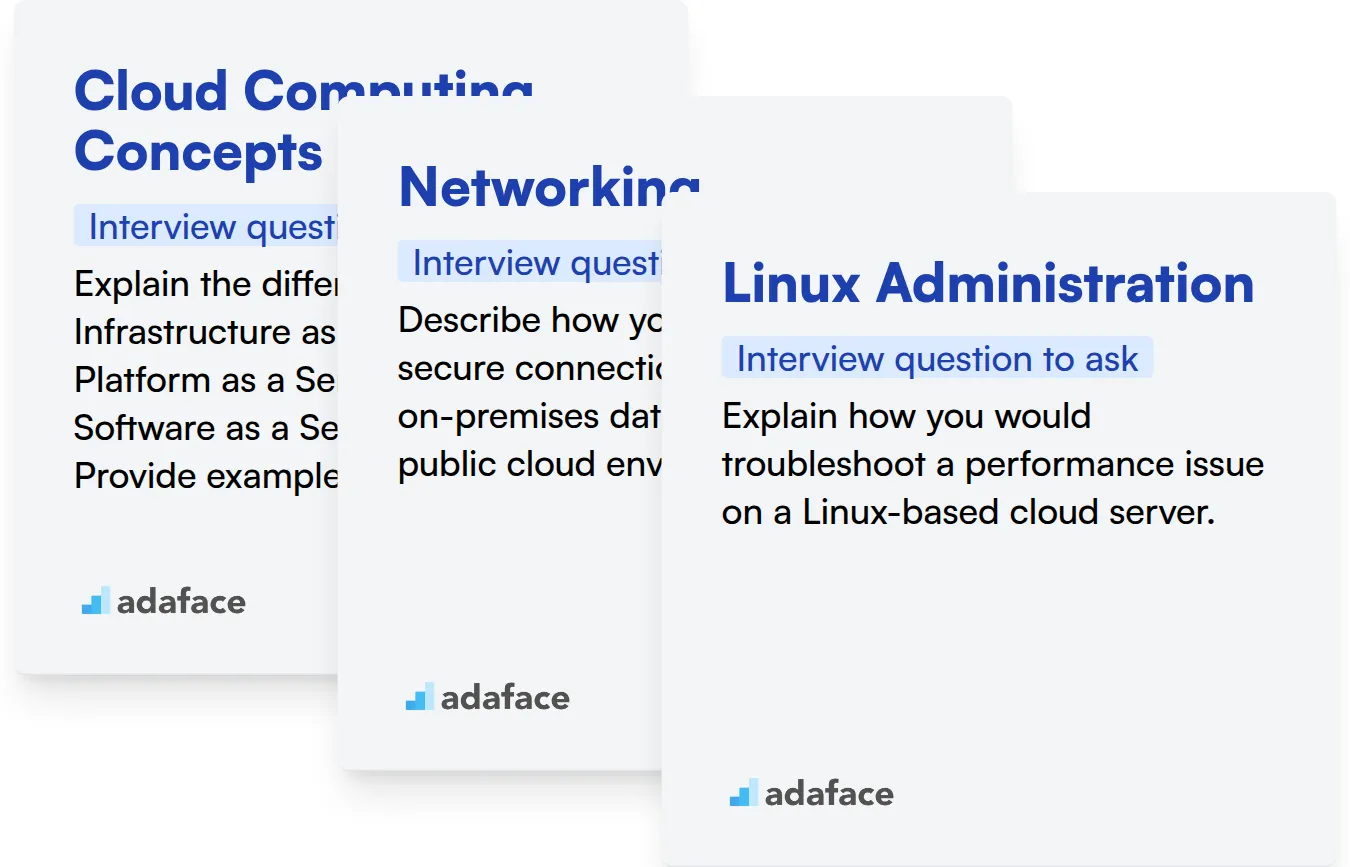
Cloud Computing Concepts
Assessing cloud computing knowledge can be done effectively through targeted MCQs. An AWS Online Test or an Azure Online Test can help you quickly gauge a candidate's grasp of these essential concepts. These tests help streamline your hiring process by identifying candidates with the right baseline knowledge.
To assess their grasp of Cloud Computing concepts, you can ask targeted interview questions. I suggest you ask them the following question.
Explain the difference between Infrastructure as a Service (IaaS), Platform as a Service (PaaS), and Software as a Service (SaaS). Provide examples of each.
Look for a clear explanation of each model and relevant real-world examples. The candidate should demonstrate a good understanding of the resource control and responsibility distinctions between the three.
Networking
Using an assessment test to assess their networking skills is very simple. You can use a Computer Networks test to filter candidates based on their proficiency.
To better understand their grasp of networking concepts, ask them the following question:
Describe how you would set up a secure connection between an on-premises data center and a public cloud environment.
The candidate should mention VPNs or other secure tunneling technologies, as well as security considerations like encryption and access control. Look for familiarity with both the practical and theoretical aspects of cloud networking.
Linux Administration
A Linux Online Test can assist in quickly evaluating a candidate's command-line skills and system administration knowledge. This will help narrow down the candidates.
The following question can help you assess their proficiency in Linux Administration.
Explain how you would troubleshoot a performance issue on a Linux-based cloud server.
The candidate should discuss using tools like top, htop, iostat, and netstat to identify resource bottlenecks. They should also describe their approach to analyzing logs and identifying root causes.
Hire Cloud Engineers with Confidence: Skills Tests and Targeted Interview Questions
Looking to hire a skilled Cloud Engineer? It's important to accurately assess their cloud computing abilities to ensure they're a good fit for your team and your organization's needs.
Skill tests are the most effective way to validate a candidate's knowledge. Adaface offers a range of tests, including our Cloud Computing Online Test, Azure Online Test, AWS Online Test, and Google Cloud Platform (GCP) Test to help you evaluate candidates.
Once you've identified top candidates through skills assessments, you can focus your interview time on exploring their experience and problem-solving abilities. Shortlisting with skills tests leads to more focused and effective interviews.
Ready to find your next great Cloud Engineer? Visit our online assessment platform to get started. You can also sign up to begin assessing candidates today!
Cloud Computing Online Test
Download Cloud Engineer interview questions template in multiple formats
Cloud Engineer Interview Questions FAQs
Basic Cloud Engineer interview questions assess a candidate's understanding of cloud computing fundamentals and core concepts.
Intermediate questions explore a candidate's ability to apply their cloud knowledge to practical scenarios and problem-solving.
Advanced questions evaluate a candidate's expertise in complex cloud architectures, optimization techniques, and troubleshooting strategies.
Expert questions test a candidate's deep understanding of cloud technologies, their ability to design innovative solutions, and their experience in handling large-scale cloud deployments.
Combine targeted interview questions with practical skills tests to evaluate a candidate's theoretical knowledge and hands-on experience with cloud platforms.

40 min skill tests.
No trick questions.
Accurate shortlisting.
We make it easy for you to find the best candidates in your pipeline with a 40 min skills test.
Try for freeRelated posts
Free resources