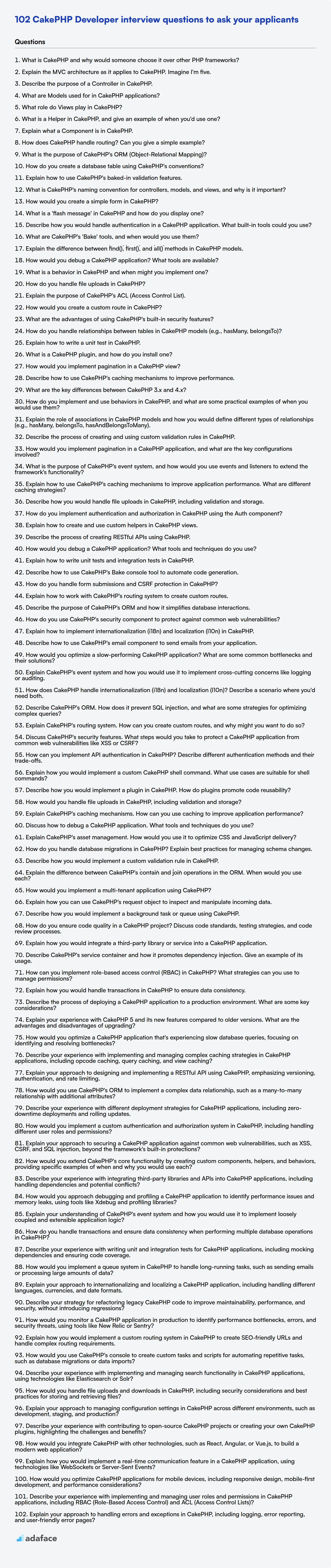Finding the right CakePHP developer can be a challenge, but asking the right questions is the first step in the process. This guide is designed to equip you with a comprehensive set of interview questions to assess CakePHP developers of all skill levels.
This blog post provides a curated list of interview questions specifically tailored for CakePHP developers. We'll cover questions ranging from basic concepts to advanced topics, helping you evaluate candidates effectively.
By using these questions, you'll be able to identify the best candidates for your team. Consider using our PHP online test before the interviews to further streamline your hiring process.
Table of contents
Basic CakePHP Developer interview questions
1. What is CakePHP and why would someone choose it over other PHP frameworks?
CakePHP is a rapid development framework for PHP that uses well-known design patterns like Model-View-Controller (MVC) and convention over configuration. It aims to make developing web applications faster and easier, while also promoting code reusability and maintainability.
Someone might choose CakePHP over other PHP frameworks for several reasons:
- Rapid Development: Its built-in tools, code generation features (baking), and ORM make it quicker to build applications.
- Convention over Configuration: CakePHP has a set of conventions that reduce the need for extensive configuration, letting developers focus on building application logic.
- Security: Includes built-in tools for security, such as CSRF protection, input validation, and output encoding.
- ORM: Its built-in Object-Relational Mapping (ORM) system makes it easy to interact with databases.
- Community and Documentation: CakePHP has a strong and active community with excellent documentation.
- Scaffolding: Quickly create basic CRUD (Create, Read, Update, Delete) functionality for models.
- Helpers: Provides a set of helpers to simplify view logic like forms, html, and javascript.
2. Explain the MVC architecture as it applies to CakePHP. Imagine I'm five.
Imagine you're baking a cake. MVC is like having different helpers. The Model is like the recipe - it knows all the ingredients and how they work together. The View is like the pretty picture of the cake in the cookbook – it shows how the cake should look. The Controller is like you, the baker! You take the recipe (Model), decide which cake you want to bake, and then tell the oven (View) how to display it nicely.
In CakePHP, the Model handles data (like from a database). The View displays information to the user (like a webpage). And the Controller takes the user's instructions, tells the Model what to do, and then tells the View what to show. So, user interacts with the Controller, the Controller tells the Model to get/change data, and the Controller tells the View to display it. This keeps everything organized and easy to manage. For example:
// Controller
$this->set('cake_flavor', $this->Cake->getFlavor());
// View (template)
<p>The flavor of the cake is: <?php echo $cake_flavor; ?></p>
3. Describe the purpose of a Controller in CakePHP.
In CakePHP, a Controller acts as the intermediary between the Model and the View. Its primary purpose is to handle user requests, process data using Models, and prepare the data for display by the View. Essentially, it contains the application's logic for responding to specific URLs and user interactions.
Controllers receive requests, interact with the data layer (Models) to retrieve or manipulate data, and then pass this data to the View. They also manage user sessions, authentication, authorization, and other application-level tasks. Controllers organize application functionality in a structured way, improving code maintainability and reusability. They can also invoke components and helpers to assist with common tasks like handling forms, generating URLs or sending emails.
4. What are Models used for in CakePHP applications?
In CakePHP, Models represent the data layer of your application. They are primarily used for interacting with the database, encapsulating business logic related to data manipulation, and defining data relationships.
Specifically, Models are responsible for:
- Data access: Fetching, saving, updating, and deleting data from the database tables.
- Data validation: Ensuring data meets specific rules and constraints before being persisted.
- Data relationships: Defining how different database tables are related to each other (e.g., one-to-many, many-to-many).
- Business Logic: Containing methods to handle data manipulation.
5. What role do Views play in CakePHP?
In CakePHP, Views are responsible for rendering the application's presentation layer, i.e., what the user sees. They take data prepared by the Controller and transform it into HTML, XML, JSON, or any other output format. Views primarily focus on displaying information and should avoid complex logic; instead, they rely on the Controller to provide the necessary data in a suitable format.
Views can use helpers and elements to further structure and simplify the presentation logic. Helpers provide reusable view logic (like formatting data or generating HTML form elements), while elements are small, reusable chunks of view code that can be included in multiple views. They ensure a clean separation of concerns, making the code more maintainable.
6. What is a Helper in CakePHP, and give an example of when you'd use one?
In CakePHP, a Helper is a class that contains presentation logic. Helpers are used to encapsulate view-related functionality that you want to reuse across multiple views, layouts, or elements. They help keep your views clean and focused on displaying data, rather than containing complex formatting or logic.
For example, you might use a Helper to format dates in a specific way, generate HTML form elements, or create pagination links. Imagine you need to display formatted currency values in several views. Instead of repeating the formatting code in each view, you could create a CurrencyHelper with a format() method. Then, in your views, you could use $this->Currency->format($amount) to display the currency value, ensuring consistent formatting throughout your application. This promotes code reuse and maintainability.
7. Explain what a Component is in CakePHP.
In CakePHP, a Component is a reusable class that encapsulates logic intended to be shared across multiple controllers. Components help keep your controller code DRY (Don't Repeat Yourself) and more organized.
Think of them as controller add-ons. They are not directly accessible via URLs like controllers are. Instead, controllers load and use components to perform specific tasks. Examples might include components for handling authentication, image manipulation, or complex form processing. Components provide a way to inject functionality into controllers, promoting code reusability and maintainability.
8. How does CakePHP handle routing? Can you give a simple example?
CakePHP's routing system connects URLs to controller actions. It parses incoming requests and dispatches them to the appropriate handler based on defined rules. The routes.php file is where you define these rules.
A simple example:
Router::connect('/articles/:slug', ['controller' => 'Articles', 'action' => 'view'], ['pass' => ['slug']]);
This example maps URLs like /articles/my-awesome-article to the view action of the ArticlesController. The :slug part is a parameter that gets passed to the action. The pass key indicates which parameters should be passed as arguments to the controller action.
9. What is the purpose of CakePHP's ORM (Object-Relational Mapping)?
CakePHP's ORM simplifies database interactions by mapping database tables to PHP objects. This abstraction layer lets developers work with data using object-oriented principles instead of writing raw SQL queries. It handles the complexities of database communication, data retrieval, and persistence.
Specifically, the ORM provides several benefits:
- Abstraction: Hides database specifics, allowing you to switch databases with minimal code changes.
- Data validation: Provides mechanisms for validating data before saving it to the database.
- Relationships: Manages relationships between tables (e.g., one-to-many, many-to-many).
- Security: Can help prevent SQL injection vulnerabilities by using prepared statements and parameter binding.
- Code Reusability: Makes code DRYer by using methods to represent data access instead of writing the same sql statements multiple times.
10. How do you create a database table using CakePHP's conventions?
CakePHP uses migrations to create and modify database tables. Following CakePHP's conventions, you'd typically use the bake command to generate a migration file. For example, to create a table named articles with fields title, body, and user_id, you'd run:
bin/cake bake migration CreateArticles title:string body:text user_id:integer
This command creates a migration file in the config/Migrations directory. The generated file will contain the basic structure for creating the articles table. You would then modify the migration file to fine-tune the table schema (e.g., adding indexes, constraints) and then run the migrations using bin/cake migrations migrate command. CakePHP automatically manages the database schema based on the migration files.
11. Explain how to use CakePHP's baked-in validation features.
CakePHP provides a powerful and convenient way to validate data before saving it to the database. Validation rules are defined within your model using the $validate property. Each array key in $validate represents a field to be validated. The value associated with each field is an array of validation rules.
To define a validation rule, you specify the rule name (e.g., notBlank, email) and any options for that rule. For example: $validate = ['email' => ['rule' => 'email', 'message' => 'Please enter a valid email address'], 'password' => ['rule' => ['minLength', 8], 'message' => 'Password must be at least 8 characters long']];. CakePHP will automatically apply these rules when you use the save() method on your model. You can check if the validation passed using $this->ModelName->validates() before saving. If validation fails, error messages are stored in $this->ModelName->validationErrors which can be displayed in your views.
12. What is CakePHP's naming convention for controllers, models, and views, and why is it important?
CakePHP follows a specific naming convention to ensure consistency and enable its convention-over-configuration philosophy. Controllers are typically named using PascalCase and end with Controller (e.g., ArticlesController). Models are also PascalCase and represent single, singular nouns (e.g., Article). Views, while not strictly having a class name, their corresponding view files are typically named using snake_case based on the controller action they render (e.g., index.ctp for the index() action of a controller).
This consistent naming scheme is important because CakePHP uses it to automatically infer relationships between different parts of the application. For instance, it knows that ArticlesController interacts with the Article model. This reduces the amount of configuration required and makes the codebase easier to understand and maintain. Adhering to the convention avoids ambiguity and allows the framework to work efficiently by locating files and classes based on predictable naming patterns.
13. How would you create a simple form in CakePHP?
To create a simple form in CakePHP, you'd typically use the FormHelper. First, in your view template (.ctp file), start the form using $this->Form->create($entity); where $entity is your model's entity. Then, add form elements like text inputs, textareas, and selects with methods like $this->Form->control('field_name', ['type' => 'text']);. You can customize each element with various options like labels, help text and CSS classes.
Finally, close the form with $this->Form->end(['label' => 'Submit']);. CakePHP will automatically generate the necessary HTML, including CSRF protection, based on the entity and options you provide. You'll also need to handle the form submission in your controller, retrieving data with $this->request->getData() and validating/saving it to the database.
14. What is a 'flash message' in CakePHP and how do you display one?
A flash message in CakePHP is a brief, temporary message displayed to the user, typically to provide feedback on an action they've taken (e.g., successful form submission, error during login). It's stored in the session and automatically removed after being displayed.
To display a flash message, you first set it in your controller using the FlashComponent:
$this->Flash->success('The record has been saved.');
Then, in your view (usually a layout), you display the message using the FlashHelper:
<?= $this->Flash->render() ?>
CakePHP provides different types of flash messages (success, error, warning, info) or allows you to define custom types for styling purposes.
15. Describe how you would handle authentication in a CakePHP application. What built-in tools could you use?
CakePHP provides a built-in authentication component called AuthenticationComponent. I would use this component to handle user authentication. First, I would configure the component in my AppController using the loadComponent() method. The configuration would include settings like:
Auth.authenticate: Defines the authenticators to use (e.g., Form, Basic, Digest). The 'Form' authenticator is commonly used with username/password login forms.Auth.authorize: Defines the authorization method (e.g., Controller, Model). This determines how access control is handled after authentication.Auth.loginAction: Specifies the controller action to redirect to if authentication fails.Auth.logoutRedirect: Specifies the URL to redirect to after logout.
I'd also create a UsersController with login() and logout() actions. The login() action would handle user login using the AuthenticationComponent, and the logout() action would handle user logout using $this->Authentication->logout().
16. What are CakePHP's 'Bake' tools, and when would you use them?
CakePHP's 'Bake' is a command-line tool that automates the creation of boilerplate code for your application. It can generate models, views, controllers, components, behaviors, and even entire database schema files. It significantly speeds up the development process by reducing the amount of repetitive coding required.
You'd use Bake when starting a new project or adding new features to an existing one. Specifically:
- Rapid prototyping: Quickly generate basic CRUD (Create, Read, Update, Delete) functionality.
- Database-driven development: Generate models and tables based on your database schema.
- Standardizing code: Ensure consistency across your application by using Bake's pre-defined templates.
- Learning CakePHP: Examine the generated code to understand how CakePHP components work together.
For example, to bake a controller named Articles for a model also named Articles, you would use the command bin/cake bake controller Articles
17. Explain the difference between `find()`, `first()`, and `all()` methods in CakePHP models.
find(), first(), and all() are methods in CakePHP's model class used to retrieve data from a database table. find() is the most versatile, accepting various options (like conditions, fields, order, limit, etc.) to customize the query. It returns either a single result or a set of results depending on the 'type' option provided (e.g., 'first', 'all', 'list', 'count', 'threaded'). If you don't provide a type, it returns a result set based on the conditions (or all if no conditions). first() is a shortcut to find('first'), always returning only the first matching record or null if no record is found. all() is equivalent to find('all'), which retrieves all records matching the specified conditions (or all records if no conditions are specified) and returns them as an array of entities.
18. How would you debug a CakePHP application? What tools are available?
Debugging a CakePHP application involves several techniques and tools. One common approach is using CakePHP's built-in debug kit. The debug kit provides a panel with information about the request, database queries, and more. You can enable it in your config/bootstrap.php file.
Other tools and techniques include:
debug()function: A simple way to output variable values for inspection.- Logging: CakePHP's logging capabilities can be used to record errors and application behavior using
Cake\Log\Log::write()or theLogfacade. - Xdebug: A powerful PHP extension for step-by-step debugging, allowing you to set breakpoints and inspect variables.
- Browser developer tools: Inspecting network requests and responses, and JavaScript errors.
error_reporting(E_ALL)andini_set('display_errors', '1'): Ensure all errors are displayed during development. It should be disabled in production.
19. What is a behavior in CakePHP and when might you implement one?
In CakePHP, a behavior is a way to encapsulate reusable functionality that can be applied to multiple models. It's essentially a mixin that allows you to add common methods and logic to different models without repeating code.
You might implement a behavior when you have a set of features or operations that need to be consistently applied across several models. For example:
- Sluggable: Automatically generate URL-friendly slugs from a title.
- Timestampable: Automatically update
createdandmodifiedfields. - SoftDelete: Instead of permanently deleting records, mark them as deleted by setting a
deletedflag. This allows for easy data recovery. - Tree: Used for hierarchical data, provides methods to easily fetch and manipulate data. Behaviors promote code reuse, maintainability, and consistency within your application.
20. How do you handle file uploads in CakePHP?
CakePHP simplifies file uploads by providing built-in tools and conventions. The core process involves using the FormHelper to create a file upload form and then handling the uploaded file in the controller.
To handle a file upload:
Form Creation: Use
FormHelperin your view:echo $this->Form->create('Model', ['type' => 'file']); echo $this->Form->input('file_field', ['type' => 'file']); echo $this->Form->end('Upload');Controller Logic: In your controller, access the file information from
$this->request->getData():public function upload() { if ($this->request->is('post')) { $file = $this->request->getData('file_field'); if ($file['error'] === UPLOAD_ERR_OK) { $filename = $file['name']; $targetPath = WWW_ROOT . 'uploads' . DS . $filename; // Ensure 'uploads' directory exists if (move_uploaded_file($file['tmp_name'], $targetPath)) { $this->Flash->success(__('The file has been uploaded.')); } else { $this->Flash->error(__('The file could not be uploaded.')); } } else { $this->Flash->error(__('Error during file upload.')); } } }
Important Considerations:
- File Validation: Always validate file types, sizes, and names for security.
- Error Handling: Check the
$file['error']code to handle upload errors appropriately. - Directory Permissions: Ensure the
uploadsdirectory has write permissions for the web server user. - Security: Sanitize filenames to prevent directory traversal vulnerabilities and consider using a file storage service for increased security and scalability.
21. Explain the purpose of CakePHP's ACL (Access Control List).
CakePHP's ACL (Access Control List) is a powerful system for managing user permissions and controlling access to different parts of your application. It allows you to define who can access what resources (e.g., controllers, actions, records) based on their roles or identities. The core idea is to decouple access control logic from your application code, making it more maintainable and flexible. Rather than embedding permission checks directly within controllers and models, ACL provides a centralized mechanism for authorization.
ACL generally involves three main components:
- ACOs (Access Control Objects): Represent the resources being controlled (e.g., controllers, actions, specific records).
- AROs (Access Request Objects): Represent the users or groups requesting access.
- Permissions: Define the allowed or denied access between AROs and ACOs.
AlloworDenyare the basic permissions, but you can extend withinheritas well.
The overall flow usually involves:
- User attempts to access a resource.
- ACL component checks if the ARO (user) has permission to access the ACO (resource).
- Based on the defined permissions, access is either granted or denied. CakePHP provides classes to manage these components. For example, you can use
AclComponentto interface with ACL features within your controllers.
22. How would you create a custom route in CakePHP?
To create a custom route in CakePHP, you need to modify the config/routes.php file. Inside this file, you can use the Router::connect() method to define your custom route. The basic syntax is Router::connect('/your-route', ['controller' => 'YourController', 'action' => 'yourAction']);.
For example, to create a route that maps /articles/view/123 to the view action of the ArticlesController with the parameter 123, you could use Router::connect('/articles/view/:id', ['controller' => 'Articles', 'action' => 'view'], ['pass' => ['id'], 'id' => '[0-9]+']); Here, :id is a placeholder for the article ID. The pass key indicates which parameters should be passed to the action, and the 'id' => '[0-9]+' part adds a regular expression to ensure that the id is numeric.
23. What are the advantages of using CakePHP's built-in security features?
CakePHP's built-in security features offer several advantages, primarily simplifying the development of secure web applications. These features provide protection against common web vulnerabilities such as Cross-Site Scripting (XSS), Cross-Site Request Forgery (CSRF), and SQL Injection. Using them reduces the amount of custom security code developers need to write, saving time and effort while minimizing the risk of introducing vulnerabilities through bespoke implementations.
Specifically, benefits include automatic request validation, input sanitization, form tampering prevention through security tokens, and tools for password hashing. By leveraging these built-in features, developers can create more secure applications with less effort. CakePHP also encourages best practices, and has features for authorization and authentication, further strengthening application security. For example:
- Automatic CSRF protection for forms.
- Built-in XSS prevention helpers.
<?php echo $this->Text->autoLink($text); ?> - Database abstraction to prevent SQL injection.
24. How do you handle relationships between tables in CakePHP models (e.g., hasMany, belongsTo)?
CakePHP uses associations (relationships) defined in model classes to manage relationships between database tables. The core association types are belongsTo, hasOne, hasMany, and belongsToMany. These are defined as properties within the model classes.
belongsTo: Defines a one-to-one or many-to-one relationship. For example, aCommentbelongs to anArticle. You'd define$this->belongsTo('Article');in theCommentmodel.hasOne: Defines a one-to-one relationship. AUserhas oneProfile. Defined as$this->hasOne('Profile');in theUsermodel.hasMany: Defines a one-to-many relationship. AnArticlehas manyComments. Use$this->hasMany('Comment');in theArticlemodel.belongsToMany: Defines a many-to-many relationship, often involving a join table. For example,ArticlesbelongsToManyTags. Defined using$this->belongsToMany('Tag');in theArticlemodel. The join table name can be specified along with other options within the association array.
25. Explain how to write a unit test in CakePHP.
To write a unit test in CakePHP, you'll typically use PHPUnit. First, create a test case class that extends Cake\TestSuite\TestCase. Place this file in the tests/TestCase directory, mirroring your source directory structure. For example, if testing src/Model/Table/ArticlesTable.php, create tests/TestCase/Model/Table/ArticlesTableTest.php.
Within the test case, define methods that start with test to represent individual test methods. Use assertion methods provided by PHPUnit, such as $this->assertEquals(), $this->assertTrue(), or $this->assertFalse() to verify the expected behavior of your code. You can use CakePHP's fixtures to set up database state for your tests using the $fixtures property.
26. What is a CakePHP plugin, and how do you install one?
A CakePHP plugin is a self-contained package of code that provides specific functionality that can be easily integrated into a CakePHP application. It's like a mini-application that can be dropped into another CakePHP project to extend its features. Plugins can contain models, controllers, views, components, helpers, behaviors, shells, and configurations.
To install a CakePHP plugin, typically you use Composer, the dependency manager for PHP. You would require the plugin using Composer, which downloads the plugin into your plugins directory. After that, you need to load the plugin in your src/Application.php file within the bootstrap() method using $this->addPlugin('PluginName');. Some plugins may require additional configuration or database setup, which you should find in the plugin's documentation. Some plugins may also need to be manually copied into the plugins directory if Composer is not used, though this is less common.
27. How would you implement pagination in a CakePHP view?
CakePHP provides a built-in PaginatorHelper to simplify pagination in views. First, ensure you have properly paginated your data in the controller using $this->paginate(). Then, in your view, load the PaginatorHelper if it's not already loaded. Use the helper's methods to generate pagination links. For example:
$this->Paginator->numbers(): Creates numbered page links.$this->Paginator->next(): Creates a 'Next' link.$this->Paginator->prev(): Creates a 'Previous' link.$this->Paginator->sort(): Creates a sortable link for a specific field.
Example usage:
<div class="paginator">
<ul class="pagination">
<?= $this->Paginator->prev('< ' . __('previous')) ?>
<?= $this->Paginator->numbers() ?>
<?= $this->Paginator->next(__('next') . ' >') ?>
</ul>
<p><?= $this->Paginator->counter(__('Page {{page}} of {{pages}}, showing {{current}} record(s) out of {{count}} total')) ?></p>
</div>
Remember to style the pagination links using CSS to match your application's design.
28. Describe how to use CakePHP's caching mechanisms to improve performance.
CakePHP offers various caching mechanisms to boost performance. You can cache frequently accessed data, such as database query results or rendered views, to reduce the load on the database and server. The core Cache class provides an interface for interacting with different caching engines like File, Memcached, and Redis.
To use caching, configure a cache configuration in config/app.php (or config/bootstrap.php for older versions). Then, use the Cache::write() and Cache::read() methods to store and retrieve data. For example:
// Write to cache
Cache::write('my_data', $data, 'my_config');
// Read from cache
$cachedData = Cache::read('my_data', 'my_config');
if ($cachedData) {
// Use the cached data
} else {
// Generate the data and save to cache
}
Also, consider using CakePHP's built-in view caching and model caching to further optimize your application. View caching caches the rendered HTML of views, and model caching caches the results of database queries.
29. What are the key differences between CakePHP 3.x and 4.x?
CakePHP 4.x introduces several key improvements and changes compared to 3.x. A major update is the requirement of PHP 7.2 or higher, allowing for more modern PHP features and performance enhancements. Namespaces are now strictly enforced, which ensures better code organization and prevents naming conflicts. Additionally, CakePHP 4.x features an updated ORM with improved query building and relationship handling.
Specifically, request and response objects are now immutable, promoting better predictability and preventing unintentional side effects. There are also changes to how routing and middleware are handled. For instance, the Router::defaultRouteClass() method has been removed, and route classes are now defined directly in the route builder. Also, component and helper instantiation has changed to use factories, enabling greater flexibility and testability.
Intermediate CakePHP Developer interview questions
1. How do you implement and use behaviors in CakePHP, and what are some practical examples of when you would use them?
In CakePHP, behaviors are a way to encapsulate and reuse functionality across multiple models. You implement a behavior by creating a class in the src/Model/Behavior directory that extends Cake\ORM\Behavior. Within the behavior class, you can define methods that are automatically available to the model using the behavior. You can also use implemented events like beforeFind, afterSave etc. to hook into the model's lifecycle. To use a behavior, you attach it to a model in the model's initialize method using $this->addBehavior('BehaviorName', ['config' => 'value']);.
Practical examples include: 1. Timestamping: Automatically updating created and modified fields. 2. Sluggable: Generating URL-friendly slugs from a title. 3. Tree: Managing hierarchical data structures. For example a timestamp behavior:
namespace App\Model\Behavior;
use Cake\ORM\Behavior;
use Cake\ORM\Table;
class TimestampExtendedBehavior extends Behavior
{
public function beforeSave(EventInterface $event, EntityInterface $entity, ArrayObject $options):
{
$entity->modified_extended = Time::now();
if ($entity->isNew() && !$entity->created_extended) {
$entity->created_extended = Time::now();
}
}
}
2. Explain the role of associations in CakePHP models and how you would define different types of relationships (e.g., hasMany, belongsTo, hasAndBelongsToMany).
In CakePHP, associations define relationships between database tables, allowing models to easily access related data. They simplify complex queries and data retrieval. Associations are defined within the model files. belongsTo defines a one-to-one or one-to-many relationship where the current model 'belongs to' another (e.g., a Comment belongsTo a Post). hasMany defines a one-to-many relationship where the current model 'has many' of another (e.g., a Post hasMany Comments). hasOne is similar to hasMany but represents a one-to-one relationship. hasAndBelongsToMany (HABTM) defines a many-to-many relationship between two models using a join table (e.g., Articles HABTM Tags through ArticlesTags).
Defining these associations involves specifying the className, foreignKey, associationForeignKey, joinTable, and dependent options. For example:
class Article extends AppModel {
public $belongsTo = [
'User' => [
'className' => 'User',
'foreignKey' => 'user_id'
]
];
public $hasMany = [
'Comment' => [
'className' => 'Comment',
'foreignKey' => 'article_id',
'dependent' => true
]
];
public $hasAndBelongsToMany = [
'Tag' => [
'className' => 'Tag',
'joinTable' => 'articles_tags',
'foreignKey' => 'article_id',
'associationForeignKey' => 'tag_id'
]
];
}
3. Describe the process of creating and using custom validation rules in CakePHP.
To create custom validation rules in CakePHP, you typically define a new class or method within your model's validation array. This array dictates the validation rules for each field. For a simple custom rule, you'd create a method within your model and reference it in the validation array.
For example, to create a rule to check if a value is a valid phone number:
// In your model
public $validation = [
'phone' => [
'isValidPhoneNumber' => [
'rule' => ['isValidPhoneNumber'],
'message' => 'Please enter a valid phone number.'
]
]
];
public function isValidPhoneNumber($check) {
// $check is an array: ['phone' => 'the value']
$value = array_values($check)[0];
// Your phone number validation logic here
return preg_match('/^\d{3}-\d{3}-\d{4}$/', $value); // Example
}
To use more complex custom rules or reuse them, you can create a custom validation class. This involves extending Cake\Validation\Validator and adding your custom rules there. Then, within your table class, you can use ->add() to incorporate your custom validation logic.
4. How would you implement pagination in a CakePHP application, and what are the key configurations involved?
CakePHP provides built-in pagination functionality via the PaginatorComponent. To implement pagination, you first need to load the component in your controller: $this->loadComponent('Paginator');. Then, in your controller action, you use $this->Paginator->paginate($this->ModelName) to retrieve paginated data. This method automatically fetches the data based on the request parameters (e.g., page, limit, sort) and applies the necessary LIMIT and OFFSET clauses to the query.
Key configurations include defining the $paginate property in your controller. For example:
public $paginate = [
'ModelName' => [
'limit' => 25, // Records per page
'order' => [
'ModelName.created' => 'asc' // Default sorting
]
]
];
In your view, use the $this->Paginator helper to generate pagination links: $this->Paginator->numbers(), $this->Paginator->next(), $this->Paginator->prev(). You can also customize pagination templates by creating or modifying files in templates/layout/pagination/.
5. What is the purpose of CakePHP's event system, and how would you use events and listeners to extend the framework's functionality?
CakePHP's event system provides a way to decouple different parts of your application and allow them to communicate without direct dependencies. It enables you to hook into various points in the framework's execution or your own application logic, triggering custom code when those events occur. This promotes loose coupling and makes your application more modular and extensible.
To use events and listeners, you'd typically define an event using EventManager::instance()->dispatch(new Event('eventName', $this, ['data' => $data])). Then, you'd create a listener class that subscribes to that event. The listener class would implement a method that gets executed when the event is triggered. For example, a listener might modify data before it's saved to the database, send a notification when a user registers, or log certain application activities. You can register listeners globally in config/bootstrap.php or within specific controllers/models using $this->getEventManager()->on('eventName', [$this, 'methodName']).
6. Explain how to use CakePHP's caching mechanisms to improve application performance. What are different caching strategies?
CakePHP offers various caching mechanisms to boost performance by storing frequently accessed data. Configuration is done primarily through the config/app.php file, defining cache configurations using names. These configurations can specify storage engines (e.g., File, Redis, Memcached), prefixes, timeouts, and other parameters. To utilize caching, you use Cache::write('cache_key', $data, 'config_name') to store data and Cache::read('cache_key', 'config_name') to retrieve it. Cache::delete('cache_key', 'config_name') will delete a cached key. Use Cache::clear() to clear the cache. Cache configs are created within the application's config/bootstrap.php file, or a separate config file, for example:
Cache::setConfig('my_cache', [
'className' => 'File',
'duration' => '+1 hour',
'path' => CACHE,
'prefix' => 'my_app_',
]);
Different caching strategies include:
- File-based caching: Simple, stores data in files.
- Memcached/Redis: In-memory caching, faster access.
- Model caching: Caching database query results. Implemented through behaviors or custom logic.
- View caching: Caching rendered view fragments or entire pages. Reduce load by not regenerating HTML for every request.
- Query caching: CakePHP ORM allows caching of query results.
7. Describe how you would handle file uploads in CakePHP, including validation and storage.
In CakePHP, file uploads are typically handled using the Cake\Utility\Security and Cake\Validation\Validator classes in the controller. First, I'd configure the form to accept file uploads using 'type' => 'file' in the form helper. Then, in the controller action, I'd access the uploaded file data from the $this->request->getData() array, which contains an array with file information such as 'name', 'type', 'tmp_name', 'error', and 'size'. For validation, I'd create a validator using Validator instance in the model or controller. I'd check the file's mime type, size, and extension. Valid files are then moved from the temporary directory to a permanent location using move_uploaded_file(). The file path is then saved to the database. Errors during upload (e.g., file too large or invalid type) are handled and displayed to the user.
To illustrate validation, consider this example:
$validator = new Validator();
$validator
->allowEmptyFile('file')
->add('file', [
'mimeType' => [
'rule' => ['mimeType', ['image/png', 'image/jpg', 'image/jpeg']],
'message' => 'Please upload only png, jpg, or jpeg images.',
],
'fileSize' => [
'rule' => ['fileSize', '<=', '2MB'],
'message' => 'File size must be less than 2MB.',
],
]);
if ($validator->errors($this->request->getData())) {
// Handle validation errors
}
8. How do you implement authentication and authorization in CakePHP using the Auth component?
CakePHP's AuthComponent simplifies authentication and authorization. First, configure the AuthComponent in your AppController's initialize() method. This involves specifying authentication providers (e.g., Form, Basic) and authorization adapters (e.g., Controller). Specify the model and fields used for authentication (e.g., username, password).
For authorization, define an isAuthorized() method in your controllers. This method determines if a user has access to a specific action, usually based on user roles or permissions stored in the database. Use $this->Auth->allow() in your controller's beforeFilter() to allow public access to specific actions without authentication.
Example of Auth configuration:
public function initialize(): void
{
parent::initialize();
$this->loadComponent('Auth', [
'authenticate' => [
'Form' => [
'fields' => ['username' => 'email', 'password' => 'password']
]
],
'authorize' => 'Controller',
'loginAction' => [
'controller' => 'Users',
'action' => 'login'
],
'unauthorizedRedirect' => $this->referer(null, true),
'storage' => 'Session'
]);
}
9. Explain how to create and use custom helpers in CakePHP views.
To create custom helpers in CakePHP, you first create a file in the src/View/Helper directory. The filename should end with Helper.php (e.g., MyCustomHelper.php). Inside this file, you define a class that extends Cake\View\Helper. This class will contain your helper methods.
To use the helper in your views, you load it either in your controller's initialize() method using $this->loadHelper('MyCustom'); or directly within the view file using $this->loadHelper('MyCustom');. You can then call the helper's methods in your view using $this->MyCustom->myHelperMethod($data);. For example, if MyCustomHelper.php contained a method formatDate(), you'd call it in your view like $this->MyCustom->formatDate($date);.
10. Describe the process of creating RESTful APIs using CakePHP.
Creating RESTful APIs in CakePHP involves several key steps. First, you define your routes in config/routes.php to map specific URLs to your controller actions. These routes typically use HTTP methods like GET, POST, PUT, and DELETE to represent different operations on your resources.
Next, you create your controller, extending AppController. Within this controller, you define actions corresponding to each HTTP method. These actions retrieve, create, update, or delete data using CakePHP's ORM. The RequestHandler component is essential; it helps handle different content types (JSON, XML) by automatically decoding request data and encoding responses. Finally, you would typically use CakePHP's built-in tools for authentication and authorization to secure your API endpoints.
11. How would you debug a CakePHP application? What tools and techniques do you use?
Debugging CakePHP applications involves several tools and techniques. I rely heavily on CakePHP's built-in debugging features, such as debug() and pr() functions to inspect variable values at various points in the code. The debug kit plugin is also very useful, providing a toolbar in the browser with information about the request, database queries, and more. For more in-depth analysis, I use Xdebug in conjunction with a code editor like VS Code or PhpStorm to set breakpoints, step through the code, and inspect variables in real-time.
Techniques include examining log files (CakePHP creates logs in tmp/logs), enabling CakePHP's debug mode (Configure::write('debug', true);), and carefully reading error messages and stack traces to pinpoint the source of the problem. Reviewing database queries with tools like phpMyAdmin can help optimize query performance and identify potential bottlenecks. Also, I follow the rubber duck debugging principle: explaining the code to someone (or something) often helps to identify errors. Finally, writing unit tests to verify the functionality of components in isolation can save time later.
12. Explain how to write unit tests and integration tests in CakePHP.
CakePHP uses PHPUnit for testing. Unit tests focus on individual components (models, controllers, helpers) in isolation. You create test cases in the tests/TestCase directory, extending Cake\TestSuite\TestCase. Use $this->assertInstanceOf(), $this->assertEquals(), etc., to make assertions about the component's behavior. Mock dependencies to isolate the unit under test. For example, to test a model, you might mock the database connection.
Integration tests verify how different parts of your application work together. These tests usually involve multiple components like models and controllers interacting. Create integration tests in tests/Integration directory. Typically use techniques such as sending HTTP requests to controller actions and asserting the response status code and data.
13. Describe how to use CakePHP's Bake console tool to automate code generation.
CakePHP's Bake console tool automates code generation, streamlining development. To use it, open your terminal, navigate to your CakePHP application's root directory, and run bin/cake bake. You will be prompted to select what you want to bake (e.g., model, view, controller, template). You can also specify table names or use options like --theme to customize the output. For example, bin/cake bake controller Articles will generate a basic ArticlesController file.
Bake uses conventions to infer relationships and fields, but you can customize generation further by modifying database schema or providing command-line options. The generated code serves as a starting point that you can then adapt and extend to meet your application's specific requirements. You can also bake plugins using the --plugin option, such as bin/cake bake template Articles index --plugin MyPlugin.
14. How do you handle form submissions and CSRF protection in CakePHP?
CakePHP provides built-in components and helpers to handle form submissions and CSRF (Cross-Site Request Forgery) protection.
For form submissions, the FormHelper automatically generates HTML forms with the appropriate attributes. The controller then uses $this->request->is('post') or similar methods (put, patch, delete) to check the request type and access form data via $this->request->getData(). CakePHP automatically handles data binding to entities when using ORM.
CSRF protection is enabled by default. CakePHP automatically adds a hidden field (CSRF token) to each form. This token is validated on the server side during form submission. If the token is missing or invalid, the request is rejected, preventing CSRF attacks. You can use $this->Form->csrf() to manually generate the CSRF token in your views if needed. You can disable CSRF protection on a per-controller or per-action basis, but this is generally discouraged.
15. Explain how to work with CakePHP's routing system to create custom routes.
CakePHP's routing system allows you to map URLs to specific controller actions, creating user-friendly and SEO-optimized URLs. You define custom routes in the config/routes.php file. A basic route connects a URL pattern to a controller and action using the Router::connect() method.
For example, Router::connect('/articles/view/*', ['controller' => 'Articles', 'action' => 'view']); maps any URL starting with /articles/view/ to the view action of the ArticlesController. The * wildcard captures any additional parameters passed in the URL. You can also define named routes using the name option. For instance, Router::connect('/my-custom-page', ['controller' => 'Pages', 'action' => 'display', 'home'], ['name' => 'home']);. This assigns the name home to the route, allowing you to generate the URL using the Router::url(['name' => 'home']) method.
16. Describe the purpose of CakePHP's ORM and how it simplifies database interactions.
CakePHP's ORM (Object-Relational Mapping) acts as a bridge between your application's object-oriented code and the relational database. Its primary purpose is to simplify database interactions by allowing you to work with database tables as if they were objects.
Instead of writing raw SQL queries, you can use the ORM's methods to perform common database operations like creating, reading, updating, and deleting (CRUD) records. For example, instead of SELECT * FROM users WHERE id = 1, you might use $user = $this->Users->get(1). This abstraction improves code readability, maintainability, and security by preventing SQL injection vulnerabilities. It also handles tasks like data validation and relationship management between tables making development faster and less error-prone.
17. How do you use CakePHP's security component to protect against common web vulnerabilities?
CakePHP's Security Component provides several features to protect against common web vulnerabilities. It automatically handles CSRF (Cross-Site Request Forgery) protection by generating and validating tokens for each form submission. You can enable CSRF protection in your controller using $this->Security->setConfig('csrfCheck', true); and $this->Security->setConfig('validatePost', false); in the beforeFilter function. The component also offers form tampering prevention through request data hashing and validation, ensuring that users haven't modified form data before submission. This protection can be enabled using $this->Security->setConfig('formProtection', true);. Additionally, the component allows you to define controller actions that require SSL encryption using $this->Security->requireSecure('action1', 'action2');, preventing data interception during transmission. It also provides methods for blackholing requests that violate security rules, preventing malicious users from exploiting vulnerabilities.
18. Explain how to implement internationalization (i18n) and localization (l10n) in CakePHP.
CakePHP provides built-in features for i18n and l10n. Internationalization (i18n) involves designing your application to be adaptable to different languages and regions. Localization (l10n) is the process of adapting your application to a specific locale.
To implement i18n and l10n in CakePHP, you generally follow these steps:
- Enable the I18n Middleware: Add
I18nmiddleware to yourApplication.phpfile. - Create
.pofiles: These files contain translations. CakePHP uses the gettext standard. You create.pofiles for each locale, typically stored insrc/Locale/[locale]/default.po. - Translate Strings: Use
__()(double underscore) function in your templates, controllers, and models to mark strings for translation. For example:echo __('Hello, world!'); - Generate Translation Files: You can use CakePHP's console command to extract translatable strings from your code and generate
.pot(Portable Object Template) files, which are then used to create.pofiles.bin/cake i18n extract - Edit
.pofiles: Use a PO editor (like Poedit) to translate the strings in the.pofiles. - Set the Locale: You can set the locale using the
getRequest()->getParam('lang')for example from URL parameter or from session. - Format Numbers, Dates, and Currencies: CakePHP provides helper functions (like
NumberHelper,TimeHelper) that automatically format data according to the current locale. UseI18n::setLocale($locale)to change the application's locale. - Use the translation trait. Import the
Cake\I18n\I18nTraitin your class.
19. Describe how to use CakePHP's email component to send emails from your application.
To send emails with CakePHP's Email component, you first need to load it in your controller using $this->loadComponent('Email');. Then, you configure the email settings such as transport, from address, and template. The transport defines how emails will be delivered (e.g., 'smtp', 'mail').
You use the Email component's methods to configure and send the email: $email = new Email(); $email->transport('gmail')->emailFormat('html')->to('recipient@example.com')->from(['sender@example.com' => 'Sender Name'])->subject('Email Subject')->template('my_template')->viewVars(['data' => $data])->send('Message body');. The template option specifies the name of the view file to use as the email body, and you can pass data to the view using viewVars. You can create layout templates in the src/View/Layout/Email/html folder. Make sure your config/app_local.php file has email configuration such as host, port, username, and password if you are using smtp transport.
20. How would you optimize a slow-performing CakePHP application? What are some common bottlenecks and their solutions?
To optimize a slow CakePHP application, I'd focus on several common bottlenecks. First, database queries are frequently the culprit. I would use CakePHP's debugging tools to identify slow queries, optimize them with proper indexing, and potentially use caching. Reduce N+1 query problems by utilizing containable behavior. Another key area is caching. Implement caching at different levels like view caching, model caching (using CakePHP's built-in Cache class), and opcode caching (e.g., using OPcache). Analyze slow actions/methods using profiling tools to identify performance bottlenecks. Finally, optimize assets by minifying CSS and JavaScript files, using a Content Delivery Network (CDN), and enabling gzip compression.
Here are some specific solutions:
- Database: Optimize queries, add indexes, use caching, review schema, lazy load related data
- Caching: Implement view, model, and opcode caching.
- Code: Optimize loops, reduce object creation, leverage CakePHP's ORM efficiently, use profiling tools.
- Assets: Minify CSS/JS, use CDNs, enable gzip compression.
- Server: Ensure adequate resources (CPU, RAM), use a fast web server (e.g., Nginx), configure PHP for optimal performance.
Advanced CakePHP Developer interview questions
1. Explain CakePHP's event system and how you would use it to implement cross-cutting concerns like logging or auditing.
CakePHP's event system allows you to decouple different parts of your application by triggering and listening for events. You can attach listeners to specific events, and when those events are triggered, the listeners' code will be executed. This makes it easy to implement cross-cutting concerns without modifying the core logic of your application.
To implement logging or auditing, you can create event listeners that are triggered at specific points in your application's lifecycle (e.g., before or after a model is saved, or when a user logs in). These listeners would then perform the necessary logging or auditing actions, such as writing data to a log file or database table. For example, to log every time a user logs in, you might create a listener for the Auth.afterIdentify event and record the user's details and login timestamp. Using CakePHP's event system this way reduces code duplication and improves maintainability.
2. How does CakePHP handle internationalization (i18n) and localization (l10n)? Describe a scenario where you'd need both.
CakePHP provides built-in features for i18n and l10n. i18n is achieved using .po files, which contain translations for text strings. You define text strings in your application and then use CakePHP's __() function (or its variants) to display them. The correct translation is loaded based on the user's selected or detected locale. L10n, on the other hand, deals with adapting the presentation of data, such as date, time, numbers, and currency, to the user's locale. CakePHP offers helper classes like NumberHelper and TimeHelper to format these values appropriately. You configure the locale in config/app.php and can allow users to switch between locales. Locale detection can be achieved through browser headers or URL parameters.
A scenario requiring both i18n and l10n would be an e-commerce site selling products internationally. The product descriptions and website interface need to be translated (i18n) into different languages like Spanish, French, or German. At the same time, the currency (e.g., USD, EUR, GBP), date formats (e.g., MM/DD/YYYY vs. DD/MM/YYYY), and number formats (e.g., using commas or periods as decimal separators) need to be localized (l10n) based on the user's location to provide a culturally appropriate experience. For example, a price displayed as $1,234.56 in the US would need to be formatted as 1.234,56 € in Germany, and the product description would need to be in German.
3. Describe CakePHP's ORM. How does it prevent SQL injection, and what are some strategies for optimizing complex queries?
CakePHP's ORM (Object-Relational Mapper) provides a way to interact with databases using PHP objects, abstracting away the complexities of raw SQL queries. It maps database tables to PHP classes (Entities) and rows to object instances. Relationships between tables are managed through associations defined in the models. CakePHP's ORM inherently prevents SQL injection by using prepared statements and parameter binding. Instead of directly embedding user input into SQL queries, the ORM uses placeholders that are later replaced with properly escaped values by the database driver. This ensures that user input is treated as data, not as executable code.
For optimizing complex queries, several strategies can be employed. These include: using eager loading (contain) to reduce N+1 query problems, adding indexes to frequently queried columns, leveraging caching mechanisms (e.g., query caching, result caching), using select() to retrieve only the necessary fields, and rewriting complex find operations using the Query Builder to construct more efficient SQL. You can also profile queries using CakePHP's built-in debugging tools to identify performance bottlenecks.
4. Explain CakePHP's routing system. How can you create custom routes, and why might you want to do so?
CakePHP's routing system maps URLs to controller actions. When a request comes in, the router parses the URL and determines which controller and action to execute. The default route structure is /:controller/:action/:id.
You can create custom routes using the Router::connect() method in config/routes.php. For example:
Router::connect('/articles/:slug', ['controller' => 'Articles', 'action' => 'view'], ['pass' => ['slug']]);
This route maps URLs like /articles/my-awesome-article to the ArticlesController's view action, passing my-awesome-article as the slug parameter. You might want to create custom routes for:
- SEO-friendly URLs: Creating more descriptive and readable URLs can improve search engine ranking.
- Short URLs: Providing shorter, easier-to-remember URLs.
- URL customization: Tailoring URLs to match specific application requirements or user expectations.
5. Discuss CakePHP's security features. What steps would you take to protect a CakePHP application from common web vulnerabilities like XSS or CSRF?
CakePHP offers several built-in security features. These include tools for input validation, output encoding (escaping), CSRF protection, and authentication. It also provides methods to prevent SQL injection by using prepared statements and an ORM. Security component and security helper aid greatly in implementing security standards across the application.
To protect a CakePHP application, I would take the following steps:
- XSS Prevention: Sanitize user inputs by using CakePHP's
h()(short forhtmlentities()) function to escape output in views. Employ Content Security Policy (CSP) headers to control the resources the browser is allowed to load. - CSRF Prevention: Enable CakePHP's built-in CSRF protection middleware. This generates a unique token for each user session, which is validated on each POST request. Ensure forms include the CSRF token.
- SQL Injection Prevention: Use CakePHP's ORM and avoid raw SQL queries where possible. Always use prepared statements and parameter binding when raw queries are necessary.
- Authentication and Authorization: Use CakePHP's authentication and authorization components to manage user login and access control. Implement strong password policies and multi-factor authentication where appropriate.
- Input Validation: Use CakePHP's validation rules to validate user input before processing it. This helps prevent invalid data from being processed and potentially causing security vulnerabilities.
php $this->Form->create($article, ['inputDefaults' => ['validate' => ['notBlank']]]); - Regular Updates: Keep CakePHP and all dependencies up to date to patch any known security vulnerabilities. Regularly scan the application for vulnerabilities using security auditing tools.
6. How can you implement API authentication in CakePHP? Describe different authentication methods and their trade-offs.
API authentication in CakePHP can be implemented using several methods. A common approach is using token-based authentication. The client sends credentials (username/password) to obtain an access token. Subsequent requests include this token in the Authorization header (e.g., Authorization: Bearer <token>). CakePHP's Authentication component can be configured to validate this token against a database table. Trade-offs include the need to manage tokens (generation, storage, expiration), but it offers good security if implemented correctly using strong hashing and secure token generation. Other methods include basic authentication (simple, but less secure as credentials are sent encoded) and API keys (easier to implement but can be easily compromised).
Another option is to use OAuth 2.0. This is a more complex but industry-standard protocol for delegated authorization. It involves defining scopes, authorization servers, and resource servers. CakePHP libraries exist to simplify OAuth 2.0 implementation. The trade-off is increased complexity in setup, but it provides robust security and allows users to grant limited access to their data without sharing their credentials. Choosing the right method depends on the specific security requirements and complexity that the application can handle.
7. Explain how you would implement a custom CakePHP shell command. What use cases are suitable for shell commands?
To implement a custom CakePHP shell command, you'd create a new class in the src/Command directory that extends Cake\Console\Command. You must define the execute() method, which contains the logic for your command. You can define arguments and options using the $this->addArgument() and $this->addOption() methods in the initialize() method. You can also define help information by overriding the getArguments(), getOptions() and getDescription() methods.
Shell commands are suitable for various use cases, including:
- Database operations: running database migrations or seeding data.
- Data processing: batch processing data, such as importing or exporting large datasets.
- Maintenance tasks: clearing cache, generating sitemaps, or performing other system maintenance tasks.
- Queue management: processing queued jobs.
- Scheduled tasks: running tasks via cron jobs.
8. Describe how you would implement a plugin in CakePHP. How do plugins promote code reusability?
To implement a plugin in CakePHP, you'd first create a directory for your plugin inside the plugins/ directory. For example, plugins/MyPlugin/. Inside this directory, you'd structure your plugin like a mini CakePHP application, including directories such as src/Controller, src/Model, templates, and config. You register the plugin by loading it in your config/bootstrap.php file using Plugin::load('MyPlugin');. Alternatively, use bin/cake plugin load MyPlugin from the command line. You can then access the plugin's controllers, models, and views using the MyPlugin. prefix, like MyPlugin.MyController.
Plugins promote code reusability by encapsulating related functionality into a self-contained module. This allows you to easily reuse the same features across multiple CakePHP projects without having to copy and paste code. They provide a way to share common logic, components, helpers, behaviors, and even database schema definitions in a modular and maintainable way. You can also distribute your plugins to the wider CakePHP community.
9. How would you handle file uploads in CakePHP, including validation and storage?
CakePHP provides built-in tools for handling file uploads. First, use the FormHelper to create a form with type='file'. In the controller, access the uploaded file via $this->request->getData('file_input_name'), which returns an array containing file information. For validation, utilize CakePHP's validation rules within the model. Common validations include mimeType, fileSize, and extension.
To store the file, use PHP's move_uploaded_file() function or a CakePHP-specific approach. For example:
$file = $this->request->getData('image');
$filename = $file['name'];
$targetPath = WWW_ROOT . 'img' . DS . $filename; //WWW_ROOT points to the webroot
if (move_uploaded_file($file['tmp_name'], $targetPath)) {
// Success
} else {
// Error
}
Sanitize the filename to prevent security vulnerabilities. Consider using a unique filename (e.g., using uniqid()) to avoid overwriting files. You might also store file metadata (original name, path) in the database.
10. Explain CakePHP's caching mechanisms. How can you use caching to improve application performance?
CakePHP provides various caching mechanisms to improve application performance by storing frequently accessed data in temporary storage, reducing the need to repeatedly query the database or perform expensive calculations. These mechanisms include:
- Core Caching: Simple key-value store, suitable for storing processed data, results of calculations, or frequently accessed data. Can be configured to use different storage engines like File, Memcached, Redis.
- Query Caching: Caches the results of database queries, minimizing database load. Configure through model or connection.
- View Caching: Caches rendered view output (HTML fragments or entire pages), improving response times for static or rarely changing content.
To leverage caching effectively, identify performance bottlenecks in your application. Cache database query results using Cache::read() and Cache::write() around your queries or leverage CakePHP's built-in query caching. Cache rendered view fragments with <cake:cache> tag. Profile the application regularly to monitor cache hit rates and adjust cache configurations as needed. Use the appropriate cache engine for your needs. For example, Memcached or Redis for faster access and high availability.
11. Discuss how to debug a CakePHP application. What tools and techniques do you use?
Debugging CakePHP applications involves a few key tools and techniques. First, CakePHP's built-in debugging features are essential. Setting Configure::write('debug', true); in config/app.php enables detailed error reporting, stack traces, and database query logging which are displayed at the bottom of the rendered page. This is often the first step in identifying issues. Utilizing debug($variable) allows developers to quickly inspect the contents of variables. For more complex issues, Xdebug coupled with a suitable IDE (like VS Code with the PHP Debug extension or PhpStorm) is invaluable. Xdebug allows for setting breakpoints, stepping through code, inspecting variables at runtime, and evaluating expressions in real-time. CakePHP's logging can also be very useful. Using Log::write('error', 'message'); will log errors or other useful information to files for later analysis.
In addition to these tools, good coding practices also aid debugging. Writing clear, modular code, implementing unit tests (using PHPUnit, for example) to test individual components, and using version control (like Git) to track changes and revert to previous states when necessary all contribute to a more manageable debugging process. Profiling tools like XHProf can help identify performance bottlenecks. Browser developer tools (for inspecting network requests, JavaScript errors, and rendered HTML) are also crucial for debugging front-end issues or API integrations.
12. Explain CakePHP's asset management. How would you use it to optimize CSS and JavaScript delivery?
CakePHP provides an asset management system to help organize and optimize static assets like CSS and JavaScript. It uses the Asset helper and convention-based file placement (webroot/css, webroot/js) for easy access. Optimization is achieved primarily through two key features: concatenation and minification.
To optimize, you would use the Asset helper within your layouts or views to include CSS and JavaScript files. You can then configure CakePHP to automatically concatenate multiple CSS/JS files into single files, reducing HTTP requests. Minification can also be enabled, which removes unnecessary characters (whitespace, comments) from the files, reducing their size. Configuration options in config/app.php like Asset.timestamp (for cache busting) and using tools like CssMinFilter or JsMinFilter further enhance the process. Example: 'Asset' => ['timestamp' => 'force', 'cacheTime' => '+1 week']
13. How do you handle database migrations in CakePHP? Explain best practices for managing schema changes.
CakePHP uses migrations to manage database schema changes. You can create migration files using the bake command: bin/cake bake migration CreateArticlesTable. These files contain PHP code to update or revert schema changes. To apply migrations, use bin/cake migrations migrate, and to rollback use bin/cake migrations rollback.
Best practices include: using descriptive migration names, testing migrations in a development environment before applying to production, and using atomic migrations (each migration should represent a single logical change). It's also wise to version control your migration files and avoid direct database schema modifications outside of migrations. Also consider using data migrations (seeds) when necessary using the Seed command.
14. Describe how you would implement a custom validation rule in CakePHP.
To implement a custom validation rule in CakePHP, you would typically create a new validator class or extend an existing one. You can do this within your model's validationDefault method. Inside this method, you'd use the $validator object to define your custom rule using the add() method. This method accepts the field name, the rule name (which can be anything you choose), and an array containing the rule and message keys.
The rule key defines the validation logic. It can be a string referring to a built-in validation rule, a closure containing custom validation code, or an array containing the class name and method name of a custom validator class. For example:
$validator
->add('field_name', 'customRule', [
'rule' => function ($value, array $context) {
// Custom validation logic here
if (/* your condition */) {
return true; // Valid
}
return false; // Invalid
},
'message' => 'Custom validation message.'
]);
15. Explain the difference between CakePHP's `contain` and `join` operations in the ORM. When would you use each?
In CakePHP's ORM, contain and join are both used to retrieve related data, but they operate differently. contain uses separate queries to fetch associated data. It's efficient for retrieving a small number of related records for many parent records because it avoids Cartesian products. Use contain when you need to retrieve related data but don't necessarily need to filter or sort based on the related data in the main query.
join, on the other hand, performs an SQL JOIN operation. This combines data from multiple tables into a single query. It's useful when you need to filter or sort the main query based on fields in the related table, or when you need to retrieve a large amount of related data in a single request. However, improper use of join can lead to performance issues (e.g., Cartesian products) if not carefully managed. For instance, use join when filtering results based on related data, like finding all users whose posts contain a specific keyword, or when you need aggregated results across multiple tables in one go.
16. How would you implement a multi-tenant application using CakePHP?
Implementing multi-tenancy in CakePHP often involves using a tenant_id in relevant database tables. A middleware component can then intercept requests, determine the current tenant (perhaps via subdomain, URL prefix, or authentication), and set the tenant_id for all database queries. You can use CakePHP's ORM features like Behaviors or custom finders to automatically scope queries to the current tenant.
Specifically, you might:
- Create a
Tenantedbehavior for models to automatically addWHERE tenant_id = $currentTenantIdto queries. - Use a request-based identifier or a session variable to store the current tenant.
- Implement authentication logic that ensures users only access data within their assigned tenant.
- Consider using database schema prefixes or separate databases for higher isolation if needed, though the
tenant_idapproach is simpler.
17. Explain how you can use CakePHP's request object to inspect and manipulate incoming data.
CakePHP's Request object provides access to all incoming request data. You can inspect various aspects such as query parameters, POST data, headers, and uploaded files.
To access data, you can use methods like $this->request->getQuery('param_name') to retrieve query parameters, $this->request->getData('field_name') for POST data, and $this->request->getHeader('Header-Name') for headers. Manipulation can involve modifying the request data before it's processed further, like setting a new query parameter using $this->request->withQueryParams(['new_param' => 'value']) or modifying POST data using $this->request->withData('field_name', 'new_value'). The request object also provides functionalities for file uploads with methods like getUploadedFiles() and is('ajax') to check request type.
Example usage:
// Accessing query parameters
$param = $this->request->getQuery('my_param');
// Accessing POST data
$data = $this->request->getData('username');
// Modifying query parameters
$newRequest = $this->request->withQueryParams(['page' => 2]);
18. Describe how you would implement a background task or queue using CakePHP.
CakePHP offers several ways to implement background tasks. One common approach is using a library like josegonzalez/cakephp-queue. First, you would install the plugin via composer: composer require josegonzalez/cakephp-queue. Then, configure the connection in your config/bootstrap.php file and create a queue worker. Jobs are added to the queue typically from a controller action using $this->Queue->createJob('my_task', ['param1' => 'value1']). Finally, a worker process is started via the command line (e.g., bin/cake queue run). The worker picks up jobs from the queue and executes them. These tasks are defined in /src/Shell/Task directory, and the job's parameters are passed to the task's main method.
Another method involves using native PHP and tools like Gearman or Redis. In this case, you'd create a service or class to handle enqueuing tasks to Gearman or Redis. Then, a separate worker process, possibly written in PHP or another language, would connect to Gearman or Redis, receive tasks, and execute them. CakePHP would be used to trigger the enqueuing of tasks within its controller actions or models, while a separate application or script handles the actual task execution.
19. How do you ensure code quality in a CakePHP project? Discuss code standards, testing strategies, and code review processes.
Ensuring code quality in a CakePHP project involves several key practices. First, adhering to consistent code standards is crucial. This includes following the CakePHP coding conventions and utilizing tools like PHP_CodeSniffer to automate style checks and enforce consistency. We can configure these tools within our development environment and CI/CD pipelines to flag code style violations early.
Testing is also vital. Unit tests should be written for models, components, and helpers to ensure individual components function as expected. Integration tests should verify interactions between different parts of the application. Additionally, using a continuous integration (CI) system to run tests automatically upon code commits helps catch regressions early. Code reviews, performed by experienced developers, provide another layer of quality assurance. During code reviews, we focus on code clarity, potential bugs, security vulnerabilities, and adherence to coding standards. Code review process should include:
- Checking if the new code adheres to project coding standards
- Looking for potential bugs
- Ensuring proper test coverage for added or changed functionality
- Looking for security vulnerabilities
20. Explain how you would integrate a third-party library or service into a CakePHP application.
Integrating a third-party library or service into a CakePHP application typically involves using Composer, CakePHP's built-in functionality, or manual integration, depending on the library's nature.
First, add the library as a dependency using Composer: composer require vendor/package. Then, load the library in your CakePHP application. Many libraries are automatically loaded via Composer's autoloader. If not, you might need to manually require the library's autoloader file or use CakePHP's Plugin::load() or Configure::load() for configuration files. For services, you'll likely configure API keys or endpoints in config/app.php or environment variables, and then use a CakePHP model or component to interact with the service's API, handling authentication and data formatting.
21. Describe CakePHP's service container and how it promotes dependency injection. Give an example of its usage.
CakePHP's service container (also known as the 'Locator') is a central registry that manages and resolves dependencies within an application. It promotes dependency injection (DI) by allowing classes to declare their dependencies without explicitly creating them. Instead, the container is responsible for providing those dependencies, promoting loose coupling and testability. Dependencies are defined as services, which can be retrieved by other parts of the application.
For example, consider a class ArticleController that depends on ArticleService. Instead of instantiating ArticleService within ArticleController, you can configure the service container to provide an instance of ArticleService. Then, in ArticleController you can either retrieve this service directly from the container, or have it injected directly into the constructor. Here's an example in CakePHP's src/Application.php file:
// src/Application.php
namespace App;
use Cake\Core\ContainerInterface;
use Cake\Http\BaseApplication;
class Application extends BaseApplication
{
public function services(ContainerInterface $container): ContainerInterface
{
$container->add('ArticleService', 'App\Service\ArticleService');
return $container;
}
}
// usage in controller
namespace App\Controller;
use Cake\Controller\Controller;
use Cake\Core\Container;
class ArticlesController extends Controller
{
public function initialize(): void
{
parent::initialize();
$this->loadComponent('Flash');
$this->ArticleService = $this->getServiceLocator()->get('ArticleService');
}
public function index()
{
$articles = $this->ArticleService->getArticles();
$this->set(compact('articles'));
}
}
22. How can you implement role-based access control (RBAC) in CakePHP? What strategies can you use to manage permissions?
Role-Based Access Control (RBAC) in CakePHP can be implemented using a combination of components, behaviors, and database tables to manage roles, permissions, and user assignments. A common approach involves creating tables for roles, permissions, and a join table (e.g., roles_permissions) to define the relationship between them. You would then typically have a users table with a role_id column. An authorization component or behavior can then check a user's role against the required permissions before allowing access to specific actions or resources.
Strategies for managing permissions include:
- Database-driven: Store roles and permissions in the database for dynamic updates.
- Configuration files: Define permissions in configuration files for simpler setups with fewer dynamic changes.
- ACL (Access Control Lists): CakePHP's built-in ACL component provides fine-grained control but can be complex for simpler RBAC scenarios.
- Custom Components/Behaviors: Implement a custom component or behavior to handle authorization logic based on roles and permissions. This allows for tailored control.
For example, a simple authorization check in a controller action might look like this:
if ($this->Auth->user('role_id') == 1) { // 1 = Admin
// Allow access
} else {
$this->Flash->error(__('You do not have permission to access this.'));
return $this->redirect(['controller' => 'Pages', 'action' => 'display', 'home']);
}
23. Explain how you would handle transactions in CakePHP to ensure data consistency.
CakePHP provides robust transaction management capabilities to ensure data consistency. I would use the Connection object's transaction methods (begin, commit, and rollback) to wrap related database operations. First, I would start a transaction using $connection->begin(). Then, I would execute my database operations. If all operations succeed, I would commit the transaction using $connection->commit(). If any operation fails, I would rollback the transaction using $connection->rollback() to revert the database to its previous consistent state. This ensures that either all operations are applied, or none are, thus maintaining data integrity.
Specifically, you might see this pattern in a controller action that needs to update multiple tables simultaneously, for example updating order details and reducing stock levels. A try-catch block would be used to handle potential exceptions during the database operations, triggering a $connection->rollback() in the catch block to undo any partially completed changes.
24. Describe the process of deploying a CakePHP application to a production environment. What are some key considerations?
Deploying a CakePHP application to production involves several steps. First, ensure you have a production-ready server environment (e.g., Apache, Nginx, PHP with necessary extensions). Then, transfer your CakePHP application files to the server, excluding development-specific files. Configure your database connection in config/app.php to point to your production database.
Key considerations include: setting debug mode to false for performance and security; configuring appropriate file permissions; setting up a production-ready web server configuration, including virtual hosts and URL rewriting (using .htaccess or server-specific configuration); using environment variables for sensitive configuration data; configuring caching (e.g., using Redis or Memcached) for improved performance; and implementing a deployment strategy like Capistrano or similar to automate the deployment process. Also, ensure that you are using HTTPS for secure communication and that your application is properly configured to handle user data and prevent security vulnerabilities. Finally, always backup your production data regularly. Regularly monitor application logs for errors.
25. Explain your experience with CakePHP 5 and its new features compared to older versions. What are the advantages and disadvantages of upgrading?
I have experience working with CakePHP 5, building and maintaining web applications. Compared to older versions, CakePHP 5 embraces PHP 8.1+ features, utilizes a more robust routing system, and has improved type hinting throughout the core. Specifically, I've leveraged the improved FormHelper for cleaner form generation and appreciated the refined authentication and authorization components. I've used the new features in API development and observed better performance due to the underlying PHP version upgrades.
Advantages of upgrading include performance gains, enhanced security features, and access to modern PHP functionalities. However, upgrading may introduce breaking changes that require code refactoring and thorough testing. Deprecated code needs to be addressed. There can be challenges when integrating with older plugins that are not actively maintained and haven't been updated for CakePHP 5 compatibility. A cost/benefit analysis based on the existing codebase is essential to make an informed decision. Thorough testing is crucial to ensure smooth transition. Code examples for changes may be required.
Expert CakePHP Developer interview questions
1. How would you optimize a CakePHP application that's experiencing slow database queries, focusing on identifying and resolving bottlenecks?
To optimize slow CakePHP database queries, I'd start by using CakePHP's built-in debugging tools (debug kit, or debug level in app.php) and database profiling to pinpoint the slowest queries. Common bottlenecks include missing indexes, n+1 query problems, and inefficient joins. To address these, I'd add appropriate indexes to database columns used in WHERE clauses, use containable behavior or eager loading (contain method) to reduce n+1 queries, and rewrite complex queries for better performance. Caching frequently accessed data using CakePHP's caching mechanisms (e.g., using the Cache class or query caching) is also effective.
Additionally, I'd review the database server's configuration (e.g., my.cnf for MySQL) and query execution plans to identify potential server-side optimizations. For example, increasing innodb_buffer_pool_size can significantly improve performance for InnoDB tables. Regularly analyzing slow query logs on the database server also helps identify recurring problematic queries. Code-level improvements, such as optimizing loops and data structures, may also be necessary if the application logic interacts heavily with database results. Finally, ensure you're using the latest stable version of CakePHP, as updates often include performance improvements.
2. Describe your experience with implementing and managing complex caching strategies in CakePHP applications, including opcode caching, query caching, and view caching?
My experience with caching in CakePHP involves implementing various strategies to improve application performance. I've utilized opcode caching (e.g., with OpCache) at the server level to reduce the time spent compiling PHP code. Within CakePHP, I've employed query caching to store the results of frequently executed database queries, reducing the load on the database. This involves using CakePHP's Cache class and configuring different cache configurations in config/app.php. For instance, using the 'default' cache configuration or setting up specific configurations for different models. I've also used view caching to cache rendered HTML fragments or entire views, particularly useful for content that doesn't change frequently. This can be done with CakePHP's built-in cache helper.
Managing these strategies includes monitoring cache hit rates, adjusting cache durations based on data volatility, and invalidating cache entries when data changes. For query caching, I carefully select which queries to cache based on their frequency and the size of the result set, avoiding caching large or infrequently used queries. For view caching, I ensure proper cache invalidation when related data is updated, often using cache keys that incorporate relevant entity IDs or timestamps. I've used tools like Redis and Memcached as backend cache engines, configuring them for optimal performance and persistence based on application needs. Understanding cache coherency and invalidation is key to maintaining data integrity while benefiting from performance gains.
3. Explain your approach to designing and implementing a RESTful API using CakePHP, emphasizing versioning, authentication, and rate limiting.
When designing a RESTful API with CakePHP, I prioritize versioning using URI versioning (e.g., /v1/resources). This allows backward compatibility. For authentication, I typically use JWT (JSON Web Tokens). CakePHP's authentication components can be configured to verify tokens from the request headers. Rate limiting is essential for security. I would implement this using middleware that tracks requests based on IP address or API key and limits the number of requests within a specific time window. A basic example of a rate limiting middleware would involve checking a cache (Redis or Memcached) for the request count of an IP address within the last minute; if the count exceeds a threshold, the request is rejected with a 429 Too Many Requests status code.
CakePHP's routing system allows easy mapping of different API versions to different controller actions. For JWT authentication, libraries like cakephp/jwt-auth simplify the process. Rate limiting logic can be implemented in a CakePHP middleware that intercepts requests before they reach the controller. Error handling should return standard HTTP status codes and JSON responses for clarity. Remember to secure API endpoints and use HTTPS for all API communication. Proper input validation and sanitization are also crucial to prevent vulnerabilities.
4. How would you use CakePHP's ORM to implement a complex data relationship, such as a many-to-many relationship with additional attributes?
To implement a many-to-many relationship with additional attributes in CakePHP's ORM, you'd typically use a junction table (also known as a pivot table). This table sits between the two main tables in the relationship and holds the foreign keys to both, along with any extra attributes specific to that association.
First, create migration files for all three tables. Then, in your models, define the association using belongsToMany. Specify the through option to point to your junction table. For example:
// In the ArticlesTable.php
$this->belongsToMany('Tags', [
'through' => 'ArticlesTags',
]);
// In the TagsTable.php
$this->belongsToMany('Articles', [
'through' => 'ArticlesTags',
]);
Here, ArticlesTags represents the junction table, containing article_id, tag_id, and any other relevant columns (e.g., created, modified, sorting_order). You can then access and manipulate the relationship and its attributes through the ORM.
5. Describe your experience with different deployment strategies for CakePHP applications, including zero-downtime deployments and rolling updates.
I have experience with various deployment strategies for CakePHP applications, aiming for minimal to zero downtime. For simpler applications, I've used a basic strategy involving taking the application offline, updating the code directly on the server, clearing the cache, and bringing it back online. However, for larger applications, I've implemented more sophisticated methods.
Specifically, I've worked with rolling deployments using tools like Capistrano or custom scripts. This involves deploying the new code to a subset of servers, testing them, and then gradually rolling out the update to the remaining servers while taking old servers out of the load balancer rotation. I have also used techniques like blue/green deployments to maintain zero downtime by deploying the new version alongside the old one, and then switching traffic after the new version has been tested and verified. For cache management, I've utilized systems like Redis or Memcached, enabling cache warming strategies to minimize the impact of deployments. These methods often involve coordinating database migrations and ensuring compatibility between the new and old code during the transition phase, often using feature flags to control new functionality.
6. How would you implement a custom authentication and authorization system in CakePHP, including handling different user roles and permissions?
To implement custom authentication and authorization in CakePHP, I'd start by creating a custom authentication component or plugin. This involves defining custom user models, tables, and authentication logic within the component. The authentication logic would handle verifying user credentials against the database. I would configure this component in the AppController's beforeFilter method.
For authorization, I'd create an authorization component that checks user roles and permissions. A common approach is using an ACL (Access Control List) or a simpler role-based system. I'd define roles (e.g., admin, editor, user) and permissions (e.g., create, read, update, delete) in a database table or configuration file. The authorization component would then use the logged-in user's role and the requested action to determine if access should be granted. This can be implemented by checking the permissions in the beforeFilter callback. Here's an example:
// In AppController.php
public function beforeFilter(EventInterface $event)
{
parent::beforeFilter($event);
$this->Authentication->allowUnauthenticated(['login', 'register']);
if (!$this->Authorization->isAuthorized($this->request->getParam('controller'), $this->request->getParam('action'))) {
// Handle unauthorized access (e.g., redirect or display an error)
$this->Flash->error(__('You are not authorized to access that page.'));
return $this->redirect(['controller' => 'Pages', 'action' => 'display', 'home']);
}
}
7. Explain your approach to securing a CakePHP application against common web vulnerabilities, such as XSS, CSRF, and SQL injection, beyond the framework's built-in protections?
Securing a CakePHP application involves leveraging built-in features and implementing additional security measures. Beyond the framework's defaults, I would focus on reinforcing input validation, output encoding, and authentication/authorization. Input validation should be comprehensive, using CakePHP's validation rules and custom validation logic to sanitize and validate all user-supplied data. Output encoding is crucial to prevent XSS. I would ensure that all data displayed to the user is properly escaped using CakePHP's h() helper or equivalent methods, paying special attention to context-aware encoding (e.g., HTML, JavaScript, URL). For CSRF, besides the baked-in component, I'd look into implementing double-submit cookies for critical operations for an extra layer of security.
Furthermore, I'd use parameterized queries or CakePHP's ORM to prevent SQL injection, avoiding raw queries wherever possible. Regularly updating CakePHP and its dependencies is vital. I would also implement Content Security Policy (CSP) headers to control the resources the browser is allowed to load, thus mitigating XSS risks. Finally, I'd conduct regular security audits and penetration testing to identify and address vulnerabilities, and centralize error logging to monitor suspicious activity.
8. How would you extend CakePHP's core functionality by creating custom components, helpers, and behaviors, providing specific examples of when and why you would use each?
CakePHP offers components, helpers, and behaviors for extending core functionality. Components are used for reusable logic across controllers. For example, a CsvImportComponent could handle CSV file uploads and data parsing, used within multiple controllers to avoid code duplication. Helpers, on the other hand, assist with view presentation logic. I might create a CustomHtmlHelper to generate consistent HTML elements or apply specific formatting to data within views, promoting a DRY (Don't Repeat Yourself) approach in the presentation layer.
Behaviors extend model functionality, encapsulating reusable database logic. A SoftDeleteBehavior could automatically mark records as deleted instead of physically removing them from the database, which can be attached to any model requiring soft deletion. These are chosen to promote code reusability and maintainability throughout the MVC application by encapsulating logic within specific layers as needed.
9. Describe your experience with integrating third-party libraries and APIs into CakePHP applications, including handling dependencies and potential conflicts?
I have extensive experience integrating third-party libraries and APIs into CakePHP applications. For libraries, I typically use Composer to manage dependencies. This involves adding the library to the composer.json file and running composer install or composer update. I follow best practices by utilizing CakePHP's conventions for autoloading and placing library-related files in appropriate directories.
When integrating APIs, I often create custom CakePHP components or behaviors to encapsulate the API interactions. This promotes reusability and separation of concerns. I use HTTP client libraries, such as CakePHP's built-in Cake\Http\Client, to make requests to the API endpoints. To handle potential conflicts, I carefully review library documentation and API specifications to ensure compatibility. I also utilize namespaces and versioning to avoid naming collisions and maintain application stability. Thorough testing, including unit and integration tests, is crucial for verifying the correct integration and handling of potential errors.
10. How would you approach debugging and profiling a CakePHP application to identify performance issues and memory leaks, using tools like Xdebug and profiling libraries?
To debug and profile a CakePHP application, I'd start by enabling Xdebug. I'd configure it to connect to my IDE (e.g., VS Code with the Xdebug extension) for step-through debugging, setting breakpoints to examine variables and execution flow. For profiling, I'd use Xdebug's profiling capabilities to generate callgrind files. These files can be analyzed with tools like KCachegrind or Webgrind to identify slow-running functions and bottlenecks. Additionally, CakePHP's built-in debugging tools (DebugKit) offer insights into query performance, view rendering times, and more.
For memory leaks, I'd use Xdebug's memory profiling or a tool like memprof (if available and suitable for the environment). I'd focus on areas where large datasets are processed or complex object graphs are built. Regularly monitoring memory usage using tools like top or specialized memory profiling tools helps to identify trends and pinpoint potential leak sources. Consider using static analysis tools like PHPStan or Psalm to help identify common code issues that lead to memory leaks or performance problems.
11. Explain your understanding of CakePHP's event system and how you would use it to implement loosely coupled and extensible application logic?
CakePHP's event system allows different parts of an application to communicate without being directly dependent on each other, promoting loose coupling. Components, models, behaviors, and even the core framework can trigger events. Other parts of the application can then 'listen' for these events and react accordingly. This is achieved through the EventManager and EventListenerInterface.
To implement loosely coupled and extensible logic, I would define custom events that represent specific actions or states within the application (e.g., Model.User.afterRegistration). Then, I'd create event listeners that perform specific tasks in response to these events (e.g., sending a welcome email, updating user statistics). Because the components dispatching the events don't know (or care) who is listening, you can add or modify listeners without altering the original components. This promotes a more modular and maintainable architecture. For example:
// Dispatch an event
$event = new Event('Model.User.afterRegistration', $this, ['user' => $user]);
EventManager::instance()->dispatch($event);
// Listener
class UserRegistrationListener implements EventListenerInterface {
public function implementedEvents() {
return [
'Model.User.afterRegistration' => 'sendWelcomeEmail'
];
}
public function sendWelcomeEmail(Event $event) {
// Send welcome email
}
}
12. How do you handle transactions and ensure data consistency when performing multiple database operations in CakePHP?
CakePHP provides a built-in Connection object that simplifies transaction management. To handle transactions and ensure data consistency, you can use the begin(), commit(), and rollback() methods of the Connection object. First, initiate a transaction using $connection->begin(). Perform your database operations within a try-catch block. If all operations are successful, commit the transaction using $connection->commit(). If any operation fails, catch the exception and roll back the transaction using $connection->rollback(). This ensures that either all operations succeed, or none do, maintaining data consistency. Example:
$connection = ConnectionManager::get('default');
$connection->begin();
try {
// Perform database operations
$table1->save($entity1);
$table2->save($entity2);
$connection->commit();
} catch (Exception $e) {
$connection->rollback();
// Handle the exception
}
Alternatively, you can use the transactional closure:
$connection = ConnectionManager::get('default');
$connection->transactional(function ($connection) use ($table1, $entity1, $table2, $entity2) {
$table1->save($entity1);
$table2->save($entity2);
});
In this case, CakePHP handles the begin, commit, and rollback automatically. If any exception occurs, it rollsback the transaction.
13. Describe your experience with writing unit and integration tests for CakePHP applications, including mocking dependencies and ensuring code coverage.
I have experience writing both unit and integration tests for CakePHP applications using PHPUnit. For unit testing, I focus on isolating individual components, often employing mocking to simulate dependencies like models or external services. I've used PHPUnit's mocking capabilities extensively, for example, using $this->getMockBuilder() to create mock objects and $this->expects() to define expected method calls and return values. This allows me to test the logic of a class without relying on the actual dependencies.
For integration tests, I focus on verifying the interaction between different parts of the application, such as controllers interacting with models or components. In CakePHP, I often use fixtures to set up a known database state for testing and use $this->get() or $this->post() to simulate HTTP requests and assert the expected response. Code coverage is a key metric; I use PHPUnit's code coverage analysis to identify untested areas and strive for high coverage in critical parts of the application. I ensure that tests cover various scenarios, including edge cases and error conditions, leading to more robust and reliable code.
14. How would you implement a queue system in CakePHP to handle long-running tasks, such as sending emails or processing large amounts of data?
To implement a queue system in CakePHP, I would typically use a library like php-enqueue/enqueue-bundle or cakephp/queue. These libraries provide tools for pushing tasks onto a queue (e.g., using Redis, RabbitMQ, or Beanstalkd) and then having worker processes consume and execute those tasks. The general approach involves:
- Defining job classes that encapsulate the logic for the long-running tasks.
- Using a queue library's API to push instances of these job classes onto the queue.
- Setting up worker processes (often using a command-line interface) that continuously listen for new jobs on the queue and execute them. These workers are typically configured using supervisors like
systemdto ensure they restart automatically if they crash. - Utilizing the CakePHP's dependency injection to inject services into the Job classes.
For example, using cakephp/queue, you would create a Queue/Job class, implement the execute method with your long-running logic, and then dispatch the job with Queue::push('YourJob', ['data' => 'some_data']);. A worker process running via CakePHP's console would then pick up and execute this job.
15. Explain your approach to internationalizing and localizing a CakePHP application, including handling different languages, currencies, and date formats.
CakePHP provides built-in tools for internationalization (i18n) and localization (l10n). For language handling, I'd use .po files to store translations, managed through CakePHP's I18n class. The locale is determined via the request, and CakePHP automatically selects the appropriate translation file. Currency and date formats are handled using the Number and Time helper classes respectively. To use the helpers, the locale is set according to the user's preference or browser settings, then the helper classes use this locale to format currency and dates correctly. For example:
echo $this->Number->currency($amount, 'USD'); //formats $amount as USD based on current locale
echo $this->Time->format('yyyy-MM-dd', $date); //formats $date based on current locale.
To switch the language, I would typically have a language selector that modifies a cookie or session variable indicating the user's preferred language, which is then used to set the locale.
16. Describe your strategy for refactoring legacy CakePHP code to improve maintainability, performance, and security, without introducing regressions?
My strategy for refactoring legacy CakePHP code focuses on incremental improvements, prioritizing safety and minimizing disruption. First, I'd establish a comprehensive test suite covering existing functionality. This serves as a safety net to prevent regressions. Refactoring would proceed in small, manageable steps, like extracting complex logic into well-named functions or classes. Code analysis tools (e.g., PHPStan, Psalm) are used to identify potential bugs and enforce coding standards. Security vulnerabilities are addressed early using OWASP guidelines and CakePHP's built-in features. For performance, profiling tools help pinpoint bottlenecks, which are then targeted for optimization, like query optimization or caching strategies. Each change is followed by running the complete test suite to ensure nothing is broken.
After each small change, the test suite is run again. If a significant architectural change is required, consider introducing an abstraction layer that allows the new implementation to run alongside the old and a feature flag system that allows us to selectively enable or disable it. Gradually migrate parts of the application to the new implementation, while monitoring for regressions. This "strangler fig" approach reduces risk and facilitates continuous delivery. Finally, documentation is updated to reflect the changes, improving maintainability for the future.
17. How would you monitor a CakePHP application in production to identify performance bottlenecks, errors, and security threats, using tools like New Relic or Sentry?
To monitor a CakePHP application in production, I'd leverage tools like New Relic and Sentry. New Relic helps identify performance bottlenecks by providing insights into response times, database queries, and slow transactions. I would configure it to track key metrics, set up alerts for slow-loading pages or high error rates, and regularly review the performance dashboards to identify areas for optimization, such as inefficient database queries or slow-running code.
Sentry would be used for error tracking and security threat detection. By integrating Sentry into the application, I can capture unhandled exceptions, log errors with detailed context (stack traces, user information, etc.), and set up alerts for critical errors or security vulnerabilities. I'd also configure Sentry to monitor for suspicious activity, such as excessive failed login attempts or unusual traffic patterns, providing an early warning system for potential security breaches. I would also review error logs to identify common errors and prevent them in the future.
18. Explain how you would implement a custom routing system in CakePHP to create SEO-friendly URLs and handle complex routing requirements.
To implement a custom routing system in CakePHP for SEO-friendly URLs and complex routing, I would leverage the Router::connect() method within the config/routes.php file. I'd define custom routes, using placeholders like :controller, :action, and other custom parameters. For SEO friendliness, I'd ensure URLs are descriptive and use hyphens instead of underscores, converting incoming requests as necessary. For complex requirements, I'd use regular expressions within the route definitions to match specific URL patterns. For example:
Router::connect(
'/products/:slug', // This is the URL the end user will see
['controller' => 'Products', 'action' => 'view'], // These are the parameters used to call the action
['pass' => ['slug'], 'slug' => '[a-z0-9-]+'] // Here we use a regular expression, and tell Cake that slug will be an argument of the action
);
I would also implement custom route classes if more advanced logic is required, enabling me to handle complex parameter parsing or URL generation scenarios programmatically. By utilising named routes with reverse routing with Router::url() to generate consistent URLs and prevent hardcoding of URL strings throughout the application.
19. How would you use CakePHP's console to create custom tasks and scripts for automating repetitive tasks, such as database migrations or data imports?
CakePHP's console is perfect for automating repetitive tasks. You can create custom tasks by extending Cake\Console\Task. Inside your task, define a main() method or other methods to perform specific actions. To create a task, you'd typically use the bake command or manually create a file in the src/Command directory (or a subdirectory if namespaced accordingly). The file name would be similar to MyCustomTask.php, which would also be the class name.
To execute the task, use the CakePHP console with the task's name (without the 'Task' suffix). For example, bin/cake my_custom. Inside the task, you can use CakePHP's ORM, components, and helpers as needed to perform database migrations, data imports, or any other automation task. Consider using the getTableLocator() to access table objects and interact with your database.
20. Describe your experience with implementing and managing search functionality in CakePHP applications, using technologies like Elasticsearch or Solr?
I've implemented search functionality in CakePHP applications using Elasticsearch primarily, and have some experience with Solr. My approach generally involves using the Muffin/Elasticsearch plugin for seamless integration. This allows me to define search indexes and map CakePHP models to Elasticsearch documents. I use Elasticsearch queries, often constructing them dynamically based on user input, to retrieve relevant results. I've also worked on optimizing search performance by leveraging Elasticsearch's features like caching and analyzing query execution plans.
For example, I've configured index mappings to appropriately handle text analysis for different fields (e.g., using stemming and stop word removal). I've also used Elasticsearch's aggregations to provide faceted search capabilities, allowing users to refine their searches based on different criteria. I've also utilized the _source parameter to control which fields are returned in the search results, improving performance. On the CakePHP side, I've written custom helper functions and components to manage the search interface and display results in a user-friendly way. I've also experience in setting up and managing the Elasticsearch cluster in a cloud environment using Docker and Kubernetes.
21. How would you handle file uploads and downloads in CakePHP, including security considerations and best practices for storing and retrieving files?
CakePHP provides built-in tools for handling file uploads and downloads. For uploads, the FormHelper can generate the necessary HTML form elements, and the uploaded file information is available in the $this->request->getData() array within the controller. Use the move_uploaded_file() function or CakePHP's Filesystem utility to move the file to a designated storage location. Always validate file types, sizes, and names server-side to prevent malicious uploads. Consider using libraries like Mimey for accurate MIME type detection. Use unique file names, such as UUIDs, to avoid collisions and enhance security. Store files outside the webroot to prevent direct access.
For downloads, use the Cake\Http\Response::withFile() method to stream files to the user's browser. Set appropriate headers (e.g., Content-Type, Content-Disposition) to control how the browser handles the file. To protect files, implement access control mechanisms, such as requiring user authentication and authorization before allowing downloads. You can also use signed URLs with expiration times to grant temporary access. If storing files on cloud storage (e.g., Amazon S3), use the appropriate CakePHP plugins or libraries and follow the provider's security best practices for authentication and access control.
22. Explain your approach to managing configuration settings in CakePHP across different environments, such as development, staging, and production?
In CakePHP, I manage configuration settings across different environments by leveraging CakePHP's built-in configuration system and environment variables. I typically use the config/app.php file for default settings, but override these values based on the environment. For example, database credentials, debug levels, and cache configurations vary between development, staging, and production.
Specifically, I use environment variables (set in the server environment, such as via .env files or server configuration) to conditionally load different configuration values. In my config/app.php file, I would check for the presence of these environment variables using env() and set the configurations accordingly. This allows me to maintain a single codebase while adapting the application's behavior to each specific environment. Configuration plugins such as the josegonzalez/dotenv are often incorporated for managing environment variables.
23. Describe your experience with contributing to open-source CakePHP projects or creating your own CakePHP plugins, highlighting the challenges and benefits?
I've contributed to a few open-source CakePHP projects, primarily focusing on bug fixes and documentation improvements. One challenge was understanding the existing codebase, especially when dealing with legacy projects. Benefits included learning best practices from experienced developers and improving my debugging skills.
I also created a small CakePHP plugin for handling API rate limiting. The main challenge was implementing a flexible configuration system that allowed developers to easily customize rate limits based on different criteria. The benefit was gaining a deeper understanding of CakePHP's plugin architecture and how to create reusable components. I used Redis for storing rate limit data. Here's a snippet of how I configured it in my plugin:
// In config/bootstrap.php
Configure::write('RateLimit', [
'storage' => 'Redis',
'redis_config' => [
'host' => 'localhost',
'port' => 6379
]
]);
24. How would you integrate CakePHP with other technologies, such as React, Angular, or Vue.js, to build a modern web application?
CakePHP, acting as a backend API, can be integrated with front-end technologies like React, Angular, or Vue.js through RESTful APIs or GraphQL. You build CakePHP controllers to handle requests and return data in JSON format. The front-end framework then consumes these APIs to render the user interface and interact with the backend.
Specifically, you can:
- Disable CakePHP's built-in view rendering and use
RequestHandlercomponent to automatically serialize data to JSON. - Implement proper authentication using tokens (JWT, etc.) or OAuth for secure API access.
- Handle CORS to allow requests from the front-end application's domain, which is likely different from the CakePHP backend.
- Use tools like Postman or Insomnia to test the CakePHP API endpoints.
25. Explain how you would implement a real-time communication feature in a CakePHP application, using technologies like WebSockets or Server-Sent Events?
To implement real-time communication in CakePHP, I'd leverage WebSockets. First, I'd choose a WebSocket server like Ratchet or ElephantIO. I'd integrate it into my CakePHP application, possibly through a dedicated service class or component. The client-side would use JavaScript to establish a WebSocket connection to the server. When an event happens (e.g., a new message), the CakePHP backend pushes data to the WebSocket server, which then broadcasts it to connected clients. Alternatively, for simpler use cases with unidirectional data flow (server-to-client), Server-Sent Events (SSE) could be used. CakePHP can generate SSE streams via a dedicated controller action, and clients subscribe via JavaScript's EventSource API. For example:
// CakePHP controller action for SSE
public function stream() {
$this->response->type('text/event-stream');
$this->response->disableCache();
while (true) {
echo "data: {"message": \"Hello from server\"}\n\n";
ob_flush();
flush();
sleep(1);
}
}
Both approaches would require careful consideration of security (authentication, authorization) and scalability.
26. How would you optimize CakePHP applications for mobile devices, including responsive design, mobile-first development, and performance considerations?
To optimize CakePHP applications for mobile devices, prioritize responsive design using CSS frameworks like Bootstrap or Foundation. Implement mobile-first development, structuring your application's CSS and JavaScript to cater to smaller screens initially, progressively enhancing the experience for larger devices. Consider using CakePHP's built-in helpers and components, but ensure they are used efficiently to avoid unnecessary overhead.
For performance, optimize images and other assets for mobile devices. Leverage browser caching and consider using a Content Delivery Network (CDN). Minimize HTTP requests by combining CSS and JavaScript files. Use CakePHP's caching mechanisms effectively for frequently accessed data and views. When querying data, use appropriate indexes and limit the amount of data returned to the client. Consider using API endpoints optimized for mobile devices, serving only the necessary data in a format like JSON, and make sure your server can handle the load generated by mobile clients.
27. Describe your experience with implementing and managing user roles and permissions in CakePHP applications, including RBAC (Role-Based Access Control) and ACL (Access Control Lists)?
In CakePHP, I've implemented user roles and permissions using a combination of database-driven approaches and CakePHP's built-in features. I've utilized plugins like CakeDC/Auth to simplify RBAC implementation. This involved creating tables for roles, users, and a linking table (e.g., users_roles). Permissions were then tied to roles, allowing me to grant or deny access to specific controllers and actions. I also implemented ACL using both AclComponent and database-backed Acl.
For more complex scenarios, I created custom authorization logic. This included building custom authentication and authorization adapters, using middleware to check permissions, and implementing fine-grained control at the model level. A common technique involved using the AuthComponent in conjunction with isAuthorized() methods within controllers to determine if a user has permission to access a particular action. For example:
public function isAuthorized($user) {
// Admin can access every action
if (isset($user['role']) && $user['role'] === 'admin') {
return true;
}
// Default deny
return false;
}
28. Explain your approach to handling errors and exceptions in CakePHP, including logging, error reporting, and user-friendly error pages?
In CakePHP, I handle errors and exceptions by leveraging the built-in error and exception handling mechanisms. For error reporting, I configure the debug level in config/app.php to control the amount of detail displayed based on the environment (development, production). I use CakePHP's built-in logging to record errors and exceptions, typically configuring different log levels (e.g., error, warning) to be stored in separate files or databases. For user-friendly error pages, I would customize the templates/Error/error.php (for general errors) and templates/Error/exception.php files. This involves creating custom views to display clean, informative messages to users, without exposing sensitive debugging information.
Specifically for exceptions, I might use try-catch blocks in strategic parts of the application, such as controller actions or model methods, to catch specific exceptions that I anticipate. When an exception occurs, I log the details using Log::write() and then redirect the user to a custom error page or display a friendly error message. I would also implement custom exception handlers by creating custom exception classes extending CakeException and configure the Error component to use these classes, allowing for more granular control over exception handling.
CakePHP Developer MCQ
When defining a belongsToMany association in CakePHP's ORM, what are the default foreign key names expected in the join table if the target model is Articles and the current model is Tags?
Options:
In a CakePHP controller, which of the following is the correct way to access data submitted through a POST request?
In a CakePHP controller, how do you typically handle the submission of a form?
What is the recommended approach for validating form data in CakePHP applications?
Which of the following is the correct way to implement a custom route class in CakePHP?
Which method is typically used with the FormHelper in CakePHP views to begin the creation of an HTML form?
How do you correctly access data sent in the body of a request (e.g., a JSON payload) within a CakePHP controller?
What is the recommended method for validating data in CakePHP forms before saving to the database?
In CakePHP, how do you register and utilize a custom route class within your application's routing configuration?
In CakePHP, what is the recommended approach for handling errors and logging exceptions?
In CakePHP, which of the following is the recommended approach for logging exceptions?
How do you enable and configure the DebugKit toolbar in a CakePHP application?
Which of the following steps is NOT required to configure and use the CakePHP DebugKit toolbar in your CakePHP application?
What is the recommended approach for logging exceptions and errors in a CakePHP application?
What is the primary purpose of the Configure class in CakePHP?
Where are database connections typically configured in a CakePHP application?
Which of the following is the primary purpose of the CakePHP DebugKit toolbar?
In CakePHP, which of the following methods is typically used within a controller to fetch data from a database table and pass it to a view for display?
Which method is typically used in CakePHP to log error messages, and what configuration is usually required to enable logging?
How do you configure database connections in CakePHP?
Which of the following is the correct way to retrieve a configuration value using the Configure class in CakePHP?
What is the recommended way to retrieve and display data from a database table within a CakePHP view?
Which file is primarily used to configure database connections in a CakePHP application?
Which command is used to generate a model using CakePHP's console?
How do you configure database connections in a CakePHP application?
Which CakePHP Developer skills should you evaluate during the interview phase?
While a single interview can't reveal everything about a candidate, focusing on key skills is essential. For a CakePHP Developer, certain abilities are particularly important. Here's a breakdown of the skills you should assess during the interview process.
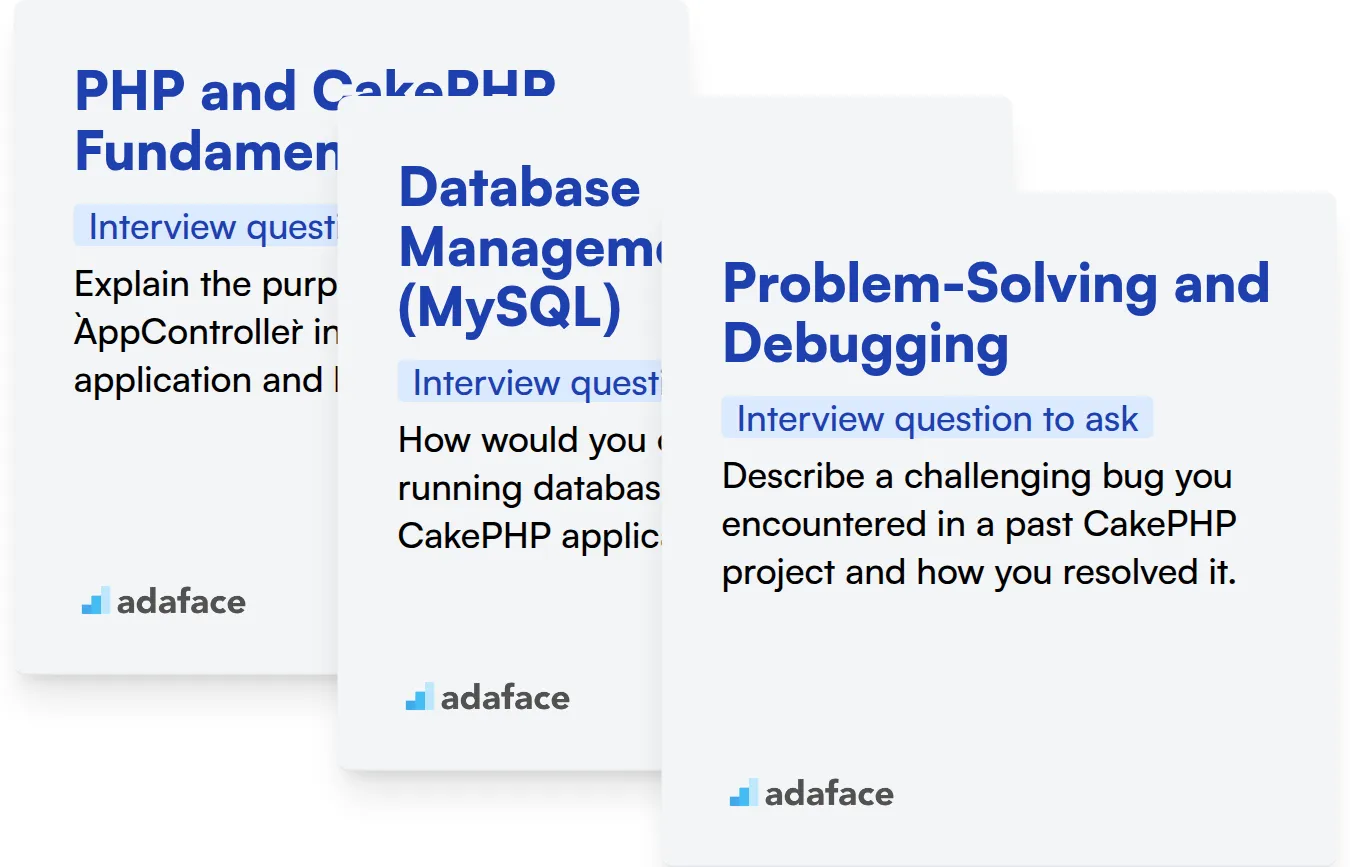
PHP and CakePHP Fundamentals
You can use an assessment test with relevant MCQs to filter candidates. Consider an assessment that covers PHP and CakePHP fundamentals to gauge their understanding. This can save you time during the interview phase.
To test this, try asking a targeted question to assess their understanding.
Explain the purpose of the AppController in a CakePHP application and how it is used.
Look for an answer that demonstrates understanding of the AppController as the base class for all controllers, its role in handling common application logic, and its potential use for things like authentication or authorization.
Database Management (MySQL)
To quickly filter candidates, you might use an assessment test that evaluates SQL skills. This helps you identify developers who can work with databases. The SQL coding test could be a good option.
To assess their practical skills, you can ask a database-related interview question.
How would you optimize a slow-running database query in a CakePHP application?
Look for answers that demonstrate an understanding of query profiling, indexing, and other optimization techniques. This helps in identifying candidates with strong problem-solving skills.
Problem-Solving and Debugging
While it's harder to test this with MCQs, you can still assess their general problem-solving ability. You could use situational questions. In this case, you may be better off asking interview questions.
You can gauge this skill by asking a specific problem-solving question.
Describe a challenging bug you encountered in a past CakePHP project and how you resolved it.
Pay attention to their thought process, the steps they took to identify the root cause, and the solution they implemented. The quality of their explanation indicates their ability to handle complex problems.
3 Tips for Using CakePHP Developer Interview Questions
As you gear up to interview CakePHP developers, here are some key tips to make the most of your interview process. These insights will help you streamline your evaluation and identify the best candidates.
1. Use Skills Tests Before Interviews and After Candidate Sourcing
Skills tests are extremely valuable. They provide an objective way to assess a candidate's abilities upfront. This helps you identify the most promising candidates quickly.
For CakePHP developers, consider using tests like our PHP Online Test and MySQL Online Test. You can also evaluate their front-end skills with our JavaScript Online Test and HTML Test. These tests will gauge core skills.
Integrating these skill tests into your recruitment process streamlines the evaluation and lets you focus on in-depth discussions during interviews. This approach saves time, and helps you find the best talent for your needs. This approach helps you to make data driven hiring decisions.
2. Compile Relevant Interview Questions
Time is precious, so you need to make every question count. Carefully select the most relevant interview questions to assess the candidate's skills and experience. Focusing on key areas will help you gauge a candidate's fit.
To complement your CakePHP questions, consider adding questions about related technologies, such as PHP and MySQL. For more insights into related tech skills, you could consider questions around SQL and JavaScript.
Also, consider soft skills like problem-solving and communication. The right mix of questions can paint a complete picture of a candidate's potential.
3. Ask Follow-Up Questions
Don't just settle for the initial answers. Probing deeper with follow-up questions is essential to unearth the candidate's true expertise and thought process. Many candidates can give textbook answers.
For instance, if a candidate discusses using the CakePHP ORM, ask them about specific challenges they've faced and how they overcame them. This helps to evaluate their depth of experience and problem-solving abilities.
Hire Top CakePHP Developers with the Right Skills
When hiring CakePHP developers, it's important to accurately assess their skills. The best way to do this is by using skill tests. You can use Adaface's PHP online test to assess their core skills.
After the skill test, shortlist the best candidates and schedule interviews. You can then explore our online assessment platform to learn more about how Adaface can help you with your hiring process. Alternatively, sign up and get started right away!
PHP Online Test
Download CakePHP Developer interview questions template in multiple formats
CakePHP Developer Interview Questions FAQs
The questions span basic, intermediate, advanced, and expert levels, covering CakePHP fundamentals, advanced techniques, and real-world scenarios.
This guide is for recruiters, hiring managers, and anyone involved in the hiring process for CakePHP developers.
By using these questions, you can assess candidates' technical knowledge, problem-solving abilities, and experience, ensuring you hire the right person.
Yes, the guide includes tips on how to effectively use these questions during interviews to gain insights into a candidate's skills and experience.
Absolutely! While this guide offers a wide range of questions, feel free to adapt them to your specific project needs and the level of the role.
Carefully consider the answers. Pay attention to the depth of knowledge, problem-solving approaches, and ability to explain complex concepts.

40 min skill tests.
No trick questions.
Accurate shortlisting.
We make it easy for you to find the best candidates in your pipeline with a 40 min skills test.
Try for freeRelated posts
Free resources