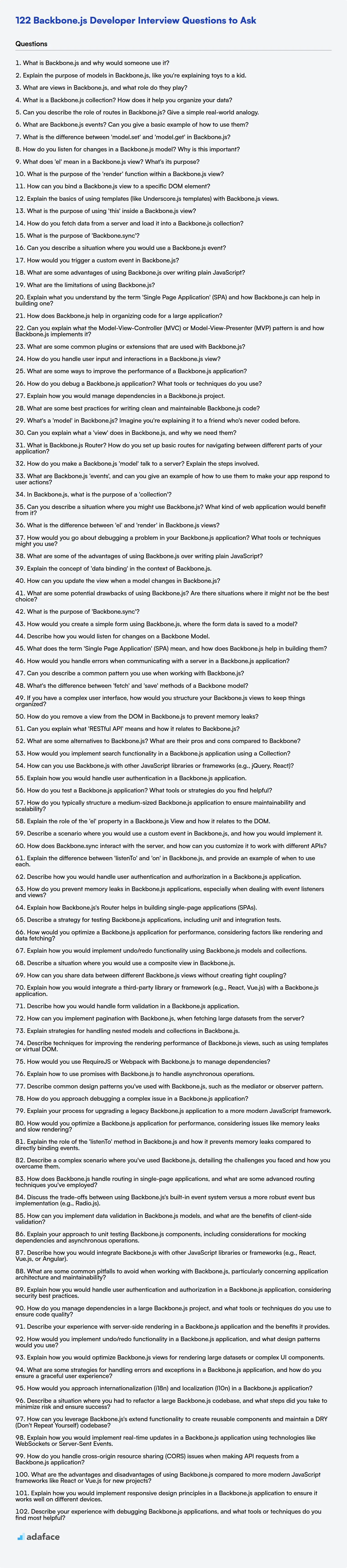As a recruiter or hiring manager, you need to assess Backbone.js developer skills effectively. This can be challenging, but with the right questions, you can identify top talent.
This post offers a comprehensive set of interview questions designed to help you evaluate Backbone.js developers of all experience levels.
By utilizing this resource, you can refine your hiring process and improve the quality of your developer hires. Consider supplementing your interviews with a skills assessment test like the one we offer here to streamline your screening process.
Table of contents
Backbonejs Developer interview questions for freshers
1. What is Backbone.js and why would someone use it?
Backbone.js is a lightweight JavaScript library that provides structure to web applications by implementing the Model-View-Controller (MVC) architectural pattern (or a variation of it). It helps organize code, making it more maintainable and easier to develop complex single-page applications (SPAs).
Someone would use Backbone.js to:
- Structure their code: Backbone provides models, views, collections, and routers to organize application logic.
- Handle data: Models represent data and provide methods for validation and persistence. Collections are ordered sets of models.
- Manage UI: Views render data from models and handle user interactions.
- Route URLs: Routers map URLs to specific application actions, enabling navigation within the SPA without full page reloads.
- Enable event-driven communication: Backbone uses events to allow components to communicate with each other without being tightly coupled. For example, a view can listen for changes on a model and automatically re-render.
2. Explain the purpose of models in Backbone.js, like you're explaining toys to a kid.
Imagine your toys. You have a toy car, a doll, and a teddy bear. Each toy has its own features like color, size, and how many wheels it has. In Backbone.js, a Model is like one of those toys. It's a way to keep track of all the information about something, like a user's name or a product's price. It holds the data.
So, if we have a user, the Model will store the user's id, name, email, and all that. It is defined using Backbone.Model.extend({}) and has helper functions to get and set the values associated with it. If the values associated with this 'toy' changes, other parts of the application will know about these changes.
3. What are views in Backbone.js, and what role do they play?
In Backbone.js, Views are a fundamental component responsible for rendering data models to the user interface (UI). They act as a bridge between the application's data (models and collections) and the presentation layer (HTML). Views handle user interactions and update the model when necessary.
The primary role of a Backbone View is to:
- Render data: Transform data from models/collections into HTML. This often involves templating libraries like Underscore.js templates or Handlebars.
- Handle user events: Respond to user interactions (clicks, form submissions, etc.) within the View's el (element). These events are typically mapped to callback functions.
- Update the DOM: Manipulate the Document Object Model (DOM) to reflect changes in the data. Views can re-render parts of the UI or update specific elements.
- Manage the View's lifecycle: Manage the creation, rendering, and removal of a View. Properly releasing resources prevents memory leaks.
4. What is a Backbone.js collection? How does it help you organize your data?
A Backbone.js collection is an ordered set of models. It's essentially an array with added functionality to manage and persist a group of related models.
Collections help organize data by:
- Fetching data: Collections can fetch data from the server to populate the models they contain using
collection.fetch(). This typically uses a RESTful API. - Adding and Removing Models: Provides methods like
add()andremove()for managing models within the collection. - Sorting and Filtering: Collections offer methods for sorting (e.g.,
sortBy()) and filtering (e.g.,where(),findWhere()) the models they contain. - Events: Collections trigger events when models are added, removed, or changed, allowing views to react accordingly. This promotes loose coupling. For instance,
collection.on('add', this.render, this)can re-render a view when a new model is added. - Data Persistence: Collections can be linked to a specific URL endpoint using the
urlproperty, making it easier to save or update the group of models on the server.
5. Can you describe the role of routes in Backbone.js? Give a simple real-world analogy.
In Backbone.js, routes provide a way to map URL fragments (the part after the # in a URL) to specific functions within your application. They act as a central mechanism for navigating between different states or views of your application, enabling bookmarking and history management.
A real-world analogy would be a postal service. The URL fragment is like the address on an envelope. The Backbone router acts like the postal worker, reading the address (URL fragment) and delivering the letter (triggering the corresponding function) to the correct house (view or application state). For example, a route defined as 'posts/:id' in Backbone is like saying 'deliver all mail with addresses that begin with 'posts/' and have a number after to a particular handler function. The :id part becomes an argument passed to the handler function.
6. What are Backbone.js events? Can you give a basic example of how to use them?
Backbone.js events are a mechanism for triggering and responding to custom events within your application. They provide a way to decouple components and enable communication between them without direct dependencies. Essentially, any object can extend Backbone.Events to gain the ability to bind callbacks to custom events and trigger those events. This enables a publish/subscribe pattern.
Here's a basic example:
var object = {};
_.extend(object, Backbone.Events);
object.on("alert", function(msg) {
console.log("Triggered " + msg);
});
object.trigger("alert", "an event");
// Outputs: Triggered an event
In this example, an empty object is extended with Backbone.Events, allowing it to use on to listen for the 'alert' event and trigger to fire the event, calling the registered callback function.
7. What is the difference between 'model.set' and 'model.get' in Backbone.js?
model.set() is used to set or update attributes within a Backbone.js model. It accepts a key-value pair (or an object containing multiple key-value pairs) and triggers change events if the attribute's value changes. This is how you modify the data stored in a model. Example: model.set('name', 'John Doe'); or model.set({name: 'John Doe', age: 30});
model.get() is used to retrieve the value of a specific attribute from a Backbone.js model. It takes the attribute's key as an argument and returns the corresponding value. Example: var name = model.get('name');
8. How do you listen for changes in a Backbone.js model? Why is this important?
Backbone.js provides a built-in events system for models. You can listen for changes in a model using the on method or the listenTo method. The on method is called on the model itself, binding a callback to a specific event, such as 'change', 'change:attribute', 'destroy', or 'sync'. listenTo, on the other hand, allows another object (like a View) to listen to events on the model without directly binding to it. This helps in managing event bindings and preventing memory leaks, as the listening object can easily stop listening when it's no longer needed.
Listening for changes is crucial because it allows you to keep your application's UI synchronized with the data in your models. For example, you might update a view's display when a model's attribute changes, or trigger an action when a model is destroyed. By observing model events, you can build a reactive and maintainable application.
9. What does 'el' mean in a Backbone.js view? What's its purpose?
In Backbone.js, el refers to the root DOM element that a Backbone View manages. It represents the top-level HTML element associated with the view.
The purpose of el is to provide a central point of access for the view to interact with its part of the DOM. You can define it in several ways: 1) directly as an existing element (el: '#my-element'), 2) by creating a new element using tagName, className, and id properties or 3) letting Backbone create a <div> by default if nothing is specified. The view then uses this el property to bind events, render content, and generally control the view's presentation within the application.
10. What is the purpose of the 'render' function within a Backbone.js view?
The render function in a Backbone.js view is responsible for updating the view's el (element) with the desired HTML content. It's the core method where you define how the view should be displayed on the page based on its model or collection data.
Typically, render involves:
- Fetching data from the view's model or collection.
- Using a templating engine (like Underscore.js templates or Handlebars) to generate HTML.
- Updating the view's
elproperty with the new HTML. This is often done using$el.html(newHTML)or$el.empty().append(newHTML). The$elrefers to the jQuery wrapped DOM element associated with the view.
11. How can you bind a Backbone.js view to a specific DOM element?
You can bind a Backbone.js view to a specific DOM element using the el property when defining the view. This property can be set to a CSS selector string, a DOM element, or a function that returns a DOM element. Backbone uses this el to manage the view's content and events.
For example:
var MyView = Backbone.View.extend({
el: '#my-element',
render: function() {
this.$el.html('<h1>Hello, Backbone!</h1>');
return this;
}
});
var myView = new MyView();
myView.render();
In this example, the MyView is bound to the DOM element with the ID my-element. The view's render function updates the content of that element. You can also set el directly when instantiating the view:
var myView = new MyView({ el: '#another-element' });
12. Explain the basics of using templates (like Underscore.js templates) with Backbone.js views.
Backbone.js views often use templates to render HTML. Underscore.js templates (or similar templating engines like Handlebars or Mustache) allow you to define HTML structures with placeholders for dynamic data. In your Backbone view, you fetch the data, compile the template with that data, and then set the el (element) of the view to the rendered HTML.
Here's a basic example:
Define the template:
<script type="text/template" id="item-template"> <%= name %> - <%= description %> </script>Use the template in the Backbone view:
var ItemView = Backbone.View.extend({ tagName: 'li', template: _.template($('#item-template').html()), render: function() { this.$el.html(this.template(this.model.toJSON())); return this; } });In this example,
_.templatecompiles the Underscore.js template. Therenderfunction then uses the compiled template to generate HTML based on the model's data (this.model.toJSON()) and sets the view's element's HTML to the result.
13. What is the purpose of using 'this' inside a Backbone.js view?
In Backbone.js views, this refers to the view instance itself. It allows you to access and manipulate the view's properties, methods, and associated DOM elements.
Specifically, this is crucial for:
- Accessing the view's
el(the root DOM element). - Accessing the view's
modelorcollection. - Calling other methods defined within the view.
- Setting event handlers using
this.listenToorthis.$el.on. - Manipulating the view's template using data from the model.
For example, this.$el.html(this.template(this.model.toJSON())) uses this to refer to the view and access its jQuery-wrapped DOM element ($el), its template, and the model's data. Thus, this ensures operations are performed within the correct view context.
14. How do you fetch data from a server and load it into a Backbone.js collection?
To fetch data from a server and load it into a Backbone.js collection, you typically use the collection's fetch() method. This method makes an HTTP request (usually a GET request by default) to the server endpoint specified by the collection's url property.
Here's a basic example:
var MyCollection = Backbone.Collection.extend({
url: '/api/items'
});
var myCollection = new MyCollection();
myCollection.fetch({
success: function(collection, response, options) {
// Data successfully fetched and loaded into the collection
console.log('Data fetched successfully:', collection.toJSON());
},
error: function(collection, response, options) {
console.error('Error fetching data:', response);
}
});
The fetch() method accepts an options object where you can define callbacks like success and error to handle the server response. The data returned from the server should be in a JSON format that Backbone can parse. Backbone automatically adds the fetched models to the collection. You can also pass {reset: true} in the options to clear any existing models in the collection before adding the new ones, e.g., myCollection.fetch({reset:true}).
15. What is the purpose of 'Backbone.sync'?
The Backbone.sync method is Backbone.js's central mechanism for persisting model state to a data store (typically a server). It's responsible for translating Backbone's RESTful interface (create, read, update, delete) into actual HTTP requests. Backbone.sync is called whenever you use model.save(), model.fetch(), model.destroy(), or collection.fetch().
By default, Backbone.sync uses jQuery's $.ajax to make these requests. However, you can override Backbone.sync to use different persistence strategies, such as localStorage, WebSockets, or any other custom method of data storage and retrieval. This allows for flexibility in how your Backbone application interacts with its data source.
16. Can you describe a situation where you would use a Backbone.js event?
I'd use Backbone.js events to decouple different parts of my application. For example, imagine a scenario where a user successfully submits a form. I could trigger a custom event, say form:submitted, on a Backbone.Model or Collection. Then, other views or models can listen for this event and react accordingly without the form view needing to know about them directly. This loose coupling makes the application more maintainable and testable.
Specifically, let's say the form submission updates a user profile. The event form:submitted could trigger a refresh of a user details view elsewhere on the page. The code might look like this:
// In the model where the form submission happens
this.trigger('form:submitted', this);
//In another view, listening for the event
this.listenTo(userModel, 'form:submitted', this.render);
17. How would you trigger a custom event in Backbone.js?
To trigger a custom event in Backbone.js, you use the trigger method on an object that extends Backbone.Events. The first argument to trigger is the name of the event you want to fire, and any subsequent arguments are passed as arguments to the event's listeners.
For example:
// Assume 'myObject' extends Backbone.Events
myObject.trigger('customEvent', arg1, arg2);
Then, any listeners attached to 'customEvent' on myObject will be executed with arg1 and arg2 passed as arguments.
18. What are some advantages of using Backbone.js over writing plain JavaScript?
Backbone.js provides structure and organization to JavaScript code, which is often lacking in plain JavaScript development. This structure improves maintainability and scalability. For example, Backbone.js uses Models to represent data, Views to manage the user interface, and Collections to manage sets of Models. This MVC architectural pattern promotes separation of concerns, making the codebase easier to understand and modify.
Specifically, advantages include:
- Organization: Enforces structure (MVC pattern) to large JavaScript applications.
- Maintainability: Code becomes easier to maintain because it follows the architectural guidelines.
- Data Binding: Simplified data management between Models and Views.
- Event Handling: Built-in event handling mechanisms for managing user interactions.
- Routing: Enables creation of single-page applications (SPAs) using URL routing.
- Reduced Boilerplate: Reduces the amount of repetitive code required compared to plain JavaScript. For example, you would no longer need to manually handle DOM updates with
document.getElementById()every time a Model attribute changed.
19. What are the limitations of using Backbone.js?
Backbone.js, while useful, has some limitations. One key issue is its reliance on manual DOM manipulation, which can lead to performance bottlenecks in complex applications. It also lacks built-in data binding, requiring developers to implement it themselves or rely on external libraries. This increases the boilerplate code.
Furthermore, Backbone.js is quite unopinionated; it gives you a structure but doesn't enforce a specific way to do things. This flexibility can be beneficial but it can also lead to inconsistency and complexity across a larger project when different developers implement things differently. You need to provide a lot of the glue yourself using underscore.js or similar.
20. Explain what you understand by the term 'Single Page Application' (SPA) and how Backbone.js can help in building one?
A Single Page Application (SPA) is a web application that loads a single HTML page and dynamically updates that page as the user interacts with the application. This avoids the need to load completely new pages from the server, resulting in a faster and more fluid user experience.
Backbone.js is a lightweight JavaScript framework that helps structure SPAs by providing models (data), views (UI), collections (groups of models), and routers (navigation). It promotes code organization and separation of concerns, making SPAs easier to develop and maintain. Backbone simplifies event handling, data binding, and URL management within the SPA, letting developers focus on the application's logic rather than boilerplate code. Models manage data, Views render the UI and react to user events, Collections manage sets of Models, and Routers manage navigation using URLs (often using the # symbol). Backbone gives you structure without being opinionated or overly prescriptive. Backbone.View.extend({}) Backbone.Model.extend({}) Backbone.Router.extend({})
21. How does Backbone.js help in organizing code for a large application?
Backbone.js provides a structure to large applications by enforcing a Model-View-Controller (MVC) architectural pattern. This separation of concerns makes the code more modular, maintainable, and testable. Specifically:
- Models: Represent data and business logic.
- Views: Handle the presentation of data and user interactions.
- Collections: Manage sets of models.
- Routers: Handle application navigation and URL management.
By providing these components, Backbone.js helps developers organize and structure their code, leading to a more manageable and scalable application. Using events, Backbone facilitates communication between the Models, Views and Collections leading to loose coupling and simpler code.
22. Can you explain what the Model-View-Controller (MVC) or Model-View-Presenter (MVP) pattern is and how Backbone.js implements it?
MVC and MVP are architectural patterns used to separate concerns in software development, primarily in user interfaces. MVC divides the application into three interconnected parts: the Model (data), the View (presentation), and the Controller (logic that handles user input and updates the Model and View). MVP also separates into three parts: the Model (data), the View (displays the data), and the Presenter (handles user interaction and updates the View based on Model changes). The key difference is that in MVP, the View is completely passive and driven by the Presenter, whereas in MVC, the View can directly access the Model.
Backbone.js is often described as an MVC framework, but it leans closer to an MVP implementation. In Backbone:
- Model: Represents the data and business logic.
- View: Renders the data from the Model. It listens for changes on the Model and re-renders itself accordingly.
- Controller: (In Backbone, often called a Router) Handles application routing and navigation, and can update the Model based on user actions. While Backbone doesn't have a strict 'Controller' component in the traditional sense, the Router effectively fulfills this role, mediating between the Model and View based on user interactions/route changes.
While Backbone views can directly bind to model data (resembling MVC), the Router and event-driven nature give it qualities close to an MVP where the View's presentation is heavily controlled by the application structure.
23. What are some common plugins or extensions that are used with Backbone.js?
Backbone.js, while lightweight, often benefits from plugins and extensions to enhance its capabilities. Some common ones include:
- Backbone.stickit: Provides declarative bindings between your models and views, simplifying view updates.
- Backbone.Paginator: Adds pagination functionality to your collections, useful for large datasets.
- Backbone.ModelBinder: Automates the binding of model attributes to form elements and vice-versa. Note that this library is older and may not be actively maintained as some other options.
Backbone.stickitoffers similar functionality. - Backbone.localStorage: Persists your models and collections to the browser's local storage.
- Backbone.Marionette: Is a composite application library for Backbone.js that aims to simplify the construction of large scale JavaScript applications.
These plugins address common challenges and improve development efficiency with Backbone.js. Be sure to research and select plugins that align with your project's specific requirements and are actively maintained.
24. How do you handle user input and interactions in a Backbone.js view?
In Backbone.js, user input and interactions within a view are primarily managed using event listeners. We bind DOM events (like clicks, keypresses, etc.) to specific methods within the view. This is typically done in the events property of the view, which provides a declarative way to map selectors and events to handler functions. For example:
events: {
'click .myButton': 'handleClick',
'keyup #myInput': 'handleInput'
},
handleClick: function(event) {
// Handle button click logic here
},
handleInput: function(event) {
// Handle input changes here
}
Within these event handler functions, you can access the event object to retrieve information about the interaction (e.g., the value of an input field, the target element that triggered the event). These handlers then manipulate the view's model, update the DOM (using this.$el), or trigger other events to communicate with other parts of the application.
25. What are some ways to improve the performance of a Backbone.js application?
To improve Backbone.js application performance, consider these approaches:
- Reduce DOM manipulations: Batch updates using
requestAnimationFrameor debouncing to minimize reflows and repaints. - Optimize rendering: Use pre-compiled templates (e.g., Handlebars, Underscore templates) and virtual DOM techniques (if integrating with libraries like React or Vue) to efficiently update the view. Avoid unnecessary re-renders by checking if data has actually changed.
- Efficient event handling: Use delegated events (
eventshash) instead of attaching individual event listeners. Unbind events when views are removed to prevent memory leaks. - Data management: Use
fetchwith{reset: true}sparingly, as it re-renders the entire collection. Implement pagination or infinite scrolling for large datasets. Consider usingBackbone.Paginator. - Code splitting and lazy loading: Break up the application into smaller modules and load them on demand to reduce initial load time.
- Caching: Implement caching mechanisms for frequently accessed data to reduce server requests.
- Use CDN: For static assets such as images, css, and javascript files, use a Content Delivery Network (CDN) to improve loading times.
- Minimize dependencies: Reduce the number of third-party libraries to reduce the overall size of the application.
- Profiling: Use browser developer tools to identify performance bottlenecks and optimize accordingly.
For example, instead of:
for (var i = 0; i < collection.length; i++) {
$("#container").append('<div>' + collection.at(i).get('name') + '</div>');
}
Use a template:
var template = _.template('<% _.each(items, function(item) { %> <div><%= item.name %></div> <% }); %>');
$("#container").html(template({items: collection.toJSON()}));
26. How do you debug a Backbone.js application? What tools or techniques do you use?
Debugging Backbone.js applications involves several techniques and tools. The most basic is using the browser's developer tools (Chrome DevTools, Firefox Developer Tools, etc.). I heavily rely on the console.log() statement to output the values of variables and track the execution flow. Breakpoints, set directly in the code or through the browser's debugger, are crucial for pausing execution and inspecting the application's state at specific points. Also, Backbone.js events are central, so tracing event triggers and handlers is important. Using the Backbone.history object, I track URL changes and route executions.
Specific tools like the Backbone Inspector browser extension can also be very helpful. This extension provides a structured view of Backbone models, views, and collections, allowing for easier inspection and manipulation. Framework specific tools like Marionette.js Inspector are also helpful when available. Lastly, thoroughly reading the stack traces generated by errors is a fundamental debugging step, as these traces pinpoint the source of the issue.
27. Explain how you would manage dependencies in a Backbone.js project.
In a Backbone.js project, I would primarily use a module bundler like Webpack or Browserify to manage dependencies. These tools allow you to define dependencies using require() or import statements within your modules. Webpack, for example, can analyze your code and create a dependency graph, bundling all necessary files into a single or multiple optimized output files for the browser.
Alternatively, for smaller projects or scenarios where a module bundler feels like overkill, I might use RequireJS, an asynchronous module loader. RequireJS enables you to define modules and their dependencies using the define() function. This approach can help organize your code and prevent naming conflicts but is typically less efficient than modern bundlers for larger applications. Using a package manager like npm or yarn helps managing external libraries, which would then be pulled into the project using webpack or other module bundlers.
28. What are some best practices for writing clean and maintainable Backbone.js code?
To write clean and maintainable Backbone.js code, prioritize modularity and separation of concerns. Use Views for UI logic, Models for data, and Collections for managing data sets. Keep your view logic focused on rendering and user interaction, avoiding complex data manipulation within the view itself. Implement event handling with listenTo to manage dependencies between objects and prevent memory leaks. Employ a consistent naming convention throughout your application. Consider using modules or a module bundler like Webpack or Browserify to manage dependencies and organize your code into logical units.
Furthermore, strive for DRY (Don't Repeat Yourself) code by creating reusable components and utility functions. When fetching or saving data, use Promises or async/await for cleaner asynchronous code. Thoroughly comment your code to explain complex logic and improve readability. Use Backbone.Router for managing application state and navigation. Finally, always test your code to ensure its functionality and prevent regressions. Here's an example of using listenTo:
this.listenTo(this.model, 'change', this.render);
Backbonejs Developer interview questions for juniors
1. What's a 'model' in Backbone.js? Imagine you're explaining it to a friend who's never coded before.
Imagine a 'model' in Backbone.js is like a digital representation of something real, like a user profile or a product in a store. It holds information about that thing. Think of it as a container that holds data with specific labels (attributes) like a user's name, age, and email address.
Backbone.js helps you manage this data. You can easily get, set, and validate these attributes within the model. For example, using model.set({ name: 'Alice' }) would update the 'name' attribute of your model. You can also be notified when the data changes, which is very useful for updating the user interface to reflect the latest information.
2. Can you explain what a 'view' does in Backbone.js, and why we need them?
In Backbone.js, a View is a logical representation of a user interface element and its associated behavior. Its primary responsibility is to manage a portion of the DOM (Document Object Model), rendering data from a Backbone Model into HTML, and handling user interactions within that portion. Think of it as a controller for a specific area of the screen.
Views are essential because they provide structure and organization to your application's UI. They help separate concerns by encapsulating the rendering logic, event handling, and data binding for a particular part of the interface. This makes your code more modular, maintainable, and testable. Without views, you'd likely end up with spaghetti code directly manipulating the DOM, which is hard to manage in complex applications. Here is a very simple view example:
var MyView = Backbone.View.extend({
el: '#my-element',
render: function() {
this.$el.html('Hello, Backbone!');
return this;
}
});
3. What is Backbone.js Router? How do you set up basic routes for navigating between different parts of your application?
Backbone.js Router is a component that allows you to map URL routes to specific actions within your application. It helps manage the application's state based on the URL, enabling bookmarkable URLs and navigation history.
To set up basic routes, you extend Backbone.Router and define routes as key-value pairs, where the key is the URL route (can include parameters), and the value is the name of the function to execute. For example:
var AppRouter = Backbone.Router.extend({
routes: {
"": "home", // Matches the root URL
"users/:id": "showUser", // Matches URLs like /users/123
"about": "about" // Matches the /about URL
},
home: function() {
console.log("Home route");
},
showUser: function(id) {
console.log("Showing user with id: " + id);
},
about: function() {
console.log("About route");
}
});
var router = new AppRouter();
Backbone.history.start();
In this code:
routesobject defines the mappings between URL routes and functions.Backbone.history.start()starts monitoring URL changes and triggers the appropriate routes.- If you navigate to
/users/42theshowUserfunction will be called withidas42.
4. How do you make a Backbone.js 'model' talk to a server? Explain the steps involved.
Backbone.js models interact with the server primarily through the save(), fetch(), destroy() methods and the url property.
- Define the URL: The model needs a
urlproperty orurlRootproperty (for collections) that points to the server endpoint. For example:url: '/api/items'. This tells Backbone where to send requests. - Use
fetch()to retrieve data: To populate the model with data from the server, callmodel.fetch(). This triggers aGETrequest to the URL. The server's response (ideally JSON) updates the model's attributes. - Use
save()to persist changes: To save changes to the server, callmodel.save(). By default, this sends aPUTrequest (if the model already exists on the server - i.e., has anid) or aPOSTrequest (if it's a new model). You can override the HTTP method and request body via options passed tosave(). Example:model.save({ attribute: 'value' }, { success: function() { /* handle success */ } }); - Use
destroy()to delete: To delete the model on the server, callmodel.destroy(). This sends aDELETErequest to the URL. The model is also removed from its collection (if it belongs to one). - Override sync: To customize the communication (e.g., use different headers, or change the way data is serialized), override the model's
syncmethod. This gives complete control over the AJAX request.
var Item = Backbone.Model.extend({
urlRoot: '/api/items'
});
var item = new Item({ id: 1 });
item.fetch(); // GET /api/items/1
item.set({ name: 'Updated Name' });
item.save(); // PUT /api/items/1
item.destroy(); // DELETE /api/items/1
5. What are Backbone.js 'events', and can you give an example of how to use them to make your app respond to user actions?
Backbone.js 'events' provide a mechanism for binding JavaScript functions to DOM events or custom events triggered within your application. They enable you to easily react to user interactions like clicks, key presses, or form submissions, as well as internal application events.
For example:
var MyView = Backbone.View.extend({
events: {
'click .myButton': 'handleClick',
'mouseover .myElement': 'handleMouseover'
},
handleClick: function(event) {
console.log('Button clicked!');
// Handle the click event here
},
handleMouseover: function(event) {
console.log('Mouse over element!');
// Handle the mouseover event here
}
});
In this code, the events object maps DOM events (like 'click .myButton') to corresponding handler functions (handleClick). When the specified event occurs on the specified element (.myButton), the associated handler function is executed, allowing your application to respond dynamically to user actions. this within the handler refers to the view instance.
6. In Backbone.js, what is the purpose of a 'collection'?
In Backbone.js, a collection represents an ordered set of models. Its primary purpose is to manage and manipulate a group of related models, providing methods for adding, removing, and querying them. Think of it as an array with added functionality specifically designed for Backbone models.
A collection also handles events triggered by its models. For example, if a model within the collection changes, the collection can trigger its own events, allowing views to react to changes in the overall data set. It provides useful methods such as fetch, add, remove, get, and methods for sorting and filtering models.
7. Can you describe a situation where you might use Backbone.js? What kind of web application would benefit from it?
Backbone.js would be beneficial in creating a structured single-page application (SPA) or a web application that requires a clear separation of concerns and data management. Consider a task management application like Trello or a simple email client. These applications require:
- Dynamic UI updates without full page reloads.
- Managing complex data models and collections.
- Handling user interactions and events efficiently.
Backbone's MVC/MVP architecture helps to organize the code, making it easier to maintain and scale. The framework's event-driven nature and routing capabilities are also useful for handling user interactions and navigation within the application.
8. What is the difference between 'el' and 'render' in Backbone.js views?
In Backbone.js views, el and render serve distinct purposes.
el refers to the root DOM element that the view is associated with. It can be pre-existing, or created by the view. If you define el with a selector (e.g., '#my-element'), Backbone will try to find that element in the DOM. If you define it with HTML markup (e.g., '<div id="my-element"></div>'), Backbone will create a new element using that markup. The el is accessible as this.el within the view and represents the view's main DOM container.
render is a function you define within your view to populate the el with content. It typically uses templates to generate HTML based on the view's model data and injects it into the el. The render function is responsible for updating the DOM representation of the view. While el is the container, render is the process of filling it with content.
9. How would you go about debugging a problem in your Backbone.js application? What tools or techniques might you use?
Debugging a Backbone.js application involves a few key tools and techniques. First, the browser's developer tools (Chrome DevTools, Firefox Developer Tools) are indispensable. Using the debugger statement in the code allows you to pause execution at specific points and inspect variables, call stack, and the overall state of the application.
Specific techniques might include: 1) Console logging: strategically placing console.log() statements to track the flow of data and execution. 2) Backbone.js Inspector: browser extensions like Backbone Debugger can help visualize Backbone models, collections, and views. 3) Event Tracing: utilize events fired by backbone to understand the flow. 4) Network analysis: use browser to check the API requests, and responses during data fetching. 5) Unit testing: write comprehensive unit tests using frameworks like Mocha or Jasmine can isolate and identify bugs early.
10. What are some of the advantages of using Backbone.js over writing plain JavaScript?
Backbone.js offers several advantages over writing plain JavaScript, primarily by providing structure and organization to your code. It promotes a Model-View-Controller (MVC) architecture, making your application more maintainable and scalable. With plain JavaScript, you would need to manually handle data binding, event handling, and DOM manipulation, which can lead to spaghetti code as your application grows.
Specific advantages include:
- Organization: Backbone provides a clear structure with Models, Views, Collections, and Routers.
- Data Binding: Simplifies updating the DOM when data changes.
- Event Handling: Offers a robust event system for communication between components.
- Code Reusability: Encourages creating reusable components (Views, Models).
- Reduced Boilerplate: Handles common tasks, reducing the amount of code you need to write manually.
- Improved Maintainability: With an MVC structure it separates concerns making the code easier to read, test and debug.
- Routing: It enables easy creation of single page applications by managing the URL state and actions.
11. Explain the concept of 'data binding' in the context of Backbone.js.
Data binding in Backbone.js refers to the synchronization of data between the model and the view. It ensures that changes in the model automatically reflect in the view, and vice versa. Backbone itself doesn't provide built-in, two-way data binding like some other frameworks (e.g., Angular or Vue). Instead, you typically achieve data binding through event listeners and manual updates.
Here's how it generally works in Backbone:
- Model Changes Trigger View Updates: When a model's attribute changes (using
model.set()), the model triggers a'change'event, or more specific'change:<attributeName>'event. Views listen for these events and update their corresponding elements to reflect the new data. - View Input Triggers Model Updates: When a user interacts with a view element (e.g., typing in an input field), the view captures this event (e.g.,
'keyup') and updates the model's attribute usingmodel.set(). This, in turn, may trigger the model's change event and update other views that are bound to the same model. This can be achieved in many ways including Backbone.Stickit, or manually with jquery event listeners.
Keep in mind, Backbone is quite flexible and you can implement data binding strategies using helper libraries or by crafting your own custom logic.
12. How can you update the view when a model changes in Backbone.js?
In Backbone.js, you can update the view when a model changes primarily using the listenTo method of the Backbone.Events module (which Backbone.View inherits from). You can bind the view to listen for specific model events like change, change:[attribute], destroy, etc.
Here's how you can do it:
listenTo: Usethis.listenTo(model, 'change', this.render)inside the view'sinitializemethod. This tells the view to listen to the model'schangeevent and execute therendermethod whenever the model changes. Therenderfunction is then responsible for updating the view's HTML based on the new model data.var MyView = Backbone.View.extend({ initialize: function() { this.listenTo(this.model, 'change', this.render); }, render: function() { // Update the view's HTML based on the model data this.$el.html('Value: ' + this.model.get('attribute')); return this; } });Model Events: Backbone provides several built-in events on the model, the most common ones being
change,change:[attribute],destroy. Listen to the model for changes using those events and then update the view to reflect the changes
13. What are some potential drawbacks of using Backbone.js? Are there situations where it might not be the best choice?
Backbone.js, while a powerful and flexible framework, does have some drawbacks. Its minimalist nature means it provides less structure out-of-the-box compared to more opinionated frameworks like React or Angular. This can lead to boilerplate code and require developers to make many architectural decisions themselves, potentially increasing development time and complexity, especially for larger applications. Two-way data binding is absent, necessitating manual DOM manipulation or integration with other libraries to achieve reactivity.
Backbone might not be the best choice for very large, complex applications requiring highly structured architectures and features like built-in data binding and dependency injection. Scenarios demanding high performance rendering might be better served by frameworks with virtual DOM implementations, like React or Vue.js.
14. What is the purpose of 'Backbone.sync'?
Backbone.sync is the method Backbone uses to persist model state to a server. It's the bridge between your Backbone models and your persistence layer (typically a RESTful API).
Essentially, it translates Backbone operations like .save(), .fetch(), .destroy(), and .create() into appropriate HTTP requests (GET, POST, PUT, DELETE) to interact with your backend. You can override Backbone.sync to customize how your application interacts with your data store, for example, to use WebSockets or a different data format like GraphQL.
15. How would you create a simple form using Backbone.js, where the form data is saved to a model?
To create a simple form using Backbone.js and save the data to a model, you would typically define a Model, a View for the form, and handle form submissions within the View. First, define your model with attributes representing the form fields. Next, create a View that renders the form. In the View's initialize function, bind event listeners to the form's submit event. In the submit handler, prevent the default form submission behavior, gather the form data, set the model's attributes using model.set(), and then save the model using model.save().
Here's an example:
// Model
const MyModel = Backbone.Model.extend({
defaults: {
name: '',
email: ''
}
});
// View
const MyFormView = Backbone.View.extend({
el: '#myForm',
events: {
'submit': 'handleSubmit'
},
initialize: function() {
this.model = new MyModel();
},
handleSubmit: function(event) {
event.preventDefault();
const name = this.$('#name').val();
const email = this.$('#email').val();
this.model.set({ name: name, email: email });
this.model.save();
}
});
const myFormView = new MyFormView();
16. Describe how you would listen for changes on a Backbone Model.
To listen for changes on a Backbone Model, you can use the on method to bind a callback function to specific events. The most common event for listening to attribute changes is the 'change' event, or more specifically 'change:<attribute>' for changes to a specific attribute.
For example, to listen for any changes on a model:
model.on('change', function() {
// Handle the change event
});
Or, to listen for changes to a specific attribute (e.g., 'name'):
model.on('change:name', function() {
// Handle the name attribute change event
});
Alternatively, you can define a model.changed method on a view.
17. What does the term 'Single Page Application' (SPA) mean, and how does Backbone.js help in building them?
A Single Page Application (SPA) is a web application that loads a single HTML page and dynamically updates that page's content as the user interacts with the application, without requiring full page reloads from the server. This results in a faster and more responsive user experience, similar to that of a desktop application.
Backbone.js is a lightweight JavaScript framework that helps structure SPAs by providing a model-view-controller (MVC) architecture. Backbone provides:
- Models: Data representation with logic and validation.
- Views: User interface elements that display data from models and handle user interactions.
- Collections: Ordered sets of models.
- Routers: Map URLs to actions, enabling navigation within the SPA without page reloads.
By using these components, Backbone simplifies the development process and promotes code organization and maintainability in SPAs. Specifically, Backbone helps by decoupling the data (Models), the presentation (Views), and the application logic (Routers). For example, a view can listen for changes in a model and automatically update the UI accordingly. Code can look like model.on('change', this.render, this);. It manages the data flow and makes it easier to create dynamic and interactive user interfaces.
18. How would you handle errors when communicating with a server in a Backbone.js application?
When communicating with a server in a Backbone.js application, errors can be handled by leveraging the error callback in the fetch, save, and destroy methods of Backbone models and collections. This callback function allows you to execute custom logic when a server-side error occurs, such as displaying an error message to the user or logging the error for debugging.
Specifically, you can pass an error option to the fetch, save, or destroy methods, providing a function to be executed upon error. Inside this function, you typically access the jqXHR object (the jQuery XMLHttpRequest object) to inspect the HTTP status code and response from the server. For example:
model.fetch({
error: function(model, response, options) {
console.log("Error fetching data:", response.status, response.responseText);
alert("Failed to load data.");
}
});
19. Can you describe a common pattern you use when working with Backbone.js?
A common pattern I use with Backbone.js is the Mediator pattern for managing communication between different views and components. Instead of having views directly communicate with each other, which can lead to tight coupling and complex dependencies, I utilize a central mediator (often a simple Backbone.Events instance) to facilitate communication. Views publish events to the mediator, and other views subscribe to these events to react accordingly.
For example:
// Mediator instance
var mediator = _.extend({}, Backbone.Events);
// View publishing an event
var ViewA = Backbone.View.extend({
events: {
'click .some-button': 'triggerEvent'
},
triggerEvent: function() {
mediator.trigger('someEvent', {data: 'some data'});
}
});
// View subscribing to the event
var ViewB = Backbone.View.extend({
initialize: function() {
this.listenTo(mediator, 'someEvent', this.handleEvent);
},
handleEvent: function(data) {
console.log('Received event with data:', data);
}
});
This approach promotes loose coupling, making the application more modular and easier to maintain and test. It reduces the complexity of the interactions between different parts of the application.
20. What's the difference between 'fetch' and 'save' methods of a Backbone model?
In Backbone.js, fetch and save are methods used to interact with a server to manage model data, but they serve different purposes. fetch is used to retrieve data from the server to populate the model. It performs a GET request. save is used to persist the model's data to the server. It typically performs a PUT (for updates) or POST (for creation) request.
In essence, fetch reads data from the server into the model, while save writes data from the model to the server. fetch is used when you need to load an existing model, whereas save is used to create a new model or update an existing one.
21. If you have a complex user interface, how would you structure your Backbone.js views to keep things organized?
For a complex UI with Backbone.js, I'd decompose the interface into smaller, reusable view components. A parent view acts as an orchestrator, managing child views. Each child view handles a specific part of the UI and its associated logic.
To maintain organization, I'd utilize a hierarchical structure. This could involve nesting views to reflect the UI's structure. For example, a main AppView might contain a NavigationView, a ContentView, and a FooterView. The ContentView might then contain further nested views, like ArticleListView and ArticleDetailView. This approach promotes modularity, testability, and easier maintenance.
22. How do you remove a view from the DOM in Backbone.js to prevent memory leaks?
To properly remove a Backbone.js view from the DOM and prevent memory leaks, you should use the remove() method provided by Backbone.View. This method not only detaches the view's el from the DOM but also calls stopListening() on the view, unbinding any DOM events that were attached directly to the view's element (using jQuery's on or similar). After removing the view, you should also unbind any custom events associated with the view using off(), especially if the view is listening to events on models or collections.
Here's a typical sequence:
view.remove(); // Removes the view's element from the DOM and stops listening to DOM events.
view.off(); // Unbind any custom event listeners.
delete view; //optionally dereference the view, though garbage collection will eventually handle it
Not calling remove() can lead to memory leaks because the view's DOM element remains in memory, along with any event listeners attached to it. Failing to unbind custom events keeps the view's object alive longer than necessary.
23. Can you explain what 'RESTful API' means and how it relates to Backbone.js?
A RESTful API (Representational State Transfer) is an architectural style for designing networked applications. It relies on a stateless, client-server, cacheable communications protocol -- in almost every case, HTTP. It uses standard HTTP methods like GET, POST, PUT, DELETE to perform CRUD (Create, Read, Update, Delete) operations on resources, identified by URLs.
Backbone.js can easily interact with RESTful APIs. Backbone's Model and Collection objects have built-in methods for making HTTP requests to a RESTful backend. Specifically, Model.save() usually performs a POST (create) or PUT (update), Model.fetch() performs a GET (read), Model.destroy() performs a DELETE, and Collection.fetch() performs a GET to retrieve multiple resources. Backbone expects the API to return data in JSON format. Backbone syncs model data to the backend using Backbone.sync which by default uses jQuery.ajax for http requests. Custom implementations are possible.
24. What are some alternatives to Backbone.js? What are their pros and cons compared to Backbone?
Alternatives to Backbone.js include Angular, React, and Vue.js.
- Angular is a full-fledged framework offering more structure and features out of the box (like dependency injection and comprehensive tooling), but it has a steeper learning curve and can be more opinionated than Backbone. A pro is its robust features and community support. A con is its size and complexity.
- React is a library focused on the view layer, known for its component-based architecture and virtual DOM for efficient updates. It's more flexible than Backbone but requires additional libraries for routing and data management. Pros include performance and a large ecosystem. Cons are that it's only a view library, requiring more setup.
- Vue.js is a progressive framework that's easy to learn and integrate. It offers a good balance between flexibility and structure. Vue is generally simpler to get started with than Angular or React. A pro is its ease of use and gradual adoption. A con is its smaller community compared to React or Angular.
25. How would you implement search functionality in a Backbone.js application using a Collection?
To implement search in a Backbone.js application using a Collection, you typically listen for user input changes (e.g., keyup event on an input field). Upon a change, you would filter the collection's models based on the search term. You can achieve this by using the Collection.filter() method or creating a new filtered collection.
For example:
// In your view
events: {
'keyup #search-input': 'search'
},
search: function(event) {
var searchTerm = $(event.target).val().toLowerCase();
var filteredModels = this.collection.filter(function(model) {
return model.get('name').toLowerCase().indexOf(searchTerm) !== -1; // Assuming 'name' is a property to search in.
});
//Option 1: Reset collection with filtered models
this.collection.reset(filteredModels);
//Option 2: Create a new collection
//var FilteredCollection = Backbone.Collection.extend({ model: MyModel });
//var filteredCollection = new FilteredCollection(filteredModels);
//this.render(filteredCollection);
this.render(); // Re-render the view with the filtered results
}
After filtering, re-render the view to display the filtered results. You might want to debounce the search function to avoid excessive filtering for every keystroke.
26. How can you use Backbone.js with other JavaScript libraries or frameworks (e.g., jQuery, React)?
Backbone.js is designed to be flexible and work well with other libraries. jQuery is a common dependency for Backbone, often used for DOM manipulation and AJAX requests via Backbone's $.ajax. You include jQuery before Backbone in your HTML.
To integrate with frameworks like React, you can use Backbone models as data stores for React components. Listen to Backbone model changes within your React components and update the component's state accordingly. This involves using model.on('change', ...) within the React component's lifecycle to react to data changes. Libraries like backbone-react-component can simplify this integration by providing a way to render React components directly from Backbone views and handle data binding more efficiently. You can also directly manipulate the DOM within a Backbone view using React's ReactDOM.render.
27. Explain how you would handle user authentication in a Backbone.js application.
In a Backbone.js application, I'd typically handle user authentication using a combination of server-side and client-side techniques. On the server-side (e.g., Node.js with Express), I would implement authentication logic using industry-standard methods like JWT (JSON Web Tokens) or sessions and cookies, including bcrypt for password hashing. The server would expose API endpoints for login, registration, and logout.
On the client-side (Backbone.js), I'd create a UserModel to represent the user's authentication state. Upon successful login via an API call to the server, the server responds with a JWT. The Backbone app stores this JWT (e.g., in localStorage or a cookie). Subsequent API requests from the Backbone app would include the JWT in the Authorization header. The server verifies the JWT on each request. If the JWT is invalid or expired, the server returns an error, and the Backbone app redirects the user to the login page. The Backbone app also handles setting appropriate headers and stores tokens in localStorage using the Backbone.sync method.
28. How do you test a Backbone.js application? What tools or strategies do you find helpful?
Testing Backbone.js applications effectively involves unit, integration, and end-to-end testing. For unit testing, I use Mocha or Jasmine, along with Sinon.js for mocking and stubbing dependencies. This helps isolate and verify the behavior of individual components like models, views, and collections. For example, I might stub the fetch method of a model to test how the view updates when the model data changes.
Integration tests ensure different parts of the application work together correctly. Tools like Karma can run tests in a browser environment. End-to-end testing using tools like Cypress or Selenium is crucial for verifying the entire application flow. I also utilize code coverage tools to ensure test thoroughness. Strategies include following behavior-driven development (BDD) principles, writing tests before implementation, and maintaining a clear separation of concerns in the Backbone.js application architecture to make testing easier.
Backbonejs Developer intermediate interview questions
1. How do you typically structure a medium-sized Backbone.js application to ensure maintainability and scalability?
For a medium-sized Backbone.js application, I focus on modularity and separation of concerns. I typically structure the application using the following pattern:
- Directory Structure: Organize code into folders like
models,collections,views,routers, andtemplates. Alibfolder would house utility functions. Each major feature gets its own subfolder within these categories (e.g.,models/user,views/user). - Modularity: Break down the application into smaller, reusable components. Use RequireJS or Webpack for module management to handle dependencies and avoid global scope pollution. For example:
define(['backbone', 'jquery', 'underscore'], function(Backbone, $, _) { ... }); - Views: Keep views focused on rendering and user interaction. Data handling and business logic should reside in models and collections.
- Events: Utilize Backbone's event system for communication between components. Avoid direct dependencies between components where possible.
- Data Management: Centralize data fetching and manipulation in models and collections, using clear API interactions. Abstract API calls into services.
- Testing: Write unit tests for models, collections, and views using a framework like Mocha or Jasmine. This helps ensure code quality and facilitates refactoring. Use integration tests to verify interactions between components.
2. Explain the role of the 'el' property in a Backbone.js View and how it relates to the DOM.
In Backbone.js, the el property of a View defines the root DOM element managed by that view. It essentially represents the view's container in the HTML structure. Backbone uses this element to attach events and render the view's content. The el can be:
- An existing DOM element (specified using a CSS selector, e.g.,
#my-view). - A DOM element created dynamically by Backbone (if
tagName,id, orclassNameare specified).
When the view is instantiated, Backbone creates a jQuery object from the el so the view can easily interact with the DOM, adding event listeners, manipulating its children, and modifying its content during the rendering process. So, when you call this.$el within a view, it refers to the jQuery-wrapped version of the view's root element.
3. Describe a scenario where you would use a custom event in Backbone.js, and how you would implement it.
A good scenario for a custom event in Backbone.js is when you want to decouple components and allow them to communicate without direct knowledge of each other. For example, imagine a ProductView and a ShoppingCart. When a user clicks an "Add to Cart" button in the ProductView, instead of directly manipulating the ShoppingCart model, the ProductView could trigger a custom event, such as 'product:added'. The ShoppingCart or another relevant component can then listen for this event and update its own state accordingly.
Implementation involves using Backbone.Events.trigger to trigger the custom event, and Backbone.Events.on (or listenTo) to listen for it. In the ProductView:
// Inside the ProductView
events: {
'click .add-to-cart': 'addToCart'
},
addToCart: function() {
this.trigger('product:added', this.model);
}
And in the ShoppingCart or another component:
// Inside the ShoppingCart or other listening component
initialize: function() {
this.listenTo(Backbone, 'product:added', this.addProduct);
},
addProduct: function(product) {
// Logic to add the product to the shopping cart
console.log('Product added to cart:', product.get('name'));
}
4. How does Backbone.sync interact with the server, and how can you customize it to work with different APIs?
Backbone.sync is the method that Backbone uses to persist models to the server. By default, it uses jQuery.ajax to make RESTful requests (GET, POST, PUT, DELETE) based on the model's state and the specified url or urlRoot. The HTTP method is determined by the operation (create, read, update, delete). Specifically, it maps Backbone operations to REST actions: create -> POST, read -> GET, update -> PUT, delete -> DELETE.
To customize Backbone.sync, you can override it globally or on a specific model/collection. This is useful when working with APIs that don't follow REST conventions or require custom headers/data formatting. When overriding, you typically intercept the standard calls, modify the options object (which includes data, URL, headers, etc.), and then use jQuery.ajax (or another AJAX library) to make the request. An example to set a custom header is options.headers = { 'X-Custom-Header': 'value' };
5. Explain the difference between 'listenTo' and 'on' in Backbone.js, and provide an example of when to use each.
on and listenTo are both used for event binding in Backbone.js, but they differ in how they manage the event listener's lifecycle, particularly concerning memory leaks. on binds an event listener directly to an object. The bound object is responsible for unbinding the event when it's no longer needed. If it doesn't, it can lead to memory leaks if the object outlives the event source. listenTo, on the other hand, provides a more robust way to manage event listeners. When using listenTo, the object listening to the event keeps track of all the events it's listening to. When the listening object is destroyed (typically through model.destroy() or view.remove()), it automatically unbinds all of those events, preventing memory leaks.
Use on when you have precise control over the listener's lifecycle and can guarantee that you'll unbind the event when it's no longer necessary. For example, events triggered on the same object. Use listenTo when an object is listening to events from another object (especially models or collections) whose lifecycle might be longer or less predictable than the listener's. Here's an example:
// Using 'on'
model.on('change', this.render, this); // Need to manually unbind later
// Using 'listenTo'
this.listenTo(model, 'change', this.render); // Automatically unbound when the view is removed
The listenTo approach is generally preferred because it simplifies memory management and reduces the risk of leaks.
6. Describe how you would handle user authentication and authorization in a Backbone.js application.
In a Backbone.js application, user authentication can be handled using a server-side API that manages user credentials and sessions. The client-side Backbone application interacts with this API to register, login, and logout users. Upon successful authentication, the server returns a token (e.g., JWT) that is stored in the client-side (e.g., in localStorage or a cookie). Subsequent requests to protected resources include this token in the Authorization header.
Authorization involves verifying the user's roles or permissions to access specific resources. The server-side API checks the token to determine if the user is authorized to perform the requested action. On the client-side, you can use the authenticated user's roles to control the visibility of certain UI elements or restrict access to certain routes based on permissions. Client-side authorization should always be coupled with server-side authorization for security. For example:
// Sample request with JWT
$.ajax({
url: '/api/protected',
headers: {
'Authorization': 'Bearer ' + localStorage.getItem('token')
},
success: function(data) {
// Handle success
},
error: function(xhr, status, error) {
// Handle error
}
});
7. How do you prevent memory leaks in Backbone.js applications, especially when dealing with event listeners and views?
Memory leaks in Backbone.js applications, particularly with event listeners and views, can be prevented by diligently unbinding event listeners and properly removing views. Backbone views often attach event listeners to models, collections, or DOM elements. If these listeners are not removed when the view is no longer needed, they will continue to exist in memory, leading to leaks.
To prevent this, always implement an onClose or remove method in your view to unbind all event listeners using model.off(), collection.off(), or this.off() within the view, and then use this.remove() to remove the view's element from the DOM. Ensure child views are also closed/removed within the parent's onClose method. Consider using tools like the Chrome DevTools memory profiler to identify and address any remaining memory leaks.
8. Explain how Backbone.js's Router helps in building single-page applications (SPAs).
Backbone.js Router plays a crucial role in SPA development by managing application state and navigation using URLs. It essentially maps URL routes (fragments) to specific actions or functions within the application, allowing users to navigate between different views or states without full page reloads. This results in a smoother, more responsive user experience.
The Router achieves this by:
- Defining routes: It defines URL patterns and associates them with corresponding callback functions.
- Triggering actions: When the URL changes (typically through user interaction like clicking a link), the Router intercepts the change and executes the associated callback function.
- Updating the URL: The Router can also programmatically update the URL, which then triggers the corresponding route and action. For instance, a route may look like this:
"users/:id": "showUser"and the callbackshowUserfunction would then load user data based on the given id.
9. Describe a strategy for testing Backbone.js applications, including unit and integration tests.
Testing Backbone.js applications involves both unit and integration tests. For unit tests, focus on isolating individual components like models, views, and collections. Tools like Mocha or Jasmine can be used along with assertion libraries like Chai. Mocking dependencies (e.g., using Sinon.js) is crucial to ensure each component is tested in isolation. Example:
describe('MyModel', function() {
it('should set the name attribute', function() {
const model = new MyModel();
model.set('name', 'Test');
expect(model.get('name')).to.equal('Test');
});
});
Integration tests verify the interaction between different components. For example, ensuring that a view correctly updates when a model changes, or that events trigger the expected behavior across components. Use tools like Karma to run tests in a browser environment. Selenium or Cypress can be used for end-to-end tests that simulate user interactions.
10. How would you optimize a Backbone.js application for performance, considering factors like rendering and data fetching?
To optimize a Backbone.js application, focus on reducing rendering overhead and optimizing data fetching. Minimize DOM manipulations by using techniques like debouncing or throttling event handlers that trigger renders. Implement efficient rendering strategies; utilize template caching and consider using virtual DOM libraries or techniques to minimize direct DOM updates. Also, try to use requestAnimationFrame API for animation related DOM updates.
For data fetching, implement pagination or lazy loading to reduce initial load times. Cache API responses locally or use a service worker for offline support. Consider using Backbone.Model.fetch({reset:true}) carefully as it triggers a 'reset' event on collection which can be expensive. Batch multiple API requests and only fetch the necessary data. Optimize server-side API endpoints to deliver data efficiently, including using techniques like GraphQL which allows fetching only specific fields.
11. Explain how you would implement undo/redo functionality using Backbone.js models and collections.
To implement undo/redo functionality in Backbone.js, I would use a command pattern. Each action (e.g., model update, creation, deletion) is encapsulated in a command object. These commands are stored in a stack, typically two stacks: an undo stack and a redo stack. When an action occurs, a new command is created, executed (modifying the model/collection), and pushed onto the undo stack. For undo, the last command on the undo stack is popped, its undo() method is called, and the command is pushed onto the redo stack. Redo reverses this process, popping the redo stack, executing the execute() (or a similar method) method, and pushing it onto the undo stack.
Each command object would need to store the necessary data to revert the action. For example, an update command would store the original attributes of the model. Backbone's event system can be used to trigger updates to the view when undo/redo operations are performed. Here's some pseudo-code:
class UpdateCommand {
constructor(model, newAttributes, oldAttributes) {
this.model = model;
this.newAttributes = newAttributes;
this.oldAttributes = oldAttributes;
}
execute() {
this.model.set(this.newAttributes);
}
undo() {
this.model.set(this.oldAttributes);
}
}
12. Describe a situation where you would use a composite view in Backbone.js.
A composite view in Backbone.js is useful when you need to manage a collection of subviews and render them within a parent view. A common scenario is building a list where each item in the list has its own view and associated logic. Instead of the parent view handling the rendering and management of each individual item view, a composite view handles creating, rendering, and managing these subviews.
For example, imagine building a todo list application. You might have a TodoListView (the composite view) that manages a collection of TodoItemView instances. The TodoListView would be responsible for iterating through the collection of todo items, creating a TodoItemView for each, and appending it to the list. This approach promotes modularity and reusability, making the code easier to maintain and test.
13. How can you share data between different Backbone.js views without creating tight coupling?
To share data between Backbone.js views while minimizing coupling, use a publish/subscribe pattern, often implemented with Backbone.Events or a dedicated event aggregator (like Radio.js or similar). Views can trigger custom events on this central object when data changes and other views can subscribe to these events to receive updates without directly knowing about the publishing view.
Alternatively, use a shared Backbone.Model or Collection as the data source. Views can bind to change events on the model or add, remove, reset events on the collection. This way all views stay synchronized without explicit communication. The shared model or collection acts as a central source of truth.
Example:
// Using Backbone.Events as an event aggregator
const eventAggregator = _.extend({}, Backbone.Events);
// Publishing view
view1.triggerDataChange = function(data) {
eventAggregator.trigger('data:updated', data);
};
// Subscribing view
view2.initialize = function() {
this.listenTo(eventAggregator, 'data:updated', this.updateView);
};
view2.updateView = function(data) {
// Update the view with the new data
console.log('Received data:', data);
};
14. Explain how you would integrate a third-party library or framework (e.g., React, Vue.js) with a Backbone.js application.
Integrating a third-party library like React or Vue.js with a Backbone.js application typically involves a gradual approach. One common strategy is to introduce the new library component-by-component, within existing Backbone views or even creating new sections of the application using the new library while leaving existing Backbone code untouched. You would render React/Vue components into specific DOM elements managed by Backbone views. The data can be shared between Backbone models/collections and React/Vue components through props or a shared state management system. Events can be triggered in either framework and listened to in the other, allowing them to communicate.
Specifically, to get React working, you might use ReactDOM.render() to render a React component into an element managed by a Backbone view's $el. When integrating Vue, a similar strategy applies, using $mount to attach a Vue instance to a DOM element within a Backbone view. For data management, tools like Redux or Vuex (or even just event triggers) can help synchronize state between the Backbone and React/Vue parts of the application.
15. Describe how you would handle form validation in a Backbone.js application.
In Backbone.js, form validation can be handled using a combination of the model.validate() method and custom validation logic. The validate method is automatically called by Backbone before model.save() or model.set() if {validate: true} option is passed. Inside the validate method, you can define your validation rules and return an error object if validation fails. The error object can be a simple string or a more complex object containing multiple error messages.
For example:
var Person = Backbone.Model.extend({
validate: function(attrs, options) {
if (!attrs.firstName) {
return 'First name is required';
}
if (!attrs.lastName) {
return 'Last name is required';
}
}
});
var person = new Person();
person.save({firstName: 'John'}, {validate: true}); // Triggers validation
To provide feedback to the user, I would typically listen for the invalid event on the model. Inside the event handler, I would access the error message(s) and display them in the corresponding form fields. Error message could be displayed inside <div> elements next to the inputs. You can also use third-party validation libraries like 'backbone.validation' which provide more features and flexibility. The choice of validation library and event handling depends on the complexity and requirements of the form.
16. How can you implement pagination with Backbone.js, when fetching large datasets from the server?
To implement pagination with Backbone.js when fetching large datasets, you typically combine server-side pagination with Backbone's collection and view features. The server should provide a paginated API, returning a limited number of records per page along with metadata like total records and current page. In your Backbone collection, you'll need to:
Set parameters for pagination: Maintain properties like
page,pageSize, andtotalPageswithin the collection.Override the
fetchmethod: Modifyfetchto send thepageandpageSizeas query parameters to the server:fetch: function(options) { options = options || {}; options.data = _.extend(options.data || {}, { page: this.page, page_size: this.pageSize }); Backbone.Collection.prototype.fetch.call(this, options); }Parse the response: Override the
parsemethod to extract the actual data and update the pagination metadata (e.g.,totalPages) from the server's response. A Backbone view would then display the current page's data and provide controls (e.g., next/previous buttons) to update thepageproperty in the collection, triggering a newfetch.
17. Explain strategies for handling nested models and collections in Backbone.js.
When handling nested models and collections in Backbone.js, several strategies can be employed. One approach is to define custom parse methods within your models and collections. The parse method allows you to transform the raw data received from the server into the appropriate nested structure before it's set on the model or added to the collection. For example, a model's parse function can instantiate nested models and collections from the raw data's attributes before setting them.
Another common strategy involves using events to maintain data consistency. Specifically, listen for add, remove, or change events on nested collections or models and propagate those changes upwards to the parent model. This allows the parent model to be aware of changes in its nested children and trigger its own change events if necessary, using something like model.trigger('change', model). Also, consider using the set method, which allows you to merge attributes from the fetched data, maintaining the existing nested objects. You can also use the Backbone.Relational plugin to automatically manage relationships between models.
18. Describe techniques for improving the rendering performance of Backbone.js views, such as using templates or virtual DOM.
To improve Backbone.js view rendering performance, several techniques can be employed. Using precompiled templates (like Handlebars or Underscore templates) reduces the overhead of repeatedly compiling HTML strings. Another effective strategy is to minimize DOM manipulations by using techniques similar to virtual DOM concepts. Instead of directly updating the DOM on every change, diff the changes between the current and new view state, and then only update the necessary elements. Detaching the view from the DOM before making multiple changes and then re-attaching can also significantly speed things up. Caching frequently accessed data and avoiding unnecessary re-renders are also crucial optimization techniques.
Further optimizations include:
- Efficient Event Handling: Use delegated events (
eventshash) for better performance. - Debouncing/Throttling: Limit the frequency of rendering updates, particularly for events that trigger rapidly.
- Collection Views: For rendering large collections, use collection views that efficiently manage individual item views.
requestAnimationFrame: Schedule DOM updates usingrequestAnimationFrameto ensure they happen at the optimal time for the browser, preventing layout thrashing.
19. How would you use RequireJS or Webpack with Backbone.js to manage dependencies?
Using RequireJS or Webpack with Backbone.js allows for modularity and dependency management. With RequireJS, you'd define modules using define() and specify dependencies as an array. Backbone components (models, views, collections) become modules, loaded only when needed, preventing global namespace pollution. require(['backbone', 'underscore', './my-model'], function(Backbone, _, MyModel) { ... }); shows an example. Configuration would map module names to file paths. Webpack, on the other hand, bundles modules. You'd use import statements in your Backbone components to declare dependencies. Webpack then analyzes these dependencies and creates optimized bundles, handling static assets and transformations as well. Webpack’s configuration is more involved, but it offers advanced features like code splitting and hot module replacement.
Both improve maintainability and performance by managing dependencies explicitly, but they approach it differently; RequireJS is an AMD loader, while Webpack is a module bundler. Webpack requires a build process, and RequireJS loads modules at runtime. The key is structuring your Backbone application into independent modules and then leverage these tools to load them in an efficient and organized manner.
20. Explain how to use promises with Backbone.js to handle asynchronous operations.
Backbone.js doesn't natively use Promises, but you can integrate them for asynchronous operations like fetching data or saving models. The common approach involves overriding Backbone's sync method to return a Promise. This allows you to chain .then() and .catch() for handling success and failure scenarios elegantly.
Here's a basic example:
Backbone.sync = function(method, model, options) {
var deferred = $.Deferred(); // Or use window.Promise if available
var jqXHR = Backbone.$.ajax({
url: options.url || model.url(),
type: method.toUpperCase(),
dataType: 'json',
data: options.data || model.toJSON(),
success: function(data) {
deferred.resolve(data);
if (options.success) options.success(data); // Keep original success callback
},
error: function(xhr, status, error) {
deferred.reject(error);
if (options.error) options.error(xhr, status, error); // Keep original error callback
}
});
return deferred.promise();
};
model.fetch().then(function(data) {
// Handle success
}).catch(function(error) {
// Handle error
});
This override wraps the $.ajax call (or other asynchronous operation) and returns a Promise that resolves or rejects based on the AJAX call's outcome. Remember to still call existing options.success and options.error callbacks as Backbone expects them.
21. Describe common design patterns you've used with Backbone.js, such as the mediator or observer pattern.
With Backbone.js, I've often employed the Mediator pattern to decouple components and manage communication. Instead of direct interaction between views or models, a central mediator (often a Backbone.js Model or custom object) handles events and triggers actions on relevant objects. This reduces dependencies and makes the application more maintainable. For example, a 'user logged in' event could be published to the mediator, which then updates relevant views. The Observer pattern is inherent in Backbone.js through its event binding mechanism (listenTo, trigger, on, off). Models, views, and collections act as subjects that trigger events, and other objects can observe these events and react accordingly. Specifically, Backbone's on and trigger are the direct tools used to implement this pattern, allowing components to react to changes without tightly coupling them. listenTo provides a more managed observer pattern, reducing the risk of memory leaks.
22. How do you approach debugging a complex issue in a Backbone.js application?
When debugging a complex issue in a Backbone.js application, I start by reproducing the issue reliably. Then I use a combination of browser developer tools and strategic logging. The browser's debugger helps me step through the code, inspect variables, and understand the call stack. I often set breakpoints in event handlers, model change listeners, or view render functions to observe the application's state at crucial points. Logging relevant data to the console using console.log (or more sophisticated logging libraries) is useful for understanding the flow of data and identifying unexpected values.
Specifically, I pay close attention to Backbone's event system. Using Backbone.Events.trigger and the Chrome debugger, I can check which events are firing, what data they're carrying, and which views and models are responding. I also leverage the Backbone Inspector browser extension for a high-level overview of models, collections, and views, making it easier to spot inconsistencies or unexpected data bindings. Finally, I ensure I'm aware of the order of operations, particularly in asynchronous operations, and that I am handling any errors with try/catch blocks and error logging, and utilize proper error handling in the AJAX calls.
23. Explain your process for upgrading a legacy Backbone.js application to a more modern JavaScript framework.
Upgrading a legacy Backbone.js application involves a phased approach. First, I'd analyze the application's architecture to identify key components, dependencies, and areas of complexity. Next, I'd introduce modern JavaScript practices like ES6+ syntax, modules (using Webpack or Parcel), and potentially TypeScript to improve code maintainability within the existing Backbone codebase. Unit and integration tests would be crucial throughout the entire process.
Then, I'd proceed with a gradual migration to a modern framework like React, Vue, or Angular. This could involve rewriting individual Backbone components as new framework components and integrating them incrementally. A parallel approach may be used, where new features are built in the modern framework while legacy features remain in Backbone until they are rewritten. The framework choice depends on the team's familiarity and the application's specific needs, but a component-based approach is generally beneficial.
Backbonejs Developer interview questions for experienced
1. How would you optimize a Backbone.js application for performance, considering issues like memory leaks and slow rendering?
To optimize a Backbone.js application, focus on several key areas. First, minimize DOM manipulations. Use techniques like template caching to avoid recompiling templates repeatedly. Employ requestAnimationFrame to batch DOM updates. Consider using virtual DOM libraries or optimized rendering strategies to reduce re-renders.
Second, address memory leaks by carefully managing event bindings and object references. Always unbind event listeners when views are removed. Use tools like the Chrome DevTools Memory panel to identify and fix memory leaks. Also, optimize data fetching by implementing pagination and lazy loading for large datasets.
2. Explain the role of the 'listenTo' method in Backbone.js and how it prevents memory leaks compared to directly binding events.
The listenTo method in Backbone.js establishes a relationship where one object (the listener) listens to events triggered by another object (the listened-to). Unlike directly binding events using on(), listenTo keeps track of all event bindings. When the listener object is removed or destroyed, the stopListening() method is automatically called, unbinding all events that the listener was listening to. This prevents memory leaks by ensuring that event handlers are properly detached when they are no longer needed.
Without listenTo, you would need to manually unbind all events in the listener's remove() or dispose() method. Failing to do so leads to zombie views or models that continue to listen for events, even after they're no longer needed, consuming memory and potentially causing unexpected behavior. listenTo automates this process, making it less error-prone and improving the overall maintainability of your Backbone.js application. For example:
this.listenTo(this.model, 'change', this.render);
3. Describe a complex scenario where you've used Backbone.js, detailing the challenges you faced and how you overcame them.
I once used Backbone.js to build a single-page application for managing complex data visualizations based on user-defined rules. The primary challenge was maintaining data consistency across multiple views and models when rules were updated, especially given the application's reliance on real-time data feeds. To overcome this, I implemented a central event aggregator using Backbone.Events, allowing models to publish specific update events (e.g., 'rule:updated', 'data:received'). Views subscribed to these events, enabling them to react intelligently and efficiently refresh relevant sections of the UI.
Another challenge was managing the application's state, especially given the complexity of user workflows. We used Backbone.Router to manage application state and deep linking, which allowed users to bookmark specific configurations and share them with others. I also created a custom StateManager object that serialized and deserialized the application's current state, including selected filters, rule configurations, and current view. This StateManager interacted with the Backbone.Router, enabling seamless navigation and persistence.
4. How does Backbone.js handle routing in single-page applications, and what are some advanced routing techniques you've employed?
Backbone.js uses the Backbone.Router to handle routing in single-page applications. The router maps URL fragments (the part after the # in the URL) to specific functions within your application. When the URL fragment changes, Backbone.js triggers the appropriate route, executing the associated function. This function then typically updates the application's state and renders the corresponding view.
Some advanced routing techniques I've employed include using named parameters with regular expressions in routes (e.g., 'posts/:id(/:action)'), implementing route filters to restrict access based on user authentication, and leveraging the pushState API (with history: true) to create cleaner, SEO-friendly URLs (without the #). I've also used route events (route:<name>) to trigger application-wide actions based on specific route changes, for example to handle analytics.
5. Discuss the trade-offs between using Backbone.js's built-in event system versus a more robust event bus implementation (e.g., Radio.js).
Backbone's built-in event system is simple and sufficient for basic component communication within a Backbone application, particularly when components have direct relationships. It avoids external dependencies and keeps the codebase lightweight. However, it can become limiting in larger, more complex applications where components need to communicate indirectly or globally.
A more robust event bus like Radio.js offers advantages such as centralized event management, improved decoupling between components, and better scalability. Radio.js allows for named channels, preventing naming collisions and providing a clear structure for events. The trade-offs include adding an external dependency and potentially introducing a slight performance overhead compared to Backbone's simpler system. For small apps, Backbone's events are usually fine; for larger apps, a dedicated event bus often simplifies architecture and maintenance.
6. How can you implement data validation in Backbone.js models, and what are the benefits of client-side validation?
Backbone.js offers built-in data validation capabilities within its models. You can define a validate method on your model. This method receives the model's attributes as an argument and should return an error message (string) or an object containing errors, if any attributes are invalid. If the validation passes, it should return nothing (undefined). The set method will automatically call the validate method before setting any attributes, provided the {validate: true} option is passed. Example:
var MyModel = Backbone.Model.extend({
validate: function(attrs) {
if (attrs.age < 0) {
return 'Age must be a non-negative number.';
}
}
});
var model = new MyModel({age: -5});
model.set({age: -10}, {validate: true});
console.log(model.validationError); //Output: Age must be a non-negative number.
Client-side validation enhances the user experience by providing immediate feedback on data entry, reducing the number of round trips to the server. This leads to faster error correction and a more responsive application. It also reduces the load on the server by filtering out invalid data before it's even sent. Server-side validation is still necessary for security and data integrity.
7. Explain your approach to unit testing Backbone.js components, including considerations for mocking dependencies and asynchronous operations.
When unit testing Backbone.js components, I typically use a testing framework like Mocha or Jasmine along with an assertion library like Chai. My approach involves isolating each component (e.g., View, Model, Collection) and testing its functionality independently. For mocking dependencies, I use libraries like Sinon.js to create stubs and spies. For example, if a View depends on a Model, I'll mock the Model's fetch or save methods to control their behavior and prevent actual API calls.
Handling asynchronous operations, a common need with Backbone's data fetching, is addressed by using the testing framework's support for asynchronous testing, like Mocha's done() callback or async/await. I ensure that my tests wait for asynchronous operations to complete before making assertions. This often involves mocking the $.ajax method used by Backbone, or using promises to resolve asynchronous calls.
8. Describe how you would integrate Backbone.js with other JavaScript libraries or frameworks (e.g., React, Vue.js, or Angular).
Integrating Backbone.js with other frameworks like React, Vue, or Angular often involves using Backbone for its data modeling and routing capabilities, while leveraging the other framework for view rendering. One common approach is to have Backbone models trigger events that React/Vue/Angular components listen to. When the model changes, the component updates its view. For example, a React component might subscribe to the change event of a Backbone model and call setState to re-render when the model's data is modified.
Another strategy is to use Backbone's router for handling application navigation and then mount React/Vue/Angular components based on the current route. Libraries like backbone-react-component (for React) can simplify the integration process. In general, the key is to maintain a clear separation of concerns, using Backbone for data management and routing, and the other framework for building the user interface.
9. What are some common pitfalls to avoid when working with Backbone.js, particularly concerning application architecture and maintainability?
Several common pitfalls can hinder Backbone.js application architecture and maintainability. A major one is creating tightly coupled components. Avoid directly manipulating other views' elements or models. Instead, use events to communicate changes. For instance, use trigger and listenTo to decouple view interactions. Another frequent issue is the overuse of the global event aggregator. While useful, relying too heavily on it can make it difficult to trace event flows and debug issues. Strive for more localized event handling where appropriate.
Moreover, neglecting to properly manage memory can lead to performance problems and memory leaks. Always remove views when they're no longer needed, and ensure you stopListening to any events they're listening to. Failing to do so can leave zombie views consuming resources and potentially causing unexpected behavior. Another pitfall is putting too much logic in the view. Keep your views focused on presentation and use models and collections to handle data manipulation and business logic. Consider using a separate layer for complex logic such as services or presenters.
10. Explain how you would handle user authentication and authorization in a Backbone.js application, considering security best practices.
In a Backbone.js application, I would typically handle user authentication using a server-side API that handles user credentials (username/password, OAuth, etc.). The Backbone application would send an authentication request to this API. Upon successful authentication, the server returns a token (e.g., JWT). This token is stored securely in the client-side (e.g., localStorage or sessionStorage with consideration of XSS vulnerabilities). Subsequent requests to the server would include this token in the Authorization header as a Bearer token.
Authorization would also be managed server-side. The server would validate the token on each request and determine if the user has the necessary permissions to access the requested resource. On the client-side, roles or permissions received in token can be used to show or hide certain UI elements, prevent unauthorized actions, but these checks are just for UI responsiveness and should not be considered secure. The true authorization is always implemented on the server. Using secure token handling practices like avoiding storing sensitive information directly in the token, short expiration times, and regularly rotating tokens are critical.
11. How do you manage dependencies in a large Backbone.js project, and what tools or techniques do you use to ensure code quality?
In large Backbone.js projects, I manage dependencies primarily using RequireJS or Webpack. These tools enable modularization via AMD or CommonJS, allowing me to define dependencies explicitly for each module. For example:
define(['jquery', 'underscore', 'backbone'], function($, _, Backbone) {
// Module logic here
});
To ensure code quality, I employ several strategies:
- Linters (ESLint): Enforce coding style and catch potential errors.
- Unit Testing (Mocha, Chai, Sinon): Write tests for individual components.
- Code Reviews: Have other developers review code for correctness and maintainability.
- Continuous Integration (CI): Automate testing and linting with each commit. Tools like Jenkins, Travis CI, or GitHub Actions can be used.
- Documentation: Maintaining up-to-date documentation is crucial.
12. Describe your experience with server-side rendering in a Backbone.js application and the benefits it provides.
In past Backbone.js projects, I've implemented server-side rendering (SSR) using Node.js with templating engines like Handlebars or Jade (now Pug). The process typically involved intercepting the initial client request on the server, fetching the necessary data, rendering the Backbone.js views into HTML strings, and then sending the fully rendered HTML to the client. This differs from the typical Backbone approach where the initial HTML is minimal and the client-side JS populates the page.
The primary benefits I've experienced are improved SEO (search engines can crawl and index the fully rendered content), faster initial page load times (the user sees content immediately instead of waiting for client-side JavaScript to execute), and better accessibility (screen readers can access the pre-rendered content). While SSR adds complexity to the application architecture, the performance and SEO advantages were often worth the investment, especially for content-heavy or public-facing Backbone.js applications. For example, on one project, implementing SSR reduced the "time to first paint" metric by over 60%.
13. How would you implement undo/redo functionality in a Backbone.js application, and what design patterns would you use?
To implement undo/redo in a Backbone.js application, I'd use the Command pattern along with a history stack. Each action (e.g., model update, collection change) would be encapsulated in a Command object with execute() and undo() methods. The execute() method performs the action, and the undo() method reverses it. A central HistoryManager maintains two stacks: one for undo and one for redo. When an action occurs, a new Command is created, executed, and pushed onto the undo stack. Clicking "undo" pops a Command from the undo stack, executes its undo() method, and pushes it onto the redo stack. "Redo" reverses this process, moving commands from the redo stack back to the undo stack by calling execute() again. This pattern provides a clean separation of concerns and simplifies the logic for tracking and reversing actions.
Specifically, the implementation would look like this:
- Command Object:
execute()andundo()methods. - HistoryManager: Maintains the undo and redo stacks.
- Event Handling: Backbone events trigger the creation and execution of commands.
model.set()could trigger an update command, orcollection.add()could trigger an add command. - Stacks: Simple JavaScript arrays would suffice for the undo and redo stacks. Each item on the stack is a
Commandobject. - Example Command:
var UpdateModelCommand = function(model, attributes, previousAttributes) { this.model = model; this.attributes = attributes; this.previousAttributes = previousAttributes; // Store the old values }; UpdateModelCommand.prototype.execute = function() { this.model.set(this.attributes); }; UpdateModelCommand.prototype.undo = function() { this.model.set(this.previousAttributes); };
14. Explain how you would optimize Backbone.js views for rendering large datasets or complex UI components.
To optimize Backbone.js views for rendering large datasets or complex UI components, several strategies can be employed. First, virtual DOM implementations or lightweight templating libraries can significantly improve rendering performance by minimizing direct DOM manipulations. For instance, instead of rerendering the entire view, update only the changed portions. Use techniques like debouncing or throttling event handlers to avoid excessive re-renders, especially when dealing with frequent data updates.
Secondly, pagination or infinite scrolling can reduce the amount of data rendered at any given time, improving initial load times. Consider using memoization to cache frequently computed values within the view, preventing redundant calculations. Also, leverage requestAnimationFrame API to defer non-critical DOM updates, optimizing rendering cycles. Finally, profile your application to identify performance bottlenecks and tailor your optimization efforts accordingly; use tools like Chrome DevTools to understand what is taking the most time in rendering and data processing.
15. What are some strategies for handling errors and exceptions in a Backbone.js application, and how do you ensure a graceful user experience?
Error handling in Backbone.js, as in any JavaScript application, is crucial for stability and a positive user experience. Key strategies include:
- Try-Catch Blocks: Use
try...catchblocks to wrap code that might throw errors, especially during AJAX requests, data parsing, or view rendering. Inside thecatchblock, you can log the error, display a user-friendly message, or attempt to recover gracefully. - Error Callbacks: When using
Backbone.sync(or jQuery's$.ajaxdirectly), leverage theerrorcallback to handle server-side errors. This allows you to respond appropriately to issues like validation failures, authentication problems, or network errors. - Global Error Handlers: Implement a global error handler (e.g., using
window.onerror) to catch unhandled exceptions. This prevents your application from crashing silently and allows you to log errors for debugging. Display generic error messages to the user. - Centralized Error Logging: Use a logging service (e.g., Sentry, LogRocket) to track errors in production. This helps identify and fix issues quickly.
- User Feedback: Provide clear and informative error messages to the user, avoiding technical jargon. Consider using modal dialogs, notifications, or inline error messages to communicate issues.
- Data Validation: Implement robust data validation on both the client and server sides to prevent invalid data from causing errors. Utilize
model.validatefunction. - Event Handling: Trigger custom events for different error types and listen for those events in appropriate views or controllers to respond accordingly.
By implementing a combination of these strategies, you can create a more robust and user-friendly Backbone.js application.
16. How would you approach internationalization (i18n) and localization (l10n) in a Backbone.js application?
To approach i18n and l10n in a Backbone.js application, I would typically use a library like i18next. The general process would involve:
- Resource Files: Create JSON files (or other formats supported by i18next) containing translations for different languages. These files would hold key-value pairs where the key is an identifier and the value is the translated string.
- i18next Integration: Initialize i18next with the resource files and the application's default language. Configure it to detect the user's preferred language (e.g., using browser settings or a cookie).
- Translation in Templates: Use i18next's
t()function (or its equivalent) within Backbone.js templates (e.g., Underscore templates or Handlebars) to insert translated strings. For example:<%= i18next.t('my_key') %>. - Dynamic Language Switching: Provide a mechanism for users to switch languages at runtime. When the language changes, reload the necessary translations and re-render the Backbone.js views to reflect the new language.
- Pluralization and Formatting: Leverage i18next's features for handling pluralization rules (different languages have different pluralization rules) and formatting numbers and dates according to the selected locale.
17. Describe a situation where you had to refactor a large Backbone.js codebase, and what steps did you take to minimize risk and ensure success?
When faced with refactoring a large Backbone.js codebase, my primary focus was risk mitigation. First, I established comprehensive unit and integration tests covering critical functionalities. Before making changes, I used tools like Jasmine and Sinon.js to write tests ensuring existing behavior was preserved. I then applied small, incremental changes, followed by immediate test runs after each change. Version control was crucial; I created feature branches for each refactoring task to isolate changes and facilitate easy rollback if needed. I also used code analysis tools like JSHint to identify potential problems and ensure code quality.
Communication and collaboration were also vital. I worked closely with other team members, sharing my refactoring strategy and progress. We conducted frequent code reviews to catch potential issues early on and ensure that everyone understood the changes. Finally, after testing and review, the changes were merged into the main branch, followed by further testing in staging environments. I focused on breaking down the monolith into smaller, more manageable modules, migrating to a more modern architecture like using ES6 modules and a more robust state management system if the project demanded it. Code reviews and constant testing were the keys to prevent any errors.
18. How can you leverage Backbone.js's extend functionality to create reusable components and maintain a DRY (Don't Repeat Yourself) codebase?
Backbone.js's extend functionality is fundamental for creating reusable components and adhering to the DRY principle. You can create a base class (e.g., a BaseView with common rendering logic, event handling, or data fetching) and then use extend to create specialized views that inherit and override the base functionality as needed. This inheritance avoids code duplication; specific views only define what's unique to them.
For example:
var BaseView = Backbone.View.extend({
render: function() {
// Common rendering logic
return this;
}
});
var SpecificView = BaseView.extend({
render: function() {
BaseView.prototype.render.apply(this, arguments); // Call the base render function
// Specific rendering logic for this view
return this;
}
});
This pattern can be applied to Models and Collections as well. By creating base classes and extending them, you create a hierarchy of reusable components that are easy to maintain and update, reducing code redundancy and improving overall code quality.
19. Explain how you would implement real-time updates in a Backbone.js application using technologies like WebSockets or Server-Sent Events.
To implement real-time updates in a Backbone.js application, I would leverage WebSockets or Server-Sent Events (SSE). With WebSockets, a persistent, bi-directional connection between the client and server is established. When data changes on the server, it pushes updates to the client via the open WebSocket connection. On the Backbone.js side, I would subscribe to specific WebSocket events and update the appropriate Backbone models or collections upon receiving an update. This ensures that the UI reflects the latest data in real-time.
Alternatively, using Server-Sent Events (SSE), the server maintains a one-way connection to the client and pushes updates as they occur. Similar to WebSockets, the client subscribes to these events and updates Backbone models or collections accordingly. A simple example could involve updating a Backbone model on receiving a JSON payload via SSE:
// Client-side (Backbone view):
var MyView = Backbone.View.extend({
initialize: function() {
this.source = new EventSource('/events'); // Establish SSE connection
this.source.onmessage = this.handleEvent.bind(this);
},
handleEvent: function(event) {
var data = JSON.parse(event.data);
this.model.set(data); // Update the Backbone model
}
});
20. How do you handle cross-origin resource sharing (CORS) issues when making API requests from a Backbone.js application?
CORS issues arise when a Backbone.js application (running on one origin) attempts to make API requests to a different origin. To handle these, the server hosting the API needs to include appropriate CORS headers in its responses. The most common header is Access-Control-Allow-Origin. Setting it to * allows requests from any origin (though this is generally not recommended for production). A more secure approach is to specify the exact origin of the Backbone.js application, e.g., Access-Control-Allow-Origin: https://your-backbone-app.com.
On the client-side (Backbone.js), you might need to configure the emulateHTTP and emulateJSON options in your Backbone.sync configuration if the server doesn't fully support standard HTTP methods. You could also set headers in your requests using beforeSend in $.ajax (which Backbone.sync uses). For example:
$.ajaxSetup({
beforeSend: function(xhr) {
xhr.setRequestHeader('X-Requested-With', 'XMLHttpRequest');
}
});
This ensures the request includes the X-Requested-With header, indicating it's an XMLHttpRequest, which some servers might require.
21. What are the advantages and disadvantages of using Backbone.js compared to more modern JavaScript frameworks like React or Vue.js for new projects?
Backbone.js, while a pioneering framework, presents some trade-offs compared to modern options like React or Vue.js for new projects. Advantages of Backbone include its simplicity and flexibility. It offers a lightweight structure, giving developers a lot of control, which can be beneficial for smaller projects or when strict adherence to a specific architecture isn't required. It also encourages you to use different libraries for templating and routing.
However, Backbone.js suffers from several disadvantages. It requires more boilerplate code for common tasks because it's less opinionated. Handling data binding and DOM manipulation involves more manual effort compared to React's virtual DOM or Vue's reactive system, which can impact performance and maintainability in larger applications. Furthermore, the lack of a virtual DOM can lead to performance bottlenecks in complex UIs with frequent updates. Finally, finding experienced Backbone.js developers might be more challenging since newer frameworks have gained more popularity.
22. Explain how you would implement responsive design principles in a Backbone.js application to ensure it works well on different devices.
To implement responsive design in a Backbone.js application, I'd combine CSS media queries with JavaScript to dynamically adjust the application's behavior based on screen size. CSS media queries would handle the layout and styling changes, ensuring elements reflow and adapt appropriately. For example, a two-column layout might become a single-column layout on smaller screens.
In the Backbone.js code, I would use JavaScript to conditionally render different views or modify view behavior. This could involve listening for window resize events and triggering changes within the Backbone views. For instance, you might use window.innerWidth to determine the screen size and then render a simplified view or hide certain features on smaller screens. Here's a conceptual code example:
$(window).on('resize', function() {
if (window.innerWidth < 768) {
// Render mobile-specific view
} else {
// Render desktop view
}
});
It's also important to use a mobile-first approach when structuring CSS, ensuring the base styles are designed for smaller screens and then progressively enhanced for larger ones.
23. Describe your experience with debugging Backbone.js applications, and what tools or techniques do you find most helpful?
Debugging Backbone.js applications often involves tracing data flow and understanding event bindings. I frequently use the browser's developer tools (Chrome DevTools or Firefox Developer Tools) for inspecting the state of models, collections, and views. Setting breakpoints within event handlers or render functions is crucial for stepping through code and observing variable values at different points.
Specifically, I find these techniques helpful: console.log statements strategically placed throughout the code to track data changes; the Backbone Inspector browser extension, which provides a visual representation of Backbone models, collections, and views; and using the debugger statement or browser breakpoints to pause execution and examine the call stack. Understanding the order of event triggers and how data propagates through the application is key, and these tools help me to effectively achieve that.
Backbonejs Developer MCQ
Which of the following is the correct way to delegate events to elements within a Backbone.js View's template using the events hash?
What is the best practice in Backbone.js for properly removing all views from a parent view, including unbinding their event listeners to prevent memory leaks?
How do you trigger a custom event named 'customEvent' on a Backbone.View instance called 'myView' so that other objects can listen for this event?
What is the primary role of a Backbone.js Model in a Backbone.js application? options:
- To manage the application's user interface and DOM interactions.
- To store and manage the application's data and business logic.
- To handle client-side routing and navigation.
- To define the structure and layout of views.
Which method is used to observe changes in a Backbone.js Model's attributes?
What is the primary purpose of Backbone.js Collections?
Options:
How do you typically bind a Backbone.js Collection to a view to display its data and automatically update the view when the collection changes?
Which Backbone.js component is primarily responsible for interacting with a server (e.g., fetching data, saving data)?
Options:
What is the primary method used within a Backbone.js Model to handle responses from a server after a fetch or save operation?
In Backbone.js, how are server-side errors typically handled within the context of a Model's fetch or save operations?
options:
In Backbone.js, what is the primary purpose of the Router and how is it typically used?
options:
Which of the following is the correct way to define routes within a Backbone.js Router?
How can you extend a Backbone.View to create a custom view in Backbone.js?
How do you extend a Backbone.js Model to create a new, specialized model?
In Backbone.js, what is the primary method used to navigate to a new route?
How do you trigger a custom event within a Backbone.js View?
Which of the following methods is commonly used to handle server-side errors when fetching data in a Backbone.js application? options:
Which method is typically used to trigger a custom event in Backbone.js?
How do you access the attributes of a Backbone.js Model?
What is the primary purpose of the el property within a Backbone.js View?
How can you prevent a Backbone.js View from re-rendering when the underlying Model's data changes, and instead update only specific parts of the view?
When initializing a Backbone.js View, which of the following is the correct way to set the initial values?
How are events bound to elements within a Backbone.js View?
Which method is typically used to persist a Backbone.js Model to the server?
How do you instantiate a Backbone.js View in your application?
Which Backbonejs Developer skills should you evaluate during the interview phase?
While you can't assess everything in a single interview, focusing on core skills is key. For a Backbone.js developer, understanding these fundamentals is crucial.
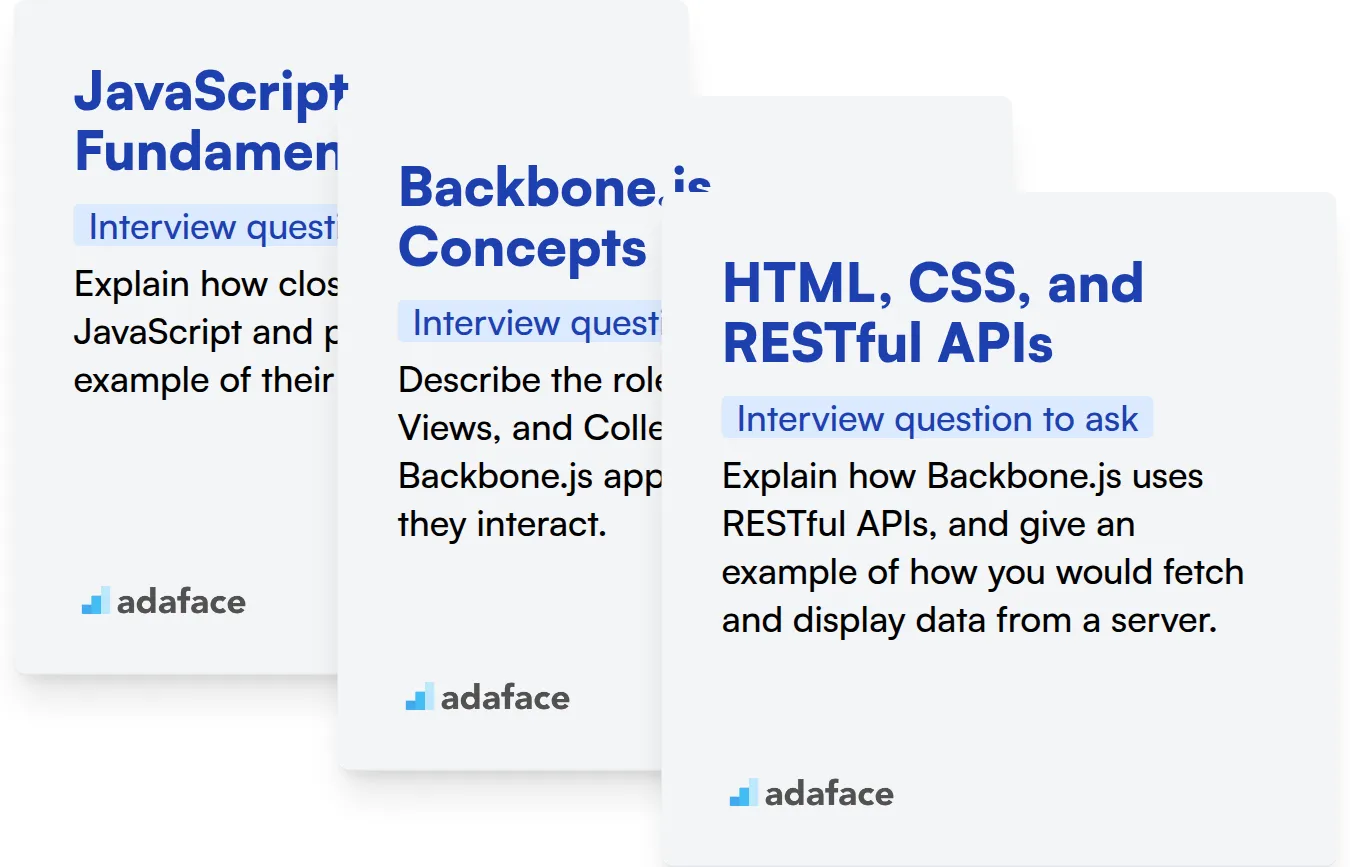
JavaScript Fundamentals
You can gauge this with an assessment test that covers JavaScript basics. This helps filter out candidates who lack these foundational skills before you invest more time.
Ask targeted questions to assess their JavaScript knowledge in action. Try this one:
Explain how closures work in JavaScript and provide an example of their use.
Look for a clear explanation of closures, how they retain access to variables, and a practical example showcasing their use. A good answer demonstrates a grasp of how JavaScript manages scope and memory.
Backbone.js Concepts
Use an assessment test. These tests can assess whether the candidate understands Backbone.js. Check out Adaface's JavaScript tests to see whether the candidate knows the concepts.
Probe their understanding with a practical question:
Describe the role of Models, Views, and Collections in a Backbone.js application and how they interact.
A good response should clearly define the purpose of each component and explain how they work together to manage data, present it to the user, and handle user interactions. Look for their understanding of how data flows within a Backbone.js app.
HTML, CSS, and RESTful APIs
An assessment can test this. Assessing their HTML and CSS skills can be easily done with Adaface's HTML/CSS assessment.
Pose a question to examine their skills:
Explain how Backbone.js uses RESTful APIs, and give an example of how you would fetch and display data from a server.
The answer should cover API interaction (e.g., using fetch), data parsing, and updating the view with the retrieved data. The candidate needs to understand how Backbone.js handles server-side interactions.
Hire Top Backbone.js Developers with Skills Tests and Targeted Interview Questions
When you're looking to hire a Backbone.js developer, it's important to ensure they truly possess the necessary skills. Assessing candidates' abilities accurately is the first step toward building a strong team.
The most effective way to gauge a candidate's skills is by using skills tests. Adaface offers several relevant tests, including a JavaScript Online Test and a Front-End Developer Test.
Once you have results from skills tests, you can easily shortlist the best applicants. Then, use your targeted interview questions to further evaluate their understanding and experience.
Ready to find your next Backbone.js expert? Start by exploring our test library or head straight to our sign-up page to get started.
JavaScript Online Test
Download Backbonejs Developer interview questions template in multiple formats
Backbonejs Developer Interview Questions FAQs
Backbone.js uses models, views, collections, routers, and events to structure web applications.
Models represent data and business logic, managing data validation, persistence, and synchronization with a backend.
Views handle the presentation of data, listening to model events and updating the DOM accordingly.
Routers handle navigation, mapping URLs to specific actions or views within the application.
Backbone.js uses an event system to manage communication between models, views, and other components. It uses 'on' and 'trigger' methods.
Backbone.js helps structure JavaScript code. It provides a framework to build Single Page Applications (SPAs) and manage data.

40 min skill tests.
No trick questions.
Accurate shortlisting.
We make it easy for you to find the best candidates in your pipeline with a 40 min skills test.
Try for freeRelated posts
Free resources