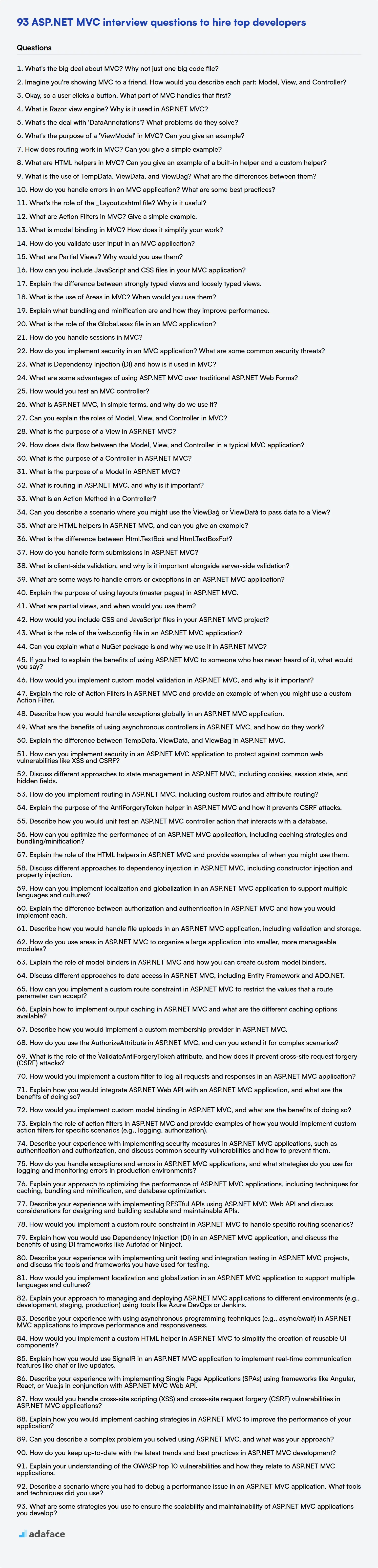For recruiters and hiring managers, assessing candidates for ASP.NET MVC roles can be a challenge, since you want to ensure they can build scalable web applications. Getting the right talent onboard ensures that projects are handled with finesse, avoiding costly mistakes and delays.
This blog post provides a curated list of ASP.NET MVC interview questions tailored for freshers, juniors, intermediate, and experienced professionals, as well as a set of MCQs to test candidate knowledge. We aim to provide a balanced set of questions for different experience levels.
By using these questions, you can streamline your interview process and identify candidates who possess the skills needed to excel in ASP.NET MVC development; consider using an ASP.NET MVC online test to filter candidates even before the interview.
Table of contents
ASP.NET MVC interview questions for freshers
1. What's the big deal about MVC? Why not just one big code file?
MVC, or Model-View-Controller, is a design pattern that separates an application into three interconnected parts. Without it, you'd have one massive code file (often called a "God Class") responsible for everything – data management, user interface, and application logic. This becomes a nightmare to maintain, debug, and scale. Imagine trying to find a specific bug in thousands of lines of interwoven code!
MVC promotes modularity and separation of concerns. The Model handles data, the View displays it, and the Controller manages user input and updates the Model/View. This leads to more organized, testable, and reusable code. For example, you can change the UI (View) without affecting the underlying data logic (Model). It also allows multiple developers to work on different parts of the application concurrently.
2. Imagine you're showing MVC to a friend. How would you describe each part: Model, View, and Controller?
Let's say we're building a simple app to display product information.
The Model is where the data lives. It represents the application's data and business logic. Think of it as the brain holding the Product object with attributes like name, description, and price. It's responsible for managing and manipulating this data, and could interact with a database.
The View is what the user sees, the user interface. It displays the data provided by the Model. It's responsible for rendering the data in a user-friendly format, for example, showing the product's name and price on a webpage. The View doesn't directly interact with the Model; it gets the data it needs from the Controller.
The Controller acts as the intermediary between the Model and the View. It receives user input, updates the Model accordingly, and selects the appropriate View to display. For example, when a user clicks a button to view a product, the Controller fetches the Product data from the Model and passes it to the View to be rendered. It might look like this in code (pseudocode): controller.getProduct(id).view(product)
3. Okay, so a user clicks a button. What part of MVC handles that first?
The Controller handles the user's button click first in the MVC (Model-View-Controller) architectural pattern.
When a user interacts with the View (in this case, clicking a button), the View dispatches an event or request to the Controller. The Controller then processes the request, often updating the Model or selecting a new View to display.
4. What is Razor view engine? Why is it used in ASP.NET MVC?
Razor is a markup syntax that lets you embed server-based code (like C# or VB.NET) into webpages. The Razor view engine in ASP.NET MVC is responsible for rendering dynamic HTML. It processes server-side code within Razor views (.cshtml files for C# or .vbhtml for VB.NET) to generate the final HTML that is sent to the browser.
Razor is used because it provides a clean, lightweight, and expressive syntax for writing views. It simplifies the process of creating dynamic web pages by offering features like:
- Code blocks:
@(...)for inline code execution - Implicit expressions:
@variablefor displaying variable values - HTML helpers:
@Html.ActionLink(...)for generating HTML elements - Layouts/Sections: For reusable page structures
- Model binding: Passing data from controller to the view
5. What's the deal with 'DataAnnotations'? What problems do they solve?
DataAnnotations provide a way to add validation and metadata to model properties in .NET applications. They solve several problems:
- Validation: DataAnnotations allow you to define validation rules directly on your model, ensuring data integrity. For example,
[Required],[StringLength(100)],[EmailAddress], and[Range(1, 100)]are commonly used to validate user input before it hits the database. This moves validation logic from controllers (or other layers) into the model itself, promoting separation of concerns. You can then easily checkModelState.IsValidin your controller to see if the model data passed validation. - Metadata: Beyond validation, DataAnnotations provide metadata for UI generation and other purposes. For example,
[Display(Name = "First Name")]specifies how a property should be displayed in a user interface.[DataType(DataType.Password)]informs the UI that a field is a password field, triggering appropriate UI behavior. These annotations help simplify UI development and enhance maintainability.
6. What's the purpose of a 'ViewModel' in MVC? Can you give an example?
The ViewModel in MVC acts as a data container specifically tailored for a particular view. It's designed to hold and manage the data required by that view, potentially combining data from multiple models and/or adding view-specific logic (formatting, display rules etc.) that doesn't belong in the domain models themselves. It simplifies the view's responsibility and promotes separation of concerns.
For example, imagine a view displaying product details and customer reviews. Instead of passing both a Product model and a list of Review models directly to the view, a ProductDetailsViewModel can be created. This ViewModel would contain properties for the Product object's relevant details (name, description, price) and a list of formatted review summaries, or even a calculated average review score. The controller populates this ViewModel and passes it to the view, making the view cleaner and easier to maintain. Here's a simplified C# example:
public class ProductDetailsViewModel {
public string ProductName { get; set; }
public string ProductDescription { get; set; }
public decimal ProductPrice { get; set; }
public List<string> FormattedReviews { get; set; }
}
7. How does routing work in MVC? Can you give a simple example?
In MVC (Model-View-Controller), routing is the process of mapping incoming HTTP requests (URLs) to specific controller actions. When a user requests a URL, the routing engine examines the URL and determines which controller and action should handle the request. This is typically configured in a route table, which defines patterns to match against the incoming URL. The route table usually contains a default route for simpler URLs.
For example, consider a URL like /products/details/5. A typical route configuration might map this to the ProductsController's Details action, passing 5 as the id parameter. A simplified route definition might look like this:
routes.MapRoute(
name: "ProductDetails",
url: "products/details/{id}",
defaults: new { controller = "Products", action = "Details", id = UrlParameter.Optional }
);
In this example:
urldefines the pattern to match.controllerspecifies the controller to use (ProductsController).actionspecifies the action method to call (Details).idis the parameter that will be passed to the action method.
8. What are HTML helpers in MVC? Can you give an example of a built-in helper and a custom helper?
HTML Helpers are methods that return HTML strings. They are used in MVC Razor views to generate HTML controls programmatically, making the view code cleaner and more maintainable. They encapsulate complex HTML generation logic, reducing code duplication.
Example of a built-in helper: @Html.TextBoxFor(model => model.Name) which generates an HTML text input element bound to the Name property of the model.
Example of a custom helper:
public static class MyCustomHelpers
{
public static IHtmlString MyCustomTextBox(this HtmlHelper helper, string id, string value)
{
string html = $"<input type='text' id='{id}' name='{id}' value='{value}' />";
return new HtmlString(html);
}
}
Usage in view: @Html.MyCustomTextBox("myTextBox", "Some Value")
9. What is the use of TempData, ViewData, and ViewBag? What are the differences between them?
TempData, ViewData, and ViewBag are mechanisms for passing data from controllers to views in ASP.NET MVC.
- ViewData is a dictionary of objects accessible through string keys. It's primarily used for passing data that doesn't need to persist across redirects. Data stored in
ViewDatais only available during the current request. - ViewBag is a dynamic wrapper around
ViewData, allowing you to access data using dynamic properties instead of string keys. It offers a more concise syntax but still shares the same underlying dictionary asViewDataand thus has the same lifespan. BothViewDataandViewBagrequire type casting in the view. - TempData is used to pass data between consecutive requests, typically redirect scenarios. It uses session state behind the scenes. Data stored in
TempDatais available for the subsequent request and is automatically cleared after being read, or after a specified period. This is useful for displaying one-time messages like success or error messages after a redirect. If you need to persist aTempDatavalue across more than one redirect, you can useKeep()orPeek()methods.TempDataalso requires type casting.
10. How do you handle errors in an MVC application? What are some best practices?
Error handling in MVC applications involves several strategies. One common approach is using exception filters. These filters catch unhandled exceptions and allow you to log the error, display a user-friendly error page, or redirect to an error controller. Another option is implementing try-catch blocks within your controller actions to handle specific exceptions gracefully.
Best practices include: logging errors using a logging framework, providing user-friendly error pages (avoiding stack traces in production), using custom exception types for better clarity, and implementing global exception handling (exception filters) to catch unhandled exceptions. You should also consider using the HandleErrorAttribute (in .NET MVC) or similar mechanisms for centralized error handling. Another technique is to use status codes to propagate errors back to the client, along with standardized error responses in formats like JSON.
11. What's the role of the _Layout.cshtml file? Why is it useful?
The _Layout.cshtml file in ASP.NET MVC and Razor Pages acts as a master page, providing a consistent look and feel across multiple views. It defines the overall structure of a webpage, including common elements like the HTML document structure, headers, footers, navigation menus, and scripts/stylesheets.
It's useful because it promotes code reusability and reduces redundancy. Instead of repeating the same HTML structure in every view, you define it once in the layout file. Individual views then only need to specify their unique content, which is rendered within the layout. This simplifies view maintenance and ensures a consistent user experience. It enforces a DRY (Don't Repeat Yourself) principle. Views use @RenderBody() to inject the content of the view into the layout page.
12. What are Action Filters in MVC? Give a simple example.
Action Filters in MVC are attributes that you can apply to controller actions (or entire controllers) to inject logic that executes before, after, or around the action executes. They provide a way to encapsulate cross-cutting concerns like logging, authorization, or caching. Action filters implement interfaces like IActionFilter, IResultFilter, IAuthorizationFilter, or IExceptionFilter.
Example:
using Microsoft.AspNetCore.Mvc.Filters;
public class MyCustomActionFilter : IActionFilter
{
public void OnActionExecuting(ActionExecutingContext context)
{
// Code that executes before the action
Console.WriteLine("Action is executing");
}
public void OnActionExecuted(ActionExecutedContext context)
{
// Code that executes after the action
Console.WriteLine("Action executed");
}
}
Usage:
[MyCustomActionFilter]
public IActionResult MyAction()
{
return View();
}
13. What is model binding in MVC? How does it simplify your work?
Model binding in MVC automatically maps HTTP request data (form data, query string parameters, route data) to action method parameters or model properties. It simplifies development by eliminating the need to manually extract and convert data from the Request object.
Instead of writing code to parse Request.Form["FirstName"] and convert it to the correct data type, model binding handles this automatically. For example, if an action method has a parameter of type Person, model binding will automatically create a Person object and populate its properties based on the incoming request data, greatly reducing boilerplate code and improving code readability.
14. How do you validate user input in an MVC application?
In an MVC application, user input validation can be handled at multiple levels: client-side and server-side. Client-side validation (typically using JavaScript) provides immediate feedback to the user, improving the user experience. Common techniques involve checking for required fields, data format using regular expressions, and length constraints. Server-side validation is crucial for security and data integrity.
Server-side validation can be implemented within the Model or Controller. The Model can use data annotations (e.g., [Required], [StringLength], [RegularExpression]) to define validation rules. The Controller can then check the ModelState.IsValid property to determine if the input is valid before proceeding with any data processing. If not valid, appropriate error messages are added to the ModelState and displayed to the user, often returned as a ViewResult.
15. What are Partial Views? Why would you use them?
Partial Views are reusable, rendered portions of a view that can be included within other views in web development frameworks like ASP.NET MVC or ASP.NET Core. They allow you to break down large, complex views into smaller, more manageable components, promoting code reusability and maintainability.
You would use them to:
- Reduce code duplication: Avoid repeating the same HTML markup in multiple views.
- Improve maintainability: Changes to a partial view are reflected wherever it's used.
- Enhance code organization: Break down complex views into smaller, logical parts.
- Promote reusability: Easily reuse components across different parts of your application.
For example, imagine you have a login form that needs to appear on multiple pages. Instead of copy-pasting the form's HTML, you can create a partial view called _LoginPartial.cshtml (in ASP.NET) and render it where needed using @Html.Partial("_LoginPartial").
16. How can you include JavaScript and CSS files in your MVC application?
In an MVC application, you typically include JavaScript and CSS files using a few common approaches. For CSS, you can use the <link> tag within the <head> section of your layout or view files. For JavaScript, you can use the <script> tag, usually placed at the end of the <body> or within the <head>. A common practice is to use bundling and minification to optimize performance.
Many MVC frameworks like ASP.NET MVC or Spring MVC provide features for managing static assets. For instance, ASP.NET MVC offers bundling and minification which combines multiple CSS or JavaScript files into a single file to reduce the number of HTTP requests and minimize the size of the files. These bundles are then referenced in your views using framework-specific helper methods (e.g., @Styles.Render("~/Content/css") and @Scripts.Render("~/bundles/jquery") in ASP.NET MVC). This provides a clean and maintainable way to include your static resources.
17. Explain the difference between strongly typed views and loosely typed views.
Strongly typed views pass data to the view using a specific model class. This allows for compile-time checking and IntelliSense support within the view, as the view engine knows the exact type and properties of the data being passed. This helps prevent runtime errors due to incorrect data access.
Loosely typed views, on the other hand, typically use mechanisms like ViewBag or ViewData to pass data. These are dictionary-like structures that store data as key-value pairs. While flexible, they lack compile-time safety. The view has no explicit contract about the type of data it will receive, which can lead to runtime exceptions if a property is accessed incorrectly. Accessing data usually requires string-based keys, increasing the risk of typos and errors, for example: @ViewBag.MyData
18. What is the use of Areas in MVC? When would you use them?
Areas in ASP.NET MVC are used to organize a large project into smaller, functional modules. They essentially act as mini-MVC applications within the main application. Each area has its own set of controllers, models, and views, effectively partitioning the application's responsibilities.
You would use areas when your application becomes too large and complex to manage in a single, flat structure. For example, an e-commerce website might have areas for:
Admin: For administrative tasks.Customer: For customer-related functionality.Product: For product management.
This improves code maintainability, testability, and reusability, as each area can be developed and deployed independently (to some extent). It prevents naming conflicts (e.g., having two controllers named 'Home') and keeps the project structure clean.
19. Explain what bundling and minification are and how they improve performance.
Bundling and minification are techniques used to improve the performance of web applications. Bundling combines multiple files (JavaScript, CSS, etc.) into a single file, reducing the number of HTTP requests the browser needs to make. Fewer requests lead to faster page load times. Minification removes unnecessary characters (whitespace, comments, etc.) from the code, reducing the file size. Smaller files download faster, further improving load times. Both contribute to a better user experience.
Specifically:
- Bundling: Reduces the number of HTTP requests.
- Minification: Reduces the size of the downloaded files.
20. What is the role of the Global.asax file in an MVC application?
The Global.asax file (also known as the ASP.NET Application File) plays a central role in an MVC application's lifecycle. It's the place to handle application-level events such as:
- Application Start: Where you initialize application-wide settings and resources, such as registering routes, configuring dependency injection, and setting up global filters.
- Session Start: Code that runs when a new user session begins.
- Application Error: Handle unhandled exceptions at the application level. This allows you to log errors or redirect the user to an error page.
While Global.asax still exists in modern MVC and ASP.NET Core applications, its role is often reduced. Much of the startup configuration is now commonly handled in the Program.cs or Startup.cs file within the application's root directory. Routing, dependency injection, and other configurations are generally moved out of Global.asax for better organization and testability.
21. How do you handle sessions in MVC?
In MVC, sessions are typically managed using the Session object (or similar mechanism depending on the framework). You can store data in the session like Session["username"] = "john.doe";. To retrieve the data, you would do something like string username = Session["username"] as string;.
The Controller is the most appropriate place to interact with session data, retrieving or setting values as needed based on user actions or application logic. Views should generally avoid directly interacting with the session to maintain separation of concerns. Models might interact indirectly if they represent session-scoped data, but typically this interaction would be mediated by the Controller.
22. How do you implement security in an MVC application? What are some common security threats?
Security in an MVC application involves multiple layers. Authentication (verifying user identity) and authorization (granting access to resources) are fundamental. Implement strong password policies, multi-factor authentication (MFA), and role-based access control (RBAC). Validate all user inputs to prevent injection attacks like SQL injection and cross-site scripting (XSS). Use parameterized queries or ORMs to interact with databases. Employ output encoding to sanitize data displayed in the view. Implement CSRF (Cross-Site Request Forgery) protection using tokens.
Common security threats include: SQL injection, XSS, CSRF, authentication bypass, authorization failures, session hijacking, insecure direct object references, and exposure of sensitive data. Regularly update libraries and frameworks to patch vulnerabilities. Use HTTPS to encrypt communication between the client and server. Employ a Content Security Policy (CSP) to control the resources the browser is allowed to load, mitigating XSS attacks.
23. What is Dependency Injection (DI) and how is it used in MVC?
Dependency Injection (DI) is a design pattern where a class receives its dependencies from external sources rather than creating them itself. This promotes loose coupling and testability. In essence, dependencies are "injected" into the class.
In MVC, DI is used to provide controllers with the services and repositories they need to interact with the model. For example, a controller might receive an IProductRepository via its constructor, allowing it to fetch product data. This approach makes the controller easier to test because you can inject a mock repository during testing.
24. What are some advantages of using ASP.NET MVC over traditional ASP.NET Web Forms?
ASP.NET MVC offers several advantages over traditional ASP.NET Web Forms. Firstly, MVC provides a cleaner separation of concerns (SoC) by dividing the application into three interconnected parts: Model, View, and Controller. This separation leads to better code organization, testability, and maintainability. Web Forms, on the other hand, tightly couples the UI with the server-side logic, making testing and reuse more difficult.
Secondly, MVC provides greater control over the HTML generated. Web Forms abstracts away much of the HTML rendering, which can lead to bloated HTML and difficulties in implementing custom UI designs or integrating with front-end frameworks. MVC gives developers direct control over the HTML, allowing for more optimized and semantic markup. This is achieved via the Razor view engine using syntax such as @Model.PropertyName to render values.
25. How would you test an MVC controller?
Testing an MVC controller involves verifying that it correctly handles requests, interacts with models, and returns the appropriate views or results. This typically involves writing unit tests and integration tests.
For unit tests, you'd mock the dependencies of the controller (like model repositories or services) and then assert that the controller methods: correctly call the model methods with the expected parameters, set the appropriate data in the ViewBag or ViewData, and return the correct ActionResult type (e.g., ViewResult, RedirectResult, JsonResult). For integration tests, you can test the controller within the context of the MVC framework. This usually involves making HTTP requests to the controller endpoints and verifying that the correct view is rendered, data is displayed, or redirection occurs. You might use a testing framework like xUnit or NUnit along with mocking libraries like Moq.
ASP.NET MVC interview questions for juniors
1. What is ASP.NET MVC, in simple terms, and why do we use it?
ASP.NET MVC is a framework for building web applications using a Model-View-Controller architectural pattern. Think of it as a way to organize your web app code into three interconnected parts:
- Model: Represents the data of your application.
- View: Displays the data to the user (the UI).
- Controller: Handles user input and updates the model.
We use it because it promotes separation of concerns, making code easier to maintain, test, and scale. It also gives developers more control over the HTML generated, allows for better testability, and supports better search engine optimization (SEO).
2. Can you explain the roles of Model, View, and Controller in MVC?
MVC (Model-View-Controller) is a software architectural pattern for developing user interfaces that divides an application into three interconnected parts to separate concerns. The Model manages the application's data and business logic. It notifies the View and Controller when data changes. The View is responsible for displaying the data to the user and allows user interaction. It retrieves data from the Model and presents it. The Controller acts as an intermediary between the Model and the View. It handles user input, updates the Model, and selects the appropriate View to display. It receives input from the View and updates the Model accordingly. Example: a web form where the Model stores user data, the View renders the form, and the Controller processes the form submission and updates the Model.
3. What is the purpose of a View in ASP.NET MVC?
In ASP.NET MVC, a View is responsible for rendering the user interface (UI). Its primary purpose is to present data to the user in a specific format (HTML, JSON, XML, etc.) and handle user interactions.
The View receives data from the Controller (typically in the form of a Model) and uses this data to generate the dynamic content displayed to the user. It focuses solely on presentation logic, keeping it separate from application logic, thus promoting separation of concerns. Views often utilize templating engines like Razor to embed server-side code within HTML for dynamic content generation, for example @Model.PropertyName.
4. How does data flow between the Model, View, and Controller in a typical MVC application?
In a typical MVC (Model-View-Controller) application, data flow follows a specific pattern. The user interacts with the View, which then notifies the Controller about the user's action (e.g., button click). The Controller receives this input, processes it, and interacts with the Model to retrieve or update data.
The Model, representing the application's data and business logic, performs the requested operations. After the Model is updated, or the required data is retrieved, it notifies the Controller. The Controller then selects the appropriate View to display the updated data. The View retrieves data from the Model and renders it to the user. This separates concerns and makes the application easier to maintain and test.
5. What is the purpose of a Controller in ASP.NET MVC?
In ASP.NET MVC, a Controller acts as an intermediary between the Model (data) and the View (user interface). Its primary purpose is to handle incoming requests from the user, process them (often involving interaction with the Model), and then select and return the appropriate View to display the result back to the user. Think of it as the traffic cop directing the flow of the application.
More specifically, a controller is responsible for: Handling User Input such as requests, often received via routes. Model Interaction manipulating data through interactions with models and data stores. View Selection: Deciding which view is appropriate to display and providing it with the data it needs. For example:
public class ProductsController : Controller
{
public ActionResult Index()
{
var products = GetProducts(); //Fetch products using a Model
return View(products); //Pass the data to the view
}
}
6. What is the purpose of a Model in ASP.NET MVC?
In ASP.NET MVC, a Model represents the data that the application uses. It's essentially the business logic and data access layer. The Model is responsible for retrieving data from a data source (like a database), manipulating it, and providing it to the View for display. It also handles updating the data in the data source.
Specifically, the Model encapsulates the application's data and the rules for manipulating that data. It can consist of:
- Data classes: Representing the structure of the data (often corresponding to database tables).
- Business logic: Methods to perform operations on the data, such as validation, calculations, and data transformations.
- Data access logic: Code to interact with databases or other data sources, often using technologies like Entity Framework Core. The model should ideally be framework independent.
7. What is routing in ASP.NET MVC, and why is it important?
Routing in ASP.NET MVC is a pattern-matching system that maps incoming browser requests to specific controller actions. It determines which controller and action method should handle a particular request based on the URL. In simpler terms, it's like a traffic controller, directing requests to the appropriate handler within the application.
It's important because it provides:
- User-friendly URLs: Allows creation of URLs that are easier for users to understand and remember, and also good for SEO.
- Decoupling: Separates URLs from the physical file structure of the application, making it more flexible.
- Control: Enables complete control over URL structure, allowing for RESTful API design and other custom URL schemes.
For example, a route might be defined like this:
routes.MapRoute(
name: "Default",
url: "{controller}/{action}/{id}",
defaults: new { controller = "Home", action = "Index", id = UrlParameter.Optional }
);
8. What is an Action Method in a Controller?
An action method in a controller is a public method within a controller class that is responsible for handling a specific request from a user or another system. These methods are typically invoked based on the URL routing configuration of the application. They process incoming data, interact with models (data sources), and ultimately return a view or other result (like JSON or a redirect) to the client.
In essence, action methods define the specific operations a controller can perform, like displaying a form, processing data submitted through a form, or retrieving and displaying data. Common HTTP verbs (GET, POST, PUT, DELETE) are often associated with specific action methods to define the intent of the request. For example:
public class ProductsController : Controller
{
public ActionResult Index() { /* ... */ } // Action method to display a list of products
[HttpPost]
public ActionResult Create(Product product) { /* ... */ } // Action method to create a new product
}
9. Can you describe a scenario where you might use the `ViewBag` or `ViewData` to pass data to a View?
A common scenario is passing data that's not directly related to the main model being displayed in the view. For instance, imagine displaying a product details page. The main model is the Product object, containing properties like name, description, and price. However, you might also want to display a list of available sizes or colors for that product. This list isn't inherently part of the Product model itself.
In this case, you could use ViewBag or ViewData to pass a List<string> of available sizes to the view. In the controller, you'd assign the list to ViewBag.AvailableSizes or ViewData["AvailableSizes"]. Then, in the view, you can iterate through the list and render the size options, without modifying or bloating the main Product model.
10. What are HTML helpers in ASP.NET MVC, and can you give an example?
HTML Helpers in ASP.NET MVC are methods that return HTML strings. They're used to generate HTML controls in your views, making your code cleaner and more maintainable by abstracting away the HTML markup. They also reduce the need to write inline HTML within your views.
For example, instead of writing <input type="text" name="FirstName" id="FirstName" />, you can use the @Html.TextBox("FirstName") helper. Other common helpers include @Html.Label, @Html.DropDownList, and @Html.ValidationMessageFor. These helpers can also be strongly-typed, using lambda expressions to bind to model properties, providing compile-time checking and refactoring support, like @Html.TextBoxFor(m => m.FirstName).
11. What is the difference between `Html.TextBox` and `Html.TextBoxFor`?
Html.TextBox and Html.TextBoxFor are both helper methods in ASP.NET MVC used to generate HTML input elements of type "text". The key difference lies in how they handle model binding. Html.TextBox takes a string for both the name and the value. You're responsible for providing the actual value, and any model binding needs to be handled manually.
Html.TextBoxFor, on the other hand, uses a lambda expression to bind directly to a property of your model. This provides strong typing and automatic model binding. It automatically populates the textbox with the property's value and any changes made in the textbox during a postback are automatically reflected in the model. For example:
Html.TextBox("FirstName", Model.FirstName) - Requires you to manually pass the model's FirstName property value. Html.TextBoxFor(m => m.FirstName) - Automatically binds to the FirstName property of the model m.
12. How do you handle form submissions in ASP.NET MVC?
In ASP.NET MVC, form submissions are typically handled using controller actions. When a form is submitted (usually via HTTP POST), the browser sends data to a specific URL, which is mapped to a controller action. This action then receives the form data as parameters, often through model binding. Model binding automatically maps form fields to properties of a model class.
To handle form submissions effectively, you would:
- Define a model class that represents the form data.
- Create a controller action to handle the POST request, decorated with
[HttpPost]attribute. - Use model binding to populate the model with the submitted data.
- Validate the model using
ModelState.IsValid. If valid, process the data (e.g., save to a database); otherwise, return the view with validation errors. Example:
[HttpPost]
public ActionResult Create(MyModel model)
{
if (ModelState.IsValid)
{
// Process the data
return RedirectToAction("Success");
}
return View(model);
}
13. What is client-side validation, and why is it important alongside server-side validation?
Client-side validation is the process of verifying user input within the web browser before it's sent to the server. It's typically implemented using JavaScript. It enhances user experience by providing immediate feedback on errors (e.g., incorrect email format, missing required fields) without requiring a round trip to the server. This leads to faster response times and a more responsive interface.
While client-side validation improves usability, it's not a replacement for server-side validation. Client-side validation can be bypassed (e.g., by disabling JavaScript or using browser developer tools). Server-side validation is crucial for security and data integrity. It ensures that all data received is valid and sanitized, protecting the application from malicious input, data corruption, and unauthorized access. Both types of validation together provide a robust defense against invalid or malicious data.
14. What are some ways to handle errors or exceptions in an ASP.NET MVC application?
ASP.NET MVC offers several ways to handle errors and exceptions. One approach is using try-catch blocks within your controllers or models to catch specific exceptions and implement appropriate error handling logic, such as logging the error, displaying a user-friendly message, or redirecting to an error page. Global exception handling can be implemented using custom error pages configured in the web.config file or by implementing custom exception filters. Exception filters provide a centralized way to handle exceptions that occur during the execution of controller actions.
Another technique is using the HandleErrorAttribute. This attribute can be applied to controllers or actions to automatically handle unhandled exceptions. It allows you to specify a view to display when an error occurs. For example, [HandleError(View = "Error")]. You can create your own custom exception handling logic via implementing a custom exception filter by implementing the IExceptionFilter interface, which gives you more control over how exceptions are handled and logged.
15. Explain the purpose of using layouts (master pages) in ASP.NET MVC.
Layouts (or master pages in older ASP.NET terminology) in ASP.NET MVC provide a consistent look and feel across multiple pages in a web application. They define a common structure (like header, footer, navigation) that is shared by multiple views. Using layouts promotes code reusability, reduces redundancy, and simplifies maintenance.
Instead of duplicating the same HTML structure in every view, you define it once in the layout. Then, individual views only need to define the content specific to that page. This separation of concerns makes the application easier to update and maintain. When you need to change the overall structure, you only modify the layout, and the changes are automatically reflected across all pages using that layout.
16. What are partial views, and when would you use them?
Partial views are reusable rendering components in web development frameworks like ASP.NET MVC, Rails, and Django. They are similar to user controls or widgets. They allow you to break down complex views into smaller, more manageable pieces, promoting code reuse and maintainability. A partial view is a chunk of HTML (along with any server-side code necessary to render it) that can be included within other views.
Use partial views when you need to reuse the same UI element across multiple pages or within different sections of a single page. Common scenarios include rendering a navigation menu, a shopping cart summary, or a user profile widget. This avoids duplicating code and makes it easier to update the component in one place. For example, you might use a partial view to render the following:
- A product listing on an e-commerce site
- A login form on multiple pages
- A complex HTML table structure, which could be used in multiple reports
17. How would you include CSS and JavaScript files in your ASP.NET MVC project?
In ASP.NET MVC, you can include CSS and JavaScript files in several ways. The most common approach is to use bundles. Bundles allow you to combine and minify multiple CSS or JavaScript files into a single file, which reduces the number of HTTP requests and improves performance.
To include CSS or JavaScript files without bundling, you can use the <link> tag for CSS files and the <script> tag for JavaScript files within your Razor views or layout pages. For example:
<link rel="stylesheet" href="@Url.Content("~/Content/site.css")" />
<script src="@Url.Content("~/Scripts/jquery-3.7.0.min.js")"></script>
Url.Content helps to resolve the correct path to the files, even if your application is deployed in a virtual directory. It's generally recommended to place <link> tags in the <head> section and <script> tags at the end of the <body> section for optimal loading.
18. What is the role of the `web.config` file in an ASP.NET MVC application?
The web.config file in an ASP.NET MVC application serves as the central configuration file for the application. It controls various aspects of the application's behavior, from authentication and authorization to routing, compilation, and error handling.
Specifically, it can define:
- Application settings: Configuration parameters used throughout the application.
- Connection strings: Information for connecting to databases.
- Authentication and authorization rules: Security settings for user access.
- Custom error pages: Definitions for how to handle application errors.
- Module and handler mappings: Configuration of HTTP modules and handlers, affecting how requests are processed.
- Routing configuration: While routing is often defined using attributes or fluent APIs,
web.configcan influence routing behavior.
19. Can you explain what a NuGet package is and why we use it in ASP.NET MVC?
A NuGet package is essentially a ZIP file containing compiled code (like DLLs), related files (scripts, images, etc.), and a manifest file that describes the package (name, version, dependencies). It's a standardized way to distribute and reuse code across .NET projects.
In ASP.NET MVC (and other .NET projects), we use NuGet packages for several reasons:
- Code Reuse: Easily incorporate existing libraries and components into your project without manually copying files or referencing assemblies.
- Dependency Management: NuGet automatically handles dependencies between packages, ensuring the correct versions are installed and that conflicts are resolved. Example, package A needs package B version 2, and package C needs package B version 3.
- Simplified Updates: Updating to newer versions of libraries is straightforward using the NuGet Package Manager.
- Increased Productivity: Reduces development time by providing pre-built solutions to common problems. It helps keep project dependencies organized and up-to-date.
20. If you had to explain the benefits of using ASP.NET MVC to someone who has never heard of it, what would you say?
ASP.NET MVC is a framework for building web applications that separates the application into three main parts: the Model (data), the View (user interface), and the Controller (handles user input and updates the model and view).
Think of it this way:
- Organization: It helps you organize your code, making it easier to maintain and test, especially for larger projects. You can think of it like using folders to organize files, instead of putting everything on your desktop.
- Testability: Because the components are separated, you can test each part of your application independently, like testing the engine of a car separate from the wheels. For example:
//Example public class HomeController : Controller { public ActionResult Index() { return View(); } } - Control: You have more control over the HTML that's generated. This is good for complex front-end requirements where you need finer control. ASP.NET Web Forms often hides away much of the underlying HTML generation. With MVC, you're in charge.
- SEO Friendly: It allows you to create URLs that are search engine friendly, which can improve your website's ranking. For example, instead of
/Products.aspx?id=123, you can have/products/123.
ASP.NET MVC intermediate interview questions
1. How would you implement custom model validation in ASP.NET MVC, and why is it important?
Custom model validation in ASP.NET MVC can be implemented by creating classes that inherit from ValidationAttribute or by implementing the IValidatableObject interface. Using ValidationAttribute, you create a custom attribute and override the IsValid method to implement your validation logic. This attribute is then applied to the model property. Alternatively, implementing IValidatableObject allows you to define validation logic that involves multiple properties of the model at once, within the model class itself. For example:
public class CustomAttribute : ValidationAttribute
{
protected override ValidationResult IsValid(object value, ValidationContext validationContext)
{
// your validation logic here
return ValidationResult.Success;
}
}
public class MyModel : IValidatableObject
{
public string Property1 { get; set; }
public string Property2 { get; set; }
public IEnumerable<ValidationResult> Validate(ValidationContext validationContext)
{
//complex validation logic here based on Property1 and Property2
yield return ValidationResult.Success;
}
}
Custom validation is crucial because it enables you to enforce business rules and data integrity beyond the basic validations provided by built-in attributes. It helps ensure that the data entered by users meets the specific requirements of your application, preventing errors, inconsistencies, and potentially security vulnerabilities.
2. Explain the role of Action Filters in ASP.NET MVC and provide an example of when you might use a custom Action Filter.
Action Filters in ASP.NET MVC provide a way to execute logic before, after, or around an action method is executed. They allow you to encapsulate cross-cutting concerns such as logging, authorization, exception handling, or modifying action results. There are several types of action filters, including Authorization filters, Action filters, Result filters and Exception filters.
A custom action filter is useful when you need to implement custom logic that applies to multiple actions or controllers. For example, you might create a custom action filter to log the time taken to execute each action. Here's a simplified example:
public class LogExecutionTimeFilter : ActionFilterAttribute
{
public override void OnActionExecuting(ActionExecutingContext filterContext)
{
// Logic to execute before the action
}
public override void OnActionExecuted(ActionExecutedContext filterContext)
{
//Logic to execute after the action
}
}
Then, apply this filter to a controller or action.
3. Describe how you would handle exceptions globally in an ASP.NET MVC application.
To handle exceptions globally in an ASP.NET MVC application, I'd use a combination of techniques. First, I'd implement a custom error handling attribute by creating a class that inherits from HandleErrorAttribute and overriding the OnException method. Within this method, I'd log the exception details (using a logging framework like Serilog or NLog), and then redirect the user to a generic error view or return a custom JSON response (for API endpoints). This attribute can be applied globally in FilterConfig.cs so all exceptions are handled using filters.Add(new CustomHandleErrorAttribute());. Second, for exceptions that occur outside of the MVC pipeline (e.g., in background threads or during application startup), I'd register a global exception handler using AppDomain.CurrentDomain.UnhandledException. In that handler, I'd log the details and potentially attempt to gracefully shut down the application to prevent data corruption. This ensures comprehensive exception management across the application.
- Custom Error Pages: Configuring custom error pages in
web.configensures user-friendly error messages. - Logging: Use a robust logging framework to record detailed exception information for debugging and analysis.
- Centralized Error Handling: Implement a central error handling mechanism to ensure consistent error handling across the application.
public class CustomHandleErrorAttribute : HandleErrorAttribute
{
public override void OnException(ExceptionContext filterContext)
{
if (filterContext.ExceptionHandled || !filterContext.HttpContext.IsCustomErrorEnabled)
{
return;
}
Exception ex = filterContext.Exception;
// Log the exception details here
LogError(ex);
filterContext.ExceptionHandled = true;
filterContext.Result = new ViewResult
{
ViewName = "Error",
ViewData = new ViewDataDictionary<HandleErrorInfo>(new HandleErrorInfo(ex, filterContext.Controller.GetType().Name, filterContext.ActionDescriptor.ActionName))
};
filterContext.HttpContext.Response.Clear();
filterContext.HttpContext.Response.StatusCode = 500;
filterContext.HttpContext.Response.TrySkipIisCustomErrors = true;
}
}
4. What are the benefits of using asynchronous controllers in ASP.NET MVC, and how do they work?
Asynchronous controllers in ASP.NET MVC provide several benefits, primarily improved scalability and responsiveness. By handling requests asynchronously, the web server thread is not blocked while waiting for long-running operations (e.g., database queries, external API calls) to complete. This allows the thread to be returned to the thread pool and used to handle other incoming requests, leading to better resource utilization and the ability to handle more concurrent users. Ultimately, this approach enhances the user experience as requests are processed more quickly and the application remains responsive, even under heavy load.
Asynchronous controllers leverage the async and await keywords in C#. An action method is marked as async and returns a Task or Task<T>. Inside the action, the await keyword is used to asynchronously wait for the completion of an operation (e.g., an asynchronous database call). Behind the scenes, ASP.NET uses the Task-based Asynchronous Pattern (TAP) to manage the asynchronous execution. When an await is encountered, the control is yielded back to the ASP.NET runtime, freeing up the thread. Once the awaited operation completes, the execution resumes from where it left off, typically on a different thread from the thread pool. Example:
public async Task<ActionResult> Index()
{
var data = await _dbContext.Items.ToListAsync();
return View(data);
}
5. Explain the difference between TempData, ViewData, and ViewBag in ASP.NET MVC.
TempData, ViewData, and ViewBag are all ways to pass data from the controller to the view in ASP.NET MVC, but they differ in their scope and lifetime. ViewData is a dictionary of objects accessible through string keys. It's a short-lived object that exists only for the current request. ViewBag is a dynamic wrapper around ViewData, allowing you to access data using dynamic properties instead of string keys. Like ViewData, it also exists only for the current request.
TempData, on the other hand, is designed to pass data between consecutive requests (e.g., after a redirect). It uses session state behind the scenes. Data stored in TempData is available during the current and the subsequent request, then it's automatically marked for deletion. It's useful for displaying success or error messages after a redirect.
6. How can you implement security in an ASP.NET MVC application to protect against common web vulnerabilities like XSS and CSRF?
To implement security in an ASP.NET MVC application and protect against common web vulnerabilities: For Cross-Site Scripting (XSS), encode output using @Html.Encode or @Html.Raw judiciously. Use AntiXSS library for robust encoding. Validate and sanitize user inputs. Set HttpOnly flag for cookies to prevent client-side script access. Implement Content Security Policy (CSP) to control resources the browser is allowed to load.
For Cross-Site Request Forgery (CSRF), use AntiForgeryToken. Include @Html.AntiForgeryToken() in forms and validate it on the server-side using [ValidateAntiForgeryToken] attribute on controller actions that modify data. This ensures that requests originate from your application. Consider implementing additional security measures like reCAPTCHA for forms and regular security audits.
7. Discuss different approaches to state management in ASP.NET MVC, including cookies, session state, and hidden fields.
ASP.NET MVC offers several ways to manage state between requests. Cookies are small text files stored on the client's machine, useful for storing non-sensitive data like user preferences or shopping cart items. They have size limitations and can be disabled by users. Session state stores data on the server associated with a user's session using a session ID usually stored in a cookie, suitable for storing user-specific data like login status. Session state can be configured to use different storage mechanisms like InProc, StateServer, or SQL Server, offering scalability options. Hidden fields are form elements that are not visible to the user. They are used to store small amounts of data within a form and are submitted along with the form data. However, they are easily manipulated and not suitable for sensitive data.
Each approach has its trade-offs. Cookies are client-side and can be disabled. Session is server-side, but can impact performance if not managed correctly. Hidden fields are easily manipulated. Consider security, performance, and data sensitivity when selecting a state management technique. For example:
//Using hidden field
<input type="hidden" id="custId" name="custId" value="<%= Model.CustomerID %>" />
8. How do you implement routing in ASP.NET MVC, including custom routes and attribute routing?
ASP.NET MVC routing maps incoming requests to controller actions. You can define routes in RouteConfig.cs (convention-based routing) or directly on controllers/actions using attributes (attribute routing).
Convention-based Routing: Defined in
RouteConfig.cs. UsesMapRoute()to specify URL patterns and corresponding controller/action. Order matters – more specific routes should come before general ones. A default route typically includes{controller}/{action}/{id}.Attribute Routing: Enabled by calling
routes.MapMvcAttributeRoutes()inRouteConfig.cs. Use[Route("path")]attributes directly on controller actions. You can also use[HttpGet("path")],[HttpPost("path")], etc. Custom route constraints can be added using[Route("path/{id:int}")]for instance. Attribute routing allows for more precise and colocated route definitions.
[Route("products/{id}")]
public ActionResult Details(int id) { ... }
9. Explain the purpose of the AntiForgeryToken helper in ASP.NET MVC and how it prevents CSRF attacks.
The AntiForgeryToken helper in ASP.NET MVC is used to prevent Cross-Site Request Forgery (CSRF) attacks. CSRF attacks occur when a malicious website, email, blog, instant message, or program causes a user's web browser to perform an unwanted action on a trusted site when the user is authenticated.
It works by generating a unique, cryptographically random token that is embedded in a hidden field within an HTML form. This token is also stored as a cookie on the user's machine. When the form is submitted, the server validates that the token in the request matches the token in the cookie. If the tokens don't match, the request is rejected, preventing a CSRF attack. To use it, you would typically include @Html.AntiForgeryToken() in your form and then use the [ValidateAntiForgeryToken] attribute on the corresponding controller action.
10. Describe how you would unit test an ASP.NET MVC controller action that interacts with a database.
To unit test an ASP.NET MVC controller action that interacts with a database, I'd typically mock the data access layer (e.g., a repository or an Entity Framework DbContext). I'd use a mocking framework like Moq to create mock objects that return predefined data. This allows me to isolate the controller logic from the actual database interaction. I'd then focus on asserting that the controller action returns the correct ViewResult, JsonResult, or RedirectToRouteResult based on the data returned from the mock data layer. Assertions would include checking the model data passed to the view, status codes and route values returned by redirects.
For example, using Moq:
var mockRepository = new Mock<IMyRepository>();
mockRepository.Setup(repo => repo.GetData(1)).Returns(new MyModel { Id = 1, Name = "Test" });
var controller = new MyController(mockRepository.Object);
var result = controller.Details(1) as ViewResult;
Assert.IsNotNull(result);
Assert.AreEqual("Details", result.ViewName);
var model = result.Model as MyModel;
Assert.AreEqual(1, model.Id);
Assert.AreEqual("Test", model.Name);
Here, IMyRepository is an interface for the repository, and MyModel is the model class. This enables testing the controller's behavior independently of the database.
11. How can you optimize the performance of an ASP.NET MVC application, including caching strategies and bundling/minification?
Optimizing an ASP.NET MVC application involves several techniques. Caching is crucial; implement output caching for entire pages or partial views, and data caching using MemoryCache or a distributed cache like Redis for frequently accessed data. Consider using the VaryByParam attribute for output caching when content varies based on query string parameters. Bundling and minification reduce the size and number of HTTP requests for CSS and JavaScript files. Use the System.Web.Optimization namespace to create bundles and enable minification in release mode. Also, optimize database queries, use asynchronous operations (async/await) to prevent blocking the UI thread, and profile your application to identify performance bottlenecks.
Furthermore, consider using a Content Delivery Network (CDN) to serve static assets, enabling Gzip compression in IIS to reduce response sizes, and minimizing the use of ViewState. Image optimization is also beneficial. Ensure proper indexing on database tables, and regularly monitor application performance using tools like Application Insights to proactively identify and address issues.
12. Explain the role of the HTML helpers in ASP.NET MVC and provide examples of when you might use them.
HTML helpers in ASP.NET MVC are methods that generate HTML markup in your Razor views. They simplify the process of creating HTML elements, reduce code repetition, and promote consistency across your application. Instead of manually writing HTML tags, you can use helpers to generate form elements, links, images, and more. This also makes your code more readable and maintainable.
Examples of when to use HTML helpers include: creating form elements like text boxes (@Html.TextBoxFor), dropdown lists (@Html.DropDownListFor), and radio buttons (@Html.RadioButtonFor); generating links (@Html.ActionLink); displaying images (@Html.Image); and generating custom HTML elements based on your application's requirements. You might also use them to enforce consistent styling and behavior for UI elements throughout your application. Helpers can also handle encoding and security concerns, making them a safer way to generate HTML than manually crafting the markup. csharp @Html.TextBoxFor(m => m.FirstName, new { @class = "form-control" })
13. Discuss different approaches to dependency injection in ASP.NET MVC, including constructor injection and property injection.
Dependency Injection (DI) in ASP.NET MVC promotes loose coupling. Two common approaches are constructor injection and property injection.
- Constructor Injection: Dependencies are provided through the class constructor. This enforces that the dependency is required for the class to function correctly. It's considered a best practice because it makes dependencies explicit and promotes immutability. Example:
public class MyController { private readonly IMyService _service; public MyController(IMyService service) { _service = service; } } - Property Injection: Dependencies are provided via public properties. This makes dependencies optional. It might be useful in scenarios where a dependency isn't always needed. Example:
public class MyController { public IMyService Service { get; set; } public ActionResult Index() { // Use Service if it's not null } }Property injection makes it harder to reason about class dependencies and can obscure required dependencies.
14. How can you implement localization and globalization in an ASP.NET MVC application to support multiple languages and cultures?
To implement localization and globalization in an ASP.NET MVC application, you can utilize resource files (.resx) to store culture-specific text. Create separate resource files for each supported language (e.g., Resource.en-US.resx, Resource.fr-FR.resx). In your controllers and views, access these resources using the ResourceManager class or through data annotations for model validation. Configure the application to detect the user's preferred culture via request headers or cookies, and set the CurrentCulture and CurrentUICulture properties of the Thread.CurrentThread object accordingly. You can also implement a culture switcher to allow users to manually select their preferred language.
To implement this, you can add middleware to your Startup.cs file to handle the culture information coming from the request. For example:
public void Configure(IApplicationBuilder app, IWebHostEnvironment env)
{
// ... other configurations
app.UseRequestLocalization(new RequestLocalizationOptions
{
DefaultRequestCulture = new RequestCulture("en-US"),
SupportedCultures = new List<CultureInfo> { new CultureInfo("en-US"), new CultureInfo("fr-FR") },
SupportedUICultures = new List<CultureInfo> { new CultureInfo("en-US"), new CultureInfo("fr-FR") }
});
// ... other configurations
}
Make sure you create the relevant resource files (.resx) for each culture in a folder named Resources and refer to them appropriately in your views and controllers. Consider using strongly-typed resource classes for compile-time safety.
15. Explain the difference between authorization and authentication in ASP.NET MVC and how you would implement each.
Authentication verifies who a user is, while authorization determines what resources they can access. Authentication confirms the identity of a user (e.g., through username/password, multi-factor authentication). Authorization then checks if the authenticated user has the necessary permissions to perform a specific action or access a specific resource.
In ASP.NET MVC, authentication can be implemented using built-in features like ASP.NET Identity or external providers like Google or Facebook. Authorization can be implemented using attributes like [Authorize] which can be applied to controllers or actions. Roles can be used in conjunction with [Authorize(Roles="Admin")] to restrict access based on user roles. For example:
[Authorize]
public class AccountController : Controller
{
[Authorize(Roles = "Admin")]
public ActionResult ManageUsers() { /* ... */ return View(); }
[AllowAnonymous]
public ActionResult Login() { /* ... */ return View(); }
}
[Authorize] without parameters means only authenticated users can access, [AllowAnonymous] overrides the [Authorize] attribute and allows anyone to access regardless of authentication status.
16. Describe how you would handle file uploads in an ASP.NET MVC application, including validation and storage.
To handle file uploads in ASP.NET MVC, I'd start by adding an <input type="file" /> element to my view. In the controller, I'd use HttpPostedFileBase (or IFormFile in ASP.NET Core) to access the uploaded file. Validation is crucial; I'd check the file extension, size, and MIME type against a whitelist to prevent malicious uploads. This can be done using data annotations or custom validation logic.
For storage, options include saving files to the server's file system or using cloud storage like Azure Blob Storage or AWS S3. If saving to the file system, I'd generate a unique filename to avoid collisions, and store the file path in the database. For cloud storage, I'd use the appropriate SDK to upload the file and store the URL in the database. I'd also consider implementing a mechanism to handle errors and provide feedback to the user.
17. How do you use areas in ASP.NET MVC to organize a large application into smaller, more manageable modules?
Areas in ASP.NET MVC allow you to divide a large application into functional modules. Each area acts like a separate MVC project within the main application. To use areas, you create a folder structure under the main project's Areas folder. Each area folder contains its own Controllers, Models, and Views folders, effectively encapsulating the related functionality.
This modularity improves code organization, maintainability, and testability. Routing within areas is handled separately, preventing naming conflicts between controllers or views in different areas. You register areas in the AreaRegistration.RegisterAllAreas() method, typically called in the Application_Start event in Global.asax.cs. This setup allows the MVC framework to discover and configure the routes for each area automatically.
18. Explain the role of model binders in ASP.NET MVC and how you can create custom model binders.
Model binders in ASP.NET MVC are responsible for converting HTTP request data (form data, query string parameters, route data, etc.) into .NET objects that can be used by controller actions. They act as a bridge between the incoming request and the controller, automatically populating model properties with the appropriate values. This simplifies controller logic by abstracting away the details of data parsing and conversion.
To create a custom model binder, you need to implement the IModelBinder interface. This involves creating a class with a BindModel method that handles the conversion process. Within this method, you extract values from the ControllerContext (which gives access to the request), perform any necessary data transformations or validations, and create an instance of the model object. Finally, you can register the custom model binder either globally or for specific models/actions. Here's an example of the BindModel method:
public object BindModel(ControllerContext controllerContext, ModelBindingContext bindingContext)
{
HttpRequestBase request = controllerContext.HttpContext.Request;
string name = request.Form.Get("name");
int id = int.Parse(request.Form.Get("id"));
return new MyModel { Name = name, Id = id };
}
19. Discuss different approaches to data access in ASP.NET MVC, including Entity Framework and ADO.NET.
ASP.NET MVC offers several options for data access. Two common approaches are Entity Framework (EF) and ADO.NET. EF is an ORM (Object-Relational Mapper) that allows you to interact with databases using .NET objects. It simplifies data access by mapping database tables to classes, enabling you to perform CRUD operations using LINQ queries. EF provides features like change tracking, lazy loading, and migrations for database schema management.
ADO.NET, on the other hand, is a lower-level data access technology. It involves using classes like SqlConnection, SqlCommand, and SqlDataReader to directly interact with the database. ADO.NET provides more control over SQL queries and database connections but requires more manual coding. Here's a basic example:
using System.Data.SqlClient;
string connectionString = "Your_Connection_String";
string query = "SELECT * FROM Products";
using (SqlConnection connection = new SqlConnection(connectionString))
{
connection.Open();
using (SqlCommand command = new SqlCommand(query, connection))
{
using (SqlDataReader reader = command.ExecuteReader())
{
while (reader.Read())
{
Console.WriteLine(reader["ProductName"]);
}
}
}
}
The choice between EF and ADO.NET depends on the project's complexity, performance requirements, and development preferences. EF is often preferred for rapid development and reduced boilerplate code, while ADO.NET is suitable when fine-grained control and performance optimization are critical.
20. How can you implement a custom route constraint in ASP.NET MVC to restrict the values that a route parameter can accept?
To implement a custom route constraint in ASP.NET MVC, you need to create a class that implements the IRouteConstraint interface. This interface has a single method, Match, which determines whether the route should match the current request based on the route values. Inside the Match method, you can access the route parameter value and apply your custom validation logic.
Here's a simple example:
public class StartsWithConstraint : IRouteConstraint
{
private readonly string _prefix;
public StartsWithConstraint(string prefix)
{
_prefix = prefix;
}
public bool Match(HttpContextBase httpContext, Route route, string parameterName, RouteValueDictionary values, RouteDirection routeDirection)
{
if (values[parameterName] != null)
{
string value = values[parameterName].ToString();
return value.StartsWith(_prefix, StringComparison.OrdinalIgnoreCase);
}
return false;
}
}
Then, register this constraint in your RouteConfig.cs:
routes.MapRoute(
name: "MyRoute",
url: "products/{id}",
defaults: new { controller = "Products", action = "Details" },
constraints: new { id = new StartsWithConstraint("PROD") }
);
This would only match URLs where the id parameter starts with "PROD". You can create different logic inside the Match method to perform more complex validation.
21. Explain how to implement output caching in ASP.NET MVC and what are the different caching options available?
Output caching in ASP.NET MVC stores the rendered output of an action method and serves it from the cache on subsequent requests, improving performance. It's implemented using the [OutputCache] attribute. For example: [OutputCache(Duration = 30, VaryByParam = "none")] caches the output for 30 seconds for all requests.
Different caching options include:
- Duration: Specifies the cache duration in seconds.
- VaryByParam: Caches different versions of the output based on query string or form parameters.
VaryByParam = "id"caches a different version for eachidvalue. - VaryByCustom: Enables custom caching logic using
GetVaryByCustomStringinGlobal.asaxto handle scenarios like caching based on user agent or browser. - Location: Specifies where the output cache is stored (e.g.,
Any,Client,Server,None).Location = OutputCacheLocation.Servercaches output on the server. - NoStore: Specifies that the cache should not store the output.
22. Describe how you would implement a custom membership provider in ASP.NET MVC.
To implement a custom membership provider in ASP.NET MVC, you would typically start by creating a class that inherits from the System.Web.Security.MembershipProvider abstract class. This class requires you to override several abstract methods like ValidateUser, CreateUser, GetUser, ChangePassword, and GetAllUsers. Each of these methods will then need to be implemented to interact with your chosen data store (e.g., database, XML file) to manage user credentials and membership information.
Next, you configure your ASP.NET MVC application to use your custom membership provider by modifying the web.config file. Within the <system.web> section, you'll add a <membership> element, specifying your custom provider as the default. This involves adding a <providers> section and defining your custom provider, including its type attribute which should point to the fully qualified name of your custom membership provider class. Finally, you can use the Membership class in your controllers or views to interact with your custom provider for authentication and user management purposes.
23. How do you use the `AuthorizeAttribute` in ASP.NET MVC, and can you extend it for complex scenarios?
The AuthorizeAttribute in ASP.NET MVC is used to restrict access to controllers or actions based on user authentication and authorization. You apply it directly to a controller or action method. For example: [Authorize] requires any authenticated user, while [Authorize(Roles = "Admin, SuperUser")] restricts access to users in the specified roles.
For complex scenarios, you can extend AuthorizeAttribute by creating a custom authorization attribute that inherits from it. This allows you to implement custom authorization logic, such as checking for specific claims, permissions, or other criteria. You would override the AuthorizeCore method to implement your custom logic. For instance:
public class CustomAuthorizeAttribute : AuthorizeAttribute
{
protected override bool AuthorizeCore(HttpContextBase httpContext)
{
if (!base.AuthorizeCore(httpContext))
return false; // If base authorization fails, fail immediately
// Add your custom authorization logic here
if (UserHasRequiredPermission(httpContext.User))
{
return true;
}
return false;
}
}
24. What is the role of the `ValidateAntiForgeryToken` attribute, and how does it prevent cross-site request forgery (CSRF) attacks?
The ValidateAntiForgeryToken attribute in ASP.NET MVC and ASP.NET Core is used to prevent Cross-Site Request Forgery (CSRF) attacks. CSRF attacks occur when a malicious website, email, blog, instant message, or program causes a user's web browser to perform an unwanted action on a trusted site when the user is authenticated.
It works by generating a unique, unpredictable token on the server and embedding it in the HTML form (typically as a hidden field) or in cookies. When the form is submitted, the server validates that the token in the request matches the token it originally generated. Since a malicious site cannot access the token (due to the same-origin policy), it cannot forge a valid request, thus preventing the CSRF attack. When used with forms, the antiforgery token can be added using @Html.AntiForgeryToken() in Razor views. For APIs you can send custom headers with the token. The [ValidateAntiForgeryToken] attribute then checks this header when receiving requests.
25. How would you implement a custom filter to log all requests and responses in an ASP.NET MVC application?
To implement a custom filter for logging requests and responses in ASP.NET MVC, you can create a class that inherits from ActionFilterAttribute. Override the OnActionExecuting method to log request details before the action executes and override the OnActionExecuted method to log response details after the action executes. You can log to a file, database, or other logging system.
Here's a basic example:
public class LoggingFilter : ActionFilterAttribute
{
public override void OnActionExecuting(ActionExecutingContext filterContext)
{
// Log request details (e.g., URL, parameters)
}
public override void OnActionExecuted(ActionExecutedContext filterContext)
{
// Log response details (e.g., status code, content)
}
}
Register this filter globally in Global.asax.cs (or through attribute) to apply to all actions:
GlobalFilters.Filters.Add(new LoggingFilter());
26. Explain how you would integrate ASP.NET Web API with an ASP.NET MVC application, and what are the benefits of doing so?
To integrate ASP.NET Web API with an ASP.NET MVC application, you can create a separate Web API controller within the same MVC project or in a dedicated Web API project. The MVC application can then consume the Web API endpoints using HTTP requests, typically using HttpClient. From the MVC controller, you can make requests to the Web API endpoints to retrieve or send data, and then use the returned data in the MVC views.
The benefits of this approach include:
- Separation of Concerns: Web API handles data access and business logic, while MVC handles presentation logic.
- Reusability: The Web API can be consumed by multiple clients (e.g., web, mobile).
- Testability: Web APIs are easier to test independently.
- Scalability: Web API and MVC can be scaled independently if needed.
- Flexibility: You can easily add new features or change the implementation of the Web API without affecting the MVC application.
For example in a MVC controller action:
using System.Net.Http;
using System.Threading.Tasks;
using Microsoft.AspNetCore.Mvc;
public class MyController : Controller
{
private readonly HttpClient _httpClient;
public MyController(IHttpClientFactory httpClientFactory)
{
_httpClient = httpClientFactory.CreateClient();
_httpClient.BaseAddress = new Uri("https://your-web-api-url.com");
}
public async Task<IActionResult> Index()
{
HttpResponseMessage response = await _httpClient.GetAsync("/api/items");
if (response.IsSuccessStatusCode)
{
var items = await response.Content.ReadAsAsync<List<Item>>();
return View(items);
}
else
{
// Handle error
return View("Error");
}
}
}
ASP.NET MVC interview questions for experienced
1. How would you implement custom model binding in ASP.NET MVC, and what are the benefits of doing so?
To implement custom model binding in ASP.NET MVC, you'd create a class that implements the IModelBinder interface. This interface requires you to implement the BindModel method. Inside this method, you would retrieve the data from the ControllerContext and ModelBindingContext, transform it as needed, and return an instance of your model. Finally, you register your custom model binder either globally in Global.asax.cs or by applying the [ModelBinder] attribute to a specific action parameter or model class. An example:
public class CustomModelBinder : IModelBinder
{
public object BindModel(ControllerContext controllerContext, ModelBindingContext bindingContext)
{
// Custom binding logic here
return model;
}
}
The benefits include greater control over the model creation process, handling complex data transformations, mapping data from diverse sources (like headers or cookies) to your models, and improving code reusability by encapsulating binding logic. It allows you to decouple your model from the incoming request format, making your application more flexible and maintainable.
2. Explain the role of action filters in ASP.NET MVC and provide examples of how you would implement custom action filters for specific scenarios (e.g., logging, authorization).
Action filters in ASP.NET MVC (now ASP.NET Core MVC) are attributes that you can apply to controller actions (or entire controllers) to execute code before, after, or around the action executes. They provide a way to encapsulate cross-cutting concerns like logging, authorization, exception handling, and model validation, keeping your controller actions cleaner and more focused on their primary responsibility.
For example, a logging filter could record the start and end time of an action's execution. A custom authorization filter could check if a user has the required role or permission to access a specific action. Here is an example of logging:
public class LoggingFilterAttribute : ActionFilterAttribute
{
public override void OnActionExecuting(ActionExecutingContext filterContext)
{
// Log before the action executes
}
public override void OnActionExecuted(ActionExecutedContext filterContext)
{
// Log after the action executes
}
}
To implement authorization, you can implement IAuthorizationFilter and perform authentication checks within the OnAuthorization method. Then you can add these custom filters as attributes on controllers or controller actions.
3. Describe your experience with implementing security measures in ASP.NET MVC applications, such as authentication and authorization, and discuss common security vulnerabilities and how to prevent them.
I have experience implementing security measures in ASP.NET MVC applications, primarily focusing on authentication and authorization. For authentication, I've used ASP.NET Identity, implementing custom user stores and integrating with external providers like Azure AD and Google using OAuth/OpenID Connect. Authorization has involved using role-based access control (RBAC) and claims-based authorization, using [Authorize] attributes and custom authorization filters to restrict access to specific controllers and actions based on user roles and permissions. I've also implemented policies to make authorization decisions based on specific conditions.
Common security vulnerabilities I've addressed include Cross-Site Scripting (XSS), preventing it by encoding user input using @Html.Encode or AntiXssEncoder, and employing Content Security Policy (CSP) headers. I've mitigated Cross-Site Request Forgery (CSRF) using anti-forgery tokens (@Html.AntiForgeryToken and [ValidateAntiForgeryToken]). SQL Injection prevention involved using parameterized queries or ORMs like Entity Framework Core, ensuring proper data validation, and applying the principle of least privilege to database accounts. Other measures include keeping libraries updated, using HTTPS with proper certificate management to prevent man-in-the-middle attacks, and securely storing sensitive data like passwords using strong hashing algorithms (e.g., bcrypt).
4. How do you handle exceptions and errors in ASP.NET MVC applications, and what strategies do you use for logging and monitoring errors in production environments?
In ASP.NET MVC, exceptions are handled using a combination of global exception filters, custom error pages, and try-catch blocks. Global exception filters, such as HandleErrorAttribute, can be registered to catch unhandled exceptions across the application. Custom error pages (defined in web.config) provide a user-friendly experience instead of displaying raw error details. Try-catch blocks are used for handling expected exceptions within specific code sections.
For logging and monitoring in production, I use a combination of tools and techniques. Common strategies include:
- Centralized Logging: Use libraries like NLog or Serilog to log exceptions and errors to a central location (e.g., a database, file system, or cloud-based logging service like Azure Application Insights or ELK stack).
- Structured Logging: Employ structured logging to make log data more easily searchable and analyzable.
- Exception Details: Log detailed information about exceptions, including stack traces, inner exceptions, and relevant context (user ID, request parameters).
- Monitoring Tools: Use monitoring tools like Application Insights or New Relic to track application health, performance, and error rates.
- Alerting: Configure alerts to notify developers when critical errors occur, enabling prompt investigation and resolution.
5. Explain your approach to optimizing the performance of ASP.NET MVC applications, including techniques for caching, bundling and minification, and database optimization.
To optimize ASP.NET MVC applications, I focus on several key areas. Caching is crucial, and I utilize techniques like: output caching for entire pages or partial views, data caching for frequently accessed data using MemoryCache or a distributed cache like Redis, and browser caching by setting appropriate HTTP headers. Bundling and minification reduce the size and number of HTTP requests. I use the built-in ASP.NET bundling and minification features or tools like Gulp/Grunt/Webpack to combine and compress CSS and JavaScript files. For database optimization, I employ techniques such as: using parameterized queries to prevent SQL injection and improve query performance, optimizing database indexes, employing efficient data access patterns using Entity Framework or Dapper, implementing connection pooling to reduce connection overhead, and using stored procedures for complex operations. Profiling tools help identify performance bottlenecks in both the application and the database.
6. Describe your experience with implementing RESTful APIs using ASP.NET MVC Web API and discuss considerations for designing and building scalable and maintainable APIs.
I have experience building RESTful APIs using ASP.NET MVC Web API. I've used attributes like [HttpGet], [HttpPost], [HttpPut], and [HttpDelete] to map HTTP methods to controller actions. I've also worked with routing configurations to define API endpoints and utilize features like model binding and validation to handle incoming requests. I typically use IActionResult to return HTTP status codes and responses, and serialize data to JSON format.
For scalable and maintainable APIs, I consider several factors. I prioritize statelessness, ensuring each request contains all necessary information. I design resources around nouns (e.g., /customers) rather than verbs. Versioning (e.g., /v1/customers) is important for backward compatibility. I use HTTP status codes appropriately to indicate success or failure, and implement proper error handling with informative messages. To improve performance, I consider caching mechanisms and efficient database queries. For security, I use authentication and authorization techniques such as JWT and adhere to security best practices to prevent common vulnerabilities.
7. How would you implement a custom route constraint in ASP.NET MVC to handle specific routing scenarios?
To implement a custom route constraint in ASP.NET MVC, you would create a class that implements the IRouteConstraint interface. The interface requires you to implement the Match method, which takes an HttpContextBase, IRoute, route parameter name, RouteValueDictionary, and RouteDirection as parameters. Inside the Match method, you implement the logic to determine whether the route matches the constraint based on the route values. If the route matches, the method should return true; otherwise, it should return false.
For example:
public class MyCustomConstraint : IRouteConstraint
{
public bool Match(HttpContextBase httpContext, Route route, string parameterName, RouteValueDictionary values, RouteDirection routeDirection)
{
// Implement your logic here to determine if the route matches.
if (values[parameterName] != null && values[parameterName].ToString() == "someValue")
{
return true;
}
return false;
}
}
Then, register this constraint in your RouteConfig.cs file:
routes.MapRoute(
name: "MyRoute",
url: "myroute/{param}",
defaults: new { controller = "MyController", action = "Index" },
constraints: new { param = new MyCustomConstraint() }
);
8. Explain how you would use Dependency Injection (DI) in an ASP.NET MVC application, and discuss the benefits of using DI frameworks like Autofac or Ninject.
Dependency Injection (DI) in ASP.NET MVC promotes loose coupling by providing dependencies to classes instead of them creating them directly. I'd configure DI within the Application_Start method in Global.asax.cs. This involves registering types and their implementations with a DI container (like Autofac, Ninject, or the built-in ASP.NET Core DI container, if using .NET Core). Then, I'd use constructor injection to inject dependencies into my controllers. For example:
public class MyController : Controller
{
private readonly IMyService _myService;
public MyController(IMyService myService)
{
_myService = myService;
}
// ...
}
Using DI frameworks offers several benefits:
- Reduced Boilerplate: Frameworks handle object creation and lifetime management, reducing manual coding.
- Improved Testability: Easier to mock dependencies for unit testing.
- Increased Reusability: Components become more reusable as they don't rely on concrete implementations.
- Simplified Configuration: Frameworks provide configuration options (e.g., XML, code) for managing dependencies.
- Better Maintainability: Loose coupling makes the application easier to maintain and modify.
9. Describe your experience with implementing unit testing and integration testing in ASP.NET MVC projects, and discuss the tools and frameworks you have used for testing.
In ASP.NET MVC projects, I've used both unit and integration testing extensively. For unit testing, I primarily rely on xUnit or NUnit as my testing framework, often in conjunction with Moq to mock dependencies and isolate the code under test. I follow the Arrange-Act-Assert pattern to structure my tests and aim for high code coverage.
For integration testing, I've used the built-in ASP.NET Core TestHost to create an in-memory test server to test the interaction of different components of the application such as controllers, services and database. I verify that the application's modules work together as expected by sending requests to the endpoints and asserting the responses. Sometimes, I use tools like Selenium to perform end-to-end testing of the UI and user workflows. I also use tools like FluentAssertions to write more readable and expressive assertions.
10. How would you implement localization and globalization in an ASP.NET MVC application to support multiple languages and cultures?
To implement localization and globalization in an ASP.NET MVC application, I would primarily leverage the built-in .NET resources and CultureInfo classes. First, I would create resource files (.resx) for each supported language, containing key-value pairs for all localizable strings. These files would be organized by culture, such as Strings.en-US.resx for English (United States) and Strings.fr-FR.resx for French (France). I'd access these resources in my views and controllers using the ResourceManager or through strongly-typed resource classes generated by Visual Studio. The current culture would be determined either from the user's browser settings, a query string parameter, or a cookie, and then set using Thread.CurrentThread.CurrentCulture and Thread.CurrentThread.CurrentUICulture.
Furthermore, I'd configure the globalization element in the web.config file to specify the default culture and UICulture. For routing, I might include the culture code as part of the URL, allowing users to explicitly select their preferred language. I'd also consider using model binding attributes to handle culture-specific formatting of dates and numbers. Finally, for client-side localization, I would utilize JavaScript libraries or techniques to load and display localized content dynamically based on the user's chosen culture.
11. Explain your approach to managing and deploying ASP.NET MVC applications to different environments (e.g., development, staging, production) using tools like Azure DevOps or Jenkins.
My approach involves using Azure DevOps for continuous integration and continuous deployment (CI/CD). For each environment (development, staging, production), I create separate Azure DevOps pipelines. These pipelines are triggered by code commits to specific branches (e.g., develop, release, main). The build pipeline compiles the ASP.NET MVC application, runs unit tests, and creates an artifact package. The release pipeline then deploys this artifact to the appropriate environment. This includes tasks for configuring environment-specific settings (connection strings, API keys) using Azure Key Vault or Azure App Service configuration settings, running database migrations, and performing smoke tests after deployment. Using YAML based pipeline definitions allows for version controlling the pipelines itself.
Specifically, environment configurations can be managed using transforms or environment variables. I utilize deployment slots in Azure App Service for zero-downtime deployments to production, allowing me to swap the staging slot to production after verifying the deployment. Error handling and logging are crucial, so I integrate Application Insights for monitoring application performance and identifying issues in each environment. Using infrastructure as code (IaC) tools, like Terraform or ARM templates, alongside the CI/CD pipelines, allows for managing environments programmatically.
12. Describe your experience with using asynchronous programming techniques (e.g., async/await) in ASP.NET MVC applications to improve performance and responsiveness.
In ASP.NET MVC, I've used async and await to improve application responsiveness, especially when dealing with I/O-bound operations like database queries or external API calls. By marking controller actions as async and awaiting these operations, the thread is released back to the thread pool while waiting for the operation to complete. This prevents the thread from being blocked, allowing it to handle other incoming requests, thus improving overall throughput.
For example, an action might look like this:
public async Task<ActionResult> Index()
{
var data = await _dbContext.MyEntities.ToListAsync();
return View(data);
}
This approach is particularly beneficial when working with Entity Framework or other data access technologies that support asynchronous operations. Without async/await, the request thread would be blocked during the database query, leading to a potentially poor user experience, especially under heavy load. I have also used ConfigureAwait(false) to avoid deadlocks when dealing with UI contexts and libraries in ASP.NET MVC applications.
13. How would you implement a custom HTML helper in ASP.NET MVC to simplify the creation of reusable UI components?
To create a custom HTML helper in ASP.NET MVC, I'd start by creating a static extension method within a static class. This method would extend the HtmlHelper class. Inside the method, I would use TagBuilder to programmatically construct the HTML element with desired attributes and content.
For instance:
public static class MyCustomHelper
{
public static IHtmlString MyComponent(this HtmlHelper helper, string id, string text)
{
var builder = new TagBuilder("div");
builder.Attributes.Add("id", id);
builder.InnerHtml.Append(text);
return new HtmlString(builder.ToString());
}
}
Then, in the Razor view, I'd use @Html.MyComponent("myDiv", "Hello, World!") to render the component. This simplifies creating reusable UI elements and promotes cleaner views.
14. Explain how you would use SignalR in an ASP.NET MVC application to implement real-time communication features like chat or live updates.
To implement real-time communication in an ASP.NET MVC application using SignalR, I would first install the Microsoft.AspNet.SignalR NuGet package. Then, I'd define a SignalR hub class, which acts as a server-side endpoint for clients to connect to and invoke methods on. On the client-side (e.g., in a JavaScript file), I would use the SignalR client library to establish a connection to the hub and define JavaScript functions that correspond to the methods defined in the hub class that can be invoked from the server.
For example, in a chat application, the hub might have a SendMessage method that clients call to send messages, and the hub would then broadcast the message to all connected clients. The client-side JavaScript would have a function registered to receive these broadcasted messages and update the UI accordingly. For live updates, the server can periodically push updates to connected clients through hub methods, and the client-side can handle these updates by modifying the DOM. Error handling and reconnection logic would also be implemented in the client-side JavaScript to ensure a robust real-time experience. Remember to map the SignalR hub in the application's startup configuration using app.MapSignalR(); in the Configuration method of the Startup.cs file.
15. Describe your experience with implementing Single Page Applications (SPAs) using frameworks like Angular, React, or Vue.js in conjunction with ASP.NET MVC Web API.
I have experience building SPAs using React and Angular, integrated with ASP.NET MVC Web API for backend services. In React, I've used libraries like axios or fetch to consume data from the API endpoints, managing component state with hooks (useState, useEffect) or Redux for more complex applications. Routing was handled using React Router. With Angular, I leveraged the built-in HttpClient module for API calls, managed state using RxJS observables and services, and utilized Angular's router for navigation.
My typical workflow involves designing the API endpoints with ASP.NET MVC Web API, focusing on RESTful principles and utilizing features like attribute routing and model binding. On the frontend, I create components to display and interact with data retrieved from the API. I'm familiar with handling authentication/authorization using JWTs, both on the client-side (storing tokens securely) and server-side (validating tokens with middleware). I've also implemented error handling mechanisms, such as displaying user-friendly messages for API failures.
16. How would you handle cross-site scripting (XSS) and cross-site request forgery (CSRF) vulnerabilities in ASP.NET MVC applications?
To prevent XSS in ASP.NET MVC, encode user input before rendering it in views using @Html.Encode() or the AntiXSS library. Validate input on the server-side and sanitize HTML. For CSRF, use anti-forgery tokens. Include @Html.AntiForgeryToken() in forms, and decorate controller actions with [ValidateAntiForgeryToken]. This ensures that requests originate from the application itself.
Additionally, configure the HttpOnly flag for cookies to prevent client-side scripts from accessing them, and implement a strong Content Security Policy (CSP) to control the resources the browser is allowed to load, mitigating the impact of any XSS vulnerabilities that might slip through.
17. Explain how you would implement caching strategies in ASP.NET MVC to improve the performance of your application?
In ASP.NET MVC, caching can significantly improve performance. I would use several strategies, starting with Output Caching, which caches the entire response of an action for a specified duration. This is easily implemented using the [OutputCache] attribute. For example: [OutputCache(Duration = 60, VaryByParam = "id")] caches the output for 60 seconds, varying by the 'id' parameter.
I would also leverage Data Caching using MemoryCache. This is useful for caching frequently accessed data that doesn't change often. For example:
var cache = MemoryCache.Default;
if (!cache.Contains("MyData"))
{
cache.Add("MyData", GetData(), new CacheItemPolicy { AbsoluteExpiration = DateTimeOffset.Now.AddMinutes(10) });
}
data = cache.Get("MyData");
Finally, Client-Side Caching via HTTP headers is valuable. I would set appropriate Cache-Control headers in the response to instruct browsers to cache static assets and even dynamic content for a period. Remember to invalidate the cache when the data changes.
18. Can you describe a complex problem you solved using ASP.NET MVC, and what was your approach?
I once worked on a legacy ASP.NET MVC application that needed to integrate with a new third-party payment gateway. The complex part was handling the asynchronous nature of the gateway's responses, dealing with potential transaction failures, and ensuring data integrity across our database and the gateway.
My approach involved implementing a queue-based system using Hangfire. When a user initiated a payment, we'd enqueue a job. This job would then interact with the payment gateway. We used strongly-typed models to represent payment requests and responses. For error handling, we implemented retry logic within the Hangfire job. Crucially, we wrapped the database updates and gateway communication within a transaction scope to guarantee atomicity. We also implemented comprehensive logging to track the status of each transaction, making debugging easier.
19. How do you keep up-to-date with the latest trends and best practices in ASP.NET MVC development?
I stay current with ASP.NET MVC trends through a combination of online resources and community engagement. I regularly read blogs from industry experts and Microsoft's official ASP.NET documentation and updates. I also follow relevant accounts on Twitter/X and participate in forums like Stack Overflow to learn about common challenges and solutions.
Specifically, I subscribe to newsletters like .NET Weekly, check the ASP.NET Community Standup on YouTube, and explore GitHub repositories showcasing best practices and new features. I'm also keen on experimenting with new language features, libraries (e.g., Swashbuckle.AspNetCore for API documentation), and frameworks (like Blazor) to see how they can improve my ASP.NET MVC development workflow and application architecture.
20. Explain your understanding of the OWASP top 10 vulnerabilities and how they relate to ASP.NET MVC applications.
The OWASP Top 10 is a prioritized list of the most critical web application security risks. In the context of ASP.NET MVC, understanding these vulnerabilities is crucial for building secure applications.
Some common OWASP Top 10 vulnerabilities and how they relate to ASP.NET MVC:
- Injection (A1): SQL injection can occur if user input isn't properly sanitized before being used in database queries. Using parameterized queries or an ORM like Entity Framework is highly recommended in ASP.NET MVC to mitigate this risk.
- Broken Authentication (A2): ASP.NET MVC provides built-in features for authentication and authorization. Ensure to properly implement and configure them and use strong password policies to prevent vulnerabilities like brute-force attacks or session hijacking. Consider using libraries like ASP.NET Identity.
- Cross-Site Scripting (XSS) (A3): XSS attacks can be mitigated by encoding user input before rendering it in views. ASP.NET MVC's
@Html.Encodeand@Html.Rawhelpers provide mechanisms for encoding and rendering data safely. Model validation and using Content Security Policy (CSP) can also help. - Insecure Deserialization (A8): Avoid deserializing untrusted data. If deserialization is necessary, implement strict validation and consider using signed serialization to prevent tampering.
- Using Components with Known Vulnerabilities (A6): Regularly update NuGet packages and third-party libraries in your ASP.NET MVC project to patch security vulnerabilities. Tools like
dotnet list package --vulnerablecan help you identify vulnerable packages. Use OWASP dependency check. - Security Logging and Monitoring Failures (A9): Ensure you have robust logging in place to detect and respond to attacks. Implement centralized logging and monitoring for your ASP.NET MVC application. ASP.NET Core offers built-in logging features.
- Broken Access Control (A7): Carefully design and implement authorization logic to ensure that users can only access the resources they are permitted to. Utilize ASP.NET MVC's authorization attributes (
[Authorize]) to control access to controllers and actions.
Proper input validation, output encoding, authentication, authorization, and keeping the framework and libraries up-to-date are all essential aspects of securing ASP.NET MVC applications against OWASP Top 10 vulnerabilities.
21. Describe a scenario where you had to debug a performance issue in an ASP.NET MVC application. What tools and techniques did you use?
In one ASP.NET MVC application, we noticed slow page load times for a particular view displaying a large dataset. I suspected database query performance. I used SQL Server Profiler to capture the queries being executed. The profiler revealed a missing index on a frequently used column in the Orders table. After adding the index, I observed a significant reduction in query execution time, improving page load times.
To further analyze the application's overall performance, I utilized dotMemory to identify potential memory leaks. I took multiple memory snapshots before and after performing specific actions and compared them. Although no major leaks were found, this confirmed that memory usage was within acceptable limits and that the initial diagnosis was the right one to focus on.
22. What are some strategies you use to ensure the scalability and maintainability of ASP.NET MVC applications you develop?
To ensure scalability and maintainability in ASP.NET MVC applications, I focus on several key strategies. I utilize dependency injection to decouple components, making the application easier to test and modify. Employing the Repository pattern abstracts data access logic, allowing for easier database changes. I also prioritize code organization using areas and well-defined namespaces. Implementing caching strategies (e.g., memory caching, distributed caching) improves performance and reduces database load.
Furthermore, I follow SOLID principles and adhere to coding standards. I utilize asynchronous programming where appropriate to prevent blocking operations. Employing a consistent logging strategy helps in monitoring and troubleshooting. Regular code reviews and automated testing (unit and integration tests) are essential to identify and address potential issues early in the development lifecycle. Finally, I would employ tools like Azure App Service or similar services to manage infrastructure and scaling automatically.
ASP.NET MVC MCQ
In ASP.NET MVC, how are controller action methods typically invoked?
Which of the following statements best describes model binding in ASP.NET MVC?
Which of the following is the correct way to define a default route in ASP.NET MVC, that maps to the Index action of the Home controller with an optional id parameter?
Options:
Which of the following is the default view engine used in ASP.NET MVC?
In ASP.NET MVC, which type of filter allows you to run custom code before or after an action method executes? Consider these options:
- Option 1
- Option 2
- Option 3
- Option 4
Which of the following statements best describes the primary purpose of TempData in ASP.NET MVC?
What is the primary purpose of using @Html.AntiForgeryToken() in an ASP.NET MVC view?
In ASP.NET MVC, what is the primary purpose of using a Partial View?
In ASP.NET MVC, what is the primary benefit of using Areas?
In ASP.NET MVC, what is the primary role of a Layout (typically _Layout.cshtml)?
In ASP.NET MVC, what is the primary difference between ViewData and ViewBag for passing data from a controller to a view?
options:
Which of the following best describes the primary purpose of HtmlHelper in ASP.NET MVC?
What is the primary purpose of Model Metadata in ASP.NET MVC?
In ASP.NET MVC, what is the primary purpose of implementing a custom route constraint?
In ASP.NET MVC, which HtmlHelper method is primarily used to display a summary of all validation errors?
When making AJAX calls in an ASP.NET MVC application, how should you include the AntiForgeryToken to prevent Cross-Site Request Forgery (CSRF) attacks?
In ASP.NET MVC, what is the primary difference between applying the [Authorize] attribute and the [AllowAnonymous] attribute to a controller or action?
What is the purpose of the [ChildActionOnly] attribute in ASP.NET MVC?
Which of the following best describes the primary benefit of using Dependency Injection (DI) in an ASP.NET MVC application?
In ASP.NET MVC, what is the primary purpose of using ModelState.AddModelError() within a controller action?
In ASP.NET MVC, what is the primary purpose of EditorTemplates and DisplayTemplates?
Which of the following best describes the primary purpose of an ASP.NET MVC ContentResult?
In ASP.NET MVC, what is the primary purpose of the JavaScriptResult?
In ASP.NET MVC, what is the primary purpose of the RedirectToRouteResult action result?
Which of the following statements best describes the purpose of JsonResult in ASP.NET MVC?
Which ASP.NET MVC skills should you evaluate during the interview phase?
It's impossible to fully assess a candidate's skills in a single interview. However, for ASP.NET MVC roles, certain skills are more important than others. Evaluating these core competencies will help you identify the most promising candidates.
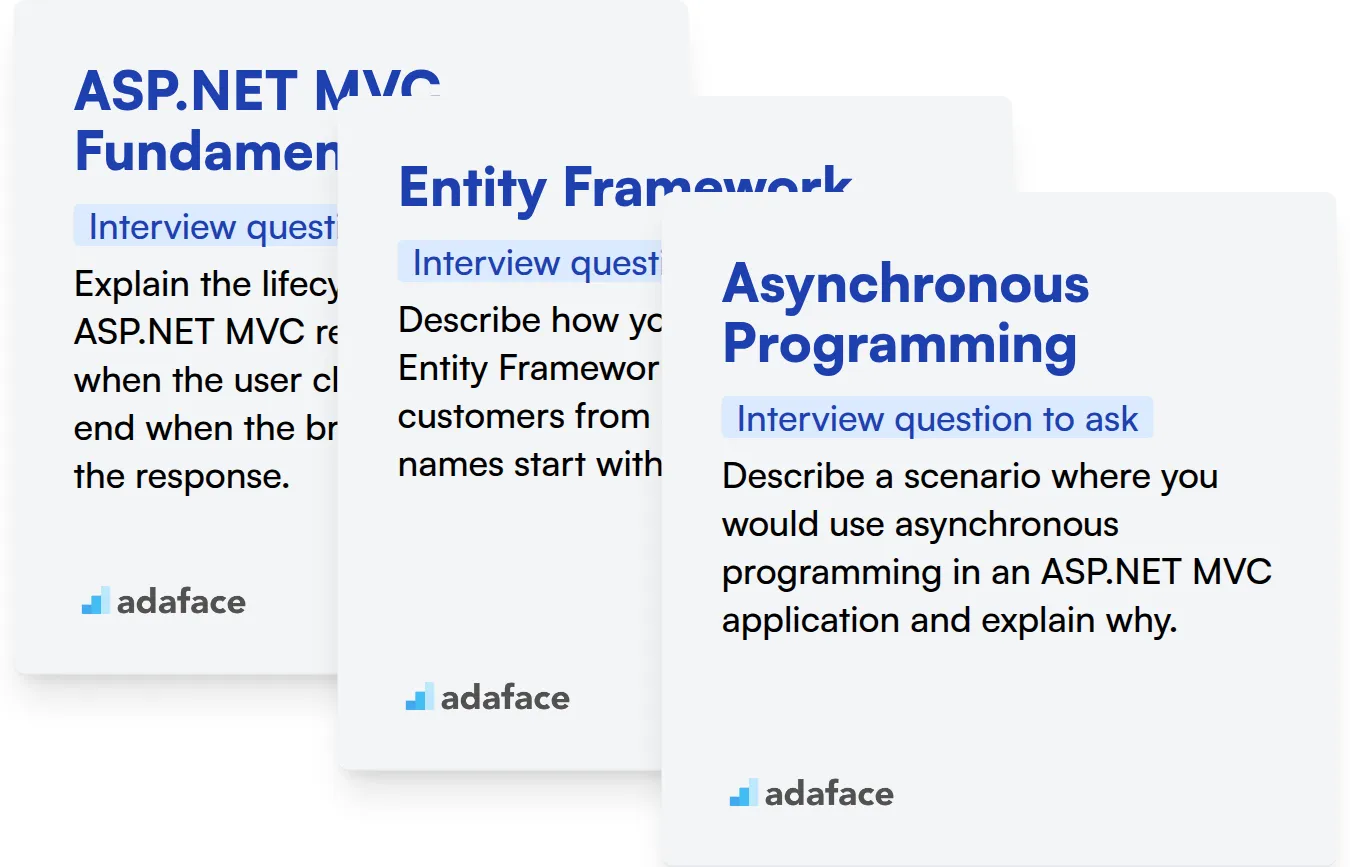
ASP.NET MVC Fundamentals
You can quickly gauge a candidate's grasp of ASP.NET MVC concepts with a targeted assessment. Adaface's ASP.NET assessment includes relevant MCQs to filter for candidates with solid fundamentals.
To assess their fundamental knowledge, ask them this question:
Explain the lifecycle of an ASP.NET MVC request. Start from when the user clicks a link and end when the browser receives the response.
Look for a clear explanation of the routing process, controller instantiation, action execution, and view rendering. They should also mention the role of the Global.asax file and the Application_Start event.
Entity Framework
To quickly assess their proficiency with Entity Framework, use a relevant assessment. Adaface's Entity Framework online test can help you identify candidates with the right skills.
To test their Entity Framework knowledge, ask them this question:
Describe how you would use Entity Framework to retrieve all customers from a database whose names start with 'A'.
The candidate should mention using DbContext to query the Customers table. They should also demonstrate using LINQ's Where method and StartsWith to filter the results.
Asynchronous Programming
You can screen for candidates with asynchronous programming skills using relevant MCQs. This approach helps filter candidates who understand the principles of writing responsive web applications.
To understand their experience with async code, ask:
Describe a scenario where you would use asynchronous programming in an ASP.NET MVC application and explain why.
The best answers demonstrate an understanding of when asynchrony is helpful. Look for responses mentioning scenarios like calling external APIs or performing database operations, and how it prevents blocking the main thread.
Hire ASP.NET MVC Experts with Skills Tests and Targeted Interview Questions
If you're looking to hire someone with ASP.NET MVC skills, it's important to accurately assess their capabilities. This ensures you're bringing on board someone who can contribute effectively to your team and projects.
The best way to assess skills is through dedicated skills tests. Consider using our ASP.NET MVC Online Test or the broader .NET Online Test to identify candidates with the right expertise. These tests help you to ensure that candidates are well prepared and have the skills required.
Once you've used the skills tests, you can shortlist the most promising applicants. Then, you can confidently move forward by inviting them for interviews, knowing you're speaking with top talent.
Ready to find your next ASP.NET MVC expert? Sign up for Adaface or explore our Coding Tests to get started.
Asp.Net MVC Online Test
Download ASP.NET MVC interview questions template in multiple formats
ASP.NET MVC Interview Questions FAQs
For freshers, focus on questions that assess their understanding of basic MVC concepts, such as the MVC lifecycle, routing, and data binding.
For experienced developers, explore their knowledge of advanced topics like dependency injection, unit testing, security best practices, and performance optimization.
Present scenario-based questions or coding challenges that require them to design and implement MVC solutions to real-world problems.
Avoid overly theoretical questions. Prioritize questions that demonstrate their practical experience and ability to apply MVC principles in real projects.
Skills tests help assess a candidate's proficiency in ASP.NET MVC, ensuring they possess the necessary technical skills for the role.
Good questions to ask are related to authentication, authorization, preventing cross-site scripting (XSS), and handling SQL injection vulnerabilities.

40 min skill tests.
No trick questions.
Accurate shortlisting.
We make it easy for you to find the best candidates in your pipeline with a 40 min skills test.
Try for freeRelated posts
Free resources